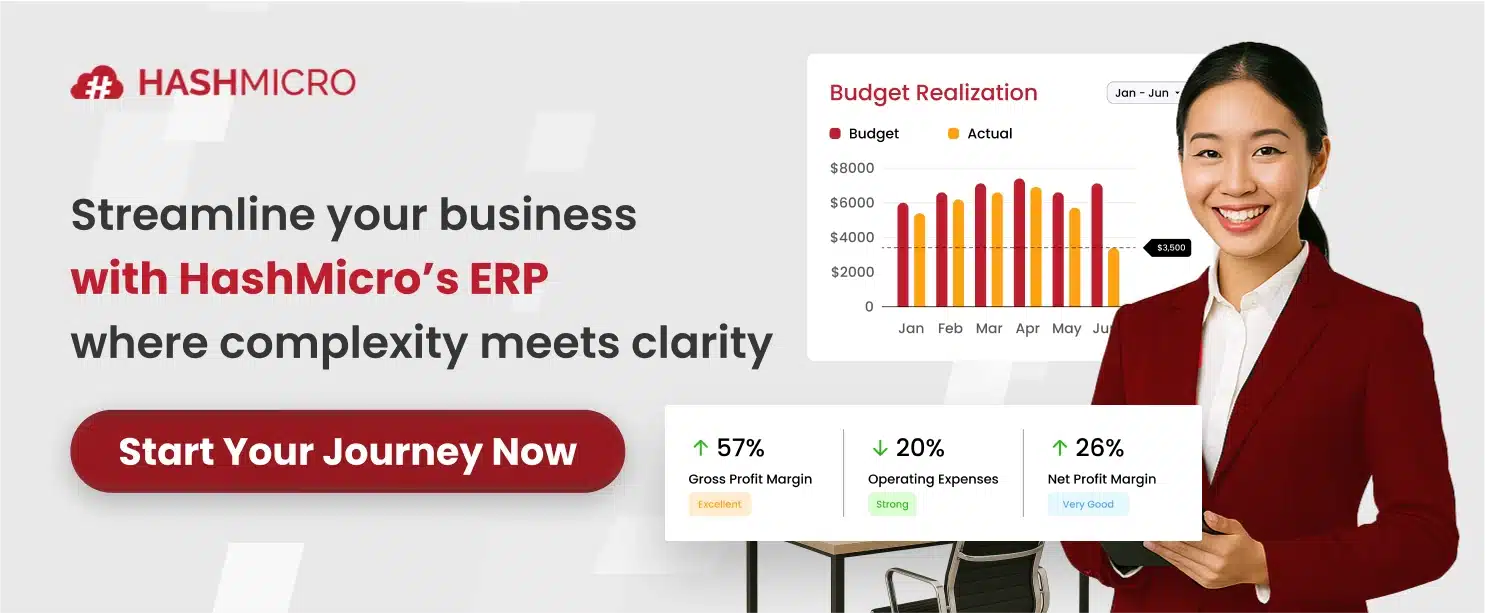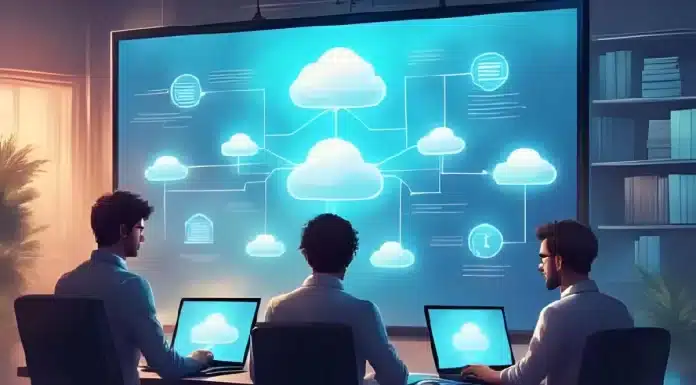A legacy system is older software or infrastructure that a company still uses for daily operations, even if newer technologies exist. These systems often hold critical data and processes, so they’re hard to fully replace. Even if one wants to replace it, there are so many obstacles to do so.
However, legacy systems usually cannot keep up with modern business needs on their own. They may lack the flexibility to connect with cloud tools, analytics, or automation that companies rely on today. So, how to solve the problems of being unable to change, but still have to modernize?
This is where legacy system integration comes in. By connecting old systems with new applications, you can reap the modern benefits without losing the stability of their existing setup. In this article, we’ll explore how integration works and how the companies can optimize their systems.
Key Takeaways
|
What is Legacy System Integration?
Legacy system integration means connecting older on-site software and systems with modern cloud apps and digital technologies. Depending on the legacy system’s functions, this connection can be done through APIs, database connectors, iPaaS platforms, or file transfers.
The main purpose of this integration is to link legacy and modern systems without moving all your data into a new platform. This way, businesses can adopt digital innovation while avoiding the risks that usually come with full data migration.
Business Challenges with Legacy Systems
Staying with just the legacy systems as others move on to newer systems will pose some risks for your business. Before we move on to the types of integration, let’s take a look at the challenges of staying with outdated systems:
- Legacy systems require costly maintenance: Older tools need more upkeep as parts become rare and fewer experts support them.
- Outdated software creates security risks: Lack of updates and patches exposes systems to cyber threats and legal non-compliance.
- Old systems can’t integrate with modern tools: They don’t support cloud apps, automation, or analytics, which limits innovation.
- Legacy infrastructure cannot scale easily: It struggles to handle business growth, high data volume, and new digital demands.
- Manual processes slow down operations: Outdated interfaces reduce employee productivity and increase the chance of human error.
- System failure becomes more likely over time: Aging hardware and unsupported software can cause downtime and data loss.
Types of Legacy System Integration
There are three main methods for integrating legacy systems with newer applications:
1. Service Layers
This method adds a new layer on top of the existing system. It transforms data from the legacy system so it can be used by the new system, and vice versa. Data from the new system is also adjusted to be compatible with the old one.
This is one of the most commonly used approaches for legacy integration.
2. Data Access Layers (DAL)
Instead of adding a service layer, this method involves creating a new database structure. It duplicates the legacy system’s data but uses a more modern data architecture. This makes the data easier to work with in new systems.
3. APIs (Application Programming Interfaces)
APIs are a highly flexible solution for integration. They expose specific parts of the legacy system so that newer applications can interact with it. APIs are especially useful if you plan to connect the legacy system to multiple services in the future, so a custom API is a strong long-term option.
Benefits of Legacy System Integration
Here are six benefits of legacy system integration that you should know:
1. Operational efficiency
The primary reason for integrating with a legacy application is to boost operational efficiency. Without integration, employees may need to transfer data manually, which wastes time, slows down processes, and increases the risk of data errors.
2. Utilize existing data
Many reports in legacy BI systems go unused. So, if the companies choose to integrate them with existing systems instead of discarding them, they can still make use of reports, analytics, customer data, and more.
3. Access to modern functionality
Many organizations link new services to their legacy systems because they want the additional features these services offer. This could include modern BI dashboards that are easier to share across departments, upgraded people management tools, or other advanced capabilities.
4. Better user experiences
Delivering modern user experiences often requires connecting SaaS applications to legacy systems. For instance, a local retailer managing hundreds of products may need to link their outdated inventory system with an ecommerce platform like BigCommerce to move sales online.
5. Faster implementation of new solutions
System integration makes it possible to adopt new technologies faster than performing a full modernization of the legacy application. Ideally, businesses can also build an API for their legacy system to speed up future solution implementations.
6. Avoiding complete modernization
By integrating with legacy systems, companies can sidestep the need for a total rebuild. They can depend on third-party tools for new features, higher efficiency, and improved experiences, without having to reconstruct their core business system from the ground up.
Challenges of Integrating Legacy Systems
Although integration projects bring many benefits, they also come with serious pitfalls. The following challenges may arise, making system rebuilding with modern frameworks a more suitable choice.
1. Lack of necessary skills
Your internal team may not have the right expertise to handle integration with a legacy system. In some cases, the time required to complete the integration may even exceed the effort needed to modernize the system and then connect new products or services.
2. Lack of documentation
How long ago was your legacy system created? Does your team still have detailed documentation available? Has the knowledge been properly preserved and passed down? Missing documentation can severely jeopardize the success of an integration project.
3. Outdated architecture
Not all monolithic architectures are failures; sometimes they are less complex than microservices. However, your architecture is outdated if it’s difficult for developers to maintain, leads to messy code, and requires time-consuming reviews.
If this applies to your system, integration will only become more difficult.
4. Cybersecurity issues
Linking two different systems introduces new vulnerabilities. Without the proper cybersecurity expertise, you may fail to detect, test, or prevent these security risks.
5. Project speed
All of these issues can slow the progress of an integration project. If the process drags on too long, it may ultimately be more effective to modernize the system instead.
If you’re thinking about modernizing your system, why don’t you start with HashMicro?
It can integrate with your existing system, so there’s no need to rebuild from scratch. Additionally, if you really need to migrate your data completely, our expert team will ensure no data is left behind.
Integrating Legacy Systems vs. Changing Systems
Deciding whether to integrate or rebuild your legacy system requires assessing how outdated your current system really is.
1. Cost of maintenance versus cost of change
How much does it cost to keep your legacy system running? Maintenance often consumes 60–80% of IT budgets. Comparing these ongoing expenses with the cost of rebuilding may give you the clarity you need.
Ask yourself if it’s worth continuing to pay for legacy maintenance in the long run.
2. Business roadmap and technology constraints
What direction is your company headed in the coming years? How much is your legacy system holding you back from achieving those goals? If the impact is limited and manageable, integration could be sufficient.
If not, full modernization may be the smarter way to cut costs and accelerate future innovation.
3. Documentation
How complete is the documentation for your system? When employees ask questions, do you rely on manuals or on individuals with institutional knowledge? Strong documentation is essential.
If it’s missing, rebuilding may be the safest way to ensure proper documentation is created and preserved.
4. Cybersecurity
Do you have the right resources to detect, test, and prevent vulnerabilities created by integration? If the answer is uncertain, integrating your ERP legacy system may pose risks, though integrating smaller systems like CRM might be less critical.
Always consider the sensitivity of your data and the strength of your cybersecurity when deciding between integration and rebuilding.
The choice between integration or modernization (followed by integration) can greatly affect both your budget and risk management. Treat the decision carefully and thoroughly evaluate every option before moving forward.
How to Integrate Legacy Systems
Here are the steps for integrating legacy systems:
1. Clarify the purpose and requirements of the integration
Clear objectives are critical for successful legacy integration. The first step is to discuss and document exactly what you want to achieve.
Points to consider in these discussions include:
- Does the integration need two-way data transfer?
- Which database calls are essential?
- How should the data be transformed?
It’s also important to involve representatives from every team that interacts with the system. This ensures you capture the full scope of needs and requirements. Finally, secure internal agreement before moving forward.
2. Assess the legacy system’s capabilities for integration
Next, review the legacy system thoroughly, including its data architecture, code, and user experience.
The purpose of this review is to identify what’s possible. With this understanding, you can compare the system’s capabilities to your integration requirements.
From the evaluation, you may find it feasible to build a custom API within a month. Or, you might discover integration is too complex, making modernization a necessary first step. Either way, this assessment provides the insights needed for sound decision-making.
3. Research potential resources and solution providers
Before starting the integration (or modernization), take time to research available resources. You may find that some of the heavy lifting has already been done for you.
4. Choose the type of integration and execute it
At this point, you know your requirements, the system’s capabilities, and what resources exist. Use this information to decide on the integration approach. Whether that’s building a custom API, linking it with an iPaaS, creating a data access layer, or combining methods.
Assign a dedicated product manager if you haven’t already. With so many moving parts, strong coordination is vital. Without a manager, all your preparation could fall apart during execution. Also, ensure everything is well documented.
5. Test the integration and plan for long-term maintenance
The final step is to launch and test the integration. This includes:
- Functional testing: Does the integration work as intended?
- Performance testing: Can it handle the expected workload?
- Penetration testing: Are there protections against exploits and vulnerabilities?
- Vulnerability scanning: Are weak points in the system identified?
Plan how you will continue to test for both quality and security in the future. And don’t forget to document the entire process.
Types of Integration Platforms for Legacy System Integration
Here are the main ways an integration platform helps connect legacy systems with modern applications:
- APIs (Application Programming Interfaces): APIs wrap around legacy systems so they can talk to modern applications without altering the original code. They make it possible to exchange data and connect functions smoothly.
- Middleware for application integration: Middleware acts as a middle layer that allows different systems to share data and communicate through multiple protocols and formats. It makes it easier for legacy systems to work with modern applications.
- Enterprise Service Bus (ESB): An ESB serves as a central hub that links multiple systems and applications. It standardizes communication and handles data transformation between old and new systems.
- Data integration: ETL (extract, transform, load) tools move data from legacy systems into data warehouses or modern databases. This ensures that information from older systems remains accessible for reporting and analysis.
- Service-oriented architecture (SOA): SOA breaks down business functions into individual services that different applications can reuse. Legacy systems can be integrated by exposing their functions as services under this model.
Conclusion
Many businesses hesitate to replace their legacy systems all at once, and that’s completely understandable. Rebuilding from scratch often feels risky, expensive, and time-consuming. Instead of forcing a disruptive change, companies can start by integrating their existing systems with modern applications.
Integration gives you the best of both worlds: your current systems continue to run while your teams gain access to cloud tools, advanced analytics, and more user-friendly features. This way, you enjoy the benefits of digital transformation without putting daily operations at risk.
With HashMicro ERP, you can integrate legacy systems today and gradually transition into a unified platform when the time is right. It’s a flexible, future-ready approach that lets you modernize at your own pace; no disruption, no pressure, just steady progress toward innovation.
If you’re interested in integrating your legacy system with HashMicro and want a demonstration first, sign up for a free demo now, and contact our expert team!