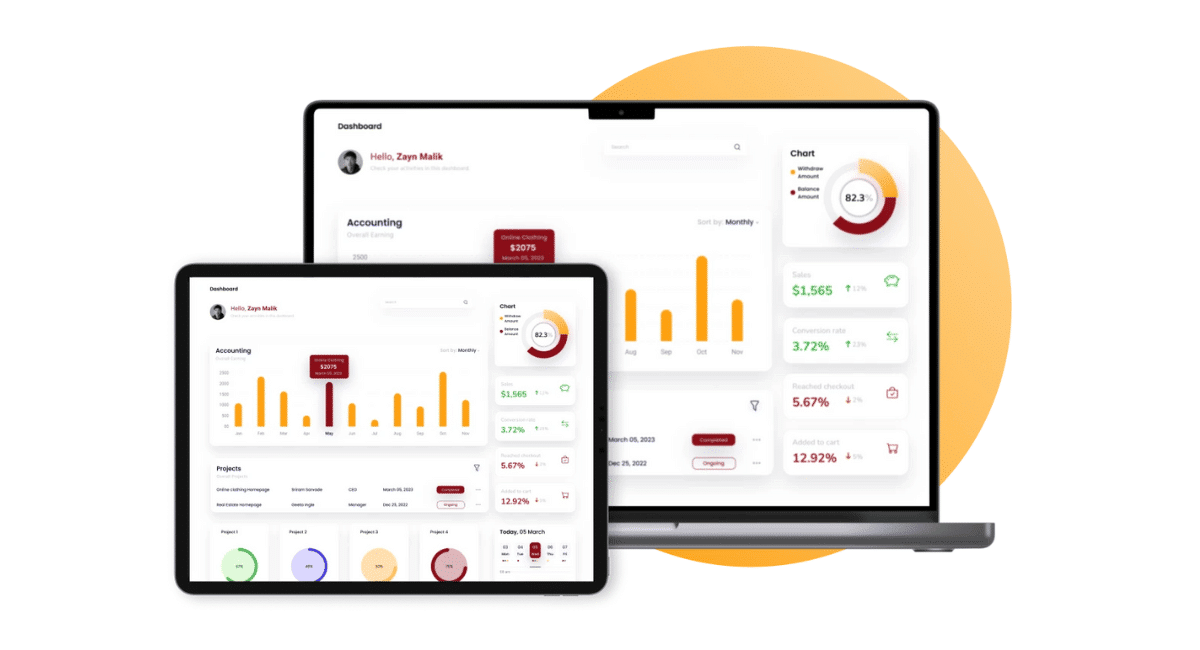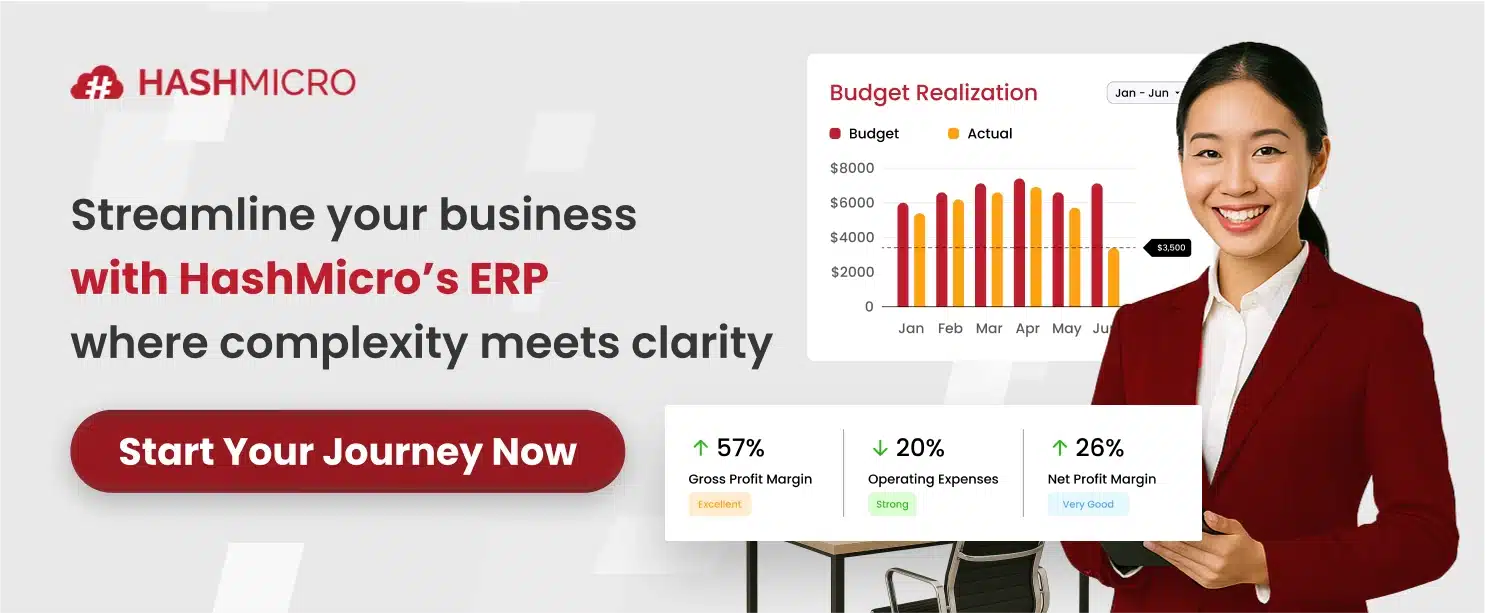According to a recent survey by DBS, 43% of Singaporean business owners identified maintaining consistent cash flow, creating efficient financial processes, and managing costs as their primary business priority in 2024. Thus, rise a need to implement a reliable accounting system solution, Xero Accounting Software, for example.
Incapable accounting software creates inefficient financial processes, a lack of real-time data, and the complexities of staying compliant with local regulations, significantly hindering a business’s growth and operational efficiency.
Xero accounting provides cloud-based access, allowing users to retrieve their financial data from anywhere with an internet connection, which is particularly beneficial for facilitating remote work and enabling real-time collaboration. However, are you sure that Xero accounting software best fits your business?
This article will provide an in-depth review, exploring the key features and pros and cons of Xero accounting software as a guide or reference for those who are planning on implementing accounting software.
Table of Content:
Table of Content
Key Takeaways
|
What is Xero Accounting Software?
Xero Accounting Software is a well-known, comprehensive, cloud-based accounting solution that simplifies and automates financial management tasks. The platform offers many features, including invoicing, bank reconciliation, inventory management, payroll, and financial reporting.
Focused on small to medium-sized businesses (SMEs), Xero’s seamless integration with many third-party apps and real-time financial data access has made it a preferred choice for businesses looking to streamline their financial operations.
This software, founded in 2006 in New Zealand, integrates with numerous third-party applications, allowing businesses to customize their financial management processes. With real-time access to economic data, Xero helps companies manage their finances efficiently from anywhere with an internet connection.
Also Read: Xero Payroll Review and Its Benefits
The Features of Xero Accounting
Xero has some features designed for financial management in a company. These features have their own benefits and functions to eliminate manual accounting processes.
Below are the features of Xero Accounting, based on Open Colleges:
- Cloud-based
- Free to customize
- Online invoicing
- Reporting
- File storage
- Tax management
The Pros (Advantages) of Xero Accounting Software
As well-known as it is, there are still pros and cons of using Xero accounting. Here are several advantages (pros) or positive points of using Xero Accounting Software, according to Goringe, Fusion Accountants, and Tech Republic reviews:
1. Unlimited Users
Xero allows businesses unlimited users on all plans, facilitating seamless collaboration and real-time data sharing among team members without incurring extra costs. This feature is particularly beneficial for small businesses that require multiple users to access the accounting software simultaneously.
2. Extensive Integrations
Xero boasts over a thousand pre-built integrations with third-party apps, far surpassing its competitors. This extensive connectivity enables businesses to easily link Xero with other essential tools, enhancing functionality and customization to meet specific business needs.
3. Automated and Real-Time Bank Feeds
Xero integrates with banks to provide automated daily bank feeds, ensuring transactions are updated in real-time. This feature simplifies bank reconciliation, reduces manual data entry, and helps businesses keep accurate track of their financial transactions.
4. User-Friendly and Guided Setup
Xero offers a highly guided setup process with tutorials and pop-up windows, along with a demo company account for practice. Its clean, intuitive interface makes it accessible for accounting novices and experts, streamlining essential tasks and providing instant visibility into financial health.
The Cons (Disadvantages) of Xero Accounting Software
Even though Xero Accounting has a lot of strengths, according to PCMag‘s Xero Accounting Software review, there are some disadvantages (cons) of using Xero accounting software, which are:
1. No inventory assemblies
Xero Accounting Software does not support inventory assemblies, which can be a limitation for businesses that must manage complex products composed of multiple parts or ingredients.
This feature is crucial for accurately tracking stock levels, costs, and production processes in manufacturing or retail businesses that handle composite goods. Without it, companies may need additional tools or workarounds to manage their inventory effectively, potentially complicating their operations and increasing overhead costs.
2. Time Entries Must Be Tied to Projects
One disadvantage of using Xero Accounting is that all-time tracking must be directly linked to specific projects, which can be restrictive for businesses that require more flexibility.
This setup is designed to ensure precise billing and project management. Still, it can hinder professionals who need to log hours that are not directly associated with a project, such as administrative tasks or general overhead work.
This drawback might require businesses to modify their workflow or use additional systems to capture all necessary time data.
3. Confusing Navigation
Some users find Xero’s user interface and navigation confusing, especially those new to accounting software or those transitioning from other platforms.
This can lead to a steeper learning curve and potentially slow the process of adapting to the software.
While Xero offers many beneficial features for small—to medium-sized businesses, navigating these options and settings can sometimes be less intuitive, affecting productivity until users become more familiar with the layout.
4. Email-Only Personalized Support
Another drawback of using Xero accounting is that it provides personalized support primarily through email, which may not be sufficient for all users. The lack of real-time support options, such as a phone or live chat, can be a significant drawback when immediate assistance is required.
This could lead to delays in resolving urgent issues, affecting business operations. Users who prefer direct interaction for troubleshooting might find this aspect less accommodating.
If you want to compare Xero with other accounting solutions like Akunting software, our article about the top Xero alternatives in Singapore provides more options.
HashMicro’s Accounting Solution as One of The Xero’s Alternatives
As previously mentioned, Xero accounting is used by small to medium-sized businesses. So, what should growing or large enterprise businesses use for their accounting system? HashMicro is your go-to Xero alternatives.
HashMicro’s accounting software is designed for ease of use and has many features to help solve the accounting problems of Singaporean businesses. By offering a comprehensive and user-friendly solution, HashMicro ensures that businesses in Singapore can manage their financial operations efficiently and effectively.
Here are several key advantages that you will gain when you implement HashMicro’s accounting software:
1. User-friendly interface
We understand the importance of a user-friendly interface. HashMicro’s accounting software is designed to be intuitive and easy to navigate, reducing the learning curve and allowing users to get up to speed quickly.
Our comprehensive training resources and responsive customer support ensure that your team can efficiently adopt and utilize our software, minimizing disruptions and maximizing productivity.
2. Cloud-based access
Similar to Xero, HashMicro’s accounting software is cloud-based, allowing you to access your financial data from anywhere, at any time.
This feature supports remote work and real-time collaboration, making it easier for your team to stay connected and productive regardless of their location.
3. Integration capabilities
HashMicro’s accounting software excels in its seamless integration capabilities. It effortlessly connects with other modules within the HashMicro ERP system, such as CRM, HR, inventory management, and procurement. This cohesive integration ensures real-time data synchronization across all departments, enhancing operational efficiency and providing a unified view of business performance.
Additionally, HashMicro’s accounting software supports Singaporean businesses with easy integration with a wide range of third-party applications. This flexibility allows businesses to connect their preferred tools and systems, creating a customized and comprehensive ecosystem that meets their specific needs. By streamlining workflows and centralizing data, HashMicro simplifies complex processes and boosts overall productivity.
4. Comprehensive features
HashMicro’s accounting software stands out with features such as advanced customization, industry-specific modules, and comprehensive project accounting that cater to unique business needs. It seamlessly integrates with inventory management and offers robust financial analytics for deeper insights.
Designed for local regulatory compliance, HashMicro provides multi-currency management and AI-powered automation for enhanced efficiency. Additionally, its seamless integration with HashMicro’s broader ERP system and the availability of free product tours and consultations offer a tailored, all-in-one solution that Xero Accounting may not provide.
5. Superior customer support
At HashMicro, we prioritize customer satisfaction. Our dedicated support team is available to assist you promptly with any issues or questions you may have.
We offer comprehensive support options, including live chat, phone support, and detailed online resources to ensure you get the help you need when you need it.
By choosing HashMicro’s accounting software, you gain access to a powerful and flexible accounting solution from our commitment to providing exceptional support and continuous improvement. Our software is designed to help your business-specific challenges, to know more about our pricing scheme, click the image below.
Hashy AI Fact

Need to Know
Outdated numbers lead to outdated decisions. Hashy AI Finance keeps your data synced across systems in real time—so every team works with the latest figures, from cash flow to forecasts.
Try the free demo now!
Conclusion
Xero Accounting Software offers a robust solution for small and medium-sized enterprises in Singapore, with features such as invoicing, bank reconciliation, inventory management, payroll, and financial reporting.
While it provides substantial benefits, including cloud-based access and extensive integration capabilities, it also presents some challenges. These include a lack of advanced features, a steep learning curve, occasional customer service issues, and a somewhat confusing user interface.
This best accounting software offers advanced functionalities, a user-friendly interface, superior customer support, and a streamlined user experience. Our software is designed to meet the specific needs of businesses in Singapore, ensuring compliance and operational efficiency.
For businesses looking to enhance their financial management processes, HashMicro provides a comprehensive and reliable solution. Experience the difference with our advanced features, seamless integrations, and exceptional support.
Streamline your accounting processes with up to 70% funding support from the CTC Grant. Book a free demo to discover the benefits of HashMicro’s accounting solution.
FAQ Around Xero Accounting Software
-
What is Xero accounting software?
Xero is a cloud-based accounting software designed to simplify and automate financial management tasks for businesses of all sizes. It offers features like invoicing, bank reconciliation, inventory management, payroll, and financial reporting, making it particularly popular among businesses.
-
Can Xero replace an accountant?
While Xero can automate many accounting tasks, it can’t replace the expertise of a professional accountant. Accountants provide valuable insights, strategic advice, and ensure compliance with complex tax regulations, which software alone cannot fully replicate.
-
Is Xero an ERP?
No, Xero is not an Enterprise Resource Planning (ERP) system. It is primarily an accounting software focused on financial management. ERP systems are more comprehensive, integrating various business processes such as HR, supply chain, and CRM in addition to accounting.
-
How can Xero help my business?
Xero can help your business by automating financial tasks, reducing manual errors, and providing real-time data insights. It streamlines processes like invoicing, payroll, and expense tracking, allowing you to focus more on strategic planning and growth. Xero’s cloud-based platform also facilitates remote work and collaboration, ensuring your team stays connected and productive.
-
Is Xero better than HashMicro?
The answer depends on your business needs. Xero is user-friendly and ideal for business that need basic accounting functionalities. HashMicro offers a more comprehensive solution with advanced features, superior customer support, and better integration capabilities. Making it suitable for businesses looking for a more robust accounting and ERP solution.