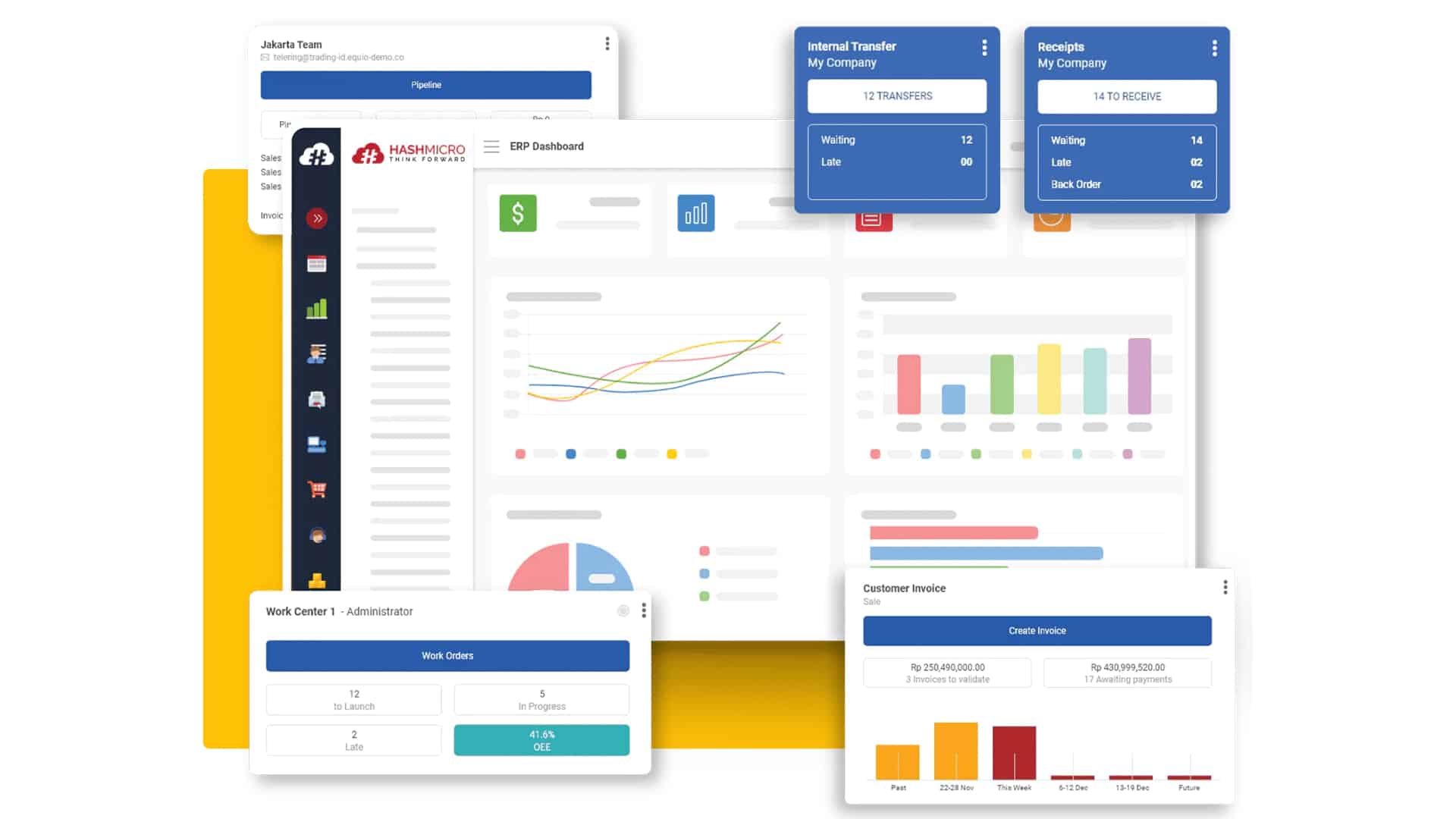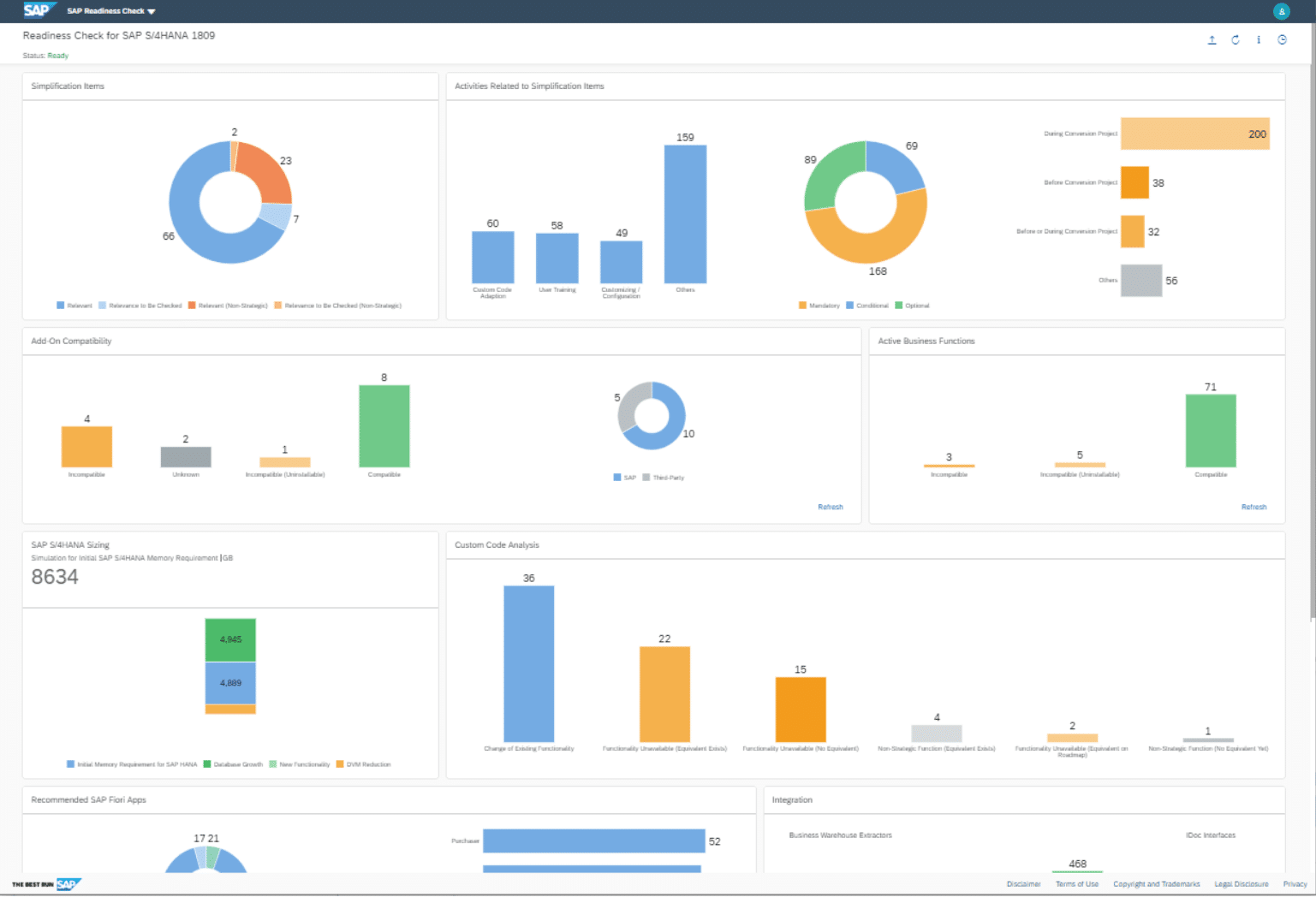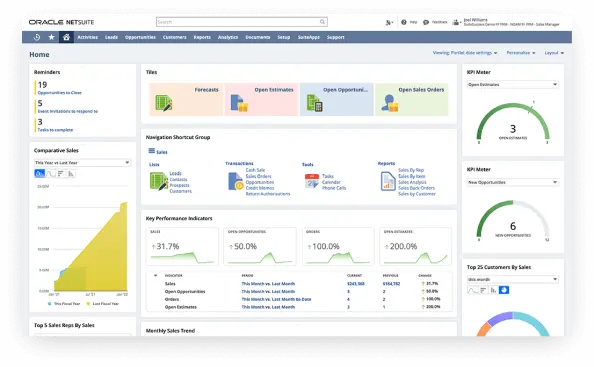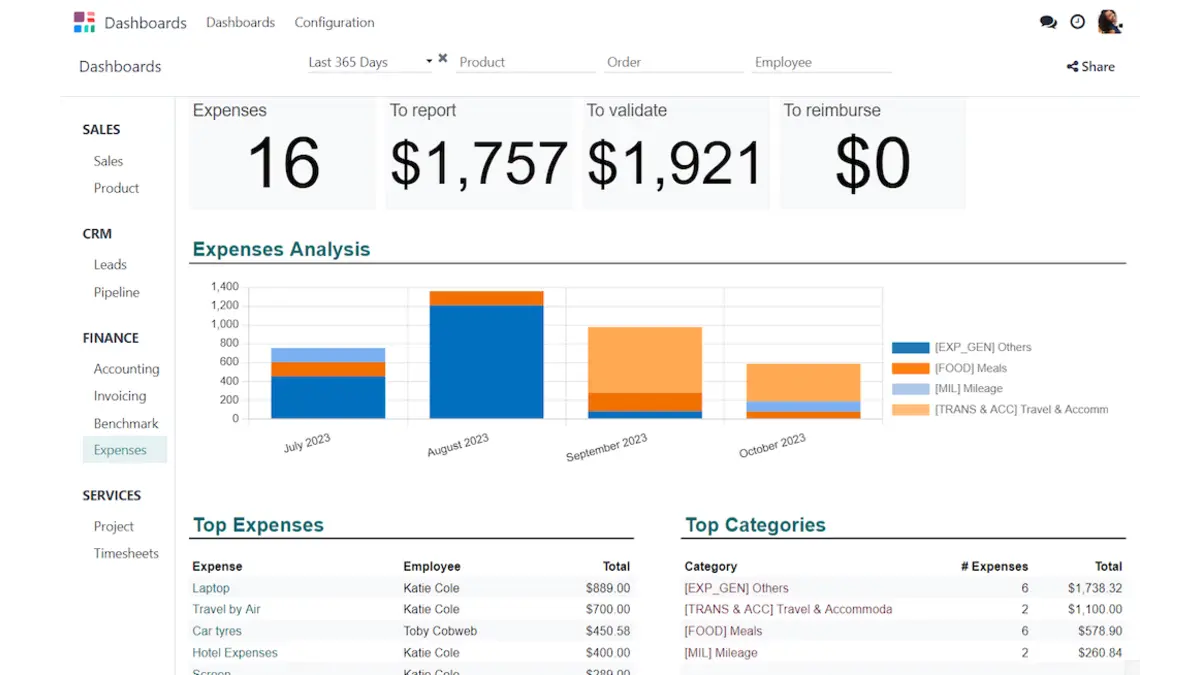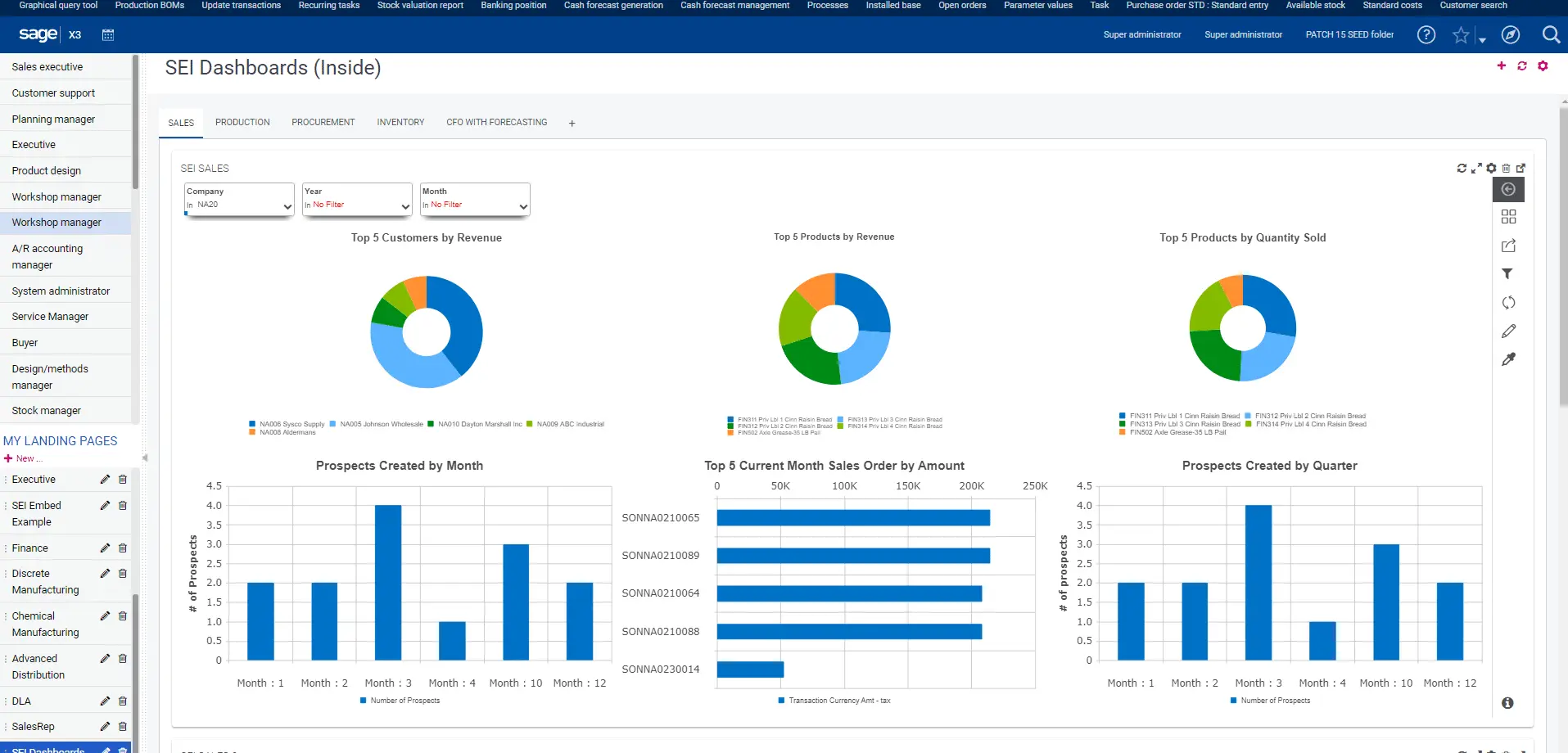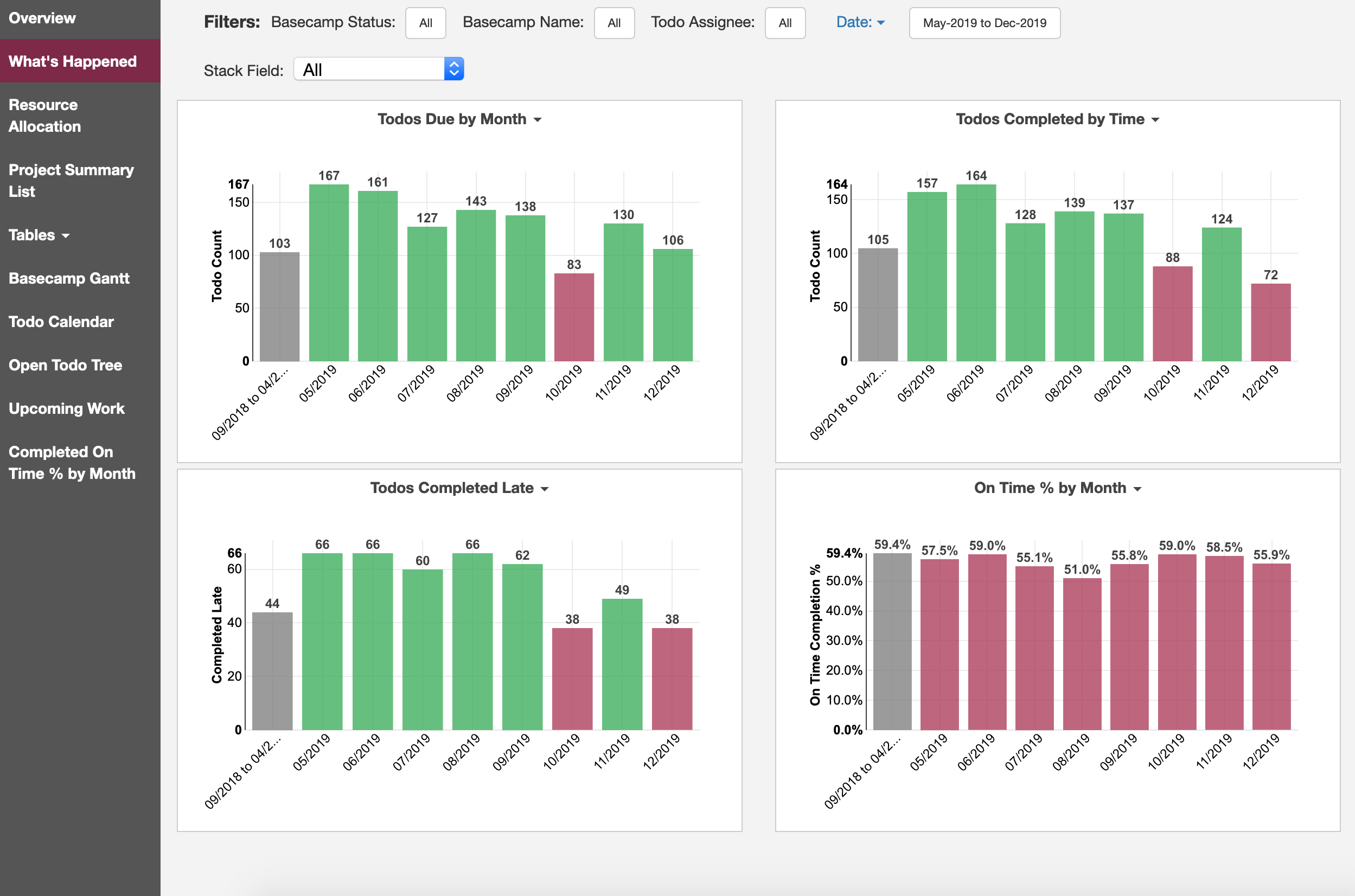ERP software, or Enterprise Resource Planning, helps companies manage and integrate core business processes through a centralized system. Without automation and integration, businesses face inefficiencies, data inaccuracies, and disorganized operations. These challenges often lead to missed opportunities and costly mistakes.
In a fast-paced hub like Singapore, where competition is fierce, the urgency to adopt ERP software is undeniable. According to data from Statista, there is a growing demand for ERP system, highlighting their importance across Singapore’s diverse business sectors, from construction to trading. With numerous options available, identifying the best ERP software vendors in Singapore for 2025 is crucial to maintaining a competitive edge.
We’ve compiled a list of the best ERP software companies in Singapore, including Hashmicro, Oracle Netsuite, SAP Business One, Sage, and Accumatica. These options were chosen for their balance of quality, customer satisfaction, and price worthiness. Ready to boost your business? Let’s find the ERP system that’s right for you.
Key Takeaways
|
Table of Content:
Table of Content
What is Enterprise Resource Planning (ERP) Software?
ERP (Enterprise Resource Planning) software is a centralized system that helps businesses manage and automate key operations—like finance, HR, procurement, and inventory—in one connected platform. By unifying these functions into one platform, ERP enables real-time collaboration, reduces manual work, and supports faster, data-driven decision-making.
A common example of ERP in action is a POS system used in retail or F&B businesses. When integrated into an ERP suite, the POS system doesn’t just process transactions—it also syncs with inventory to update stock levels automatically, links to accounting to record sales and taxes, and connects with the supply chain module to trigger restocking workflows.
This level of integration allows businesses to allocate resources efficiently, improve customer service, and stay compliant with regulatory standards—all while gaining a clearer picture of their operations. ERP systems are essential for companies that want to scale sustainably and respond quickly to market demands.
Hashy AI Fact

Need to Know
Things move fast—missing one step can throw everything off. Hashy AI keeps your processes on track with smart reminders, real-time alerts, and smooth workflow tracking that helps your team stay ahead.
Request a free demo today!
What are the Benefits of Enterprise Resource Planning (ERP) Software Singapore?
High-quality, best enterprise resource planning software in Singapore provides numerous advantages. Implementing the right ERP solution can profoundly impact a company’s performance and competitiveness.
Here are six key advantages that businesses can expect to gain from well-implemented ERP software and ERP for professional business:
- Higher productivity: Simplify and automate your critical business processes to help your team achieve more with less effort using a comprehensive ERP system.
- Deeper insights: ERP software breaks down information barriers, provides a single source of truth, and helps you get quick answers to critical business questions.
- Accelerated reporting: Speed up business and financial reporting and easily share results. Act on insights and enhance performance in real-time.
- Lower risk: ERP system increases business visibility and control, ensures compliance with regulations, and prevents risks.
- Consistent infrastructure: Have a unified look and feel across all business activities, from the back office to the front office.
- Improved agility: With efficient operations and immediate access to real-time data, you can swiftly identify and respond to new opportunities provided by ERP solutions.
What Defines the Best ERP System?
When choosing an enterprise resource planning system in Singapore, it’s essential to consider several key factors that define its effectiveness and alignment with your business needs. An ideal ERP system doesn’t just fit your company today—it grows with you and adapts to evolving business landscapes. Here’s what sets the best ERP systems apart:
- Range of Use Cases: A versatile ERP system offers solutions for various functions, from accounting and procurement to HR and supply chain management. The ability to cover multiple use cases in one platform simplifies operations and reduces the need for multiple software solutions.
- User Experience: User experience is paramount. An ERP system should be intuitive, easy to navigate, and accessible across devices and platforms. This ensures all users, regardless of their tech-savviness, can maximize its benefits without extensive training.
- Scalability: As your business grows, your ERP system should scale accordingly. The best ERP solutions accommodate increased transactions, more users, and expanding business processes without compromising performance.
- Customization: Every business is unique, and a top-tier ERP system acknowledges this by offering robust customization options. This flexibility allows businesses to tailor the software to their specific needs and preferences, ensuring a perfect fit.
Overview of the Top 8 ERP Software Companies in Singapore for 2025
- HashMicro ERP: Manage your business smarter and easier with built-in tools.
- SAP S/4HANA: Get real-time insights for faster, better decisions.
- Oracle Fusion Cloud: Simplify operations with one powerful cloud platform.
- Microsoft Dynamics 365: Flexible AI tools to grow with your business.
- Odoo ERP: Customize it to fit your business perfectly.
- Acumatica ERP Solutions Singapore: Access business data anytime, anywhere.
- Sage X3: Speed up finances and operations.
- Katana: Visualize and manage inventory instantly.
How to Choose the Best ERP Software for Your Business?
Understanding what is ERP and selecting the right ERP software vendor is a critical decision for any business, as it directly impacts its efficiency and profitability. Below are several essential factors to consider before making a decision.
- Assess your business needs: Identify which processes you want to streamline, such as inventory management, financial operations, or customer relationship management. Make a list of must-have features and functionalities that align with your objectives.
- Consider industry-specific solutions: Some ERP software vendors specialize in specific industries. Selecting a vendor with tailored solutions for your industry can align more with your requirements and regulations.
- Look for flexibility and scalability: Choose an ERP solution vendor that offers flexibility and scalability. This ensures that the software can grow with your business and adapt to changing needs.
- Ensure data security and compliance: Ensure the vendor has robust security measures, such as data encryption and regular security audits. Additionally, verify that the ERP solution complies with regulations relevant to your industry.
- Check the vendor’s local presence and support: A vendor with a regional office or partner network can provide quicker response times and more personalized support, which is beneficial during the implementation phase and regular operations.
- Evaluate the Total Cost of Ownership (TCO): Consider the total cost of ownership (TCO), including implementation costs, customization fees, licensing, maintenance, training, and ongoing support.
8 Best ERP Software System Solutions in Singapore
Now, here are the 22 best ERP system software in Singapore in 2025 that can help your business improve efficiency, reduce costs, and enhance overall business performance, enabling strategic decisions for long-term success.
1. HashMicro ERP System Software
HashMicro’s ERP software is a cloud-based solution for automating and streamlining various business processes. The system integrates multiple modules, such as finance, inventory, and sales, enabling real-time data synchronization for improved efficiency.
Moreover, HashMicro offers a free demo and consultation to help businesses explore its features and understand how they can improve operations. This allows potential clients to see the system in action and ensure it meets their needs before making a commitment.
Recognized as a top ERP provider in Southeast Asia, HashMicro continues to significantly impact the region’s market. They have served over 1,750 clients across various industries, including Forbes Asia and Bank of China.
Why we chose it: HashMicro offers comprehensive features that cover end-to-end business processes. The built-in BI provides advanced analytics, and the access level minimizes the risk of unauthorized access.
Features:
- Built-in BI (Business Intelligence): This feature provides advanced analytics and real-time insights, helping businesses make data-driven decisions and monitor performance effectively through customizable dashboards and KPI scorecards.
- Mobile Apps: HashMicro offers mobility and flexibility through mobile apps, allowing employees to access and manage ERP functionalities on the go. This feature enhances productivity and responsiveness in real-time.
- WhatsApp Integration: This feature facilitates seamless communication within the business and with clients through WhatsApp, streamlining processes and improving customer engagement and support.
- Access-Level: This feature ensures data security and integrity by controlling user access levels. It allows businesses to assign permissions based on roles and responsibilities, thus minimizing the risk of unauthorized access.
- AI-Generated Report & Explainer: This feature automatically generates detailed reports and explanations. It ensures accurate, insightful analysis of business operations, aiding strategic planning and decision-making.
- Flexible Hosting Methods: This feature allows businesses to choose between cloud, on-premise, or hybrid hosting, providing flexibility to meet specific security, compliance, and operational needs.
- Multi-Language: This feature supports multiple languages, enabling businesses to operate in diverse linguistic environments, enhancing user experience, and facilitating global business operations.
| Pros | Cons |
|---|---|
|
|
HashMicro’s ERP solutions include CRM, accounting, inventory management software, HRM, procurement, and industry-specific solutions like manufacturing and construction. It streamlines processes, making it an ideal choice for companies aiming to enhance efficiency.
Additionally, as a best ERP software in Singapore, HashMicro offers a transparent pricing scheme for its software solutions. It has partnered with CTC Grant, providing up to 70% subsidies to qualifying businesses, further enhancing accessibility to the ERP tools. For details, click the image below.
2. SAP S/4 HANA
SAP S/4 HANA is an ERP platform that leverages in-memory databases to optimize rapid data processing. Like most ERP system providers, SAP offers modules for managing various business aspects, such as financial management, purchasing, production, and delivery.
However, its high initial implementation costs and additional fees might pose financial challenges for some businesses. If the implementation cost makes you think twice about SAP, you can look for more SAP alternatives. Click the link to read the article.
Why we chose it: SAP S/4 HANA was chosen for its scalable architecture and seamless integration with diverse business processes.
Features:
- Real-time data processing with in-memory database
- Predictive analytics and machine learning integration
- Unified core business functions for seamless operations
- Tailored industry-specific ERP solutions
| Pros | Cons |
|---|---|
|
|
3. Oracle Fusion Cloud ERP System
Oracle Fusion Cloud ERP is a comprehensive enterprise resource planning system designed to streamline business processes. It integrates finance, procurement, and project management functions into a unified cloud-based platform for improved efficiency.
Launched in 2011, Oracle Fusion Cloud ERP combines Oracle’s decades of experience with modern cloud technology. The system leverages AI and machine learning to automate tasks, optimize workflows, and provide real-time insights for better decision-making.
Why we chose it: Oracle was selected for its scalable ERP system Singapore, offering an all-in-one platform for managing finance, operations, and customer relations.
Features:
- Real-time financial visibility and planning
- Automated inventory and supply chain optimization
- Integrated customer data management and sales enhancement
- Comprehensive HR processes and employee engagement
| Pros | Cons |
|---|---|
|
|
4. Microsoft Dynamics 365
Microsoft Dynamics 365 is a CRM and ERP software in Singapore that streamlines business operations across various industries. It integrates financial management, supply chain, and customer relationship management into one unified platform.
Launched in 2016, Dynamics 365 combines elements from previous Microsoft ERP products like AX and NAV with new AI and data-driven features. It offers customizable modules that allow businesses to automate processes and gain real-time insights.
Why we chose it: We chose Microsoft Dynamics 365 for its seamless integration of ERP and CRM capabilities, offering flexibility, advanced analytics, and automation to enhance efficiency.
Features:
- Financial management for general ledgers and accounts receivable/payable
- Marketing tools that facilitate collaborative efforts
- Human resources management
- Supply chain management
| Pros | Cons |
|---|---|
|
|
5. Odoo ERP System Singapore
Odoo is an open-source ERP software development service for comprehensive business management. It covers various modules, such as CRM, project management, sales, manufacturing, warehouse, and financial management.
Odoo, one of the notable ERP software companies, offers a robust suite of modules through its ERP System for streamlined business operations. However, configuring and customizing the system might pose complexities, potentially requiring training for optimal utilization.
Why we chose it: We selected Odoo for its customizable, modular architecture that lets businesses streamline operations by selecting only needed apps.
Features:
- Customizable modular design for tailored ERP solutions
- Intuitive interface for efficient employee navigation
- Open source platform for flexible customization
- Scalable system for business growth adaptation
| Pros | Cons |
|---|---|
|
|
6. Acumatica ERP Solutions Singapore
Acumatica provides cloud-based ERP solutions in Singapore tailored for growing businesses. Since its inception in 2008, Acumatica has become a leading choice for companies seeking flexible and scalable ERP solutions in Singapore and beyond.
The system offers real-time access to essential business data through its integrated platform, enhancing collaboration and productivity. With user-friendly dashboards and comprehensive modules, businesses can manage processes efficiently across multiple departments.
Why we chose it: We chose Acumatica ERP Solutions Singapore for its cloud-based platform that delivers real-time insights and flexible integration across various departments.
Features:
- AI-powered automation and machine learning
- Efficient document management
- Workflow customization
- Multi-entity management
- Reporting and analytics
| Pros | Cons |
|---|---|
|
|
7. Sage X3
Sage X3 is an ERP solution designed to streamline complex business processes such as finance, supply chain, and manufacturing. Launched in 2005, it offers faster and more flexible operations for midsize companies across various industries.
The software centralizes all business data in a single system, improving visibility and control over key functions. Its customizable features allow businesses to scale operations, optimize workflows, and enhance decision-making capabilities.
Why we chose it: We chose Sage X3 for its ability to streamline complex business processes like finance and supply chain management.
Features:
- Accounting and finance
- Production management
- Supply chain management
- Warehouse and inventory management
- Customer relationship management (CRM)
| Pros | Cons |
|---|---|
|
|
8. Katana
Katana is an ERP solution designed specifically for manufacturers, offering tools to manage inventory, production, and order fulfilment. Founded in 2017, Katana provides a cloud-based platform to optimize business production processes.
The software integrates seamlessly with popular e-commerce and accounting tools, providing real-time insights into production status and inventory levels. With its intuitive interface and flexible features, businesses can streamline operations and improve efficiency.
Why we chose it: Katana is selected for its specialized focus on manufacturers and its ability to seamlessly integrate production, inventory, and order management into one intuitive platform.
Features:
- Allows management of inventory across multiple locations
- Purchase order management
- Production planning
- Cloud accounting integration
- Custom workflows via API
| Pros | Cons |
|---|---|
|
|
Conclusion
Selecting the best ERP software in Singapore is one of the most critical decisions a business can make. It’s not just about implementing software—it’s about choosing a solution that aligns with your business goals, simplifies processes, and delivers measurable results. In Singapore, many ERP providers offer systems with robust functionalities that cater to businesses of all sizes, helping them overcome challenges and thrive in a competitive landscape.
HashMicro ERP is the best ERP software in Singapore, a top choice for businesses seeking efficiency and scalability. With its comprehensive modules and customizable features, this ERP system addresses the unique needs of different industries. Furthermore, HashMicro ERP is backed by the CTC Grant allowing eligible businesses to receive up to a 70% subsidy, making it an affordable yet powerful solution for companies looking to optimize their operations.
Now is the perfect time to invest in your business’s future. Book a free demo today to experience how HashMicro ERP can simplify your processes, increase efficiency, and position your business for sustained growth.
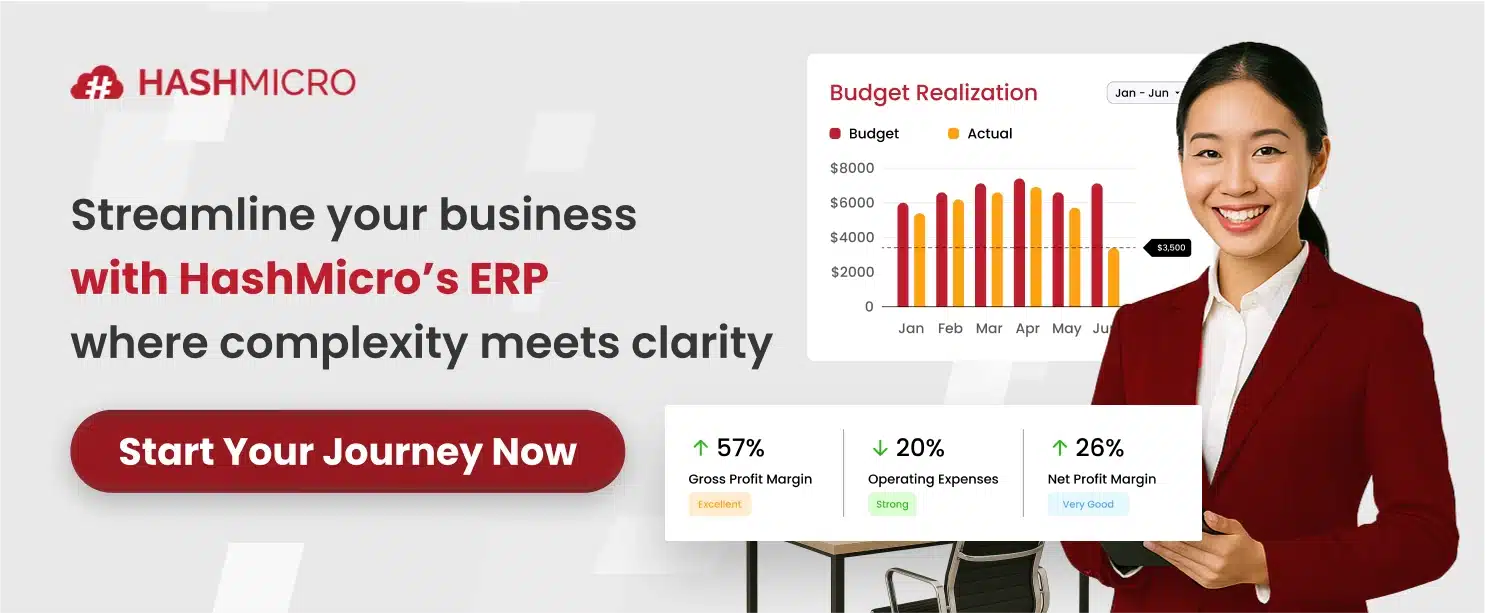
FAQ About ERP Software
-
What is ERP software?
ERP (Enterprise Resource Planning) software is an integrated platform that helps companies manage business activities, including accounting, finance, procurement, project management, and supply chain. These serve as a central hub, ensuring data integrity and transparency across various departments.
-
Which company is the leading ERP software provider in Singapore?
Some of Singapore’s leading Enterprise Resource Planning software include: 1. HashMicro 2. Oracle NetSuite 3. SAP Business One 4. Microsoft Dynamics 365. Each ERP solution offered a range of features, scalability, and industry-specific modules, making them suitable for various business sizes, sectors, and more.
Each ERP solution offered a range of features, scalability, and industry-specific modules, making them suitable for various business sizes and sectors.
-
How do I choose an ERP software?
To choose the right ERP software, evaluate your business needs and define the required features and functionalities. Consider factors like scalability, ease of integration with existing systems, user-friendliness, and industry-specific capabilities.
It’s essential to compare vendors, read reviews, and request demos or trials to assess how well the software meets your operational requirements. Additionally, ensure the ERP system is flexible enough to adapt to your business as it grows and has robust support and training resources available. -
What are the three types of ERP?
ERP (Enterprise Resource Planning) systems are classified into three types: on-premise ERP, cloud-based ERP, and hybrid ERP. On-premise ERP is installed on a company’s servers and managed by its IT staff, offering greater control but often resulting in higher maintenance costs.
In contrast, cloud-based ERP is hosted on the vendor’s servers and accessed via the Internet, providing flexibility, scalability, and lower upfront costs. Lastly, hybrid ERP combines both models, allowing companies to keep some processes in-house while utilizing cloud solutions, thus balancing control and flexibility. -
What does ERP software do?
ERP software combines diverse business functions into a centralized platform. This software facilitates efficient data management, real-time reporting, and better decision-making by providing a holistic view of the entire enterprise.
By eliminating data silos and promoting collaboration, ERP software optimizes productivity and resource allocation, ultimately enhancing business performance and competitiveness. -
What is meant by an ERP solution?
An ERP solution, or Enterprise Resource Planning system, simplifies core business operations like finance, HR, manufacturing, supply chain, sales, and procurement. Providing a unified view of these activities ensures accurate insights and serves as a reliable single source of truth for organizations.