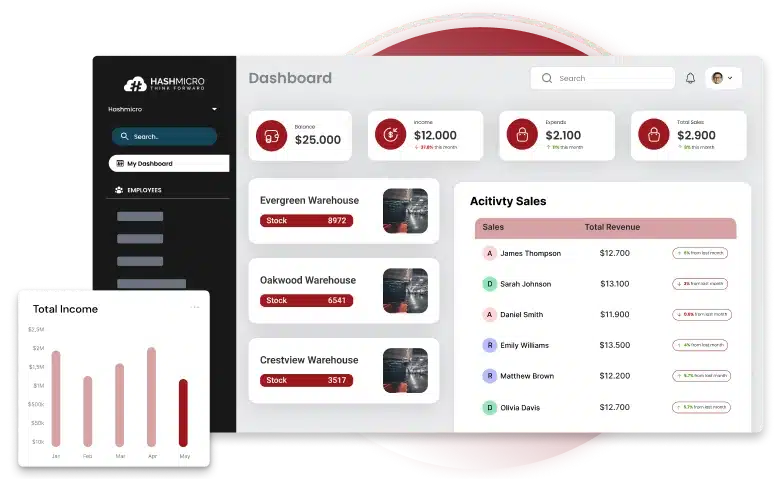As businesses in Singapore face increasing compliance standards and the growing complexity of financial operations, relying on manual processes is no longer viable. Without an efficient accounting system or accounting software companies struggle to maintain accurate financial records, which can lead to costly mistakes and delays.
Managing accounting manually or with outdated systems often results in time-consuming tasks and human errors. The need for a modern solution that automates invoicing, payroll, tax compliance, and reporting is more pressing than ever for businesses that wish to stay competitive and avoid unnecessary risks.
By implementing advanced accounting software like HashMicro, businesses can streamline their financial processes, ensuring accurate records, real-time reporting, and better decision-making. This software not only simplifies daily tasks but also helps reduce errors, giving you more time to focus on growing your business.
Take the next step in optimizing your accounting workflow. Explore our list of 22 best accounting software options, including HashMicro, and discover the perfect solution to support your business’s growth and streamline your financial operations.
Key Takeaways
|
Table of Content:
Table of Content

What is Cloud Accounting Software?
Cloud accounting software is a digital solution that helps businesses manage financial records through an internet-based system. It securely stores data on remote servers, enabling access from anywhere with a secure login. It also tracks debit and credit transactions, ensuring an accurate financial analysis report and balance management.
Cloud-based platforms eliminate the need for installations and updates, offering real-time access to financial reports like income statements, cash flow, and tax filings. They help businesses stay organised and compliant, while supporting managerial accounting with insights into operational costs and performance.
Cloud accounting software is increasingly favored by large businesses in Singapore, offering remote management and ensuring compliance with IRAS and ACRA filings. It also facilitates seamless collaboration with accountants, catering to the complex needs of businesses across all sizes.
Key Features of Cloud Accounting Software
Cloud-based accounting platforms typically come equipped with features that automate financial tasks and improve financial performance. These features may vary across providers, but core functions include:
- Transaction Recording: Tracks and logs income, expense & cost, and payments automatically.
- Invoicing & Billing: Generates, sends, and follows up on customer invoices.
- Tax Compliance: Calculates GST and generates tax reports aligned with Singapore’s IRAS accounting software standards.
- Financial Reporting: Provides statements like balance sheets, P&L reports, and cash flow analysis.
- Bank Reconciliation: Matches bank feeds with recorded transactions for greater accuracy.
- Multi-Currency Support: Converts and records transactions in multiple currencies for global operations.
- User Access Controls: Assigns role-based permissions to maintain financial data security.
- Integration Capabilities: Syncs with other systems like CRM, HR, payroll, and inventory for seamless operations.
These functions enable businesses to reduce human error, cut down on repetitive work, and stay tax-compliant with up-to-date financial insights.
Advantages of Using Cloud Accounting Software
Investing in cloud accounting software brings multiple benefits for businesses in Singapore. Here’s how it adds value to financial operations:
1. Improves financial accuracy: By automating data entry, reconciliation, and reporting, cloud accounting systems help reduce manual errors. This accuracy ensures your financial statements reflect the true health of your business and meet compliance standards.
2. Enables real-time access: Cloud systems update automatically and are accessible from any internet-connected device. Business owners and finance teams can log in to check balances, generate reports, or approve payments anytime, even on the go.
3. Streamlines tax and regulatory compliance: Singapore-based software often includes features that align with local tax regulations, including IRAS-compliant e-invoicing and GST computation. This simplifies financial audits and reporting.
4. Saves time and resources: Automated bank feeds, invoice generation, and recurring transactions free up time for finance teams to focus on strategy rather than manual entry.
5. Scales with your business: Cloud accounting platforms are built to grow with your company. Whether you add new users, open new branches, or integrate with other software, these systems offer flexibility and scalability without overhauling your workflows.
6. Enhances collaboration: Multiple users can access the system simultaneously, allowing internal teams and external advisors (such as auditors or accountants) to collaborate in real time. This is especially beneficial for auto dealer accounting software, which streamlines financial management tasks like inventory tracking, sales, and service revenue for automotive businesses.
22 Best Cloud Accounting Software in Singapore for 2025
Singapore offers a competitive accounting software landscape, with tools catering to different industries and business sizes. Here’s a list of 22 top-performing accounting software solutions worth considering:
1. HashMicro Accounting Software
Is your current accounting system unable to keep up with the increasing complexity of your growing business in Singapore? As companies expand, financial operations become more intricate, often leading to inefficiencies, costly errors, and missed opportunities for optimization.
HashMicro Accounting Software is specifically designed for businesses with high operational complexity, providing real-time visibility into every aspect of your financial operations. From tracking expenses to ensuring tax compliance, this comprehensive platform streamlines your processes, keeps your financial data accurate and up-to-date, and empowers you to make more informed decisions.
Here are some of the key features of HashMicro Accounting Software that can help streamline your financial operations and drive greater efficiency for your business:
- Bank Integrations – Auto Reconciliation & Payment: By automatically reconciling and processing payments through integrated bank connections, you reduce manual errors and save time, allowing for faster, more accurate financial operations.
- Multi-Level Financial Analysis: With the ability to compare financial statements across different levels (projects, branches, etc.), you gain a deeper understanding of your financial health, enabling better strategic decision-making.
- Profit & Loss vs. Budget & Forecast: By directly comparing actual profit and loss with your budget and forecasts, you can easily identify discrepancies and adjust your financial strategy to stay on track.
- Cash Flow & Budget Forecasting: By generating cash flow reports and forecasting budgets, you gain a clear view of your future financial situation, helping you plan for potential cash shortages or surpluses.
- Financial Statements with Budget Comparison: With financial statements that include budget comparisons, you can quickly assess financial performance and make necessary adjustments to ensure profitability.
- Customizable Invoices: By customizing invoices to suit different business needs, you can enhance professionalism and accuracy in client transactions, leading to improved customer satisfaction and faster payments.
- Multi-Company & Inter-Company Transactions: Managing multiple companies and inter-company transactions from one platform simplifies financial consolidation, providing a unified view of your financial performance across all entities.
Don’t let inefficiencies slow down your business growth. Click the banner below to learn more about how HashMicro Accounting Software can streamline your financial processes. Get details on pricing and find the perfect solution for your business today!
2. QuickBooks Online
Known for its simple UI and powerful features like expense tracking and customized reports, QuickBooks is an online accounting software that is ideal for contractors. It helps manage project costs, invoicing, and compliance, making it perfect for SMEs needing automation and insights to streamline operations.
3. SAP Business One
An enterprise-grade financial management system like SAP Accounting System integrates accounting with operations and supply chain processes. Best for mid to large-sized companies.
4. Oracle NetSuite
A full-scale ERP system with strong accounting capabilities, perfect for businesses seeking scalability and deep financial analysis.
5. Xero
Xero Accounting Software is popular among startups and small businesses for its clean design, online invoicing, and real-time financial dashboards.
6. Sage Business Cloud Accounting
Supports local compliance and provides clear tools for invoicing, expense management, and project costing.
7. Zoho Books
Great for businesses already using the Zoho suite. Includes automated banking, GST reports, and multi-user collaboration tools.
8. MYOB Accounting
A trusted brand such as MYOB Accounting Software is offering both desktop and cloud accounting versions. Known for tax compliance features and cash flow management.
9. Wave
Wave Accounting offers free accounting tools with paid payroll and payment add-ons. Good for freelancers or micro-businesses.
10. Financio
Aimed at small businesses in Singapore, with local tax support, multilingual UI, and integration with IRAS for e-invoicing.
11. FreshBooks
Designed for service-based businesses, offering features like time tracking, invoicing, and project-based reporting.
12. SmartCursors
Combines accounting and operations tools with strong data protection and analytics—ideal for growing businesses needing real-time visibility.
13. Highnix
Enterprise-grade ERP with built-in accounting and compliance tools tailored for Singapore’s regulatory landscape.
14. Aspire
All-in-one financial platform with expense management, payments, and real-time reporting. Suitable for tech-savvy SMEs.
15. Trulysmall Accounting
Lightweight cloud solution for freelancers or small businesses looking for a simple, no-frills bookkeeping tool.
16. ZipBooks
User-friendly cloud accounting with smart insights and financial health indicators. Best suited for startups and small service businesses.
17. AccountEdge Pro
Offline accounting software for Mac users offers invoicing, payroll, and multi-user access for desktop environments. It’s especially useful for construction accounting, helping manage job costing, project budgets, and equipment expenses, ensuring accurate financial tracking for each project.
18. KashFlow
Tailored for UK businesses but available globally, KashFlow accounting software handles VAT, payroll, and bank integration with ease. It’s also a great choice for accounting software for transport companies, offering features to manage fleet expenses, fuel costs, and route profitability.
19. Akaunting
An open-source cloud platform with invoicing, expense tracking, and basic financial reporting, ideal for developers or businesses needing more control. It’s also useful for carbon accounting, helping businesses track their carbon footprint and manage sustainability goals alongside financial data.
20. Kashoo
Straightforward, mobile-first software built for small business owners who need basic accounting with minimal setup.
21. Lightspeed Accounting
Part of an all-in-one retail and restaurant POS system with accounting integrations, inventory, and customer tracking.
22. ABSS (formerly MYOB Singapore)
Popular among SMEs for its intuitive layout, inventory accounting management, and localized payroll support.
Also Read: How to Use Rebates in Retail Business
How to Choose the Best Accounting Software for Your Business
Selecting the best accounting software in Singapore requires more than comparing features. It means evaluating your current needs, potential future growth, and the regulatory landscape you operate in.
Here’s a step-by-step guide:
1. Assess your business size and complexity: Start with understanding your daily transaction volume, number of employees, and the complexity of your financial operations. A retail shop may need POS integration, while a consultancy firm may prioritise project-based billing.
2. Identify must-have features: List core features you need, such as GST tracking, multi-currency support, or e-invoicing. Determine whether you need mobile access, reporting tools, or integrations with existing HR, inventory, or CRM systems.
3. Choose cloud vs on-premise: Cloud solutions are ideal for businesses that value remote access, easy updates, and lower IT maintenance. On-premise software may suit those needing more control over data storage.
4. Evaluate pricing and support: Compare pricing tiers based on user limits, feature sets, and support availability. Don’t forget to factor in hidden costs like setup fees, training, or additional modules.
5. Consider scalability: Think long term. Choose software that can support growth, whether by adding more users, managing more transactions, or integrating with more business tools.
6. Prioritise local compliance: Look for solutions that support IRAS e-invoicing, ACRA reporting standards, and local tax codes. This ensures smoother operations and fewer headaches during audits.
7. Test before you buy: Take advantage of free demos, trials, or consultation sessions. Seeing the interface and workflow in action will help you make an informed decision.
Conclusion
Accounting software is a critical tool for large businesses that aim to stay financially healthy, compliant, and adaptable in today’s fast-evolving environment. In Singapore, where tax regulations and digital transformation are rapidly changing, the right cloud-based solution can make a significant difference in maintaining operational efficiency and compliance.
For large enterprises, it’s essential to choose software that can scale with your complex needs and provide the flexibility to manage multiple departments, projects, or locations. Start by identifying the core features that will best support your operations.
If you’re ready to streamline your financial processes, minimize errors, and gain real-time insights into your cash flow, HashMicro’s Accounting Software is the ideal choice. Get started with a free trial system today!

FAQ About Accounting Software
-
What core features should accounting software include?
Accounting managers typically look for software that covers all essential financial functions—such as general ledger, accounts payable and receivable, journal entries, tax calculation, and financial reporting. Advanced capabilities like cash flow forecasting, asset depreciation tracking, and financial ratio analysis are also valuable for strategic planning.
HashMicro’s Accounting Software offers a full suite of core features, including automated journal entries, financial budgeting and realization, real-time reporting, and multi-level analysis—making it a complete solution for managing both day-to-day transactions and long-term financial health.
-
Does the software support local tax regulations and financial reporting standards?
Compliance with local laws is a non-negotiable factor when choosing accounting software in Singapore. Managers need tools that handle GST reporting, IRAS e-invoicing, and ACRA-compliant financial statements with minimal manual effort.
HashMicro’s Accounting Software is fully equipped for Singapore’s regulatory landscape, with built-in IRAS e-invoicing integration, GST automation, and reporting features that meet local tax standards, ensuring stress-free audits and accurate submissions.
-
Can the software integrate with other business systems (ERP, CRM, HR, inventory)?
Accounting doesn’t work in isolation. Managers often require software that connects seamlessly with other systems to avoid data silos and manual duplication—especially with CRM, procurement, HR, inventory, and sales.
HashMicro’s Accounting Software is part of a larger modular ecosystem that integrates directly with its ERP, CRM, procurement, and inventory systems, allowing businesses to unify financial and operational data in one platform. This makes it easier to track profitability, manage costs, and streamline workflows across departments.