Batch processing is a way to handle large volumes of data or tasks in groups instead of one by one. Although common in manufacturing, finance, and IT, it often faces issues like delays, data errors, and limited automation.
According to a report by Research and Markets, the global batch management software market is projected to grow steadily at a CAGR of 8.1% during the forecast period 2024-2030, driven by the demand for efficiency and accuracy in production workflows.
For manufacturers, the right system reduces manual work, boosts accuracy, and streamlines operations. HashMicro Manufacture Software provides automation and integration to help businesses fully benefit from batch processing while solving their everyday challenges.
In this article, we’ll explore what batch processing is, its key benefits, and real-world examples to help you understand how it works and why it matters.
Key Takeaways
|
What is Batch Processing?
Batch processing is a method of executing multiple tasks or data in groups at once. It works by collecting transactions first, then processing them together at a scheduled time for greater efficiency.
Batch processing is used across industries, from banks handling thousands of daily transactions to manufacturers managing schedules, inventory, and reports. Grouping tasks helps save time, cut costs, and reduce errors.
Unlike real-time processing, it fits tasks that don’t need instant results but require accuracy and efficiency at scale, making it vital for large datasets, standard workflows, and resource-heavy operations.
What are the Benefits of Batch Processing?
Batch processing provides significant value for organizations that handle large datasets and repetitive workflows. Here are five key benefits explained in detail:
1. Time efficiency
Processing tasks in batches allows companies to complete large volumes of work much faster than executing them individually. This efficiency is instrumental in banking, manufacturing, and IT, where thousands of records or transactions need to be processed every day.
2. Cost savings
By automating repetitive operations, businesses can reduce manual labor and reduce the resources required to complete tasks. Over time, this leads to lower operational costs and higher returns on technology investments.
3. Error reduction
Since tasks are executed according to predefined rules, batch processing significantly lowers the risk of human error. This results in more reliable data, accurate reporting, and fewer costly mistakes that could impact business decisions.
4. Scalability
As a business grows, the amount of data it handles also increases. Batch processing is highly scalable because it can be adjusted to process larger volumes without disrupting existing systems, ensuring smooth operations even as demand rises.
5. Optimized resource usage
Jobs can be scheduled to run during off-peak hours, which helps balance workloads and prevents systems from being overloaded. This ensures real-time tasks remain responsive while heavy batch operations are completed in the background.
How Batch Processing Works
Batch processing starts by collecting data, transactions, or instructions over a set period. Instead of running tasks immediately, the system stores them until a scheduled time or enough data is gathered. For example, banks often process daily transactions in bulk later.
The collected data is grouped into batches based on rules such as time, type, or business needs. At the scheduled moment, usually during off-peak hours, the batch is executed automatically, which can include payroll calculations, database updates, generating invoices, or preparing production schedules.
Once complete, outputs like reports, updated records, or error logs are produced and reviewed for accuracy.
In manufacturing, batch processing works hand in hand with material requisition forms, ensuring raw materials are requested, tracked, and approved before production begins, reducing delays and errors while keeping operations consistent and reliable.
Batch Processing: Use Cases and Applications
Batch processing is widely used in industries that manage repetitive and large-scale tasks. Here are some typical applications:
1. Financial transactions
Banks and financial institutions group millions of transactions into batches for later processing. This ensures accuracy, reduces errors, and keeps systems stable during peak activity.
2. Customer billing
Telecom, utilities, and subscription services collect usage data over time and process it in batches. This makes billing cycles consistent, timely, and less dependent on manual work.
3. Inventory management
Retailers and warehouses run batch jobs to reconcile stock with sales and deliveries. These updates, often scheduled daily, help maintain accurate records and can trigger automatic restocking.
4. Report generation
Organizations use batch systems to consolidate data into reports. Running jobs overnight ensures managers have complete and updated insights ready the next day.
5. ETL Operations (Extract, Transform, Load)
In analytics, it powers ETL pipelines by gathering data from various sources, transforming it, and loading it into warehouses for deeper analysis.
Batch Processing vs. Stream Processing
Batch processing and stream processing serve different needs depending on the task. Understanding the distinction helps businesses determine which approach best suits their operations.
Batch Processing collects data over a period and processes it in groups. It works well for tasks that don’t require instant results, such as payroll, billing, or report generation. Its strength lies in efficiency and accuracy when handling large datasets, though it’s less useful for real-time needs.
Stream Processing handles data the moment it is produced. It’s suited for use cases that require instant action, such as fraud detection, customer analytics, or IoT monitoring. While it enables real-time insights, it often needs more resources and complex systems.
In short, batch processing emphasizes efficiency for scheduled tasks, while stream processing prioritizes speed. Many companies combine both using batch for routine operations and stream for time-sensitive scenarios.
Seamless Batch Processing Through Automation with HashMicro
HashMicro Manufacturing Software helps businesses optimize batch processing by automating key tasks, such as scheduling, inventory updates, and reporting. This reduces manual work, saves time, and lowers the risk of costly errors.
The system also integrates seamlessly across business functions, from inventory to finance. With centralized data and smoother batch jobs, companies gain better visibility, higher accuracy, and greater scalability in their operations.
Key Features of HashMicro Manufacture:
- Kiosk Mode: Enables direct management of machine readiness and employee attendance tracking during production, boosting operational efficiency.
- Manufacturing Production Scheduling: Plans production schedules using forecasted demand and historical data, ensuring sustainable optimization.
- Bill of Materials (BoM) Management: Organizes product recipes and material compositions securely, supporting standardization and strict quality control.
- Made-to-Order Completion Forecast: Projects accurate delivery timelines for custom orders, enhancing punctuality and customer satisfaction.
- IoT Conveyor Belt Sensor Integration: Provides real-time monitoring through IoT-enabled conveyor belts, maximizing throughput and reducing downtime.
- Manufacturing Quality Control: Guarantees product quality with end-to-end control features, ensuring outputs consistently meet standards.
Conclusion
Batch processing is a method of handling large volumes of data or tasks in groups, making it especially useful for industries that rely on accuracy and efficiency at scale. Its importance lies in reducing manual work, improving consistency, and optimizing resources, which are all critical for businesses managing complex operations.
With HashMicro Manufacture Software, companies can take this method to the next level through automation, seamless integration, and advanced quality control features. This ensures not only smoother workflows but also better decision-making across production lines.
Ready to experience the benefits firsthand? Book a free demo with HashMicro today and discover how your business can achieve greater efficiency and productivity through automated batch processing.
Warning: Undefined array key "med" in /home/hashmicr/public_html/blog/wp-content/plugins/insert-headers-and-footers/includes/class-wpcode-snippet-execute.php(419) : eval()'d code on line 281
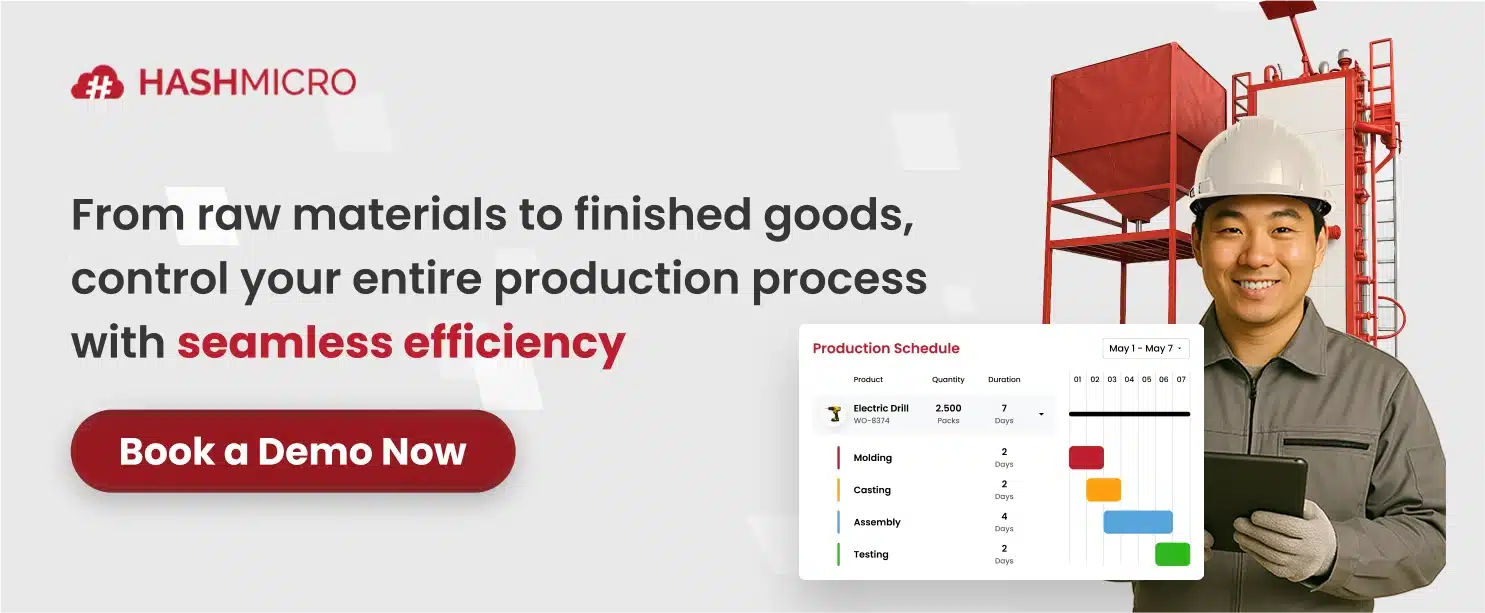
FAQ About Batch Processing
-
What is an example of a batch process?
Some instances of batch processing include the production of beverages, biotech products, dairy items, food products, pharmaceutical formulations, and soap.
-
What are the disadvantages of batch processing?
Batch processing can affect the accuracy of processing metrics, such as export order timings, because exceptions and issues are often identified late. This delayed visibility introduces risks and may negatively impact operational efficiency.
-
What is the formula for batch processing?
To determine the production cycle time in a batch process, divide the total process time by the batch size. This provides the average time required to produce a single unit.

































