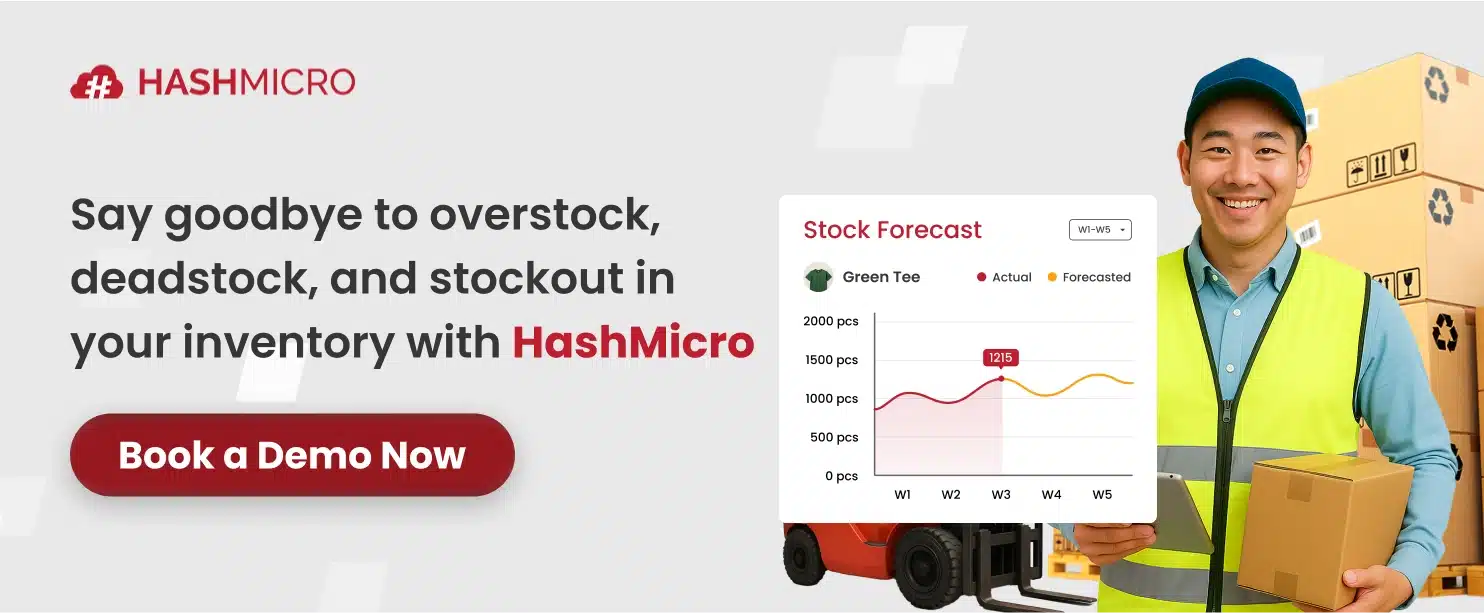Struggling with inventory tracking? Ineffective inventory management may be quietly hurting your profitability. Without accurate inventory tracking software, businesses often face stock discrepancies, delayed orders, and missed opportunities that stunt growth.
For me, inventory tracking isn’t just about knowing what’s in your warehouse; it’s also about understanding what’s in your customers’ hands. It also directly impacts your efficiency, cost control, and decision-making. When done right, it supports smoother operations and more reliable financial reporting.
With the right inventory tracking software, you can optimize performance, prevent costly errors, and make more informed business decisions. Could this be the simple shift your business needs to thrive? Book a free demo with HashMicro today, and let’s explore how it transforms your operations!
Key Takeaways
|
What is Inventory Tracking Software?
Inventory tracking software is a smart digital tool that helps businesses keep accurate, real-time oversight of all their inventory, from raw materials to finished goods. It provides detailed visibility into stock quantities, item locations, and shipment progress through automated updates.
This technology helps me plan inventory more effectively by preventing excess stock and minimizing shortages. It also streamlines my operations by reducing manual tasks, lowering the risk of errors, and enabling faster, more strategic decisions that drive productivity and business growth.
What Are the Common Inventory Tracking Methods?
From my experience, the proper inventory tracking method can significantly improve efficiency. Knowing each option helps me choose the best fit for my business.
- Manual tracking
This traditional method uses spreadsheets or paper records to log inventory movements. It’s suitable for small operations but prone to human error and inefficiency. - Barcode system
Each product is labeled with a barcode that can be scanned during receiving, storing, or selling. It increases accuracy and reduces time spent on manual entry. - RFID (Radio Frequency Identification)
RFID tags use radio waves to transmit product data automatically, allowing real-time tracking without line-of-sight scanning. It’s ideal for large warehouses with high-volume inventory. - Perpetual inventory system
This method continuously updates stock levels in real time as transactions occur. It’s typically integrated with ERP systems for instant visibility across departments. - Periodic inventory system
Inventory counts are updated manually at set intervals, for example, monthly, quarterly, or annually. While simple, it lacks real-time visibility and may lead to discrepancies between physical and recorded stock.
The Challenges of Inventory Tracking
From my perspective, inventory tracking can be more complex than it seems. Various challenges like human error, inaccurate data, and lack of real-time visibility often disrupt smooth operations and decision-making.
- Inaccurate data recording
I’ve often seen how small errors in data entry can lead to big problems. When inventory counts don’t match actual stock levels, it causes confusion, delays, and poor decision-making. Without automation, these errors can easily go unnoticed until they create costly issues. - Lack of real-time visibility
Managing multiple warehouses without a centralized system makes it hard to see stock levels instantly. I’ve found that delayed updates can cause overstocking, stockouts, or missed sales opportunities. Real-time tracking is crucial for maintaining smooth operations. - Inefficient manual processes
Relying on manual tracking takes too much time and effort. I’ve experienced how spreadsheets or paper logs can slow down workflows and increase the risk of mistakes. Automation helps reduce repetitive tasks and improves overall accuracy. - Difficulty in demand forecasting
Without accurate data, predicting future demand becomes guesswork. I’ve faced situations where either too much or too little inventory hurt profitability. Reliable tracking data helps me anticipate trends and plan purchases more effectively. - Poor integration between systems
One major challenge I’ve encountered is when inventory software doesn’t integrate well with accounting, sales, or procurement systems. This leads to data silos and inconsistencies across departments. Seamless integration ensures every part of the business stays aligned.
What are the Benefits of Inventory Tracking Software?
From my experience, implementing inventory tracking software brings a major shift in how businesses operate. It not only reduces errors and saves time but also provides real-time visibility that drives better decisions and long-term growth.
Here are the key benefits I’ve seen from using inventory tracking software:
- Real-time stock visibility
I can instantly see stock levels across multiple warehouses, making it easier to avoid overstocking or stockouts. This visibility helps me make faster, data-driven decisions that keep operations running smoothly. - Improved accuracy and efficiency
Manual tracking often leads to costly errors. With automation, I’ve significantly reduced human mistakes and optimized workflows, saving time while improving data reliability. - Better demand forecasting
Having accurate historical data allows me to forecast demand more precisely. It helps me plan purchases, control storage costs, and ensure I always have the right products available. - Seamless system integration
One thing I value most is how inventory tracking software connects with other business systems like accounting, procurement, and sales. This integration ensures consistency across departments and simplifies overall management. - Enhanced decision-making
With access to real-time reports and analytics, I can make smarter strategic decisions. It gives me the confidence to respond quickly to market changes and continuously improve business performance.
How does Inventory Tracking Software Work?
![]()
An inventory tracking system gives me a more detailed and streamlined way to monitor stock compared to traditional methods. By scanning 2D barcodes as transactions occur, my team can instantly identify which products are available, running low, or in surplus.
Beyond basic tracking, the software helps me improve inventory audits, access data on the go, perform cycle counting, and generate precise reports. Unlike manual systems like spreadsheets or handwritten logs, it gives me more profound insights and greater control over my inventory.
With access to extensive data, I can plan inventory more intelligently. Using an inventory ledger within the tracking software helps me prevent overstocking and stockouts by accurately anticipating demand.
When equipped with demand forecasting features, the software allows me to analyze past trends, better predict customer behaviour, restock at the right time, optimize sales, and minimize excess inventory.
What is Being Tracked by Inventory Tracking Software?
In my experience with inventory tracking, several key aspects must be closely monitored because they directly impact operational efficiency and overall business success. Here are some of the most important elements I always pay attention to:
1. Stock levels
This figure indicates the quantity of each item you have on hand at any given time. Keeping this information regularly updated is essential to ensure you have sufficient inventory to support operations. Moreover, accurate stock levels serve as the foundation for tracking other key inventory metrics.
2. Stock locations
Ideally, inventory shouldn’t stay in the same spot for an extended period. If it has, it may have become slow-moving or obsolete stock. After arriving at your warehouse, items typically go through several stages: sorting, classification, storage, and eventually retrieval for the next step in the supply chain.
Because stock is constantly in motion, accurately tracking its whereabouts is crucial to ensure quick and efficient access when needed.
3. Inventory accuracy / KPI
Inventory accuracy is a key performance indicator that compares the recorded inventory data with the actual stock on hand. Ideally, these figures should align perfectly; however, discrepancies often occur due to issues such as miscounts, damaged goods, supplier errors, or theft.
This metric helps identify the gap between expected and actual inventory, which is crucial for ensuring seamless business operations and maintaining inventory reliability.
4. Carrying costs
Carrying cost refers to the total expenses incurred for storing and maintaining inventory. It includes fees for warehouse rent, utilities, labour, insurance, and security. Understanding these costs helps determine how long inventory can be held before it starts becoming a financial burden.
Items that move slowly or become obsolete are major drivers of high carrying costs, so minimizing or liquidating such stock is key to reducing these expenses.
5. Inventory turnover
Inventory turnover measures the rate at which a business sells and replaces its stock within a specified period. A high turnover rate indicates strong product demand and efficient sales, while a low rate may suggest sluggish movement and potential overstocking.
This metric helps assess overall business performance and highlights whether adjustments in sales or inventory strategies are necessary.
6. Reorder levels
A reorder point refers to the predetermined stock quantity at which new inventory should be ordered to avoid running out. It plays a crucial role in maintaining product availability and ensuring continuous operations by minimizing the risk of stock shortages. When combined with backflushing, businesses can automate material consumption tracking, making reorder points more accurate and efficient.
Why Do Businesses Need Inventory Tracking Software?
From my perspective, inventory tracking software plays a crucial role in modern business operations for two main reasons: ensuring customer satisfaction and maintaining financial stability. With efficient inventory management software, I can meet market demand on time while avoiding unnecessary costs from overstocking.
Beyond managing stock levels, this software also gives me real-time tracking, automated alerts, and data-driven insights that support accurate demand forecasting. These features help me make more informed decisions, minimize human error, and streamline order fulfillment effortlessly.
Optimize Your Inventory with HashMicro’s Inventory Tracking Software
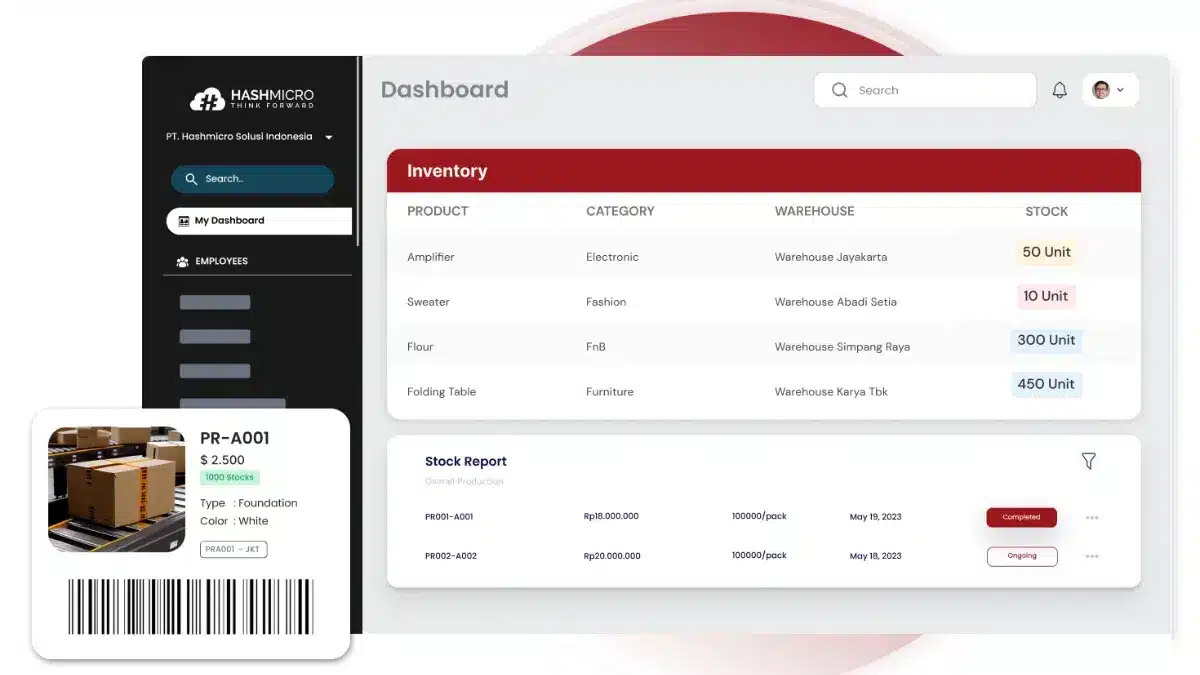
HashMicro’s Inventory Tracking Software gives me a powerful solution to simplify and optimize stock management. Fully integrated with ERP systems, it automates key processes like inventory monitoring, order processing, and stock valuation—saving me time and improving accuracy.
What I appreciate most is its flexibility. The software can be customized to fit my business needs with configurable modules and scalable functionality, making it a reliable and adaptable tool for managing inventory efficiently.
To truly understand its potential, I can request a free demo from HashMicro to see firsthand how the system enhances visibility, streamlines inventory tasks, and empowers me to make more informed decisions.
Key features that support efficient inventory tracking include:
-
-
- Stock Aging Insights: Generates ageing reports for better planning and prevention of obsolete inventory buildup.
- Real-Time Inventory Tracking: Keeps stock data up to date, helping businesses quickly identify and manage ageing or excess inventory.
- Accounting Integration: Connects inventory data with financial systems for transparent cost tracking and reporting.
- Automated Cost Management: Calculates storage and procurement expenses to minimize errors and optimize spending.
- Demand Forecasting: Uses analytics to anticipate product demand and support strategic purchasing decisions.
- Automated Cost Management: Calculates storage and procurement expenses to minimize errors and optimize spending.
- Product Movement Analysis: Identifies fast- and slow-moving items to optimize sales and reduce excess inventory.
-
“By integrating advanced automation and analytics, inventory tracking software transforms raw stock data into strategic business intelligence. It’s one of the simplest investments that directly improves ROI and customer satisfaction.”
— Angela Tan, Regional Manager
Conclusion
Choosing the right inventory tracking software in Singapore is crucial for businesses seeking to enhance stock accuracy, streamline operations, and comply with regulatory standards. A dependable system helps reduce manual errors and supports data-driven decisions throughout the supply chain.
HashMicro’s Inventory Tracking Software gives me a centralized platform to monitor stock levels in real time and manage multiple warehouses effortlessly. Its automation and seamless integration with other business functions make my operations more efficient and data-driven.
With the NTUC CTC Grant covering up to 70% of implementation costs, adopting HashMicro has never been easier. I can even book a free demo to experience how this system optimizes stock management and boosts overall efficiency.
Frequently Asked Questions
-
-
-
Is Excel good for inventory tracking?
Yes, Excel can be a useful tool for inventory management, especially for small businesses with relatively simple needs. It offers a cost-effective and accessible way to track inventory levels, monitor sales and purchases, and generate basic reports.
-
How do small businesses keep track of inventory?
The most barebones method of tracking inventory is to set up a manual inventory or sales ledger. You can do this with most accounting software, a spreadsheet, or even a physical notebook. Any time you make a sale or a purchase, record it in the ledger.
-
How can I keep track of my inventory?
You can keep track of inventory supplies by using inventory management software or systems. These systems enable you to monitor stock levels in real-time, set up automatic reorder points, and receive alerts when supplies are low.
-
-