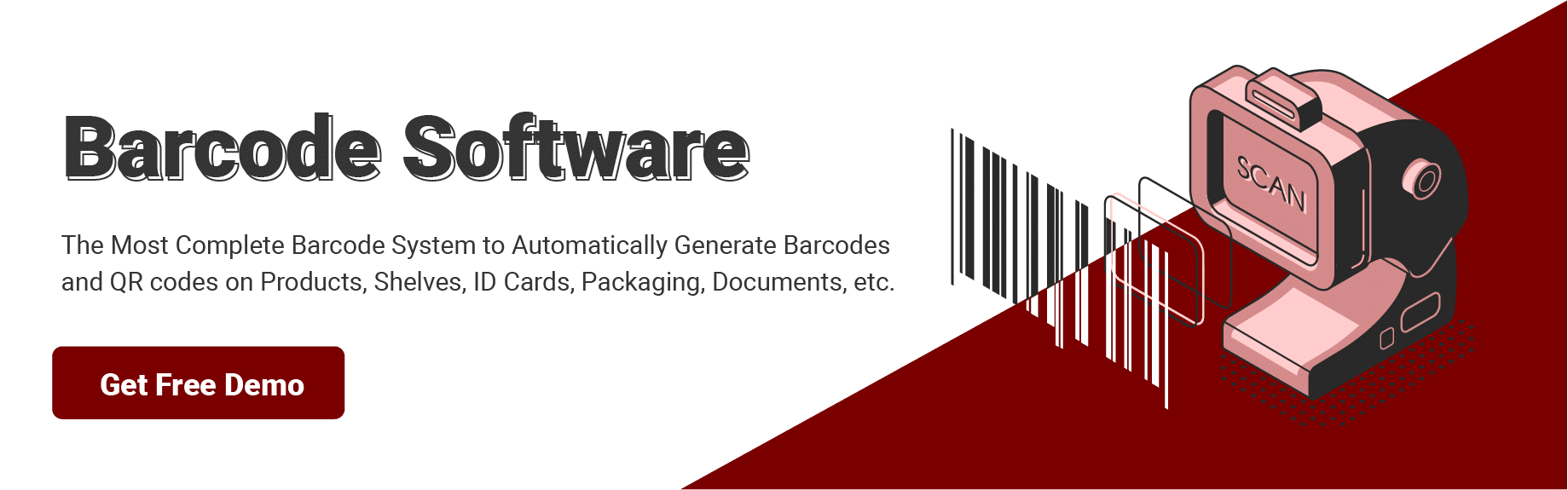The end of the year is the best time to do a stock take. Many companies choose this moment to continue the stock-taking along with year-end financial reporting. Unfortunately, the year-end stock-taking procedures takes a lot of time compared to what you normally do once a month.
For companies such as manufacturing or retail that routinely replenish inventory, stock-taking is an important task that needs to be done frequently. The problem is, that this process takes a lot of time. The use of a barcode system can make it easier for your company to carry out comprehensive stock-taking in a short time.
To make the process much more effective and efficient, you need a plan, which is good. Here are 7 stock-taking procedures that you need to know.
Key Takeaways
|
Table of Content:
Table of Content
Choose a Time Outside of Operating Hours to Carry Out The Stock-Taking Procedure
To avoid discrepancies, we recommend that you choose a time to do a stock take outside of business operating hours. Sunday is the best time to do this task. You can also do stock-taking before or after working hours.
But if your business is running 24/7, consider doing an inventory during slower hours, like midnight when few or no customers are visiting your business.
While the inventory is in progress, do not add more items to your inventory or record any sales. If you are using an accounting system, we recommend that you turn it off for a while until the stocktaking is complete.
Identify Which Items Need To Be Counted
Before starting the stock-taking process, make sure the warehouse is tidy, and the inventory items are visible. This is important so that the stock-taking process runs smoothly.
In addition, separate incoming goods that have not been recorded, and goods that have been sold but have not yet reached the customer. Attach a label to the item to make recording easier.
Use The System To Calculate
The counting system is a must-have if you have warehouses in multiple locations. Decide which warehouse you want to count first. Make sure each warehouse has at least two staff to do stock-taking. One person counts the stock, and the other records the count.
If you are still counting manually, we recommend adding one more staff to count the stock. If there is a discrepancy between stock and record quantities, a third person can repeat the calculation to find errors.
Provide Clear Instructions In Stock-Taking Procedures
Before counting begins, make sure you have given your staff clear instructions. Double-check that they fully understand where to start, what types of items need to be counted first, and which direction to move through the shelves at a later date.
Prepare the tools needed to do the calculations, such as stock sheets, barcode scanners, and pens or pencils. Make sure each staff holds their equipment before counting begins. You don’t want the pen to suddenly stop working or the barcode scanner to run out of battery midway to distract them.
Count Everything, Yes, Every Little Thing!
You have to count every item in your inventory. Say you find a box of tomatoes. Don’t assume the number of tomatoes in the box. You need to open the box and count every tomato inside.
You should also check the condition of each item. Separate damaged items to be returned to the manufacturer or to be disposed of in the trash/burned later. This way you can find out which items are still for sale and which are not. Use an inventory management system to make it easier for you to block transfer shares and take stock.
Update Records After The Inventory Procedure Are Complete
After the stock-taking procedure is complete, the next step you have to do is to update the inventory records in the accounting system. Check whether the new data has much difference or not. If there is, find the error and fix it as soon as possible.
When everything has been checked and you find no errors, all you have to do is send the data to the staff in charge of entering the data into the system, or a spreadsheet if you’re still running everything manually.
Take Advantage Of Technology
It’s impractical if you still run the stock-taking procedure manually, especially if you have several warehouses and thousands of items. Not only does it take a lot of time to complete, but manual stock-taking also requires more human resources.
That’s why many companies and offices are starting to use barcode scanners. With the help of a barcode scanner, the scanned data can be transmitted wirelessly directly to your accounting software. Imagine how many steps you went through just using a barcode scanner.
Not only make it easier, but technology can also make the stock-taking process much faster, compared to if it was done manually. Stock accuracy will also increase and information will be more up-to-date.
Related Article: Everything You Need to Know About Barcode System
Conclusion
With the right tools and methods, you no longer need to process stock-taking outside of operating hours. You can do it any time you want. Just point to the barcode scanner, and it will update stock data directly.
Is your company having trouble handling office inventory calculations at the end of the year? HashMicro provides Barcode Software and QR codes on products, shelves, ID cards, packaging, documents, etc. automatically with the most complete Barcode System by the New Normal protocol. If you want to get a free demo of our tour product, click here!