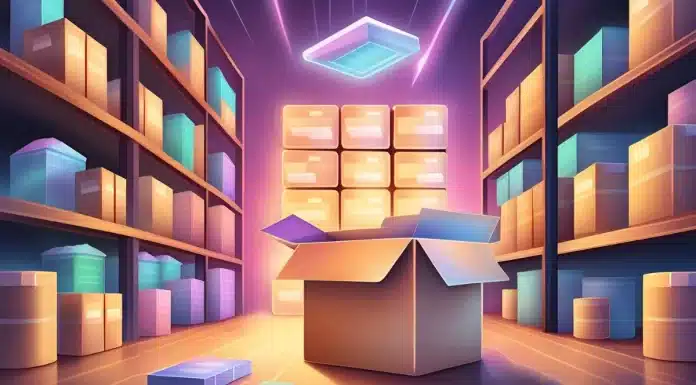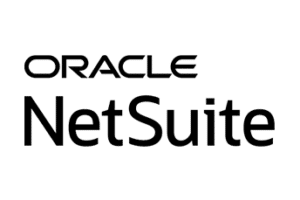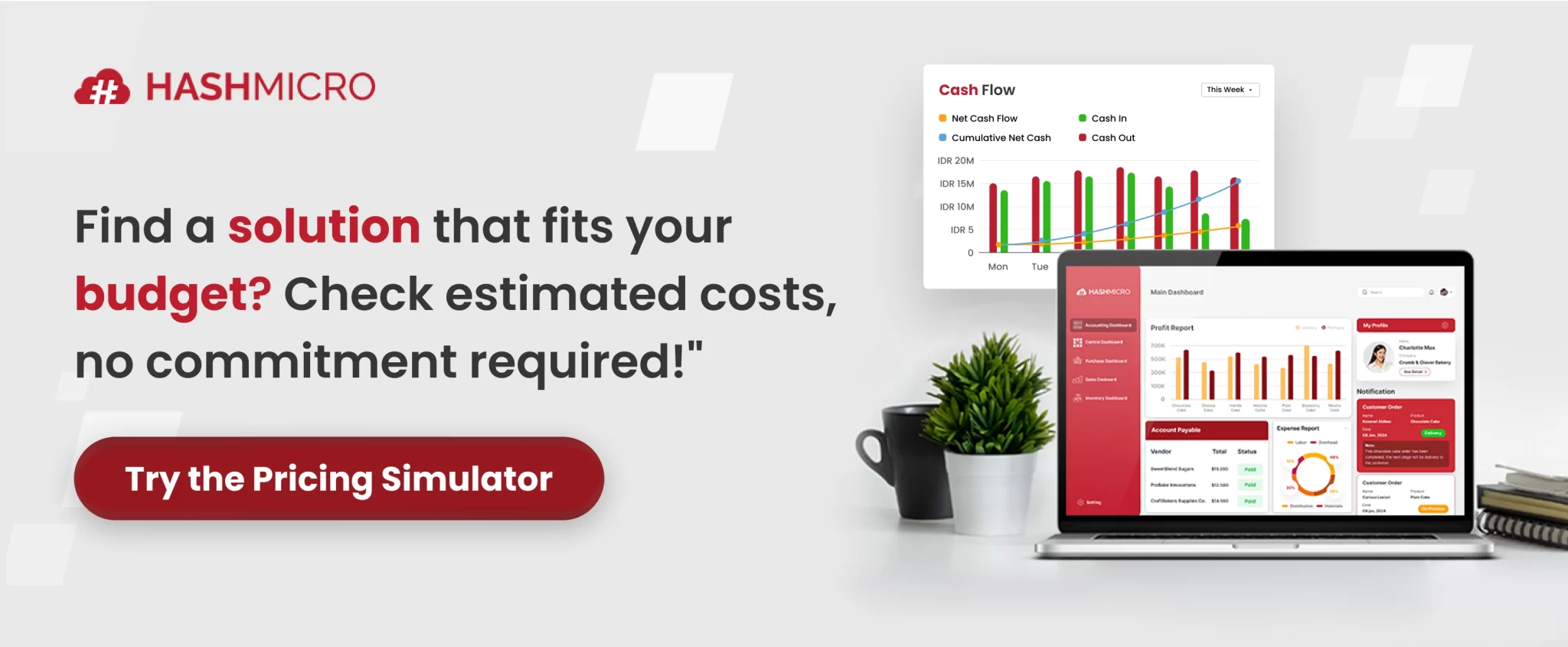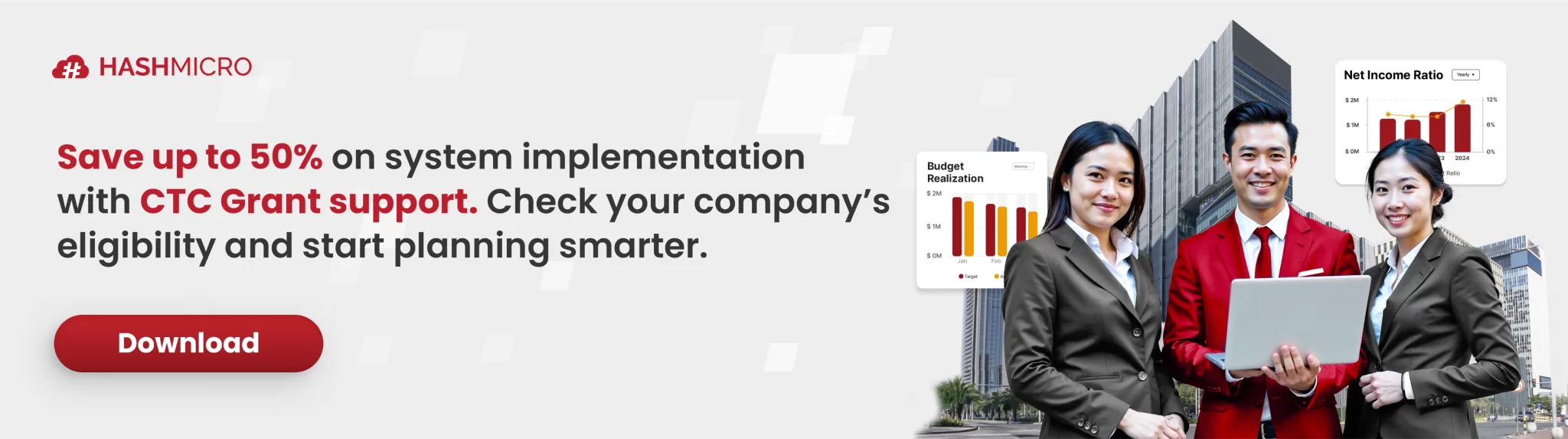Struggling with stockouts, overstocking, or inaccurate records can drain time and productivity. From my experience, improving inventory management starts with using the right system to ensure accuracy and control.
An inventory management software provides a reliable way to regain control by tracking stock in real-time, automating reorders, and enhancing warehouse efficiency. With the right system, you can minimize costly errors and maintain a smooth business operation.
I’ve curated 12 of the most dependable inventory management software for enterprises in Singapore. Try HashMicro’s Inventory Management Software today and get a free demo to see how it can transform your operations.
Key Takeaways
|
Top Inventory Management Systems
Market research shows that each inventory management system delivers its own value proposition. To simplify your decision, I’ve outlined the top-performing options expected to dominate in 2026:
Best Because
The best end-to-end solution for all types of business needs
Best Because
Delivers reliable inventory and production management supported by smooth integrations.
Best Because
Enhances multichannel inventory control and shipping through seamless e-commerce integrations.
Best Because
Delivers robust inventory management with seamless reporting.
Best Because
Combines real-time visibility with automation to streamline inventory.
Best Because
Delivers comprehensive inventory control with real-time insights and streamlined processes.
What is Inventory Management Software?
Inventory management software is a digital tool that enables businesses to monitor stock levels, track product movement, and manage storage locations in real-time. It streamlines processes like reordering, warehouse organization, and reporting, making it easier for enterprises to maintain accurate inventory data.
Inventory management software helps me monitor stock levels and product movement in real time. By supporting effective inventory control practices, it reduces risks such as overstocking, stockouts, and data inaccuracies. This allows enterprises to maintain stable operations and meet customer demand consistently.
In my opinion, the best inventory software for enterprises should offer real-time tracking, automation capabilities, multi-location management, and seamless integration with other business systems. In Singapore, many companies choose solutions that combine scalability, accuracy, and automation to manage complex operations efficiently.
Breakthroughs in Inventory Management: Automation with AI
I’ve seen how AI is transforming inventory management by automating processes like demand forecasting, stock replenishment, and order tracking with remarkable precision. By leveraging predictive analytics, I can reduce human error, optimize stock levels, and enhance overall operational efficiency in my business.
For example, solutions like HashMicro’s AI-powered Inventory Management System combine smart reordering, automated tracking, and real-time analytics in one platform. Such systems enable enterprises to streamline workflows, lower costs, and make faster, data-driven decisions.
Hashy AI Fact

Need to Know
Inventory issues can slow down your entire operation. Hashy AI Inventory offers real-time stock tracking, automated restock alerts, and multi-location visibility—so you can avoid overstocking, prevent shortages, and move products faster.
Request a free demo today!
What are the Key Features?
From my experience, understanding the key features of an inventory management system is essential before making any decision. Knowing what each feature does helps me identify which solution can truly streamline my operations and support long-term growth.
1. Real-Time Inventory Tracking
Monitor stock levels across multiple locations in real time. The system automatically updates quantities when items are received, transferred, or sold, minimizing manual input and reducing errors.
2. Barcode & RFID Scanning
Accelerate stock intake, dispatch, and audits with barcode or RFID scanning. This feature simplifies tracking and ensures item-level accuracy across the supply chain.
3. Automated Reordering
Set minimum stock thresholds and automate purchase orders when inventory falls below safety levels. This prevents stockouts and overstocking, improving cash flow management.
4. Multi-Location & Warehouse Management
Manage inventory across various warehouses, stores, or branches in one centralized system. Users can view stock availability and movement in each location instantly.
5. Batch & Expiry Tracking
Ideal for perishable goods or regulated industries, this function enables tracking of batch numbers, production dates, and expiry dates to ensure compliance and product quality.
6. Supplier & Purchase Management
Integrate vendor details, purchase orders, and delivery records directly into the inventory system for smoother procurement and supplier performance tracking.
7. Inventory Valuation & Costing
Supports various costing methods such as FIFO, LIFO, or Weighted Average to help businesses calculate the accurate cost of goods sold (COGS) and maintain precise financial records.
8. Stock Movement & Transfer Management
Track every inbound, outbound, and internal transfer between locations with automated documentation and audit trails.
9. Reporting & Analytics
Generate detailed inventory reports, including turnover rates, demand forecasting, and stock aging analysis for better decision-making and demand planning.
10. Integration with Other Systems
Connects seamlessly with accounting, sales, procurement, and warehouse management modules to maintain synchronized data across departments.
What are the Benefits?
In my experience, implementing an inventory management system has been a game-changer for maintaining accuracy and efficiency. It not only streamlines daily operations but also helps me make smarter, data-driven decisions for better cost control and performance.
-
Operational Efficiency: Streamlines tracking and monitoring, saving time and effort.
-
Cost Savings: Prevents unnecessary purchases and compliance-related fines.
-
License Compliance: Ensures all software is legally licensed.
-
Data Security: Keeps systems updated to protect against threats.
-
Resource Optimization: Allocates resources based on actual usage.
-
Increased Productivity: Minimizes downtime and supports smooth operations.
Implementing software inventory provides significant benefits for companies, from operational efficiency to enhanced security and productivity.
11 Popular Inventory Management Software Singapore
After understanding the importance of having the right inventory management system, the next step is to choose the software that best fits your business needs.
With numerous options available, finding the optimal solution can be a challenging task. Below, I have compiled a list of the top 12 inventory management Singapore solutions that can help your company manage its inventory more efficiently and effectively.
Read on for a comprehensive review to find the right solution for your business.
1. HashMicro Inventory Management System
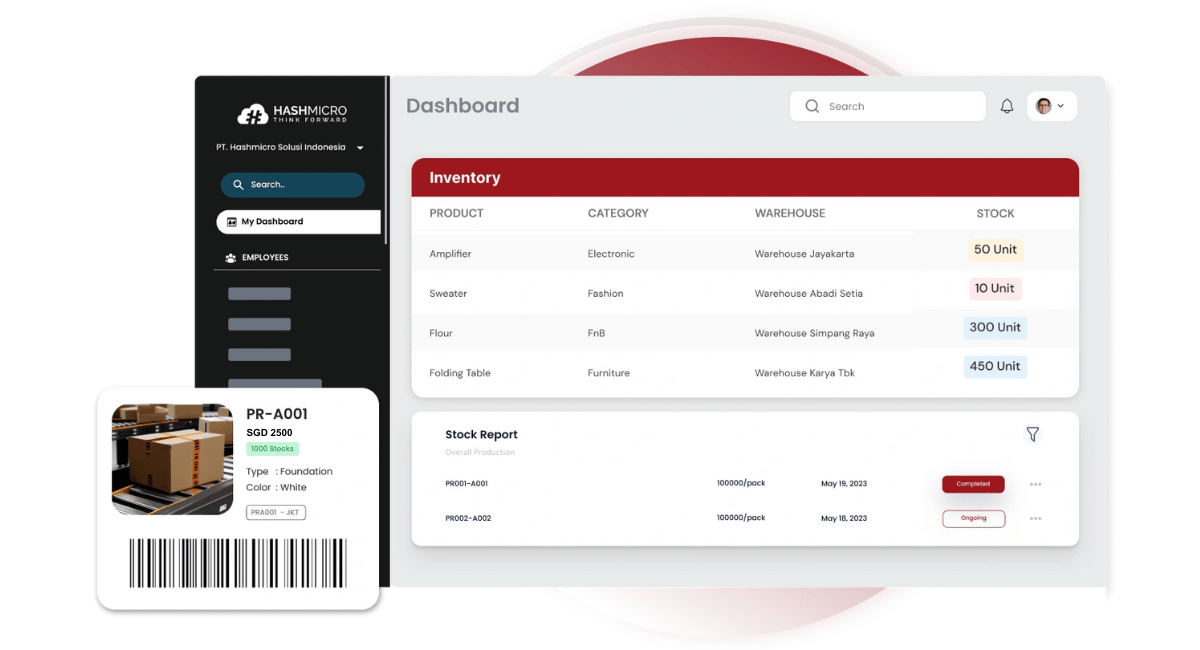
I chose HashMicro because it offers a quick, easy, and comprehensive AI-powered inventory management system in Singapore for businesses of all sizes, including wholesale, retail, food and beverage, construction, engineering, manufacturing, real estate, and more.
With AI-driven automation, HashMicro Inventory Management Software helps companies in Indonesia and Singapore streamline tasks such as generating barcodes, monitoring stock in real time, managing picking and packing, placing supplier orders, and handling customer shipments efficiently.
Features:
- Efficient Goods Tracking: Barcode management ensures precise and swift tracking of goods.
- Streamlined Stock Requests: Automatic stock request management handles requests across store branches or warehouses.
- Tailored Integration: Customization and integration align with your company’s unique requirements and growth.
- ERP Module Integration: Seamless integration with ERP modules like accounting, purchasing, and POS software.
- Automated Inventory Operations: Optimal and automatic stock recording streamlines warehouse and inventory processes.
- Partnership with Singapore Government Grants: Maintain financial health with support from the Singapore Government’s EDG up to 50% and NTUC CTC Grant up to 70%.
| Pros | Cons |
| ✓ Easy integration with other modules without requiring 3rd party assistance. | × Not suitable for SMEs that have simple needs compared to large-scale enterprises. |
| ✓ Data security is guaranteed with ISO certification. | × Implementation duration may vary based on the level of customization wanted by the company. |
| ✓ Wide choice of installation types from cloud, on-premise, and hybrid. | |
| ✓ Ease of monitoring from anywhere with mobile app integration and offline access. | |
| ✓ Lifetime customer service and support after purchase. |
To explore how HashMicro’s inventory system in Singapore can revolutionize your inventory management experience and to check out the tailored pricing schemes, click on the banner below. Unlock the potential for seamless inventory control and witness firsthand the transformative power it brings to your business operations.
2. Katana
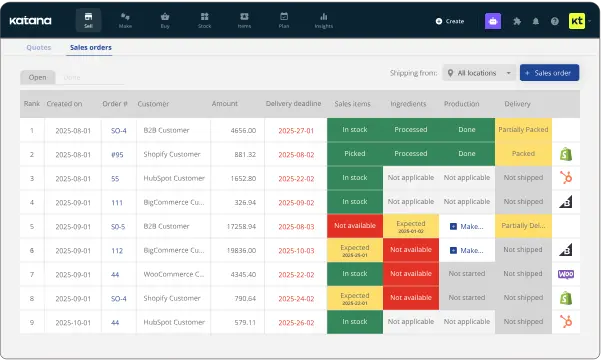
I chose Katana because it is a cloud inventory platform that offers manufacturing and inventory management software like Fishbowl Inventory. It caters to small and medium-sized businesses, providing features like inventory tracking, order management, and production management.
Users have reported several issues with Katana Inventory Management, including sudden and significant price increases, system glitches that are slow to be resolved, and a lengthy, complicated onboarding process. These drawbacks have led to frustration and dissatisfaction among some users.
Features:
- Multichannel sales and production management
- SKU management
- Traceability
- Integrations with e-commerce platforms
| Pros | Cons |
|---|---|
| ✓ Implementation service | × Not ideal for drop shippers |
| ✓ Product management | × Primarily for SMBs |
| ✓ Integration capabilities | × Additional costs for extra users |
3. Ordoro
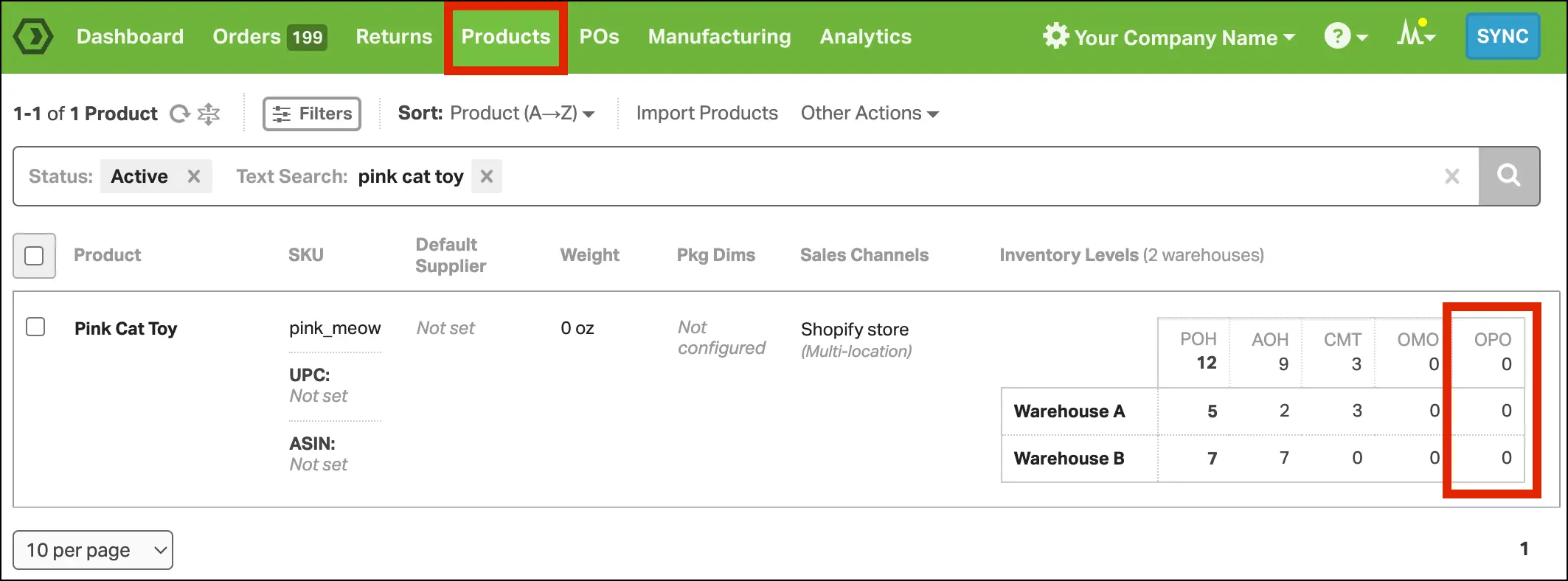
I chose Ordoro because it is a comprehensive e-commerce inventory management system designed to optimize warehouse operations for growing merchant businesses. It caters to a range of businesses, from those shipping a hundred items to those processing half a million orders monthly.
Some users have reported encountering error messages when Ordoro attempts to communicate with their websites. Additionally, there have been instances where the documentation provided for these error codes was insufficient, making troubleshooting more challenging.
Features:
- Manages the entire inventory process for businesses shipping varying quantities of items monthly.
- Drives efficiency in every operation involved in the multichannel sales process.
- Allows integration with different sale channels for improved fulfillment workflows.
| Pros | Cons |
|---|---|
| ✓ Shipping options monitoring | × Lacks a mobile version |
| ✓ Return label creation | × Pricing is considered expensive for small businesses |
| ✓ E-commerce platform integration | × Updates occur once every hour, not in real-time |
4. Fishbowl
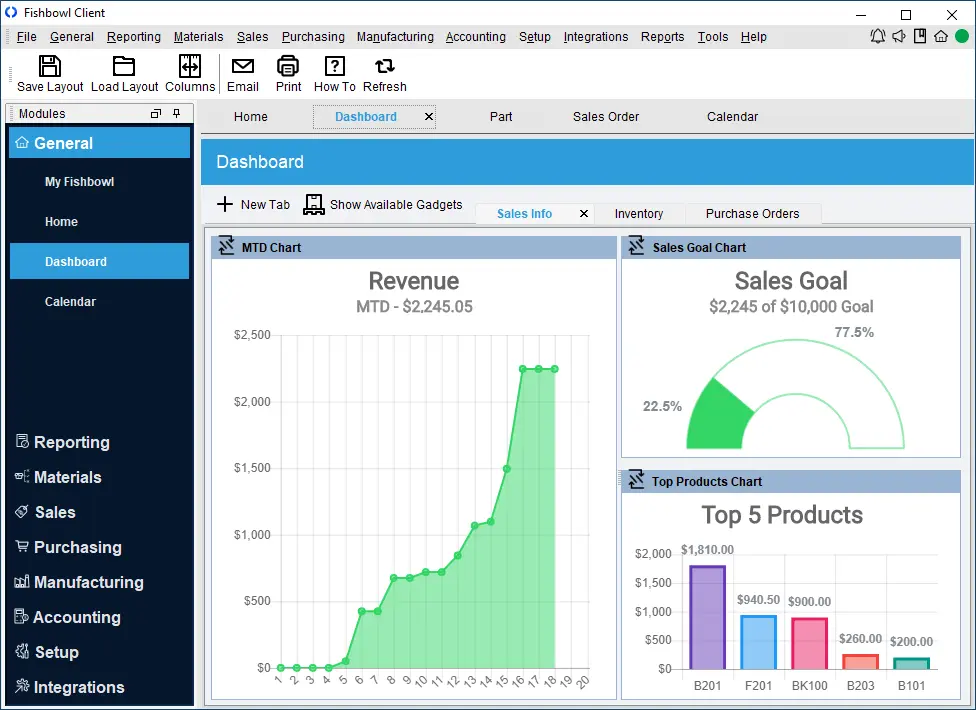
I chose Fishbowl because it is an inventory management system designed for Singapore businesses to streamline and optimize inventory-related processes for businesses, particularly those in manufacturing, warehousing, and distribution. It serves as a robust tool to track inventory, manage stock levels, handle orders, and enhance overall operational efficiency.
Some users have reported that Fishbowl can be prone to crashing, requiring them to restart the program during tasks. Additionally, there are recurring issues with line items displaying as zero, which prevents orders from shipping and necessitates frequent support calls to resolve.
Features:
- Inventory tracking system.
- Multi-location management.
- Auto purchasing.
- Vendor management.
- Payment processing, and order management.
| Pros | Cons |
|---|---|
| ✓ Extensive Inventory Management Capabilities | × Initial Complexity for Setup |
| ✓ Multi-Channel Sales Integration | × High Cost of Implementation and Maintenance |
| ✓ Scalability for Growing Businesses | × Steeper Learning Curve for New Users |
| ✓ Robust Reporting and Analytics Tools | × Limited Customization for Unique Needs |
| ✓ Efficient Order Management | × Occasional Software Performance Issues |
5. NetSuite Inventory Management
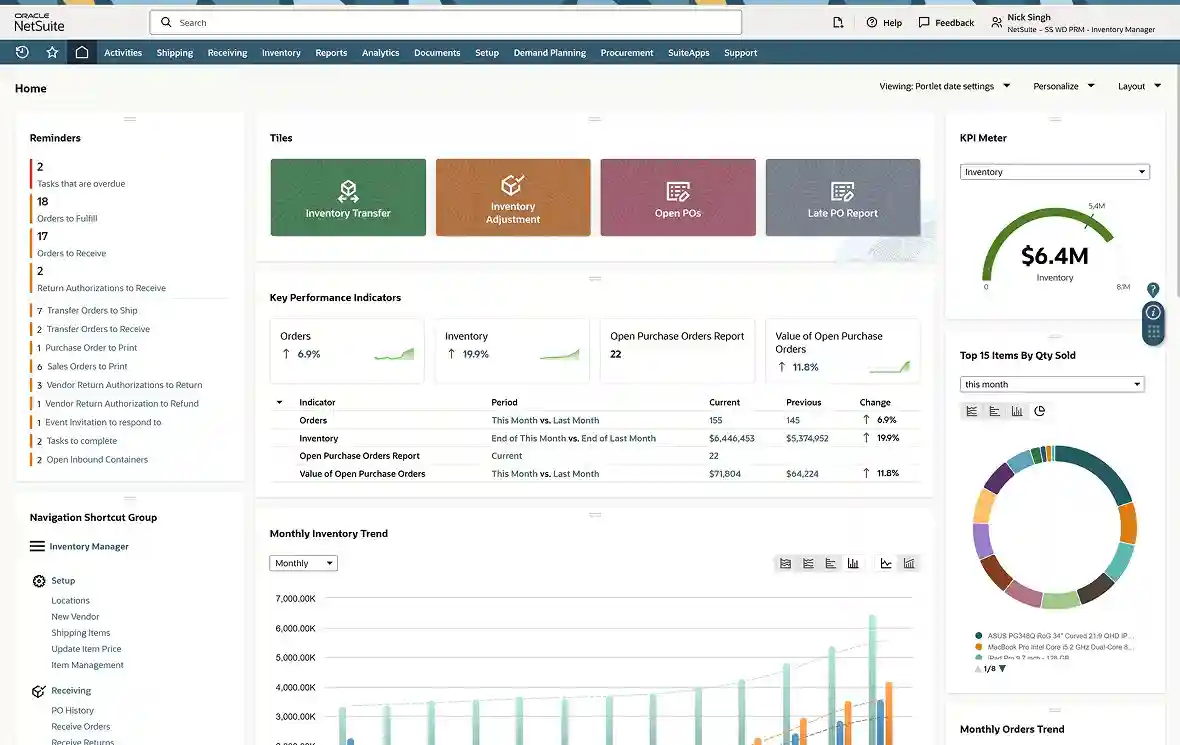
I chose NetSuite because it offers various features, including multi-location fulfillment, replenishment, cycle counting, traceability, and item visibility. These features help minimize manual processes, automate inventory management, reduce handling costs, and optimize cash flow.
Some users have noted that while NetSuite offers robust features, its integration process can be time-consuming and may involve additional costs. Additionally, the system’s interface isn’t always intuitive, which can present challenges during setup and everyday use.
Features:
- Real-time inventory counts.
- Multi-location tracking.
- Lot and serial tracking.
- Demand forecasting.
| Pros | Cons |
|---|---|
| ✓ Automates inventory management | × Subscription pricing may change over time |
| ✓ Reduces handling costs | × Limited basic support, additional support at extra cost |
| ✓ Optimizes cash flow | |
| ✓ Provides clear visibility into stock |
6. SAP
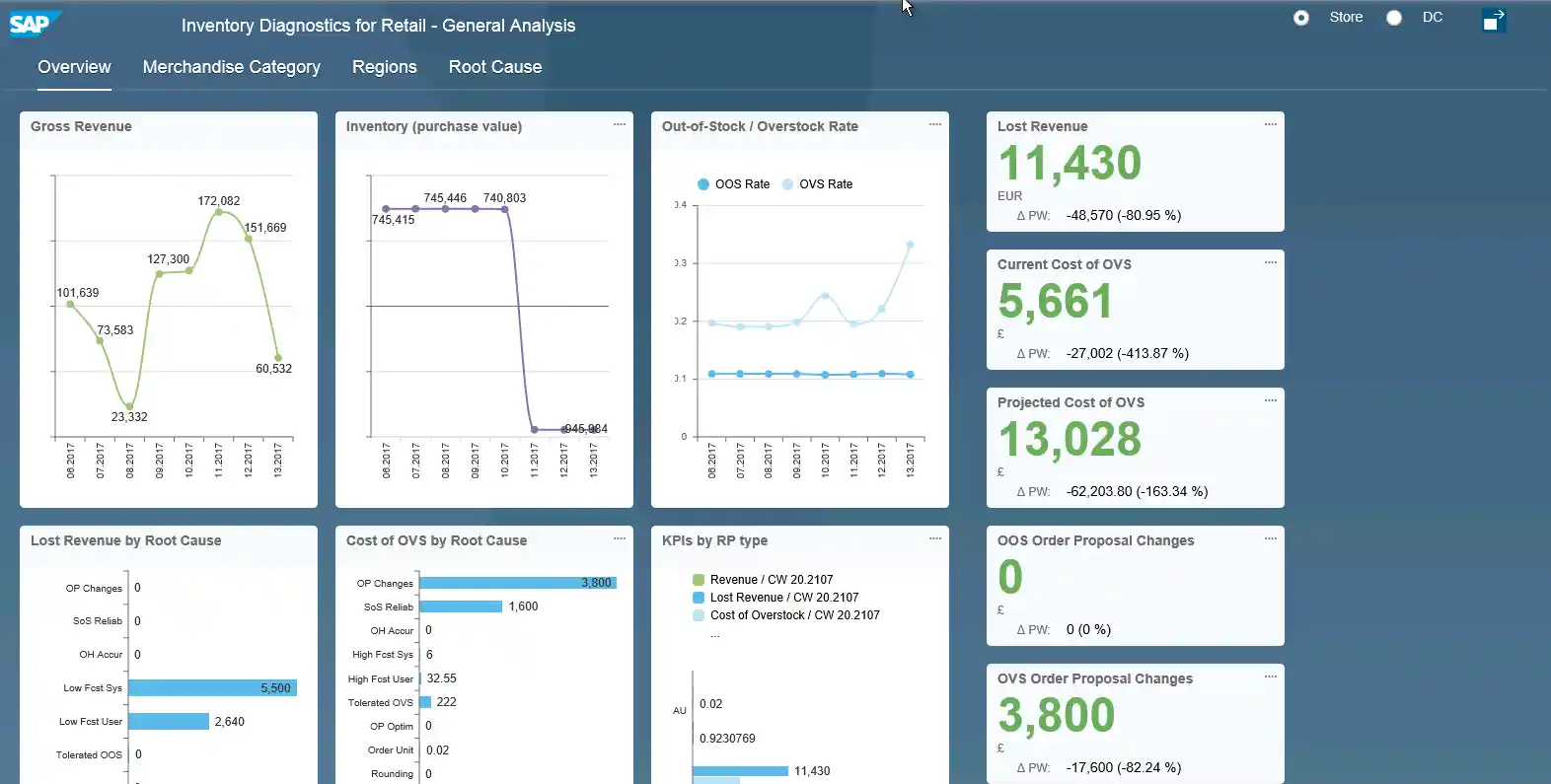
I chose the SAP ERP System because it provides a powerful system type module to help manufacturing and distribution businesses better manage their inventory. Therefore, this module facilitates efficient real-time, optimizes the levels of storage, and ensures timely shipping with the ability to track and record all stock transfers.
Some users have mentioned that SAP Inventory Manager comes with high initial costs and a complex implementation process, which can be challenging for smaller businesses. Additionally, its extensive features may require a steep learning curve, often demanding ongoing training and support for effective use.
Features:
- Inventory tracking system.
- Goods receipt and issue.
- Inventory valuation.
- Reporting and analysis.
| Pros | Cons |
|---|---|
| ✓ Faster decision making | × Complex system |
| ✓ Reliable sharing of data | × Lengthy implementation process |
| ✓ Enhanced financial management | × High prices |
| ✓ Better utilization of time and money | × Disappointing customer support |
| ✓ Provides tools to improve inventory | |
| ✓ levels and tracks the movement of materials |
7. Oracle Inventory Management
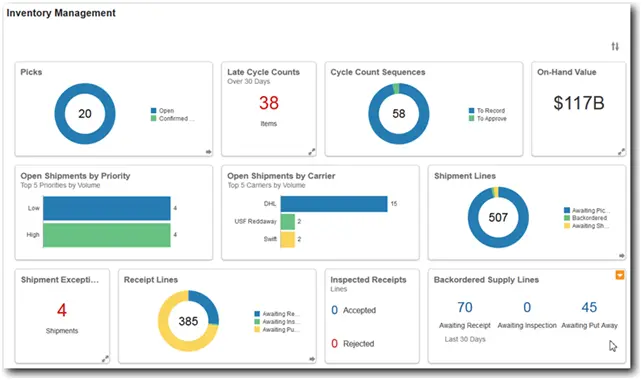
I chose Oracle because it is a provider with comprehensive visibility related to the management of material flows, warehouse work, and product costs throughout the supply chain.
Some users have reported that Oracle can be complex, making it challenging for non-technical users to operate effectively. Additionally, the system’s sensitivity during development can lead to a higher expectation of errors, which may hinder the development process.
Features:
- Proactively monitor facility operations and inventory levels.
- Support discrete inventory, process inventory, and spare parts in a single solution.
- Automate reorder points and replenishment strategies.
Pros Cons ✓ Proactively monitor facility operations × Complex system ✓ Support discrete inventory, process inventory, and spare parts in a single solution × Lengthy implementation process ✓ Track global inventory balances and transact in dual units of measure × High prices ✓ Flexibly define inventory categories and locations × Limited customization ✓ Automate reorder points and replenishment strategies
8. Monday.com
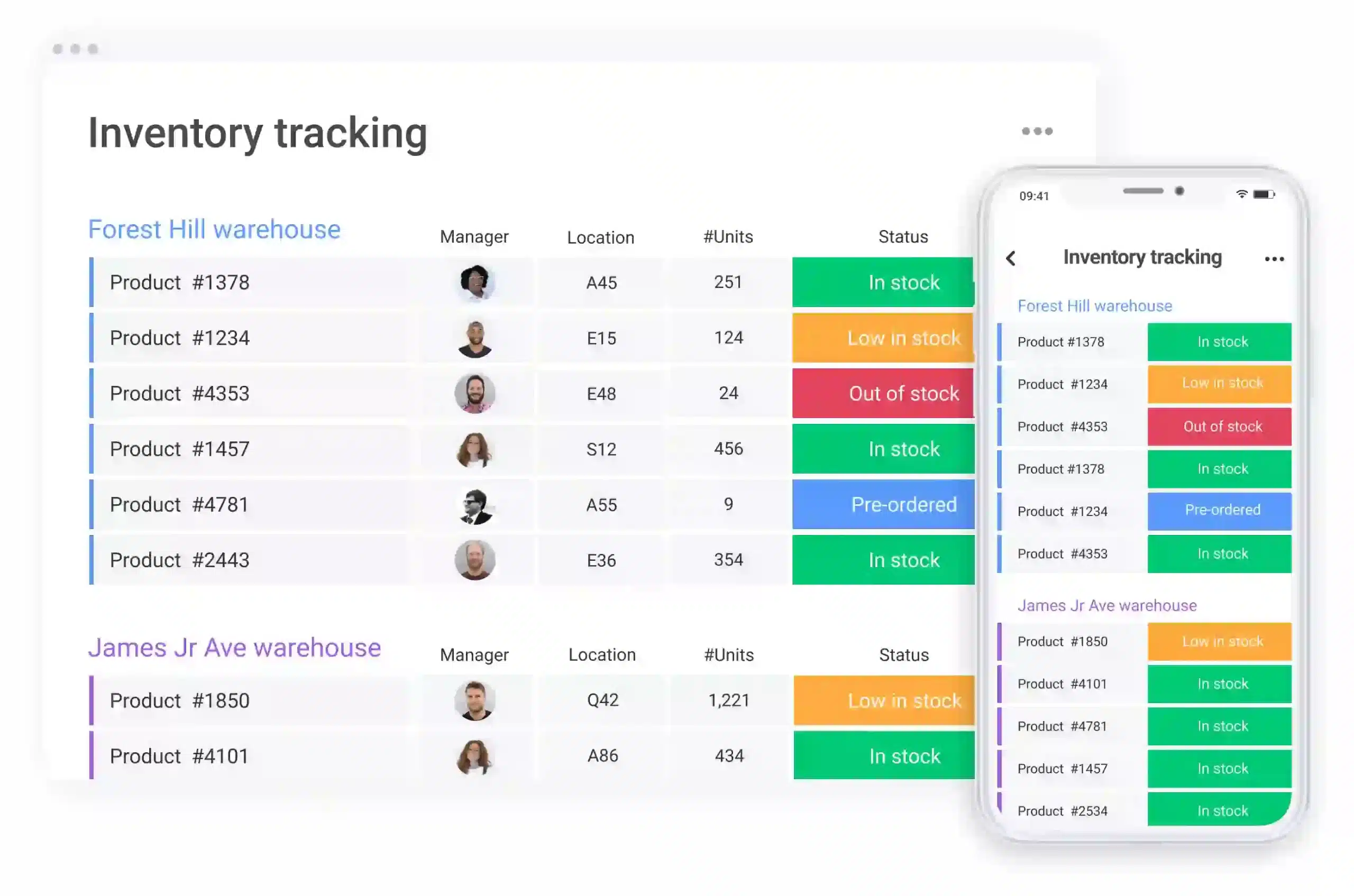
I chose Monday.com because it is known for its time and project management capabilities, extends its functionality to include inventory control featuring e-commerce and order management, and seamless third-party integrations.
Some users have found Monday.com overwhelming due to the flood of email notifications, which quickly clutters their inboxes. Others felt that the platform’s interface lacked the depth and flexibility they needed, ultimately leading them to switch to alternative tools after extended use.
Features:
- Facilitates effective management of e-commerce-related tasks.
- Provides control over inventory processes.
- Enables users to access and manage inventory on the go.
- Streamlines the process of managing orders efficiently.
- Integrates with third-party tools and systems.
| Pros | Cons |
|---|---|
| ✓ Ready-made templates | × Mobile version lacks optimization and some functionalities |
| ✓ Intuitive dashboards | × Complex especially for advanced inventory features |
| ✓ Flexibility in project management | |
| ✓ Integration harmony |

Fun Fact
9. ShipBob
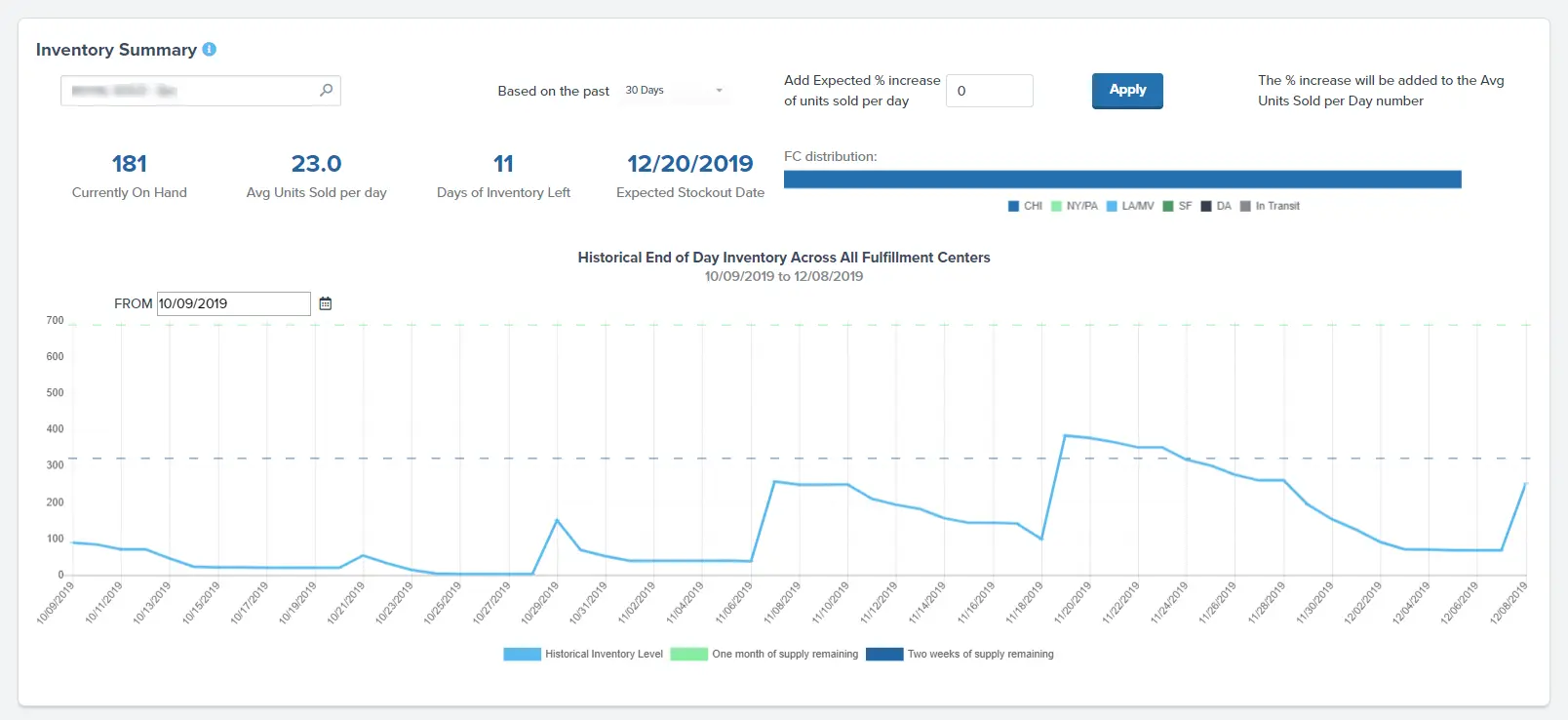
I chose ShipBob because it is a software for inventory management tailored for e-commerce enterprises, offering immediate insight into stock levels and shipping statuses across numerous warehouses.
Some users have reported significant challenges with ShipBob’s services, including lost inventory, frequent order delays, and subpar customer support. These issues have led to customer attrition and frustration among businesses relying on timely deliveries.
Features:
- Inventory tracking.
- Shipping management.
- API access.
- Order management.
| Pros | Cons |
|---|---|
| ✓ Multi-Channel Fulfillment Capabilities | × Higher Fulfillment Costs for Smaller Businesses |
| ✓ Distributed Warehousing Network | × Limited International Shipping Options |
| ✓ Integration with Major E-commerce Platforms | × Complex Pricing Structure |
| ✓ Real-Time Order and Inventory Management | × Customer Support Challenges |
| ✓ Streamlined Shipping and Order Tracking | × Minimum Order Requirements for Usage |
10. Zoho Inventory
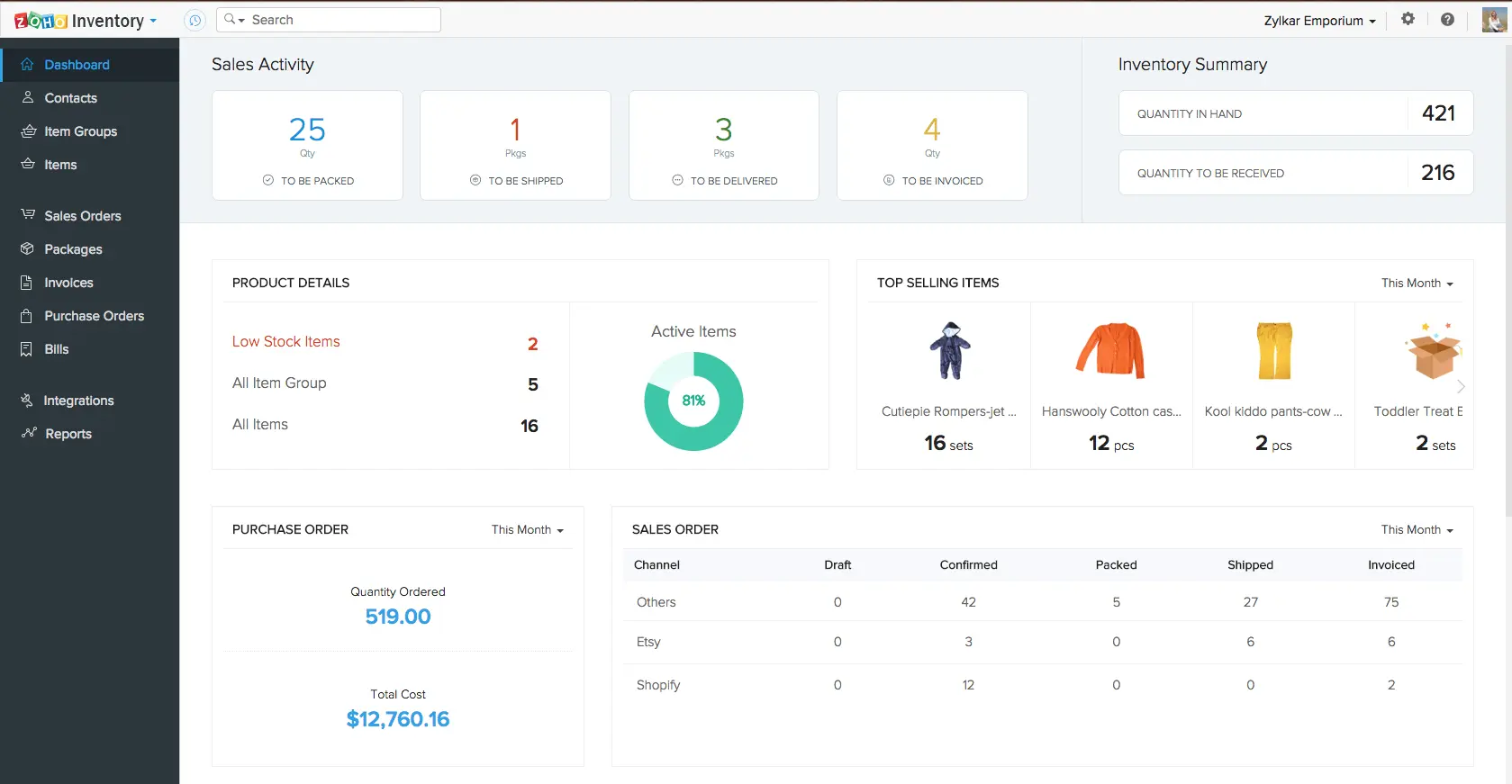
I chose Zoho Inventory because it is a cloud-based inventory and order management software designed to cater to the needs of growing businesses. The software offers real-time tracking and management of stock levels.
Some users have faced issues with Zoho Inventory’s customer support, citing unhelpful responses and a refusal to escalate problems to managers. Additionally, integration challenges with platforms like Shopify and the lack of features like pick lists have complicated inventory and warehouse operations.
Features:
- Real-time inventory tracking.
- Reporting tools.
- Integration with Zoho CRM.
| Pros | Cons |
|---|---|
| ✓ Suited for Small Businesses | × Limited Features and Customization |
| ✓ Comprehensive Integration | × Accuracy Issues |
| ✓ Real-Time Shipping Rates | × Pricing Dependence on Orders |
| ✓ Inventory Tracking |
11. Xero
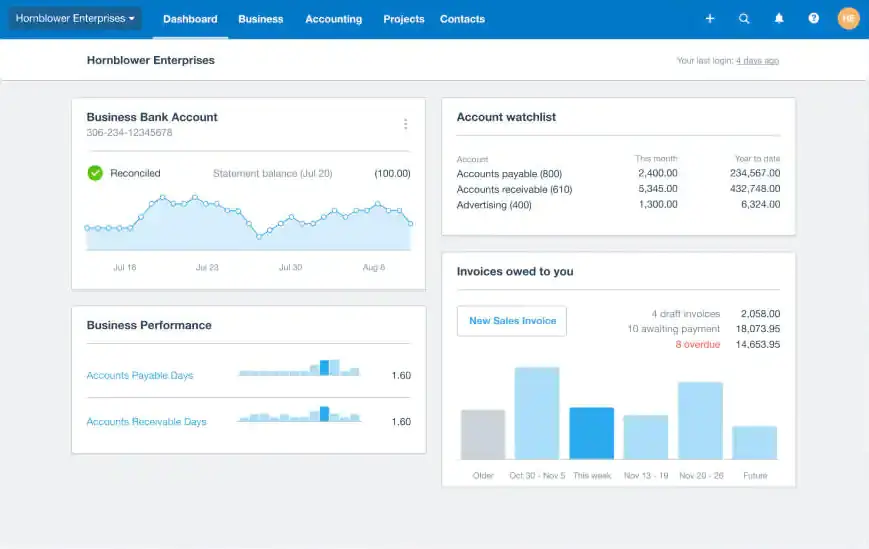
I chose Xero because it offers an inventory management software solution to help businesses manage their stock efficiently. It provides real-time tracking of stock levels. The system also emphasizes simplicity and ease of use, allowing users to stay on top of their numbers.
Some users have expressed concerns about Xero’s inventory management capabilities, noting the absence of features like delivery notes or packing slips. While workarounds exist, they can be cumbersome, requiring multiple additional steps, which may hinder efficiency for businesses that rely on these documents.
Features:
- Quick and easy inventory management
- Real-time stock tracking
- Sales performance insights
- Invoice integration
| Pros | Cons |
|---|---|
| ✓ User-friendly | × Limited customization |
| ✓ Real-time monitoring | × Businesses with more extensive needs may incur higher costs |
| ✓ Sales performance insights |
What to Consider When Selecting Inventory Management Software
Companies with optimized inventory management systems see a 30% improvement in order fulfillment rates, reducing delivery delays and boosting customer satisfaction. To achieve these results, a reliable inventory management software must prioritize precision and real-time accuracy.
From my perspective, the key indicators of a dependable inventory management tool or software include:
- Usability: Opt for platforms featuring a user-friendly interface and requiring minimal learning efforts.
- Real-time Syncing: Ensure stock data remains current and synchronized across all warehouses and sales channels in real-time.
- Barcode Compatibility: The system should support a barcode tracking system, facilitating easier product identification and tracking.
- Inventory Alerts: Ability to set up notifications and alerts for products out of stock, prompting restocking actions.
- Scalability: Look for a tool capable of accommodating business growth, handling increased data, and more complex inventory tracking needs.
- Mobile Accessibility: Compatibility across a variety of devices allows for greater flexibility in inventory management.
- Automation: Choose platforms that automate repetitive tasks, reducing dependency on manual inputs and minimizing potential human errors.
- Integration Abilities: Opt for tools that seamlessly integrate with other business software, ensuring a cohesive workflow.
“Effective inventory management isn’t just about tracking stock; it’s about ensuring the right products are available at the right time, minimizing costs while maximizing customer satisfaction.”
— Angela Tan, Regional Manager
Conclusion
Regardless of the inventory system I choose, I ensure it aligns with my budget and specific inventory requirements. If you have any questions about inventory management software, I recommend visiting HashMicro’s website and submitting your inquiries directly to their team.
HashMicro offers a wide range of solutions tailored to your inventory management system needs. They provide comprehensive support to help you select the best system for your business.
Additionally, to gain a better understanding of their offerings, you can try the free demo of HashMicro’s inventory software Singapore, which allows you to experience the features and benefits firsthand.
Warning: Undefined array key "med" in /home/hashmicr/public_html/blog/wp-content/plugins/insert-headers-and-footers/includes/class-wpcode-snippet-execute.php(419) : eval()'d code on line 281
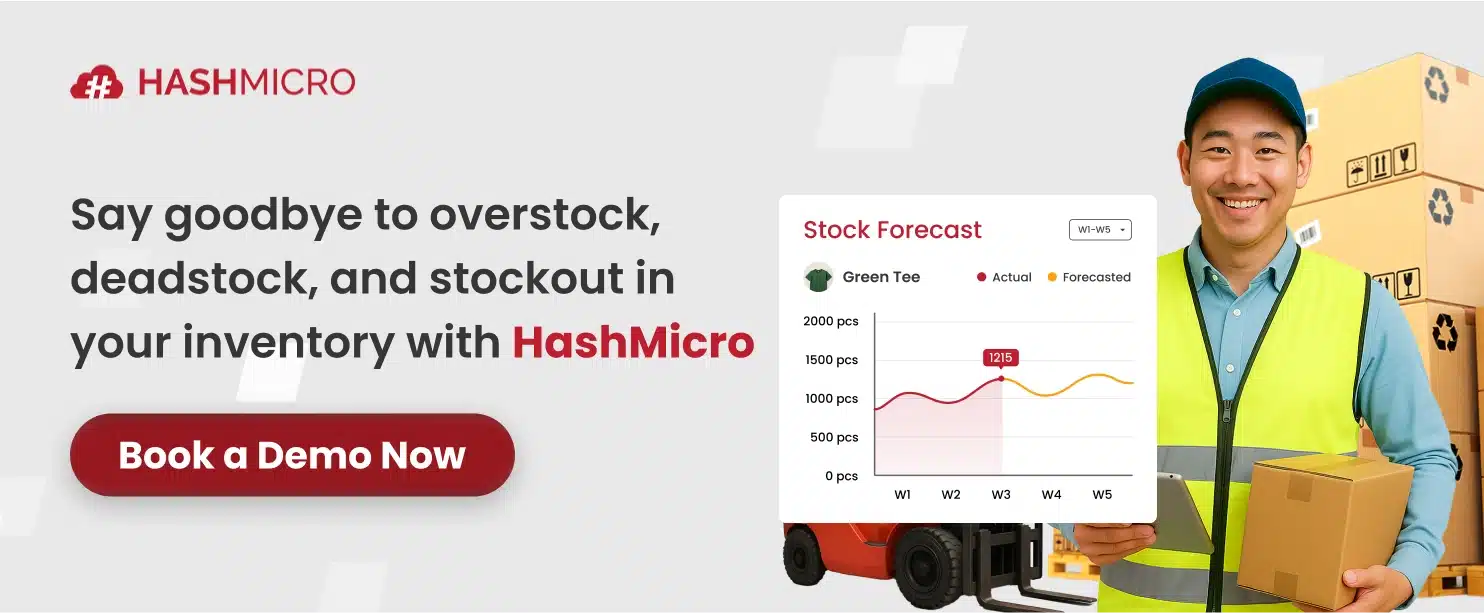
FAQ About Inventory Management
-
What features should I look for when selecting inventory management software?
The features you should prioritize depend on your business needs. However, essential features often include barcode management, stock tracking, integration capabilities, automated stock requests, customization options, mobile accessibility, and support for multiple locations or warehouses.
-
How do I determine the best inventory software for my business in Singapore?
Evaluate software based on scalability, ease of integration with existing systems, security measures, user-friendliness, customer support, customization options, pricing models, and whether the software aligns with your specific industry requirements.
-
What are the potential challenges of implementing inventory software?
Challenges can include a complex implementation process, the need for system integration, potential downtime during deployment, staff training requirements, data migration issues, and ensuring the software’s adaptability to changing business needs.
-
Can these inventory systems handle multi-location inventory management software efficiently?
Yes, most of the top inventory management software in Singapore offer features to manage inventory across multiple locations or warehouses. They enable users to monitor stock levels, transfers between locations, and provide real-time visibility into inventory across different sites.
-
How do these inventory systems enhance inventory accuracy and streamline operations?
These systems utilize barcode scanning, automation of stock movements, cycle counting, and real-time tracking to minimize errors and discrepancies in inventory counts. They also optimize inventory levels, reduce handling costs, and automate reorder points, leading to more efficient operations.