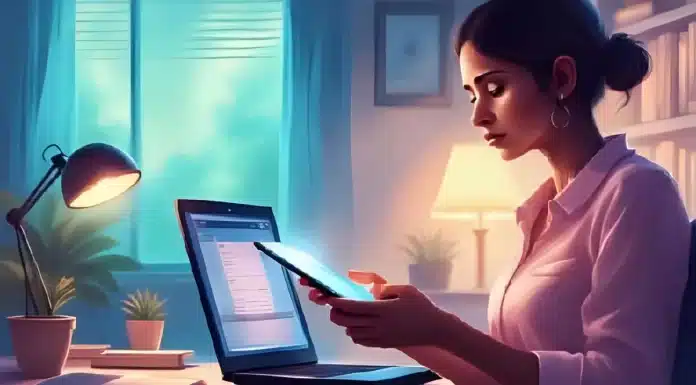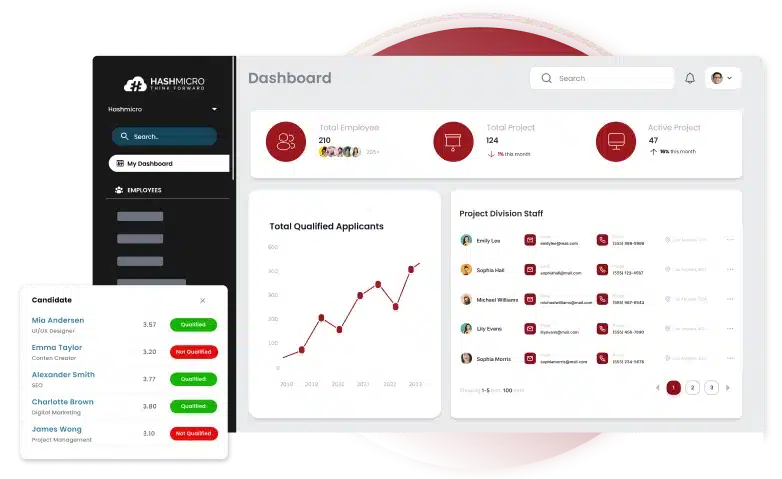Anyone who has worked long enough at busy, off-hours industries must have noticed that shift planning often becomes a problem when it breaks. An agent doesn’t show up. A cashier is double-booked. The manager spends half the morning chasing replacements or reworking the roster again.
The real issue usually starts much earlier: outdated schedules, unclear shift ownership, or last-minute swaps not reflected in payroll. When shifts, attendance, and hours worked live in different places, it’s only a matter of time before something slips.
And when it does, HR is the one left patching the gaps while service levels dip, morale drops, and costs quietly stack up. But shift planning doesn’t have to feel like constant damage control. Here’s what effective scheduling actually looks like and how you can start doing it better.
Key Takeaways
|
What is Shift Planning?
Shift planning is essentially the process of building a work schedule that ensures all necessary tasks are covered. As the name implies, it involves mapping out which shifts are needed, what roles must be filled, and assigning the most suitable employees to those shifts based on their skills and availability.
In Singapore, where many sectors like F&B, retail, healthcare, and logistics rely heavily on shift-based work, this process has to factor in several moving parts:
- Staff availability during public holidays and peak periods like Chinese New Year or Hari Raya
- Mandatory rest days under MOM regulations
- Training hours for part-timers and new hires
- Peak footfall times in malls or business districts
- Overtime limits to manage CPF and payroll accurately
- Preferences of permanent residents, locals, and work pass holders
- Coordination across outlets or locations for multi-branch operations
While some businesses still rely on spreadsheets, many have shifted to scheduling tools that sync with payroll systems or mobile apps that allow employees to view or swap shifts directly.
Benefits of Shift Planning
Shift planning benefits everyone involved, from team leads to frontline staff to the customers they serve. Below are four main benefits:
1. Clearer oversight for team leads
With structured shift planning, supervisors can better anticipate coverage gaps, align manpower with service level agreements (SLAs), and manage workloads more proactively. Especially during lunchtime peaks or end-of-month billing periods when inbound volumes surge.
2. Leaner staffing, lower cost
Rather than over-hiring or running the risk of staff sitting idle, shift planning helps teams match manpower to actual demand patterns. This is particularly relevant in Singapore, where operating costs are high and budgets are tightly monitored.
It’s even more so for teams outsourced by telcos, banks, or e-commerce platforms.
3. Better customer response times
Having enough agents during peak hours, whether it’s 9am call surges or weekend live chat requests, reduces queue times and missed tickets. That means faster resolutions, fewer complaints, and a smoother experience for customers across channels.
4. More balanced workloads
Turnover in local contact centers can spike when agents face back-to-back shifts, OT fatigue, or unclear rosters. Smart shift planning spreads out workloads, gives staff predictability, and reduces burnout, leading to higher retention and fewer last-minute roster changes.
Read more: Top 15 HR Software in Singapore 2025
Examples of Shift Planning
Let’s take a look at these examples to understand more how shift planning is usually implemented in different sectors:
Logistics: E-commerce Rush in Tuas Warehouses
Imagine managing a warehouse in Tuas during major online sales events like 11.11 or 12.12. Orders spike dramatically, and shifts run around the clock. To manage this surge:
- Employees work across three rotating shifts (8 AM–4 PM, 4 PM–12 AM, 12 AM–8 AM) to ensure 24-hour coverage.
- Extra contract workers are temporarily hired specifically for the night shifts during these peak periods.
- Supervisors closely monitor attendance in real-time, proactively handling absences to prevent delivery delays.
By carefully managing certifications and planning ahead for absences, the warehouse prevented costly delays and kept orders moving seamlessly—even at the height of shopping frenzy.
Call Centers: Balancing Coverage at a Telco Customer Service Hub
Visit a busy telco customer support center in Ang Mo Kio on a Monday morning, and you’ll quickly see why accurate shift scheduling is crucial. Monday mornings bring a flood of inquiries from weekend downtime, and month-end billing periods are even busier:
- Shifts span from 8 AM to 10 PM, including Saturday coverage.
- Malay-speaking agents are strategically scheduled for peak times, managing calls from Malaysian customers.
- Senior agents and supervisors cover shifts during high-complaint windows, such as during service disruptions or billing cycles.
Agents’ resistance to night shifts was mitigated by advanced planning and clear communication, so costly overtime expenses and customer satisfaction can be maintained.
Healthcare: HDB Neighborhood Clinics
Step into an HDB-based GP clinic early in the morning or after working hours, and you’ll notice consistent patient queues. Effective scheduling helps clinics manage busy periods without stretching staff thin:
- Nurses and receptionists start shifts early (around 7:30 AM) to manage the morning influx of patients.
- Doctors rotate across multiple clinics to evenly distribute workloads.
- Admin staff use split shifts to handle morning appointments and late-evening walk-ins efficiently.
A centralized schedule helped the clinic handle unexpected medical leaves (MCs) without disruption, especially critical during flu seasons or COVID surges.
Outcomes of Poor Sleep Planning
Without proper shift planning, everyday tasks become harder to manage, and the consequences show up quickly across your team and your bottom line.
1. Burnout and rising attrition
If shifts are assigned without considering staff availability, rest time, or personal commitments, fatigue builds up.
For example:
- An agent who closes at 10PM and is scheduled again at 8AM the next day is more likely to make errors, call in sick, or start looking for another job.
- A cashier who is repeatedly given weekend shifts while others get weekdays off may feel unfairly treated, which often leads to complaints or last-minute no-shows.
These small scheduling oversights quietly pile up and drive people out, especially when there’s little flexibility or room to swap shifts.
2. Missed coverage and conflicting responsibilities
Poor scheduling often causes staff overlaps in quiet hours and critical shortages when things get busy.
Real examples:
- A clinic reception counter with two staff during lull periods, but only one during the weekday lunch rush when patient walk-ins spike.
- A logistics hub failing to schedule enough staff during container unloading, which delays inventory updates and pushes deliveries back.
- Sales floor staff are all scheduled to take breaks at the same time and leave the showroom unmanned during peak shopping hours.
These issues are not just inconvenient; they disrupt customer service and delay the flow of daily work.
3. Higher costs with little to show for it
When shifts are planned reactively instead of based on actual demand, businesses often end up paying more for less coverage.
Common cost drains:
- Calling in part-timers at higher hourly rates when the weekday roster can’t cover last-minute absences.
- Paying overtime to existing staff because there aren’t enough scheduled during flash sales or promotional events.
- Having more staff than needed on slow days, especially in front-of-house retail or F&B, where idle time adds up in payroll.
These aren’t rare cases. They happen weekly when scheduling isn’t tracked against actual footfall, call volume, or delivery cycles.
How to Schedule Employees Effectively
To begin shift planning in your contact center, follow these essential steps:
1. Understand your workload and demand patterns
Start by reviewing past data, such as call volumes and occupancy rates, to identify peak hours, seasonal trends, and workload fluctuations. Map these insights to your service-level expectations: what are the critical response times or resolution windows you must meet?
Also, take note of any limitations you’ll need to plan around, such as MOM regulations, union rules, or internal policies.
2. Match staffing levels with expected demand
With a clearer picture of expected volume, compare it against your current staffing pool. Evaluate which team members are equipped to handle specific types of inquiries, and flag any gaps in manpower or skill sets that may need to be addressed.
3. Centralise staff availability and preferences
Keep an up-to-date database of each agent’s availability, preferred working hours, and any scheduling constraints. Maintain open communication channels so you can check in with staff and make quick adjustments when needed.
4. Decide on your scheduling format
Select a shift model that fits both your operational needs and your team’s working preferences, whether it’s fixed, rotating, split shifts, or flexi-hours. The goal is to ensure coverage during busy times without compromising staff satisfaction.
5. Build your scheduling framework
Create a reusable shift template that includes time blocks, days of the week, and shift durations. Make sure to include buffer time for breaks, lunch, and legally mandated rest periods.
6. Prioritise your strongest agents
When building the actual schedule, take into account your top performers or team members with specialised skills. Balance this with fairness across the board to prevent burnout and keep morale high.
7. Plan for disruptions
Always have a contingency plan for unexpected absences, sudden spikes in volume, or system downtime. Whether it’s through standby staff, overtime strategies, or a rotation system, having a backup plan keeps operations steady during disruptions.
Best Practices for Shift Planning
To get the most out of your scheduling strategy, here are four best practices to follow, especially in fast-moving sectors like retail, logistics, healthcare, and contact centers.
1. Use past data to anticipate real demand
Don’t guess how many people you need; look at your actual numbers. Historical data (e.g., call volumes, foot traffic, sales orders) can show clear demand patterns, such as:
- A spike in walk-ins at clinics during haze season
- Higher customer queries during year-end travel or insurance renewals
- Increased order volumes during sales events like 9.9, 11.11, or Chinese New Year
By syncing your shift planning tool with your POS, CRM, or call center software, you can forecast how many staff are needed, and when. This prevents both under- and overstaffing, which directly affects costs and service levels.
2. Apply “always-on” scheduling, but keep it healthy
Many Singapore-based businesses now support regional operations across ASEAN, Australia, and even the Middle East. That means different time zones, different customer peaks.
Rather than cramming your local team into night shifts, you can stagger shifts across remote or hybrid teams in ways that:
- Cover more hours without breaching MOM guidelines on working time
- Give teams in other countries or regions ownership of their own peak periods
- Support flexible work arrangements for employees with caregiving responsibilities or school-aged children
Just be careful: “always on” shouldn’t mean “always working.” Build in clear rest periods and ensure no one is overloaded—this keeps performance high without burning out your team.
3. Put that extra time to good use
A major upside of automated scheduling is how much time you free up from admin tasks. But don’t let that time go to waste.
Instead, channel it into value-added activities, such as:
- Micro-training sessions for new systems, compliance updates, or product refreshers
- Performance reviews or one-on-one coaching
- Well-being initiatives like letting staff take extended breaks or finish early after peak seasons
Showing that you value your team’s time, even outside of scheduled hours, can boost morale and retention.
4. Make shift visibility easy and real-time
In many industries here, rosters can change fast, especially with sudden MCs or shift swaps. That’s why giving staff mobile access to their schedules is non-negotiable.
Choose shift planning tools that:
- Let employees check their roster anytime, anywhere
- Allow managers to push instant updates (e.g., if someone is called in or released early)
- Support shift swap requests without endless WhatsApp back-and-forths
This transparency empowers staff to plan their personal lives, reduces confusion, and helps everyone stay accountable, especially in larger teams with multiple outlets or departments.
Shift Scheduling Made Simple with HashMicro HR Software
Shift scheduling seems simple, until mismatched rosters, last-minute swaps, and outdated attendance logs throw everything off. And when that happens, it’s HR and team leads left scrambling to shuffle schedules to fill the shift gaps.
HashMicro HR Software gives you full control over every moving part of shift management, from assigning the right people to the right roles, to tracking attendance in real time, and making sure payroll reflects actual hours worked.
It removes the manual errors, miscommunications, and delays that happen when schedules, attendance, and salary calculations live in separate places. Furthermore, it scales with your team, whether you’re managing three outlets or thirty, full-timers or part-timers, everyone stays synced without extra admin.
Here are six key features that make shift planning effortless:
- Comprehensive Manpower Planning: Enables HR to create shift plans based on historical attendance, upcoming absences, and staffing requests, whether for replacements, expansions, or seasonal peaks.
- Flexible Shift Management for Any Setup: Allows you to build and assign unlimited shift types (e.g. morning, night, split) across different locations, departments, or job functions within the same system.
- Mobile Attendance with GPS and Facial Recognition: Lets employees clock in via mobile app with real-time GPS location and facial recognition, and still functions offline when internet access is unavailable.
- Automated Overtime and Late Deduction Calculations: Tracks actual clock-in/out times against scheduled shifts to auto-calculate overtime pay, late deductions, and meal allowances based on your payroll rules.
- Employee Self-Service via Mobile App: Gives staff instant access to their shift schedules, leave balances, overtime requests, and payslips without needing to go through HR or supervisors manually.
- Real-Time Integration with Payroll: Connects scheduling, attendance, and allowance data directly to the payroll module, so salary calculations reflect actual working hours and approved requests in real time.
Conclusion
Shift planning affects everything: staff performance, payroll accuracy, and whether customers get served on time or not. Without a clear system, it’s easy to lose track of who’s working, when, and where they’re needed.
HashMicro HR Software helps you plan shifts based on real staff availability, not guesswork or last-minute changes. It tracks attendance in real time and pushes accurate working hours straight into payroll with minimal edits needed.
Your team sees their schedules, clocks in with their phone, and HR doesn’t chase data across systems. If you’re managing shifts weekly, HashMicro cuts down the mess and gives you control from day one. Interested? Then, why don’t you try the free demo now?
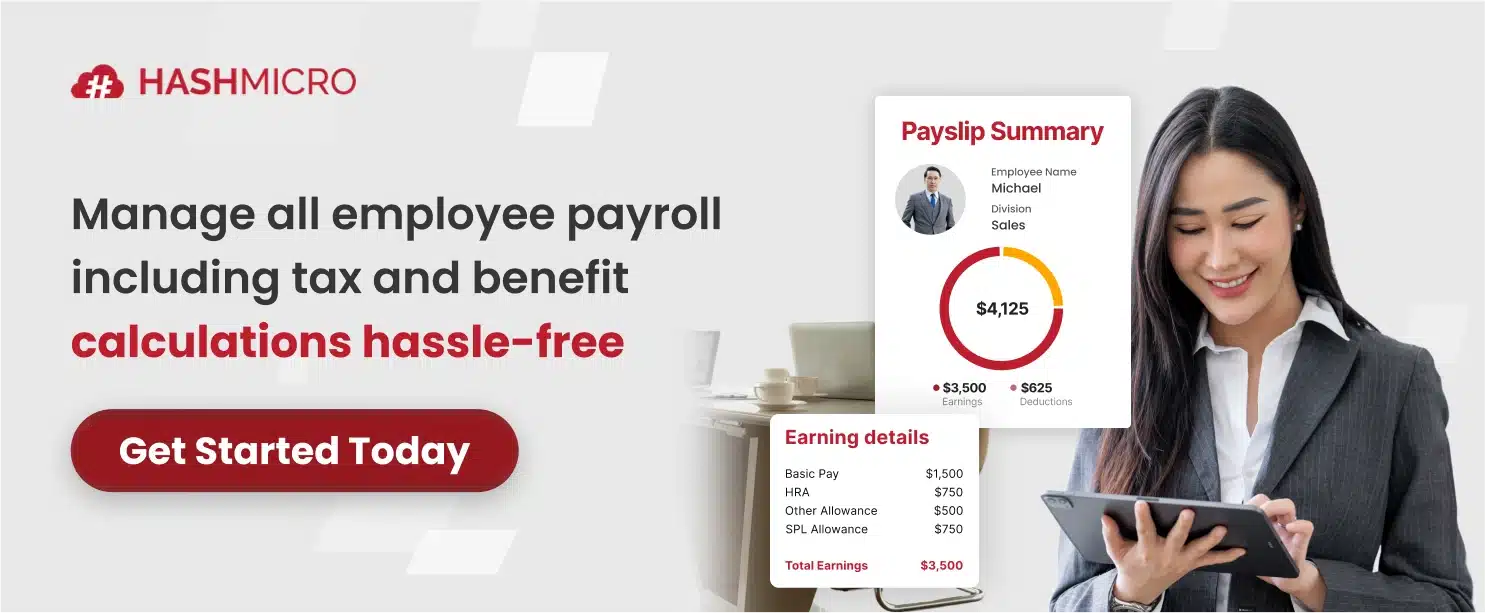
FAQ on Shift Planning
-
What is an employee scheduling app?
An employee scheduling app is a digital tool that helps managers create, publish, and update work schedules, while giving workers options to view, swap, or claim shifts.
-
What are the advantages of staff scheduling software?
Staff scheduling software streamlines the scheduling process, aligns staffing with fluctuating demands, and reduces manual workload to boost efficiency and accuracy.
-
Can employees swap shifts or pick up extra hours through scheduling software?
Yes, most platforms allow employees to view open shifts, request them, and swap shifts directly through mobile or web-based systems.
-
What is a “5‑8‑8‑5 rotating shift schedule”?
This schedule runs on an 8-week cycle: employees work five 8-hour shifts, get two days off, then work eight 8-hour shifts followed by five days off.