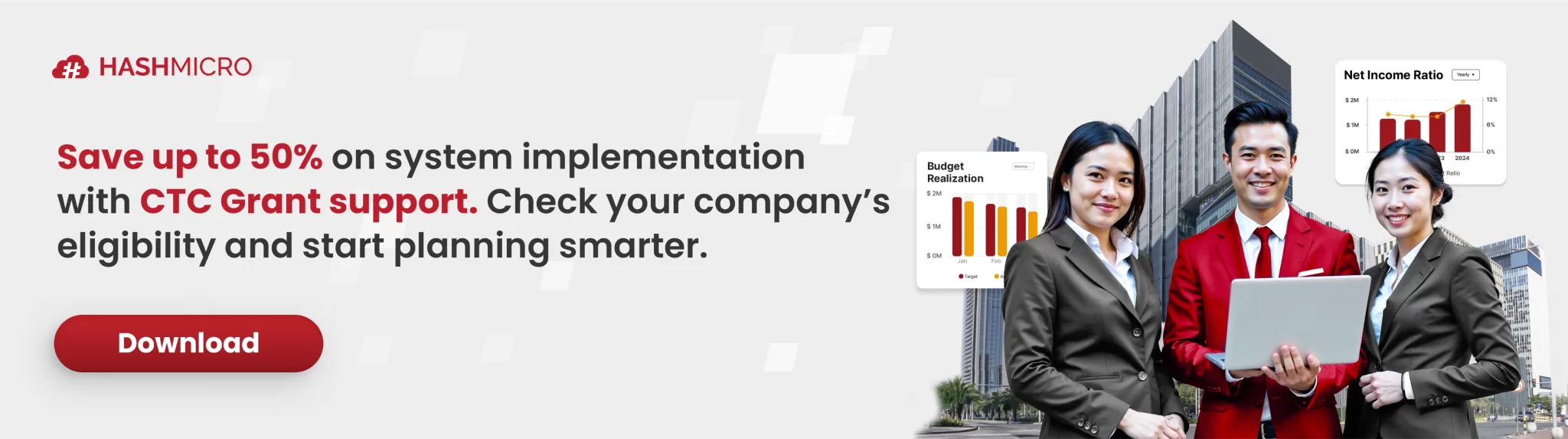I see schools unlocking new ways to elevate student experiences, but success demands constant monitoring. Manual processes limit control, so I prioritize a modern, cloud-based school management system.
I use Cloud-based School Management Software to streamline tuition calculations, student records, attendance, document control, and reporting. This approach supports effective teaching and assessment, boosts staff productivity, gauges student aptitude, and automates administration.
For my needs, HashMicro’s School Management System delivers strong results and fits school workflows. Explore the HashMicro pricing scheme estimates and try the free demo to see the impact firsthand.
Key Takeaways
|
What is Cloud Based School Management Software?
Cloud Based School Management Software is a centralized, web-hosted platform for academic, administrative, and financial operations. It replaces manual tasks with guided workflows and automation, creating a single source of truth across the institution.
The software supports admissions and enrollment, scheduling, attendance, grading, tuition, payroll, and secure communication. Leaders gain real-time dashboards that improve accuracy, prevent conflicts, and strengthen compliance.
I use it alongside principals, teachers, counselors, finance teams, and IT to run daily operations in one place. Students and parents also engage through secure portals for updates, payments, and progress tracking.
What are the Benefits of Cloud Based School Management Software?
I’ve seen that moving our operations to a cloud-based school management platform delivers immediate speed, real-time visibility, and stronger security. Aside from that, here are the other benefits I experience when using cloud-based school management software:
- Faster operations: Automated enrollment, scheduling, and notifications remove bottlenecks and speed daily work.
- Financial clarity: Centralized tuition, invoicing, and payroll enable quicker reconciliation, better forecasting, simpler audits, and fewer billing disputes.
- Single, accurate records: Unified student/teacher profiles prevent duplication, flag conflicts, and generate transcripts/attendance/reports instantly.
- Higher stakeholder satisfaction: Parent portals and quick teacher tools improve transparency, communication, and overall experience.
- Business continuity: Cloud access keeps academics and finance running during disruptions, on-campus or remote.
- Security & compliance: Role-based access, encryption, and data-protection standards safeguard sensitive information while enabling collaboration.
- Compounding value: Benefits appear quickly in daily tasks and grow over time as processes standardize and insights accumulate.
What Are the Key Features of Cloud Based School Management Software?
I look for cloud-based school management software that unifies admissions, scheduling, gradebooks, finance, and communications into one secure, always-on hub. Aside from that, here are the most essential features of cloud-based school management software:
- Program management & scheduling
Define terms, programs, courses, and classes, then turn them into clean, conflict-free timetables with copy-forward, capacity controls, and drag-and-drop tools. - Admissions & student information
Move families from inquiry to enrollment online, auto-create student records, and keep a single profile for attendance, grades, health notes, documents, and communications. - Academic & faculty management
Use online gradebooks, device-ready attendance, and auto-generated reports; align payroll with contracts and teaching load to improve oversight and cut admin time. - Security with role-based access
Show each user only what they should see; strengthen privacy with audit logs, two-factor authentication, and data-protection compliance while keeping collaboration easy.
Essential Functions of Cloud-Based Management Software
I use modern cloud-based management software to unify our core operations, such as data, workflows, and reporting, into one secure, scalable hub. With these essential functions, I make faster decisions, maintain tighter control, and achieve measurable efficiency gains.
1. Admissions and Financial Aid
The admissions process of a school management system may comprise automated inquiry handling, online document and application validation, and online enrollment, depending on the product. Additional attention should be given to the degree to which your admissions process is intertwined with financial assistance if integrated procedures such as aid estimate and compliance monitoring are deciding considerations.
2. Registration and Scheduling
The most competitive area of school management systems is registration and scheduling. Corporate solutions that feature registration modules compete with several independent registration solutions for schools trying to relieve a particular pain point. Most registration systems feature automated schedule production, an online course grid or portal, calendar integration, email templates, or a customized message system for rapid student-faculty collaboration.
3. Grades and Transcripts
Not only do online grade books make it simple for administrators to access a specific class or teacher’s information. They also make inputting grades and accumulating months of data almost effortless. As attendance is often a component of the grading process, many school administration grade books contain the capacity to monitor attendance and automatically calculate its impact on the final grade. Report cards and transcripts are automatically created and promptly available to students and their parents after each semester.
4. Homework
Students are more comfortable working with digital documents than hauling physical syllabi, study guides, and assignment sheets. A growing number of institutions are adopting online homework and assignment systems. Some systems additionally provide parental access to the homework site, enabling tasks and grades to be tracked between report cards.
5. Marketing and Fundraising
Although most school management systems include a shared calendar function and CRM-style database to facilitate communication between faculty members and parents, certain companies have extended this concept to include built-in email marketing capabilities to increase the visibility of fundraising, events, and announcements.
6. Fee Tracking and Online Payment
Even though most schools already utilize accounting software. The ability to track fees and handle online payments inside a software solution is very beneficial for designing invoice templates, tracking outstanding balances at a glance, and delivering invoices with ease. Integrate payment gateways also facilitates the calculation of late penalties, the management of cash flow, and the acceptance of Credit or Debit payments.
7. Parent Portal
A parent portal is an online platform that allows parents to access real-time information about their child’s academic progress, attendance, and school activities. It serves as a bridge between schools and families, promoting transparent communication and active parental involvement.
Though such unrestricted parental access to grades, upcoming assignments, and alerts may be the bane of most student’s existence, increased visibility into coursework not only enables parents to have informed discussions with teachers about the subject matter being taught but also encourages parents to take a more active role in their child’s education, which can only lead to positive outcomes. On the other hand, once students assert that they have completed all of their assignments, they can provide proof.
8. Network Management
Not a feature in and of itself, but a necessary component of the infrastructure of a school management system. Software that aims to provide more than one of the previously mentioned features is typically managed via a centralized dashboard that controls permissions, access to records, and documents, and internal communication.
“By standardizing workflows and automating reports, cloud-based school management software reduces administrative overhead and improves cross-campus visibility.”
— Angela Tan, Regional Manager
Conclusion
Utilizing School Management ERP Software has improved the management of educational institutions. Continuous monitoring of all activities is essential to the success of these initiatives. It isn’t easy to provide the necessary level of control, thus the requirement for modern school administration systems. Before acquiring a management system, do exhaustive research and choose just one that fulfills all your needs and preferences.
Using Cloud Based School Management Software will considerably improve the learning process. Allowing everyone to engage in the learning process is also advantageous for the student’s development and the parent’s confidence. Utilizing HashMicro’s ERP for the School Management System may provide these advantages. View the pricing scheme for HashMicro’s ERP for School Software or fill out the form to get a demonstration of HashMicro’s School ERP System.

FAQ About Cloud Based School Management Software
-
Are cloud-based platforms a better fit for schools?
Cloud-based education software gives schools, academies, and training centers far greater scalability and flexibility than on-premise tools. It adapts quickly to enrollment spikes, supports distributed campuses, and reduces the burden of local maintenance.
-
What is a cloud-based Learning Management System (LMS)?
A cloud-based LMS is a web-hosted platform that runs on remote servers. It lets students and educators access courses, assignments, and resources anytime, anywhere, and on any device—without installing software on school hardware.
-
What are the drawbacks of using a cloud-based system?
Key risks include data loss or leakage, account hijacking, insecure interfaces/APIs, and denial-of-service attacks. Shared-cloud setups can add vulnerabilities—mitigate with strong security, monitoring, and careful vendor due diligence.