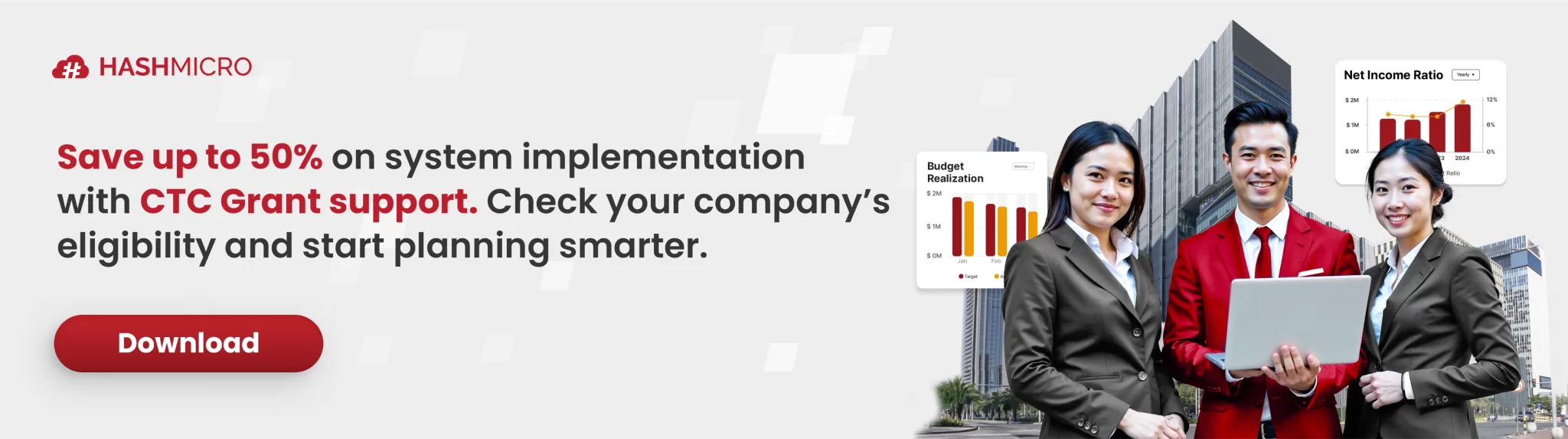The university library is one of the most valuable resources for students, whether for academic study or research. As someone who relies heavily on it, I understand the importance of accessibility for both students and educators.
That’s why I find an integrated library system so powerful. It streamlines cataloging, tracks patron activity, and even connects with other institutions to expand access.
With these capabilities, the system not only boosts library productivity but also enriches the learning experience. If you’d like to see how it works in practice, try our free demo today!
Key Takeaways
|
What is Integrated Library System?
An Integrated Library System (ILS) is a software solution designed to manage and automate the core functions of a library. It handles cataloging, acquisitions, circulation, and resource tracking within one centralized platform.
By streamlining my routine tasks, an integrated library system helps me work more efficiently and accurately. It also enhances my experience by providing me with easier access to manage and utilize library resources.
What are the Benefits of Integrated Library System?
I see an integrated library system as more than just digital cataloging; it transforms how I access and use library services. Streamlining operations and improving accessibility gives me a more efficient, connected, and user-friendly academic experience.
Key benefits of an Integrated Library System:
- Centralized resource management: Manage acquisitions, cataloging, and circulation in one unified platform.
- Improved accessibility: Students and staff can easily locate and access resources at any time.
- Automation of routine tasks: Reduces manual work in cataloging, tracking, and circulation.
- Enhanced collaboration: Connects with external databases and other libraries for resource sharing.
- Accurate tracking & reporting: Provides real-time data on resource usage and patron activity.
- Cost & time efficiency: Minimizes errors and saves valuable time for librarians and students.
- Better user experience: Creates a seamless, intuitive system that supports learning and research.
7 Essential Features of Integrated Library System for Universities
To truly understand the value of an integrated library system, I find it helpful to look at the features that make it indispensable. Here are seven essential features I believe every university should consider when adopting this system.
1. Database
The ILS enhances library management by unifying key functions through a central database, making it the most critical component of the system. A reliable database should support multiple libraries, streamline searches, update records instantly, and maintain security through record locking. With a cloud-based solution like HashMicro School Management System, managing backups and ensuring smooth operations becomes much easier.
2. Cataloging
Cataloging is essential in any library system, allowing books and bibliographic details to be added, managed, and discovered efficiently. A well-integrated system simplifies cataloging with features like copy cataloging, record management, and compliance with accepted standards to maximize collection value.
Also read: The Value of ERP Software and LMS for College
3. Circulation Module
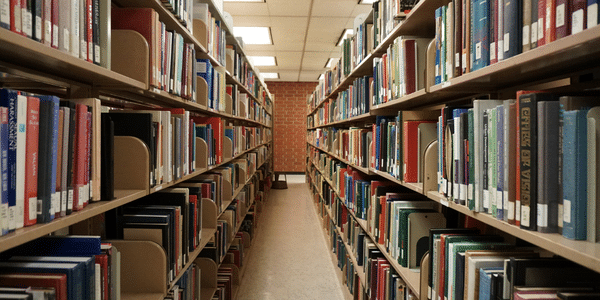
The circulation module is a core feature of an integrated library system, enabling staff to check items in and out, track locations, manage fines, and send automated due-date reminders. It also supports OPAC to monitor overall circulation and highlight popular titles, ensuring resources remain accessible to all users.
4. Patron Management
The patron management module in an integrated library system helps universities store and search student records, track privileges, and automate account status updates. It also allows importing or self-management of patron data, enabling activities like online fee payments for a seamless experience.
5. Online Public Access Catalog
OPAC, or Online Public Access Catalog, is a modern library tool that lets patrons search, order books, and interact with the library online. Beyond searching, it enables users to pay fees, track history, and submit reviews or suggestions, simplifying their overall library experience.
6. Staff Interface
A patron management module lets libraries add, edit, or import user data, making it especially useful for schools or universities with existing student records. It also allows patrons to manage accounts online, place holds, and pay library fees with ease.
Also read: Why Zoom Fatigue Occurs and How Educators Can Overcome It
7. Reports
The reports module helps libraries track key activities, such as which books were checked out most or changes in patron reading habits. By providing these insights, it ensures smooth operations and supports effective decision-making.
How to Choose the Right Integrated Library System
When I was exploring options for an integrated library system, I realized it’s not just about picking software—it’s about finding a solution that truly fits the needs of students, staff, and the institution. To make the best choice, I always look at a few key factors before deciding.
Tips for choosing the right Integrated Library System:
- Assess your needs: Identify the specific challenges and requirements that your library faces.
- Check for scalability: Ensure the system can grow with your institution’s expanding resources.
- Evaluate user-friendliness: Look for an intuitive interface that’s easy for students and staff to use.
- Review integration capabilities: Confirm it can connect smoothly with other academic systems and databases.
- Examine support & training: Choose a vendor that offers strong technical support and onboarding.
- Consider cloud vs. on-site: Decide which deployment model suits your library’s infrastructure and budget.
- Analyze reporting & analytics: Ensure the system provides clear insights into usage and performance.
Streamline Cataloging and Patron Services with HashMicro School Management Software
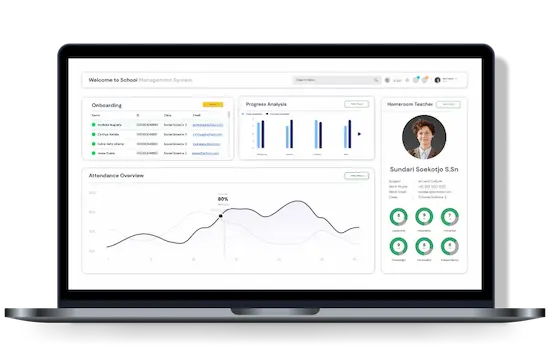
I utilize HashMicro School Management Software to streamline library operations and make them more efficient. Its integrated library system streamlines cataloging and patron services, giving me and others easier access to resources.
Key features of HashMicro School Management Software:
- Book arrangement management: Organize books systematically to make them easier to find and maintain order in the library.
- Shelf tracking: Monitor the exact placement of books on shelves to ensure quick and accurate retrieval.
- Availability monitoring: Track which books are available or checked out to enhance resource accessibility.
- Loan data collection: Record and analyze book borrowing activities to understand usage patterns and manage circulation effectively.
- Automated administration: Streamline library administrative tasks, reducing manual work and saving time for staff.
“An integrated library system is no longer just a cataloging tool; it’s the backbone of modern academic libraries, enabling seamless access, efficient resource management, and a better student experience.”
— Angela Tan, Regional Manager
Conclusion
A library system has obvious and direct benefits. Automation of processes can reduce time consumption, thereby increasing library productivity exponentially. Barcode scanning replaces the time-consuming process of manually entering information into library catalogs. Patrons will also like that they can use the OPAC to do both simple and advanced searches, saving you time. This means that libraries can work much faster and better at a much lower cost than if they had to hire more people to do the same job.
However, for large institutions like universities, it’s more than libraries that need a system to help simplify various processes. It would be better if the university had an overall system that could help with the task, such as Hash School Management Software. HashMicro’s system ensures that teachers can spend their time on more important tasks as the system automates other manual tasks. If you’re curious, get your free demo and pricing scheme from us now!

FAQ About Integrated Library System
-
What is an Integrated Library System (ILS)?
An Integrated Library System (ILS) is essentially a database management system designed for libraries. It supports key functions such as acquisition, cataloging, processing, resource discovery, linking, and circulation by providing integrated modules across these areas.
-
How does an ILS differ from an LMS?
In the UK, the term Library Management System (LMS) is commonly used, while in the US, the equivalent term is Integrated Library System (ILS). Both refer to the same type of resource management solution for libraries.
-
What are the main types of Integrated Library Systems?
Integrated Library Systems are generally categorized into two types: cloud-based systems and on-site systems. Each offers unique advantages for managing library resources efficiently.
{
“@context”: “https://schema.org”,
“@type”: “FAQPage”,
“mainEntity”: [{
“@type”: “Question”,
“name”: “What is university library system?”,
“acceptedAnswer”: {
“@type”: “Answer”,
“text”: “The University Library System (SBA) offers information resources and services for teaching and research, ensuring the conservation, the access, the development and the enhancement of the libraries holdings. It also offers support for databases, catalogs, platforms, etc.”
}
},{
“@type”: “Question”,
“name”: “What are the various sections of a university library?”,
“acceptedAnswer”: {
“@type”: “Answer”,
“text”: “For the functional convenience, the library is divided into 10 sections Circulation Section, Acquisition Section, Classification Section, Catalogue Section, Periodical Section, Information Technology Section, Reference Section, Stack Area, Theses/Dissertation Section and U.N.”
}
}]
}