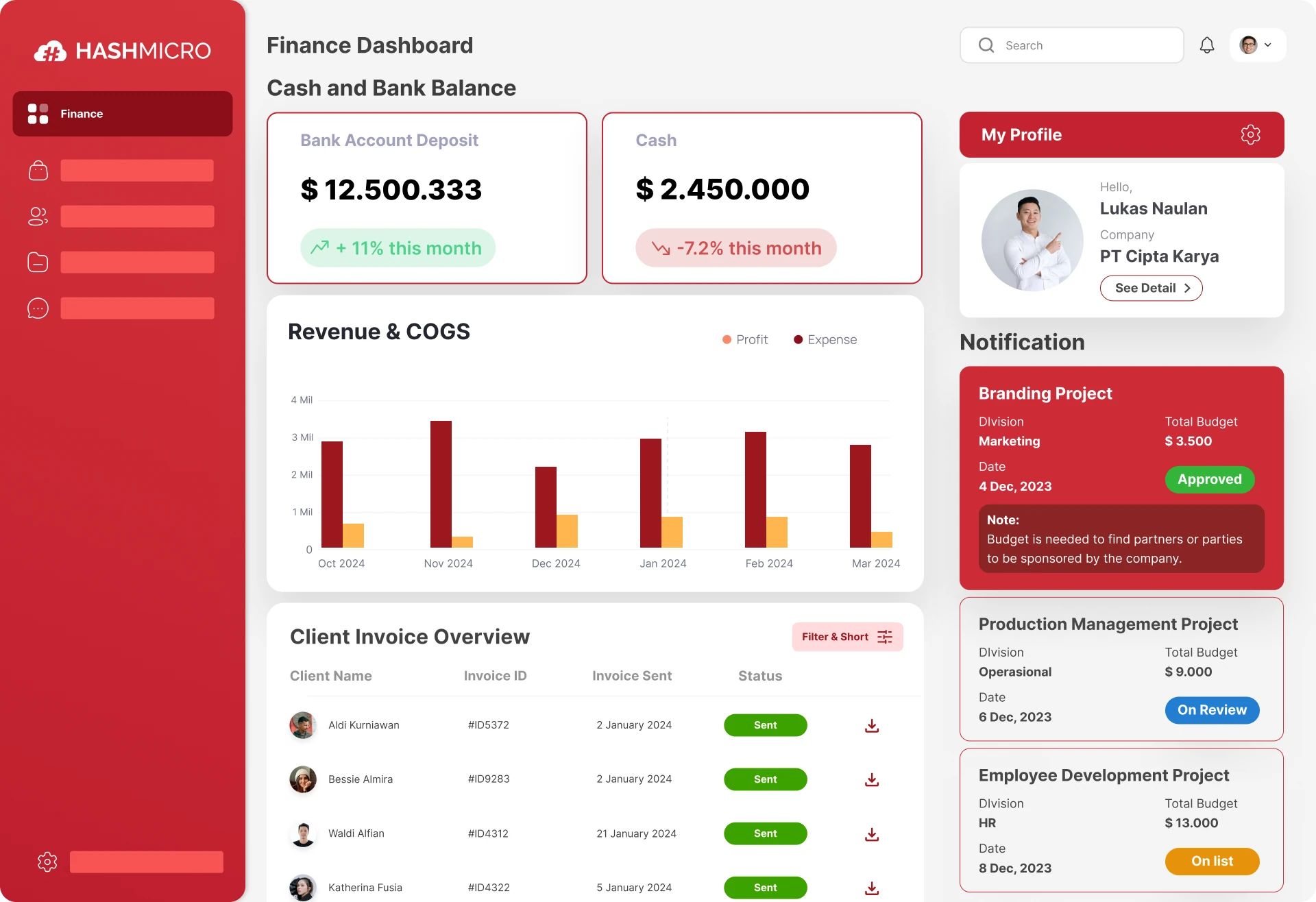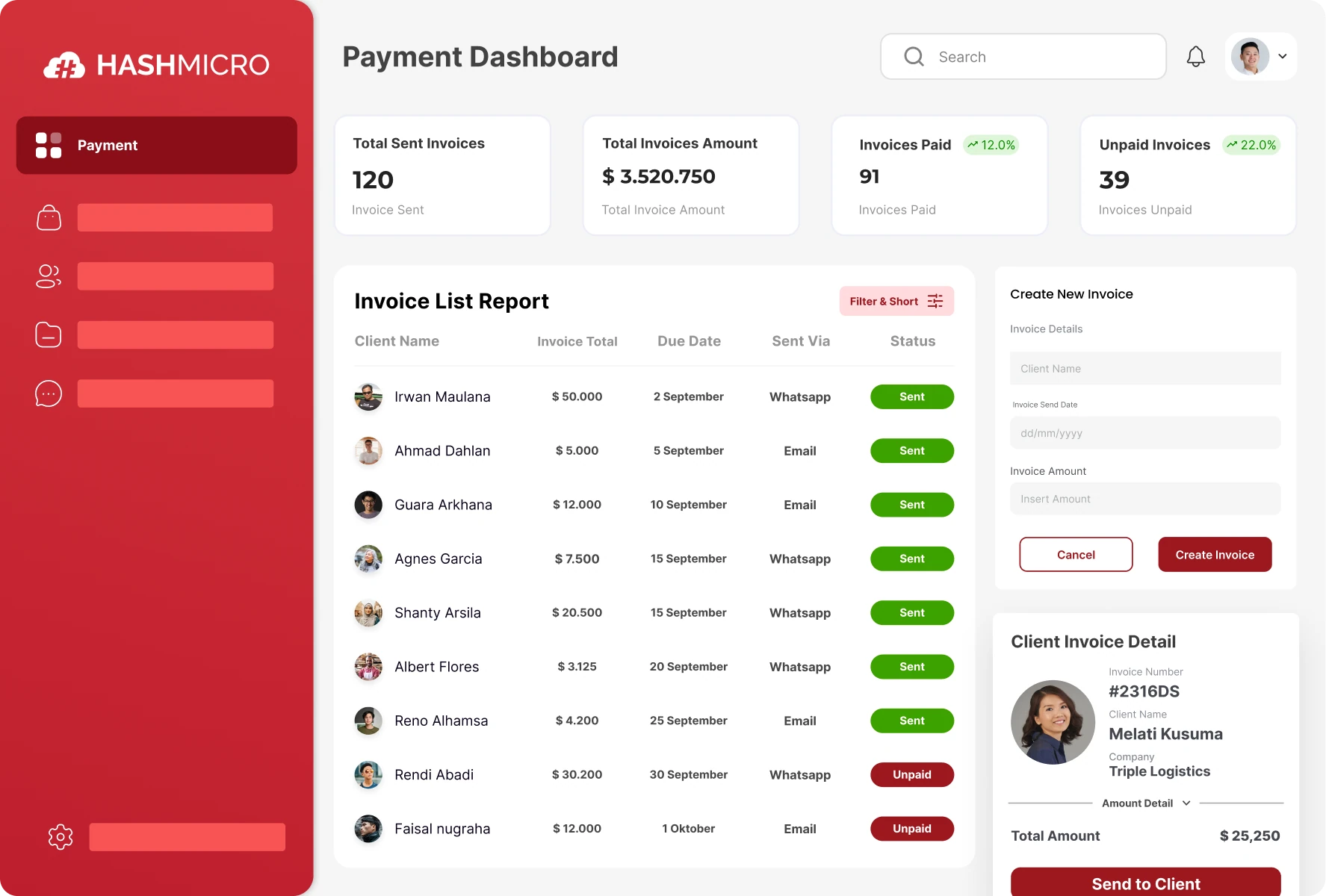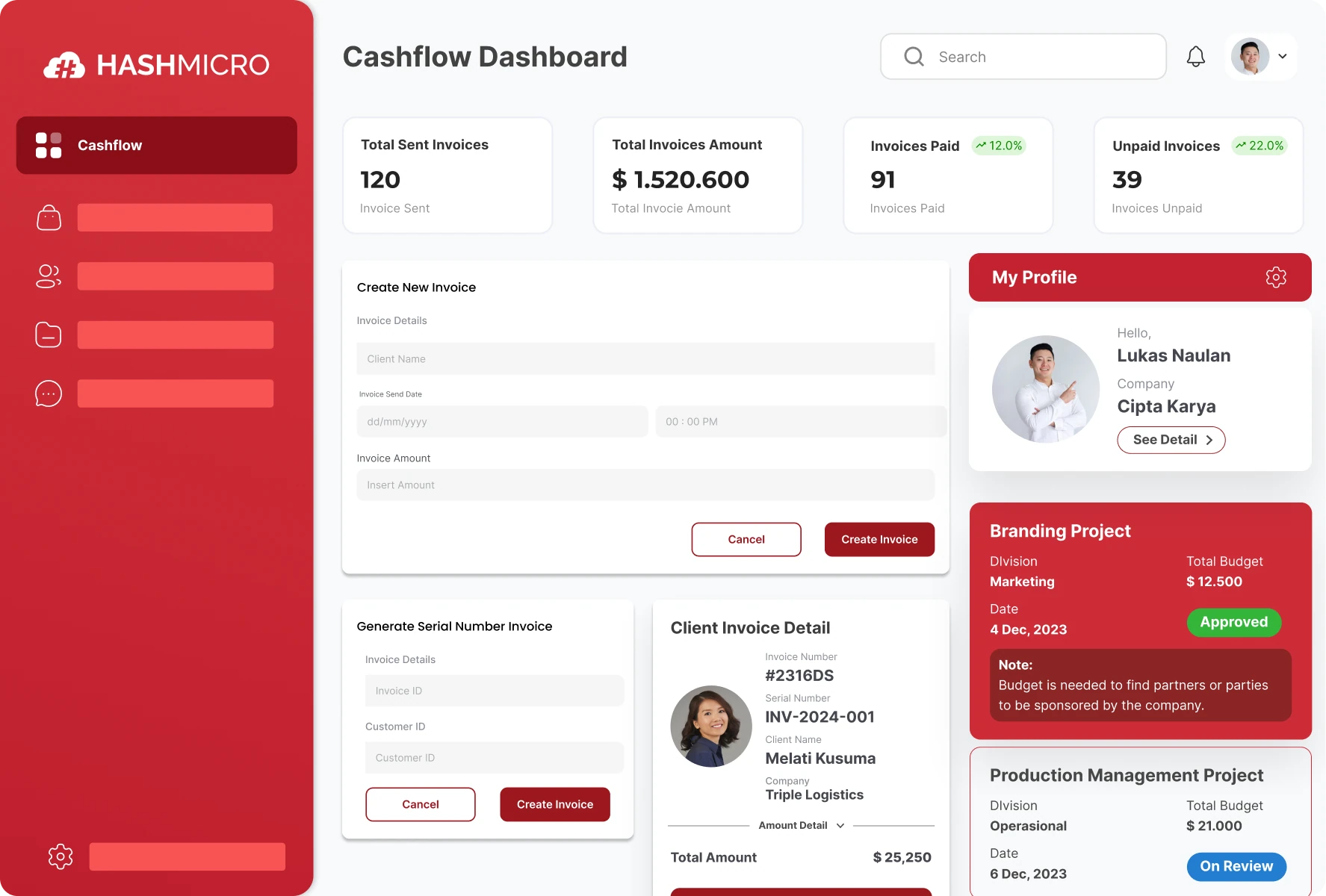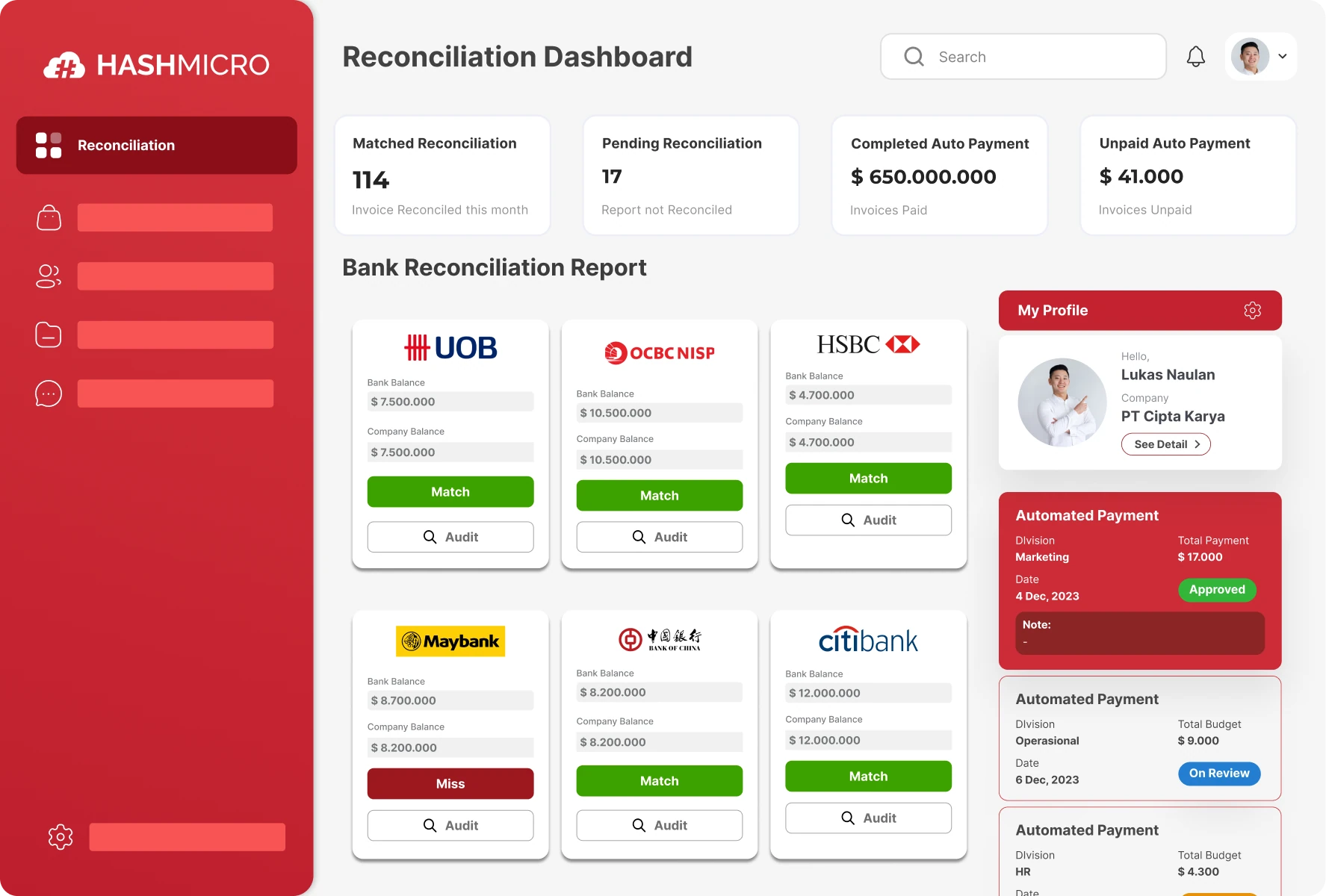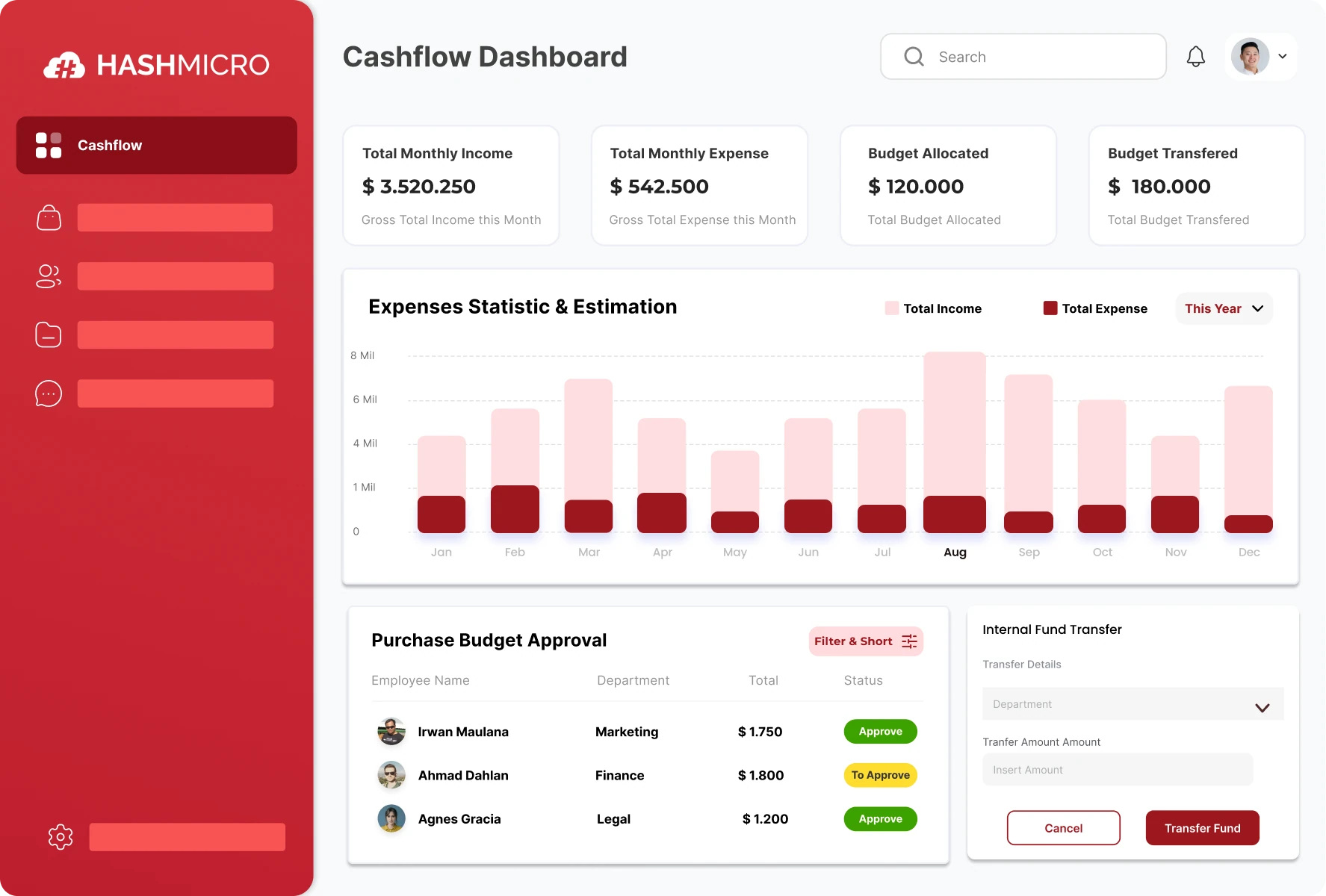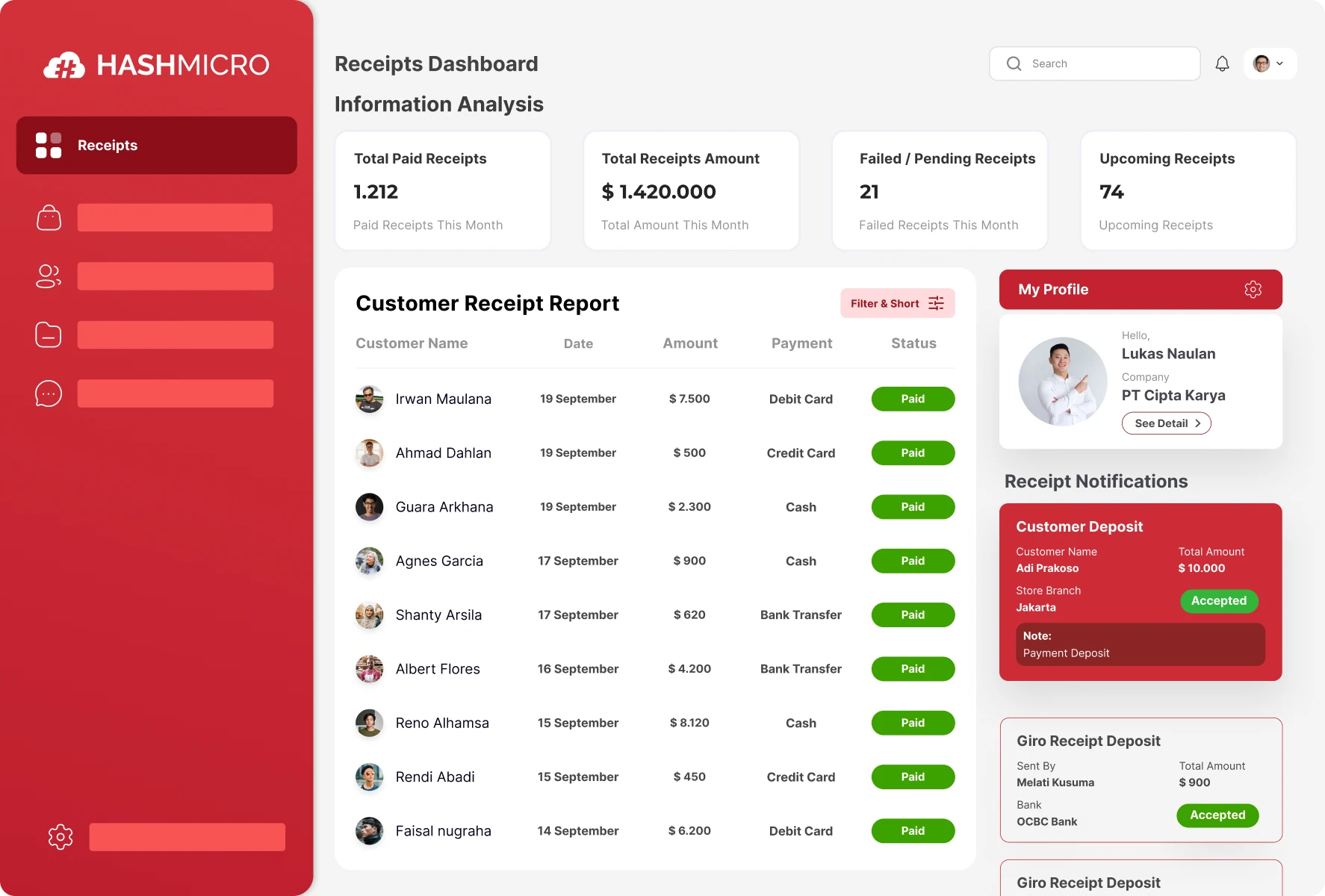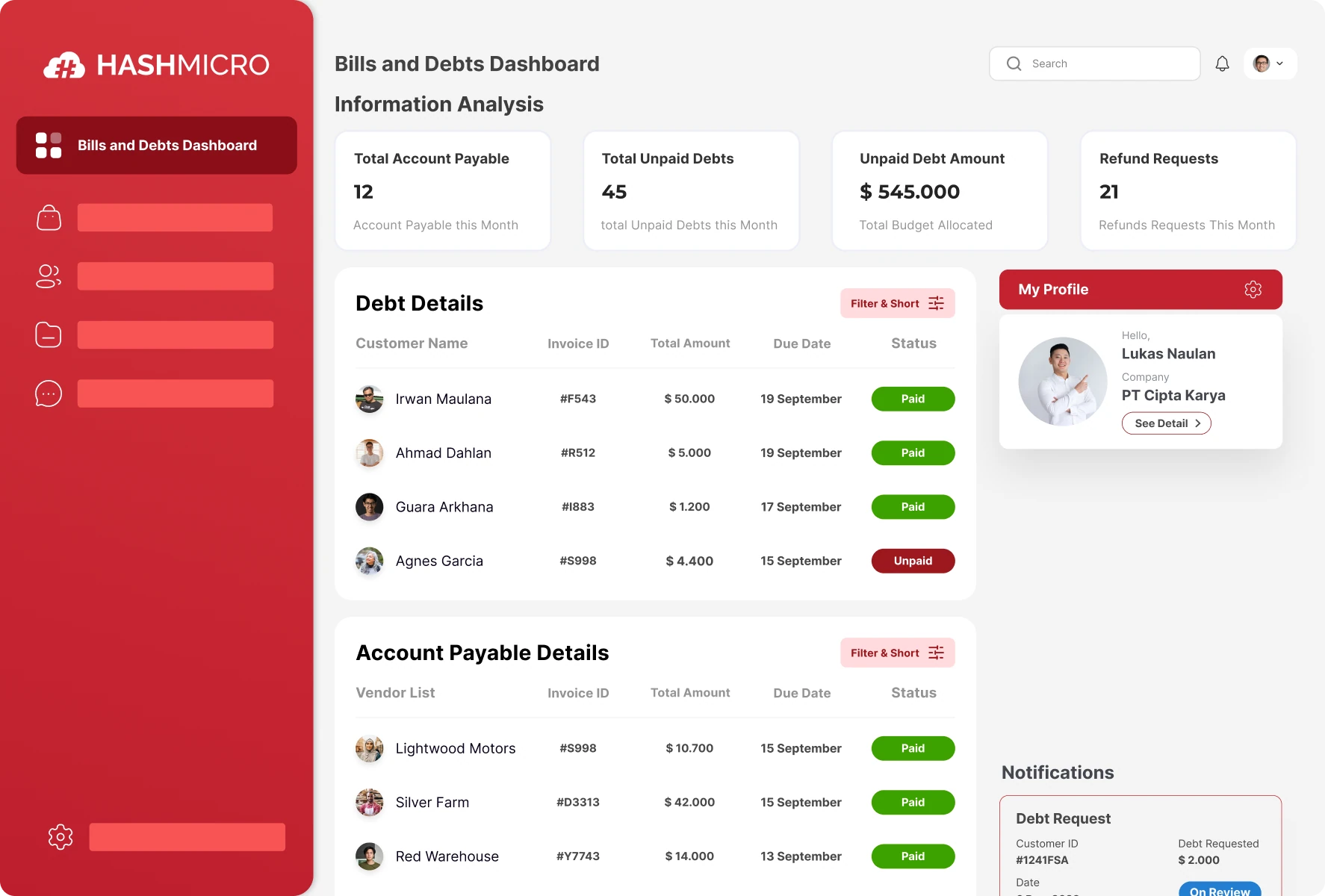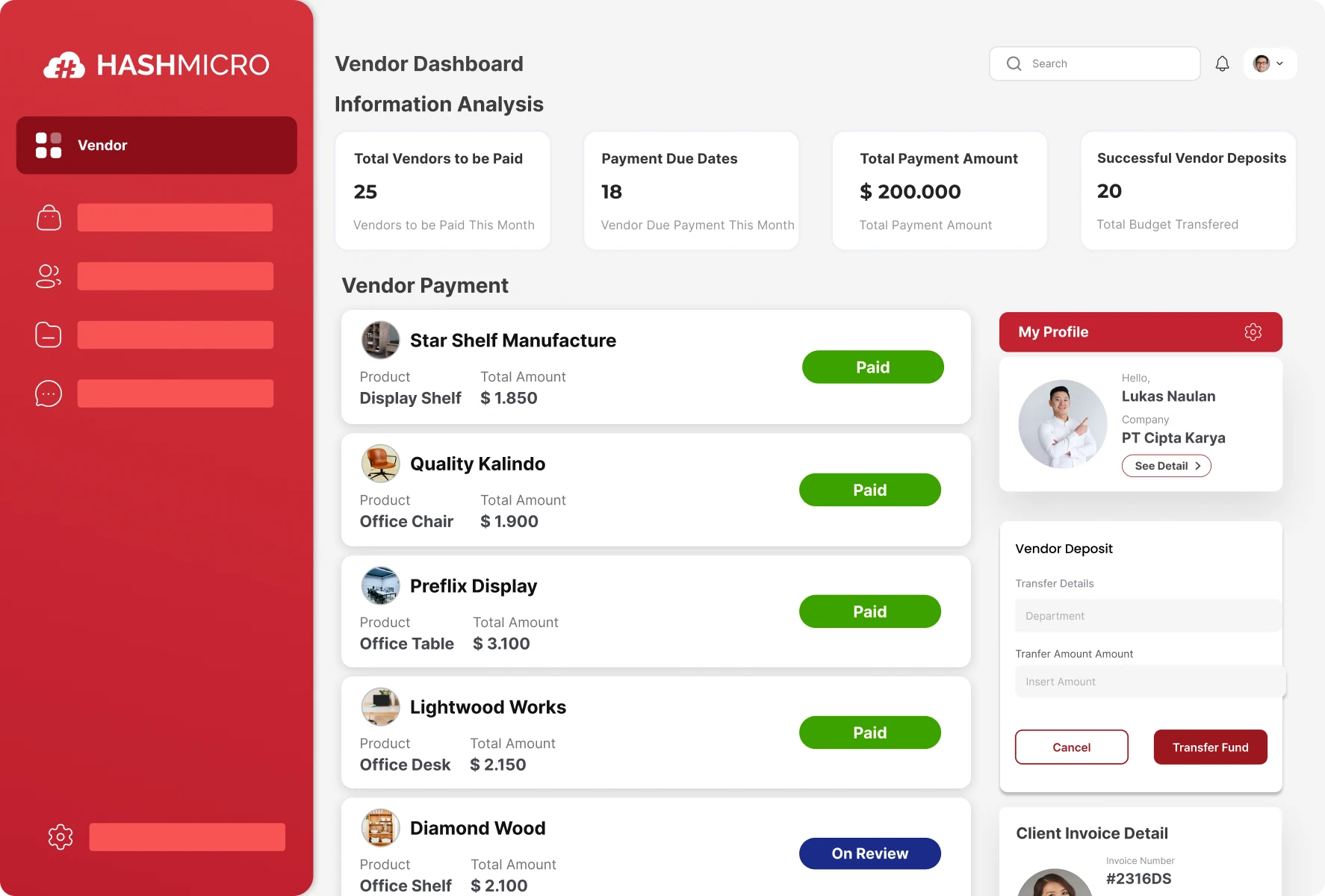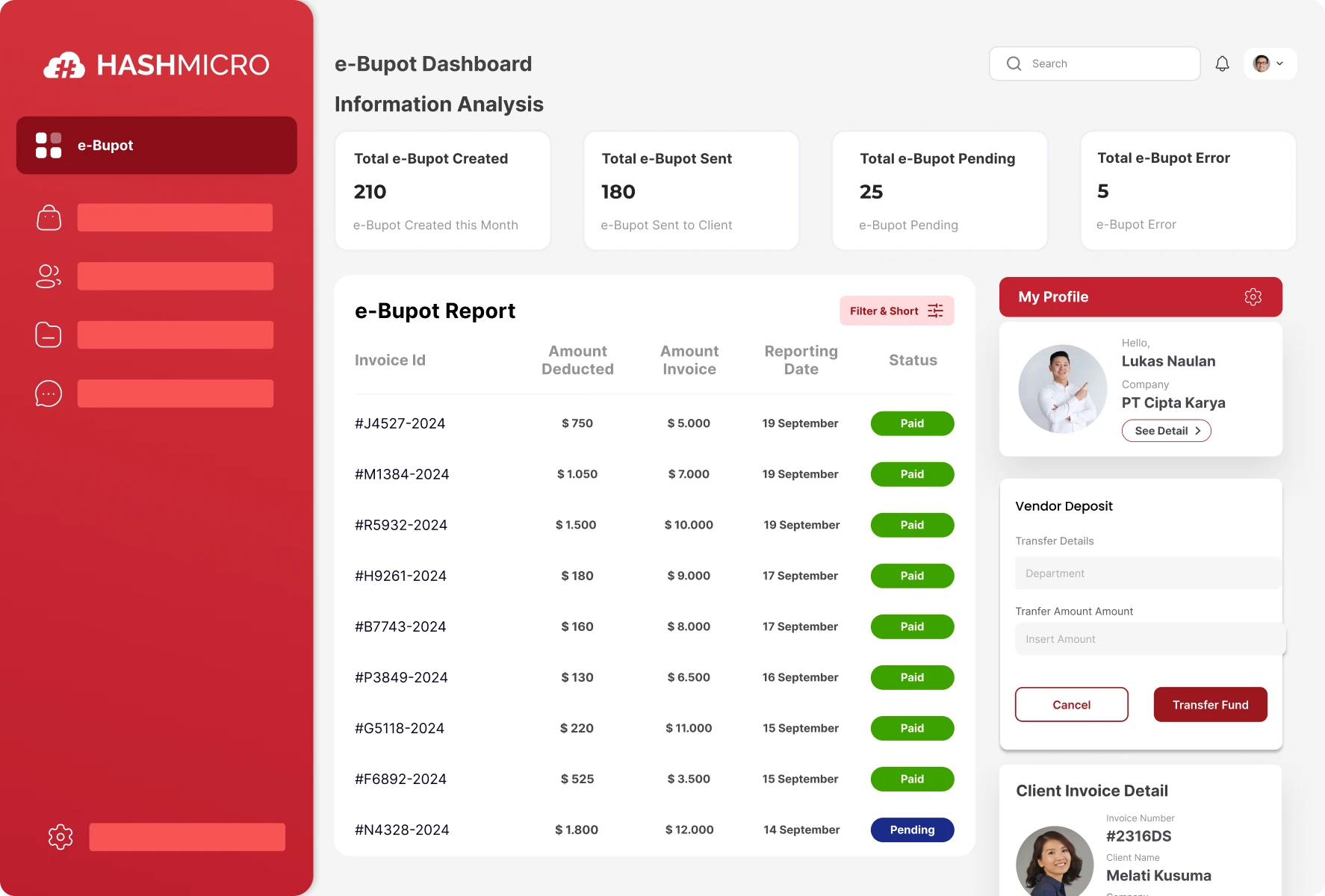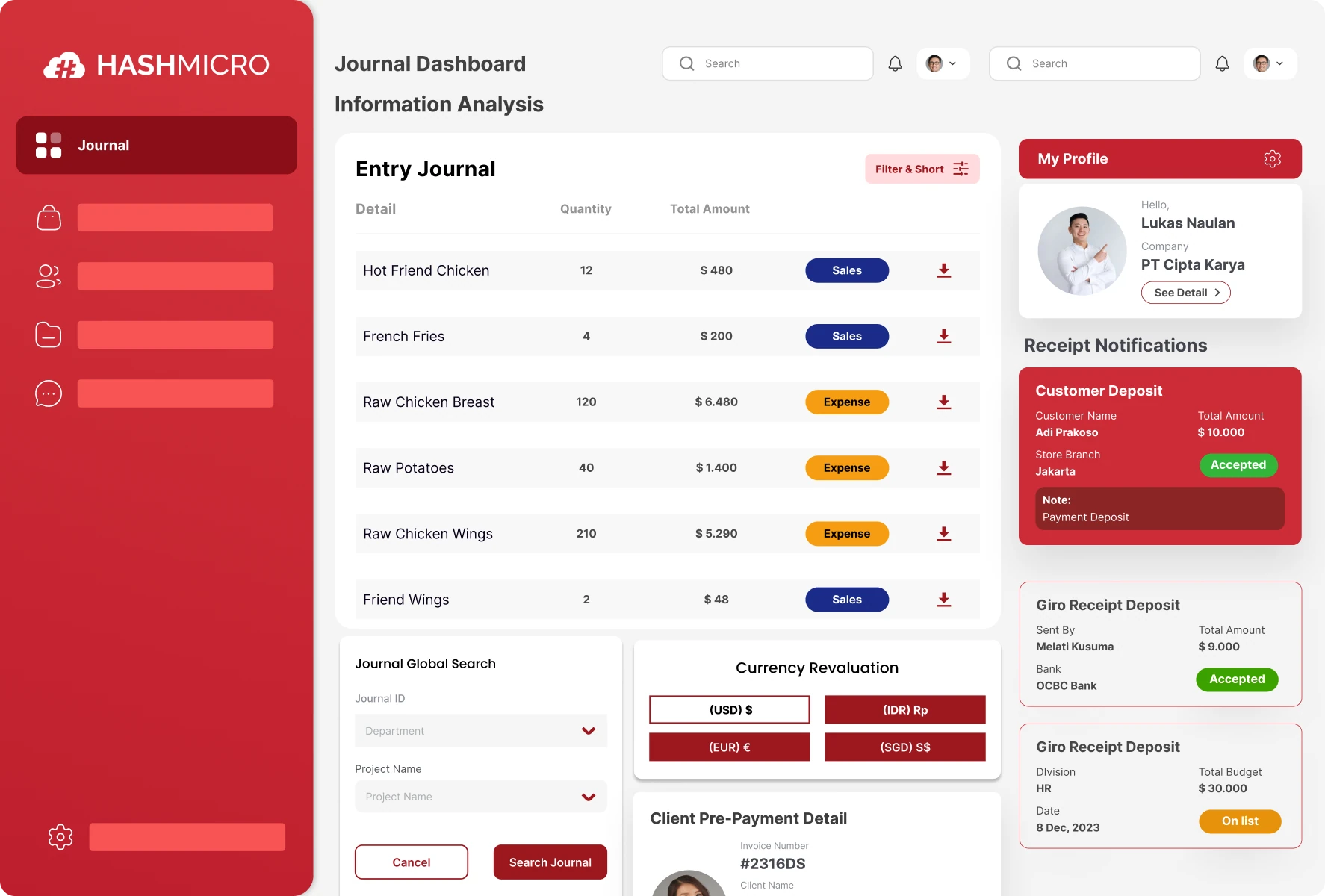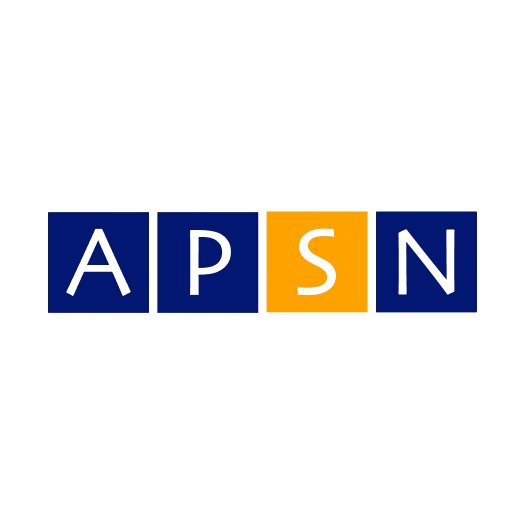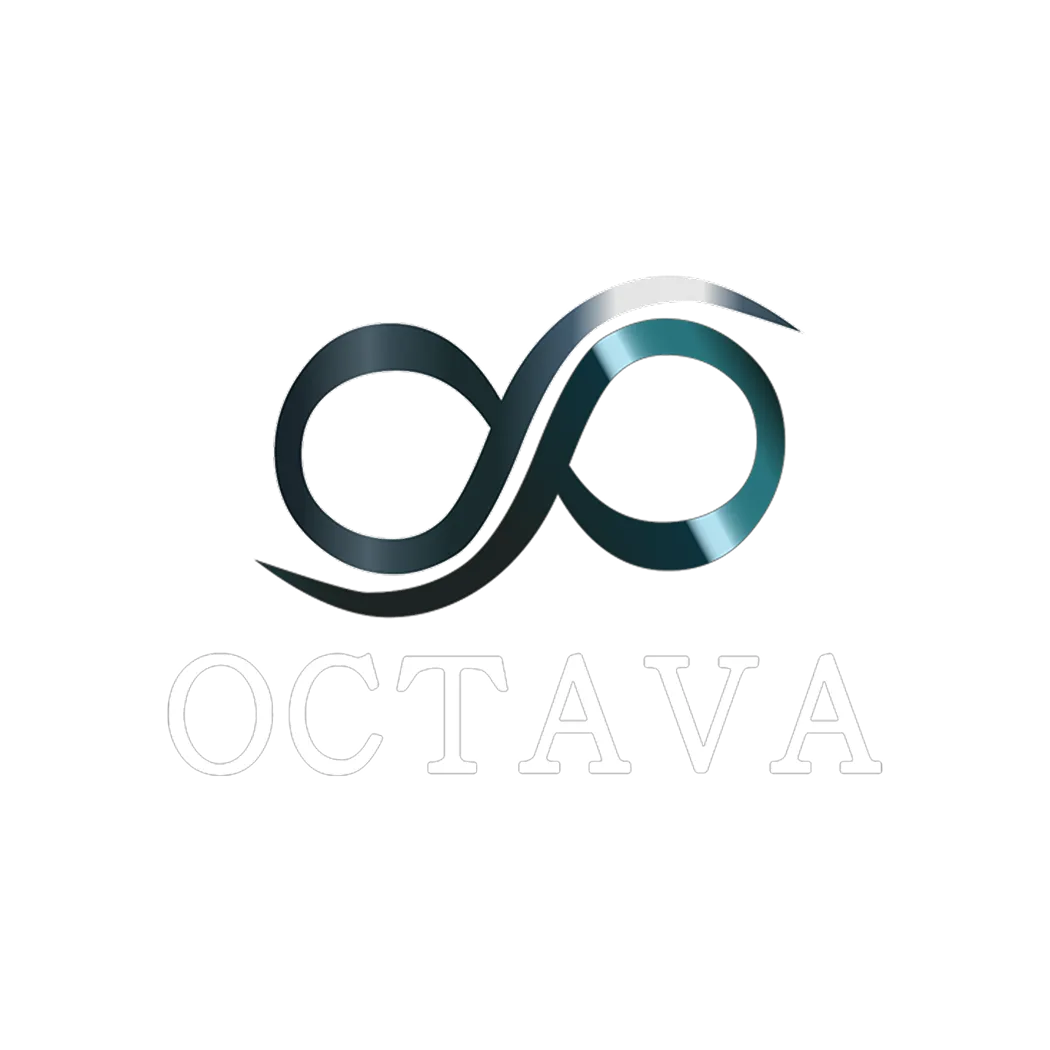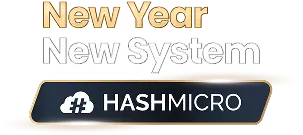What Is
Accounting Software?
Accounting software is a tool designed to automate financial tasks such as tracking expenses, generating invoices, and managing payroll. It simplifies accounting processes, improving accuracy and efficiency for businesses.
In addition to basic accounting functions, accounting software also provides tools for budgeting, forecasting, and financial analysis. Many accounting software programs are designed for specific industries or business sizes, such as small businesses or non-profits.
Moreover, many online accounting software programs integrate with other business tools like payroll, inventory management, and point-of-sale systems. Some are cloud-based, allowing access from anywhere with internet connectivity and enabling multiple users to work simultaneously.