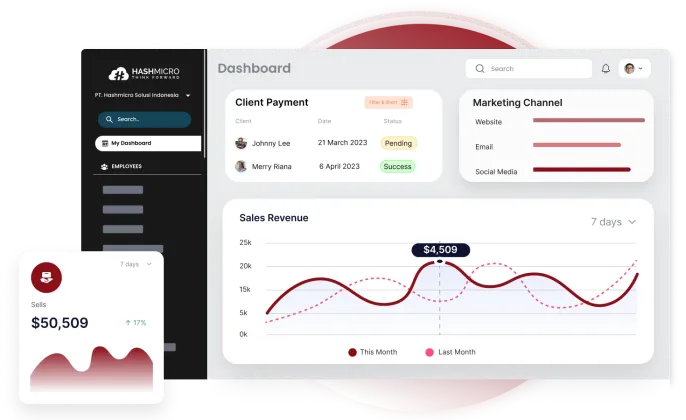Building strong customer relationships is key to staying competitive. This is where a sales CRM system becomes essential, as it helps businesses manage leads, track interactions, and provide better service throughout the customer journey.
Managing customer interactions effectively is crucial for maintaining loyalty and driving growth. In Singapore, a report by MARKETECH APAC reveals that 47% of consumers are likely to reduce their spending with a company after experiencing poor customer service.
Adopting a Sales Customer Relationship Management (CRM) system can be a powerful solution. For example, HashMicro’s CRM Software includes features like contact management, lead tracking, and customer service tools that help optimize your sales workflow.
To better understand the value a sales CRM can bring, the following sections will explore its different types and how each can support and enhance your sales process.
Key Takeaways
|
What is a Sales CRM?
Sales CRM is a system that helps businesses manage customer relationships and sales activities in one centralized platform. It organizes leads, tracks interactions, and automates tasks to streamline the sales process and boost productivity.
A sales CRM empowers businesses to grow by organizing leads, monitoring deal stages, and offering valuable insights for smarter sales decisions. It enables sales teams to prioritize high-potential opportunities and work more efficiently.
Companies implementing CRM systems often see better conversion rates, stronger customer loyalty, and increased revenue. At the same time, sales teams benefit from a more organized and results-driven approach to engaging with customers.
How Can CRM Increase Your Sales?
Sales CRM offers numerous advantages for businesses, particularly for sales teams. Beyond simply centralizing customer data, it also contributes to higher conversion rates. Here are several other key benefits a CRM system can provide to your sales operations:
1. Streamlined lead management
A sales CRM enables your team to track and organize leads efficiently, ensuring no potential opportunity is missed. Segmenting prospects according to their position in the sales funnel simplifies follow-ups and improves conversion potential.
2. Automation of sales processes
With CRM, repetitive tasks like sending follow-ups, entering data, and setting reminders can be automated. This minimizes errors, saves time, and allows the productivity of the sales force to concentrate on engaging prospects and closing deals.
3. Clear sales pipeline visualization
CRM systems offer a visual overview of the sales pipeline, showing every stage a lead passes through before becoming a customer. This helps sales teams spot slowdowns, refine their approach, and accelerate deal closures.
4. Performance monitoring
CRM tools generate detailed reports that give insights into individual and team performance. These insights help managers assign responsibilities effectively and refine strategies based on real-time progress and outcomes.
What are the Benefits of CRM?
Implementing a Customer Relationship Management (CRM) system can bring significant value to businesses across industries. From improving internal efficiency to enhancing customer experiences, here are some of the key benefits of using a CRM system:
1. Centralized customer data
CRM systems store all customer information—such as contact details, communication history, purchase behavior, and preferences—in one unified platform. This makes it easier for teams to access relevant data, personalize interactions, and build stronger relationships with prospects and customers.
2. Better lead and sales management
With CRM, sales teams can efficiently manage leads by tracking their status in the sales funnel. Automated reminders and follow-up tools help ensure no opportunity is missed, while lead scoring features enable teams to prioritize high-potential prospects.
3. Increased efficiency through automation
CRM automates routine tasks like data entry, follow-ups, and scheduling. This saves time and reduces the risk of human error, allowing sales and customer service teams to focus on high-value activities.
4. Enhanced collaboration and communication
CRM platforms often include tools that support team collaboration, such as shared calendars, task assignments, and internal notes. Everyone stays on the same page, which helps streamline workflows and prevent miscommunication.
5. Improved customer retention
CRM enables businesses to respond more effectively to customer needs by keeping a detailed record of every customer interaction. This leads to better service, stronger engagement, and higher retention rates.
3 Clear Indicators That Your Business Needs a CRM
Simple spreadsheets might be enough to manage client data in the early stages. However, as your business grows, a more efficient system is needed to store and share customer information across teams—this is where CRM becomes essential.
Consider a CRM if:
- Your customer interactions are complex. Basic ERP tools may cover simple customer management but often lack features like detailed tracking and prioritization of key clients. A CRM helps you manage a broad client base while focusing on building long-term, high-value relationships.
- Manual methods like notes and spreadsheets are slowing you down. If organizing customer data feels chaotic and inefficient, a CRM offers a user-friendly, affordable solution that simplifies data management and improves team collaboration.
- You’re not planning to launch new products soon. While ERPs excel in managing manufacturing and production, CRMs are designed to support marketing efforts, helping you engage current customers and promote existing products effectively.
Types of CRMs
Various CRM software types are available for businesses, categorized by how they are implemented or their primary functions. Let’s explore these categories one at a time.
Based on implementation and system features
- Cloud-based CRM: This type is hosted online and doesn’t require installation on local servers. Since data is stored in the cloud, it is accessible from anywhere.
- Customizable CRM: This CRM is designed to be tailored, allowing you to ideally adjust features and workflows to match your specific business needs.
- Mobile CRM: Built for smartphones and tablets, this CRM lets you and your team access customer data on the go without being tied to a specific location.
- Integratable CRM: This CRM connects seamlessly with other systems such as accounting, sales, inventory, and purchasing software, enabling smooth data exchange.
- Intuitive CRM: This CRM is focused on ease of use. It offers user-friendly navigation to help your team work efficiently without extensive training.
Based on purpose and functionality
- Operational CRM: Automates sales, marketing, and customer service tasks to boost efficiency. It supports lead generation, conversion, and customer retention through organized workflows.
- Analytical CRM: Collects and examines customer data to uncover patterns in behavior, preferences, and trends. This information helps businesses craft targeted marketing strategies and make informed decisions.
- Collaborative CRM: Improves communication across departments by centralizing customer information, ensuring everyone can access the same data, reducing duplication, and enhancing teamwork.
- Strategic CRM: Emphasizes building long-term customer relationships and loyalty. It helps businesses maintain a competitive edge by managing customer experiences and analyzing lifetime value.
Choosing the Right Sales CRM Solution for Your Business
Selecting the ideal sales CRM software can often be challenging. To make an informed decision, consider several vital factors. Here are some valuable tips to help you pick the best sales CRM for your business:
1. Ease of use
Choose a sales CRM that is intuitive and simple to navigate. A user-friendly interface reduces the learning curve, allowing your team to adopt the system quickly and benefit immediately.
2. Budget-friendly
Opt for a CRM that fits your company’s budget and specific needs. Focus on essential features and avoid overspending on unnecessary extras. Remember, the cheapest option isn’t always the best if it lacks critical functionality.
3. Cloud-based accessibility
A cloud-based CRM enables you to access customer data and manage sales activities anytime, anywhere, from any device. This flexibility ensures your team can collaborate efficiently without being restricted by location, with secure cloud storage to protect your data.
4. Integration capabilities
Your sales CRM should easily integrate with other business systems such as sales management, accounting, inventory, purchasing, sales automation, and HRM software. Integration helps streamline workflows and improves overall operational efficiency.
5. Scalability
As your business expands, your CRM should be able to grow with you. Choose a scalable sales CRM that can adapt to increasing demands and support your long-term business goals without causing disruption.
What are the Five Stages in the CRM Process?
Understanding how a sales CRM tool works is key to getting the most out of it. Below are five key stages that guide businesses in attracting, converting, and retaining customers.
1. Build brand awareness
The first step is making your target audience aware of your brand. The marketing team typically does this through research, segmentation, and campaign development. A CRM helps by analyzing past customer data to refine targeting and improve marketing strategies.
2. Capture leads
After introducing your brand, the next goal is to attract and collect potential customer data. This can be done via email sign-ups, contests, or live chats. A CRM sales system simplifies this by automatically storing lead information and generating customer insights for personalized engagement.
3. Convert leads into customers
Once leads show interest, sales teams assess their potential and guide them through buying. CRM tools assist in lead scoring and tracking communication, ensuring timely follow-ups and personalized interactions that build trust and drive conversions.
4. Provide excellent customer service
Maintaining customer loyalty depends on delivering fast and practical support. CRM systems centralize customer history, allowing agents to resolve issues quickly. They also support multi-channel service to meet modern customer expectations.
5. Drive upselling opportunities
Satisfied customers are more likely to upgrade. Use your CRM & sales software to segment buyers based on purchase history and send targeted offers or schedule check-ins to explore additional needs. This encourages repeat business and increases revenue.
Grow Your Business with HashMicro Sales CRM
Managing customer relationships and sales activities manually can slow down growth. Many businesses turn to sales CRM systems to streamline operations and improve productivity.
HashMicro is a leading CRM for sales solution that can help boost sales performance. This all-in-one system enables businesses to track, manage, forecast, and analyze customer data efficiently. You can also explore its features through a free demo.
HashMicro’s Sales CRM comes with a range of features designed to streamline and enhance your sales workflow, including:
- Sales Pipeline Management – Move leads through customized sales stages and easily monitor their status.
- Sales Team Management: Monitor team performance, assign tasks, and update sales reps on progress and achievements.
- Revenue Forecasting – Generate accurate revenue projections and identify high-value leads for better prioritization.
- Email Marketing Management – Create and send targeted emails to segmented audiences, and respond directly within the system.
- Call Logging – Record all sales calls to support personalized follow-ups and improve communication.
- Sales Reporting – Access real-time reports on sales performance, team activities, and profitability.
Conclusion
Sales CRM plays a crucial role in ensuring smooth and effective business operations. Without it, managing leads, maintaining customer relationships, and predicting revenue can become inefficient and risky, potentially leading to customer loss and reduced profitability.
By adopting a reliable CRM system, businesses can enhance productivity, make informed decisions, and support long-term growth. HashMicro Sales CRM offers complete features to help you manage, monitor, and analyze your sales activities seamlessly.
Try our free demo today and see how HashMicro can elevate your sales performance. Let’s grow your business together!
Warning: Undefined array key "med" in /home/hashmicr/public_html/blog/wp-content/plugins/insert-headers-and-footers/includes/class-wpcode-snippet-execute.php(419) : eval()'d code on line 281

FAQ About Sales CRM
-
What is the role of CRM in sales?
CRM enables sales teams to manage their daily tasks efficiently and prioritize important activities, ensuring no customer is overlooked and key prospects are reached promptly. This enables salespeople to focus more on customer interactions, leading to a higher number of closed deals and a stronger client network.
-
What is a CRM strategy?
A CRM strategy is an organization-wide approach designed to enhance customer relationships, drive revenue growth, and boost profits through targeted actions and technology. Often, the term CRM refers to the software tools used to manage these customer interactions.
-
What are the 4 pillars of CRM?
The four essential pillars for successful CRM software are workforce, strategy, processes, and technology. Effective CRM implementation requires all these elements to be in place.