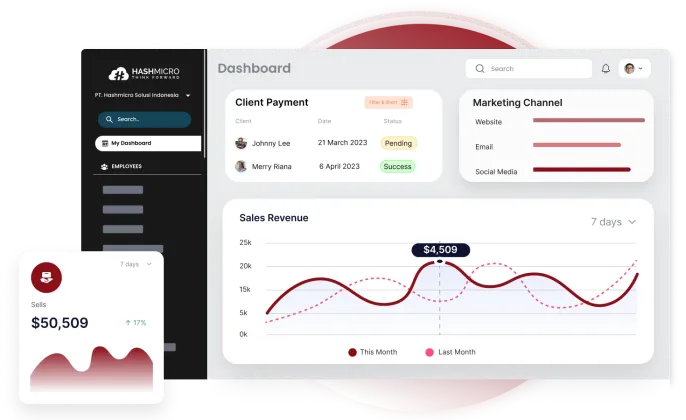Sales success depends not just on strategy, but also on how efficiently the process is executed. Sales Force Automation (SFA) helps simplify and optimize key activities like lead tracking, customer follow-ups, and performance monitoring, freeing up sales teams to build relationships and close deals.
The global sales automation market is expanding rapidly, from $7.8 billion in 2019 to an estimated $16 billion by 2025. This surge reflects businesses’ shift toward smarter, tech-driven sales strategies.
HashMicro provides an end-to-end Sales Force Automation solution as part of its integrated CRM system. Designed to streamline sales workflows and reduce manual work, HashMicro enables teams to work smarter and respond faster to customer needs.
This article will help you understand what Sales Force Automation truly means, how it works, and how it can be implemented effectively in your business.
Key Takeaways
|
What is Sales Force Automation (SFA)?
Sales Force Automation (SFA) is a system that automates key sales activities such as lead management, follow-ups, and reporting. It helps sales teams work more efficiently by reducing manual tasks and providing real-time visibility into the sales pipeline.
Unlike basic databases, SFA systems provide innovative tools like lead assignment, email scheduling, and real-time analytics, helping sales teams manage pipelines efficiently and ensure no missed opportunities.
Implementing SFA means your sales reps no longer rely on memory or scattered notes to follow up with prospects. Instead, the system provides a centralized platform where every activity, communication, and deal stage is recorded, monitored, and optimized.
How Does Sales Force Automation Work?
Sales Force Automation (SFA) digitizes and automates key steps in the sales process, from the first interaction with a lead to closing a deal. The system is a centralized hub where every sales activity is recorded, tracked, and optimized in real time.
Here’s how it typically works:
1. Lead capture & qualification
Leads from various sources (website, email, phone, social media) are automatically captured and entered into the system. The SFA tool then helps qualify these leads based on predefined criteria, saving time and prioritizing high-potential prospects.
2. Automated task management
Follow-up tasks, meeting reminders, and email schedules are generated automatically. This ensures no prospect is forgotten and that sales reps can focus on meaningful interactions instead of admin work.
3. Pipeline & opportunity tracking
Every deal is tracked through different sales stages. SFA provides visual pipeline dashboards so sales reps and managers can monitor progress, identify bottlenecks, and take timely action.
4. Real-time reporting & forecasting
The system collects and analyzes data from sales activities to generate reports and forecast revenue trends. This supports data-driven decisions and improves sales planning.
5. Integration with other systems
SFA often integrates with CRM, ERP, and marketing tools, ensuring seamless information flow across departments and creating a more cohesive customer experience.
By automating routine tasks and centralizing information, Sales Force Automation empowers sales teams to be more responsive, consistent, and effective throughout the entire sales cycle.
Benefits of Using Sales Force Automation
Implementing Sales Force Automation (SFA) brings many benefits that help sales teams operate more efficiently, close deals faster, and improve overall business performance. Here are some key advantages:
1. Increased sales productivity
SFA minimizes manual tasks such as data entry, follow-up scheduling, and reporting. Automating these processes gives sales reps more time to focus on what matters most—selling and nurturing customer relationships.
2. Improved lead management
With SFA, leads are automatically captured, categorized, and prioritized. This helps sales teams focus on high-value opportunities, improving conversion rates and reducing the risk of losing promising leads.
3. Better visibility and reporting
Through comprehensive dashboards and reports, sales managers gain real-time insights into team performance, pipeline health, and deal progress. This visibility allows for quick decision-making, timely interventions, and more accurate sales forecasting.
4. Enhanced customer relationship management
By centralizing customer data and interactions, SFA ensures sales reps have up-to-date information at their fingertips. This leads to more personalized and effective customer engagement, improving satisfaction and loyalty.
5. Streamlined communication and collaboration
SFA platforms often integrate with other systems like CRM and marketing tools, fostering better collaboration between sales, marketing, and customer service teams. This ensures that all departments are aligned in their efforts to close deals and retain customers.
Key Features of Sales Force Automation Tools
Sales Force Automation (SFA) tools are designed to streamline and optimize the sales process by automating repetitive tasks and providing valuable insights. Berikut adalah fitur-fitur utama yang biasanya terdapat dalam alat SFA:
1. Automated lead management
Based on predefined criteria, SFA tools can automatically capture, qualify, and assign leads to the appropriate sales representatives. This ensures that high-potential leads are prioritized and reduces manual effort in lead distribution.
2. Sales cadence automation
These tools provide structured sequences of sales activities, guiding representatives through follow-ups and interactions with prospects. Automated reminders and task assignments help maintain consistent communication and efficiently move leads through the sales funnel.
3. Real-time analytics and forecasting
SFA systems offer dashboards and reporting features that provide insights into sales performance, pipeline status, and revenue projections. Real-time data helps sales managers make informed decisions and adjust strategies promptly.
4. Integration with other systems
Modern SFA tools can integrate seamlessly with Customer Relationship Management (CRM) systems, business process automation platforms, and other business applications. This integration ensures data consistency and facilitates a unified approach to customer engagement.
5. Mobile accessibility
With mobile-compatible SFA applications, sales representatives can access customer information, update records, and manage tasks. This flexibility enhances productivity, especially for field sales teams.
6. Automated task management
Routine tasks such as scheduling meetings, sending follow-up emails, and updating records can be automated, allowing sales teams to focus more on building relationships and closing deals.
Sales Force Automation vs. CRM: What’s the Difference?
Sales Force Automation (SFA) and Customer Relationship Management (CRM) are often used interchangeably, but they serve different yet complementary purposes in a business’s sales and customer strategy.
Sales Force Automation (SFA) focuses specifically on streamlining the sales process. It automates repetitive sales tasks such as lead assignment, follow-up reminders, opportunity tracking, and sales forecasting.
By removing manual work and enabling more efficient pipeline management, SFA aims to improve sales team productivity, shorten sales cycles, and increase win rates.
Conversely, Customer Relationship Management (CRM) is a broader system designed to manage all aspects of the customer relationship, not just sales.
CRM tools store customer data, track interactions across departments (including marketing and support), and provide a centralized view of each customer’s history, preferences, and communication touchpoints.
While CRM provides the foundation for managing customer data, SFA builds on that data to optimize the sales process. Many CRM platforms include SFA modules—or integrate easily with standalone SFA tools—to offer a complete solution.
How to Choose the Right Sales Force Automation Tool
Choosing the right Sales Force Automation (SFA) tool is critical in improving your sales operations. The right solution can help your team close deals faster, maintain consistency, and make smarter decisions. Here are key factors to consider when evaluating your options:
- Identify Your Sales Process Needs: Start by mapping out your current sales workflow. Determine which parts of the process are time-consuming or prone to errors. This will help you prioritize lead assignment, pipeline tracking, or task automation features.
- Look for Essential Features: Ensure the tool offers core functionalities like contact and opportunity management, task scheduling, reporting, and sales forecasting. Advanced tools may include mobile access, email integration, and customizable workflows.
- Evaluate Ease of Use: A robust system is only valuable if your team uses it. Choose a platform with an intuitive interface, easy onboarding, and accessible training resources. Consider tools with mobile apps for sales reps on the go.
- Check Integration Capabilities: Ensure the SFA tool integrates seamlessly with your existing CRM, ERP, email, and marketing platforms. A connected ecosystem ensures data consistency and avoids duplication across departments.
- Scalability and Flexibility: Your sales tool should scale as your business grows. Choose a solution that can handle increasing users, data, and complex workflows without slowing down performance.
- Reporting and Analytics: Look for robust reporting features that allow you to track sales KPIs, identify trends, and forecast revenue. Tools that offer customizable dashboards provide better visibility and control for managers.
Drive Smarter Sales Decisions with HashMicro’s SFA Integration
HashMicro CRM with integrated Sales Force Automation offers a range of benefits that directly enhance sales team productivity and efficiency. It simplifies day-to-day operations by automating routine tasks such as follow-up scheduling, lead assignment, and real-time performance reporting.
Sales teams can make faster, data-driven decisions with real-time, accessible insights. Seamless integration across systems improves coordination and ensures a consistent customer experience. Request a free demo to see how HashMicro can streamline your sales process.
- GPS Tracking: Built-in GPS tracking allows managers to monitor field sales activities in real time, verify visit locations, optimize route planning, and ensure that field agents use their time effectively.
- CRM Mobile Apps – Android & iOS: With fully functional mobile apps for Android and iOS, sales reps can access customer data, update opportunities, and schedule follow-ups anytime, anywhere.
- KPI for Activity Targeting: Set, monitor, and analyze performance targets such as calls made, meetings held, and deals closed. KPI tracking allows for clear visibility into each sales rep’s productivity, making it easier to identify high performers and areas for improvement.
- Sales Quotation Automation: Generate and send professional sales quotations instantly from within the system. This feature reduces delays in the sales cycle and ensures consistency in pricing and offer formats.
- Centralized Customer Database: All customer interactions, history, and documents are stored in one centralized platform. This helps sales reps provide personalized service while eliminating information gaps across departments.
- Real-Time Notifications & Reminders: Get instant alerts for follow-up tasks, new lead assignments, and important deal updates. This helps ensure timely actions and minimizes the risk of missed opportunities.
Conclusions
Sales Force Automation (SFA) has become essential for organizations seeking to optimize their sales operations and drive performance through efficiency and insight. By minimizing manual tasks and enabling real-time visibility, SFA empowers sales teams to focus on what matters most—building relationships and closing deals.
HashMicro CRM offers a robust and integrated SFA solution to streamline workflows, enhance data accuracy, and support strategic decision-making. With scalable features and seamless integration, it is a reliable platform for businesses looking to strengthen their sales capabilities.
Implementing the right SFA tool improves productivity and creates a more innovative, agile sales process. Request a free demo today to see how our solution can elevate your sales performance.
FAQ About Sales Force Automation
-
What are SFA tools?
Automating your CRM system handles routine tasks like managing calendars, updating customer records, and entering data. It simplifies the entire marketing-to-sales journey by using structured workflows.
-
What is an example of a sales force automation system?
Email Automation: Send automated emails to nurture leads, follow up with customers post-sale, or maintain communication with prospects. Call and SMS Automation: Initiate automated follow-up calls and texts for new leads, ensuring no potential opportunity is overlooked.
-
How does sales force automation work?
Sales force automation software leverages artificial intelligence (AI) to accelerate various stages of the sales process. Predictive AI provides sales teams with recommendations on the most effective actions to move deals forward in the pipeline. Meanwhile, generative AI creates content such as emails, proposals, and other communications based on existing data.