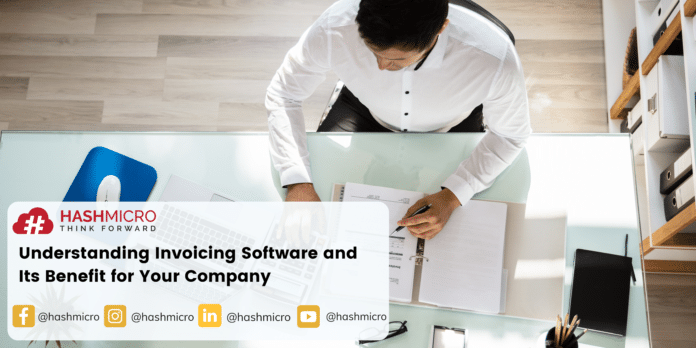Nowadays, most of the buying and selling processes are done electronically. There are various payment options, ranging from transfers via ATM, using debit/credit cards, to online payments. Invoicing software known as technology is widely used by entrepreneurs. Simplify invoice creation and billing management in your company with invoicing software.
It is software that automates billing for each product or service rendered. This software will list services or products along with their prices and then send the invoice to your customers.
There are a lot of entrepreneurs who have started switching to invoicing software, and it is not without good reason. The following are some benefits that can be obtained from using invoicing software.

Table of Content:
Table of Content
Invoicing Software Benefits
1. Reducing late payments
The disadvantage of using manual invoices is the lengthy payment you receive from customers. This will hinder the company’s performance. The most unpleasant example is that you are forced to postpone salary payments for your employees because some customers are late paying bills.
Using invoicing software, including eBilling solutions, can prevent these events from happening and payments from customers will be received on time. Regular payment schedule billing data will increase your company’s profitability.
2. Avoid incorrect payments
Implementing invoicing software will save your company. Manual invoicing is prone to human error which (more often than not) ends up in incorrect payment. What happens if the product or service rendered is not paid because you sent the wrong invoice or forgot to send the invoice?
It will create invoices automatically when your product/service arrives at the customer’s hand. Not only that, but the system also sends the invoice automatically so sending another wrong invoice or even forgetting to send the invoice can be avoided.
Also read: Progress Billing as One of the Business Payment Systems
3. Professional invoice template
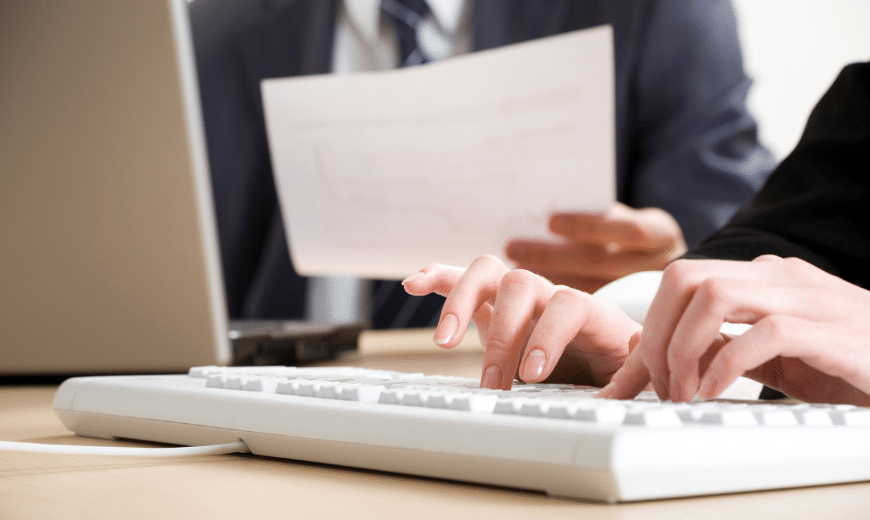
Invoicing software is usually equipped with various display templates. You can customize the appearance of your invoice sheet to make it look more professional and interesting to see. Not only that, but you can also add your company logo easily.
With a better invoice display, you can improve the company’s image and improve your reputation.
4. Increase company revenue
Invoicing software can help you increase your business revenue if properly implemented. It can automate tasks that are usually done by your finance department. So, you can save money by reducing employees and increasing income at the same time.
Because it is done by a computer, invoicing is no longer at risk of human error. You no longer need to contact each of your customers who have not made a payment because billing processes are carried out by the system automatically.
Also read: What is Revenue? Definition, Type, and How to Calculate It
5. Integration with other systems
Invoicing software, such as e-invoicing from HashMicro can integrated with various other systems, such as accounting systems, HRIS Enterprise, inventory, and others. You can also customize this system to suit your needs.
By integrating invoicing software with the accounting system, you can easily manage the company’s cash flow and complete the report you make. If you integrate it with inventory software, all payments related to inventory will be better managed.
Top Invoicing Software in Singapore
-
Hashmicro Invoice software by Hashmicro Automate invoicing and automate customer billing processes with an easy-to-use e-invoicing system. Complete with an invoice template that can be adjusted to your business needs
-
Zoho InvoiceZoho Invoice is a cloud-based invoicing software that includes features such as automatic payment reminders, time tracking, and expense management. It offers a range of templates and customization options and integrates with other Zoho applications.
-
QuickBooks is a popular accounting software that includes invoicing features. It offers a variety of templates and customization options for creating invoices, as well as features for automating payment reminders and tracking expenses.
-
FreshBooks is an invoicing and accounting software designed for small businesses and freelancers. Their invoicing software offers features such as time tracking, project management, and payment processing, in addition to customizable invoicing templates.
-
Xero is an accounting software that includes invoicing features, as well as features for managing bills and expenses. It offers customizable templates, automatic payment reminders, and the ability to accept online payments.
Conclusion
Managing invoices involves more than just sending bills; it also ensures that everything runs smoothly without any hindrances. With the aid of technology, businesses can handle invoices more easily without having to manually check each one.
HashMicro introduces Hashy, an AI system that supports AR Collectors in managing bills. One of its features automatically reminds customers of unpaid invoices. These notifications facilitate communication and help maintain smooth cash flow without requiring additional effort.
Moreover, the feature to create invoices on the go allows financial teams to generate invoices anytime, more conveniently. This flexibility is particularly beneficial for continuously growing businesses that require more efficient transaction recording.
With technology like Hashy, invoice management becomes lighter, more organized, and helps businesses stay focused on bigger objectives. Want to know how Hashy can help your business? Contact us for a free demo!
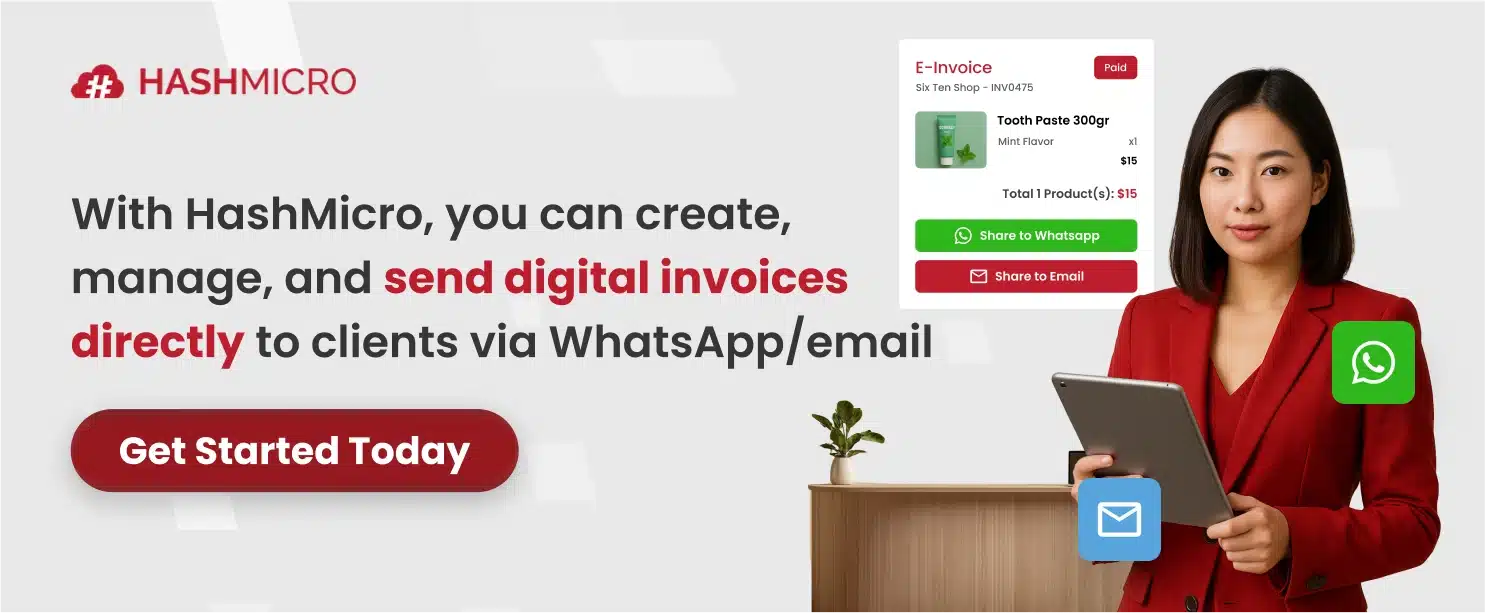
{ “@context”: “https://schema.org”, “@type”: “FAQPage”, “mainEntity”: { “@type”: “Question”, “name”: “What are the benefits of invoicing software?”, “acceptedAnswer”: { “@type”: “Answer”, “text”: “1. Reducing late payments 2. Avoid incorrect payments 3. Professional invoice template 4. Increase company revenue 5. Integration with other systems” } } }