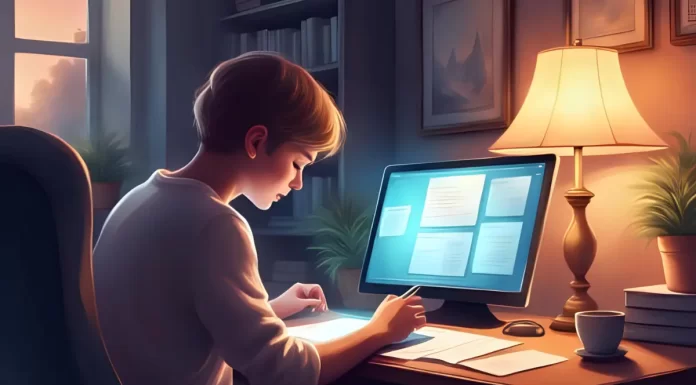Imagine walking through the halls of a thriving business: every department, from finance to HR and operations, buzzes with activity. At first glance, the company seems seamless, but the real glue binding these teams is not only leadership or vision, it is the information driving every task.
From my experience, many organizations struggle to manage this vital information effectively. Documents pile up across inboxes, shared drives, and desktops, and as the business expands, workarounds multiply. This hidden chaos slows progress, disrupts communication, and quietly erodes productivity.
ERP (Enterprise Resource Planning) systems were built to unite processes and reduce silos, creating a central hub for business operations. Yet without strong document management that is fast, reliable, and adaptable, ERP risks becoming a digital storage space rather than a transformative tool that supports growth.
In this article, I will explain why advanced document management in ERP has become critical for modern enterprises. You will also see how integrated tools, such as built-in editing and centralized version control, can reduce inefficiencies, improve collaboration, and build lasting operational excellence.
Why Document Management is the Backbone of ERP Effectiveness
ERP systems were created to break down silos and unify data across departments. Yet even advanced platforms can be slowed by scattered, outdated, or poorly structured documents. When sales teams need contract updates or HR chases onboarding files, a lack of centralization drains momentum.
Purchasing approvals, invoices, inventory records, and employee files often come in incompatible formats. If these documents remain outside the ERP, organizations risk redundancy, version conflicts, or worse, lost data. With the rise of remote work, digital file management is no longer optional but essential.
A modern approach integrates storage, categorization, and version control directly into the ERP. With everything aligned, teams see the most current, official files without digging through old folders or email threads. Prioritizing accessibility builds trust and ensures documents remain the single source of truth.
The Untapped Power of Embedded DOCX Editing

Organizing files within an ERP is not new, but the ability to edit DOCX files directly within a document management system for workflows elevates productivity. Normally, teams download, edit locally, and re-upload, which creates errors and silos. Each manual step slows efficiency and increases the chance of mistakes.
An embedded DOCX editor inside ERP smooths these issues. Imagine editing documents where you already generate invoices or track projects. The need for platform switching disappears, the learning curve is smaller, and employees collaborate without losing time across multiple tools.
This seamless interaction is like moving from postal mail to instant messaging: faster and more connected. Document management trends now emphasize embedded editing features, where independence and real-time access are becoming essential for teams needing true mobility.
Advanced solutions such as a browser‑based DOCX editor are rapidly growing in enterprise use. They are platform-independent, accessible from anywhere, and ideal for global businesses. For companies working across time zones, this mobility is no longer optional but a critical advantage.
Impact on Workflow: From Friction Points to Productivity Gains
The effects of strong document management go far beyond clerical tasks. For managers, auditors, and project leaders, document trails become easier to follow. If an ERP is a city, embedded document management acts as the street map, guiding traffic and removing bottlenecks.
When edits happen in real time and log automatically, guesswork disappears. A quarterly report can be updated collaboratively in the analytics module, with stakeholders adding notes without leaving the platform. The timeline shortens, decisions accelerate, and accountability improves.
Centralized systems also reduce risks tied to email attachments or outdated versions. Automation features support approvals, catch errors, and improve compliance, keeping businesses audit-ready. Document management systems ensure resilience and seamless teamwork in evolving industries.
Key benefits include:
-
Reduced administrative drag: Centralized editing and workflows eliminate endless back-and-forth emails.
-
Enhanced traceability: Every change is logged automatically, creating reliable corporate memory.
-
Greater process visibility: Teams can clearly see the reasoning behind every decision.
These features translate into real advantages for businesses under pressure to deliver more with fewer resources. With document management systems, organizations gain productivity, adaptability, and stronger control over operations.
Best Practices for Selecting Document Management in ERP
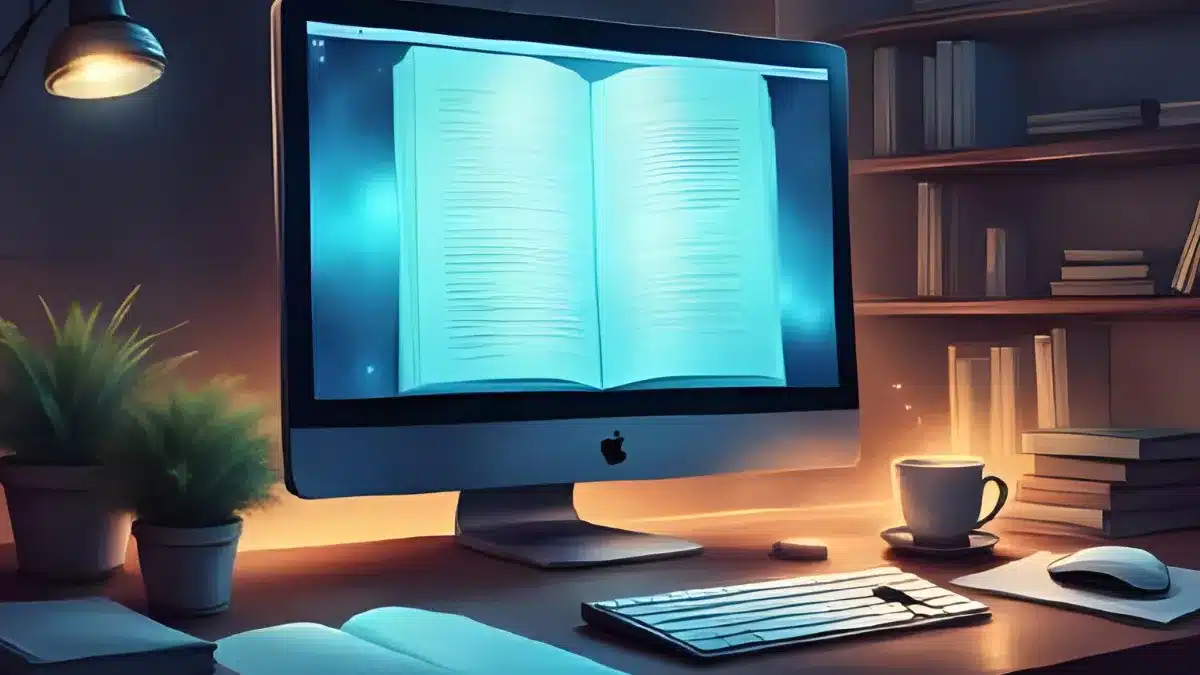
Choosing the right document management system is like laying the foundation for a building, it must support growth, endure stress, and adapt to future needs. Since not every platform will fit equally well, businesses must carefully evaluate before making a commitment.
Start by reviewing current pain points. Do teams struggle with version control or outdated templates? Is access inconsistent across departments? Are there risks with compliance or documentation standards? These questions help define needs for permissions, searchability, and audit trails.
Integration depth is another key factor. The best document management systems blend seamlessly with ERP, offering single sign-on and unified interfaces. Robust editors should handle all common formats with smooth conversions and exports, avoiding data silos or lock-ins.
Flexibility matters as well. Look for solutions that are mobile-friendly, support workflow automation, and enable collaboration across teams and external partners. This ensures the system remains useful in fast-moving industries and accommodates growing operational demands.
Finally, data security and compliance cannot be overlooked. Meeting requirements like GDPR or HIPAA often means granular permissions and encryption are non-negotiable. These safeguards protect sensitive records, ensuring both trust and operational resilience in the long term.
Strategies That Drive Adoption Across Departments
Even the most advanced technology fails without user adoption. Implementation should emphasize hands-on training and encourage a culture built around collaboration and data quality. Change champions, such as trusted managers, can lead by example to spread new habits.
Strong documentation, smart onboarding, and responsive support ease transitions. Migrating legacy documents with context ensures accessibility and searchability. Shifting from paper or basic file shares is also an opportunity to rethink folder structures for better clarity.
Rolling out the system gradually, beginning with a pilot team, creates room for real-world feedback and quick fixes. Celebrating early wins like faster approvals or reduced duplicates builds momentum and inspires other departments to adopt the new processes.
Global organizations face added challenges. Support for multiple languages and time zone collaboration is often critical. Leading ERP document management systems bridge these gaps, helping enterprises maximize efficiency without breaking workflows or losing oversight.
Advanced Editing Tools Transform Productivity

The workplace continues to grow more complex, with documentation volumes rising at unprecedented speed. Businesses now need seamless solutions that let teams create, revise, and manage information in real time, eliminating workarounds that slow productivity.
Imagine a future where every file, from invoices to lengthy contracts, lives inside the ERP system. Edits, comments, and compliance checks occur instantly, right where they’re needed. Browser-based tools that remain current raise expectations for flexibility and efficiency.
By embedding secure, advanced document management in ERP systems, businesses gain stronger processes, faster decisions, and sustainable growth. It’s about more than saving time, it empowers teams to collaborate smoothly with confidence in every task.
Conclusion
Effective document management is no longer just a back-office function, it’s a strategic advantage. As teams grow, processes scale, and compliance requirements evolve, the ability to manage, edit, and collaborate on documents directly within an ERP system becomes essential.
HashMicro’s Document Management System addresses these needs with centralized storage, version control, native DOCX editing, and audit-ready logs. Fully integrated into ERP workflows, it streamlines contracts, invoices, HR, and project files to cut redundancy, save time, and enhance team productivity.
Ready to simplify how your business manages documents? Try a free demo of HashMicro’s Document Management System today and see how effortless digital transformation can be.
FAQ about Document Management in ERP Systems
-
What is DMS and ERP?
DMS (Document Management System) organizes and secures business documents, while ERP (Enterprise Resource Planning) integrates processes across departments. A DMS often works inside ERP to improve efficiency and compliance.
-
Is CRM a document management system?
No. CRM manages customer interactions, sales, and service. While it may store documents, it lacks key DMS features like version control and audit tracking.
-
What are the disadvantages of a DMS?
High costs, complex training, and poor integration are common drawbacks. A mismatched system can create silos instead of streamlining workflows.
-
What are the three types of ERP data?
ERP systems handle transactional data (daily records), master data (core business info), and analytical data (reports and insights).