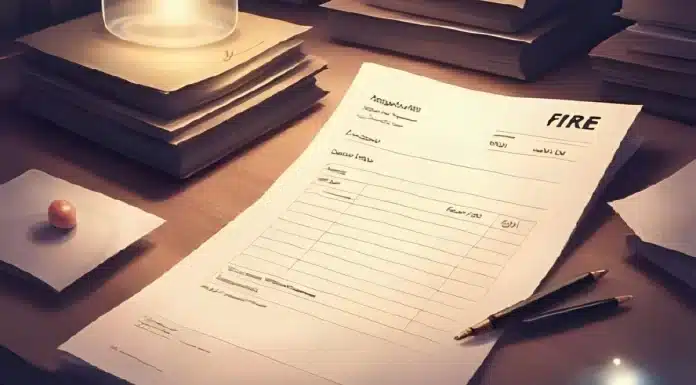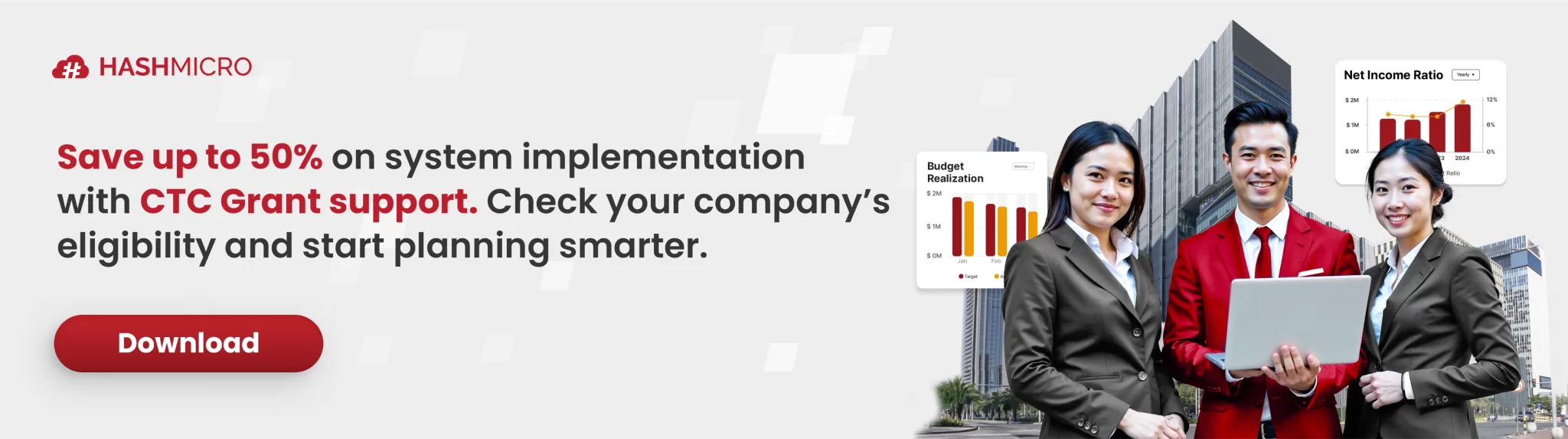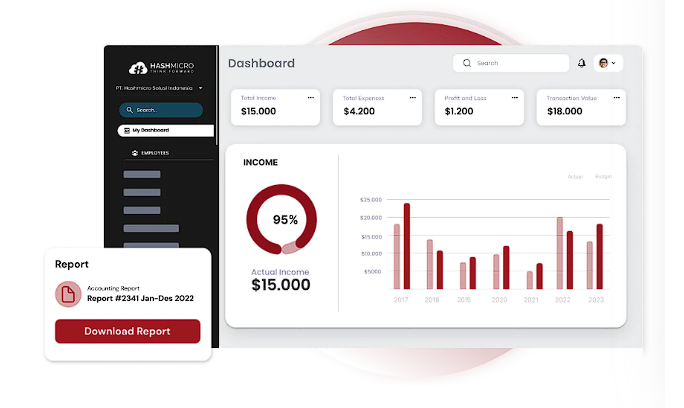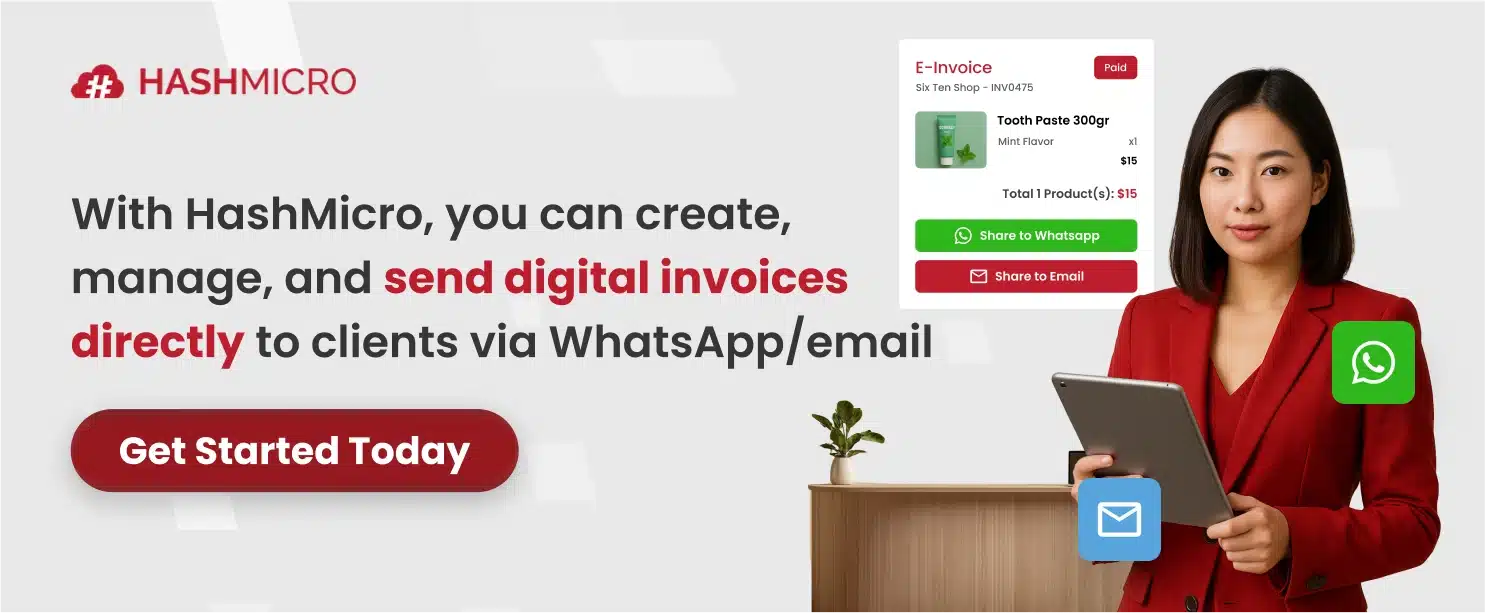Do you often find yourself chasing missing invoices or correcting billing errors from suppliers? Without a consistent system, vendor invoice issues can spiral into delayed payments, strained supplier relationships, and even compliance risks for your business.
A report by Tungsten Network revealed that 47% of finance professionals consider invoice exceptions the main reason behind payment delays. For companies where timely procurement is vital, inefficient vendor invoice processing can stall operations and affect overall cash flow.
This is why many businesses are moving away from manual entry and embracing automated invoice processing tools. Structured workflows and integrated systems help reduce mistakes, speed up approvals, and maintain stronger vendor trust with fewer disruptions.
So how can your company simplify invoice management while avoiding costly mistakes? This article will guide you through what a vendor invoice is, how to create one, key components to include, and how to overcome common invoicing challenges with the right tools.
Key Takeaways
|
What is a Vendor Invoice?
A vendor invoice is a formal request for payment sent by a supplier after delivering goods or services to a business. It details what was provided, how much is owed, and the terms for settling the payment. These documents are essential for clear financial tracking and help maintain accountability between suppliers and buyers.
In most vendor invoice processing workflows, each invoice includes information like the quantity of items delivered, the agreed-upon prices, tax, and payment due dates. These elements ensure that finance teams have the necessary data to verify charges and issue payments without delays.
As part of effective vendor invoice management, businesses typically log these invoices in their accounting or ERP system. Doing so not only improves recordkeeping but also supports better cash flow planning and minimizes the risk of late payments.
By maintaining structured invoice records and using reliable systems to track them, companies can simplify their invoice vendor process and reduce administrative headaches that slow down operations.
Components of a Vendor Invoice
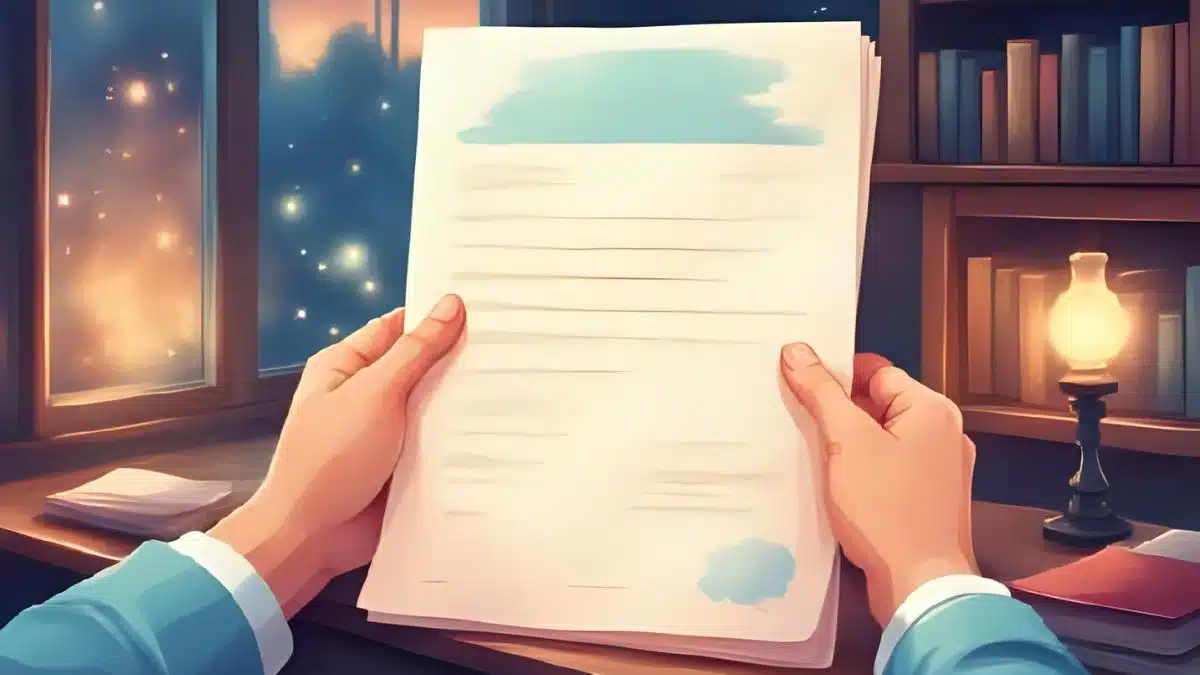
A vendor invoice outlines the products or services delivered and defines how payment should be made. While invoice formats can vary by business type, several components are essential to ensure clarity, compliance, and smooth vendor invoice processing.
Invoice header and vendor details
The top section of the invoice typically includes the word “Invoice,” along with the invoice number and date. It also lists both the vendor’s and customer’s contact information, such as business names, addresses, phone numbers, and emails. Accurate contact details prevent delays in communication or payment.
Description of goods or services
Each invoice should include a clear breakdown of what was provided. This may include line items for each product or service, including quantities, unit prices, and total costs. At the bottom, you’ll find the subtotal, followed by taxes, freight charges, or discounts, depending on the terms.
Payment terms and methods
This section outlines when payment is due and how it should be made. Common terms include Net 30, payment on delivery, or a percentage upfront. Some vendors may offer early payment discounts. It’s also common to list accepted payment types like bank transfers or credit cards.
Total amount due
The final section should clearly state the full amount owed, including any adjustments. This allows finance teams to quickly understand the total cost and arrange payment within the specified timeline.
Purchase order reference
If your business uses internal purchasing systems, a PO number may be included. This makes it easier to link the invoice to its original order, simplifying the approval and tracking process.
Read more: How AI Invoice Processing Simplifies Invoice Management
How to Create a Vendor Invoice
Creating a vendor invoice might seem routine, but doing it well is essential for maintaining a smooth payment cycle. A well-structured invoice not only reflects your professionalism but also helps prevent delays or confusion in vendor invoice processing.
Step 1: Identify the invoice clearly
Start by labelling the document with the word “Invoice” at the top. Be sure to assign a unique invoice number and include the issue date. Don’t forget to include your business name, address, and contact details, as well as the buyer’s information, for easy cross-referencing.
Step 2: Describe the products or services
Next, itemize the goods or services you’ve provided. For each entry, include a clear description, quantity, unit price, and total cost. This breakdown helps the recipient understand what they’re being charged for and makes it easier to verify accuracy.
Step 3: State payment terms and total amount
After the item list, clearly outline your payment terms. This may include the due date, available discounts for early payment, or late payment penalties. At the bottom, provide the subtotal, add applicable taxes or fees, and display the final amount due.
Step 4: Include helpful references
To ensure clarity, consider adding a purchase order number or client reference code. You might also include your preferred payment method (whether it’s bank transfer, cheque, or digital payment), as well as any remarks or notes the client should know.
Step 5: Deliver and store the invoice
Finally, send the invoice in a secure and professional format, such as a PDF or through an automated invoicing system. Keep a copy stored safely in your records for future reference, which is especially helpful during audits or reconciliations.
Challenges with Vendor Invoice

Vendor invoices are vital for tracking expenses and supplier relationships, but managing them efficiently can be challenging. Companies handling many transactions often face issues impacting financial accuracy and operations.
Manual entry errors
One of the most frequent problems stems from manual data input. When invoice details are keyed in by hand, there’s a higher risk of mistakes (such as incorrect amounts, duplicated entries, or missing information) which can lead to payment delays or disputes with vendors.
Inconsistent formats
Vendors often submit invoices in different layouts and formats, making it harder to standardize processing. Without a clear structure, accounts payable teams may waste time interpreting the information or verifying unclear terms, which slows down the approval process.
Delayed approvals and payments
Invoices that require multiple approvals can get stuck in internal workflows, especially if there’s no digital system in place. As a result, late payments might damage supplier relationships or even incur penalties in strict contractual arrangements.
Poor visibility and tracking
Without a centralized system for vendor invoice management, it becomes challenging to keep track of invoice statuses, whether they’re pending, approved, or overdue. This lack of visibility can affect budgeting accuracy and cash flow planning.
Risk of fraud or duplicate payments
In environments with limited oversight, there’s a greater risk of duplicate invoices being paid or even fraudulent invoices slipping through unnoticed. Implementing proper verification procedures is crucial to safeguard against these risks.
To address these challenges, many Businesses are adopting digital tools for invoice tracking and automation to reduce errors and improve vendor relationships. The CTC Grant subsidizes up to 70% of implementation costs for Singapore-based businesses, making solutions like HashMicro’s more accessible. Click the banner for pricing.
Simplify Vendor Invoice Management with HashMicro’s Smart System
Handling vendor invoices manually often results in delayed payments, data inconsistencies, and unnecessary administrative work. To improve this process, HashMicro’s E-Invoicing Software provides a centralized platform that streamlines every stage of vendor invoice processing.
Finance teams gain instant access to purchase orders, goods receipts, and invoice details within one system, eliminating manual tracking and document switching. The software also integrates with procurement, inventory, and accounting, maintaining data consistency across departments.
For added intelligence, Hashy AI supports your finance team by identifying irregularities, recommending actions when mismatches occur, and accelerating approvals through automated analysis. This not only improves accuracy but also shortens processing time.
Below are some of the features offered by HashMicro’s Invoice Management System:
- Hashy AI: Proactively detects invoice inconsistencies and reduces human error during validation.
- Tax and Discount Management: Automatically checks if listed taxes and discounts match the PO and internal policies.
- Online Payment Management: Verifies payment status in real time to ensure invoices are matched correctly.
- Credit Limit Monitoring: Identifies invoices that may exceed vendor credit limits before approval is granted.
- Custom Invoice Templates: Helps teams review and verify invoices with standardised formats for clarity.
- Three-Way Matching: Ensures accurate approval by automatically matching invoices with corresponding POs and goods receipts.
Through automation, integration, and intelligent features, HashMicro offers a practical and reliable solution to make vendor invoice management more efficient for businesses in Singapore.
Conclusion
Vendor invoices play a crucial role in maintaining accurate records and ensuring payments are handled on time. Understanding how to manage them properly can help businesses avoid disputes, maintain supplier trust, and ensure smooth operational flow.
HashMicro’s E-Invoice Software simplifies vendor invoice handling through real-time tracking, integrated systems, and AI-powered validation. These features reduce manual tasks, prevent errors, and enhance financial visibility across departments.
Experience a more efficient way to manage vendor invoices. Book a free demo with HashMicro today and explore how our smart software can support smoother workflows and better decision-making in your organization.
FAQ about Vendor Invoice
-
What is the difference between a customer invoice and a vendor invoice?
A customer invoice is issued by your business to a client requesting payment for goods or services provided. In contrast, a vendor invoice is received by your business from a supplier, indicating how much you owe them for products or services you’ve purchased.
-
What is the difference between an invoice and a supplier invoice?
An invoice is a general term for a billing document. A supplier invoice, however, specifically refers to a bill sent by a supplier (or vendor) to a buyer, often used in B2B transactions to track procurement and payment obligations.
-
What’s the difference between an invoice and a VAT invoice?
While a standard invoice includes the total cost of goods or services, a VAT invoice itemizes the value-added tax charged on the transaction. VAT invoices are commonly used when the buyer needs to claim tax credits or comply with tax reporting regulations.
-
How effective is it to submit vendor invoices only?
Submitting only vendor invoices, without supporting documents like purchase orders or delivery receipts, can slow down the approval process and increase the risk of payment errors or disputes. Full documentation ensures faster verification and better audit readiness.
-
Is a vendor bill the same as an invoice?
Yes, a vendor bill is essentially the same as an invoice from the supplier’s perspective. It represents the amount your business owes to a vendor for delivered goods or completed services, and it’s usually entered into accounts payable systems for tracking and payment.