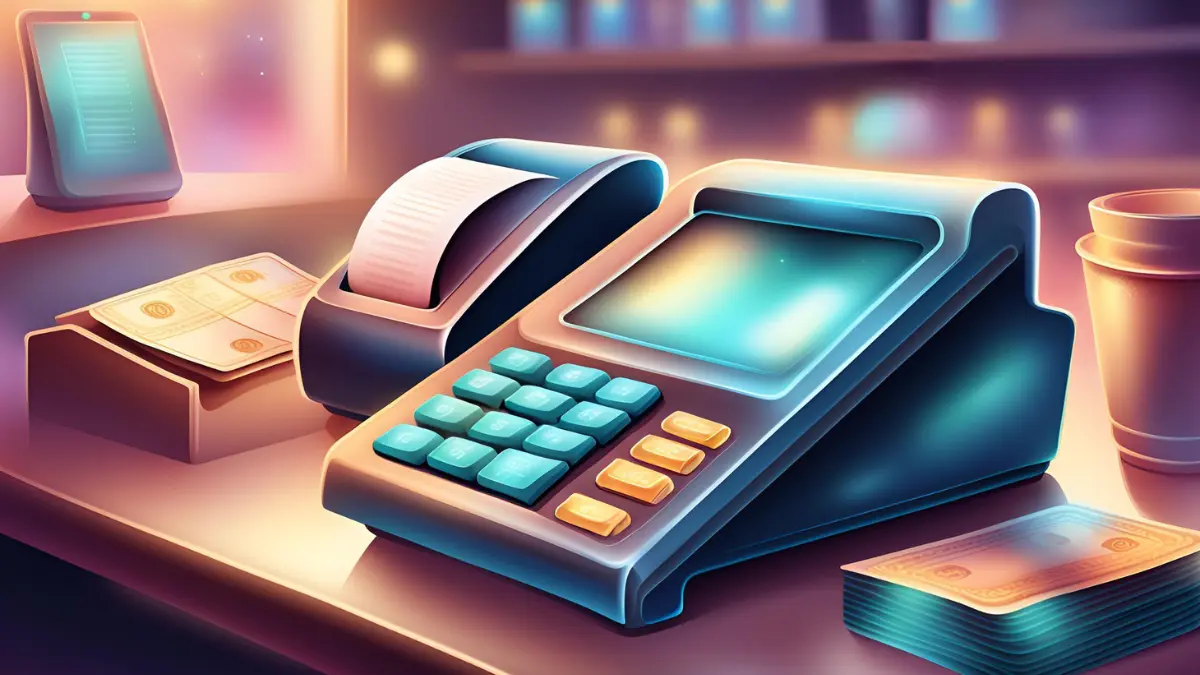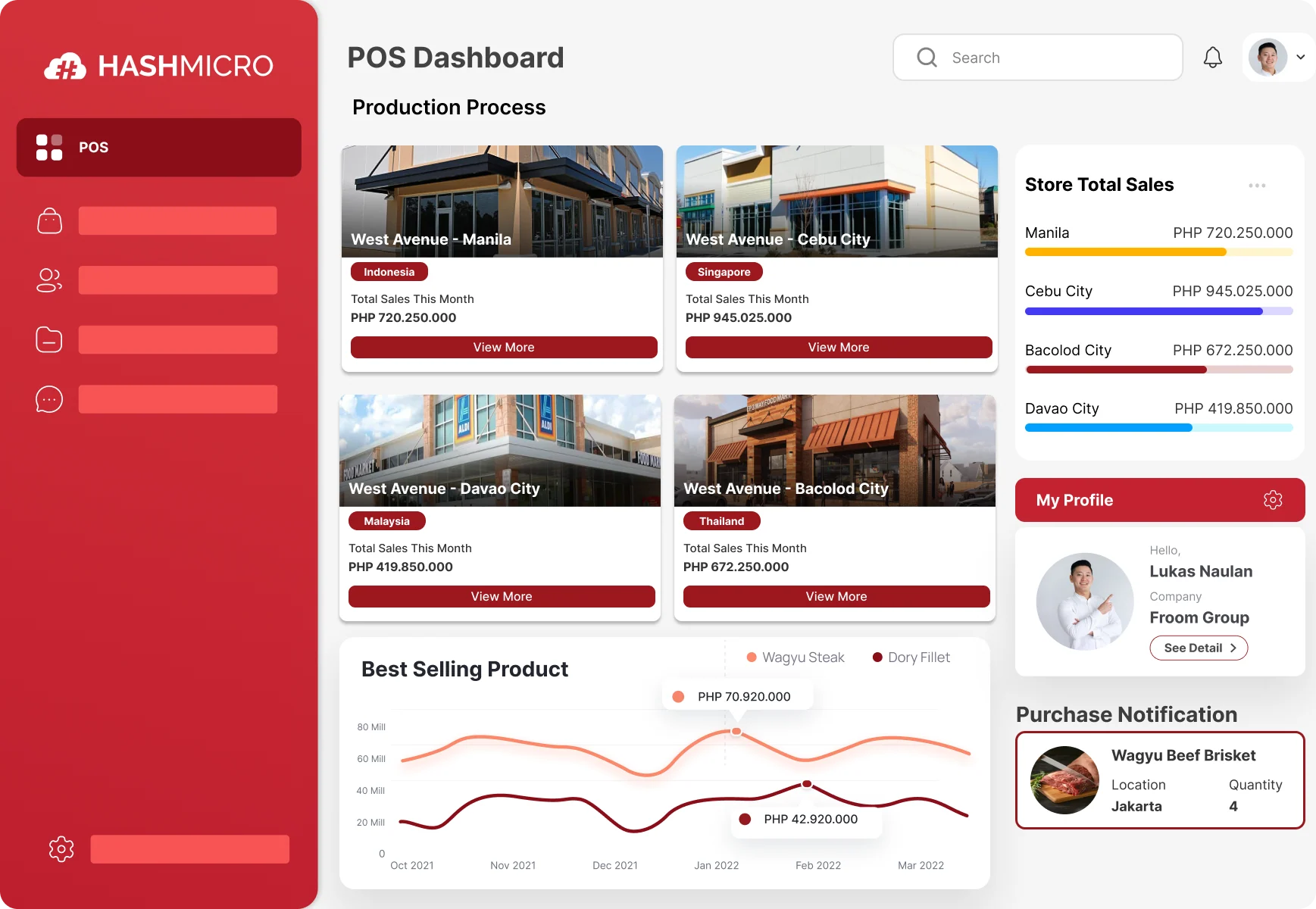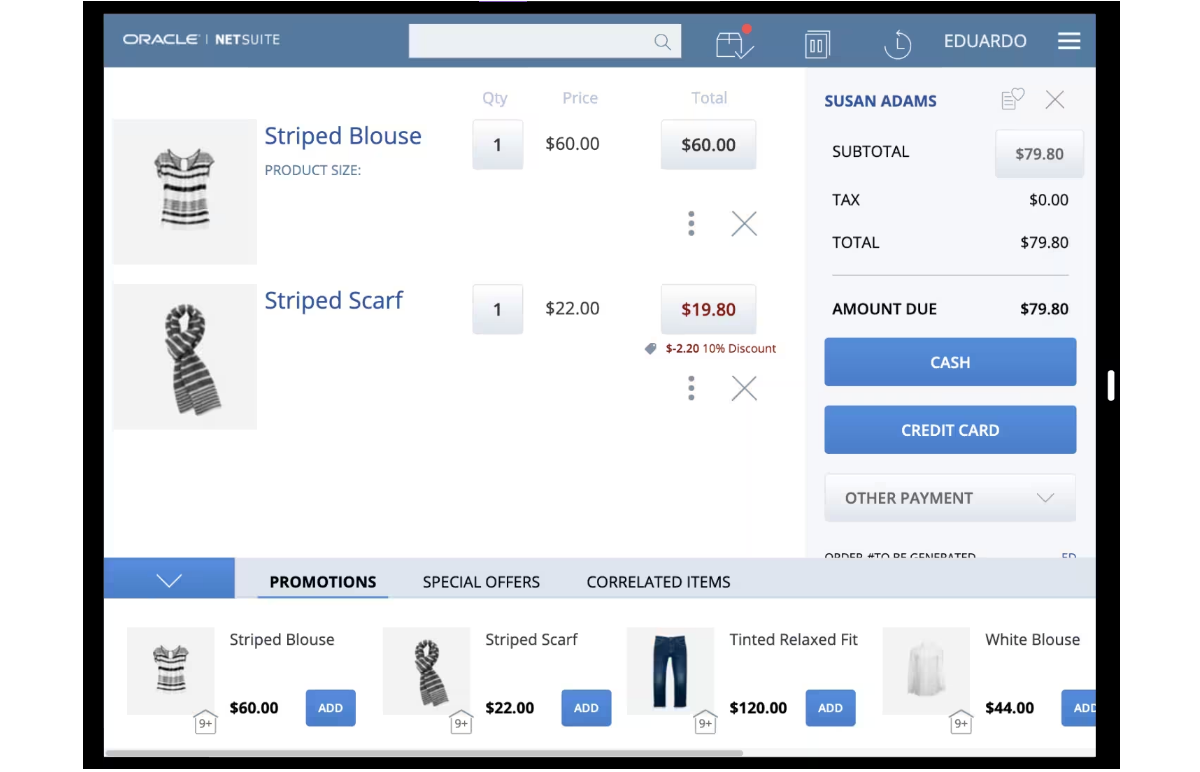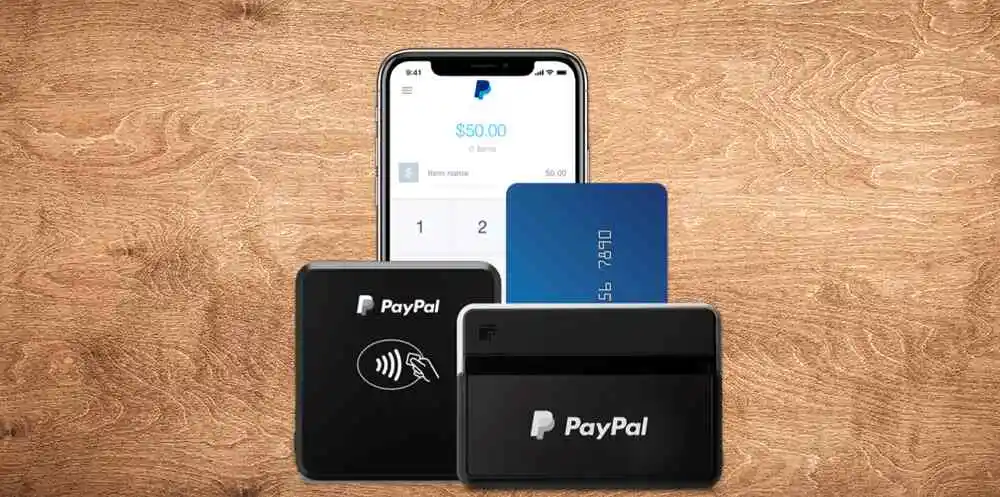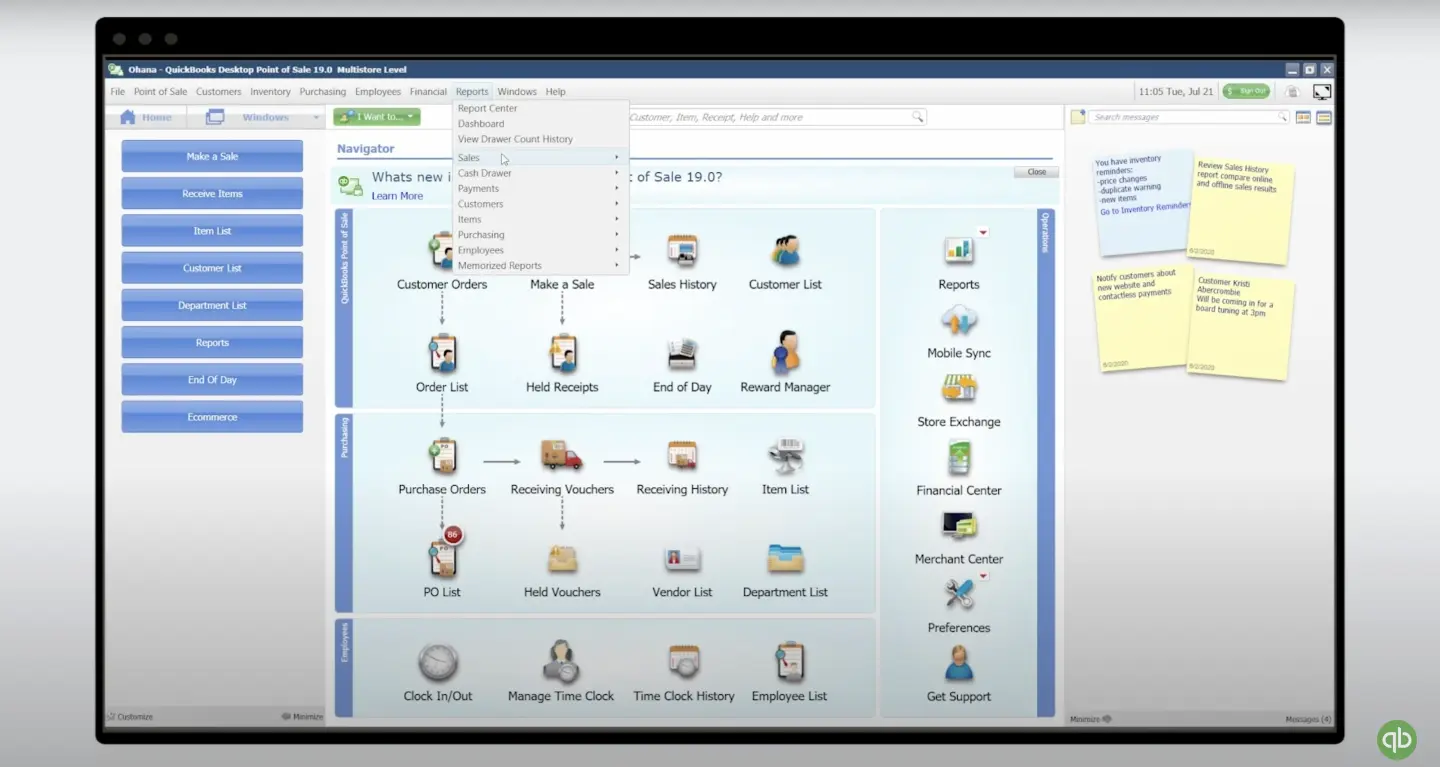Some businesses transition from SumUp as their operational needs grow and demand more advanced capabilities. While SumUp is praised for its user-friendly design, it often lacks detailed reporting, data analytics, and system customisation—features crucial for scaling businesses.
Another drawback is the reliance on additional hardware, such as external card readers. It increases the initial setup cost and complicates the process for businesses looking for an all-in-one, hassle-free solution.
Customer support also plays a role in this shift. Although SumUp does offer assistance, some users report slow response times or limited support quality, which can be frustrating during urgent issues or system disruptions.
Finally, as transaction volumes increase, SumUp’s processing fees may impact profitability. This article leads businesses to explore more cost-effective POS alternatives that offer better scalability and lower costs.
Table of Contents

Key Takeaways
|
What is SumUp POS?
SumUp POS offers an integrated solution tailored for small to mid-sized businesses, helping to simplify day-to-day operations. This unified platform combines user-friendly hardware with robust software to handle transactions, track inventory, oversee sales, and manage bookkeeping efficiently from a single system.
It supports multiple payment methods—chip, tap, or swipe—and is compatible with major credit cards and mobile wallets like Google Pay and Apple Pay. Its Bluetooth-enabled card reader pairs smoothly with the mobile app, delivering quick and dependable payment processing.
What are the Key Features and Pros & Cons of SumUp POS?
SumUp POS delivers a straightforward and reliable system for businesses aiming to improve sales tracking, manage stock efficiently, and build better customer relationships. Its features are tailored to support daily operations while enhancing customer experiences.
- Customer Management Tools: The platform includes features that track purchase history and preferences, allowing businesses to tailor their offerings and strengthen customer loyalty through personalized service.
- Flexible Payment Options: Businesses can accept secure payments via swipe, tap, or chip, supporting major cards and mobile wallets. It ensures smooth, fast transactions that suit various customer preferences.
- Inventory Monitoring: SumUp makes stock management easier by enabling real-time tracking and restock alerts. It minimizes overstocking or stockouts and ensures inventory stays balanced.
- Sales Analytics: Access to up-to-date sales data empowers businesses to analyze performance, identify trends, and make data-driven decisions to optimize operations.
SumUp POS cash register presents a well-rounded option for businesses seeking simplicity and efficiency across key operational areas.
| Pros | Cons |
|
|
Why Some Companies Try to Shift from SumUp?
Some businesses switch from SumUp as their operations expand and require more sophisticated tools. Although SumUp is known for its simplicity, it lacks the advanced functionalities that more comprehensive POS systems provide, such as in-depth analytics, robust reporting, and extensive customization.
The need for additional equipment, like external card readers, can also be a drawback. These added hardware requirements may lead to a more complicated and costly setup for businesses looking for a plug-and-play or all-in-one solution.
Customer service is another factor in the decision to switch. While SumUp does offer support, some users feel that the assistance is slow or not thorough enough, especially in time-sensitive situations where immediate help is crucial.
As business needs evolve, such as handling more complex inventories, integrating with other business tools, or extracting richer data insights, SumUp may no longer meet expectations, prompting a move to more adaptable platforms.
Moreover, businesses processing large numbers of transactions might find SumUp’s fees stacking up quickly. In such cases, they often seek more cost-efficient options with lower transaction rates to improve profit margins.
10 Best Alternatives of SumUp POS System
If you’re beginning the search for a POS system that better fits your business than SumUp, you’re in the right place. With a wide range of POS solutions, finding one that matches your workflows, budget, and long-term goals can be overwhelming.
You might be looking for enhanced capabilities, more responsive customer service, or a pricing model that’s more adaptable to your needs.
This article will explore 10 top SumUp alternatives with distinct features tailored to different business types. Read on to discover which solution could be the ideal match for your business.
1. HashMicro
HashMicro’s POS System offers an all-in-one solution for the retail, hospitality, and food & beverage sectors. It equips businesses with the tools to efficiently handle sales, inventory, customer management, and financial tracking.
With its intuitive design, users can oversee sales activities, monitor stock levels, and automate accounting processes in real-time, making it suitable for both small-scale operations and growing companies.
HashMicro’s POS System is its best cloud POS system. The POS system can connect effortlessly with other core business systems—including HR, accounting, and inventory—eliminating the need for manual input and streamlining daily operations.
Additionally, the system functions seamlessly online and offline, ensuring uninterrupted service even during connectivity issues. As a reliable alternative to SumUp, HashMicro POS helps businesses operate more efficiently, enhance service quality, and make smarter decisions with data-driven insights.
Key features:
- Multi BoM/Recipe Management: Simplifies managing menu items by allowing multiple Bills of Materials (BoM) for each recipe. This streamlines ingredient tracking, reduces food waste, ensures consistent stock levels, and improves cost control.
- Automated COGS Based on Recipe: Tracking the cost of goods sold (COGS) is vital for profitability. HashMicro POS automates COGS calculations based on your recipes, ensuring accurate tracking of ingredient costs without manual input.
- Loyalty Point Management: Tracking purchases and rewarding customers with points that can be redeemed for future purchases. It fosters customer loyalty, encourages repeat business, strengthens personalized engagement, and leads to higher retention rates.
- Central Kitchen Management: Ensures smooth production and inventory distribution coordination from a central kitchen to various locations. It guarantees consistent food quality, reduces waste, and boosts operational efficiency across all branches.
- Stock Optimizer: Helps businesses avoid overstocking and stockouts, ensuring that popular products are always available while minimizing the costs associated with excess inventory.
| Pros | Cons |
|
|
These points highlight the robustness and dependability of the HashMicro POS System while recognizing that some users may need time or guidance to utilize all available features fully.
If you’re considering how the HashMicro POS System can meet your unique business requirements, now is the perfect time to explore it further. You can request a free demo or click the banner below to get more details on pricing and available packages.
2. Korona POS
KORONA POS delivers versatile point-of-sale software with inventory control and CRM tools, suitable for a wide range of retailers, including quick-service, restaurant POS systems, liquor stores, and convenience shops. It also supports venues like museums, wineries, and theme parks through features like ticketing and membership management.
This cloud-based platform is designed to grow with your business, making it ideal for franchises and multi-location operations. It automates commission and royalty calculations and allows users to manage and remotely store activities.
Key features:
- Real-time inventory tracking
- Supports multiple payment methods
- Strong CRM features
| Pros | Cons |
|
|
3. Square POS
Square POS offers a user-friendly and budget-friendly point-of-sale system built to support businesses of various sizes, especially SMEs, in handling transactions, inventory, and customer interactions effortlessly.
The platform delivers an all-in-one toolkit for monitoring sales, managing stock, and gaining insights into customer behaviour. Its integration with other Square products helps streamline daily operations and enhance service in physical stores and digital platforms.
Key features:
- Real-time reporting
- Payment flexibility
- Customer and inventory management
| Pros | Cons |
|
|
4. NetSuite
NetSuite POS provides a comprehensive and scalable point-of-sale solution designed to streamline the retail POS system for businesses of all sizes. It supports seamless transaction processing, inventory management, and customer engagement, making it ideal for physical and online stores.
With robust integration capabilities, NetSuite POS connects smoothly with other NetSuite applications, offering a unified system for managing sales, stock levels, and customer insights across multiple channels.
Key features:
- Allow customers to make purchases from any location in one transaction
- Offer upsells, cross-sells, and related product recommendations
- Enable merchants to access customer data
| Pros | Cons |
|
|
5. Shopify POS
Shopify POS offers a streamlined solution for handling physical and digital sales by integrating directly with the broader Shopify ecosystem. It supports retailers in managing transactions, tracking inventory, and delivering customer support from a single, unified platform.
The system adapts to businesses of all sizes. With tools for real-time performance monitoring and tailored customer engagement, it equips merchants with the insights and functionality needed to drive growth across all sales channels.
Key features:
- Real-time inventory tracking
- Customer management and loyalty program
- Unified sales management
| Pros | Cons |
|
|
6. PayPal
The PayPal POS System is a cloud-based solution for small and mid-sized businesses, offering streamlined tools for handling payments, inventory, and sales activities. Built to work effortlessly with PayPal’s payment infrastructure, it’s especially suitable for merchants already processing online transactions through PayPal.
The system features a quick setup and intuitive interface, allowing for seamless physical and online store operations management from a single dashboard. It also supports multiple payment options—cards, mobile wallets, and contactless payments.
Key features:
- Cloud-based reporting
- Real-time inventory and sales tracking
- Customer management
| Pros | Cons |
|
|
7. QuickBooks POS
The QuickBooks POS System is a robust, cloud-based solution for businesses of all sizes, offering easy-to-use tools for managing payments, inventory, and sales activities. Seamlessly integrating with QuickBooks accounting software, it simplifies financial tracking and streamlines operations.
The system features an intuitive interface, enabling businesses to manage in-store and online transactions from a single dashboard. It supports multiple payment methods, including credit/debit cards, mobile wallets, and contactless payments.
Key features:
- Allows businesses to track stock levels
- Provides detailed reports on sales performance
- Enables firms to store customer information and track purchase history
| Pros | Cons |
|
|
8. Clover
Clover POS is a versatile point-of-sale platform built to simplify operations across industries like retail, hospitality, and services. Its intuitive interface and adaptable features allow businesses to easily accept payments, monitor inventory, analyze sales, and maintain customer data.
Operating through the cloud, Clover ensures secure data storage and convenient access, making it ideal for businesses of any scale. It delivers the tools needed to optimize workflows and elevate service quality from small shops to large establishments.
Key features:
- Customizable reporting
- Flexible payment processing
- Inventory and employee management
| Pros | Cons |
|
|
9. SpotOn
SpotOn POS is a flexible point-of-sale system designed to streamline business operations across various industries, including retail, hospitality, and services. An easy-to-use interface and customizable features enable businesses to seamlessly accept payments, manage inventory, track sales, and retain customer information.
Cloud-based, SpotOn POS ensures secure data storage and offers easy access, making it an excellent fit for businesses of all sizes. From small enterprises to larger organizations, SpotOn POS provides the tools necessary to enhance workflows and improve service efficiency.
Key features:
- Real-time inventory management
- Flexible payment integration
- Intuitive user interface
| Pros | Cons |
|
|
10. Lightspeed
Lightspeed POS is an all-in-one point-of-sale system that simplifies business operations across various industries, including retail and hospitality. It offers robust tools for managing inventory, monitoring sales, and improving customer service.
Known for its clean interface and advanced capabilities, Lightspeed caters to businesses ranging from single-location shops to expansive multi-store setups. It also syncs effortlessly with e-commerce platforms, allowing enterprises to oversee digital and physical store activities through one dashboard.
Key features:
- Integrated e-commerce solution
- Multi-location management
- Customizable reporting and analytics
| Pros | Cons |
|
|
How to Choose the Right SumUp Alternative?
When considering the right SumUp alternative, it’s essential to think about your specific business needs, budget, and growth potential. Choosing the right POS system can significantly impact managing transactions, inventory, and customer relationships.
Here are some helpful steps to guide your decision-making process:
1. Assess your business size and needs
Start by evaluating your business size and the features you require. If you’re a small business with basic payment processing needs, SumUp might suffice. However, if you’re growing or need advanced features like detailed analytics or complex inventory management, look for alternatives to support those demands.
2. Consider pricing and fees
Pricing is a key factor when selecting a POS system. SumUp charges a per-transaction fee with no monthly subscription, but other SumUp alternative POS may offer different pricing models. Be sure to compare transaction fees, subscription costs, and any additional charges for hardware or integrations to find a solution that fits your budget.
3. Evaluate features and integrations
Different POS systems offer varying features, so consider what you truly need. For example, if you need robust inventory tracking or integrated accounting tools, focus on alternatives that provide those features. Ensure the system you choose can scale with your business as it grows.
4. Customer support and reliability
Reliable customer support is key to running your business smoothly, especially during technical issues. If you’re switching from SumUp, choose a POS provider that offers fast, accessible support through channels like phone, live chat, or email to minimize disruptions.
5. Hardware compatibility
Depending on your current setup, hardware compatibility is another important factor. Some POS systems require specific devices like card readers, printers, or barcode scanners. Ensure the alternative you choose works with the hardware you already use or offers flexibility for future upgrades.
6. User experience
Finally, consider how easy the system is for your team to use. A POS system should be intuitive and straightforward, even for staff with little technical experience. An easy-to-use interface will minimize training time and improve overall efficiency.
By carefully weighing these factors, you can choose the right SumUp alternative that meets your current needs and supports your business as it grows and evolves.
Conclusion
Choosing the right POS system goes beyond a technical decision – it can significantly transform your business. A well-integrated POS solution helps automate essential processes, reduce errors, and enhance customer satisfaction, contributing to overall business success.
HashMicro’s POS System is a powerful, user-friendly platform that optimizes business operations. With seamless integration for payments, inventory, sales, and customer management, it empowers businesses to streamline workflows and boost service efficiency.
Trusted by companies across various industries, HashMicro’s POS offers the tools needed for businesses to scale and thrive. Want to see how it can work for you? Try a free demo of HashMicro’s POS and discover how it can enhance your operations, increase growth, and simplify daily tasks.
Frequently Asked Questions
-
What is SumUp?
SumUp offers your business a range of payment solutions, from easy-to-use card readers and POS to online payment options. Card readers, POS, Online & remote payments. Solo – an all-purpose, standalone car reader for the modern era.
-
Is SumUp a legitimate business?
SumUp can issue secure online accounts through its partner Piermont Bank, an authorized electronic money institution. It’s important to note that you can only access the account from the SumUp app on iOS, not via the online SumUp Dashboard or an Android device.
-
Is SumUp legal?
SumUp Payments Limited is authorised by the Financial Conduct Authority under the Electronic Money Regulations 2011 and is a company with limited liability incorporated in England and Wales with its registered number 07836562 and with its registered office at 16-20 Shorts Gardens, London WC2H 9US, UK.