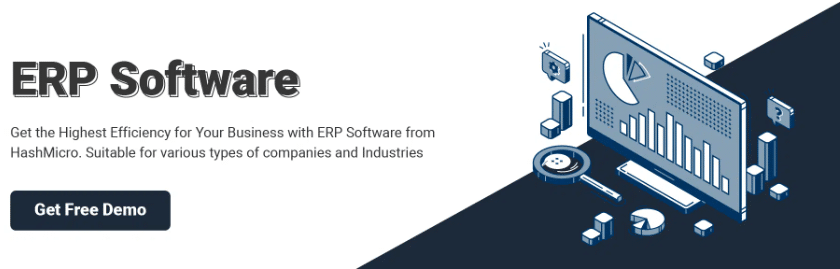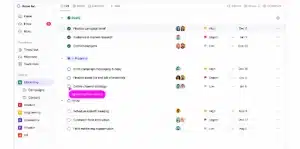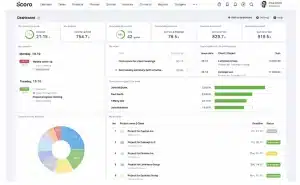Zoho has become one of the most popular business management systems in the Philippines, offering a wide range of features to help companies manage their operations, from CRM to project management. However, despite being widely used, Zoho still has some drawbacks, as Forbes points out that Zoho’s system has limitations in customization.
For companies looking for a solution that better suits their specific needs, considering the best alternatives to Zoho can be a wise move. In this article, we will discuss 12 software options that can offer similar features, with greater flexibility and possibly more affordable costs.
What is Zoho System and its Benefits?
Zoho is a cloud-based business management platform that offers more than 40 applications to help businesses manage their operations effectively. From Zoho invoice, Customer Relationship Management (CRM), project management, to financial and human resource management, Zoho provides a comprehensive solution for businesses of all sizes.
Zoho is popular for its flexibility, but like any other system, it also has some limitations. For businesses that are considering an efficient business management solution, Zoho is a strong option, but it’s important to understand its advantages and disadvantages before deciding to use it.
Quoted from Forbes, the Zoho system has several advantages, one of which is that it can be accessed mobile. This feature is especially useful for teams that work in the field or travel frequently, allowing them to stay productive and connected to CRM data without having to access a computer.
Furthermore, Zoho can be integrated with various other platforms and applications, such as Zoho Desk, Zoho Projects, Zoho accounting software, Google Workspace, Microsoft Office, and many more. This integration allows for seamless data flow between applications, thus facilitating collaboration between teams and improving work efficiency.
Hashy AI Fact

Need to know!
As businesses shift toward smarter operations, AI-powered systems are becoming a preferred choice for improving efficiency and decision-making. Hashy AI is one of the solutions helping companies adapt to this evolving landscape.
Get a Free Demo Now!
Disadvantages of Zoho System
Basically, Zoho does have advantages that can help with business management. However, this does not make the system perfect. Because quoted from Forbes, the Zoho system has shortcomings, one of which is limited AI support.
Zoho CRM does have an AI feature, but not all users can access all of these AI capabilities. Advanced features such as sales prediction, sentiment analysis, and AI-based automation are often only available on premium plans. This can be an obstacle for small businesses or users on free or lower plans, who may not get the full benefit of the AI technology.
Further, while Zoho CRM offers several customization options, some users feel that the level of customization available is not flexible enough, especially for large enterprises with complex business needs. Customization features, such as the creation of very specific workflows or reports, sometimes require additional solutions or third-party integrations
Seeing from the explanation above, Zoho does have advantages that can bring benefits to users. However, Zoho also has disadvantages that you need to pay attention to, such as difficulty in customization. Of course you don’t want that to happen, right?
Therefore, looking for an alternative system can be a wise choice for you to do so that you can get a system that suits your business needs and helps facilitate business operations.
12 Best Zoho Alternative Systems to Consider in 2025
1. HashMicro System
The HashMicro system is one of the best Zoho alternatives that you can consider if you don’t feel that the Zoho system does not suit your business needs. HashMicro is a software provider vendor that has successfully met the expectations of 1750+ clients divided from various industries
As a vendor, HashMicro provides various systems that can help business operational activities, such as ERP, CRM, Accounting, HR, Procurement, and many more. Interestingly, HashMicro does not limit the number of users, so you can manage your business with the attention of several people at once. HashMicro also provides a free demo that can be accessed at any time. If you’re interested, you can try the free demo by clicking here!
HashMicro also provides another advantage in that the system can be customized according to business needs. Thus, it can meet the unique and specific needs of your business. Furthermore, this system has wide scalability, you don’t need to worry anymore about the optimization of this system as your business grows.
Here are the features provided by the HashMicro system:
- Built in BI (Business Intelligence): Helps in seeing trends, comparisons, and patterns in big data in an easy and intuitive way.
- Sheet Management: Efficiently manage, automate, and analyze worksheets or business documents in spreadsheet format, while ensuring data security and integration between modules.
- Access-Level: Prevent data theft, unauthorized people from viewing important data, provide access level restrictions on each employee, & make it easy for managers to see all activities of their staff.
- AI Generated Report & Explainer: Generate comprehensive and easy-to-understand reports, suggest steps to take, detect and report suspicious cost anomalies, and can act as a virtual assistant.
- Multi Language: Ensures ease of use for international teams with different language preferences.
| Pros | Cons |
| Can be customized according to business needs | Less suitable for businesses with a medium to low scale |
| High scalability and flexibility | Free demos that are difficult to access due to long queues |
| Equipped with business intelligence | |
| Has an intuitive interface | |
| Unlimited user | |
| Cloud-based software, | |
| Complete modules integration | |
| Can be accessed without internet connection |
Why we choose this software:
Best overall
2. ClickUp Software
Another system that can be an alternative to Zoho is ClickUp software. ClickUp is a versatile and reliable task management platform to boost team and project productivity. This software allows users to manage various tasks, projects, and documents in one place. ClickUp provides features such as scheduling, time tracking, task lists, document management, and real-time team collaboration.
As an alternative to the Zoho system, ClickUp offers great flexibility with integrations to various third-party applications and an easy-to-use interface. In addition, ClickUp also provides a variety of templates and customizable features, making it suitable for various industries and business sizes.
Here are the features provided by the ClickUp system:
- Task management
- Document management
- Centralized project-related communication
- Real-time updates
- Automated business processes
| Pros | Cons |
| Offering a free plan | Complex for new users |
| Customizable | Less intuitive interface |
| Equipped with time tracking | Prone to errors |
Why we choose this software:
Best for teamwork
3. LeadSquared
LeadSquared is a sales and marketing automation platform designed to help businesses manage leads more effectively.The system helps companies track, prioritize, and convert leads into customers with features such as customer activity tracking, marketing campaign management, email automation, and CRM integration.
As an alternative to the Zoho system, LeadSquared offers a solution that is more focused on improving the efficiency of sales and marketing teams, especially with its advanced lead segmentation and scoring capabilities. In addition, LeadSquared supports integration with various other platforms and has a user-friendly interface, making it easy to adopt by businesses of any size.
Here are the features provided by the LeadSquared:
- Lead capture
- Lead qualification
- Lead distribution
- Sales process automation
- Communication
| Pros | Cons |
| Powerful marketing automation | Steep learning curve |
| Effective lead management | Relatively high price |
Why we choose this software:
Has the best time tracking
4. ActiveCollab
ActiveCollab is a project management platform designed to help teams collaborate, manage tasks, and monitor project performance efficiently. It offers features such as project scheduling, time tracking, invoicing, project reporting, and team collaboration all in one platform.
As an alternative to Zoho, ActiveCollab stands out for its simplicity and intuitive interface, making it easy to use by a wide range of teams, including those who are using a project management tool for the first time.
Here are the features provided by the ActiveCollab:
- Time tracking
- Task dependencies
- File sharing
- App functionality
| Pros | Cons |
| Time and cost tracking | Lack of integration |
| Efficient team collaboration | UX that is difficult to understand |
Why we choose this software:
Has the best file sharing feature
5. Scoro
One other system that can be an alternative to Zoho is Scoro. Scoro is a business management platform that offers an all-in-one solution for managing projects, finances, and team collaboration in one unified system.
Designed to improve business productivity and efficiency, Scoro provides features such as project management, time tracking, task scheduling, invoice management, as well as financial reporting.
Here are the features provided by the Scoro:
- Gantt Chart
- CRM
- Multi-currency management
| Pros | Cons |
| User-friendly interface | Lacks in-app chat feature |
| Can be integrated easily | Relatively high price compared to its competitors |
Why we choose this software:
Has seamless integration capabilities
6. Pipedrive
As a Zoho alternative, Pipedrive is equipped with AI-based features that help automate routine tasks, such as lead management, interaction tracking, and sales data analysis. Pipedrive’s AI also provides smart recommendations and predictions to improve sales efficiency and conversion.
With an intuitive and easy-to-use interface, Pipedrive enables businesses of any size to monitor the entire sales cycle from one unified platform.
Here are the features provided by the Pipedrive
- Contact & Account Management
- Opportunity & Pipeline Mgmt.
- Task / Activity Management
- Territory & Quota Management
| Pros | Cons |
| Unlimited and varied customization options | No free plan available |
| Equipped with AI | Customer service using phone is only available on premium plans |
Why we choose this software:
Equipped with AI
7. Freshsales
Freshsales is a cloud-based system designed to help businesses manage leads, automate sales, and improve customer interactions. One of the advantages of Freshsales is its customizable dashboards and reports, allowing users to monitor important metrics and data according to their business needs.
Here are the features provided by the Freshsales:
- Customization
- Workflows and automation
- Third-party integration
| Pros | Cons |
| Dashboards and reports that can be customized according to business needs | Despite offering a wide range of customer services, service quality still needs to be improved |
| Help automate business management | Less intuitive interface |
Why we choose this software:
Best in terms of customization
8. Basecamp System
Basecamp is a project management and team collaboration platform that makes it easy for users to organize tasks, communications, and project documents in one place. One of its standout features is calendar synchronization, which allows teams to integrate project schedules and deadlines in real-time, so all team members can see and follow the progress of tasks.
In addition, Basecamp offers unlimited pro plans, which allow users to create projects with no limit on the number, making it ideal for teams handling multiple projects at once. With a simple and easy-to-use interface, Basecamp supports more efficient and transparent coordination.
Here are the features provided by the Basecamp:
- Role Assignment Features
- Timelines
- Software Integrations
| Pros | Cons |
| Suitable for businesses with medium to low scale | Less suitable for medium to large scale businesses |
| Has a calendar synchronization feature | Less extensive scalability |
Why we choose this software:
Best suited for medium to low scale businesses
9. Celoxis
Celoxis is a project management platform that offers a simple and efficient solution for team collaboration and project management. As an alternative to Zoho, Celoxis has a short implementation duration, so businesses can quickly start using it without requiring long customization times. Basecamp comes with a time tracking feature, which allows teams to track time spent on each task, as well as a budgeting feature to monitor project budgets.
Here are the features provided by the Celoxis:
- Advanced scheduling
- Project tracking
- Gantt chart
- Reporting & analysis
| Pros | Cons |
| Has a short implementation duration | Limits the number of users who can access |
| Intuitive interface | Does not provide a free plan |
Why we choose this software:
Has the fastest and easiest to understand implementation duration
10. Salesforce
Salesforce is a very popular and powerful Customer Relationship Management (CRM) platform, designed to help businesses manage customer relationships, sales, and marketing. One of its standout features is omnichannel capabilities, which allows businesses to interact with customers through multiple communication channels-such as email, chat, social media, and phone-from one centralized platform.
Here are the features provided by the Salesforce:
- Reporting and analytics
- Help center and knowledge base
- Integration
| Pros | Cons |
| Provide a help center and various modules to help users understand the system | Less suitable for medium to low scale businesses |
| Deep analytics capabilities | Limits the number of users who can access |
Why we choose this software:
Best in terms of business analysis
11. ProofHub
ProofHub is a cloud-based project management software designed to help teams plan, organize, and manage tasks efficiently. One of its key features is Task Prioritization, which allows users to sort tasks by importance or urgency, so that teams can focus on the most critical tasks first.
In addition, ProofHub also provides the Creation & Assignment feature, where users can create new tasks and easily assign them to relevant team members.
Here are the features provided by the ProofHub:
- Creation & Assignment
- Task Prioritization
- Recurring Tasks
- Calendar View
| Pros | Cons |
| Help track the progress of each project | Less suitable for medium to large scale businesses |
| Less steep learning curve | Less responsive customer service |
Why we choose this software:
Best for tracking projects for start-up companies
12. Insightly
Insightly is a Customer Relationship Management (CRM) system designed to help businesses efficiently manage leads, customer relationships, and projects. One of its standout features is desktop integration, which enables seamless integration with various applications such as Microsoft Outlook, Gmail, and other platforms used on the desktop.
Here are the features provided by the Insightly:
- Email Marketing
- Support Analytics
- Opportunity & Pipeline Management
- Reporting
| Pros | Cons |
| Affordable | Less suitable for medium to large scale businesses |
| Provides a 14-day free trial | Difficult to customize |
Why we choose this software:
Precise and accurate reporting capabilities
Conclusions
As one of the most popular CRM and business management solutions, Zoho has proven to provide many benefits for different types of businesses. However, while Zoho is known for its flexibility and scalability, it’s important to remember that every system has its drawbacks. Some users may face challenges in terms of integration complexity, increased subscription costs, or business-specific needs that may not be fully met by Zoho.
Therefore, when choosing a business management system, it is crucial to consider your company’s unique needs and ensure that the chosen system is a good fit. By considering the available alternatives and understanding the advantages and disadvantages of each system, you can make wiser decisions and ensure your business continues to grow without unnecessary technical obstacles.
Meanwhile, one of the best Zoho alternative recommendations is HashMicro. The HashMicro system is a cloud-based system that has been trusted by more than 1750 clients. If you are interested in this system, schedule a free demo by clicking here!