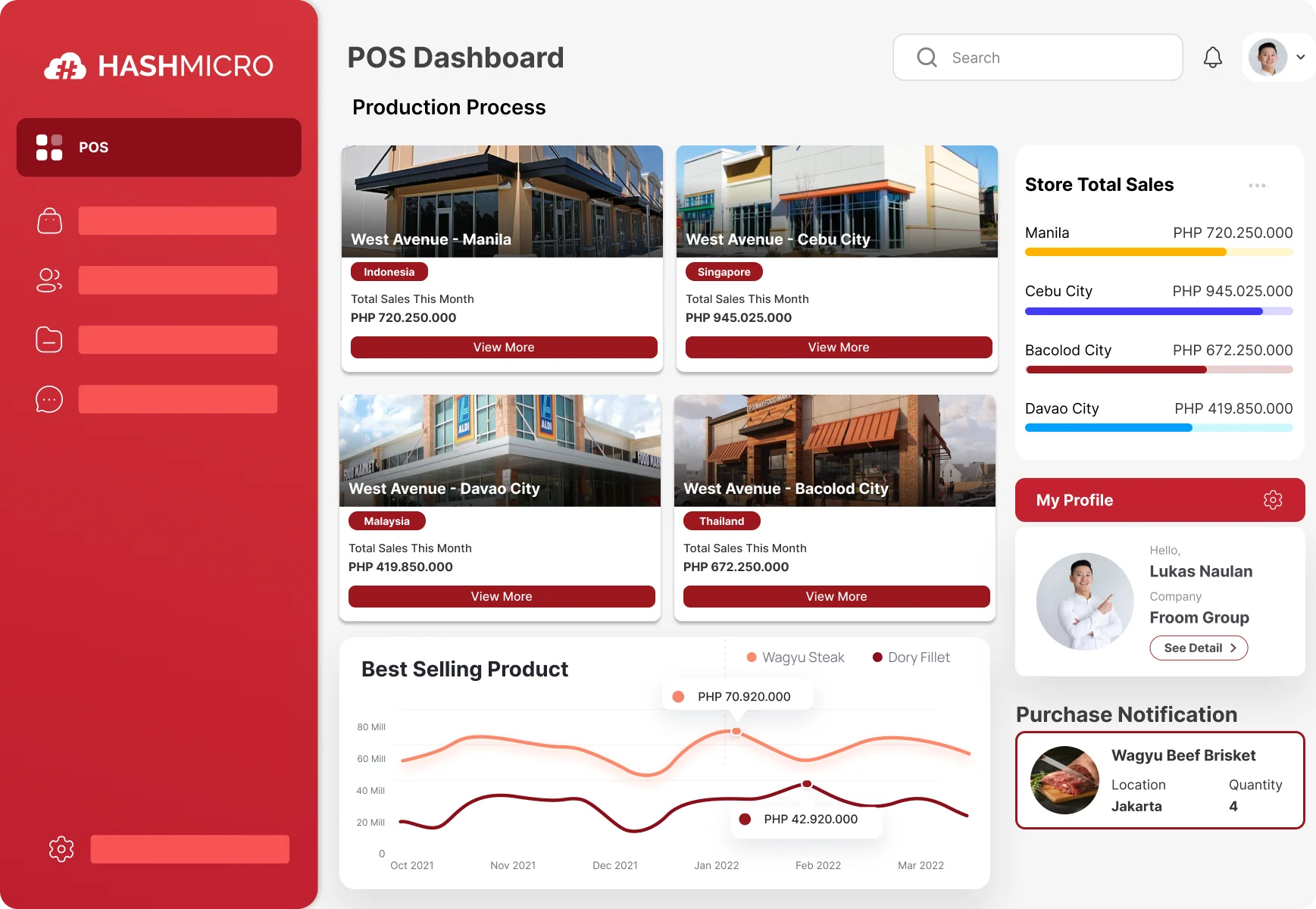With the advancement of technology, your business operation might fall behind if you’re not using the right software in your point-of-sale system. There are numerous excellent options available on the market, and one of the best is Square POS.
As businesses grow, they often require more flexibility, innovative features, or cost-effective solutions. Whether you run a big retail chain or a small café, sumisid tayo sa artikulong ito habang tinutulungan ka naming i-explore ang Square POS mula sa ibaba pataas.
Key Takeaways
|
Table of Contents
What is Square POS?
Square POS is a user-friendly and reasonably priced point-of-sale system designed to help companies of all sizes, particularly small and medium-sized businesses, manage their inventory, sales, and customer relations efficiently.
From a single, centralized system, it offers a comprehensive range of features for managing stock levels, tracking transactions, and analyzing consumer data. Businesses can increase operational efficiency and enhance client experiences, both in-person and online, by integrating a seamless interface with other Square services.
Who is Square POS for?
Square POS is a simple, reasonably priced, and flexible method of handling payments and transactions. Retail stores, cafes, eateries, salons, service providers, and mobility enterprises, such as food trucks and grocery store POS systems, will all find it ideal. It’s suitable for small to medium-sized businesses due to its low initial prices, lack of long-term contracts, and user-friendly interface.
Square may be too restrictive for bigger companies or those with extremely complicated operations, and they may prefer more adaptable point-of-sale systems. Overall, Square POS is best for business owners who prioritize ease of use, affordability, and flexibility.
Key Features of Square POS
When selecting a point-of-sale system, it’s essential to consider the features that will positively affect your day-to-day operations. Square POS has several options to help you manage your business more efficiently, so it does more than just process transactions. Here are some of Square POS’s key features:
1. Real-time reporting
Square provides businesses with customizable, real-time reports on inventory, sales, and other key business metrics, enabling them to make informed decisions quickly by monitoring performance and trends as they occur
2. Payment flexibility
Wireless options, mobile wallets (like Apple Pay), and credit/debit cards are among the payment methods that Square POS accepts. Regardless of whether clients purchase items in person or online, this flexibility guarantees that businesses can securely and conveniently accept payments.
3. Inventory management
Businesses can utilize Square to automatically update stock with every sale, set alerts for low inventory, and monitor stock levels. Without requiring manual tracking, this function enables companies to maintain optimal inventory levels and prevent stockouts.
Pros and Cons of Square POS
The Square POS solutions adopted by PH businesses advanced, intuitive interface features make managing a business easier. It helps companies stay organized and in charge of everything, including sales and inventory management. The following are some pros of implementing Square POS features for your company:
1. Seamless Integration
Every business management product offered by Square is completely integrated. Therefore, whether a company receives sales online, in-store, or on the go, inventory data is constantly updated in real-time.
Users may prevent selling out-of-stock products and receive timely low-stock alerts thanks to the integrated omnichannel capability. By making client profiles accessible across all platforms, it also enhances the overall customer experience.
2. User-friendly interface
Square is known for being very user-friendly. Signing up for a Square account will only take a few minutes. Users are given a guided tour and instructions on how to add merchandise, create payment options, generate invoice templates, and even start a website after gaining access to a merchant dashboard.
3. Affordable pricing
Square’s feature-rich free plan is one of the reasons it’s so popular with startups and small companies. This enables retailers to start their businesses for free using Square. Square is also offering multiple levels of premium plans with additional benefits.
Despite its sophisticated feature set, Square POS reviews have drawbacks. Certain services may not be sufficient for a company, depending on its demands. According to ConnectPOS, the following cons should be taken into account when assessing Square’s point-of-sale system to determine whether it’s the ideal option for your company:
1. Transaction fees
Especially for companies with large sales volumes, Square’s flat price per transaction can add up over time. For instance, transaction fees could drastically reduce revenues if a coffee shop sells hundreds of ₱100 coffees every day. In such situations, companies may prefer a point-of-sale system with a more adjustable or tiered pricing structure.
2. Limit customisation options
Although Square POS offers a conventional set of functionality, it lacks the extensive customization capabilities that certain companies may require. Businesses that require more specialized workflows, such as custom integrations or capabilities unique to a specific industry, may also be affected by this limitation.
3. Basic inventory management features
For small businesses, Square’s inventory management is suitable, but it might not be sufficient for those with more complex inventory requirements. Square’s lack of advanced inventory tools, such as multi-location inventory management or automatic reordering, makes it more difficult for companies with complex or extensive operations to manage stock efficiently.
Square POS Pricing Plans
Whether you’re a large, established business or a new startup, Square POS pricing offers customizable pricing options to suit all types of companies. Let’s examine the features and potential benefits of each plan for your company:
1. Free plan
For startups and small businesses seeking to launch with minimal initial costs, Square’s free plan is an ideal option. Although it is free, it offers a wide range of capabilities, including a complimentary Square Reader for Magstripe card payments and straightforward analytics and reporting tools that address essential business needs.
If you’re starting or have a small business, the Free Plan is ideal. It provides you with all the tools you need to track sales and accept payments without charging you up front.
2. Plus plan
If your company is expanding and you require more powerful capabilities for staff management, inventory control, or sales trend analysis, the Plus Plan is ideal. For a restaurant POS system Philippines that requires table management features, it’s also an excellent choice.
The Plus plan starts at ₱ 1,600 per month, and you will receive advanced features, including inventory control that allows you to monitor supply levels across locations, tools for tracking employee hours and managing staff schedules, and restaurant-specific features such as check splitting and table management.
3. Premium plan
Bigger companies with substantial sales volumes or particular requirements are the target market for the Premium Plan. If you have multiple locations or a more complex business, this plan provides specialized features and support to keep things running smoothly.
The starting price for the premium plan, tailored to your company’s specific needs, is typically for companies that process over ₱14 million in annual transactions. Features in the premium plan include customized solutions tailored to your company, advanced features and integrations not available in the less expensive plans, and priority assistance to ensure seamless operation, particularly during busy periods.
Hashmicro as an Alternative to Square POS
The HashMicro POS System is a comprehensive solution designed to streamline operations across various sectors, including food service, hotels, and retail POS system. It offers an extensive set of features to help companies manage financial reporting, inventory, sales, and customer interactions more easily.
Companies can monitor sales success, control inventory levels, and automate financial processes in real-time thanks to the system’s user-friendly interface. It’s an excellent option for both small and large businesses, as it can be scaled to meet your specific needs.
Key features of the HashMicro POS System:
- In-depth reporting management: Helps make better decisions by offering comprehensive insights into sales, consumer behavior, and operational performance.
- Barcode and RFID integration: Simplifies inventory tracking and checkout with precise barcode and RFID scanning.
- Hybrid mode: Guarantees continuous transactions by enabling companies to continue with sales processing even when offline or with internet connectivity problems.
- Automated promotion management: Enables companies to use dynamic pricing and promotions across various channels to attract clients.
- Stock optimizer: Reduces overstock and avoids stockouts by monitoring stock levels in real time and modifying inventory in response to sales trends.
If you want to learn more about how the HashMicro Point-of-Sales system can enhance your business operations, click the banner below to see our pricing scheme.
Conclusion
Businesses in the Philippines require a reliable point-of-sale system to ensure smooth sales transactions, accurate inventory management, and efficient customer service. In a rapidly changing corporate environment, selecting the right point-of-sale (POS) system is crucial for maintaining effectiveness, meeting customer demands, and staying competitive.
One of the best alternatives to Square POS, HashMicro POS Software, is a comprehensive and innovative solution for businesses seeking powerful automation, seamless interfaces, and real-time analytics. HashMicro guarantees that companies maximize revenue and productivity while maintaining complete control over their operations.
Want to know how it operates? Try our free demo to see for yourself how HashMicro POS can enhance your company’s operations, drive growth, and streamline your daily tasks. Magugulat ka sa epekto nito!

FAQ About Square POS
-
What is a POS system in Square?
A POS system in Square enables your business to accept payments from customers and track sales. It sounds simple enough, but the setup can vary in appearance and functionality depending on whether you sell online, have a physical storefront, or both. A point-of-sale system refers to the cash register at a store.
-
Is Square suitable for small businesses?
Square is a standout point-of-sale system and often a good option for small businesses. Its wide range of features and hardware can be tailored to fit a variety of business types.
-
Can I use Square on my phone?
Square vailable on compatible Android devices. You can download the latest free Square Point of Sale app. Add an item or key with an amount.