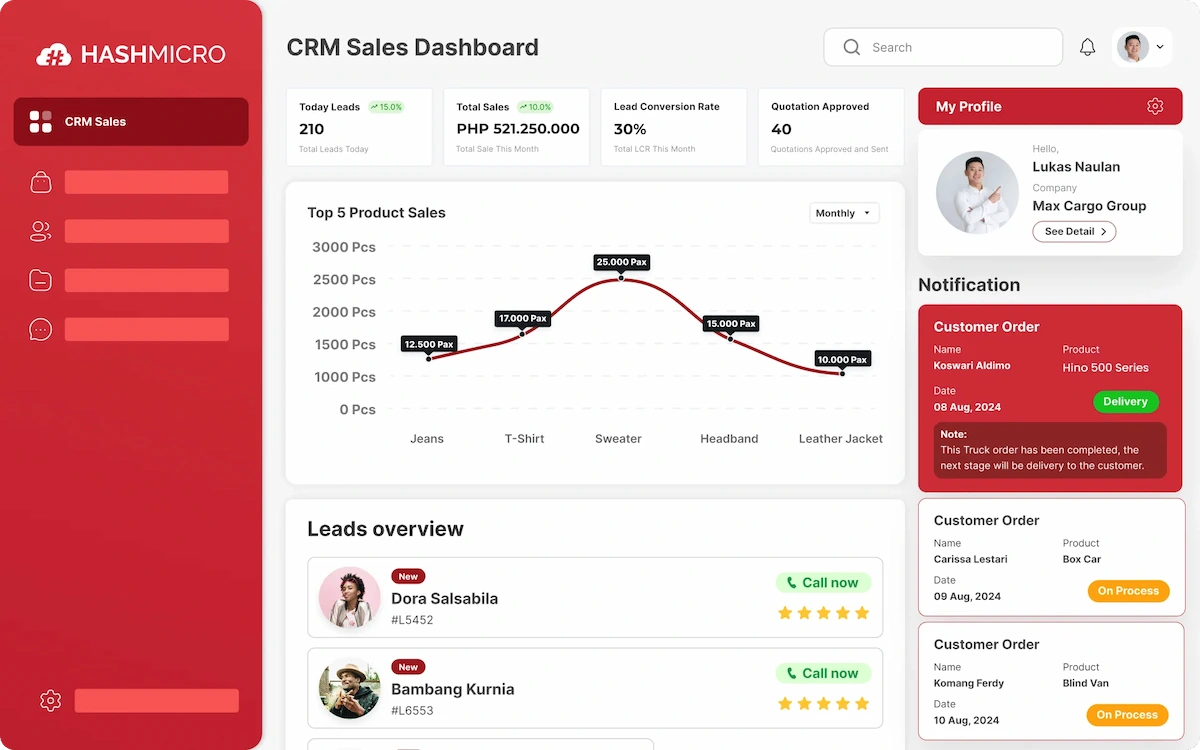Are you struggling to manage customer interactions effectively in your business? In the Philippines, according to MARKETECH APAC, 47% of consumers are likely to reduce their spending with a company after experiencing poor customer service.
Tiyak na hindi mo gustong mangyari iyon sa iyong kumpanya, hindi ba?
Implementing a Sales Customer Relationship Management (CRM) system can be a game-changer in addressing these challenges. For instance, HashMicro’s CRM Software offers features like contact management, lead tracking, and customer service management to improve your sales process.
Curious about how a Sales CRM can transform your business? In the following sections, we’ll delve deeper into the types of CRM systems and how they can enhance your sales processes.
Table of Contents

Key Takeaways
|
What Is a Sales CRM?
In sales, CRM, or Customer Relationship Management, refers to a system that helps businesses manage customer relationships, track leads, and optimize sales processes. It centralizes customer data, making it easier to monitor interactions, automate tasks, and improve communication.
CRM sales can help your business thrive by organizing leads, tracking deal progress, and providing insights for better decision-making. It helps sales teams focus on high-potential prospects.
Businesses using CRM gain higher conversion rates, improved customer retention, and increased revenue, and the sales team gains a more structured and productive approach to treating customers.
How Can Sales CRM Increase Your Sales?
Sales CRM has many benefits for your business, especially for your sales team. Not only centralizing your customer data, it can also improve your conversion rates. Below are the other benefits CRM offers for your sales team.
- Efficient lead management
A sales CRM helps your team track and organize leads efficiently. There will be no opportunity to be overlooked. It categorizes prospects based on their stage in the sales cycle, making it easier to follow up and convert them into customers. - Automation of sales tasks
CRM automates repetitive tasks such as follow-ups, data entry, and reminders so that sales reps can focus on selling. It reduces human error and increases efficiency, ensuring every lead gets timely attention. - Sales pipeline visibility
The sales pipeline is a visual representation of the stages a lead goes through before being converted into a customer. With CRM, sales teams can identify bottlenecks, adjust strategies, and move leads through the pipeline faster to seal more deals. - Team performance tracking
A CRM provides insights into individual and team performance through detailed sales reports, helping managers assign tasks and monitor progress. Businesses can improve accountability and optimize sales strategies by tracking achievements and challenges.
3 Clear Signs of Needing a CRM
In the early stages of a business, a basic spreadsheet might suffice for organizing client details. However, as operations expand, a more powerful solution becomes necessary to store and share customer data efficiently across teams. This is when a CRM platform proves invaluable.
Opt for a CRM solution if:
- Your client interactions are multifaceted. While some ERPs offer basic customer management tools, they typically lack the advanced functionality of specialized CRM platforms. A dedicated CRM enables businesses to manage extensive client networks and prioritize high-value, lasting partnerships.
- Manual methods like notes and spreadsheets are limiting your progress. For companies seeking a straightforward way to structure client information without complex back-end requirements, a CRM is often the ideal choice. Compared to an ERP, it’s usually more affordable and simpler to implement.
- You have no immediate plans to introduce new offerings. ERPs excel in manufacturing and production, but if your goal is to promote current products, CRMs are far better suited for enhancing marketing strategies and customer engagement.
Guidelines for Selecting Sales CRM Solutions
Choosing the right sales CRM software could be a recurring obstacle. There are several factors that you can take into account when selecting sales CRM software. Here are some of the best tips on choosing sales CRM software.
- User-friendly
Make sure the sales CRM software that you choose is easy to use and has an easy-to-understand interface. It can shorten your time to learn it so you can immediately implement it in your business. - On budget
Choose a sales CRM software that fits the company’s budget and company’s needs. Prioritize the features you need while staying within your budget. Evaluate your options carefully, as a cheaper CRM isn’t valuable if it lacks key features. - Cloud-based
As a business owner, you need a CRM that works anywhere. A cloud-based sales CRM lets you access data, manage leads, and track sales in real-time from any device. With secure cloud storage, your team can collaborate seamlessly without location constraints. - Integrated with other software
A good sales CRM software must be integrated with other systems to streamline processes. For example, sales CRM is integrated with sales management software, accounting software, lead management software, inventory management software, purchasing software, sales automation software, and HRM software. - Scalable
As your business grows, you need a CRM that scales with you and minimizes challenges. Think about your long-term goals. It is beneficial for your business if you have scalable sales CRM software that can fit into your growing business.
Types of CRMs
There are so many types of CRM that you can use for your business, either based on how you implement them or what purposes they serve. There are two types of CRM. Let’s discuss it one by one.
Based on implementation and system capabilities
- Cloud-based CRM is a CRM that can be accessed online without on-premise installation. It is accessible anywhere since the data is stored in the cloud.
- A customizable CRM allows you to modify features and workflows. As its name suggests, you can customize it to fit your business model.
- Mobile CRM is a CRM designed for smartphones and tablets. You and your team can take it anywhere without a location limit.
- Integratable CRM is a CRM that connects with other systems, such as accounting, sales, inventory, and purchasing.
- Intuitive CRM is a CRM software that is easy to use. It focuses on user-friendly navigation and helps your team stay efficient without the need for extensive training.
Based on purpose and functionality
- Operational CRM automates sales, marketing, and customer service processes to improve efficiency. It helps generate leads, convert them into contacts, and retain customers through structured support.
- Analytical CRM gathers and analyzes customer data to provide insights into behavior, preferences, and trends. These insights help businesses develop targeted marketing strategies and improve decision-making.
- Collaborative CRM enhances communication between departments by centralizing customer data. It ensures everyone has access to the same information, reducing redundancy and improving coordination.
- Strategic CRM focuses on long-term customer relationships and loyalty. It helps businesses gain a competitive advantage through customer experience management and lifetime value analysis.
What Are The Five Stages in The CRM Process?
1. Build brand recognition
The initial stage in gaining new clients is making them aware of your company. Typically, the marketing department handles this through various strategies:
- Understanding your audience. Marketers perform studies to determine demographics, preferences, communication channels, effective messaging, and key concerns.
- Dividing your audience. Buyer personas categorize potential customers into groups with shared traits or interests, helping marketers focus efforts on high-conversion segments.
- Developing targeted campaigns. Techniques like A/B testing and automated marketing refine messaging, tailor outreach (e.g., via email or social media), and optimize lead generation.
A CRM system is valuable here, revealing trends among past leads and customers to shape audience insights. By reviewing past sales data, marketers can pinpoint what drove conversions and craft compelling campaigns.
2. Capture leads
Introducing your brand is just the first step in CRM. Next, you need to attract potential customers and get them interested in your business.
This stage may involve marketing or sales teams—or both. For example, marketing might use newsletter sign-ups or social media contests to capture emails, while sales could enable live chat on your website to engage visitors in real time.
With a CRM tool like HashMicro, lead generation becomes effortless. Just input an email, and the system provides detailed customer insights, allowing personalized outreach. This not only builds stronger connections but also saves time on manual research.
3. Nurture leads into paying customers
Once leads show interest, sales teams must gauge their readiness to buy.
CRM analytics help by highlighting past success patterns, which inform lead-scoring models to prioritize high-potential prospects. To build trust, reps share case studies or whitepapers and schedule follow-ups using CRM reminders—critical, since studies show consumers need 3–5 touchpoints to believe a claim.
4. Deliver exceptional service
Conversion isn’t the end—retaining customers hinges on outstanding service.
Research shows service quality directly impacts loyalty, while poor support damages reputation. Quick resolution is key for 49% of customers; CRM tools give agents instant access to customer history to speed up fixes. Additionally, 57% expect multi-channel support, which CRM systems centralize for seamless management.
5. Boost upsells
Returning customers aren’t just loyal buyers—they also present opportunities to upgrade to premium offerings.
To encourage this, use tailored email suggestions. Segment clients in your CRM by past purchases, then send targeted promotions for new or higher-end products. This ensures your offers reach those most inclined to buy.
For service-based businesses, schedule follow-up calls using CRM reminders. Check in with repeat clients to see if their needs have evolved—they might be ready for an upgraded service tier.

Advance Your Business with HashMicro CRM Software
One of the sales CRM software that can boost your sales is HashMicro. With its advanced and comprehensive system, HashMicro helps businesses track, manage, forecast, and analyze customer data efficiently and automatically. HashMicro provides a free demo for you to try.
HashMicro Sales CRM software offers robust features designed to optimize your sales process, from tracking to analyzing. Some of the comprehensive features are:
- Sales pipeline management moves leads through different stages based on sales status and customizes your sales pipeline according to your preferences.
- Sales team management tracks sales and salesperson progress, distributes tasks efficiently, and notifies sales reps of achievements.
- Revenue forecasting generates accurate forecasts of the revenue for each lead and prioritizes high-potential prospects efficiently.
- Email marketing management creates, customizes, and sends relevant emails to segmented subscribers, customers, or leads and answers emails directly through the system.
- Call logging management logs every conversation with each prospect to help sales reps better.
- Sales report generation generates real-time sales reports, sales activities, team performance, and profits and losses.
Conclusion
CRM for sales is an essential component in business. Without it, tracking leads, managing customer interactions, and forecasting revenue become challenging. Without it, you could lose customers or even profits.
Implementing a robust CRM system provides efficiency, better decision-making, and sustained business growth. HashMicro Sales CRM offers advanced and comprehensive features to integrate customer relationship management, from tracking to analyzing sales data.
Book our free demo now to discover how HashMicro can help improve your sales with CRM software! Palakihin natin ang iyong negosyo sa amin!

Frequently Asked Questions About Sales CRM
-
How to maintain relationship with customers?
Build trust and show respect. Maintain regular communication and understand your customers’ needs. Stay engaged and address concerns quickly.
-
Why is CRM important for sales?
CRM enhances sales by organizing customer data, improving communication, and offering insights for targeted marketing. It strengthens relationships, identifies leads, and boosts sales efficiency.
-
How do ERP and CRM systems differ?
Both CRMs and ERPs are designed to enhance a business’s efficiency—ERP platforms concentrate on the entire enterprise, while CRM tools target the customer interaction aspects of your operations.
• ERPs enable businesses to handle their fundamental processes. Leaders can automate and monitor routine tasks related to finance, project oversight, supply chain workflows, risk mitigation, and regulatory adherence.
• CRMs strengthen connections between a firm and its customers. CRMs optimize sales and support workflows to enhance client satisfaction and boost revenue. -
Major similarities between ERP and CRM platforms
All ERP and CRM solutions simplify workflows and foster improved collaboration, productivity, and precision across an organization. They achieve this by centralizing and evaluating information in a unified system. They share these traits:
• More secure than methods that distribute data across multiple communication channels.
• User-friendly, as they’re offered through a convenient software-as-a-service (SaaS) framework.
• Efficient for gathering and presenting data.
• Reliable in producing insights on various metrics, from financials to sales performance. -
How is CRM used in selling?
CRM helps sales teams prioritize tasks and manage schedules to ensure timely customer interactions. By spending more time with customers, salespeople close more deals and build lasting relationships.