How can these solutions oversee an organization’s daily operations? Enterprise resource planning systems are comprehensive, unified platforms, available either on-site or in the cloud, that handle every aspect of a production or distribution business. By centralizing these operations, ERP helps businesses simplify workflows, improve productivity, and reduce errors.
The Philippines is leading the ERP market in the Asia-Pacific, with an expected annual growth rate of 7.53% by 2028. GlobeNewsWire predicts the global ERP systems market will hit USD 137.7 billion by 2032.
More businesses in the Philippines, both small and large, are using ERP software to work more efficiently. Without ERP, companies may lose important resources and miss growth opportunities.
To stay competitive and improve processes, using ERP is essential. But what exactly is ERP, and what can it do? This article explains ERP systems, what they are, and how they help businesses. Let’s get started!
Key Takeaways
|
Table of Contents
ERP Definition
Enterprise resource planning (ERP) is a software solution that helps businesses manage and automate core processes like manufacturing, accounting, procurement, human resource management, and inventory management. A comprehensive ERP system typically incorporates enterprise performance management system, which enables organizations to plan, budget, forecast, and analyze their financial performance.
ERP systems connect various business processes, facilitating data flow between them. By centralizing transactional data from different sources, ERP eliminates redundancy and ensures data integrity through a single, reliable source of information.
How ERP Systems Work
ERP systems simplify business operations by collecting, storing, managing, and distributing data across all company functions.
Take a retail chain in the Philippines, for example. Without ERP software, each store might track sales and inventory differently, which leads to overstock in one location and shortages in another. This makes it hard for the head office to manage efficiently.
With ERP solutions, all branches are connected, and real-time data helps transfer stock where it’s needed most, improving operations and boosting sales.
With all data centralized, businesses can easily identify improvements and optimize resources. No more manual tracking or switching between tools—everything is accessible through the ERP system. Without it, businesses risk missing opportunities to boost performance and address inefficiencies.
You may also find our article on the top ERP modules insightful, offering valuable guidance on how these tools can help streamline your business operations and improve efficiency.
How does ERP differ from financials?
While often linked, ERP and Financials aren’t the same. Financials are a part of ERP, handling finance-specific tasks like accounting and payments. ERP, in contrast, covers a wider scope, managing processes such as procurement, supply chain, manufacturing, and HR. ERP can also integrate with CRM and incorporate technologies like IoT and AI, requiring collaborative management from multiple executives.
Case Study: Unlocking Business Potential Through ERP Implementation
In this section, we will delve into a captivating case study showcasing how a business effectively implements an ERP system. The story provides clear examples of how a company uses ERP solutions to streamline operations and achieve significant success.
Jollibee: maintaining excellent service with ERP
Jollibee Foods Corporation (Jollibee Group), a major food company with 17 brands and over 5,800 outlets in 34 countries, has chosen a cloud ERP system to manage its resources. The company switched its IT setup from data centers in different locations to ERP software.
The move, led by Jollibee Group’s global headquarters in the Philippines, involves closing on-site data centers and transferring important work in less than 24 hours. This has helped save money, simplify IT management, and offer new services.
This change makes Jollibee more flexible, especially in responding to changes in how people order food, like the increase in delivery orders during the pandemic.
During the COVID-19 pandemic, Jollibee Group had trouble predicting how much food people would order because of social distancing and lockdowns. To fix this, the company’s operations in the Philippines used advanced features of the ERP system. They watched sales closely and made accurate reports using a strong database and analytics.
Jollibee’s new ERP software also helped create operational dashboards that give instant insights into restaurant operations. They can monitor food inventory, make more food when orders go up, and more efficiently send food to their restaurants all over the country.
ERP has been really helpful in changing how Jollibee works, letting them quickly change how they do things as eating habits change. Advanced features, like analytics, are very important for Jollibee to come up with new ideas in all parts of its business, from how it gets food to customers to how it runs its restaurants and drive-thru lanes, to make sure customers have a great experience.
Benefits of ERP Systems
While there are various ERP benefits to well-deployed ERP systems, they may vary based on the deployment model chosen. Cloud ERP solutions offer distinct benefits compared to traditional on-premise installations.
Below are some of the benefits of ERP software:
- Cut Costs: Enterprise resource planning software can significantly reduce expenses, with studies showing a 22% drop in inventory levels and nearly 20% lower overall costs for manufacturers.
- Real-Time Insights: ERP means that it provides up-to-date data on sales, inventory, and finances, enabling fast, informed decisions that boost efficiency and productivity.
- Support Business Growth: ERP products helps businesses scale efficiently with streamlined processes and accurate data, allowing companies to seize new opportunities.
- Customizable to Your Needs: ERP systems can be tailored to fit your specific business workflows, ensuring maximum efficiency and adaptability.
If you want to know more about the benefits of ERP systems in detail, you can click on the article we provide.
History of ERP
ERP (Enterprise Resource Planning) began in the 1960s to manage inventory and production schedules in manufacturing. In the 1980s, MRP evolved into MRP II, which included more aspects of production, like capacity planning and shop-floor control.
In the 1990s, ERP expanded beyond manufacturing to include other business functions like finance, HR, ERP system SAP, and supply chain management. Today, ERP systems have become more flexible, cloud-based, and accessible to businesses of all sizes.
Read more: Exploring the History and Evolution of ERP Systems
ERP Deployment Models
There are various types of ERP systems available to cater to different needs and types of deployment options. Understanding the different options can help businesses choose the right ERP system that aligns with their requirements and goals.
Below are ERP deployment models that companies can use:
1. On-premise ERP
On-premise ERP means the software is installed directly on your company’s servers and infrastructure. This gives you complete control over your system and data, but it also comes with high erp cost for setup and maintenance.
It’s a good option for industries like manufacturing, healthcare, and government where complex operations, strict data security, and regulatory compliance are critical.
On-premise ERP mean to used to be the go-to choice for many years, but it’s losing ground fast. Many companies are now moving to cloud-based systems, which means they need to plan their upgrades carefully and pick the right option for a smooth switch.
2. Cloud ERP
Cloud ERP is hosted online and accessed through the internet, so there’s no need for heavy on-site infrastructure. It’s flexible, scalable, and cost-effective. Plus, you can access it anytime, anywhere, making it ideal for industries like retail, tech startups, and professional services, where flexibility and remote access are essential.
It comes in two versions:
- Hosted Cloud Solution: A company buys a license and runs it on third-party remote servers, with data stored in a private cloud (single tenant). This setup offers more control and customization but requires more effort from the business. It’s a balance between on-premise and true cloud options.
- True Cloud Solution: Companies pay for access to servers and software fully managed by the vendor (multi-tenant). SaaS ERP is a common version, with the provider handling updates, making it more affordable and easy to manage.
3. Hybrid ERP
Hybrid ERP, also known as two-tier ERP is a combination of both cloud ERP and on-premise ERP. Businesses can leverage the benefits of both deployment models with this approach.
It lets you keep sensitive data on-site while using the cloud for other functions, giving you the best of both worlds.
This is great for industries like finance, telecommunications, and large enterprises that need a high level of customization and must meet strict compliance requirements.
4. Two-Tier ERP
Two Tier ERP is a strategy where a company uses two ERP systems: a primary system (Tier 1) at the corporate level for global processes like compliance and financial reporting, and a secondary system (Tier 2) at regional or departmental levels for localized operations.
This approach combines centralized oversight with flexibility for specific needs, making it ideal for large or multinational organizations.
Reasons to Switch to a Cloud ERP Software
Transitioning from on-premises systems to the cloud can be challenging to accomplish all at once. However, continuing with outdated on-premises ERP systems while ignoring the benefits of cloud-based ERP is no longer practical. Here’s why adopting cloud ERP solutions is worth considering:
- Advance SaaS Technologies
Cloud ERP systems leverage next-generation technologies like AI, which continuously enhance their functionality without requiring manual updates, unlike legacy systems. - Enhance Existing ERP Systems
Integrating cloud applications with legacy ERP software can complement and improve critical processes, extending the life and value of older systems. - Cutting-Edge Innovations
Cloud applications allow businesses to quickly adopt new technologies that work alongside legacy ERP modules, delivering immediate improvements without disrupting operations. - Avoiding Dependency on Third Parties
Cloud ERP solutions often eliminate the need for third-party vendors by providing built-in reporting and analytics capabilities that match or surpass those of legacy systems. - Modern Financial Systems
Unlike legacy platforms, cloud-based ERP is designed with modern reporting and operational needs in mind, offering more advanced and efficient financial tools.
Get started with HashMicro ERP
Picking the best ERP software is key to keeping your business running smoothly. A trusted vendor brings the experience and expertise needed for seamless system integration. In short, huwag mahihiyang magtanong — make sure you choose the best partner for your business in the Philippines.
HashMicro ERP System stands out as the top choice in the Philippines. With comprehensive software designed to simplify complex processes, HashMicro offers tailored, industry-specific solutions. Their proven track record guarantees seamless integration for any business.
Get in touch with our customer service team today and enjoy a free demo. Explore the system, understand its features, and see how it can benefit your business. Our experts are ready to answer your questions and help you discover the value HashMicro can bring to your operations. Don’t miss out on this opportunity!
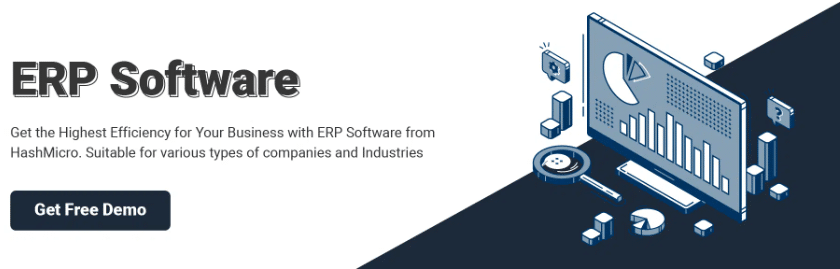
ERP FAQs
-
What is ERP?
Enterprise Resource Planning (ERP) is a software that unites essential business functions, including procurement, accounting, and manufacturing.
-
What is the Future of ERP?
The future of ERP will be smarter, more flexible, and easier to use. With AI in ERP and machine learning, ERP systems will offer better insights, automate tasks, and support decision-making. Cloud-based ERP will also continue to grow, providing businesses with more access, scalability, and cost savings.
Best ERP systems will focus on integration and customization, using APIs to connect easily with other business tools. Enhanced data analytics, real-time reporting, and user-friendly interfaces will make ERP a key part of digital transformation across industries.
-
What are some of ERP examples?
Examples of ERP software include popular systems like HashMicro ERP, SAP, Oracle, and Microsoft Dynamics. These platforms help businesses manage and automate processes such as finance, HR, and supply chain to improve efficiency and streamline operations.
-
What are the three main types of ERP?
There are three primary types of ERP systems, each with different deployment models. The most common ERP types are cloud ERP, on-premise ERP, and hybrid ERP.
-
How long does it take to implement an ERP system?
ERP implementation time varies based on the complexity and size of the business. It can take anywhere from a few months to over a year. Smaller companies with simpler needs may finish sooner, while larger organizations with custom requirements may take longer.
-
How does ERP support a business growth?
ERP systems help businesses scale by streamlining processes, improving data accuracy, and enabling better decision-making. As a business grows, ERP can adjust to handle increased transactions and new business functions.













































