Preparing a Chart of Account as a financial statement often presents challenges, especially when recording complex transactions. Therefore, business owners considering adopting a Chart of Account (CoA) among accounting software Philippines option must first understand what a CoA is.
Many business people underestimate the problem of understanding CoA. However, did you know that a deep understanding of every business step you take will impact how optimally your business will be run in the future?
The quality of its execution can measure the effectiveness of a business’s decision-making. Therefore, the following article is an ideal first step to understanding the Chart of Account so your business can grow rapidly. Let’s dive into the discussion!
Key Takeaways
|
Table of Contents

What is a Chart of Account?
A Chart of Account (CoA) is a systematic code series that structures and categorizes different accounts. It includes both account codes and names to ensure accuracy in record-keeping. Typically, a CoA involves numeric symbols that distinguish various account types.
In addition, a chart of account in accounting is commonly used to present financial statements such as balance sheets and income statements. Businesses can also incorporate other accounts like equity, liabilities, debt, and expenses to suit their specific requirements.
Benefits of Chart of Account (CoA)
Here are some key benefits of using a CoA through an accounting system:
- Simplifies managing, comparing, and analyzing records, aiding decision-makers in drawing accurate conclusions.
- Helps update data and correct errors resulting from user mistakes or new transactions.
- Controls and streamlines processes by facilitating data organization and retrieval.
- Assists in preparing comprehensive reports.
- Enables easy reading of reports, allowing stakeholders to make informed and timely decisions.
Types of Chart of Account (CoA) with Complete Examples
 A CoA consists of codes using numbers, letters, or a combination of both. These codes are designed systematically, making them easy for all relevant parties to understand. Account names and codes facilitate the grouping, recording, reporting, and controlling of financial transactions within a business.
A CoA consists of codes using numbers, letters, or a combination of both. These codes are designed systematically, making them easy for all relevant parties to understand. Account names and codes facilitate the grouping, recording, reporting, and controlling of financial transactions within a business.
Here are three types of account codes:
- Numbers (Numeric): This is the most common method for account coding.
Chart of accounts example:- 001: Cash on Hand
- 002: Petty Cash
- 003: Accounts Receivable
- Letters (Alphabet): While less common, letters can identify elements like company names, clients, banks, suppliers, or regions.
Chart of accounts example:- CH: Cash on Hand
- PC: Petty Cash
- AR: Accounts Receivable
- Combination of numbers and letters: When account codes need further clarification, a mix of numbers and letters can be very effective.
Chart of accounts example:- CASH 01: General Cash Ledger
- CASH 02: Special Petty Cash
- ARP 01: Paid Accounts Receivable
- ARA 02: Outstanding Accounts Receivable
Chart of Account in Accounting Classification
- Balance sheet accounts
- Liabilities
- Stockholder’s Equity
- Assets
- Income Statement Accounts
- Operating Expenses
- Cost of Funds
- Revenue/Sales
- Other Income and Charges
How CoA Works Through Your Company’s System
A Chart of Accounts (CoA) is a list businesses use to organize their financial transactions in an easy-to-understand way. When you open a CoA system or application, you first log in to view the list of accounts. These accounts are divided into assets, liabilities, equity, revenue, and expenses.
Each category has accounts with unique codes for easy identification. For example, asset accounts start with 1000, and revenue accounts begin with 4000. When a transaction happens, like buying office supplies or receiving payment, you enter the details into the correct account in the system.
The chart of account in accounting then automatically records and sorts the transaction, ensuring that all financial data is accurately tracked. This process helps businesses keep their finances organized, making generating reports like balance sheets and income statements easier.
Upgrade Your Chart of Account with an Automated Accounting System by HashMicro
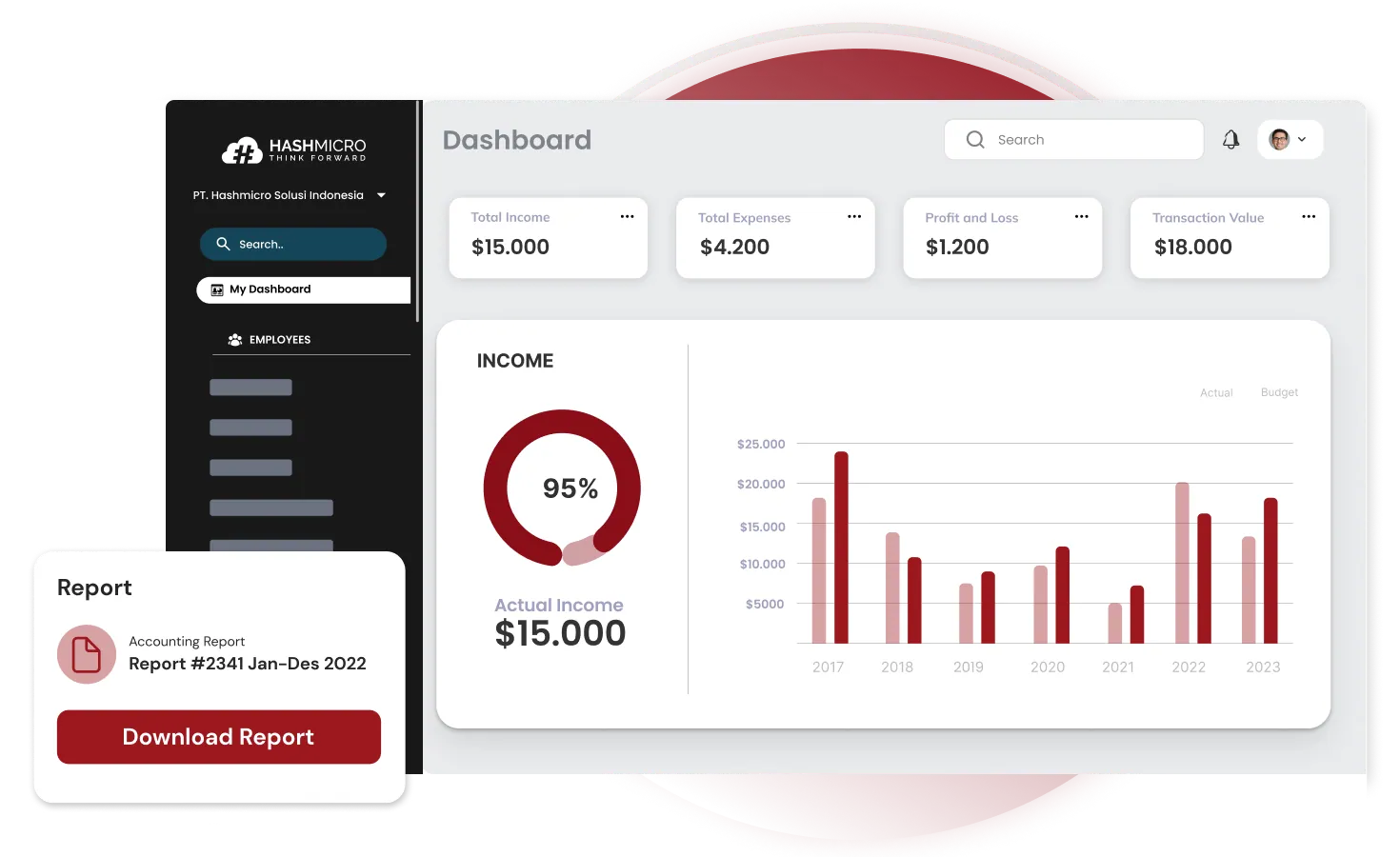
One of the reasons why over 1,750 business professionals in Southeast Asia rely on HashMicro’s accounting software is the free demo with a detailed guide. This allows businesses to explore how the software effectively manages their CoA before investing.
Reputable companies like the Bank of China, Motul, and Forbes trust HashMicro’s software not just because of the free demo but also because of its advanced features designed to simplify CoA management, including:
- Bank reconciliation: Automatic matching process between bank transaction data and internal bookkeeping through bank account reconciliation software, including scheduled payments based on user settings.
- Multi-level analytical: Gain insights into financial trends in real-time, with filtering options across various categories.
- Cash flow reports: Monitor the company’s cash inflows and outflows to ensure sufficient cash liquidity.
- Budget S curve: Visually track and understand the distribution of project expenses, allowing quicker decision-making.
- Custom printout system: Easily generate and print invoices in various formats that align with your business identity.
Conclusion
Understanding the Chart of Account (CoA) is key to properly organizing a business’s financial statements. A well-structured CoA simplifies financial reporting and facilitates better decision-making. External reviewers also benefit from clearer, more informative reports.
If managing a Chart of Account feels difficult, try using reliable accounting software like HashMicro. It makes CoA easy and gives you a real-time view of your finances. HashMicro handles your financial tasks with ease. Join the many successful businesses by trying a free demo from now!

FAQ About Chart of Account
-
What is a GL chart of accounts?
A GL (General Ledger) Chart of Accounts is a list of all the accounts a business uses to record its financial transactions. These accounts are grouped into categories like assets, liabilities, equity, income, and expenses. Each account has a unique code to help organize and report financial information easily. This system allows businesses to track their finances and create accurate financial reports.
-
What is the P&L chart of accounts?
A P&L (Profit and Loss) Chart of Accounts is a list of accounts that track a company’s income and expenses. It shows revenue (like sales) and costs (like rent or salaries) to calculate the company’s profit or loss over time, helping businesses understand their financial performance.
-
What is the difference between CoA and GL?
The general ledger (GL) holds your financial information, while the chart of accounts (COA) lists the accounts where you record general ledger entries. Business Central provides a standard chart of accounts prepared to meet your business needs.










































