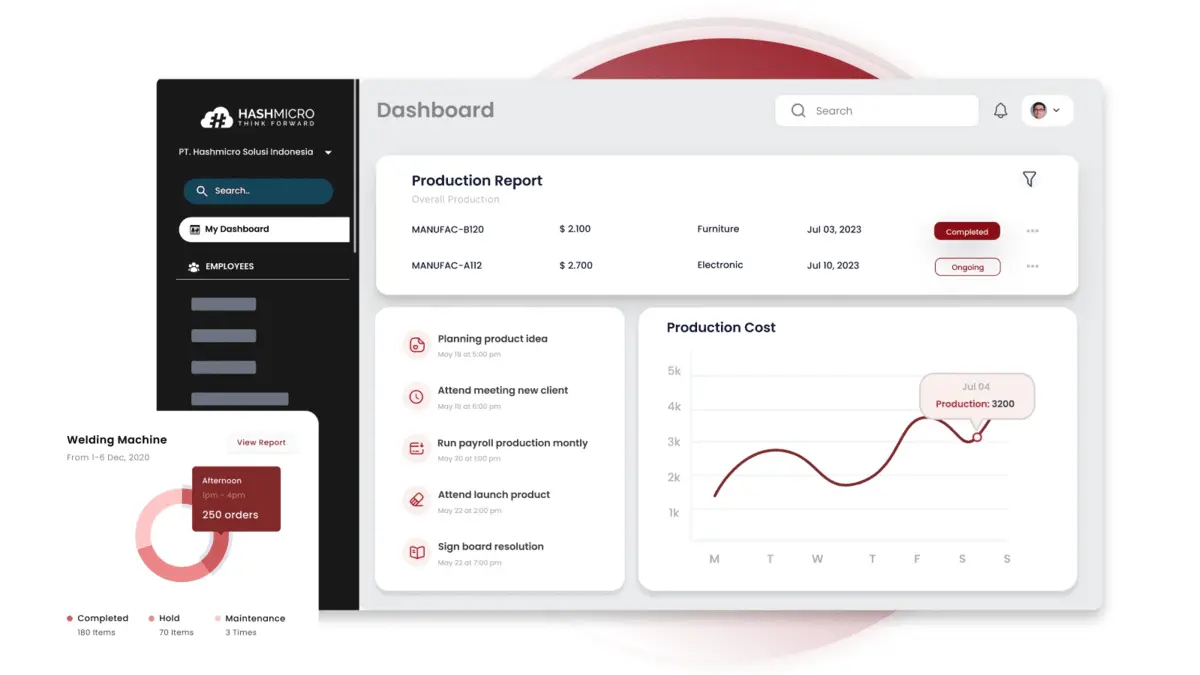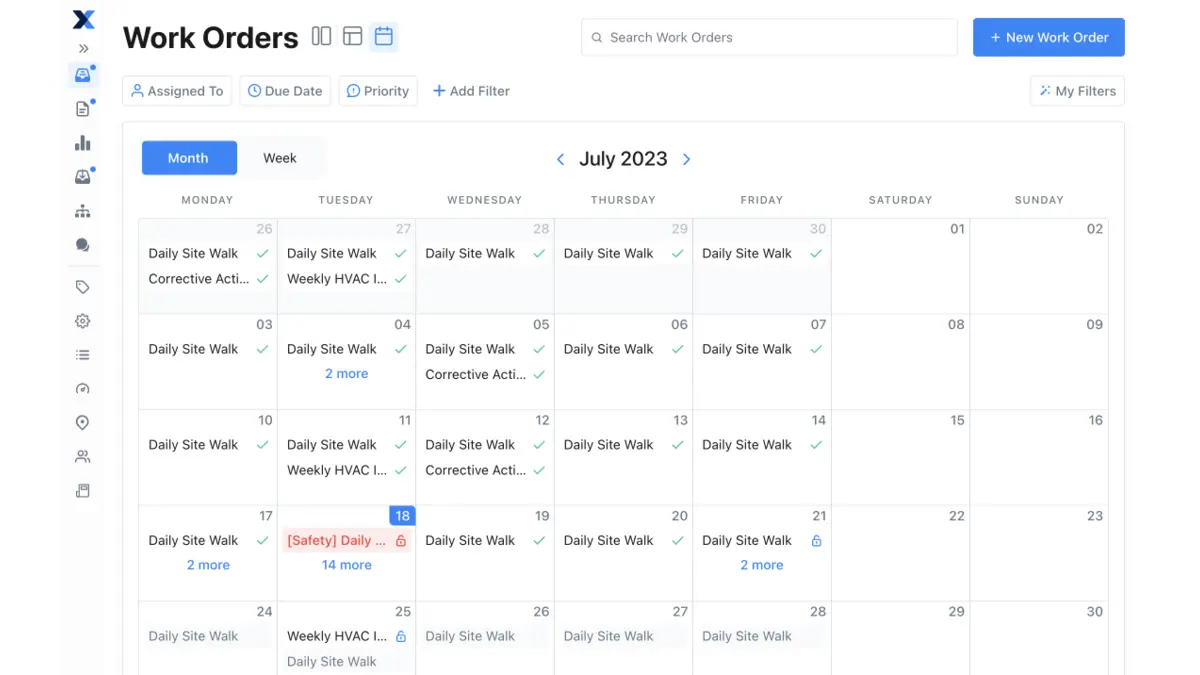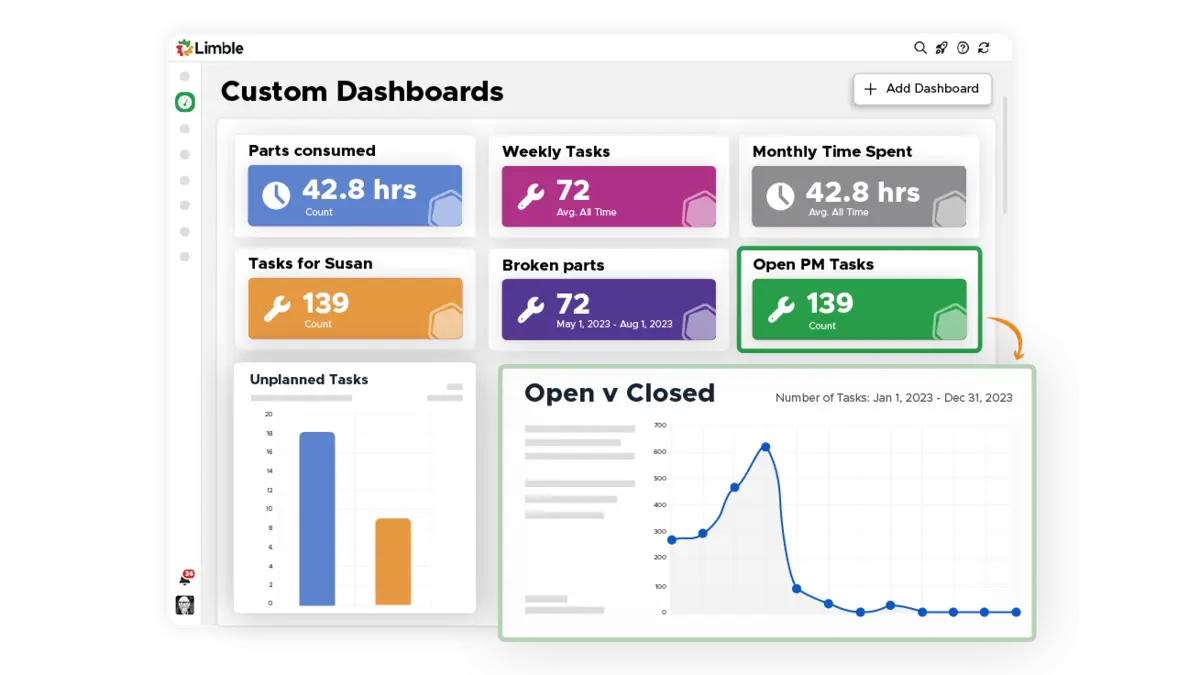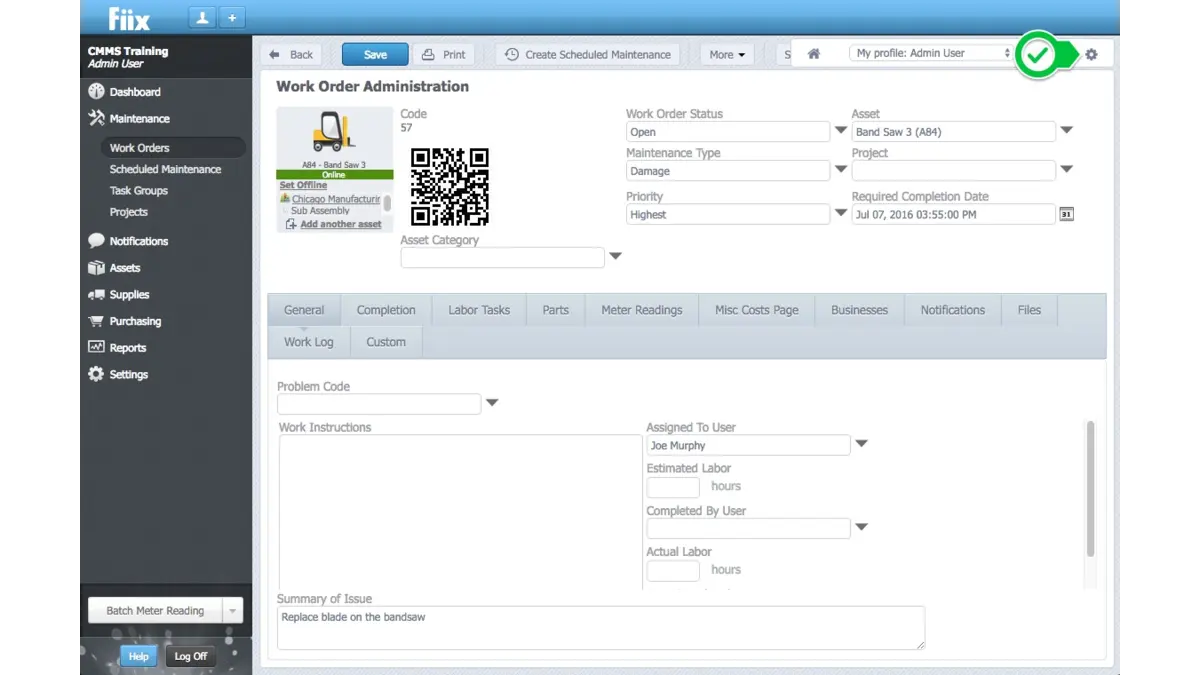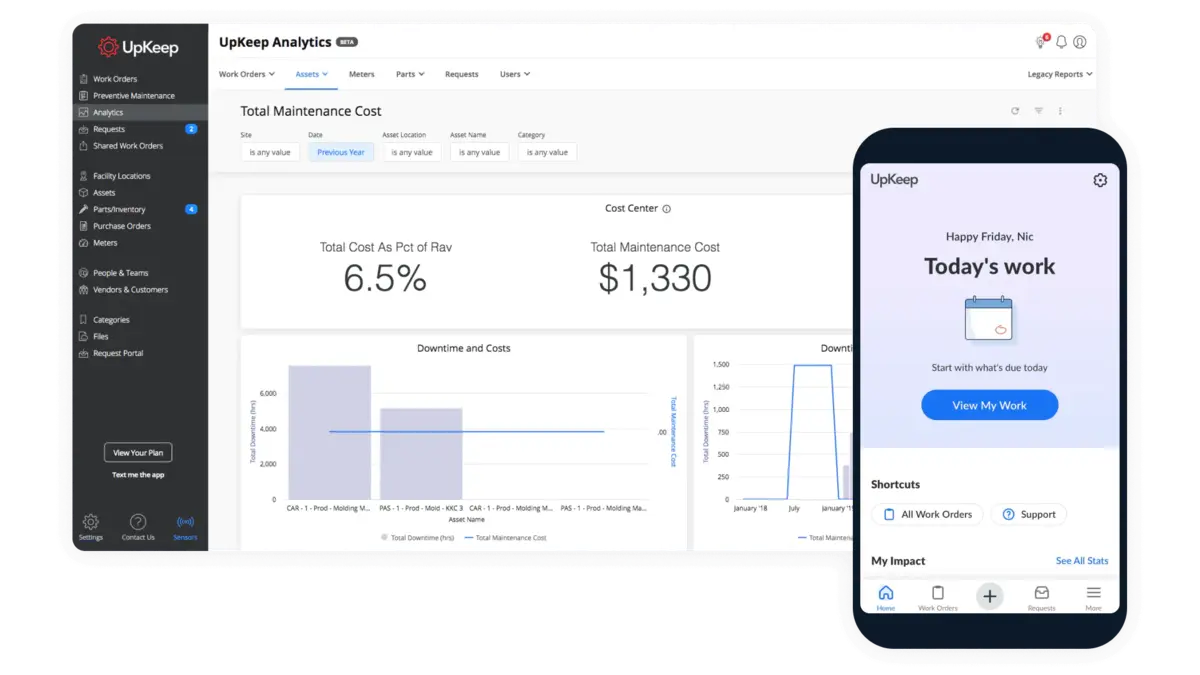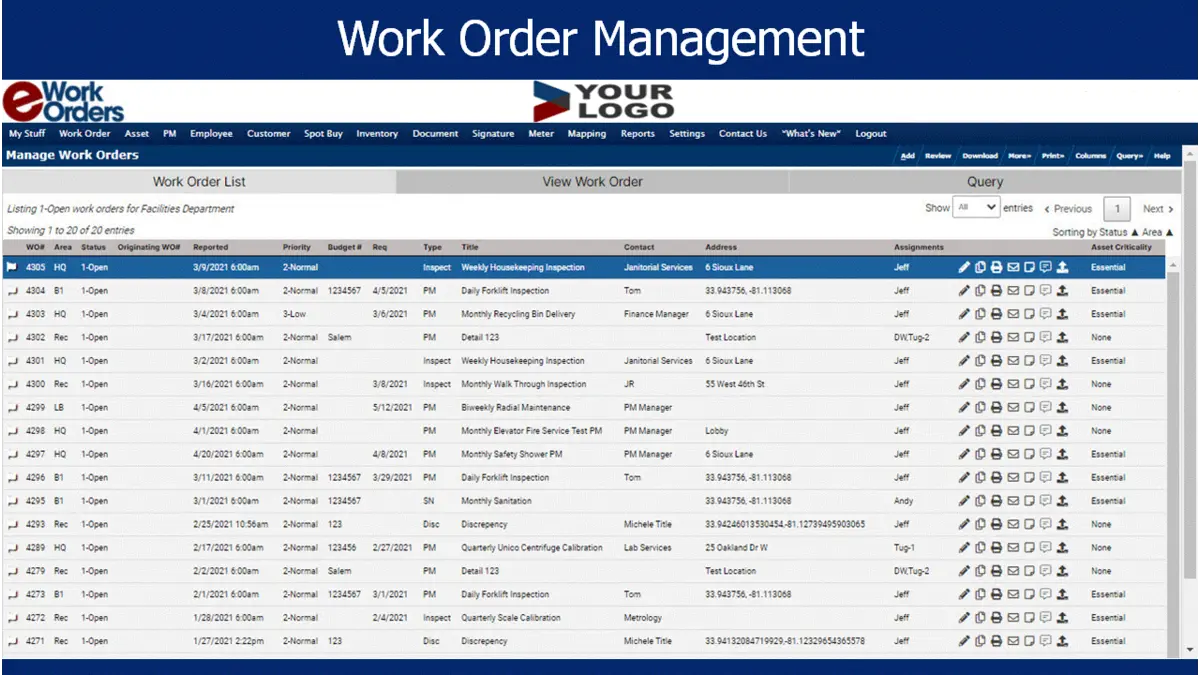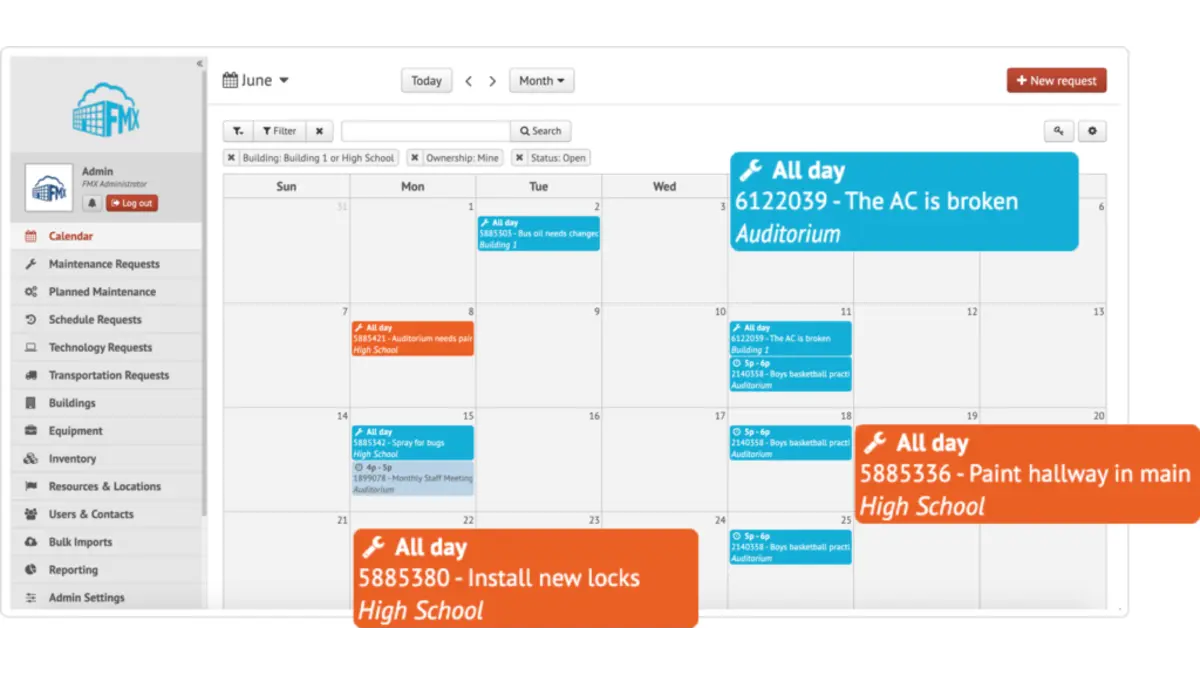If you’re working in the manufacturing industry, you must have realized that manually managing work orders can lead to significant problems, such as errors, delays, and miscommunication.
According to Insightivity, manual processes are not scalable and can hinder business growth and expansion. They also have a higher risk of data loss due to human error and a lack of proper data management.
This urgency is especially true for businesses in the Philippines, where staying competitive requires top-notch efficiency. Work order software is the solution, streamlining tasks, improving accuracy, and saving time.
This article will define software for maintenance orders, discuss its key features and types, and offer brand recommendations. Additionally, we will guide you through the process of choosing the right software for your business.
In this article, you’ll find a list of the 8 best work order management software in the Philippines, such as HashMicro, MaintainX, Limble CMMS, Wrike, and UpKeep. This list will help you make an informed decision to boost your company’s productivity and success.
Table of Contents

Key Takeaways
|
Why Businesses Must Use Work Order Software?
Work order software is a digital tool that helps businesses efficiently manage and track maintenance tasks, repairs, and other work orders. This software automates creating, assigning, and monitoring work orders, ensuring tasks are completed on time and correctly.
It also provides a centralized system for all work orders, making accessing and reviewing past work easier.
Key benefits of using work order software
Here are several key benefits you can gain from using software for work order tracking:
- Improved efficiency: This software significantly boosts efficiency by streamlining the entire work order process.
- Enhanced accuracy: Manual work order management can cause errors and miscommunication, but work order software reduces these risks by accurately recording and quickly accessing information. According to Workona’s statistics report, automation can reduce human errors by up to 90%, leading to more accurate and reliable operations.
- Better resource allocation: This system tracks labor, materials, and time, helping businesses allocate resources efficiently and identify areas for improvement.
- Increased accountability: This software tracks who handles each task and its completion time, enhancing accountability and ensuring timely completion.
- Cost savings: This software can cut costs by boosting efficiency and accuracy, reducing downtime, avoiding errors, and optimizing maintenance processes. According to statistics, businesses can save up to 30% on operational costs by automating work order processes.
To summarize, work order software is essential for businesses looking to improve efficiency, accuracy, and resource management. It offers numerous benefits that help companies stay competitive and thrive in today’s fast-paced environment.
Types of Work Order Management Software
Various work order management software types are designed to meet specific business needs. Understanding these types can help you choose the best one for your company.
- Cloud-based work order software: This cloud-based software is accessible from anywhere with an internet connection, ideal for businesses with multiple locations or remote workers, and includes automatic updates and data backup for security.
- On-premise work order software: Installed on your servers, this type offers greater data control and security. It is ideal for businesses needing strict privacy and in-house IT management, though it may involve higher maintenance and upfront costs.
- Mobile work order management software: Optimized for smartphones and tablets, this software lets field technicians and mobile workers receive, update, and close work orders on the go, boosting productivity and response times.
- Industry-specific work order software: This software is tailored for specific industries, such as manufacturing and healthcare, offering features that address unique challenges and regulations. This software ensures efficient handling of maintenance requests and tenant issues in property management.
Choosing the right type of software for work order management depends on your business’s needs and workflow. Each type offers unique benefits that can help streamline operations, improve efficiency, and boost overall productivity.
Key Features of Work Order Software
When choosing work order software, looking for essential features to streamline your operations and boost productivity is critical. Here are some key features that the best CMMS should have:
- Work order creation and tracking: The software should enable easy creation and real-time monitoring of work orders, ensuring tasks are correctly assigned and tracked.
- Scheduling and calendar integration: Good work order software should have scheduling tools and calendar integration to help users plan, allocate resources, and ensure timely task completion.
- Mobile access: Mobile compatibility is essential for businesses with field technicians, allowing them to access, update, and complete work orders from smartphones and tablets.
- Reporting and analytics: Look for software with detailed reports and analytics to track performance, identify trends, and make informed decisions.
- Inventory management: Effective work order software should include inventory management to track materials and supplies, ensuring tasks are completed without delays.
- User-friendly interface: The software should be easy to use, with a clear, intuitive interface that allows team members to learn and use it efficiently.
Focusing on these key features can help you select the software that meets your business needs, improves efficiency, and helps you manage tasks more effectively.
8 Best Work Order Software for Businesses in the Philippines
With a clear understanding of work order software’s definition, functions, key features, and types, you’re ready to explore the best options available. To help you out, we have carefully selected the top software solutions for managing your work order.
Here are the top 8 work order software solutions for businesses in the Philippines:
1. HashMicro Work Order Software
HashMicro work order software is the most recommended in the Philippines due to its comprehensive features and user-friendly interface. It streamlines operations, reduces errors, and boosts productivity, making it the ideal choice for businesses looking to improve their work order management.
If you’re facing problems managing work orders, try HashMicro work order software firsthand with a free demo to explore its features and capabilities. This offer is a great business opportunity to see how it can streamline your operations and boost productivity.
Trusted by many companies in Singapore, HashMicro work order software stands out from competitors by offering advanced features like real-time updates, customizable workflows, and detailed reporting.
Why we picked it: HashMicro offers a comprehensive solution tailored to streamline your operations with ease. Its user-friendly interface allows for seamless work order creation, tracking, and management, ensuring that tasks are completed efficiently and on time.
Key features:
- Manufacturing production scheduling: Forecasts demand and provides graphical analysis to help users make better decisions and optimize production schedules.
- Secret BoM: Manages and tracks bill of materials (BoM) and recipes, ensuring accurate and efficient production based on detailed material requirements.
- Manufacturing requisition planning: Streamlines requesting and allocating materials, reducing delays and improving order fulfillment.
- Made-to-order completion forecast: Predicts completion times for made-to-order items, helping manage expectations and streamline production workflows.
- Conveyor belt sensor IoT integration: Integrates IoT sensors to monitor conveyor belt performance, improving real-time tracking and minimizing downtime.
- Manufacturing quality control: Ensures products meet quality standards through systematic monitoring and control, reducing defects and rework.
- Manufacturing schedule management: This system provides visual scheduling tools, like a Gantt chart, to manage and track work orders, enhancing visibility and coordination across production processes.
Strengths:
- Industry-ready: Tailored features specifically designed to meet the unique needs of the manufacturing sector, ensuring effective management of complex work orders.
- Integrated features: This feature combines various tools and functionalities, such as scheduling and inventory management, into a single platform for seamless work order tracking.
- Fully automated: Automates repetitive tasks and processes, reducing manual errors and improving efficiency in managing work orders.
- Easy to customize: This software allows customization to fit specific business needs and workflows, ensuring the software aligns perfectly with your manufacturing operations.
- Outstanding aftersales: Provides excellent support and maintenance after purchase, promptly addressing any issues to keep your work order software running smoothly.
Weaknesses:
- Implementation duration: HashMicro offers a comprehensive range of features that may take varying amounts of time to implement.
- Variation of features: While its extensive features are designed to meet complex requirements, this might not be suitable for small businesses looking for simple solutions.
Downloading the price scheme is a fantastic next step in understanding the total value HashMicro can bring to your company. This is an excellent business opportunity to see how HashMicro fits within your budget while providing robust solutions for managing work orders.
2. MaintainX Work Order Scheduling Software
MaintainX is a comprehensive work order scheduling software designed to help businesses streamline their maintenance and operations processes. Its user-friendly interface and robust features make MaintainX easy to create, track, and manage work orders.
Why we picked it: MaintainX offers an intuitive and user-friendly interface that simplifies work order management for businesses of all sizes. With its real-time tracking and robust reporting features, MaintainX helps you streamline operations, reduce downtime, and improve overall efficiency.
Key features:
- Real-time work order tracking
- Mobile access
- Digital forms and checklists
- Scheduling and calendar integration
- Reporting and analytics
Strengths:
- User-friendly interface
- Versatile mobile app
- Customizable forms
- Effective communication
- Robust customer support
Weaknesses:
- Limited integrations
- Premium pricing
- Complexity for primary users
- Occasional sync issues
- Feature overload
3. Limble CMMS Work Order Software
Limble CMMS is comprehensive maintenance management software designed to simplify and streamline business work order processes. It offers a user-friendly interface and robust features that help organizations manage their maintenance tasks more efficiently.
Using Limble CMMS, businesses can reduce downtime, improve asset reliability, and enhance productivity. This software is ideal for companies looking to modernize their maintenance operations and ensure optimal performance of their equipment and facilities.
Why we picked it: We chose Limble CMMS for its comprehensive and user-friendly features that simplify work order management. It offers real-time tracking, automated scheduling, and intuitive mobile access, ensuring that your maintenance tasks are organized and efficiently handled.
Key features:
- Work order management
- Preventive maintenance
- Asset management
- Mobile access
- Reporting and analytics
Strengths:
- User-friendly interface
- Comprehensive features
- Mobile compatibility
- Scalable solution
Weaknesses:
- High cost
- Integration limitations
- Time-consuming initial setup
- Feature overload
4. Fiix CMMS Work Order Management Software
Fiix CMMS is a cloud-based work order management software designed to help businesses streamline their maintenance operations. It simplifies the process of creating, tracking, and completing work orders, ensuring that tasks are done efficiently and accurately.
This software reduces downtime, improves resource allocation, and increases overall productivity. With its user-friendly interface and robust features, Fiix CMMS is an essential tool for any organization looking to optimize its maintenance processes.
Why we picked it: We chose Fiix CMMS for its robust and user-friendly platform that simplifies work order management. With its cloud-based system, Fiix CMMS offers seamless access to real-time data, enabling you to schedule, track, and manage work orders efficiently.
Key features:
- Work order management
- Asset management
- Preventive maintenance
- Mobile access
- Integration capabilities
Strengths:
- User-friendly interface
- Cloud-based
- Comprehensive reporting
- Strong customer support
Weaknesses:
- Limited customization
- Initial setup complexity
- Mobile app limitations
- Higher pricing
5. Wrike Work Order Tracking Software
Wrike is a powerful work order software designed to streamline project management and enhance team collaboration. It offers a comprehensive set of tools that simplify creating, tracking, and managing work orders, ensuring tasks are completed efficiently and on time.
Its user-friendly interface and robust features make it an ideal solution for improving productivity and keeping everyone on the same page.
Why we picked it: Wrike offers a comprehensive solution that seamlessly integrates project management and work order tracking. With its user-friendly interface and robust features, Wrike allows teams to collaborate effectively, ensuring that tasks are completed on time and within budget.
Key features:
- Customizable workflows
- Real-time collaboration
- Detailed reporting
- Task management
- Mobile access
Strengths:
- User-friendly interface
- Flexible customization
- Robust reporting
- Excellent collaboration tools
- Scalable solution
Weaknesses:
- Complexity for new users
- High pricing
- Steep learning curve
- Limited offline access
- Occasional performance issues
6. UpKeep Work Order Software
UpKeep is a powerful work order software designed to streamline maintenance management for businesses of all sizes. It helps you manage work orders efficiently, reducing downtime and increasing productivity.
With UpKeep, businesses can ensure tasks are completed on time, resources are allocated effectively, and maintenance processes are optimized. This software lets you track maintenance orders in real-time, manage assets, and schedule preventive maintenance.
Why we picked it: UpKeep offers an intuitive and mobile-friendly solution that streamlines work order management. Its real-time tracking and automated notifications ensure that tasks are completed on time, reducing downtime and increasing productivity.
Key features:
- Work order management
- Mobile access
- Preventive maintenance scheduling
- Asset management
- Reporting and analytics
Strengths:
- User-friendly interface
- Mobile accessibility
- Comprehensive reporting
- Efficient asset management
- Scalable solution
Weaknesses:
- Initial setup complexity
- Limited customization
- Integration challenges
- Cost for advanced features
- The steep learning curve for advanced features
7. eWorkOrders Management Software
eWorkOrders is a comprehensive management software designed to streamline business operations. It offers an intuitive platform for creating, tracking, and managing maintenance orders, making it easier to maintain productivity and efficiency.
eWorkOrders improves workflow, reduces downtime, and enhances overall maintenance processes. This software ensures that tasks are completed on time and precisely, leading to better resource management and increased customer satisfaction.
Why we picked it: We chose eWorkOrders for its robust and user-friendly platform. With features like real-time tracking, automated notifications, and customizable reporting, eWorkOrders enhances operational efficiency and ensures that tasks are completed on time and within budget.
Key features:
- Work order creation and tracking
- Scheduling and calendar integration
- Mobile access
- Reporting and analytics
- Inventory management
Strengths:
- User-friendly interface
- Comprehensive feature set
- Excellent customer support
- Scalable solution
Weaknesses:
- Steep learning curve
- Limited customization
- Mobile app limitations
- Integration challenges
- Occasional performance issues
8. Go FMX Maintenance Order Software
Go FMX is powerful maintenance order software that streamlines business maintenance and operational tasks. With its user-friendly interface and robust features, it helps companies manage maintenance orders efficiently, reducing downtime and improving productivity.
This software is perfect for businesses looking to enhance their maintenance processes, ensure timely task completion, and keep track of all working orders in one place.
Why we picked it: We chose Go FMX for its comprehensive and user-friendly interface that streamlines the entire work order process. With its robust features, Go FMX ensures that your maintenance tasks are handled efficiently and effectively.
Key features:
- Work order creation and management
- Scheduling and calendar integration
- Mobile access
- Reporting and analytics
- Inventory management
Strengths:
- User-friendly interface
- Comprehensive features
- Excellent customer support
- Mobile compatibility
Weaknesses:
- Initial setup complexity
- The cost can be pricy
- Customization limitations
- Integration challenges
How to Choose the Right Software for Managing Your Maintenance Orders
Choosing the right work order software is crucial for enhancing your business operations. Here are some steps to help you make the best decision:
- Identify your needs: To narrow down the best options, assess your business needs, team size, work order complexity, and required features.
- Evaluate features: Choose software with key features like maintenance order creation, tracking, scheduling, mobile access, reporting, and inventory management, ensuring it fits your operational needs.
- User-friendliness: Ensure the software has an intuitive, user-friendly interface so your team can use it easily without extensive training.
- Scalability: Choose software that grows with your business and can handle increased workloads and more users as your company expands.
- Integration capabilities: The software should integrate seamlessly with your ERP, CRM, or inventory systems for smooth data flow and better departmental coordination.
- Customer support: Choose software with reliable customer support to resolve issues quickly and minimize operational disruptions.
Following these steps, you can find maintenance order software that enhances efficiency, reduces errors, and supports your business growth.
Conclusion
Modern software solutions for maintenance order processing, like HashMicro, are crucial for businesses aiming to boost efficiency and reduce errors. With features such as working order creation, real-time tracking, and mobile access, these tools streamline your operations and improve productivity.
The various types and critical features discussed show the versatility and necessity of implementing such software. Choosing the right work order software can transform your business, making processes smoother and more effective.
Don’t wait until manual errors and inefficiencies cost you more. Experience the benefits firsthand with HashMicro’s advanced work order management software. Access your free demo now and see how it can revolutionize your operations.
FAQ about Work Order Software
-
How can work order software streamline maintenance operations?
Software for managing work orders streamlines maintenance operations by automating work order creation, assignment, and tracking. It enables teams to prioritize tasks, monitor progress in real-time, and ensure timely completion. Tools like those offered by HashMicro enhance efficiency by integrating with other systems, ensuring seamless workflow management and reducing manual errors.
-
What are common challenges in implementing work order software?
Common challenges include data migration from legacy systems, user adoption, and software integration with existing tools. These can be mitigated by choosing a user-friendly platform, like HashMicro’s, which offers comprehensive training and support. Ensuring the software is customizable to meet specific business needs also helps smooth the transition.
-
How does work order software improve communication within teams?
Work order software improves communication by providing a centralized platform where all team members can access the same information. Features like in-app messaging, notifications, and document sharing ensure everyone stays informed and can collaborate effectively. HashMicro’s solution includes robust communication tools that connect the team and streamline information flow.
-
What kind of reports can be generated using work order software?
It can generate various reports, including working order status, task completion times, resource utilization, and maintenance costs. These reports provide valuable insights into operational efficiency and help in decision-making. HashMicro’s software offers advanced reporting features, allowing businesses to analyze performance metrics and optimize maintenance strategies.
-
Can work order software be accessed on mobile devices?
Many modern solutions, including HashMicro’s, offer mobile applications. These apps allow field technicians to manage tasks, update statuses, and communicate with the team in real-time. This ensures that working orders are completed efficiently, even when away from the office.