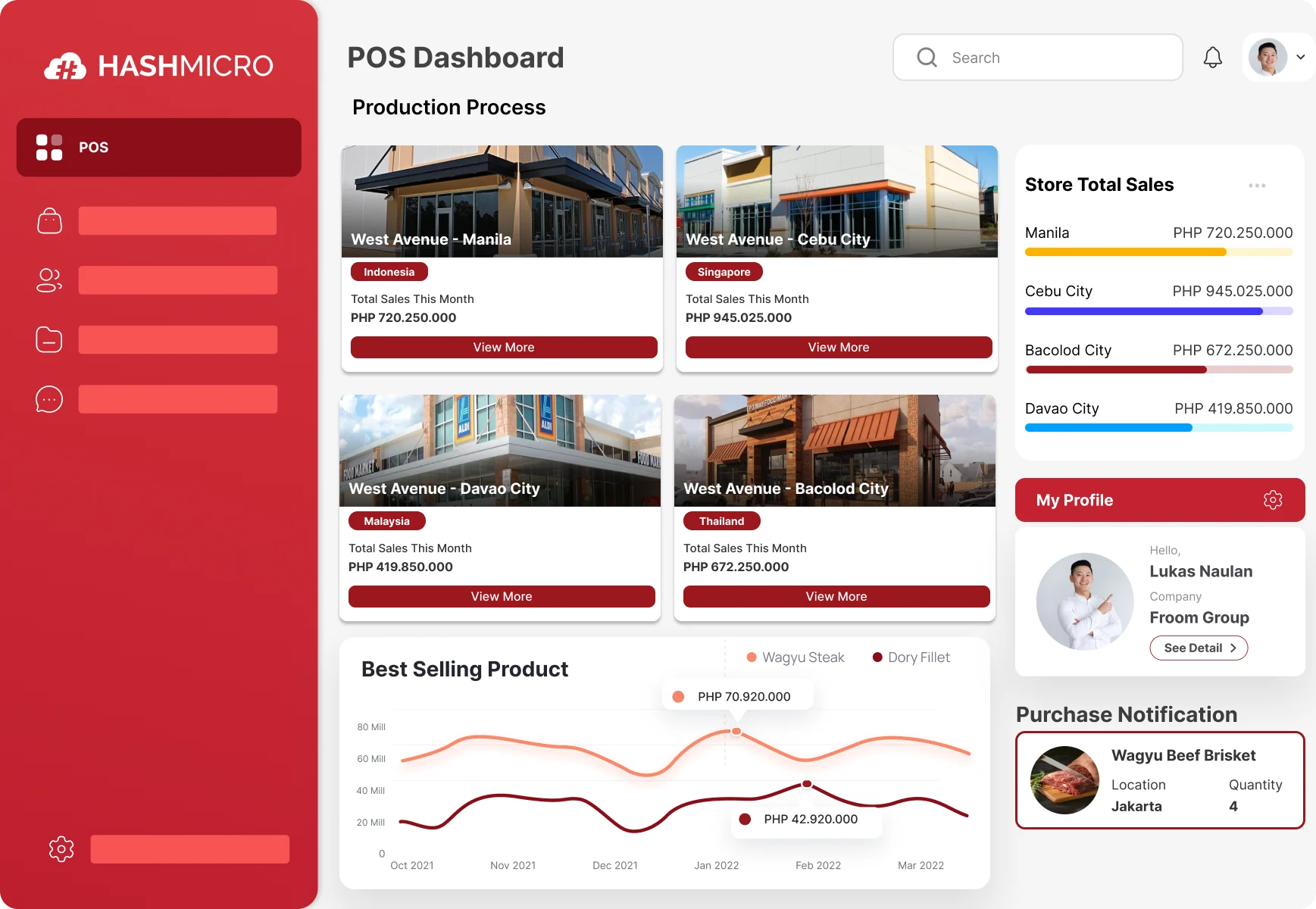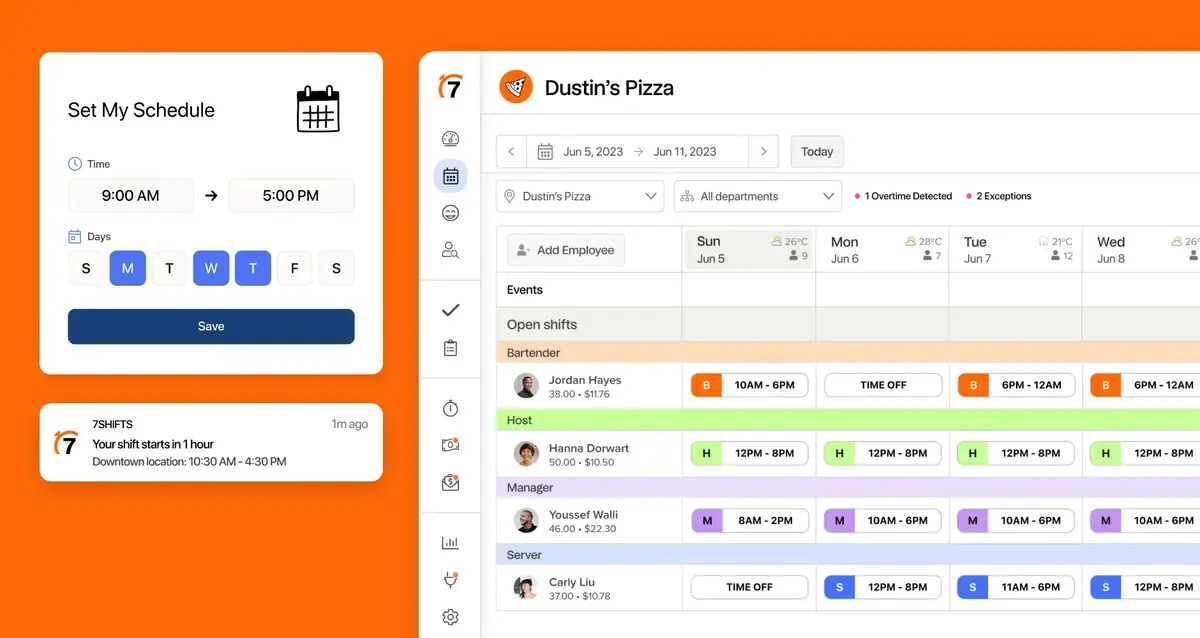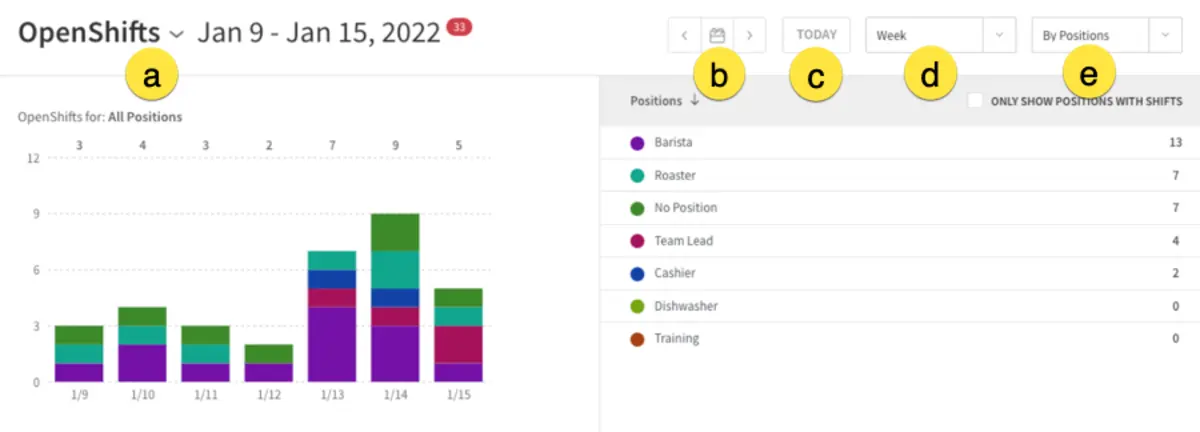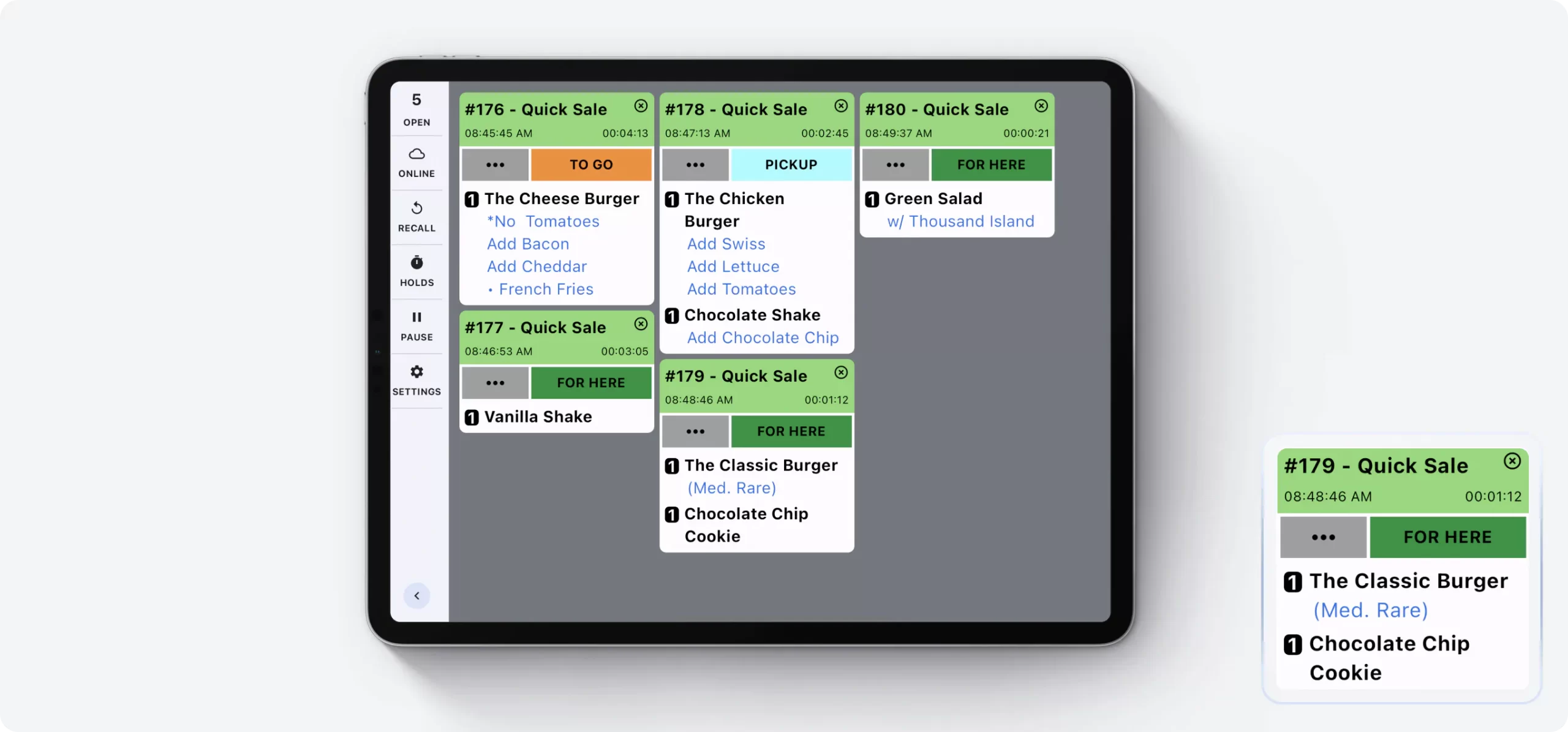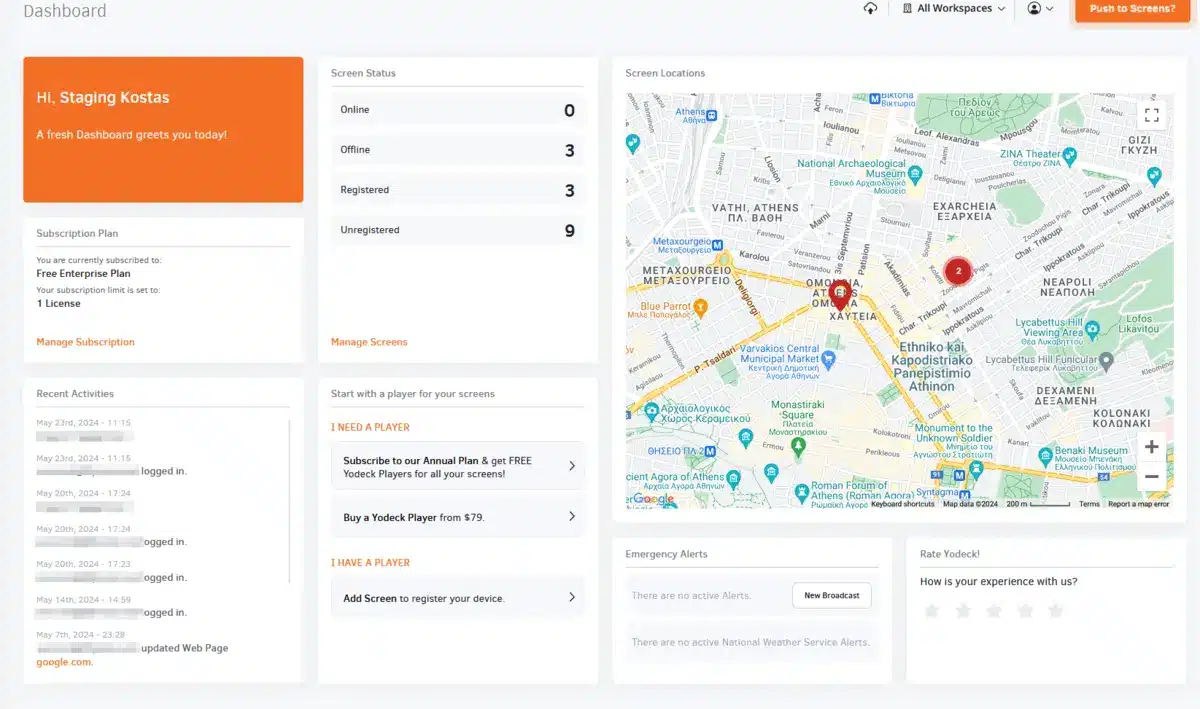Restaurant Management Software helps centralize daily operations for better control and consistency. Solutions like HashMicro’s Restaurant Management Suite support F&B businesses by streamlining workflows, improving stock accuracy, and enhancing customer experience. Here’s a quick overview of the top options in the Philippines.
With the Philippine foodservice market projected to reach USD 16.12 billion by 2024, operational efficiency is no longer optional. Many restaurants are now adopting digital systems to integrate sales, inventory, and accounting in one platform, helping reduce errors, improve visibility, and support faster decision-making across outlets.
Restaurant management software centralizes daily operations to improve control and consistency. Solutions like HashMicro’s Restaurant Management Suite help F&B businesses scale by streamlining workflows and improving stock accuracy. Get a free demo today.
Table of Contents

Key Takeaways
|
5 Top Restaurant Management Software
Best Because
The best end-to-end solution for all types of business needs
Best Because
Best for iPad-based restaurant POS point of sale
Best Because
Best for employee scheduling and workforce management.
Best Because
Best for small restaurants and food trucks with easy mobile restaurant pos systems.
Best Because
Best for fast-paced restaurants needing a user-friendly restaurant POS
What is Restaurant Management Software?
Restaurant management software is a specialized tool designed to help restaurant businesses streamline their operations. It includes various technologies, including Enterprise Resource Planning (ERP) systems, designed to integrate multiple business processes within a single framework.
This system can cover various functions, such as managing inventory, handling reservations, tracking sales, processing orders, and overseeing employee schedules. Centralizing these tasks into one cohesive system allows restaurant managers to save time, reduce errors, and make more informed business decisions.
What are the Benefits of Restaurant Software?
The benefits of adopting Restaurant Management Software are significant. Below are some of the benefits:
- Automate manual tasks: Restaurant system automates manual tasks like order processing and inventory tracking, improving staff efficiency and reducing errors.
- Reduce operational costs from using restaurant billing software features: By using integrated restaurant software with billing features, businesses can lower operational costs through faster transactions and minimized billing mistakes.
- Better financial management: Restaurant management software offers real-time financial insights that help restaurants monitor sales, control expenses, and optimize profitability.
- Enhanced security: Modern restaurant software provide robust security measures, protecting sensitive data such as payment details and employee access.
- Detailed analytics: Restaurant software delivers detailed analytics and reports, allowing managers to analyze customer behaviour and operational performance for smarter decisions.
These benefits show that Restaurant Management Software go beyond streamlining operations, as they can help restaurants gain a competitive edge in an increasingly crowded market.
How Does a Restaurant Management Software Differ From a Standard POS?
A standard point-of-sale (POS) system focuses on essential transaction-related tasks such as order processing, menu management, and sales reporting. While it helps streamline payments and track basic sales data, its functionality is often limited to front-end operations.
Unlike restaurant POS systems , restaurant management software goes beyond transactions by integrating tools for inventory tracking, staff scheduling, online ordering, and loyalty programs. Working seamlessly with restaurant pos systems, a restaurant management software enhances efficiency, optimizes resources, and improves the customer experience.
Need to know!
With Hashy AI, managers can instantly access operational insights and manage tasks through a smart interface, enabling faster decisions and smoother daily operations.

Get a Free Demo Now!
10 Best Restaurant Management Software in 2026
To help you make an informed decision, we’ve compiled a list of the top 10 restaurant management software and apps in the Philippines. These solutions are known for their reliability, ease of use, and comprehensive features.
1. HashMicro
Ready to take their restaurant to the next level? HashMicro’s Restaurant Management Software helps businesses eliminate the hassle of juggling multiple systems. This all-in-one tool covers everything—inventory, order processing, employee scheduling, and customer relationships—all in one easy-to-use platform.
Want to see it in action? They can book a free product tour today and let HashMicro’s expert team show how the software can transform their restaurant systems. From automating tedious tasks, integrating to restaurant POS systems, to ensuring compliance with local regulations, HashMicro has them covered.
Stay ahead of the game. HashMicro restaurant management software ensures that restaurants meet all the latest health, safety, and tax regulations in the Philippines. While restaurant owners focus on serving great food and keeping customers happy, HashMicro takes care of the rest.
HashMicro key features:
- Point of Sale (POS): HashMicro restaurant management software includes a robust restaurant POS point of sale system that streamlines the checkout process, manages orders, and accepts various payment methods.
- Inventory management: This software includes an inventory management module that helps businesses track stock levels, manage suppliers, and optimize procurement processes. This feature minimizes stockouts, reduces waste, and improves overall inventory control by providing real-time visibility into inventory levels.
- Kitchen Display System (KDS): The Kitchen Display System module replaces traditional paper tickets with digital displays in the kitchen. It efficiently communicates orders to kitchen staff, reduces errors, and improves accuracy and speed.
- Central kitchen management: This software offers centralized management tools for restaurant chains or establishments with central kitchen integration. This feature helps manage recipes used to make batches of food to distribute to the branches.
- Accounting management: HashMicro restaurant management software integrates comprehensive accounting functionality, allowing businesses to track expenses, manage budgets, and generate financial reports.
Not only the five features but it is also occupied with other powerful features such as E-Menu, Multi BoM/Recipe Management, Automated COGS Based on Recipe, Self-ordering Kiosk, Loyalty Points Management, etc.
| Pros | Cons |
|
|
Suitable for: HashMicro Restaurant Management Software is well-suited for businesses of any size that require a comprehensive ERP solution that can cover end-to-end business needs.
If you are interested in learning more about HashMicro restaurant management software and how it can be tailored to meet your diverse business’s needs, click the banner below to view the pricing scheme.
2. TouchBistro
TouchBistro is a popular restaurant management system tailored specifically for restaurants and bars. This software offers comprehensive functionality, including tableside ordering, inventory management, and detailed reporting. This software also helps restaurants manage recipes.
TouchBistro key features:
- Tableside ordering
- Menu management
- Staff management
- Inventory tracking
- Reporting and analytics
| Pros | Cons |
|
|
Suitable for: TouchBistro restaurant table management software is ideal for restaurants of all sizes, particularly those looking for a user-friendly POS platforms for local businesses with robust features tailored to the hospitality industry.
3. 7shifts
7shifts is a restaurant management system platform designed to simplify restaurant employee scheduling and communication. It offers features such as shift scheduling, time clock, and labor cost optimization.
7shifts key features:
- Employee scheduling
- Labor cost tracking
- Team communication
- Time clock and attendance
- Reporting and analytics
| Pros | Cons |
|
|
Suitable for: 7shifts is well-suited for restaurant systems and hospitality businesses looking for a streamlined employee scheduling and labor management solution.
4. Toast POS
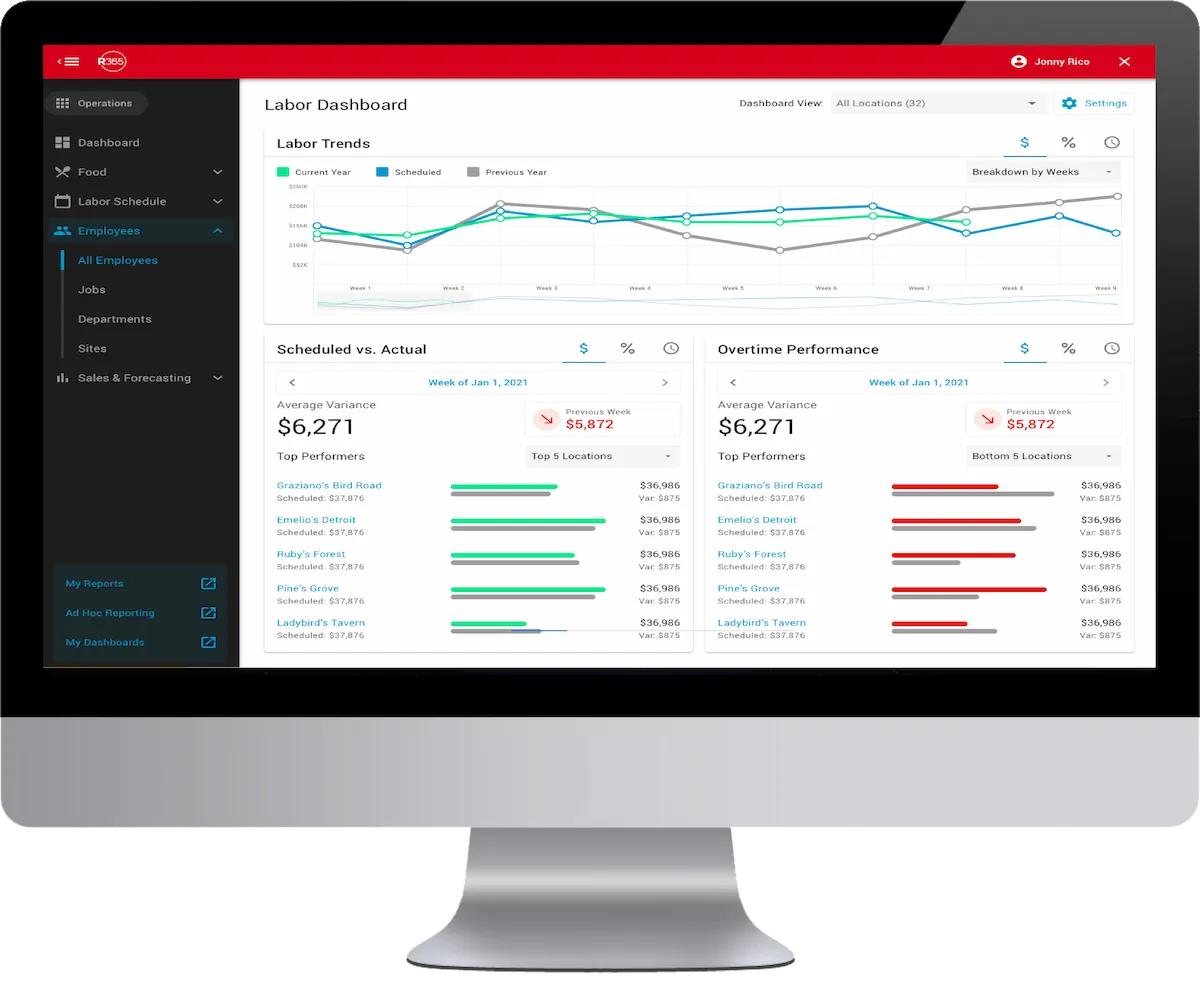
Toast POS key features:
- Online ordering
- Inventory management
- Customer relationship management
- Reporting and analytics
| Pros | Cons |
|
|
Suitable for: Toast POS is well-suited for restaurants of all sizes, particularly those looking for a comprehensive POS solution with advanced features and strong customer support.
5. Clover
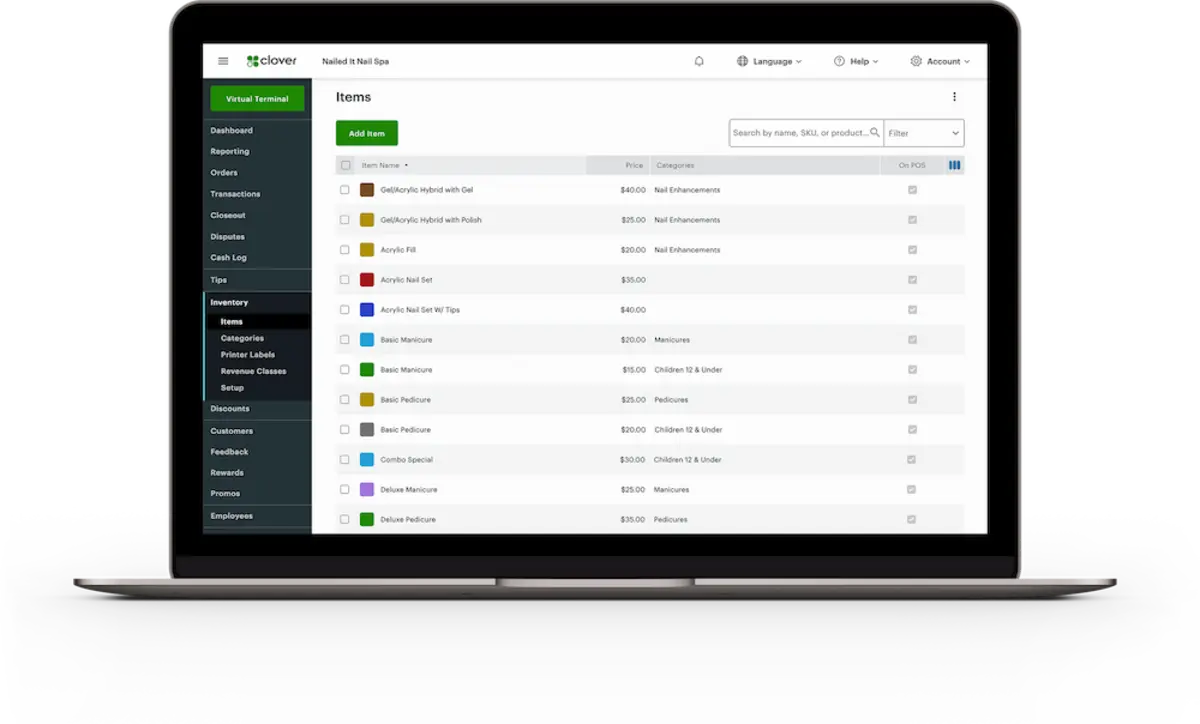
Clover key features:
- Order management
- Inventory tracking
- Employee management
- Reporting and analytics
| Pros | Cons |
|
|
Suitable for: Clover Restaurant Management Philippines is ideal for businesses looking for a modern restaurant POS point of sale system with customizable hardware options and extensive integrations.
6. Square
Square offers a versatile restaurant management software with restaurant POS point of sale, online ordering, and payment processing solutions. It is known for its simplicity and affordability, making it popular among businesses.
Square key features:
- Payments processing
- Inventory management
- Employee management
- Reporting and analytics
| Pros | Cons |
|
|
Suitable for: Square is suitable for businesses looking for a straightforward restaurant POS point of sale solution with extensive integrations.
7. When I Work
When I Work is primarily a workforce management platform that offers features such as employee scheduling, time tracking, and team communication. This software will benefit restaurants looking to streamline their scheduling and communication processes.
When I Work key features:
- Employee scheduling
- Time clock and attendance tracking
- Team communication
- Labor cost management
- Reporting and analytics
| Pros | Cons |
|
|
Suitable for: When I Work is suitable for restaurants and companies in the hospitality industry looking for a simple yet effective solution for employee scheduling and labor management.
8. CAKE POS
CAKE POS is a cloud-based point-of-sale system designed for restaurants. It offers a comprehensive suite of features to help F&B businesses streamline their operations and increase overall productivity.
CAKE POS key features:
- Order management
- Inventory tracking
- Employee management
- Reporting and analytics
| Pros | Cons |
|
|
Suitable for: CAKE POS is well-suited for restaurants looking for a user-friendly POS system with comprehensive features and strong customer support.
9. SpotOn
SpotOn offers a comprehensive restaurant management software platform that includes point-of-sale, marketing, and loyalty solutions.
SpotOn key features:
- Online ordering
- Loyalty program management
- Customer relationship management
- Reporting and analytics
| Pros | Cons |
|
|
Suitable for: SpotOn is ideal for restaurants looking for a comprehensive POS solution with advanced marketing and CRM features to enhance customer engagement and loyalty.
10. Yodeck
Yodeck Restaurant Management Software offers digital signage solutions tailored for restaurants and bars. It allows businesses to create and manage digital menu boards, promotions, and advertisements.
Yodeck key features:
- Digital menu boards
- Content management
- Scheduling and playlist management
- Remote monitoring and management
- Reporting and analytics
| Pros | Cons |
|
|
Suitable for: Yodeck Restaurant Management Software is ideal for restaurants looking to enhance their customer experience through digital menu boards and remote management capabilities.
Overall Comparisson of Restaurant Management Software
| Brand | Best for | Pros | Cons | Pricing |
|---|---|---|---|---|
| 1) HashMicro | Best for businesses seeking an all-in-one, scalable restaurant system | 1) User-friendly interface 2) Highly customizable to suit various operational needs 3) Seamless integration with multiple systems including POS, purchasing, accounting, HRM, and CRM 4) Unlimited user access without extra charges 5) Lifetime support and maintenance included | 1) Implementation duration may vary based on requirements 2) Free demo queue may take longer during high demand | |
| 2) TouchBistro | Best for restaurants needing iPad-focused POS operations | 1) Intuitive interface 2) Strong focus on iPad-based workflows 3) Dedicated features tailored for restaurants | 1) Limited customization options 2) Some advanced features require extra fees 3) Occasional glitches may occur | |
| 3) 7shifts | Best for teams that prioritize simple, efficient staff scheduling | 1) Easy-to-use platform 2) Real-time labor cost tracking 3) Mobile accessibility for staff | 1) Limited capabilities outside scheduling and labor management 2) Integrations with certain systems may be limited 3) Not ideal for complex operational needs | |
| 4) Toast POS | Best for restaurants wanting a flexible, full-feature POS platform | 1) Offline mode availability 2) High level of customization 3) Strong customer support | 1) Pricing can be high 2) Occasional technical issues reported 3) Limited third-party integrations | |
| 5) Clover | Best for businesses needing customizable hardware with cloud POS | 1) User-friendly interface 2) Wide integrations with third-party applications 3) Responsive support team | 1) Implementation can be costly 2) Some advanced tools require extra fees 3) Not suitable for highly complex operations | |
| 6) Square | Best for small to mid-size teams wanting simple, affordable POS tools | 1) Intuitive interface 2) Pay-per-use pricing model 3) Extensive third-party integrations | 1) Limited customer support options 2) Extra fees for advanced features 3) Not ideal for more complex business needs | |
| 7) When I Work | Best for restaurants focused on streamlined scheduling and labor control | 1) Easy-to-use interface 2) Real-time labor cost visibility 3) Mobile-first accessibility | 1) Limited features beyond scheduling and labor management 2) Some POS integrations may be restricted 3) Not suitable for complex workflows | |
| 8) CAKE POS | Best for F&B outlets needing a user-friendly POS with strong support | 1) Intuitive interface 2) Seamless system integration 3) Strong customer support | 1) High implementation costs 2) Limited customization options 3) May not fit businesses with more complex needs | |
| 9) SpotOn | Best for restaurants prioritizing CRM-driven engagement and loyalty | 1) Robust marketing and CRM capabilities 2) Flexible loyalty program options 3) Customizable workflows | 1) Implementation can be costly 2) Occasional technical issues 3) Limited third-party integration | |
| 10) Yodeck | Best for restaurants enhancing customer experience with digital menus | 1) User-friendly interface 2) Remote management capabilities 3) Flexible scheduling and content control | 1) Limited features outside digital menu functionality 2) Some POS integrations may not be available 3) Not suitable for complex operational demands |
Key Features of Restaurant Management Software
Restaurant management software is designed to streamline various operational aspects of a restaurant’s systems, enhancing efficiency and improving the overall customer experience. Key features to consider include:
- Point of Sale (POS) System: Facilitates order processing, payment handling, and receipt generation. Modern POS systems often integrate with other management tools.
- Inventory Management: Monitors stock levels in real time, tracks ingredient usage, and automates reorders. It also helps manage recipe ingredients.
- Order Management: Streamlines the ordering process, from customers to the kitchen, ensuring accurate and timely preparation of dishes based on recipes.
- Employee Management: Assists in creating and managing employee schedules, tracking work hours, and processing payroll.
- Customer Relationship Management (CRM): Maintains detailed customer profiles, including dining preferences and history, enabling personalized service.
- Reporting and Analytics: Provides insights into sales trends, inventory levels, and employee performance. This includes analyzing the most popular recipes.
- Table and Reservation Management: Facilitates efficient table assignments and reservation scheduling to optimize seating capacity. Integrating recipes into the process ensures smooth kitchen operations.
- Online Ordering and Delivery Integration: Enables the management of online orders and delivery services, integrating with third-party platforms. It also helps ensure recipes are consistent when serving orders online.
- Kiosks and Self-Service Seating: Self-service kiosks let customers place orders and choose seats, minimizing staff workload and enhancing dining convenience.
- Loyalty Program Software: A loyalty system rewards repeat customers with discounts or points, increasing retention and encouraging more visits.
- Menu Management: Easily update and customize digital menus, adjust pricing, and highlight specials across all platforms in real-time.
How to Choose the Best Restaurant Management Software for Your Business
Before selecting the restaurant management software for your business, it is crucial to understand the role that such software plays in the success of your restaurant. From streamlining operations to improving efficiency, the right software can be a game-changer for your establishment.
However, with numerous options available in the market, choosing the perfect solution can seem like a challenging task. To navigate this decision effectively, consider the following steps in selecting the ideal restaurant management software for your F&B business:
- Assess your business needs: Consider factors such as the size of your restaurant, the complexity of your operations, and the specific challenges you face. This will help you narrow down options and choose software that aligns with your needs.
- Identify key features: Identify the key features you need in restaurant management software. This may include point-of-sale (POS) functionality, inventory management, employee scheduling, and reporting tools.
- Consider integration: Look for software that seamlessly integrates with your POS system, accounting software, and other essential tools. This will ensure smooth operations and minimize disruptions during implementation.
- Evaluate ease of use: Choose restaurant management software that is intuitive and easy for your staff to use. Opt for a solution that simplifies tasks and improves efficiency without adding unnecessary complexity.
- Review customer support: Check reviews and testimonials to gauge the quality of support provided. Responsive customer support is essential for resolving issues quickly and ensuring smooth software operation.
By following these strategies, F&B businesses can make an informed decision and choose the right restaurant management system that truly aligns with their operational needs and long-term goals.
Conclusion
Choosing the right restaurant management software is a crucial decision that can significantly impact the success of your F&B business. The best restaurant management software helps companies streamline operations, enhance efficiency, and drive growth in the competitive restaurant industry.
HashMicro Restaurant Management Software stands out as a comprehensive system that can cover end-to-end business solutions. With its intuitive interface, robust features, and seamless integration capabilities, HashMicro restaurant management system empowers restaurant businesses to take control of their operations and deliver exceptional experiences to their customers.
Take the first step towards revolutionizing your restaurant management and unlocking your business’s full potential with HashMicro restaurant management system by trying the free demo now!

FAQ about Restaurant Management Software
-
What type of software are used in a restaurant?
Restaurant POS point of sale software tracks sales, inventory, and employee timesheets. Restaurant Reservation Software lets customers book tables online. Table Management Software organizes seating and reservations efficiently.
-
Do restaurants use ERP?
Restaurant owners use Enterprise Resource Planning (ERP) solutions for inventory control and receiving real-time low-stock alerts.
-
What is a restaurant billing system?
A restaurant point of sale (POS) system manages billing with features like order management, payments, tax calculation, inventory control, and report generation.
-
Which software is best for restaurant management?
HashMicro is the best restaurant management system, offering automation for ordering, inventory, billing, and customer management. Its cloud-based system enhances efficiency, reduces costs, and improves service quality, making it ideal for restaurants of all sizes.
-
What is the restaurant management system?
A restaurant management system is software that streamlines operations like order processing, inventory tracking, billing, and staff management. It enhances efficiency, reduces human errors, and improves customer service, helping restaurants run smoothly and profitably.