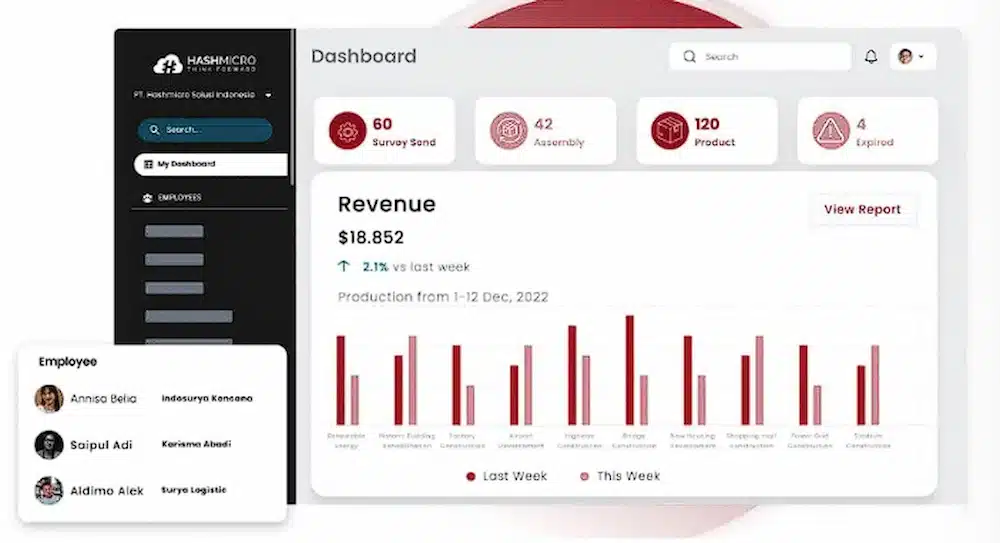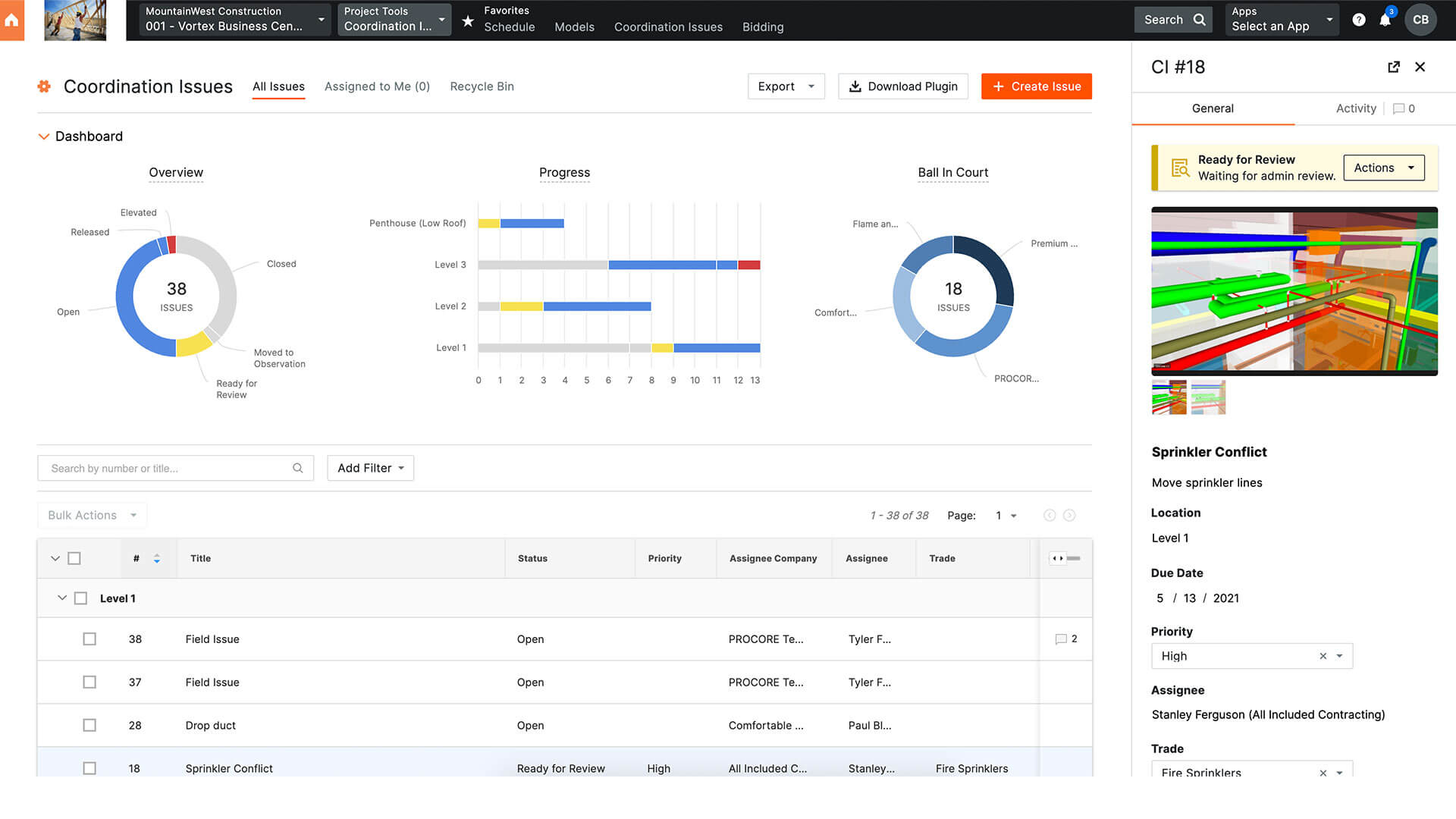As someone who works in the construction industry, you must understand that managing a construction project is no easy task. Many aspects must be carefully monitored, from planning and budgeting to resource management. Managing inventory and maintaining work quality are often challenges in the industry.
To overcome these challenges, specialized ERP software for construction is a very effective solution. ERP software can help integrate all business processes, from financial management to project management, making monitoring and decision-making easier.
However, you must be wondering what a good-quality construction ERP application is. Therefore, in this article, we will provide you with 12 recommendations for the best ERP software for construction in the Philippines that you can strongly consider. Let’s dive in.
Key Takeaways
|
Table of Contents

Best Construction ERP Systems List
- HashMicro: Comprehensive, cloud-based solution offering real-time project tracking, and advanced cost estimation for the construction industry.
- SAP Business One: A robust construction ERP system that integrates financials, project management, and analytics to help construction firms optimize operations.
- Acumatica: Cloud-based ERP platform with flexible project accounting, scheduling, and resource management for agile construction workflows.
- Oracle: Enterprise-grade solutions for construction planning, budgeting, supply chain management, and data-driven decision-making.
- Procore: Leading construction management platform centralizing project documentation, and ensuring on-time, on-budget completion.
- Sage: Offers comprehensive construction accounting and estimating tools with real-time financial insights and compliance management.
- Scale Ocean: Innovative cloud-based platform supporting project scheduling, workforce management, and cost control for construction businesses.
- Epicor: Industry-specific ERP solutions that unify financials, operations, and project management to increase visibility and efficiency.
- Smartsheet: Collaborative work management platform with custom workflows, real-time updates, and Gantt chart support for construction projects.
- Monday.com: Flexible project management tool enabling teams to track tasks, deadlines, and resources with visual boards and automated workflows.
- Microsoft Dynamics: Integrated ERP and CRM solution offering project planning, accounting, and analytics for construction firms of all sizes.
- Novade: Digital field management solution designed for construction teams, offering real-time updates, site inspections, and safety compliance tracking.
What is a Construction ERP Software?
Construction ERP is a software system specifically designed to help construction companies manage various aspects of their business in an integrated manner. It combines various functions such as project management, inventory, finance, and procurement software for construction in one integrated platform.
Construction ERP benefits construction companies by optimizing project planning and execution by providing tools to schedule, allocate resources, and monitor project progress. Truelist’s statement also reinforces this: 95% of companies that implement ERP improve by increasing process times, boosting collaboration, and centralizing data.
Need to know!
AI in construction ERP optimizes project management and cost control. HashMicro Hashy AI automates scheduling, predicts delays, and provides real-time insights for smoother execution.

Get a Free Demo Now!
7 Key Features of Construction ERP System
You already know what a construction ERP system is through our previous discussion. However, you will want to know more about the features offered by construction ERP. Here are the features that are commonly offered in construction ERP software:
1. Project Management
This feature enables real-time project planning, scheduling, and tracking. Users can create project schedules, allocate resources, and monitor the progress of each stage of construction. With the monitoring of project time and progress, companies can ensure projects are on track and avoid delays.
2. Financial Management
The role of financial management features in a construction ERP system includes budget management, accounting, financial reporting, and project cost analysis. Companies can monitor project expenses and revenues in detail, making it easier to create accurate financial reports.
One ERP system that has this feature is HashMicro ERP. HashMicro ERP is equipped with integration capabilities with other systems, such as accounting. Schedule a free demo by clicking here!
3. Inventory Management
In the construction industry, inventory such as building materials and equipment is an important asset. This feature helps monitor inventory, manage purchases, and ensure the availability of materials at the project site. With good construction inventory management software, companies can avoid shortages or overstocks, as well as reduce storage costs.
4. Human Resource Management (HRM)
HR management features include workforce management, such as worker scheduling, salary calculation, and attendance tracking. With centralized HR management, companies can optimize workforce allocation according to project needs and monitor employee performance and productivity.
5. Procurement Management
This feature eases the process of purchasing construction materials and equipment. The ERP system enables vendor management, purchase requisition creation, delivery monitoring, and quality control of materials received. With efficient procurement management, companies can save costs and time in the procurement process.
6. Reporting and Analytics
Estimating software provides reporting and data analysis features to aid decision-making. With real-time data, management can analyze project performance, identify problems, and determine strategic steps to improve company efficiency and productivity.
7. Document Management
This feature enables the storage and management of project documents, such as contracts, blueprints, and permitting documents, in one centralized system. With organized document management, companies can access critical information quickly and maintain compliance with regulations and industry standards.
12 Best Construction ERP Recommendations for Philippine Businesses
Here are our top picks of the 12 best ERP software for the construction industry that you can consider to improve the efficiency of your construction management:
1. HashMicro Construction ERP System
HashMicro is the best construction software in Southeast Asia. It provides convenience in monitoring and managing various construction projects. This software offers complete features to monitor project progress, manage budgets, inventory equipment, materials, and labor, and provide evaluation and reporting.
Project monitoring can be done on a daily, weekly, or monthly basis, so that companies can ensure projects are running according to plan. With better control, project progress can be optimally monitored. HashMicro’s construction ERP also provides a free demo for companies who want to try this construction management software.
In addition, HashMicro’s team of experts offers consultations to help meet the complex needs of construction companies. With an integrated supplier database and effective asset management, HashMicro ensures that all resources are managed efficiently.
Why choose us? HashMicro is ideal for businesses seeking automation and efficiency in construction management. It offers comprehensive ERP solutions, integrates seamlessly with various project workflows, and enhances financial visibility.
Here are the features offered by the HashMicro construction system:
- Budget S-Curve Management: This feature allows users to graphically visualize project budget planning and expenses through S-curves.
- S-Curve Plan vs Actual Project Cost/Progress: This feature provides a visual comparison between plan and actual, both in terms of cost and project progress.
- In-Depth Budgeting Type: This construction software provides the ability to create detailed budgets by various types, including materials, assets, petty cash, overhead, and subcontractors.
- Budget Carry Over: This feature allows unused budget left over from a certain period to be carried over to the next period.
- Integrated with Asset Management: This software can track fuel consumption, operating duration, and asset user identification to reduce risk and improve operational efficiency.
- Integrated with Accounting: The construction accounting application helps users to track profit and loss as well as balance sheet for each project to provide a clear and detailed financial picture.
| Pros | Cons |
|---|---|
|
|
Also read: 17 Best Construction Project Management Software in 2025
2. SAP Business One
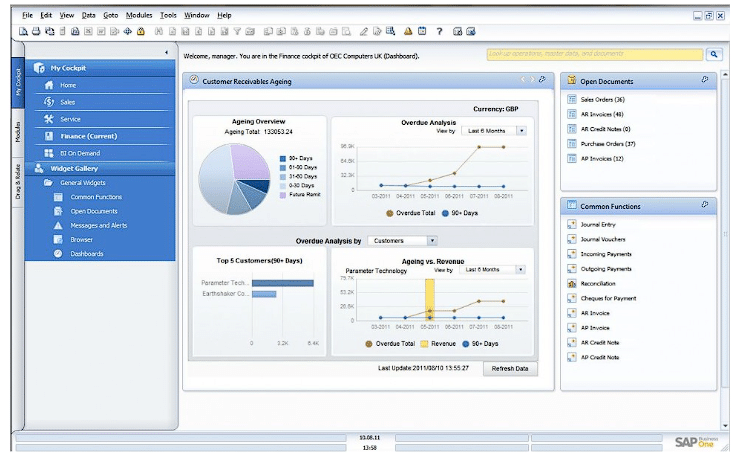
Another advantage of SAP Business ERP is its high scalability, allowing construction companies to customize the system according to their business needs, both for small and large-scale projects.
Why choose SAP? This software is suitable for medium to large-scale companies due to its wide scalability. It provides robust enterprise resource planning (ERP) solutions, integrates seamlessly with various business processes, and enhances operational efficiency.
Here are the features offered by SAP Business One:
- Project Management: This feature helps manage project timelines, resources, and budgets efficiently, ensuring smooth project execution.
- Accounting Management: This module streamlines financial processes like accounts payable, receivable, and general ledger, providing accurate financial tracking.
- Sales Management: SAP Business One simplifies sales operations by managing orders, invoices, and customer interactions, boosting sales performance.
- Inventory Management: This feature ensures optimal stock levels, tracks inventory movement, and reduces the risk of overstocking or shortages.
- Analysis and Reporting: The system offers real-time data analysis and customizable reports, providing valuable insights for better decision-making.
| Pros | Cons |
|---|---|
|
|
3. Acumatica

One of the key advantages of Acumatica Construction is the integration of artificial intelligence (AI) that helps facilitate data analysis and process automation. This AI can provide deep insights into projects, such as risk analysis and efficiency improvement opportunities.
Why choose Acumatica? This cloud-based ERP is designed for growing businesses that need flexibility and scalability. It provides robust financial management, real-time project tracking, and seamless collaboration tools for enhanced productivity.
Features offered by Acumatica software:
- Inventory Management: This feature helps businesses maintain optimal stock levels, track inventory movement, and prevent overstocking or shortages.
- Financial Management: It streamlines key financial processes like accounts payable, receivable, and general ledger, ensuring accurate and efficient financial tracking.
- Integration with Vendors: This feature enables seamless collaboration with vendors by managing purchase orders, supplier relationships, and procurement processes.
- Customer Relationship Management (CRM): Acumatica provides tools to manage customer data, track interactions, and improve customer service and satisfaction.
| Pros | Cons |
|---|---|
|
|
4. Oracle

This construction scheduling software is equipped with various automation features, such as budget management, project schedules, inventory, and reporting, helping construction companies reduce manual work and improve operational efficiency. With this automation, companies can monitor project progress in real-time and make faster and more informed decisions, ensuring every stage of construction goes according to plan.
Why choose Oracle? Oracle’s construction management software is built for large-scale enterprises needing advanced project control. It offers powerful cost management, contract tracking, and integrated analytics to streamline operations.
Here are the features offered by Oracle construction software:
- Schedule Management: This feature helps plan and track project timelines, ensuring tasks stay on schedule and deadlines are met.
- Construction Project and Cost Control: It provides real-time budget tracking and cost analysis to prevent overspending and manage project expenses efficiently.
- Construction Document Management: Acumatica organizes and stores essential project documents, making it easy to access and share blueprints, contracts, and reports.
- Construction Payment Management: It streamlines payment processes, including contractor billing, progress payments, and compliance with payment terms.
| Pros | Cons |
|---|---|
|
|
5. Procore
Procore is a construction management software specifically designed to support medium-sized construction projects. It provides various features that help in project management, such as document management, budget tracking, project scheduling, and real-time team collaboration.
With a user-friendly interface, Procore makes it easy for users to access project information at any time, allowing teams to communicate and coordinate efficiently. Procore’s flexibility and scalability make it an ideal choice for mid-sized construction companies looking to improve productivity and project oversight without sacrificing quality.
Why choose Procore? This platform is tailored for construction professionals looking to improve project coordination. It centralizes communication, enhances document management, and enables real-time collaboration across teams.
Here are the features offered by Procore construction software:
- Integrated Platform: Procore connects various construction management functions, providing a unified system for seamless data flow and collaboration.
- Mobile Project Management: With mobile access, teams can manage projects, track progress, and update information from anywhere, enhancing on-site efficiency.
- Centralized Information: This feature ensures all project data, from schedules to budgets, is stored in one place, improving accessibility and reducing errors.
- Construction Document Management: Procore organizes and stores essential project documents, making it easy to access and share blueprints, contracts, and reports.
| Pros | Cons |
|---|---|
|
|
6. Sage
Sage Construction is an ERP system specifically designed to help construction companies manage their projects automatically and efficiently. With features such as financial management, scheduling, inventory tracking, and workforce management, Sage Konstruksi is able to streamline various operational processes.
A major advantage of the system is its ability to automate tasks that were previously done manually, such as budget calculation, cost monitoring, and contract management. This allows construction companies to improve accuracy, reduce errors, and save time in managing their projects.
Why choose Sage? Sage is a reliable ERP solution for construction firms managing budgets, payroll, and contracts. It offers strong financial oversight, integrates with industry-specific tools, and ensures compliance with regulations.
Here are the features offered by Sage ERP construction:
- Organize Projects and Contracts: Oracle helps manage project scopes, timelines, and contracts, keeping everything organized and easily accessible.
- Streamline the Estimating Process: This feature simplifies cost estimation by providing accurate data and templates, reducing time and effort.
- Manage the Entire Bid Process in One System: Oracle centralizes bid management, from creating bid packages to evaluating and awarding contracts.
- Manage Projects and Collaborate Effortlessly: It enables real-time collaboration between teams, ensuring everyone stays aligned on project goals and progress.
| Pros | Cons |
|---|---|
|
|
7. Scale Ocean
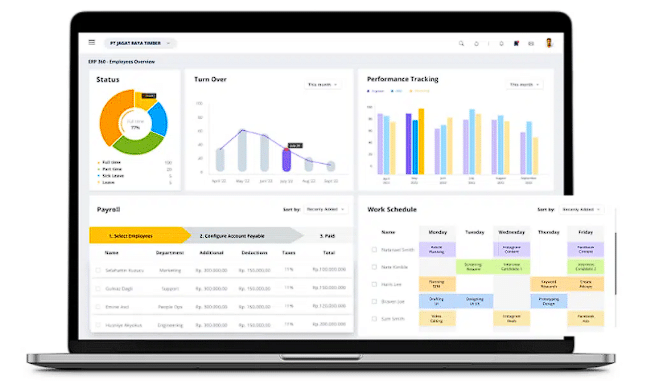
Scale Ocean’s construction ERP system is a software designed to help companies manage projects more effectively and efficiently. One of its main advantages is the guaranteed data security, where the system is equipped with high-level security protocols to protect the company’s project information, finances, and sensitive data from the risk of cyber threats.
In addition, Scale Ocean is also known for its responsive and quality customer service. Their support team is ready to assist users in addressing any technical issues or questions related to the use of the software, ensuring that companies can run construction projects smoothly and without interruption.
Why choose Scale Ocean? This software is designed for construction companies managing multiple locations. It provides real-time inventory tracking, contract management, and collaborative tools to streamline project execution.
Here are the features offered by Scale Ocean:
- Multi-Location Inventory: Scale Ocean helps track and manage inventory across multiple sites, ensuring accurate stock levels and efficient resource distribution.
- Contract Management: This feature simplifies the creation, tracking, and management of contracts, reducing paperwork and minimizing errors.
- Project Cost Tracking: It provides real-time visibility into project expenses, helping maintain budgets and prevent cost overruns.
- Collaboration Tools: Scale Ocean enhances teamwork with communication and file-sharing features, keeping all project stakeholders connected and informed.
| Pros | Cons |
|---|---|
|
|
8. Epicor
Epicor Software Construction is an ERP solution designed to meet the needs of construction companies with a wide range of integrated features. It offers sales management, which helps manage the entire project sales process, from bidding to contracting, making it easier for companies to track leads and transactions.
The warehouse management feature facilitates inventory management, ensures material availability at the project site, and optimizes the distribution of equipment and building materials. In addition, Epicor also has powerful accounting features to monitor budgets, record expenses, and generate real-time financial reports, supporting more informed and efficient decision-making.
Why choose Epicor? Epicor is a scalable ERP system that helps businesses optimize construction operations. It enhances resource planning, automates workflows, and provides deep data insights for better decision-making.
Here are the features offered by Epicor:
- Inventory and Supply Chain
- Sales Management
- E-Commerce
| Pros | Cons |
|---|---|
|
|
9. Smartsheet
Smartsheet Construction is project management software specifically designed to simplify various aspects of construction projects. Its main advantage is its simple and easy-to-understand interface, which allows users from different backgrounds to quickly master the software without the need for specialized training.
In addition, Smartsheet supports efficient workflow automation and collaboration. Users can create schedules, assign tasks, and track project progress in real time. Automation features streamline repetitive tasks, while collaboration capabilities allow teams to work together on a single platform.
Why choose Smartsheet? Smartsheet is an intuitive project management tool that simplifies construction planning. It enables real-time tracking, collaboration, and automation, improving efficiency and transparency.
Here are the features offered by Smartsheet construction ERP system:
- Document Management: This feature streamlines the organization, storage, and retrieval of documents, ensuring quick access and version control.
- Budget Tracking: It provides real-time monitoring of expenses, helping teams stay within financial limits and avoid overspending.
- Project Management & Scheduling: This tool helps in planning, assigning tasks, and tracking project timelines to ensure efficient execution.
- Resource Allocation: Ensures optimal utilization of resources by tracking availability and distributing workloads effectively.
| Pros | Cons |
|---|---|
|
|
10. Monday.com
Monday.com construction system is a project management platform that allows construction companies to effectively manage and monitor their projects. Its main advantage lies in real-time updates, which allows all team members to see the progress of the project in real time.
With this feature, any changes, assignments, or updates can be instantly noticed by the entire team, minimizing the risk of miscommunication.
Why choose Monday? Monday.com provides a flexible project management solution for construction teams. It features customizable workflows, team collaboration tools, and seamless integration with other business apps.
Here are the features offered by Monday.com software:
- Financial Management: This feature helps track expenses, manage invoices, and ensure financial accuracy for better budget control.
- Real-Time Updates: Provides instant notifications and status changes, keeping teams informed and improving responsiveness.
- Document Management: Streamlines the storage, organization, and retrieval of documents, ensuring quick access and version control.
- Progress Tracking: Monitors project milestones and team performance, ensuring tasks stay on schedule and objectives are met.
| Pros | Cons |
|---|---|
|
|
11. Microsoft Dynamics
Microsoft Dynamics Konstruksi is an ERP solution designed for large-scale and enterprise construction companies, offering a comprehensive range of features to manage all aspects of the construction business. The software provides tools for project management, finance, human resources, and supply chain.
Why choose Microsoft? Microsoft Dynamics offers a robust ERP system for managing construction projects. It integrates financials, supply chain management, and project planning, improving efficiency and control.
Here are the features offered by Microsoft Dynamics software:
- Reports and Data Analysis: Generates insightful reports and analytics to help make data-driven decisions and track performance trends.
- Finance and Accounting Management: Simplifies financial operations by managing budgets, invoices, and expense tracking with accuracy.
- Cloud or On-Premises Deployment Options: Offers flexibility to choose between cloud-based or on-premises solutions based on business needs.
- Integration with Third-Party Applications: Seamlessly connects with other software and tools to enhance functionality and workflow efficiency.
| Pros | Cons |
|---|---|
|
|
12. Novade
Novade Konstruksi System is project management software specifically designed for the construction industry. It assists companies in managing projects more efficiently. Its main advantage lies in its easy-to-use and navigate interface, which allows users to quickly access various features without the need for complex training.
In addition, Novade is equipped with various supporting features, such as project progress tracking, quality management, and site safety, which provide important data and insights for decision-making. With easy access to real-time information, project managers can respond quickly to issues and ensure projects are on track.
Why choose Novade? Novade is a field management solution designed to streamline construction site operations. It offers real-time tracking, safety compliance management, and digital reporting to enhance productivity.
Here are the features offered by Novade software:
- Quality Assurance: Ensures adherence to industry standards and best practices through systematic inspections and performance evaluations.
- Occupational Health & Safety Compliance: Helps maintain a safe work environment by tracking safety protocols, incident reports, and compliance requirements.
- Progress & Resource Tracking: Monitors project milestones, team productivity, and resource allocation to optimize efficiency.
- Asset Management: Facilitates the tracking, maintenance, and utilization of company assets to extend their lifespan and reduce costs.
| Pros | Cons |
|---|---|
|
|
Tips for Choosing the Construction ERP System that Suits Your Business
Choosing the right construction ERP system is an important step to improve the efficiency and productivity of your construction projects. Since every construction business has unique needs, here are 5 tips to help you choose an ERP system that suits your business:
1. Identify business needs
Before choosing an ERP system, conduct an in-depth analysis of your business needs. Identify which processes need to be optimized, such as project management, finance, inventory, or procurement. Understanding your business-specific needs will help you choose an ERP with relevant features.
Also, consider the size and complexity of the project you are managing, as this will affect the scale and type of solution needed.
2. Evaluate features and functionality
Make sure the construction ERP you choose has features and functionality that can support all aspects of business operations. For example, project management features, budget tracking, inventory management, human resources, and comprehensive reporting.
A good ERP system should provide a complete, integrated solution for the various divisions in the company. More importantly, choose a system that can adapt to your business’s future growth.
3. Check scalability and flexibility
Construction businesses tend to grow, both in terms of project scale and operational complexity. A good ERP system should allow you to add new modules or features as your business grows, without requiring major changes to your existing infrastructure.
4. Consider ease of use and implementation
The ideal ERP system should have a user-friendly interface and be easy to use by all team members. Evaluate whether the chosen ERP system offers an easy implementation process and adequate training for your staff. A complicated system will require more time and may hinder productivity if users have difficulty operating it.
5. Evaluate vendor support and cost
Before making a decision, make sure you understand the cost structure of the ERP vendor, including license fees, installation, training, and post-implementation support. Choose a vendor that provides responsive technical support and good customer service.
Proper support from the vendor will help you overcome technical issues that may arise during the use of the system. Also, consider free trial options or product demos to evaluate the suitability of the system to your business needs.
Conclusions
Construction ERP has a very important role in supporting the success of a construction business. With features that enable integration and automation of various operational aspects, ERP systems can help improve efficiency, productivity, and accuracy of decision-making.
One construction ERP software that can be considered is HashMicro. This application offers advantages such as not limiting the number of users, thus allowing the entire team to be involved without access constraints.
In addition, HashMicro is also capable of integrating with other systems, so data from various sources can be comprehensively processed to maximize the optimal utilization of all resources.
Interested and curious to try HashMicro’s ERP construction? Schedule a free demo by clicking here!
Frequently Asked Questions
-
What is ERP in construction?
ERP in construction integrates various business processes, including finance, procurement, and project management, into a single system for better efficiency and decision-making.
-
How is ERP used in project management?
The three types of ERP are on-premise, cloud-based, and hybrid. Each varies in deployment and management flexibility.
-
Which are the three types of ERP?
ERP in project management helps streamline project planning, resource allocation, budgeting, and real-time tracking, enhancing overall project performance.