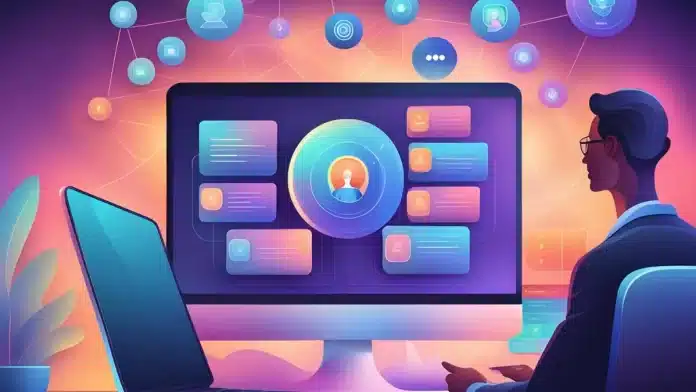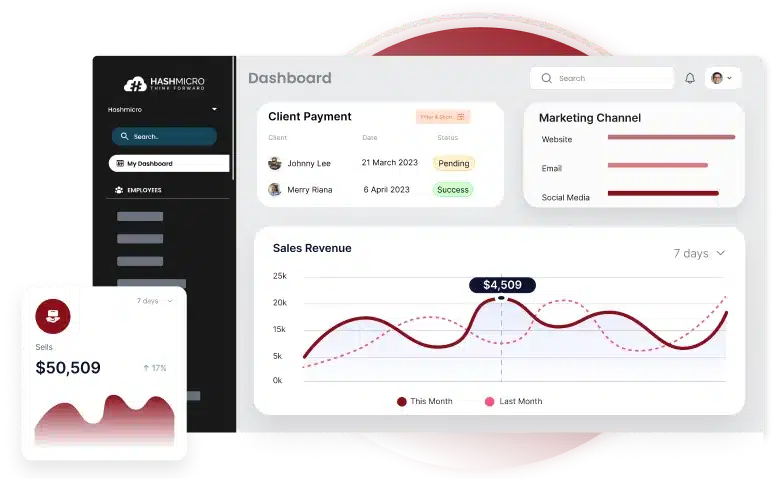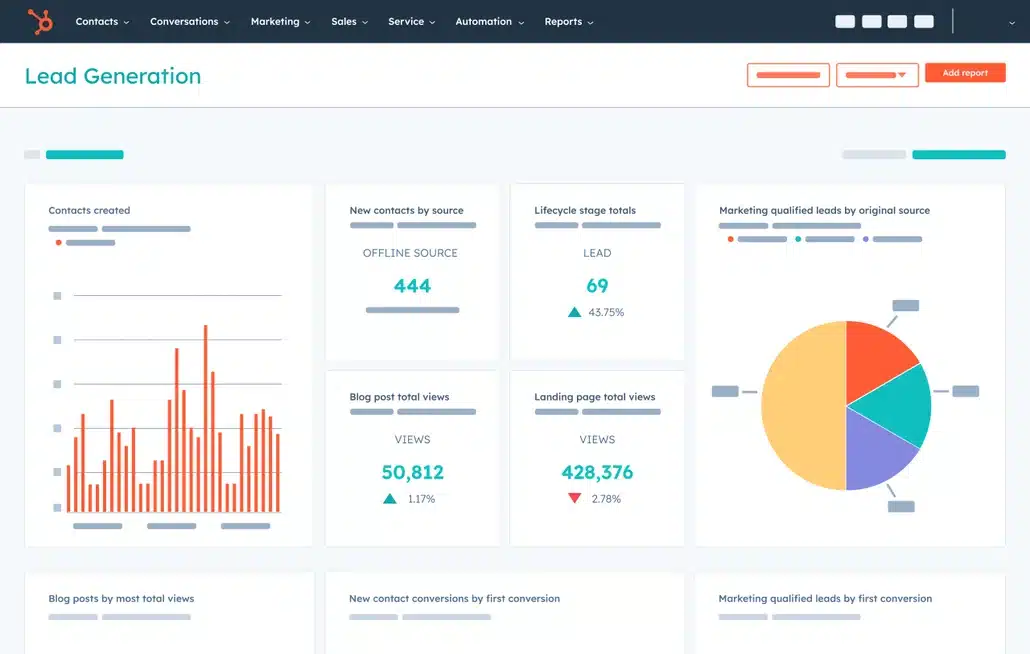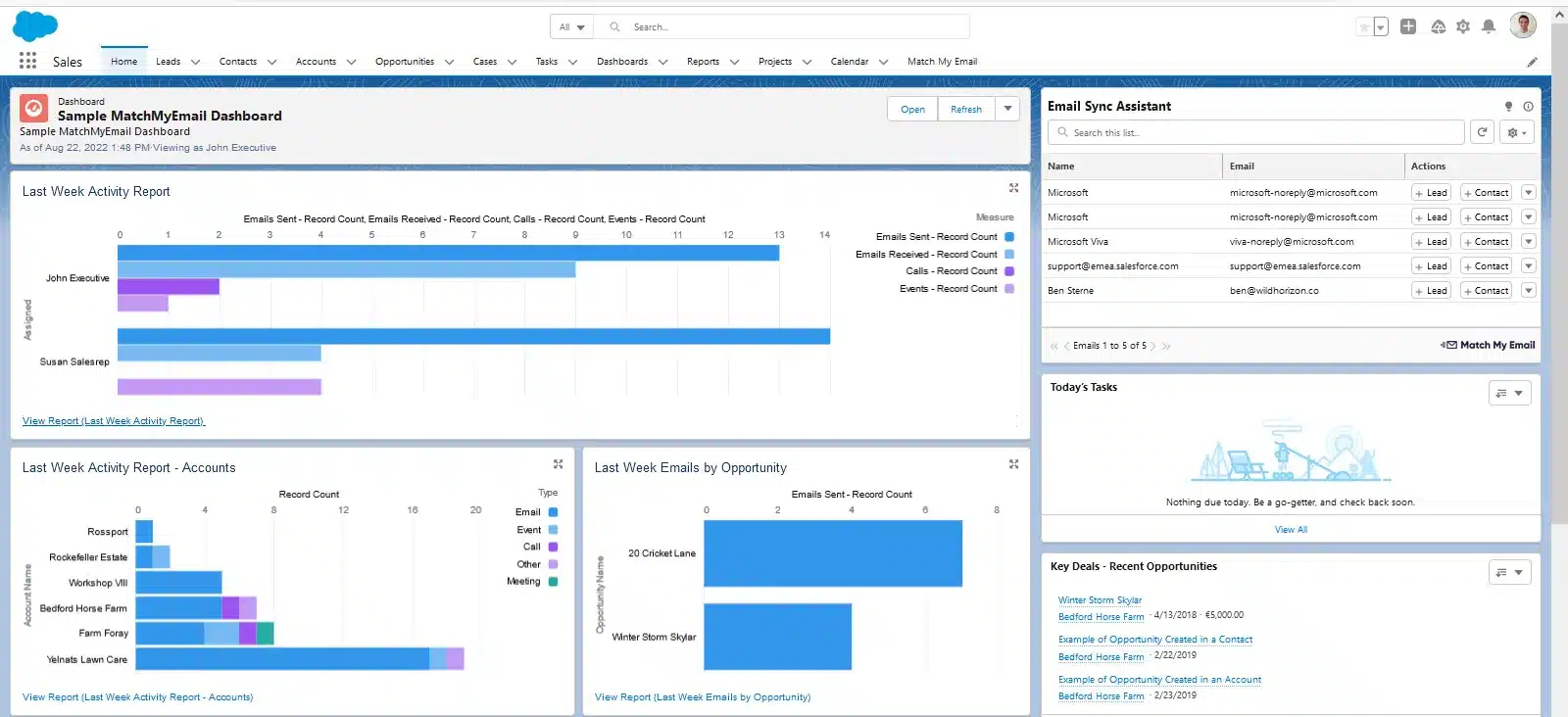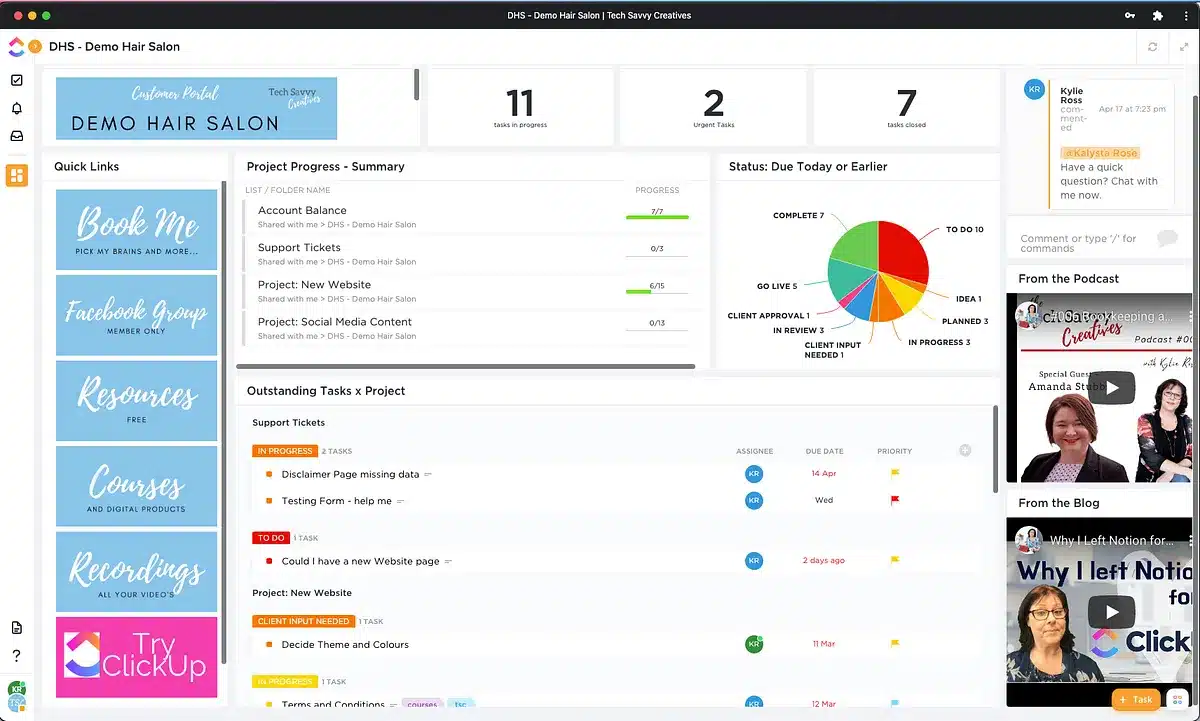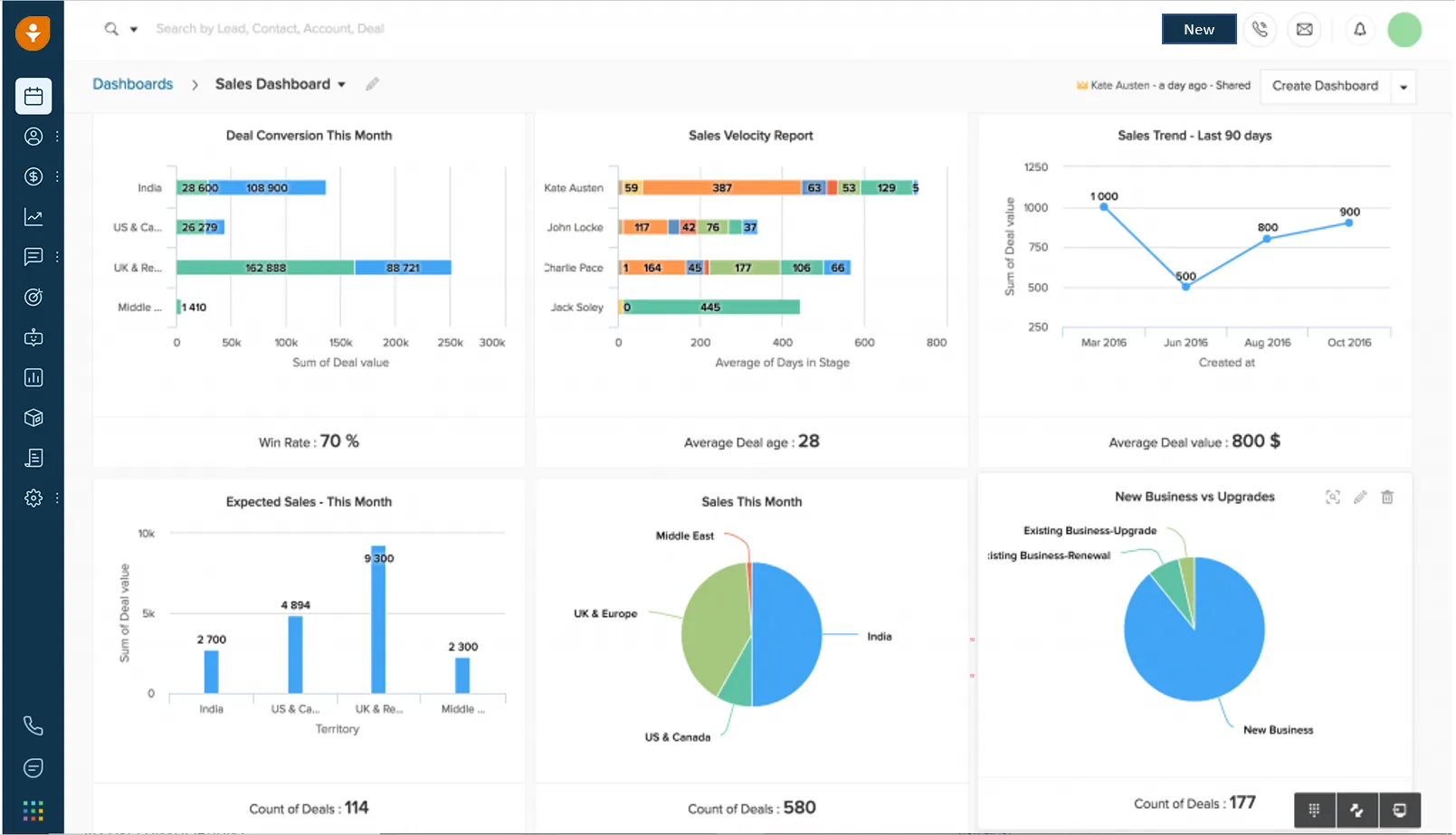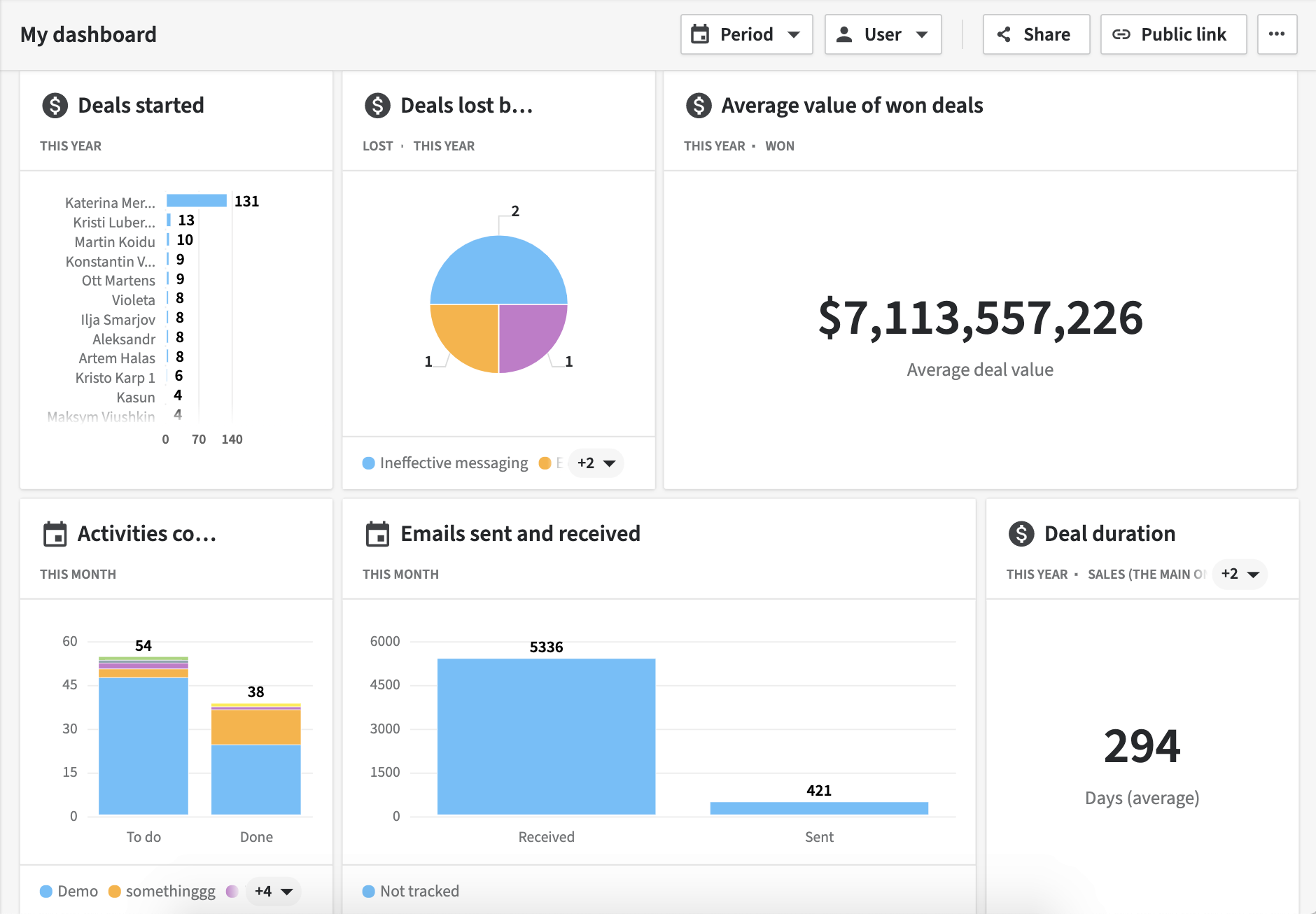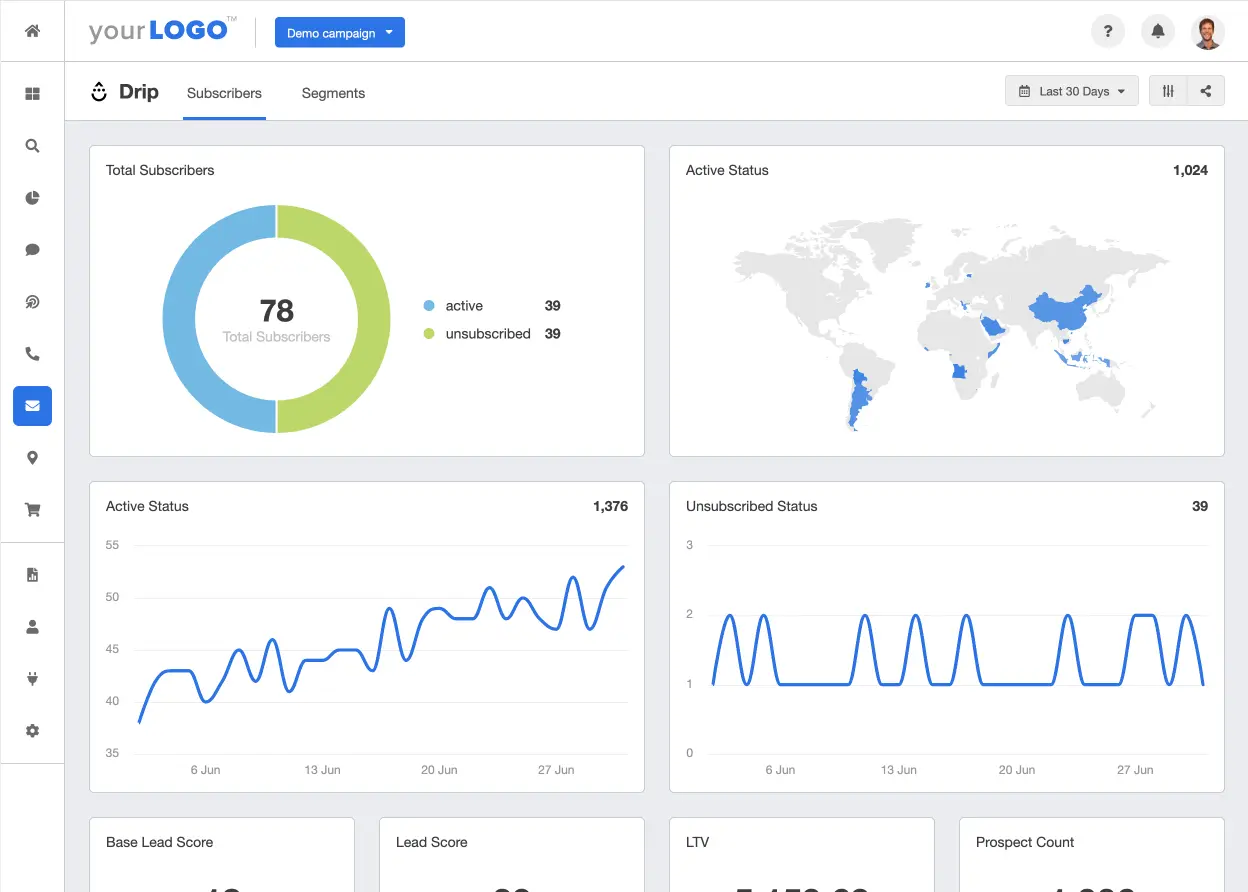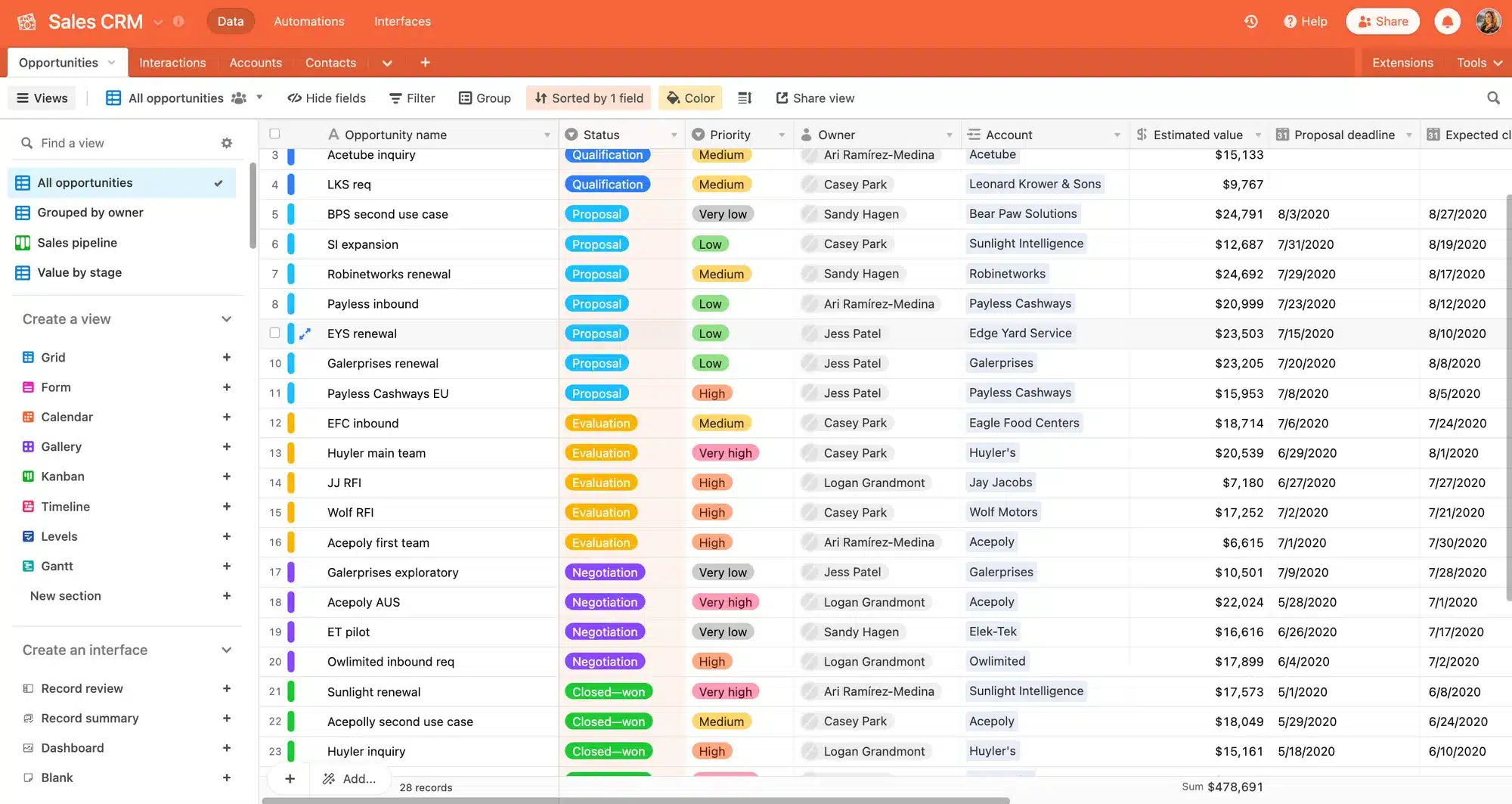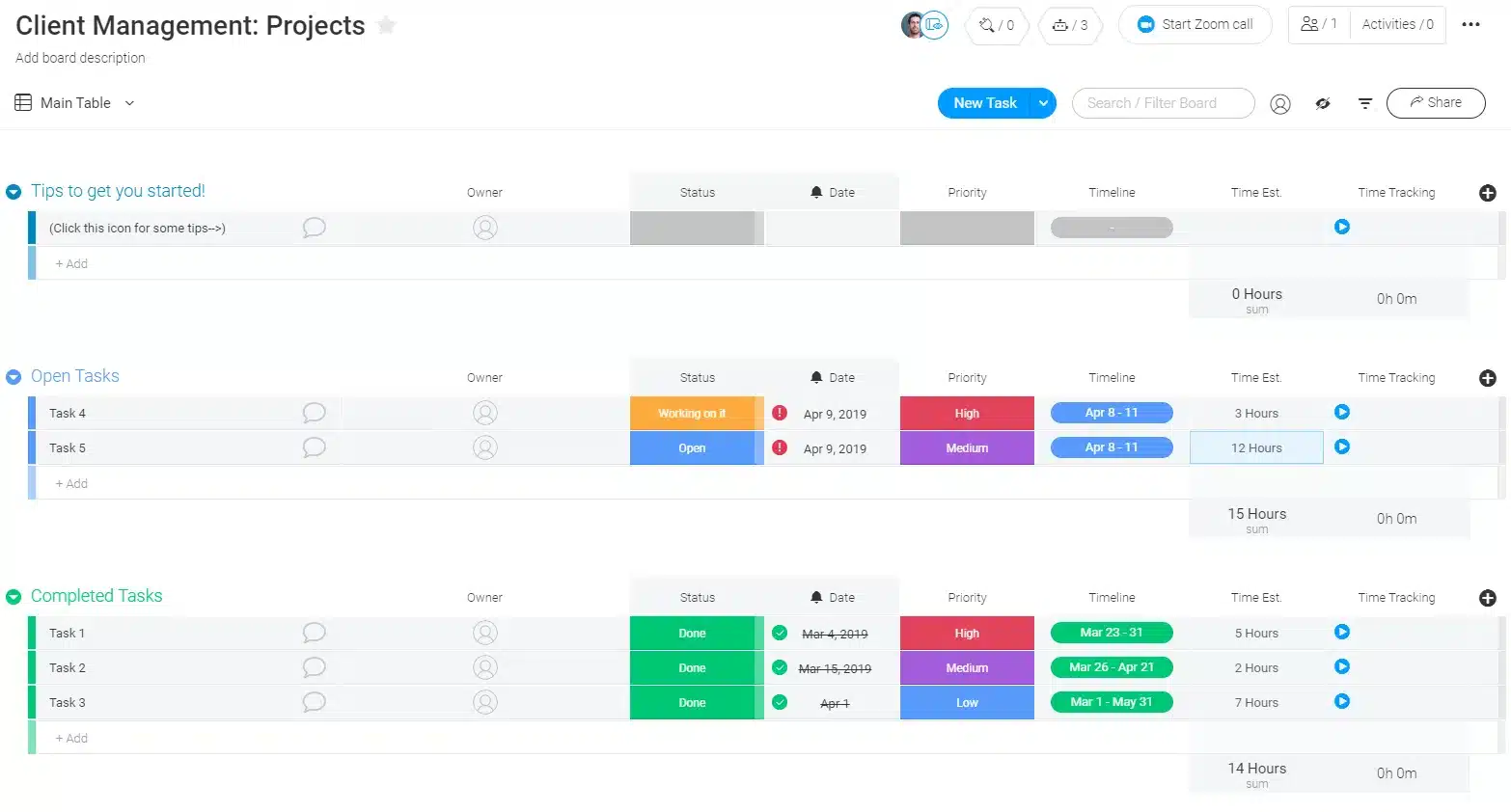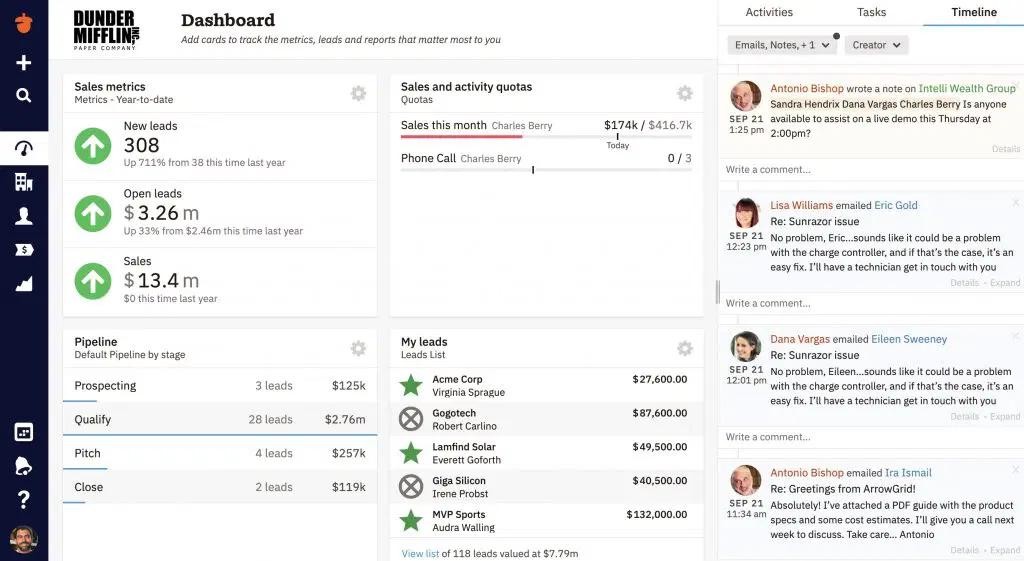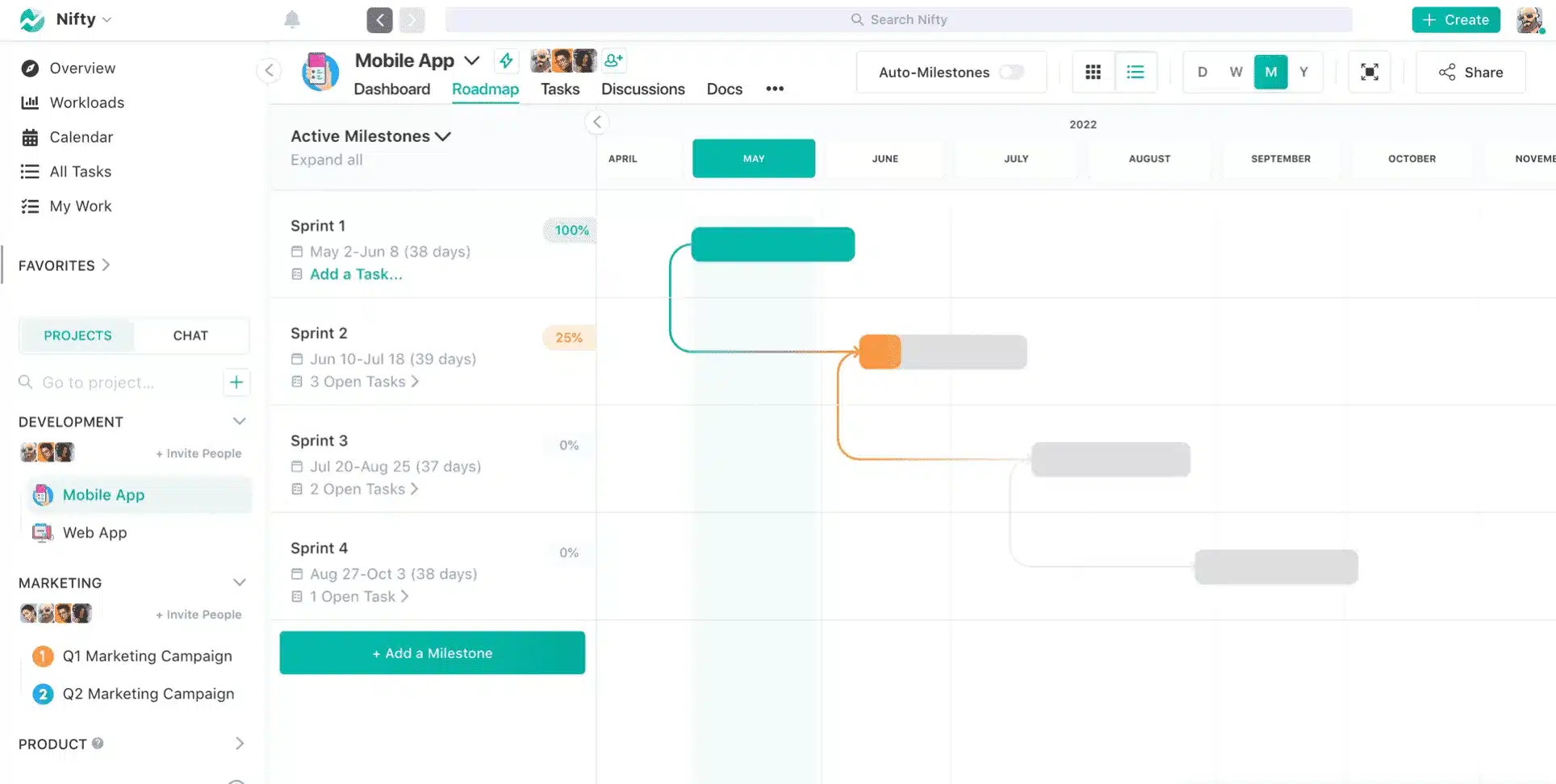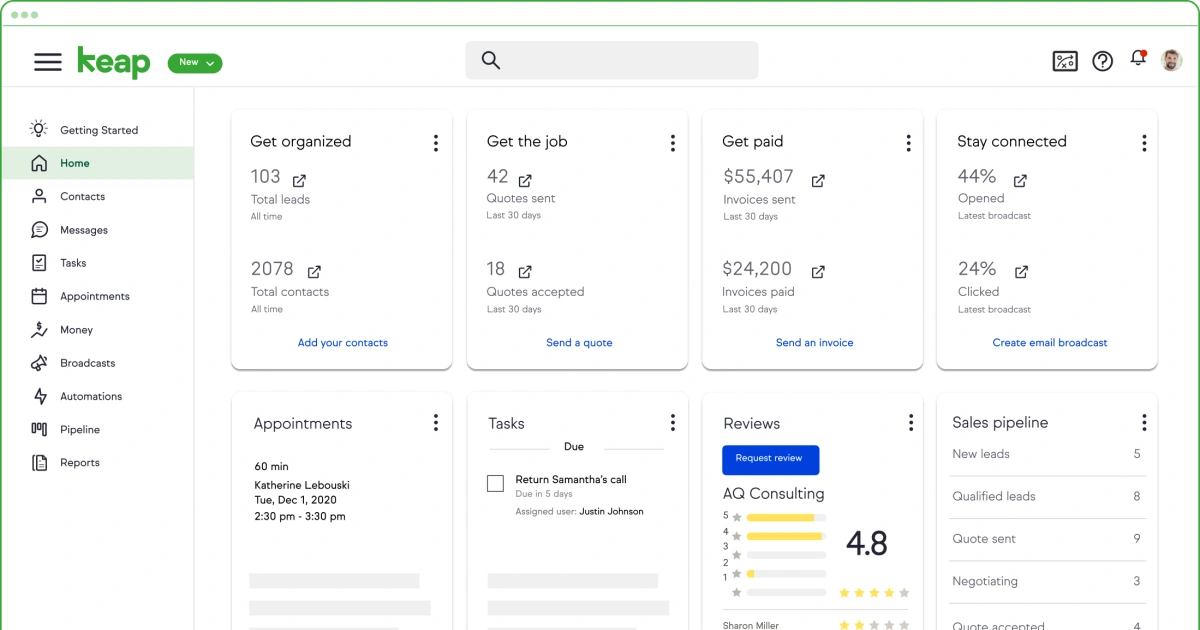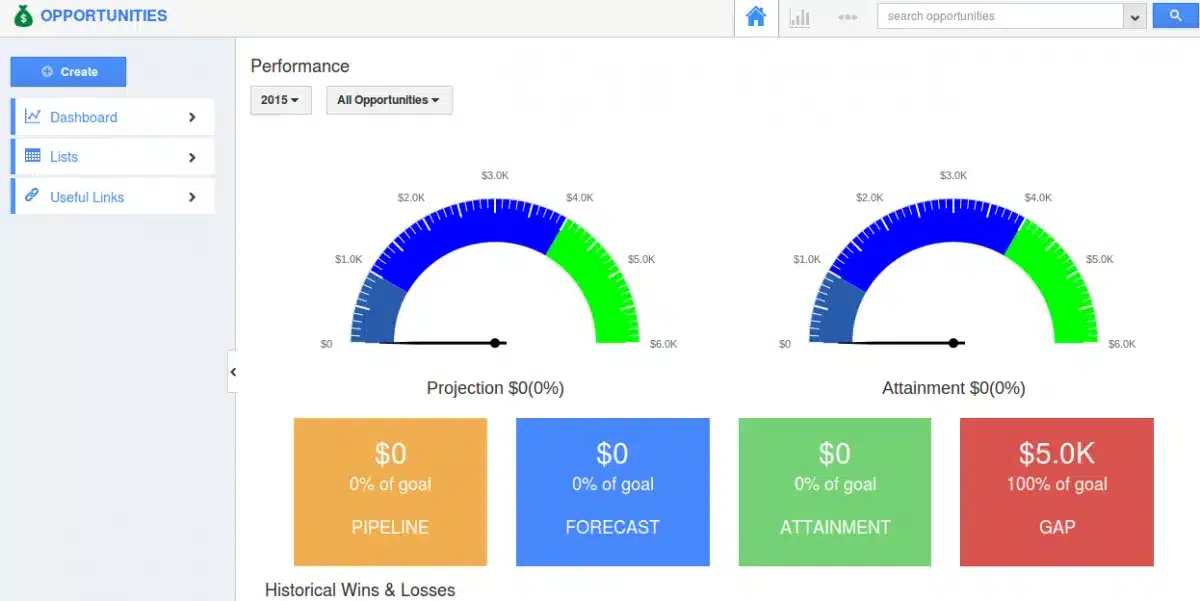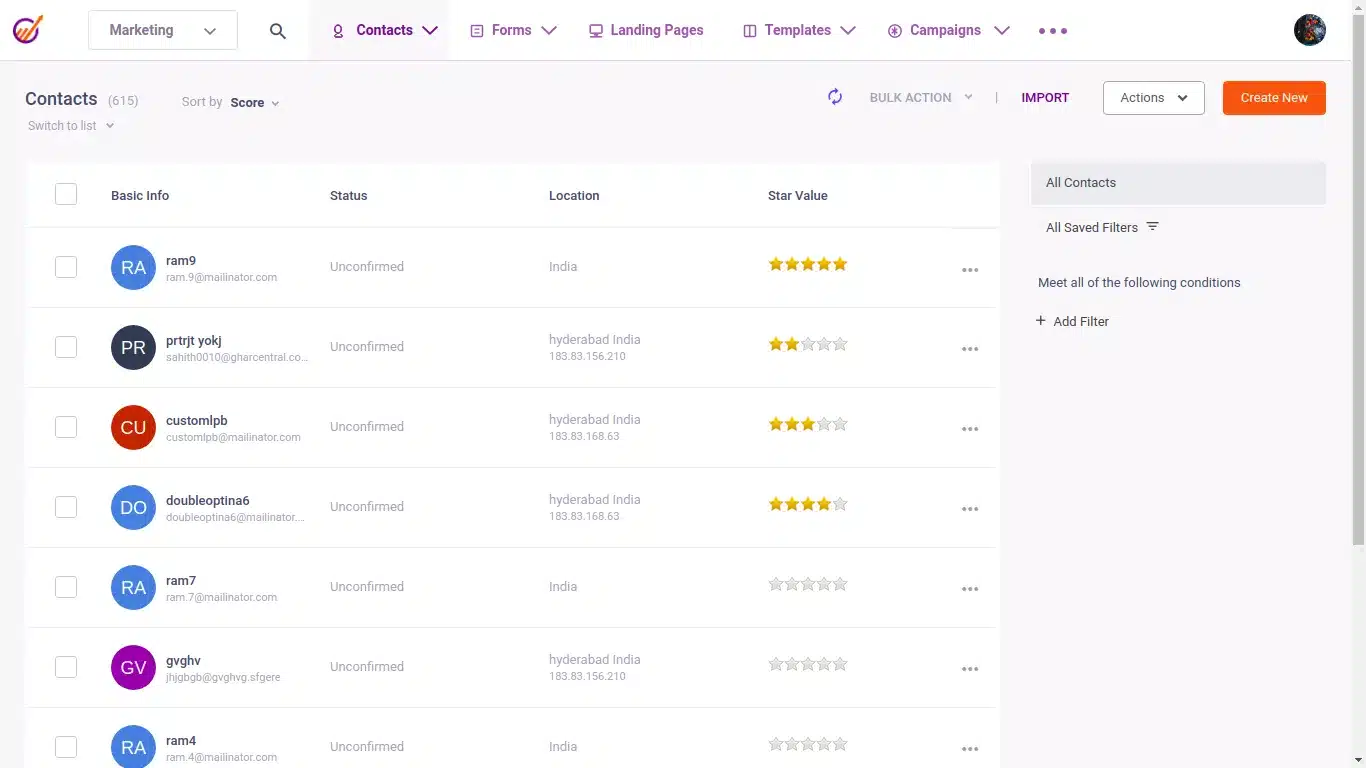“Aba, naman!” Are you still handling client details using outdated spreadsheets or paper files? Inefficient client management can lead to missed opportunities, strained relationships, and, ultimately, lost revenue.
Imagine a world where every client interaction is seamlessly tracked and personalized attention is effortlessly delivered. Modern client management software can significantly transform your business dynamics, offering tools for tracking interactions, scheduling meetings, and analyzing sales data—all in real-time.
Choosing the right client management software is essential for Philippine businesses to remain competitive and responsive. With so many options available, the decision can seem overwhelming, but we’re here to help guide you.
We’ve compiled a list of the best client management software in the Philippines, designed to streamline your processes and boost your operational efficiency. Let’s take this step together to enhance how you manage your client relationships!
Key Takeaways
|
Table of Contents

Understanding Client Management Software
Client management software is a tool businesses use to monitor customer interactions and simplify all the processes involving their clients. This software acts as a digital assistant that stores customer information, manages contacts, schedules meetings, and tracks sales; all in one place.
Using client management software, businesses can see everything related to a customer in a single view. This could include past purchases, conversations they’ve had, personal preferences, and even future needs.
As a result, businesses can provide a personalized experience to each customer, which can make customers feel more valued and likely to stick with the company.
If you’re wondering what is CRM, it stands for Customer Relationship Management, and it plays a crucial role in this software. For example, it can automatically send out birthday wishes, appointment reminders, or promotions, saving a lot of time and keeping communication with clients active without extra effort.
Essential Features of Client Management Software
Client management software is designed to help businesses maintain and strengthen their relationships with customers. Here are some key features that make such software indispensable for effective client management:
1. Automated sales process
Automation is crucial as it simplifies and accelerates the sales process. It includes features like lead tracking, automated communication campaigns, and follow-up tasks triggered by customer interactions.
2. Lead tracking and management
Lead tracking and management are vital for keeping track of leads and monitoring their performance. This includes lead scoring, segmentation, and analytics that help businesses understand customer behaviour and identify high-potential leads.
3. Campaign management
Campaign management optimizes marketing campaigns using data-driven insights. It features A/B testing, remarketing campaigns, and custom audience targeting to deliver the right message to the right audience at the right time.
4. Contact/account segmentation
Contact or account segmentation enables businesses to group customers based on criteria like industry, location, and activity level. This helps provide tailored services and marketing efforts to different customer segments.
5. Performance analytics
Performance analytics tools monitor client performance over time. This includes sales funnel analysis, customer lifetime value, and revenue churn rate, which help businesses improve customer experiences and strategies.
6. Data synchronization and integration
Data synchronization and integration ensure that customer data is up-to-date across different systems. It includes syncing with CRMs, ERP systems, accounting software, and marketing automation tools for consistent and accurate data management.
7. Quotation and contract management
Quotation and contract management features enable efficient creation and management of quotes, contracts, and invoices. This includes custom templates, payment tracking, and automated notifications to streamline the process and ensure accuracy.
15 Best Client Management Software in the Philippines
Choosing the right client management software is crucial for businesses in the Philippines. Our list focuses on software that is easy to use, effective, and well-suited to the local market. Here’s our roundup of the best client management software in the Philippines for your needs.
1. HashMicro
Best for: Digital marketing agencies, freelancers, consultants, and businesses in the Philippines seeking a comprehensive and easy-to-use solution for managing multiple client relationships efficiently.
HashMicro’s Client Management Software is perfect for digital marketing agencies, freelancers, and anyone managing multiple clients in the Philippines. Designed as a one-stop solution, this software simplifies managing the entire client workflow from a single, easy-to-use interface.
This vendor also offers a free demo and consultation, as they understand that every business has different and specific needs, which a generic system might not be able to fulfil. Those interested in experiencing the system firsthand can contact HashMicro to arrange a trial.
Imagine effortlessly creating detailed client profiles: complete with contact details, social media, and the tools they use. Moreover, businesses get enriched insights like metadata and security info, making it easier to tailor your services to each client’s needs.
Setting up client portals becomes straightforward, allowing direct collaboration and easy sharing of eye-catching PDF reports and pitches. “Walang hassle!” (No hassle!)—that’s the promise.
For those who handle multiple clients, HashMicro ensures smooth collaboration across all teams, making it an essential tool for keeping projects on track and clients happy.
Features:
- Leads & Opportunities Management with Logged Calls and Past Activity Tracking – This capability enables users to maintain detailed records of all client interactions. Keeping track of each conversation helps users stay informed about client needs and preferences.
- Activities Scheduling, Management & Reminders – This tool ensures all client-related tasks and meetings are well-organized and not forgotten. It acts as a personal assistant, keeping everything on track.
- Meeting Scheduling & Past Meetings Tracking – Important for maintaining continuity in client relationships, this feature helps users manage both upcoming and past meetings efficiently.
- Fully Integrated with Online Lead Management Forms & Emails – Integrating with lead management tools allows the system to centralize all client communication, improving the efficiency and effectiveness of client interactions.
- Easy to Use & Comprehensive Customer, Leads & Sales Funnel Management – Providing a clear view of each client’s position in the sales funnel, this feature helps users tailor their approach based on the client’s specific needs and stage in the buying process.
- Sales Forecast & Actualization – By predicting future sales based on current interactions, this feature helps users anticipate client needs and tweak strategies to better align with those expectations.
- Customer Segment (RFM) Analysis – This analysis helps users segment clients based on how recently they purchased, how often they engage, and how much they spend, enabling more personalized and prioritized client management strategies.
- CRM and CRM Mobile Apps (Android & iOS) – These features allow users to access and manage client information on the fly. Whether at a cafe or in a meeting, client details are just a tap away.
| Pros | Cons |
|
|
2. HubSpot
HubSpot offers robust client management software that combines sales, marketing, and service tools into a seamless system. Known for its user-friendly interface, it excels as a client relationship management software that is useful for businesses in the Philippines.
Features:
- Email Marketing
- CRM and Sales Automation
- Lead Management
- Analytics and Reporting
| Pros | Cons |
|
|
3. Salesforce
Salesforce is a leading platform that provides comprehensive tools for client lifecycle management. With its strong integration capabilities, it’s a powerful choice for handling extensive client databases. Salesforce’s customization options allow businesses to tailor the system to their specific needs.
Features:
- Sales, service, and marketing tools
- Account and Contact Management
- Opportunity Management
- Lead scoring
| Pros | Cons |
|
|
4. ClickUp
ClickUp is renowned for its versatility, offering both project and client management features. The high degree of customization it offers makes it perfect for businesses seeking a flexible solution. Additionally, ClickUp supports a wide range of integrations to enhance its functionality.
Features:
- Organization and Integration
- Collaborative tools
- Comprehensive reporting and planning
- Time and goal management
| Pros | Cons |
|
|
5. Freshworks
Freshworks simplifies client database management through its all-in-one platform. Its robust automation and analytics features are ideal for businesses aiming to enhance client interactions. Freshworks also offers excellent customer support to help users maximize the software’s potential.
Features:
- Unified CRM
- Contact Management
- Lead Scoring
- Client Segmentation
- Multi-Channel Communication
| Pros | Cons |
|
|
6. Pipedrive
Designed to streamline sales processes, Pipedrive boasts an intuitive interface. It’s an excellent choice for businesses focused on improving their sales pipeline and client tracking. Pipedrive’s visual sales pipeline helps teams manage and prioritize deals effectively.
Features:
- Visual Sales Pipeline
- Activity Reminders
- Deal Tracking
- Contact and Deal Management
- Communication Tracking
| Pros | Cons |
|
|
7. Drip
Specializing in email marketing and automation, Drip is one of the best CRM software that integrates well with various business tools. It is highly regarded for its capabilities in managing client communication workflows and offer other CRM benefits. Drip’s advanced segmentation features enable personalized marketing campaigns.
Features:
- Email Marketing Automation
- Customer Tracking
- Email Personalization
- Analytics and Reporting
| Pros | Cons |
|
|
8. Zoho
Zoho CRM supports a broad range of business needs with its comprehensive suite. Known for its extensive customization and integration options, it’s a top choice for many businesses. Zoho also offers a variety of add-on applications to expand its core functionalities.
Features:
- Sales Automation
- Multi-Channel Support
- Analytics and Reporting
- Campaigns Management
| Pros | Cons |
|
|
9. Airtable
Airtable uniquely combines spreadsheet functionality with powerful management features. It excels in organizing and visualizing data, making it great for tracking projects and client interactions. Airtable’s collaborative features make it easy for teams to work together.
Features:
- Client Records Management
- Shared Views
- Collaborative workspace
- Automation tools and integrations
| Pros | Cons |
|
|
10. Monday.com
Monday.com stands out with its visual project management tools and flexible platform. It’s ideal for teams that need a collaborative environment to manage client relationships and projects. The platform’s automation capabilities help streamline repetitive tasks.
Features:
- Visual Project Management
- Client Projects Dashboard
- Automated Notifications
- Integrated Document Management
| Pros | Cons |
|
|
11. Nutshell
Nutshell provides a straightforward solution focused on sales and customer relationships. It’s particularly suitable for small to mid-sized businesses due to its seamless integration with other applications. Nutshell also offers helpful reporting tools to track sales performance.
Features:
- Sales automation
- Reporting and analytics
- Pipeline management
- Workflow automation
| Pros | Cons |
|
|
12. Nifty PM
Nifty PM is a project management tool enriched with robust client management features. It is perfect for teams looking to enhance their project tracking and client communication. Nifty PM’s milestone tracking helps ensure projects stay on schedule.
Features:
- Task Management
- Project Milestones
- Team Collaboration
- Time Tracking
| Pros | Cons |
|
|
13. Keap
Keap excels as an all-in-one platform for automating sales and marketing processes. It’s an ideal solution for small businesses aiming to streamline operations and improve client management. Keap also includes a built-in appointment scheduling feature to simplify client meetings.
Features:
- Sales and Marketing Automation
- CRM Features
- Appointment Scheduling
- Analytics and Reporting
| Pros | Cons |
|
|
14. Apptivo
Apptivo offers a versatile array of tools for CRM, project management, and invoicing. Its flexibility and comprehensive features support businesses throughout the client lifecycle. Apptivo’s cost-effective pricing makes it accessible for businesses of all sizes.
Features:
- CRM and Project Management
- Sales Automation
- Customization
- Reporting
| Pros | Cons |
|
|
15. EngageBay
EngageBay integrates marketing, sales, and service tools into a single platform. This makes it an excellent choice for businesses seeking to enhance client relationships and support growth. EngageBay’s user-friendly design ensures a smooth onboarding process for new users.
Features:
- Marketing Automation
- CRM
- Helpdesk
- Analytics
| Pros | Cons |
|
|
What You Should Look for in Client Management Software
Choosing the right client management software is crucial for enhancing your business operations and improving customer relationships. Here are some essential factors to consider:
1. Ease of Use and Customization
The software should have an intuitive interface to ensure quick adoption by your team. Additionally, it should offer customization options for fields, workflows, and reports to fit your specific business needs.
2. Automation and Integration
Effective client management software includes automation for repetitive tasks like follow-up emails and data entry, saving time and reducing errors. It should also integrate seamlessly with other tools you use, such as email platforms, calendars, and accounting software, to streamline your workflow.
3. Contact and Lead Management
Robust contact and account management features are essential, allowing you to store detailed client information and track interactions. The software should also provide tools for tracking leads and sales opportunities from initial contact to deal closure, including visual sales pipelines.
4. Reporting and Analytics
Comprehensive reporting and analytics tools are vital for gaining insights into your client interactions and sales performance. The ability to generate customizable reports helps you monitor key metrics and make data-driven decisions.
5. Mobile Access and Security
Mobile access to your client management software is important for managing client relationships on the go. Additionally, the software must have robust security measures, such as data encryption and secure access controls, to protect sensitive client information.
6. Scalability and Support
Choose software that can scale with your business as it grows, handling more clients, users, and data without compromising performance. Reliable customer support, including training resources and responsive helpdesk services, is also essential for addressing any issues or questions that arise.
By focusing on these key points, you can select client management software that meets your current needs and supports your business’s future growth and success.
Conclusion
Choosing the right client management software can be daunting, but with our guidance and recommendations, we hope you’ll find the perfect tool to enhance your client relations.
If you’re still on the fence about which system suits your needs best, consider trying HashMicro’s client management software. Our platform is designed with versatility in mind, suitable for various industries including retail, F&B, and more.
Moreover, our software integrates smoothly with other systems and third-party apps, streamlining your company’s workflow efficiently. With these robust features, we’re confident in our standing as the best client management software in the Philippines.
Curious to see how our software can transform your business? Sign up for a free demo or get in touch with our team for a personalized consultation!
FAQ about Client Management Software
-
What is a customer management software?
A Customer Relationship Management (CRM) system helps manage customer info. It aids in sales, offers insights, connects with social media, and boosts team communication. Cloud-based CRMs provide full mobility and access to custom apps, making it easy to stay connected and efficient.
-
What is Client Management?
Client management involves overseeing and coordinating an organization’s interactions with its clients and prospects. It’s important to note that “clients” and “customers” can differ, depending on how and what they purchase from a company.
-
What are the different types of client management systems?
There are three primary types of CRM software: operational CRM systems, collaborative CRM systems, and analytical CRM systems.
-
What is the importance of a client system?
A client management system helps improve a company’s relationship with existing customers, find new customers, and reconnect with old ones. CRM software makes this easier by gathering, organizing, and managing client information.
{
“@context”: “https://schema.org”,
“@type”: “FAQPage”,
“mainEntity”: [{
“@type”: “Question”,
“name”: “What is a customer management software?”,
“acceptedAnswer”: {
“@type”: “Answer”,
“text”: “A Customer Relationship Management (CRM) system helps manage customer info. It aids in sales, offers insights, connects with social media, and boosts team communication. Cloud-based CRMs provide full mobility and access to custom apps, making it easy to stay connected and efficient.”
}
},{
“@type”: “Question”,
“name”: “What is Client Management?”,
“acceptedAnswer”: {
“@type”: “Answer”,
“text”: “Client management involves overseeing and coordinating an organization’s interactions with its clients and prospects. It’s important to note that \”clients\” and \”customers\” can differ, depending on how and what they purchase from a company.”
}
},{
“@type”: “Question”,
“name”: “What are the different types of client management systems?”,
“acceptedAnswer”: {
“@type”: “Answer”,
“text”: “There are three primary types of CRM software: operational CRM systems, collaborative CRM systems, and analytical CRM systems.”
}
},{
“@type”: “Question”,
“name”: “What is the importance of a client system?”,
“acceptedAnswer”: {
“@type”: “Answer”,
“text”: “A client management system helps improve a company’s relationship with existing customers, find new customers, and reconnect with old ones. CRM software makes this easier by gathering, organizing, and managing client information.”
}
}]
}