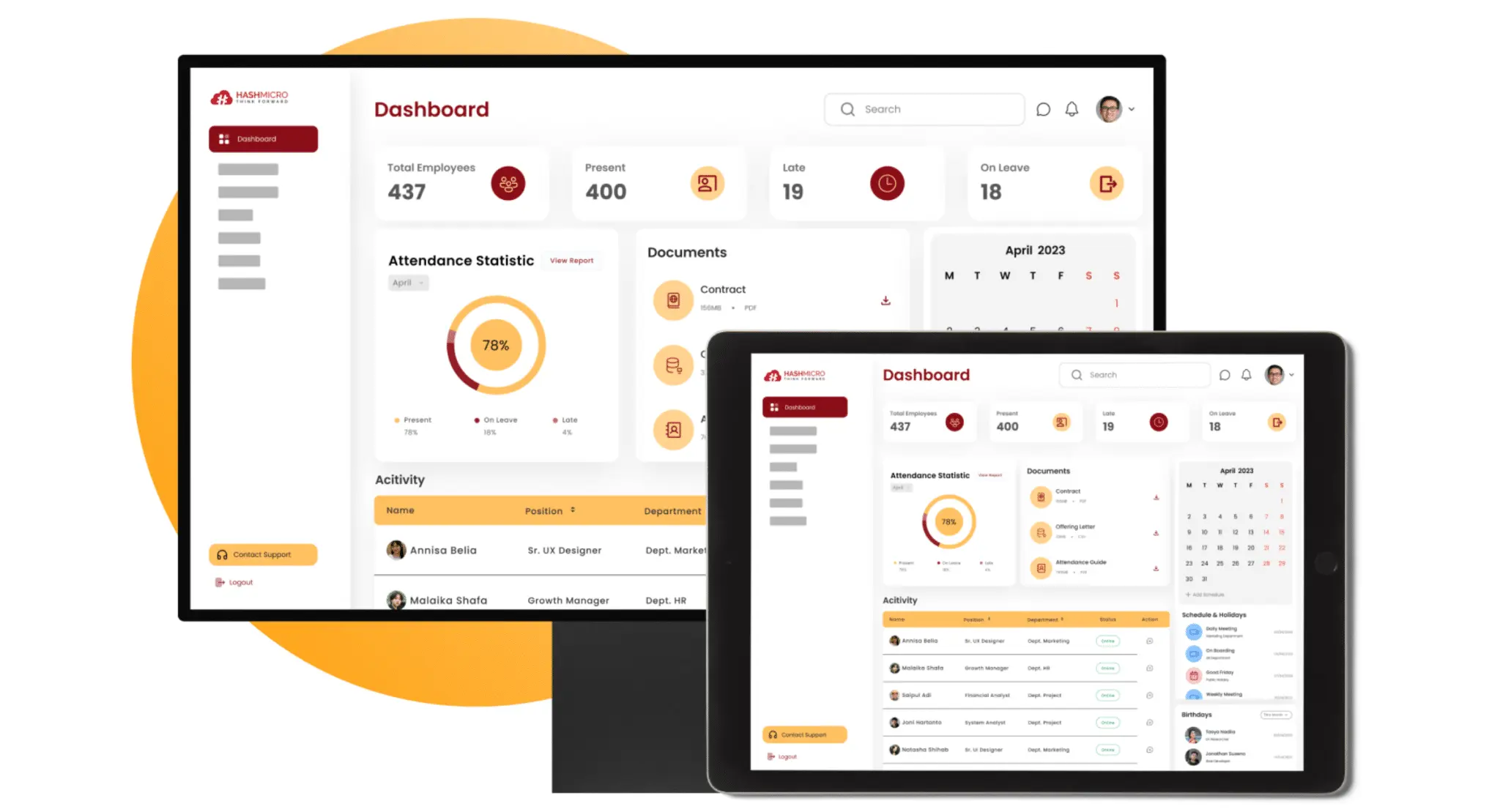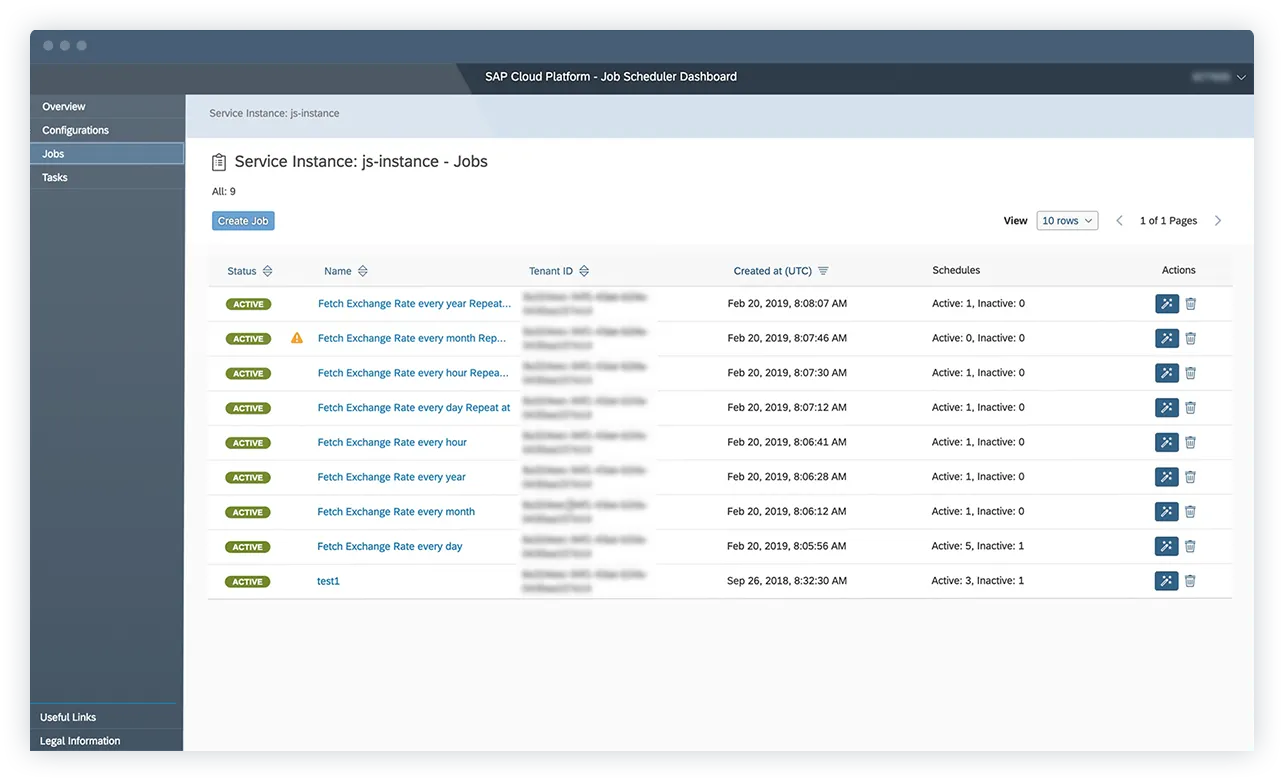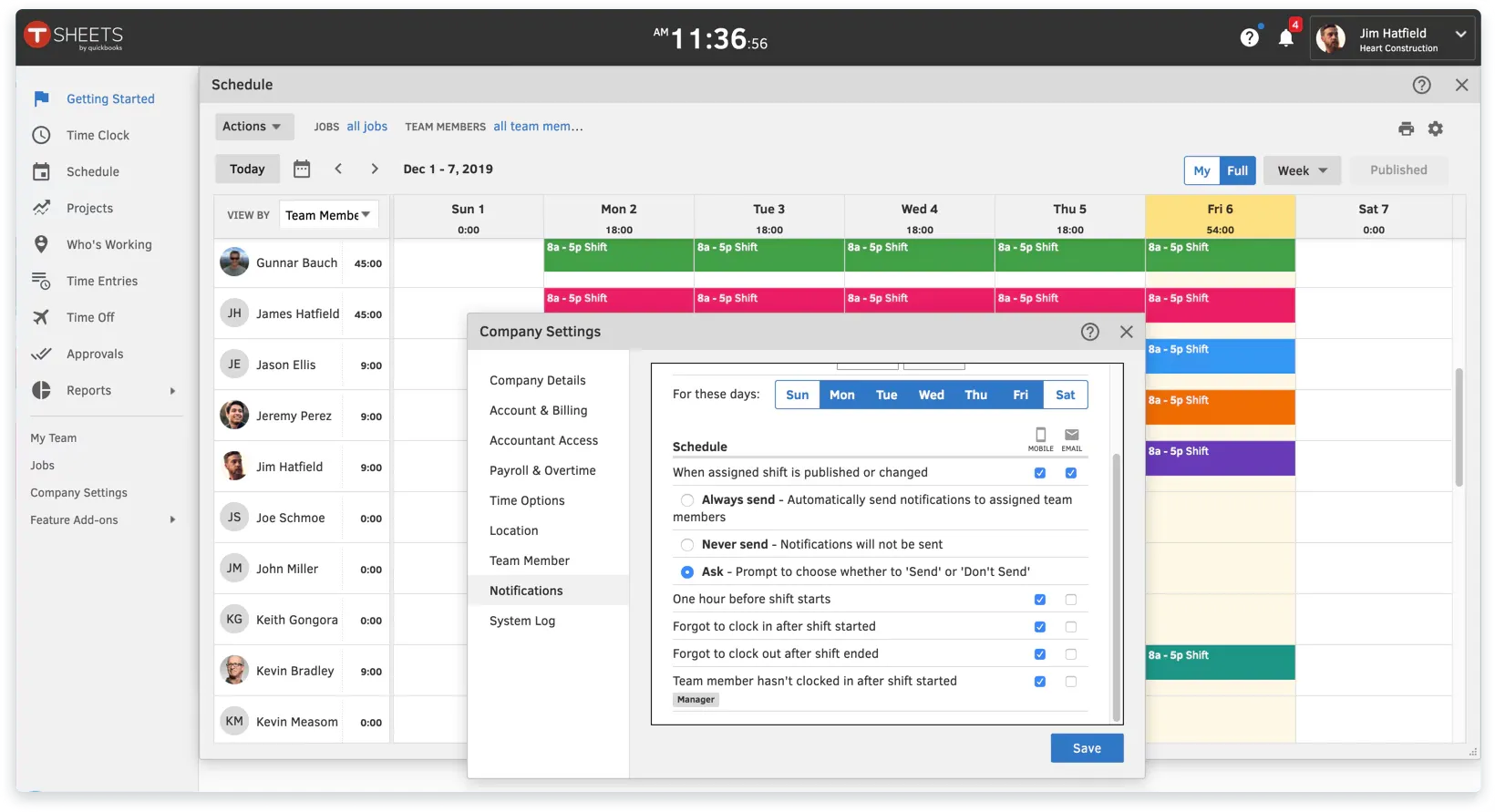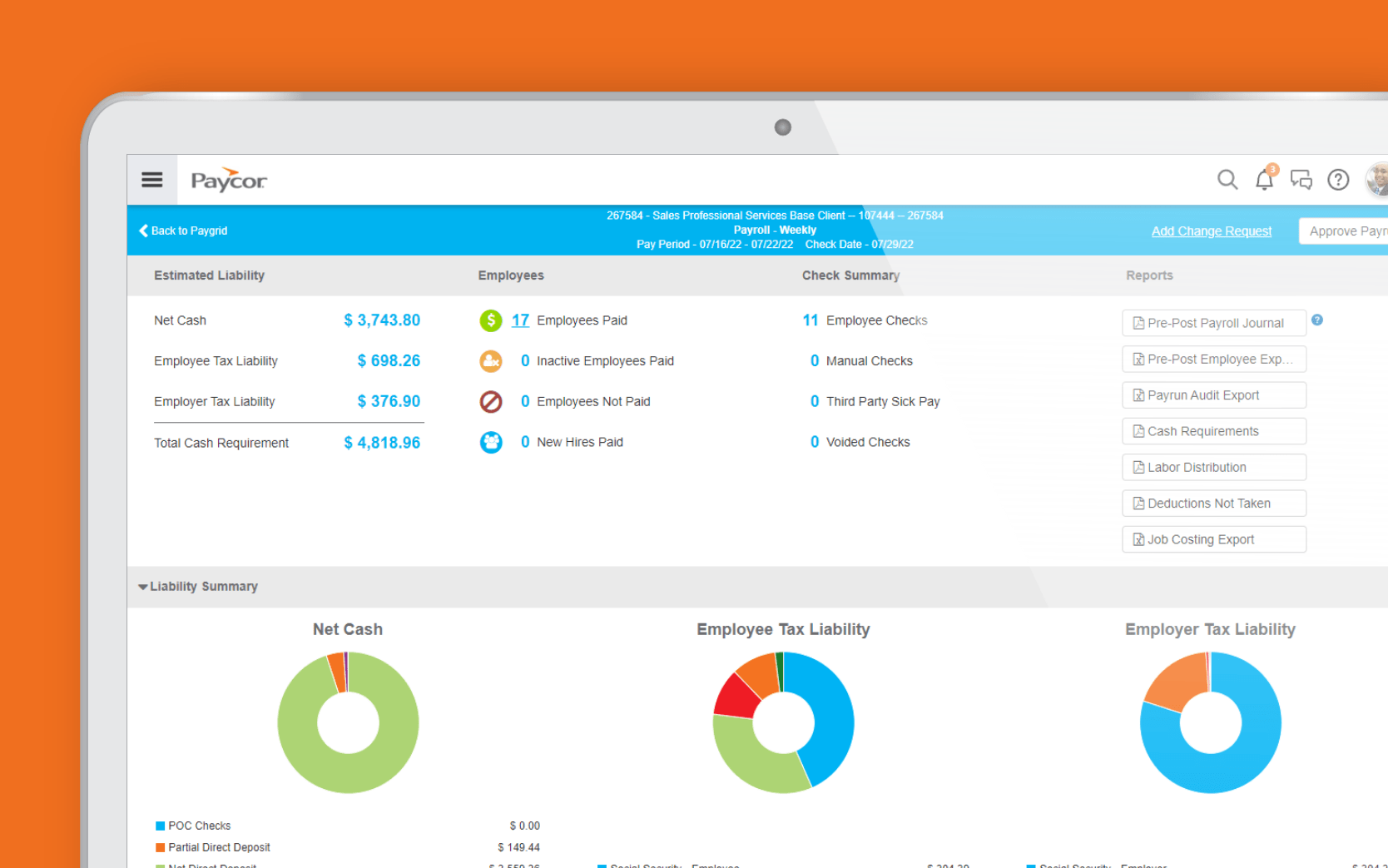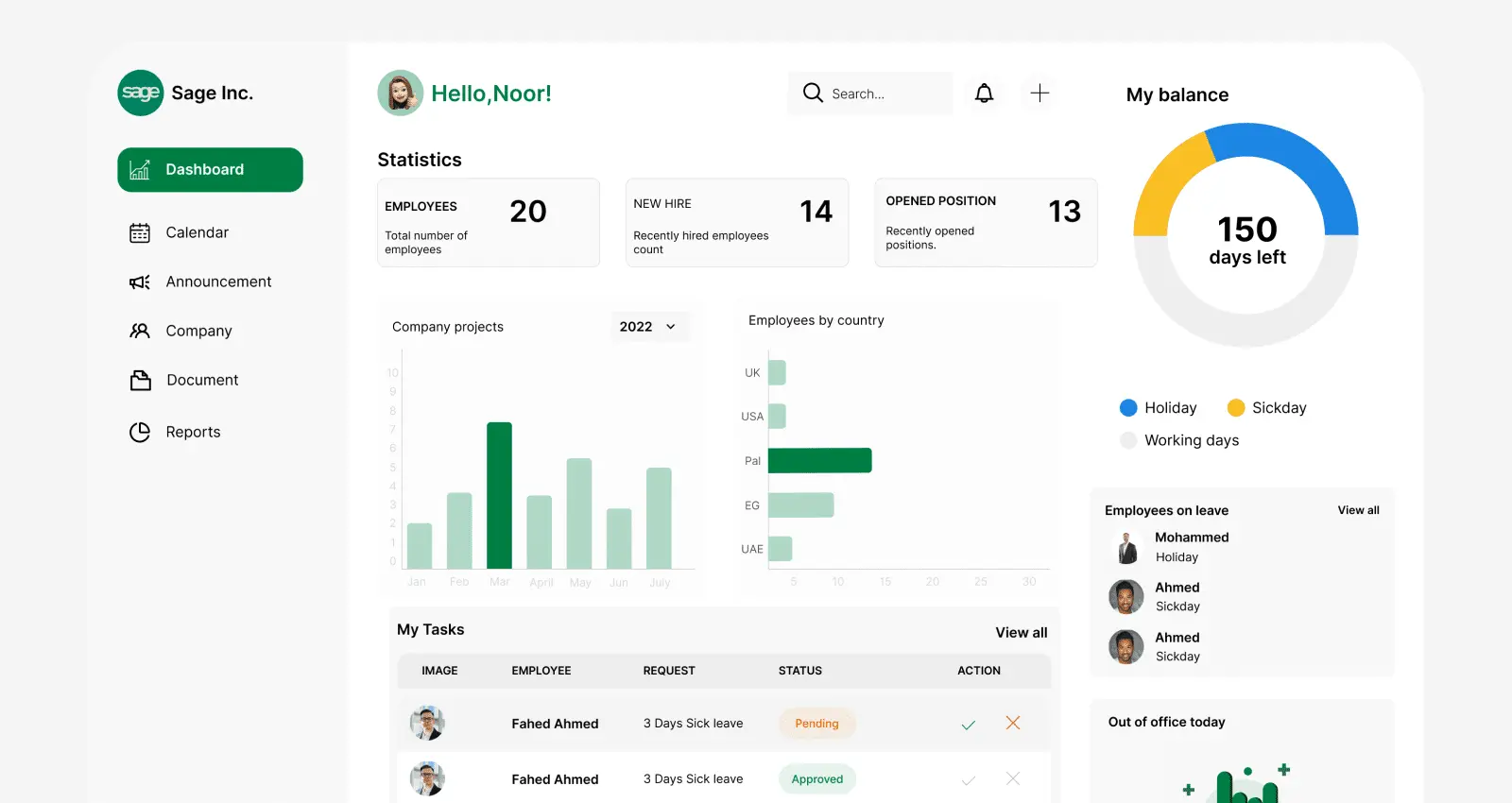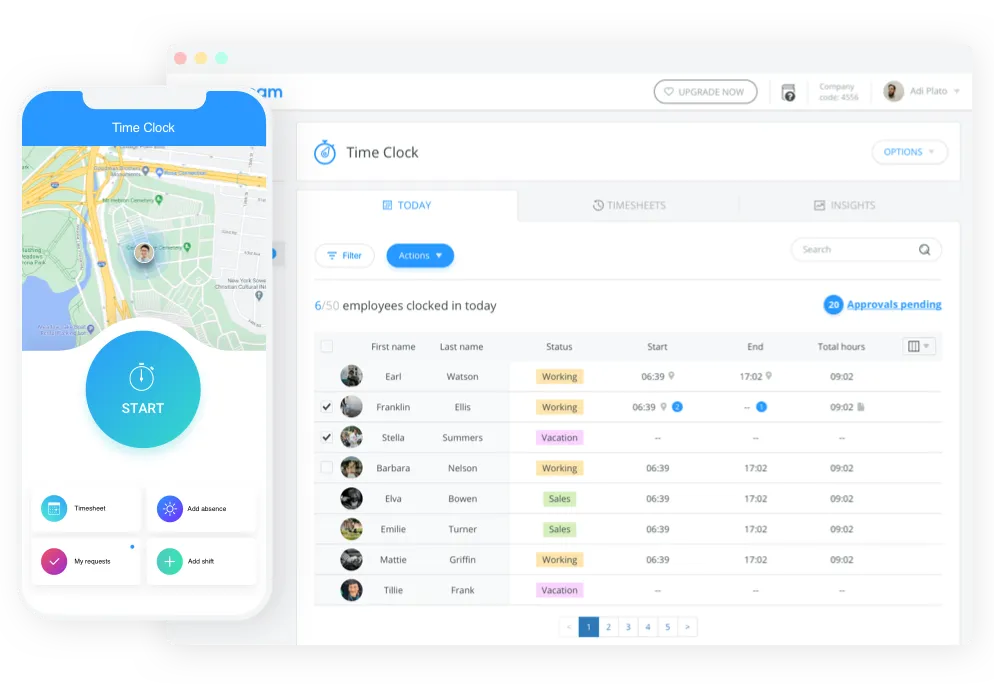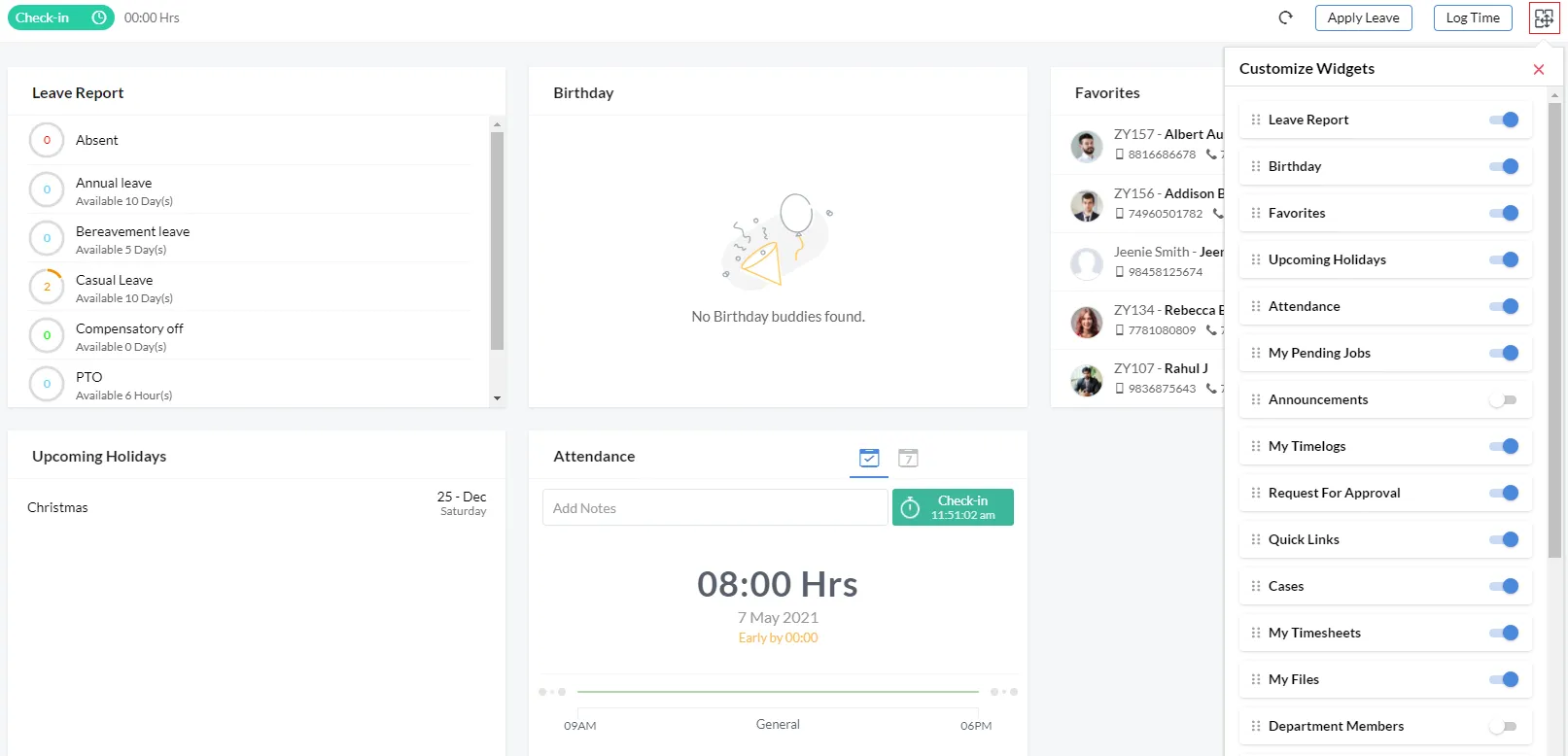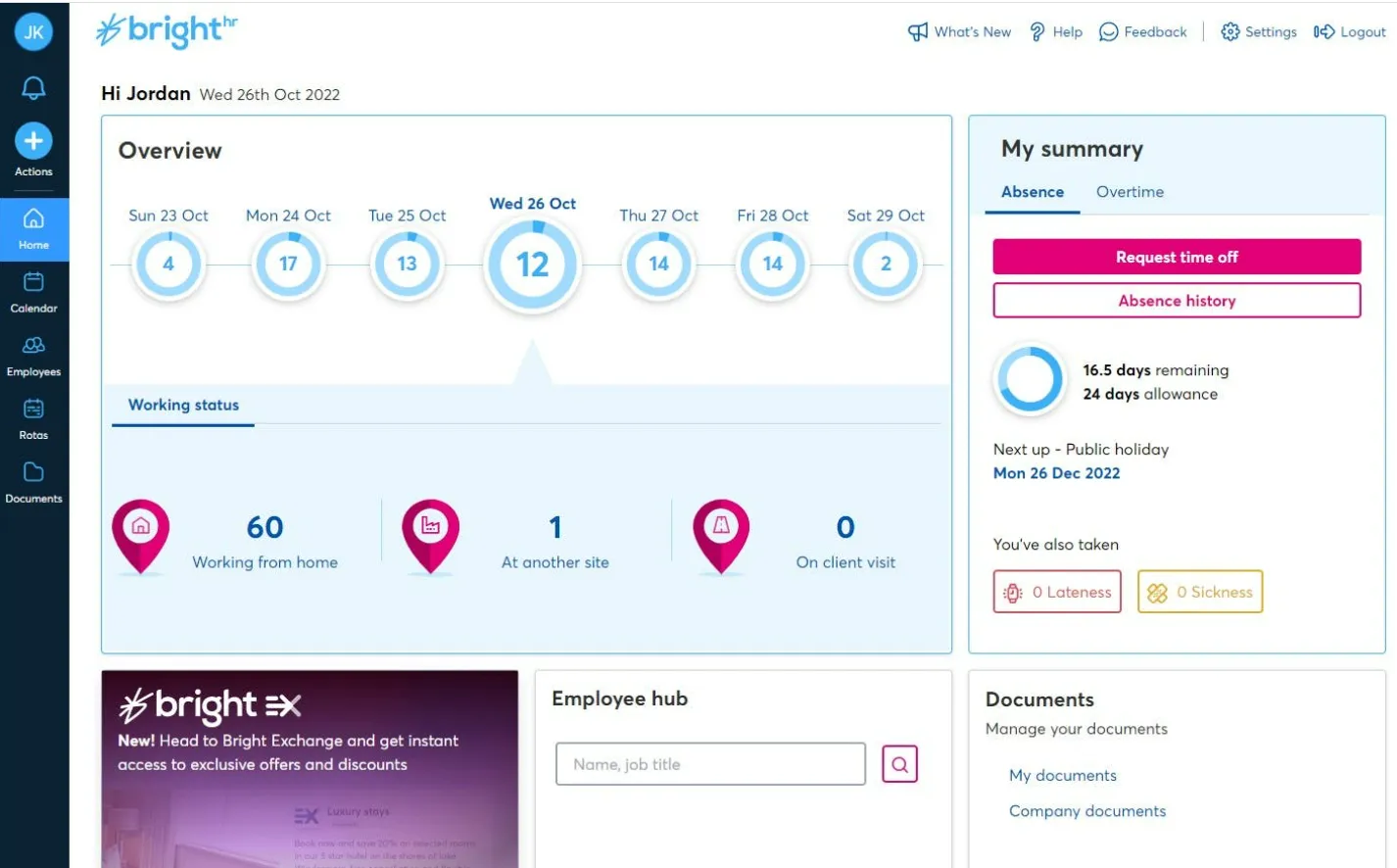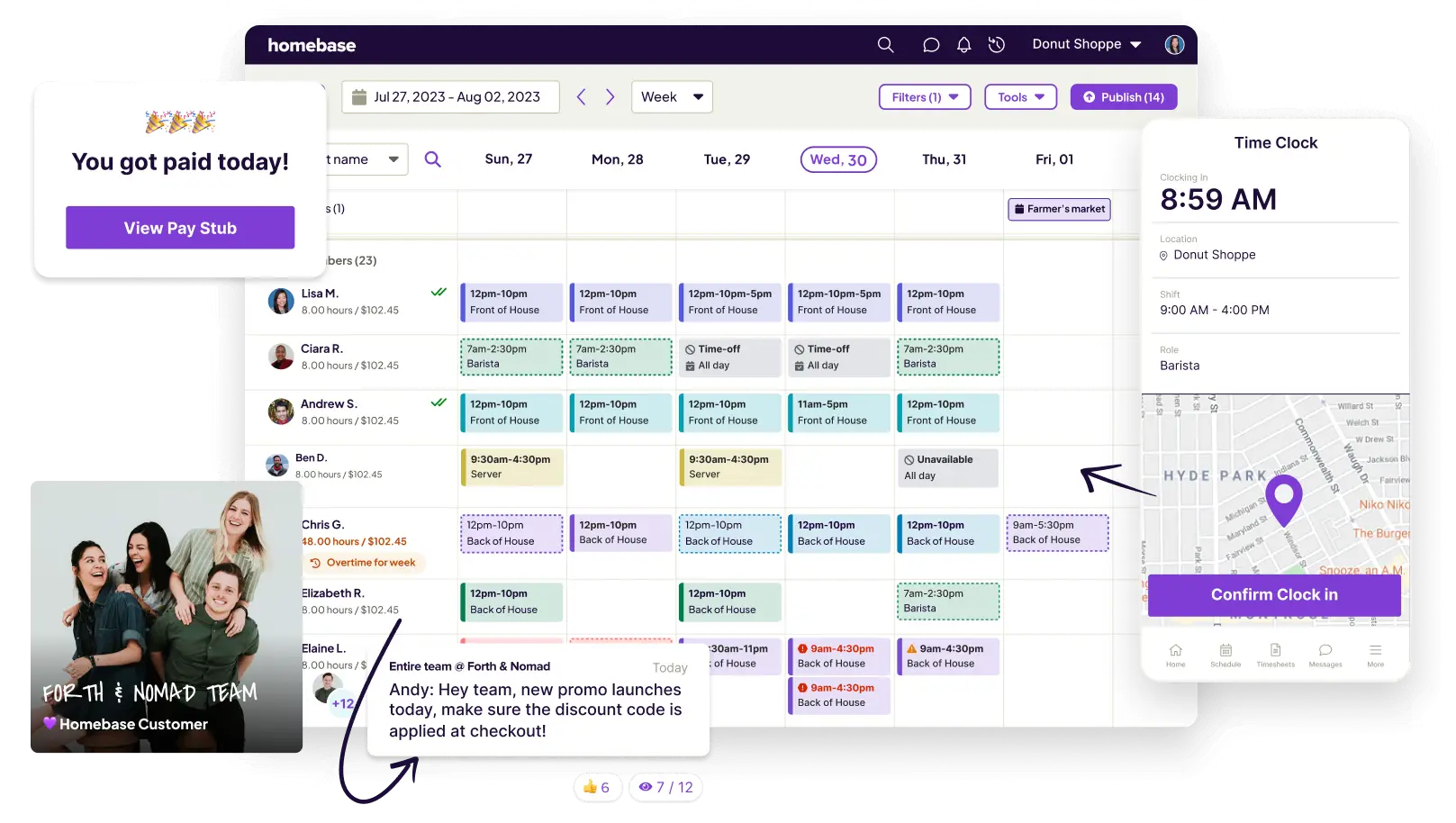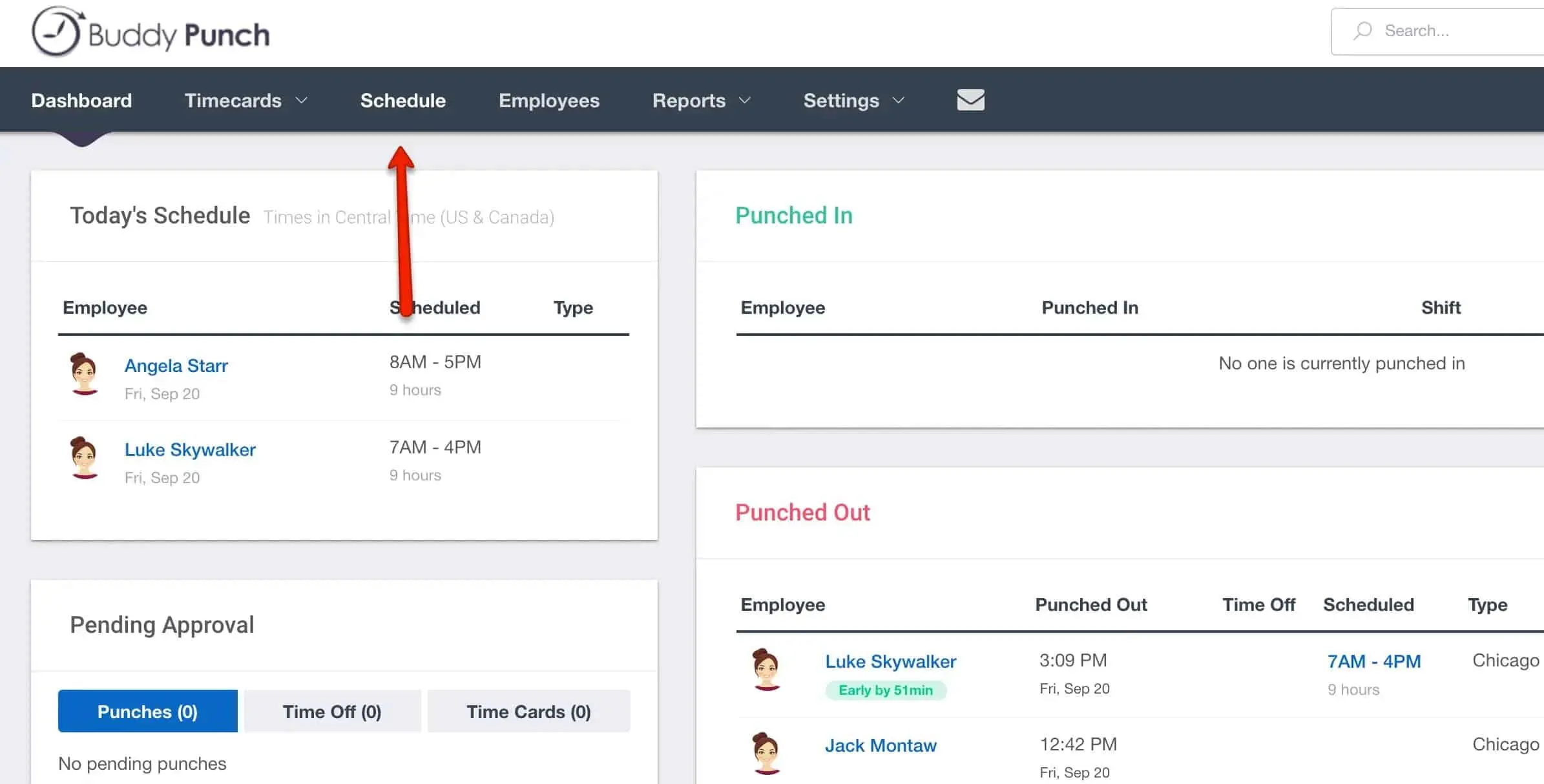Philippine businesses are grappling with the challenge of managing extensive numbers of employees. The task becomes even more daunting with the complexities of shift patterns, employee preferences, and labor law compliance.
This is where rostering software becomes not just a tool, but a necessity. The importance of selecting the ideal rostering solution cannot be overstated. Selecting the wrong software can lead to operational disruptions, decreased employee satisfaction, and even a significant impact on profitability.
Furthermore, with a numerous amount of rostering software available in the market, Philippine businesses often find themselves struggling to identify which software aligns best with their operational needs and objectives.
Therefore, this article aims to give a curated list of the 10 best rostering software in the Philippines for 2026 in order to help you navigate through this confusion and ensure you make an informed decision that best suits your business’ needs.
Key Takeaways
|
Table of Contents

One Minute Review
Before we go further, here’s the overview of the best rostering software in the Philippines:
- HashMicro: Best for mid-sized to enterprise-level businesses in Southeast Asia looking for complete HR software.
- SAP: Ideal for large companies with strict compliance and advanced workforce planning needs.
- QuickBooks Time: Great for SMBs using QuickBooks that need basic time tracking and scheduling.
- Paycor: Suited for healthcare, hospitality, and nonprofits managing hourly, mobile teams.
- Sage: Best for small to medium businesses needing simple shift scheduling and templates.
- Connecteam: Built for mobile, deskless teams in industries like construction and field service.
- Zoho People: Best for companies with rotating shifts needing automated, customizable rosters.
- BrightHR: Ideal for small teams wanting an easy way to manage shifts and staff time off.
- Homebase: Great for retail and restaurant teams managing hourly schedules and payroll.
- Buddy Punch: Suited for flexible teams needing GPS time tracking and simple shift planning.
What is Rostering Software?
Rostering software is a specialized tool designed to streamline the scheduling of employee shifts. This software leverages technologies such as cloud computing, artificial intelligence (AI), and machine learning algorithms to automate the management of employee rosters.
This attendance management software enables a dynamic rostering system, including features for shifting schedules, overtime rates, and changes or exchanges of shifts. This software can also be integrated with other systems such as attendance and payroll software to efficiently manage data and simplify administrative processes.
Rostering software addresses the complexities of workforce requirements, particularly for companies managing extensive numbers of employees. Thus, it is beneficial for sectors like healthcare, where staff schedules must align with patient care needs around the clock.
The hospitality and retail industries also greatly benefit from rostering software. These sectors face variable demand patterns, with peak periods during holidays, weekends, and special events. Manufacturing industry also needs rostering software to maintain continuous production schedules and ensure that shifts are staffed to meet production targets.
Essentially, any industry that relies on a structured scheduling system to operate efficiently can benefit from the capabilities of rostering software, making it a critical tool in optimizing workforce management and operational efficiency.
Furthermore, you can read our previous article to find out the benefits of attendance management software.
What are the Important Features of Rostering Software?
With so many employee rostering tools available today, there might be a difficulty to choose one. However, every proper rostering software should include these essential features:
- Drag-and-drop scheduling: Easily build or adjust rosters by moving shifts around with a simple interface.
- Automatic scheduling: Generate rosters automatically based on employee availability, preferences, and business needs—saving time and removing the hassle of manual planning.
- Leave management: Track absences, approve time off remotely, and ensure all shifts are covered.
- Labor law compliance tools: Features like overtime tracking, break scheduling, and license or certification management help keep your operations compliant.
- Payroll system integration: Export timesheets directly to payroll software like Xero with minimal effort.
- Mobile time tracking with GPS: Staff should be able to clock in/out using their phones, with geofencing to confirm they’re at the correct location.
- Smart notifications: Managers get alerts for important actions like clock-ins, overtime, or PTO requests.
- Analytics and reporting: The best apps offer detailed insights to help you make better workforce decisions.
- Reusable shift templates: Save and reuse standard rosters to avoid starting from scratch each week.
10 Best Employee Rostering Software & App
Below are the 10 best rostering software in the Philippines that stand out for their robust functionality and adaptability across various sectors. Each of these software has its own unique features, usability, and ability to cater to the diverse needs of businesses.
1. HashMicro Rostering Software Program
HashMicro is one of the best vendors offering integrated ERP solutions to meet the needs of companies across various industries. HashMicro’s Human Resource Management (HRM) software is designed to simplify HR management, from scheduling work hours to payroll and reporting that is automatically adjusted according to each employee’s work schedule.
With its comprehensive features and customizable functionalities tailored to business needs, HashMicro has been trusted by more than 2.250 clients and provides integrated solutions for more than 25 industries.
HashMicro’s employee rostering software can also be integrated with other modules to allow seamless data flow, reduce data duplication, and improve operational efficiency. This integration includes production, inventory, procurement, accounting, and CRM.
Below are other key features that HashMicro’s rostering software provides:
- Roster & dynamic employee working schedule management: This feature allows for the arrangement of employee work schedules that facilitate adjustments and management of work shifts to support operational needs.
- Automated overtime rate calculation based on shift count: This feature automatically calculates overtime rates based on the number of shifts performed to ensure accurate and efficient overtime wage calculations.
- Approval delegation with auto follow-up notification: This feature enables approval delegation if the main decision-maker is not available to ensure timely follow-up.
- Templates for contract and payslip: The application provides customizable templates for employment contracts and payslips to facilitate HR in creating important documents quickly and consistently.
- Localized payroll with tax calculation: This feature offers a payroll system tailored to regulations in the Philippines, including tax calculation.
- Overtime management linked with attendance and payroll: This feature provides overtime management integrated with attendance and payroll.
- Leaves, payroll, expenses, overtime, attendance reporting: This feature offers in-depth reporting on leaves, payroll, expenses, overtime, and attendance, providing comprehensive information for analysis and decision-making.
| Pros | Cons |
|
|
Suitable for: HashMicro’s rostering software is suitable for various types of businesses that require end-to-end solutions with comprehensive and integrated features. For further info of the pricing, click on the pricing calculator below or contact our sales team!

2. SAP Rostering Software Program
SAP HR offers an advanced in-memory database solution that aids in the operational efficiency of businesses. The solutions provided by this application include Human Resource Management (HRM) and work roster management.
SAP online employee rostering software offers several comprehensive features, which include:
- Employee schedule management
- Attendance management
- Payroll management
- Portal self-service
| Pros | Cons |
|
|
Suitable for: SAP HR is suitable for businesses that need an integrated and scalable time and attendance management solution, especially companies that are already using other SAP ERP systems.
Pricing: Contact the vendor for a quote.
3. QuickBooks Employee Rostering Software
QuickBooks Time is a cloud-based employee scheduling software that integrates seamlessly with QuickBooks accounting software. It is designed to help businesses streamline their payroll processes, manage employee schedules, and track time more efficiently.
Below are the features that QuickBooks online employee rostering software provide:
- Time tracking
- GPS tracking
- Compliance management
- Analytics and reports
| Pros | Cons |
|
|
Suitable for: QuickBooks Time is particularly suitable for businesses that already use QuickBooks for accounting and are looking to integrate their time tracking and payroll processes.
Pricing: Starts from $10/user/month.
4. Paycor Employee Rostering Software
Paycor is a comprehensive platform designed to meet the needs of businesses across various industries. It aims to streamline HR processes, payroll, timekeeping, and recruitment, among other functions, through an integrated suite of tools.
Paycor payroll and rostering software offers a range of features to improve the efficiency of HR operations, which include:
- Payroll management
- Time and attendance
- Recruiting and applicant tracking
- Reporting and analytics
| Pros | Cons |
|
|
Suitable for: Paycor is ideal for businesses seeking to streamline their HR processes with an integrated platform that covers payroll and employee development.
Pricing: Contact the vendor to get a quote.
5. Sage HR Rostering Software Program
Sage HR is a human resource management solution that provides various features, including an application for work rosters. This software simplifies time and attendance management, allowing companies to optimize employee scheduling and effectively monitor their attendance.
Here are the features offered by Sage online employee rostering software:
- Shift scheduling
- Performance management
- Leave management
- Timesheet reports
| Pros | Cons |
|
|
Suitable for: Sage HR is suitable for various types of businesses that require a comprehensive and integrated human resource management solution.
Pricing: Contact the vendor to get a quote.
6. Connecteam Automated Rostering Software
Connecteam is a comprehensive employee management and engagement solution designed to streamline internal communication, scheduling, and operational processes for businesses.
Here are the features that Connecteam payroll and rostering software provides:
- Employee scheduling
- Time tracking
- Task management
- Communication tools
| Pros | Cons |
|
|
Suitable for: Connecteam is particularly suitable for businesses with deskless workers or remote teams.
Pricing: Starts from $29/month for 30 users.
7. Zoho People Automated Rostering Software
Zoho People is a cloud-based scheduling software software designed to cater to the needs of businesses of all sizes, providing a comprehensive suite of tools to manage various HR processes.
These are some of the features that Zoho employee scheduling software provides:
- Employee management
- Time and attendance tracking
- Self-service portal
- Analytics and reporting
| Pros | Cons |
|
|
Suitable for: Companies already using other Zoho products can benefit from Zoho People rostering software with seamless integration capabilities, making it an efficient choice for enhancing their existing systems.
Pricing: Contact the vendor for a quote.
8. BrightHR Staff Rostering Software
BrightHR is a cloud-based human resources management software designed to simplify HR processes for small and medium-sized businesses. It offers a comprehensive suite of tools, which include:
- Absence management
- Time and attendance
- Shift planning and rostering
- Performance management
| Pros | Cons |
|
|
Suitable for: BrightHR is particularly well-suited for businesses seeking a straightforward and effective solution for managing HR tasks.
Pricing: Starts from £9.00/user/month.
9. Homebase Staff Rostering Software
Homebase is a cloud-based workforce management and employee scheduling software designed to simplify the process of managing hourly employees, making it a valuable tool for businesses across various industries.
Below are the comprehensive features that is offered by Homebase employee scheduler:
- Employee scheduling
- Time tracking
- Hiring and onboarding
- Compliance management
| Pros | Cons |
|
|
Suitable for: Homebase employee scheduler is especially suited for businesses that require a straightforward and efficient way to manage hourly workers.
Pricing: Starts from $27/location/month.
10. Buddy Punch Rostering Software Program
Buddy Punch is a cloud-based time tracking and attendance software designed to streamline employee timekeeping processes for businesses of all sizes. Its intuitive interface and robust features make it a choice for companies looking to automate their timekeeping procedures.
Buddy Punch employee scheduling software offers a suite of features, which include:
- Clock-in and clock-out
- Shift scheduling
- Geofencing
- Reporting and analytics
| Pros | Cons |
|
|
Suitable for: Its customizable features, ease of use, and affordability make Buddy Punch rostering software an ideal choice for businesses seeking to modernize and streamline their time tracking and attendance management processes.
Pricing: Starts from $4.49/user/month.
Things to Consider Before Choosing a Rostering Software for Your Business
Choosing the right rostering software involves considering several critical factors to ensure the chosen solution aligns with the business’ operational needs, regulatory compliance, and workforce dynamics. Here are essential tips to guide you in making an informed decision:
- Understand your business needs: Begin by assessing your business needs and requirements. Consider the size of your workforce, the complexity of your scheduling needs, and specific industry challenges.
- Compliance with local labor laws: Ensure that the software complies with Philippine labor laws, including regulations on working hours, overtime, rest days, and holiday pay.
- User-friendliness: The software should be easy to use for both managers and employees. A user-friendly interface reduces the learning curve, enhances adoption rates, and minimizes errors in scheduling.
- Integration capabilities: Look for software that can seamlessly integrate with your existing systems, such as HR management, payroll, and attendance tracking systems.
- Support and training: Reliable support and comprehensive training resources can significantly ease the implementation process and ensure that any issues are promptly addressed.
- Customization: Each business has unique needs, so the ability to customize features such as shift patterns, pay rates, and reporting is valuable.
- Security: Ensure that the software provider offers strong data encryption, regular backups, and compliance with data protection regulations.
- Feedback from users: Reviews and testimonials can provide insights into the software’s performance, reliability, and the provider’s customer service quality.
By carefully considering these factors, Philippine businesses can select a rostering software solution that not only meets their scheduling needs, but also supports their long-term operational goals and growth.
Conclusion
Implementing rostering software stands as a pivotal step for businesses seeking to optimize their workforce management processes, enhance operational efficiency, and ensure compliance with labor regulations.
Selecting the right rostering software tailored to the specific needs of your business is also important, considering factors such as scalability, compliance, usability, and integration capabilities.
HashMicro Human Resource Management Software emerges as a promising ERP solution, offering comprehensive features, user-friendly interfaces, and reliable support to help businesses improve their operational efficiency.
To experience the transformative benefits firsthand, take the first step towards efficient rostering with HRM HashMicro. Unlock the potential of streamlined workforce management and propel your business towards greater success by trying the free demo now!

FAQ About Rostering Software
-
How does rostering software work?
Rostering software automates employee scheduling by using algorithms to create and manage shift patterns, track attendance, calculate overtime, and integrate with payroll systems, ensuring efficient workforce management.
-
What’s the best rostering software in the Philippines?
HashMicro is the best rostering software in the Philippines, offering comprehensive features and seamless integration with other business systems.
-
Which industry needs rostering software?
Industries such as healthcare, hospitality, retail, manufacturing, and any business with complex scheduling needs benefit greatly from rostering software to manage employee shifts efficiently.