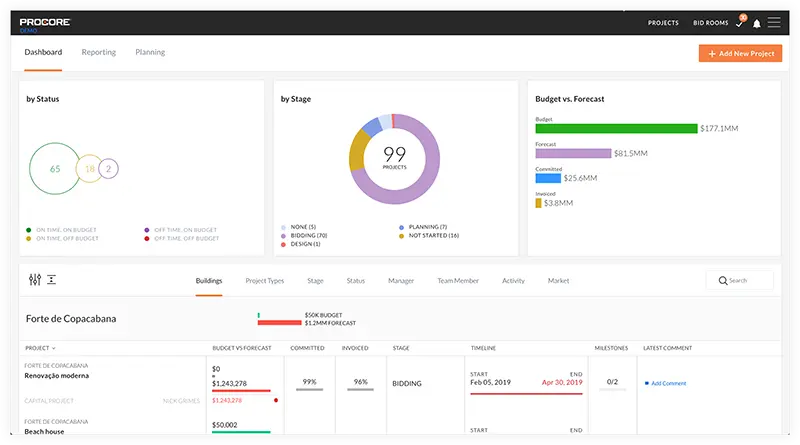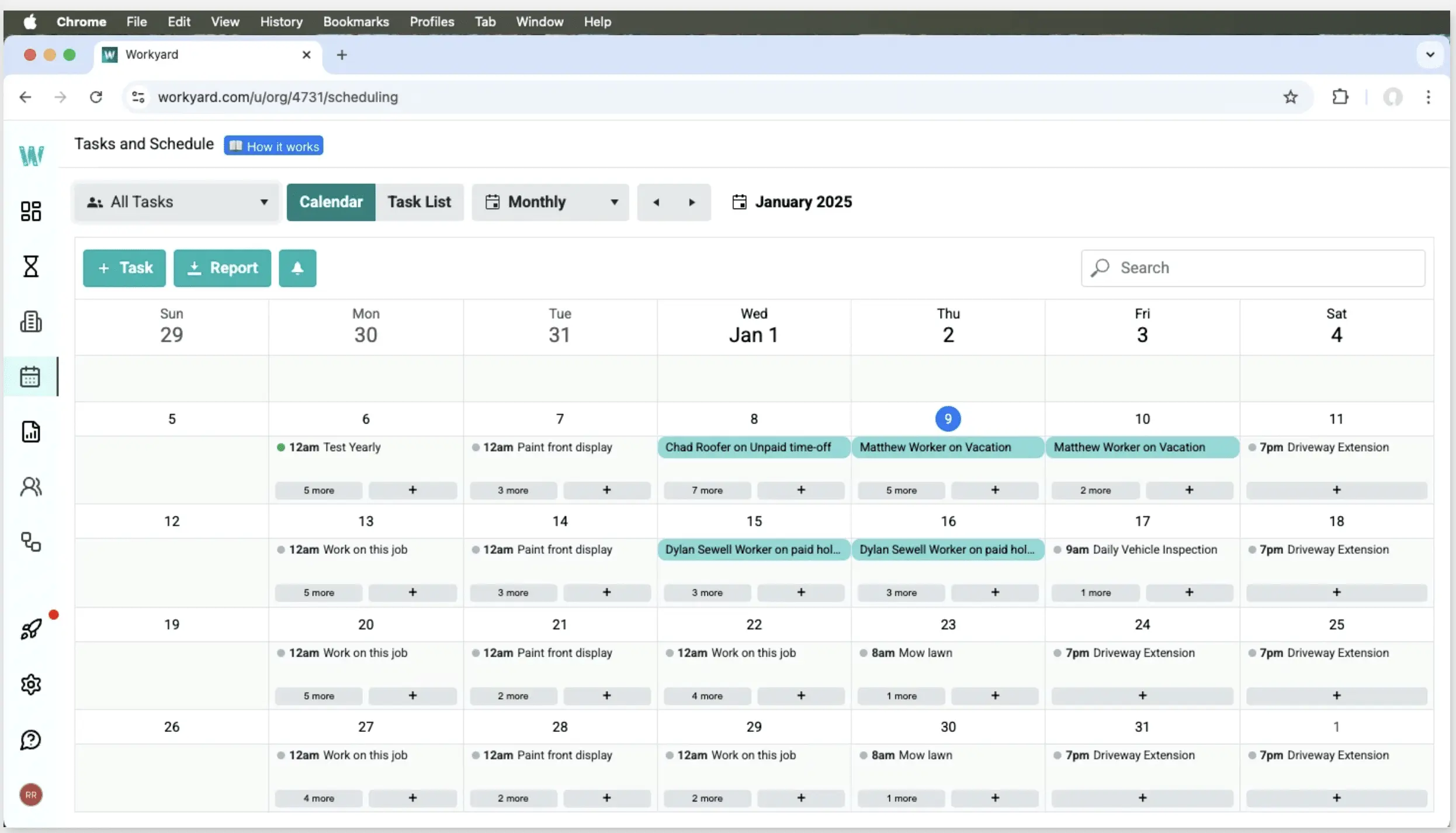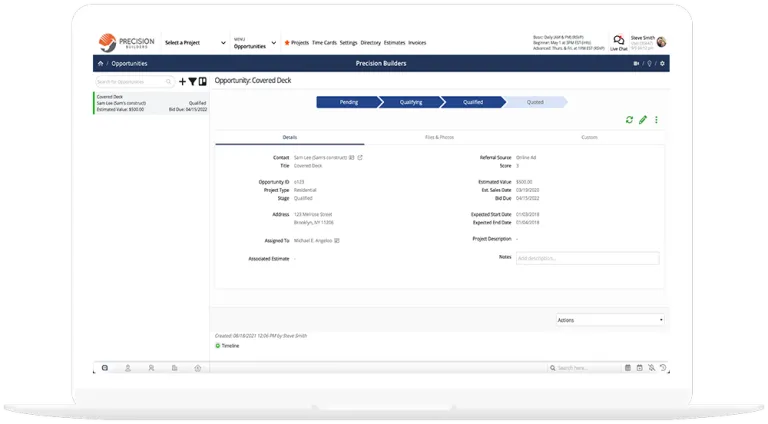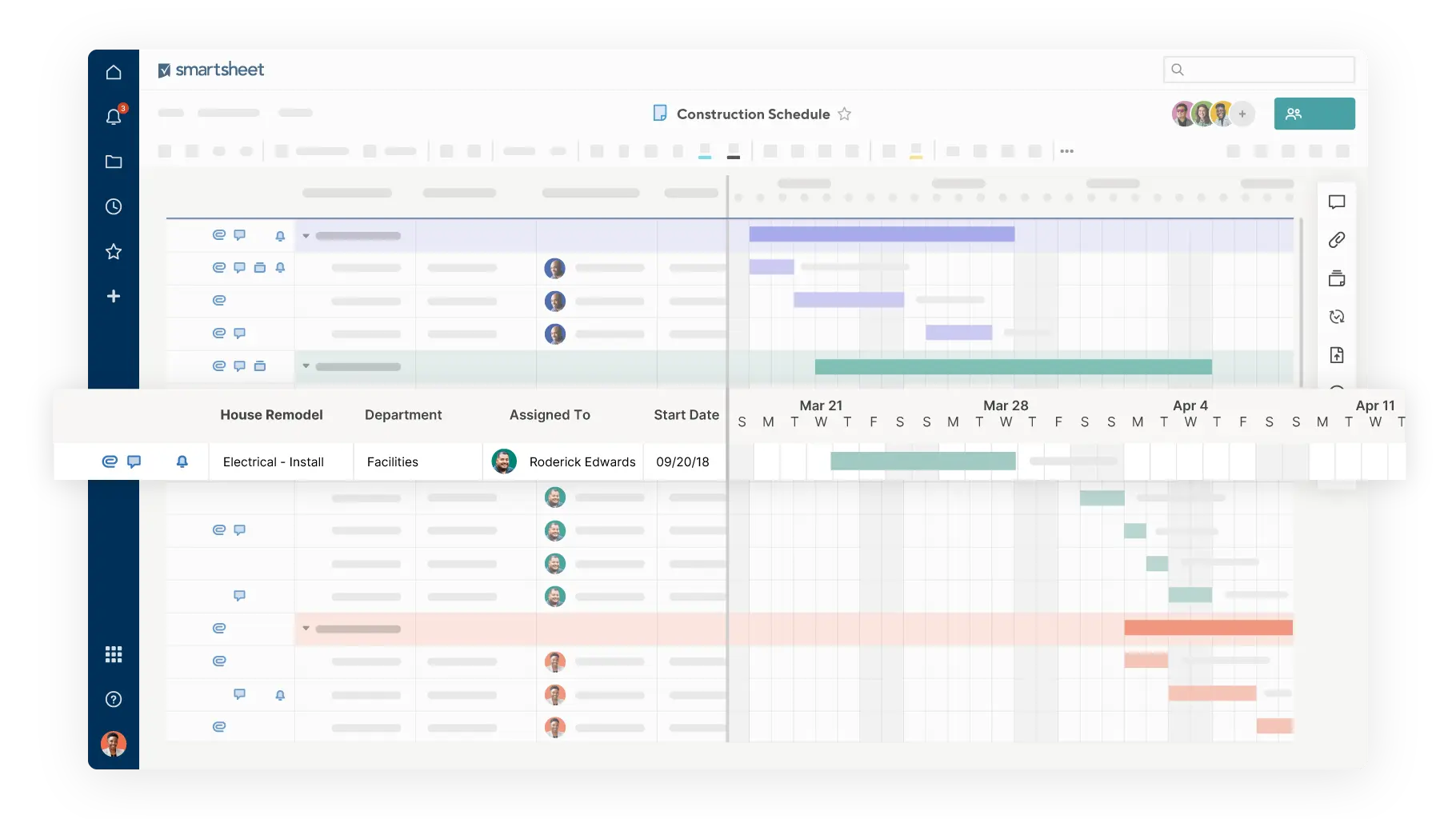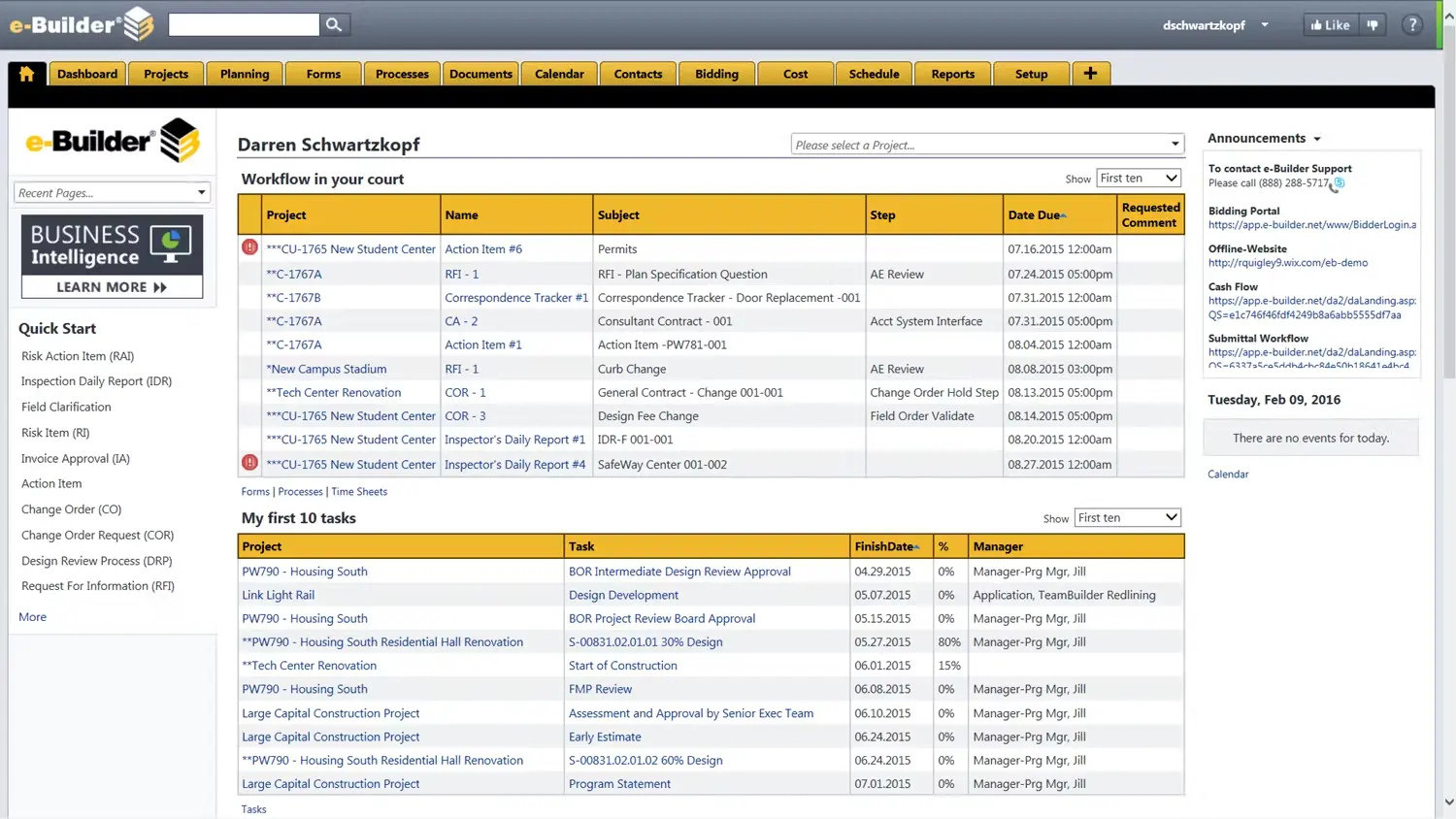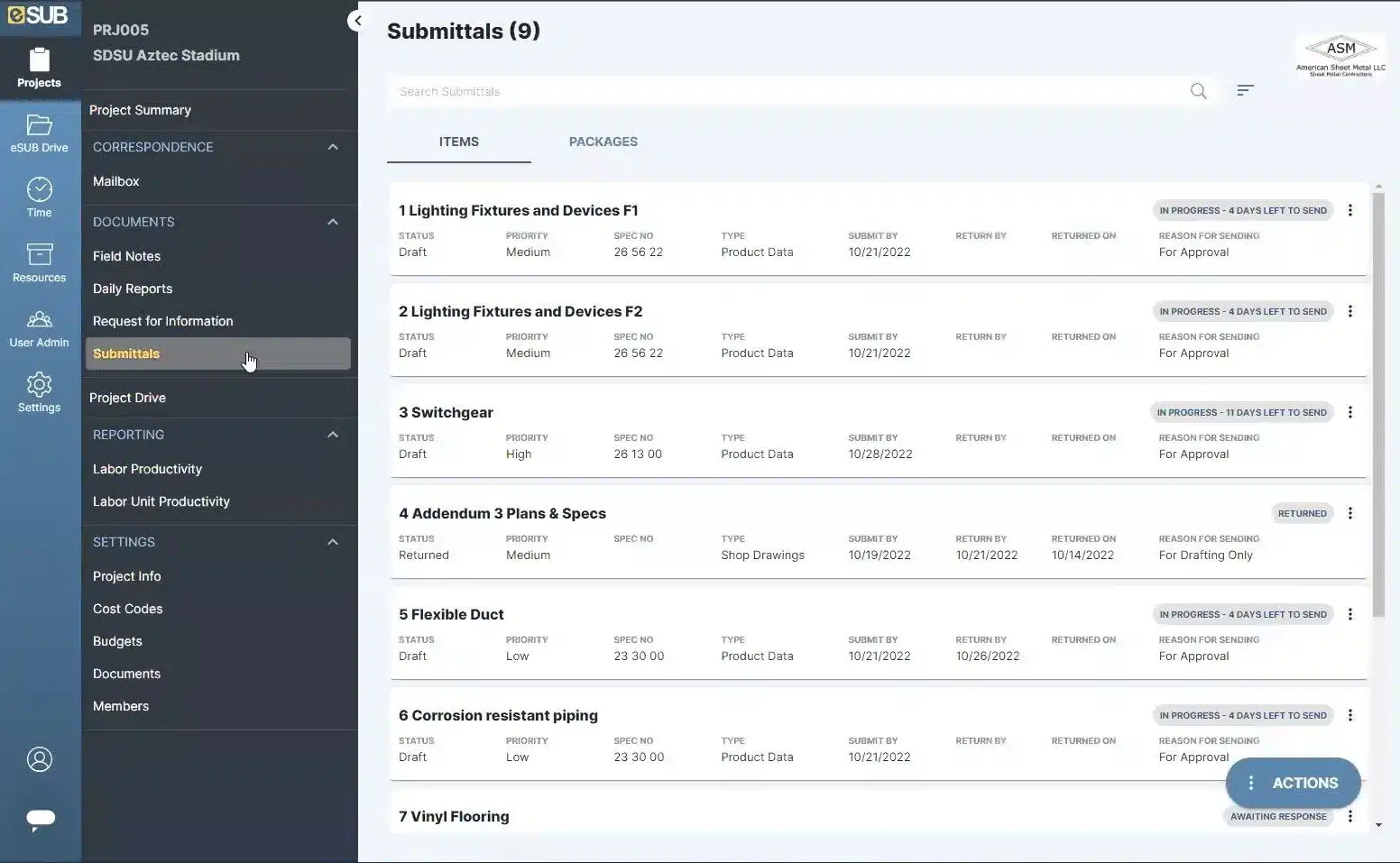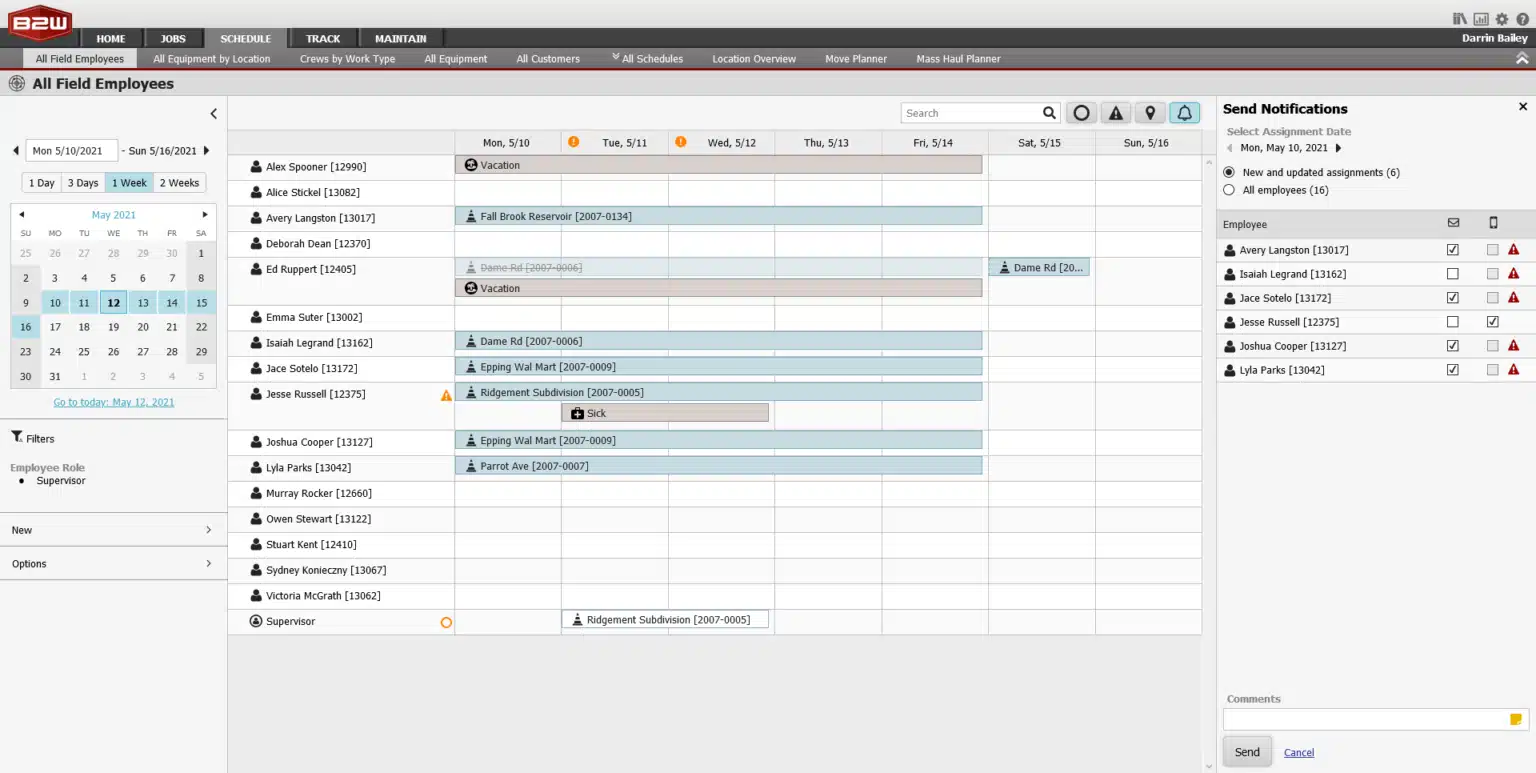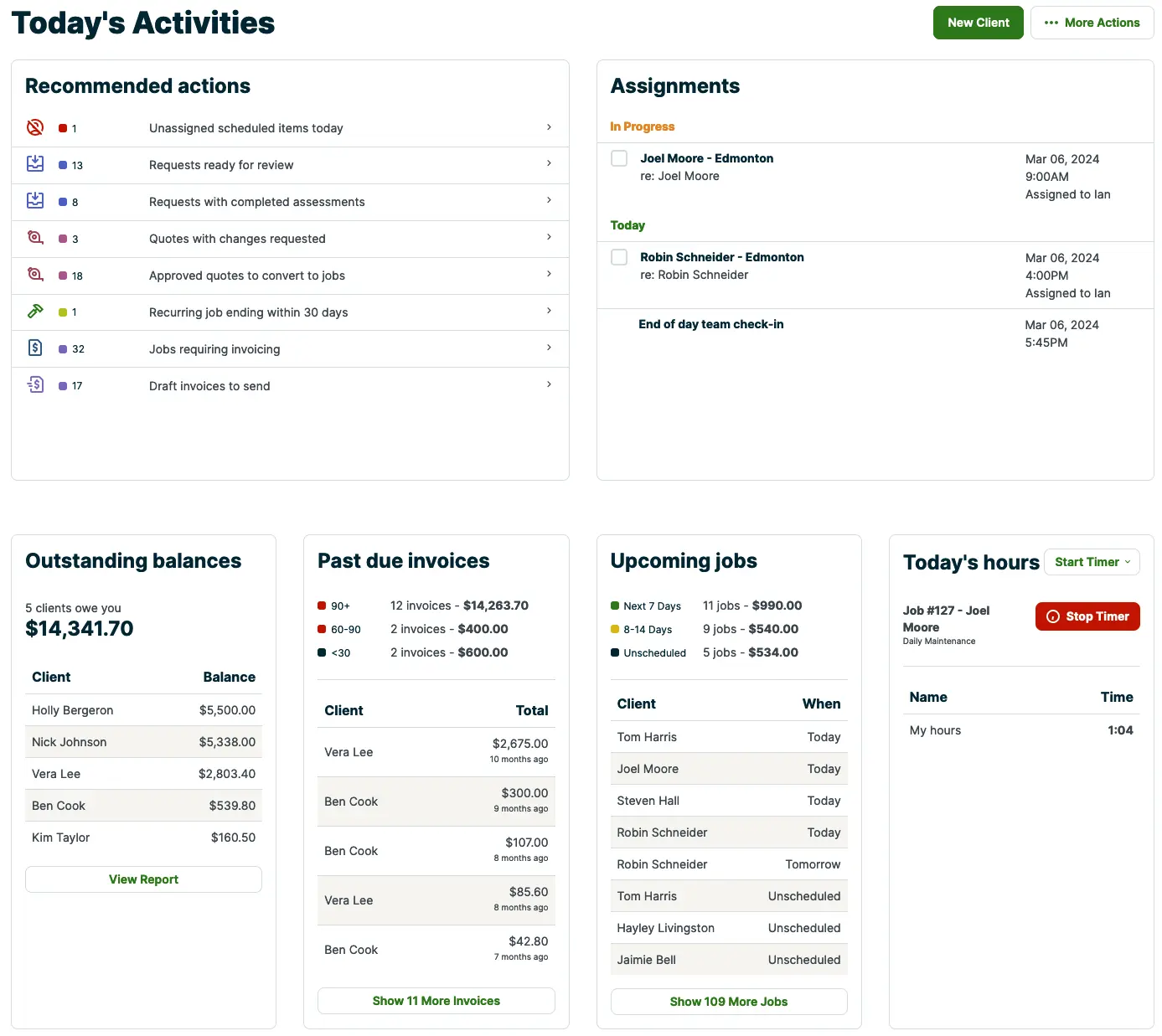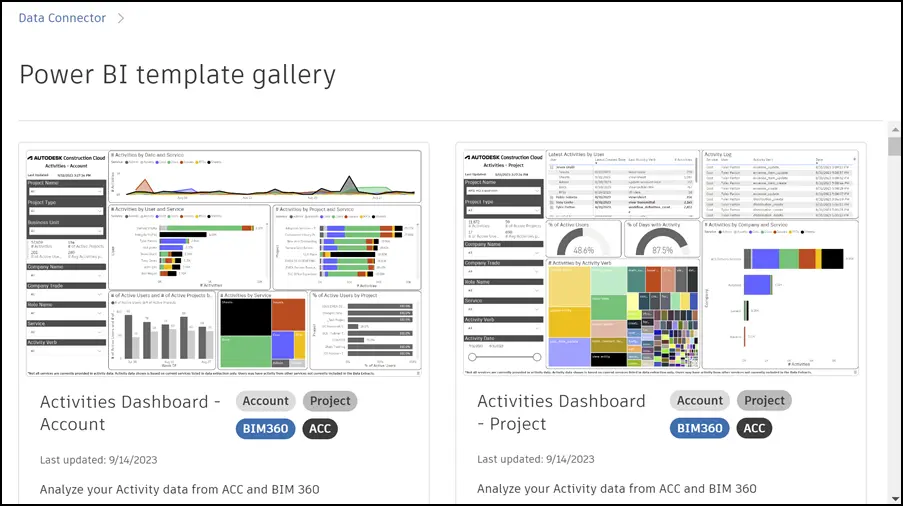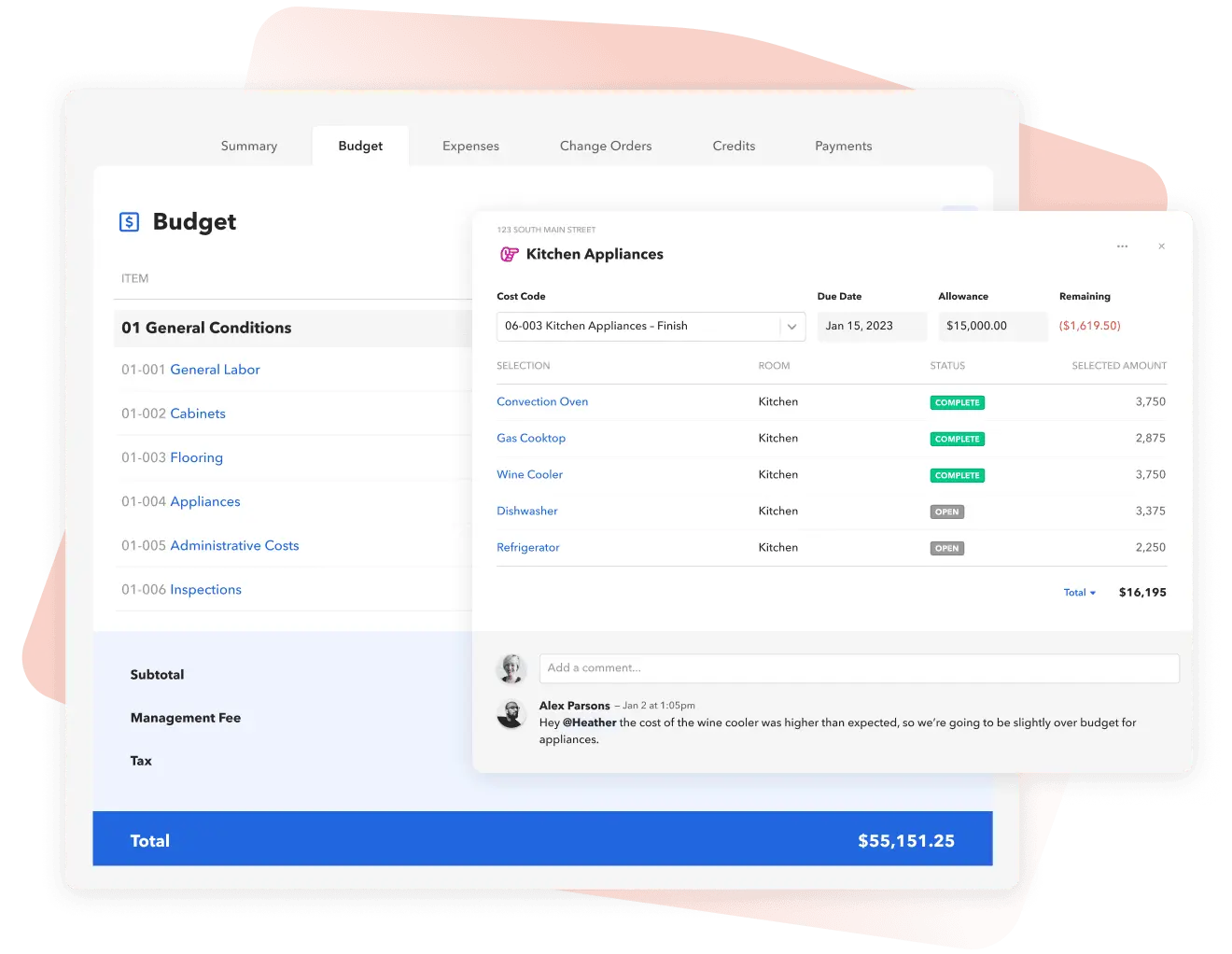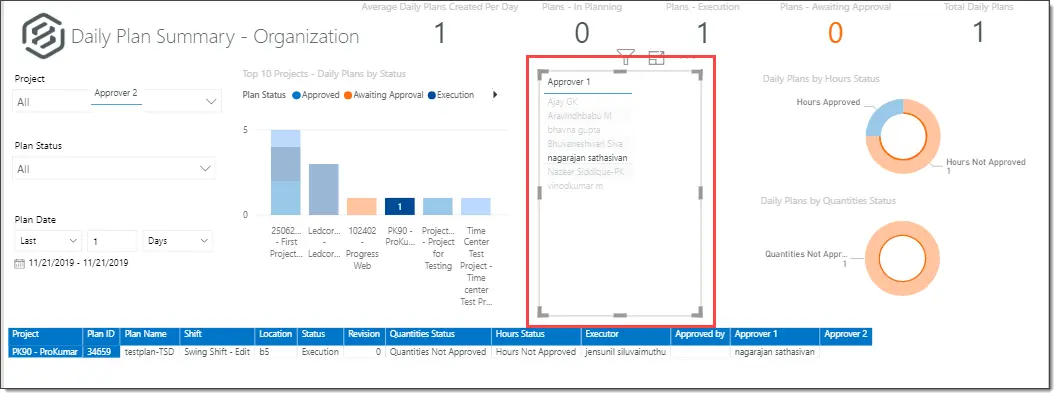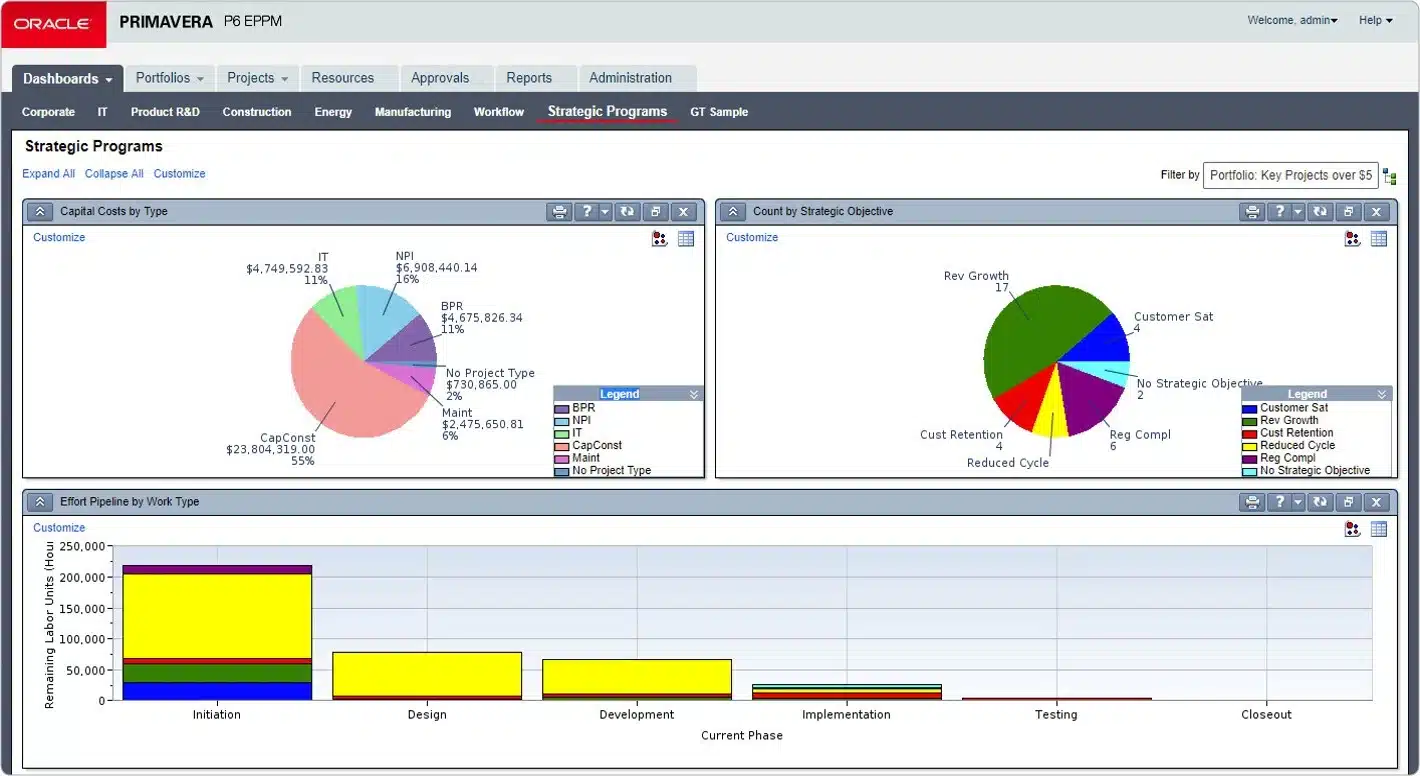In the dynamic construction world, keeping projects on schedule is key to saving time, money, and reputation. Construction scheduling software is a game-changer, helping managers plan, track, and optimize timelines, ensuring projects stay on track and within budget.
The best construction scheduling software can boost efficiency, improve team collaboration, and increase profitability in the growing Philippine construction market.
Our Top Picks of the Best Construction Scheduling Software
- HashMicro Construction Scheduling Software: Best for overall usage – all-in-one automation, scheduling, and cost control.
- BuilderTrend: Good for residential builders.
- Procore: Good for commercial projects.
- Workyard: Good for time tracking.
- Contractor Foreman: Good for small contractors.
Key Takeaways
|
Table of Contents

What is Construction Scheduling Software?
Construction scheduling software is a tool designed to help construction managers plan, organize, and track the progress of construction projects.
It allows teams to create detailed project timelines, allocate resources, set deadlines, and monitor progress in real time.
By automating and streamlining these tasks, this software ensures projects stay on track, reduces the risk of delays, and improves overall efficiency, helping teams meet deadlines and stay within budget.
What Key Features Should the Best Construction Scheduling Software Have?
Choosing the best construction scheduling software can be challenging, but understanding the key features that make a software solution truly effective can help simplify the decision-making process.
Below are the essential features that the best construction scheduling software should offer to help manage projects efficiently:
- User friendly interface: An intuitive interface is crucial for easy navigation and quick access to key features. This ensures that all team members, regardless of their technical expertise, can use the software without extensive training.
- Real-time updates and notifications: Progress is tracked in real time, and automatic notifications keep everyone informed of any changes, delays, or issues. This helps ensure that all team members stay aligned and can respond quickly to project updates.
- Resource management tools: Managing resources such as labor, materials, and equipment is vital for preventing shortages and ensuring that the project remains on schedule. Efficient resource allocation helps optimize the use of available assets.
- Collaboration features: Effective communication is key to successful project execution. Collaboration tools, like document sharing and team messaging, ensure that all stakeholders can access the latest information and easily work together.
- Mobile compatibility: A mobile-friendly platform allows teams to access project schedules, updates, and reports on the go, ensuring flexibility and enhancing communication, especially for on-site workers who need to make immediate updates.
These five features are crucial for ensuring your construction scheduling software delivers maximum efficiency and supports project success from start to finish.
15 Best Construction Scheduling Software in 2026
Having highlighted the key features to consider, we now present the 15 best construction scheduling software of 2026.
These top solutions are chosen for their ability to optimize project timelines, improve efficiency, and meet the demands of the construction industry. Let’s take a closer look at these leading tools.
1. HashMicro Construction Scheduling Software
HashMicro’s construction scheduling software is a powerful tool designed to streamline project management and improve efficiency across the construction industry.
Known for its user-friendly interface and advanced capabilities, it helps construction managers and teams plan, schedule, and track their projects from start to finish.
This construction scheduling software is particularly well-suited for construction companies looking to optimize their workflows, minimize delays, and enhance collaboration.
HashMicro key features
- S-curve plan vs actual project cost: This feature allows project managers to compare the planned budget against the actual expenses incurred throughout the project. By monitoring this, you can quickly identify budget discrepancies and take corrective measures to stay within financial limits.
- In-depth budgeting type (material, asset, petty cash, overhead, subcontractor): Detailed budgeting across various categories such as materials, assets, petty cash, overhead, and subcontractors ensures all financial aspects of the project are properly accounted for, making it easier to track and manage costs.
- Budget carryover: This feature allows unspent budgets from one phase of the project to be carried over to the next. It ensures that any excess funds are efficiently allocated where most needed, preventing wastage and optimizing resource use.
- Reserved/purchased/used budget actualization: This tool tracks how much of the reserved budget has been spent or used during the project. It provides insight into fund actualization, allowing project managers to adjust forecasts and control costs more accurately.
HashMicro pros & cons
| Pros | Cons |
|
|
HashMicro reviews
- Software Advice: 5.0/5
HashMicro pricing
2. BuilderTrend
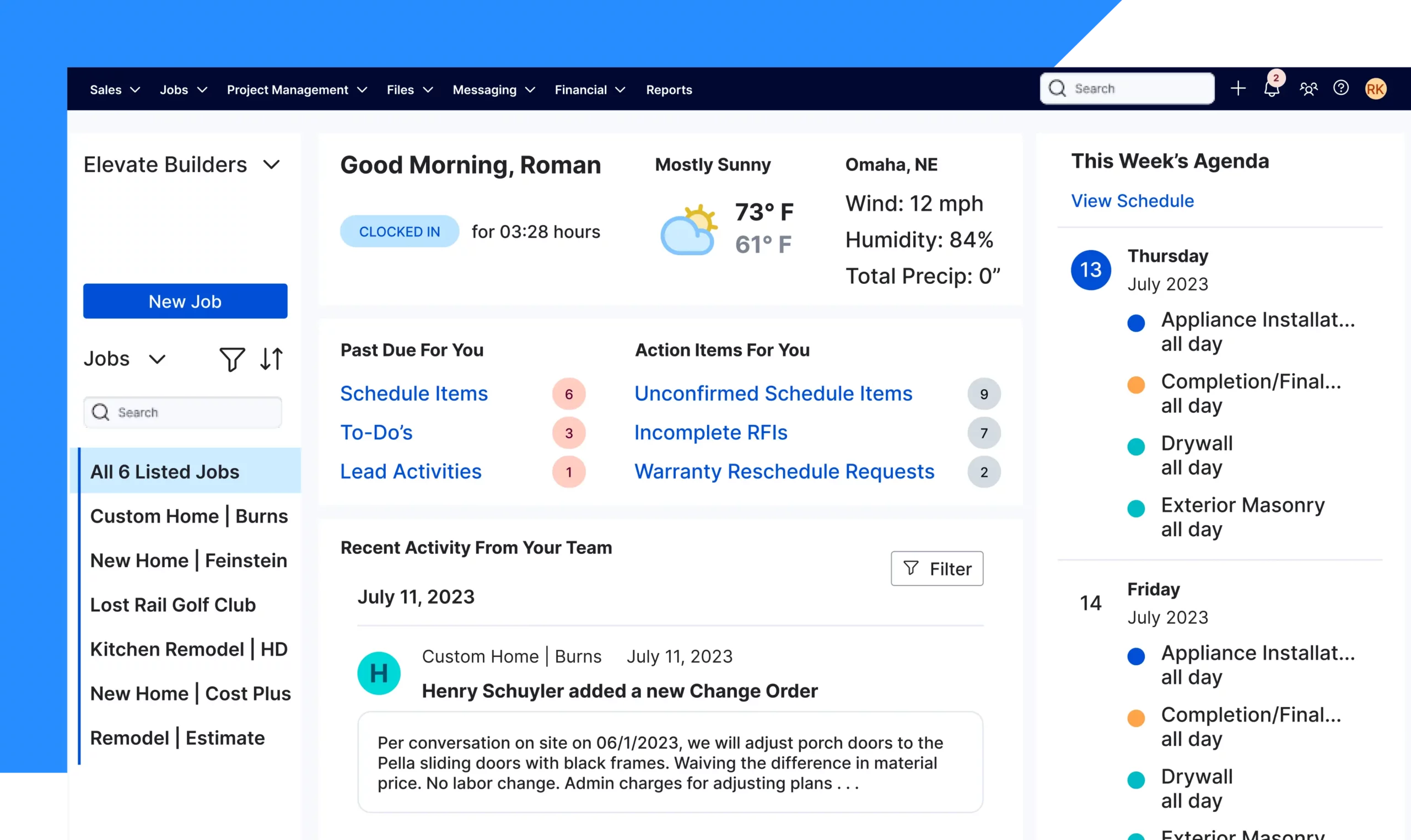
The dashboard is thoughtfully designed, and the reporting tools are robust, both of which play a crucial role in maintaining your construction project timeline. However, no free version is available, so you will need to purchase the software if you’re interested in using it.
BuilderTrend key features
- Multiple views
- Organized schedule data
- Shared timelines
BuilderTrend pros & cons
| Pros | Cons |
|
|
BuilderTrend reviews
- Capterra: 4.5/5
- G2: 4.0/5
BuilderTrend pricing
-
Essential plan: $99 per month for the first two months, then increases to $399 per month.
-
Advanced plan: $399 per month initially, rising to $699 per month after two months.
-
Complete plan: Starts at $899 per month, and goes up to $1,299 per month after two months.
3. Procore
Procore is a widely recognized software solution designed for the construction industry. It aims to help construction teams manage their projects efficiently from start to finish.
It provides a comprehensive platform that covers many aspects of construction project management including budgeting, scheduling, and document management.
Procore key features
- Document management features
- Time tracking features
Procore pros & cons
| Pros | Cons |
|
|
Procore reviews
- Capterra: 4.5/5
- G2: 4.5/5
Procore pricing
Check their page to request a personalized quote.
4. Workyard
Workyard is a construction scheduling software solution that focuses on improving the efficiency of managing construction projects, specifically for companies that need to track labor, equipment, and schedules.
It is designed to streamline the overall process of organizing construction work, helping teams stay on top of project timelines and resource allocation. Workyard supports project managers in overseeing daily tasks, ensuring that key aspects of the project are executed on time and within budget.
Workyard key features
- GPS time clock
- Construction time tracking
- Job scheduling
Workyard pros & cons
| Pros | Cons |
|
|
Workyard reviews
- Capterra: 4.8/5
- G2: 2.5/5
Workyard pricing
- Time Tracking: $6 per user/month, with an additional $50 base fee for the company.
- Workforce Management: $13 per user/month, plus a $50 company base fee.
5. Contractor Foreman
Contractor Foreman is a construction scheduling software designed to support general contractors in overseeing and organizing their projects. It provides a centralized platform for managing various aspects of construction work, from tracking job sites to handling daily tasks.
This construction scheduling software is designed to assist construction teams in managing schedules, budgets, and communications, ensuring that projects stay on track.
Contractor Foreman key features
- Project schedule templates
- Baseline tracking
- Gantt charts
- MS project integration
Contractor Foreman pros & cons
| Pros | Cons |
|
|
Contractor Foreman reviews
- Capterra: 4.5/5
- G2: 4.5/5
Contractor Foreman pricing
- Basic plan: $49/month
- Standard plan: $79/month
- Plus plan: $125/month
- Pro plan: $166/month
- Unlimited plan: $249/month
6. Smartsheet
Smartsheet is a cloud-based construction scheduling software that provides a structured approach to organizing construction schedules and workflows.
It is designed to help construction teams coordinate tasks, track project timelines, and manage documentation in a centralized platform.
This software allows for better visibility into project progress, ensuring that all stakeholders stay informed and aligned throughout the construction process.
Smartsheet key features
- Team collaboration
- Security and enterprise controls
- Plan, execute, and track work
Smartsheet pros & cons
| Pros | Cons |
|
|
Smartsheet reviews
- Capterra: 4.5/5
- G2: 4.4/5
Smartsheet pricing
- Pro: $7 per user/month (billed annually)
- Business: $25 per user/month (billed annually)
7. e-Builder
e-Builder is a construction scheduling software designed to assist project owners in overseeing capital projects from planning to completion. It provides a structured approach to managing project timelines, budgets, and documentation, ensuring that all aspects of a construction project are well-coordinated.
The platform enables organizations to track progress, improve decision-making, and maintain transparency throughout the project lifecycle.
e-Builder key features
- Project lifecycle management
- Budget and cost tracking
- Document management
e-Builder pros & cons
| Pros | Cons |
|
|
e-Builder reviews
- Capterra: 4.3/5
- G2: 3.7/5
e-Builder pricing
Pricing is available upon request with a custom quote.
Read more: Top Construction Inventory Management Software
8. eSUB Contractor
eSUB Contractor Software is a construction scheduling software designed specifically for subcontractors to help them manage daily operations and project documentation more effectively.
It provides a structured system for tracking project progress, coordinating tasks, and maintaining clear communication between field and office teams.
eSUB Contactor key features
- Document management
- Field notes
eSUB Contractor pros & cons
| Pros | Cons |
|
|
eSUB Contractor reviews
- Capterra: 4.4/5
- G2: 4.1/5
eSUB Contractor pricing
- Base Plan: $49 per user/month, billed on an annual basis
- Advanced Plan: $69 per user/month, with annual billing
9. Fieldwire
Fieldwire is a construction scheduling software designed to help teams coordinate tasks and maintain project organization.
It provides a platform for communication between field and office teams, ensuring that project details, schedules, and progress updates are easily accessible.
This construction scheduling software is commonly used by contractors, project managers, and site supervisors to streamline daily operations and improve team collaboration.
Fieldwire key features
- Task management
- Blueprint and document storage
- Progress reporting
Fieldwire pros & cons
| Pros | Cons |
|
|
Fieldwire reviews
- Capterra: 4.6/5
- G2: 4.5/5
Fieldwire pricing
- Basic plan: Free
- Pro plan: $54/user/month
- Business plan: $74/user/month
- Business plus plan: $94/user/month
10. B2W Software
B2W Software is a construction scheduling software designed to support heavy civil construction projects by improving operational efficiency and project oversight.
This construction scheduling software provides a structured platform for managing workflows, tracking project progress, and ensuring seamless team communication.
B2W Software key features
- Single operational database
- Connected workflows
- Cloud-based simplicity
B2W Software pros & cons
| Pros | Cons |
|
|
B2W Software reviews
- Capterra: 4.5/5
- G2: 4.5/5
B2W Software pricing
Reach out to the company for pricing quote.
11. Jobber
Jobber is a construction scheduling software designed for service-based industries, including construction and field service businesses. It helps companies organize and streamline their daily operations, ensuring that scheduling, job tracking, and client management are efficiently handled.
Jobber key features
- Online booking
- Job scheduling
- Calendar management
- Map and routing
Jobber pros & cons
| Pros | Cons |
|
|
Jobber reviews
- Capterra: 4.5/5
- G2: 4.5/5
Jobber pricing
- Core plan: $49/user/month
- Connect plan: $129/month, up to 5 users
- Grow plan: $249/month, up to 15 users
12. AutoDesk Construction Cloud
Autodesk Construction Cloud is a comprehensive construction scheduling software designed to connect workflows, teams, and data across the entire project lifecycle.
This construction scheduling software provides a centralized system for managing construction planning, coordination, and execution, helping teams maintain efficiency and accuracy.
Autodesk key features
- Document management
- BIM integration
- Field collaboration
Autodesk pros & cons
| Pros | Cons |
|
|
Autodesk reviews
- Capterra: 4.3/5
- G2: 4.4/5
Autodesk pricing
Autodesk offers a single plan priced at $145/month.
13. BuildBook
BuildBook is a construction scheduling software designed to simplify project management for home builders and remodelers. It provides an intuitive platform to help construction professionals manage schedules, budgets, and client communications efficiently.
This construction scheduling software streamlines workflows by centralizing project data and documents, allowing teams to collaborate seamlessly.
BuildBook key features
- Schedule templates
- Critical due dates
BuildBook pros & cons
| Pros | Cons |
|
|
BuildBook reviews
- Capterra: 4.5/5
BuildBook pricing
- Solo plan: $99/month/user
- Team plan: $179/month for 2-5 users
- Business plan: $299/month for 6-8 users
14. InEight
InEight is a comprehensive construction scheduling software designed to streamline project planning, scheduling, and execution.
This construction scheduling software provides integration with construction estimating software for managing project data, from estimating costs and resources to tracking progress and performance.
InEight key features
- Order management
- Critical path analysis
- Construction documents
InEight pros & cons
| Pros | Cons |
|
|
InEight reviews
- Capterra: 4.4/5
- G2: 4.3/5
InEight pricing
Get in touch with the sales team to obtain pricing details.
15. Primavera P6
Primavera P6 is a highly regarded construction scheduling software widely used in large-scale construction projects. It is designed to help construction teams plan, schedule, and control project timelines and resources with precision. Primavera P6 allows for detailed tracking of construction inventory management, project progress, cost management, and risk analysis, making it an essential tool for managing complex construction workflows.
Primavera P6 key features
- Robust scheduling
- Multiple project
Primavera P6 pros & cons
| Pros | Cons |
|
|
Primavera P6 reviews
- Capterra: 4.4/5
- G2: 4.4/5
Primavera P6 pricing
Users have the option to purchase a desktop license or subscribe monthly to the online version for Primavera products.
- Primavera P6 Enterprise Project Portfolio Management: $2,750
- Primavera P6 Progress Reporter: $950
- Primavera P6 Professional Project Management: $2,500
How to Select the Best Construction Scheduling Software for Your Business
Selecting the best construction scheduling software is crucial to ensure that your projects run smoothly and efficiently. With so many options available, it’s important to evaluate key features and determine which software aligns with your business needs.
Below are some essential factors to consider when choosing the best construction scheduling software:
- Project size and complexity: Consider the scale and complexity of your projects. Larger projects may require more advanced scheduling tools, while smaller projects may benefit from simpler software.
- Ease of use: Choose a solution that your team can quickly learn and navigate. A user-friendly interface can minimize training time and ensure seamless adoption.
- Collaboration features: Look for software that facilitates easy communication and collaboration between team members, contractors, and other stakeholders.Real-time updates and cloud-based access can be essential for keeping everyone on the same page.
- Integration with other tools: Ensure the software integrates well with your existing tools, such as accounting software or project management platforms. This helps maintain efficiency and reduces the need for duplicate data entry.
- Customization and scalability: Select software that can be customized to suit your specific needs and can scale as your business grows. Flexibility in features and pricing options is important as your project requirements evolve.
Conclusion
Selecting the best construction scheduling software is essential for the successful management of your projects, ensuring efficiency, cost control, and timely delivery. As we’ve explored, there are several powerful tools available that cater to different needs within the construction industry.
Whether you are looking for advanced features or a more straightforward solution, the best construction scheduling software can significantly improve your workflow and communication across teams.
For those seeking a comprehensive, reliable, and user-friendly option, HashMicro offers a robust construction scheduling software solution that seamlessly integrates with your business processes. With its advanced features and customization options, HashMicro can elevate the way you manage your construction projects.
To better understand how it can benefit your business, consider taking advantage of the free demo offered by HashMicro. This will allow you to experience firsthand how their software can streamline your operations and drive your projects to success.
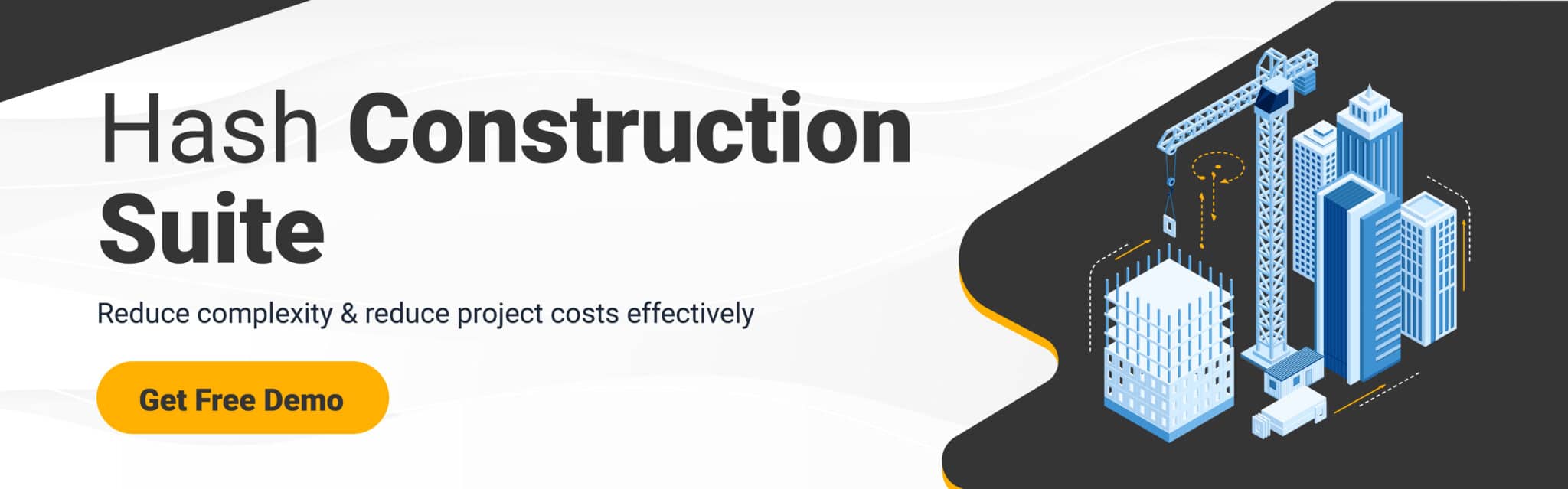
FAQ
-
What does PM mean in construction?
The project manager (PM) on a construction project is vital in delivering a successful project. The PM is responsible for providing the project the clients expect to receive safely and within a reasonable time and budget.
-
What is the formula for estimate?
To calculate the three-point estimate, identify the optimistic, most likely, and pessimistic estimates, then use the three-point estimate formula. The formula is E = (o + 4m + p)/6, where E is the estimate, o is the optimistic estimate, m is the most likely estimate, and p is the pessimistic estimate.
-
What is a cm in construction?
The Construction Manager/General Contractor (CM/GC) project delivery method allows an owner to engage a construction manager during the design process to provide constructability input.