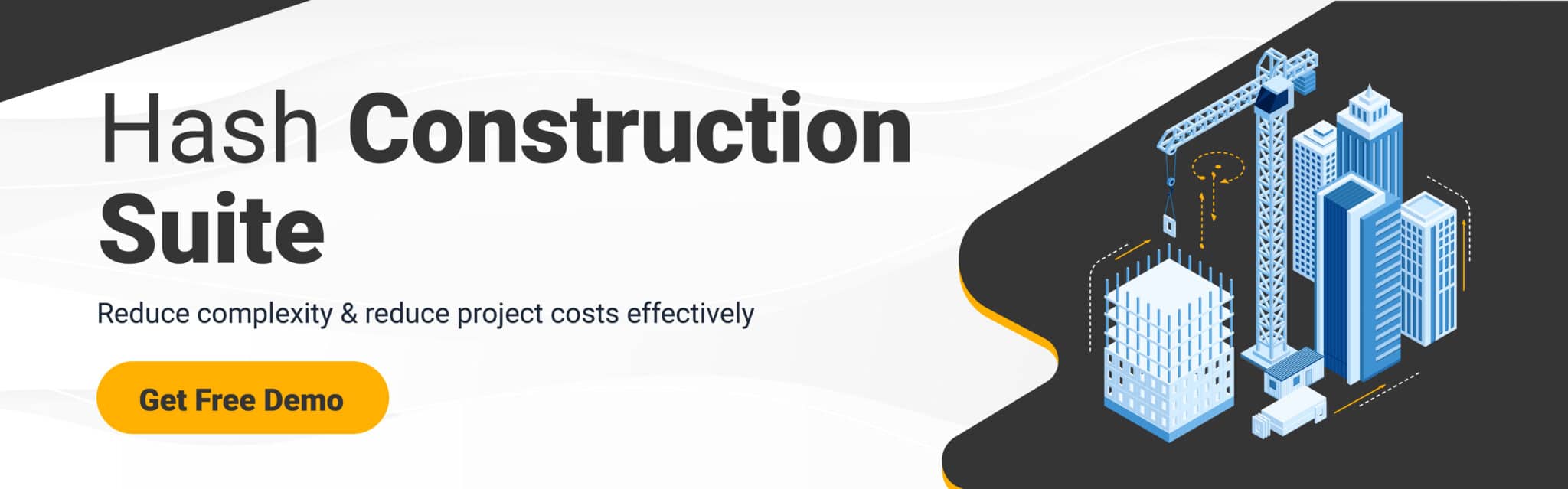In 2023, the construction industry accounted for 7% of the Philippines’ GDP, up from 6.8% in 2018, reaching a gross value added of ₱1.51 trillion. To support this growth, both the government and UNDP have encouraged the use of digital tools like construction project management software.
Ang tagumpay ng proyekto ay nakasalalay sa mahusay na pamamahala, ‘di ba? But today’s construction work comes with real challenges: juggling timelines, budgets, and resources.
With so many tools out there, picking the right one can be overwhelming. HashMicro Construction Management Software takes the stress out of the search with features like automated scheduling, real-time budget tracking, and efficient resource planning.
In this article, we’ve rounded up the 17 best construction project management software in the Philippines, complete with features, pros, and cons to help you find the right fit for your business.
Key Takeaways
|
Table of Contents
One-Minute Summary
- HashMicro: Best all-in-one construction management software
- ClickUp: Best for general project management tools
- Asana: Best for visual task and project planning
- CoConstruct: Best for custom home build management
- OpenDocMan: Best for organized document storage
- OrangeScrum: Best for open-source resource and schedule control
- Wrike: Best for insights and risk tracking
- Clockify: Best for free time and billing tracking
- Procore: Best for integrated project oversight
- Methvin: Best for estimating and job costing
- Zoho Projects: Best for cloud project and time management
- Fieldwire: Best for real-time task coordination
- Fluix: Best for no-code workflows and forms
- Buildertrend: Best for resource use and client updates
- TeamGantt: Best for Gantt-style project tracking
- PlanGrid: Best for site work and cost tracking
- Monday.com: Best for customizable workflows and team-wide visibility
What is Construction Project Management Software?
Construction project management software helps plan, coordinate, and oversee every aspect of a construction project. It focuses on managing resources, assigning tasks, and tracking progress to keep projects on schedule and within budget.
The system also handles procurement tasks, manages contracts, and monitors contractor performance to meet project goals.
In addition, it supports construction teams with tools for budgeting, scheduling, safety compliance, and daily reporting, while improving communication between office staff and site crews.
Essential Components for Choosing Construction Project Management Software
A reliable construction management software can significantly improve your project’s performance. Here’s how to choose the right one:
1. Features
Make sure the construction project management software includes functions built for construction work, such as:
- Task Tracking: Easily assign jobs, follow progress, and stay on schedule
- Scheduling: Plan out timelines, crew availability, and key deadlines
- File Storage: Keep blueprints, permits, and contracts in one place
- Budget Tracking: Stay on top of spending and avoid cost overruns
- Team Communication: Make sure everyone stays in the loop, from office to site
2. Pricing Factors
Prices can vary depending on what’s included and how many people will use it. Choose construction project management software that covers your needs without going over budget.
3. User Reviews
Read feedback from actual users on independent platforms to see how the construction management tool performs in real scenarios.
4. System Integration
The construction project management software should work well with your current systems, like accounting for construction, email, or CAD software, so you won’t have to start from scratch.
5. Free Trials or Plans
See if there’s a free version or trial you can test for your preferred construction management software. That way, you’ll know if it’s easy to use and fits your team before investing in it.
17 Best Construction Project Management Software
Here are the 17 best construction project management tools to boost efficiency & control costs.
1. HashMicro (Best all-in-one construction management software)
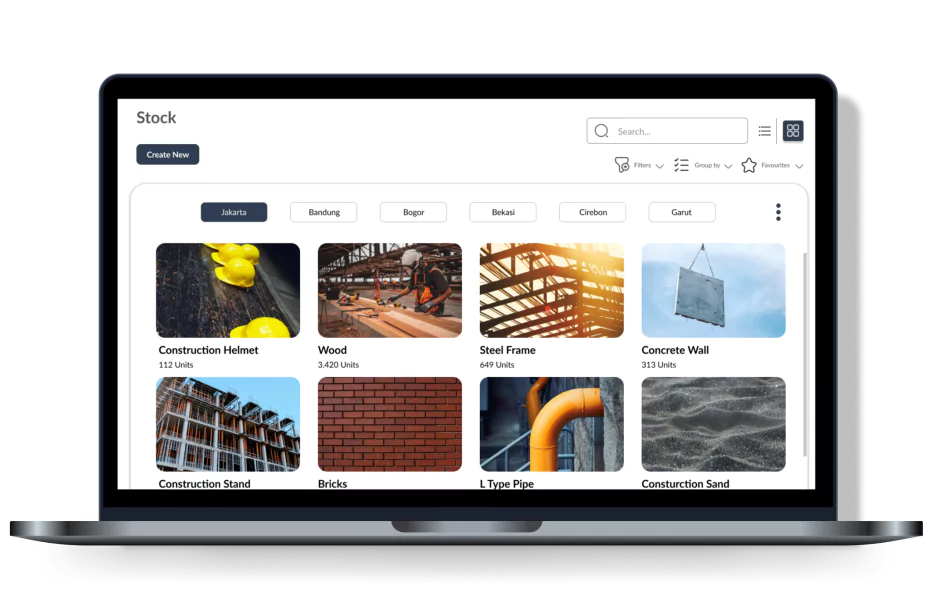
With HashMicro, users can generate customized bill of quantities (BoQ) templates and manage assets with ease. The system supports unlimited users, offers an intuitive interface, and includes features that suit various construction sectors, whether it’s residential, industrial, or infrastructure.
Companies can also take advantage of a free product tour and expert consultation. It’s a great opportunity to explore the construction software, ask questions, and see how it fits your business needs.
HashMicro key features
- Tender and Contract Management
- Tender Status Tracker: Monitor submission progress and deadlines in one place
- Tender Submission Tools: Speed up tender preparation and submission
- Contract Oversight: Draft, review, and finalize contracts without hassle
- Purchasing Management
- Custom Approval Flows: Use site-specific approval setups for better procurement control
- Vendor Portal Access: Review and compare vendor quotes online through the system
Digital Procurement Tools: Manage bids and vendor relations through a centralized portal
- Real-Time Project Monitoring
- Scope Tracker: View ongoing timelines, spending, and completion status instantly
- Task Assignment Panel: Assign and coordinate staff across different sites
- S-Curve Reports: Monitor progress and costs visually with detailed S-curve charts
- Claim Handling: Submit and track payment claims to avoid delays in project settlements
- Material Management
- Live Stock View: See available inventory, usage history, and perform physical checks
- Restock Forecasting: Get automatic stock predictions and reorder alerts per site
- Material Flow Tracker: Monitor movement and usage of materials between sites
- Financial and Budgeting Management
- Project Cost Estimator: Calculate accurate job costs before project execution
- Live Budget Tracker: Watch budget usage in real time across all project stages
- Branch Accounting: Manage finance, transactions, and tax compliance for all locations
HashMicro pros
- User-friendly interface with simple navigation
- Flexible construction accounting features tailored to your business
- Seamless integration with modules like manufacturing, finance, asset tracking, and HRM
- Unlimited users, no extra fees
- Ongoing support and system maintenance for life
HashMicro limitations
- Setup might take longer for companies with complex requirements
- Free demo slots may take time due to high demand
HashMicro pricing
Want to explore the cost of using Hash Construction Suite? Click the banner below to start your price estimate!

2. ClickUp (Best for customizable workflows)
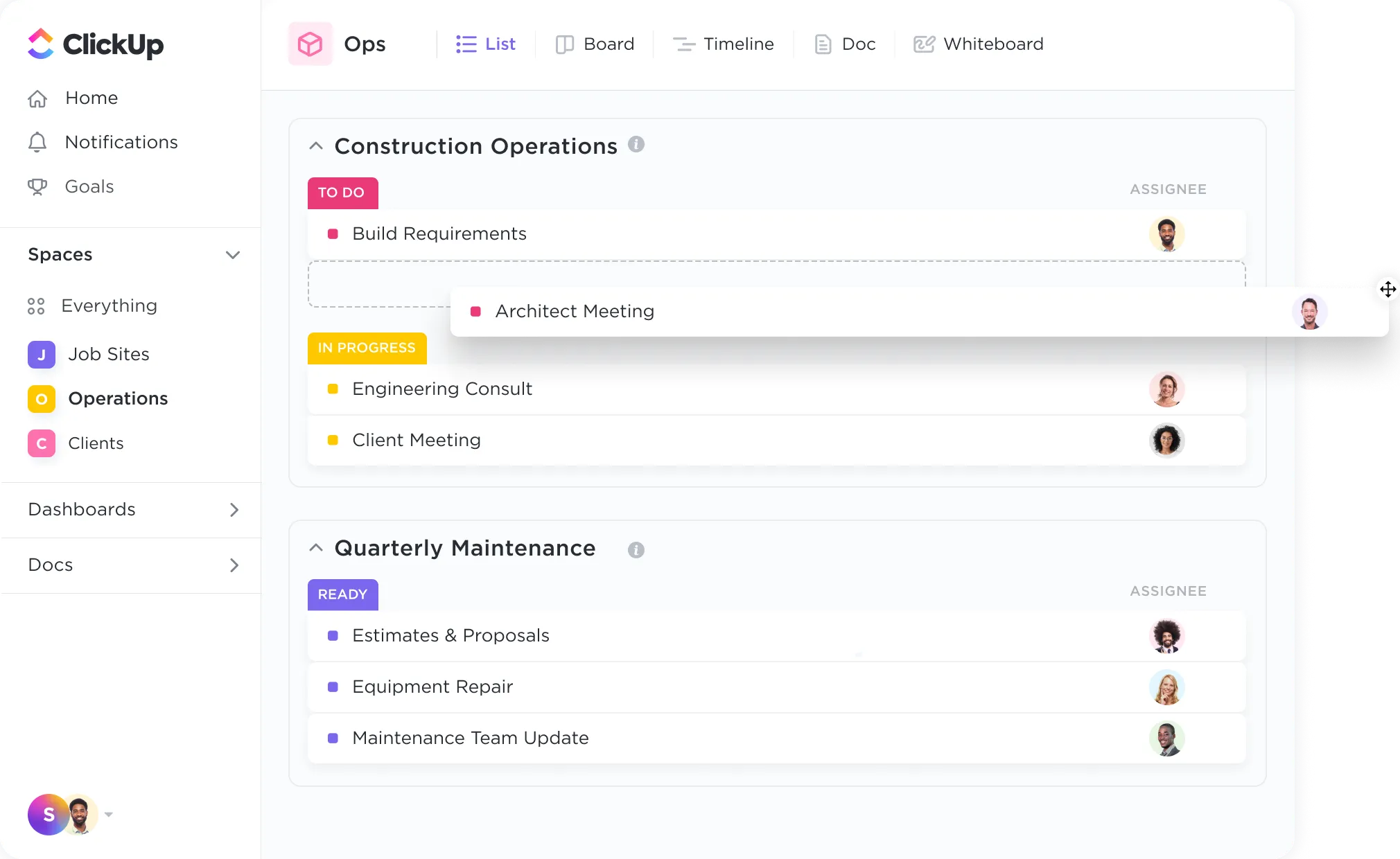
ClickUp key features
- Gantt-style project timeline view
- Built-in time tracking
- Custom dashboards
- Team collaboration tools
- Custom fields for flexible project setup
ClickUp pros
- Easy-to-use interface
- High level of customization
- Supports integration with various third-party apps
ClickUp limitations
- May feel too complex for new users
- Pricing may not suit small teams
Steeper learning curve for advanced functions
ClickUp pricing
- Free Forever: $0
- Unlimited: $7 per user/month
- Business: $12 per user/month
- Enterprise: Contact sales for custom pricing
ClickUp ratings
- Capterra: 4.7/5 (1,500+ reviews)
- G2: 4.7/5 (1,800+ reviews)
3. Asana (Best for graphical project mapping)
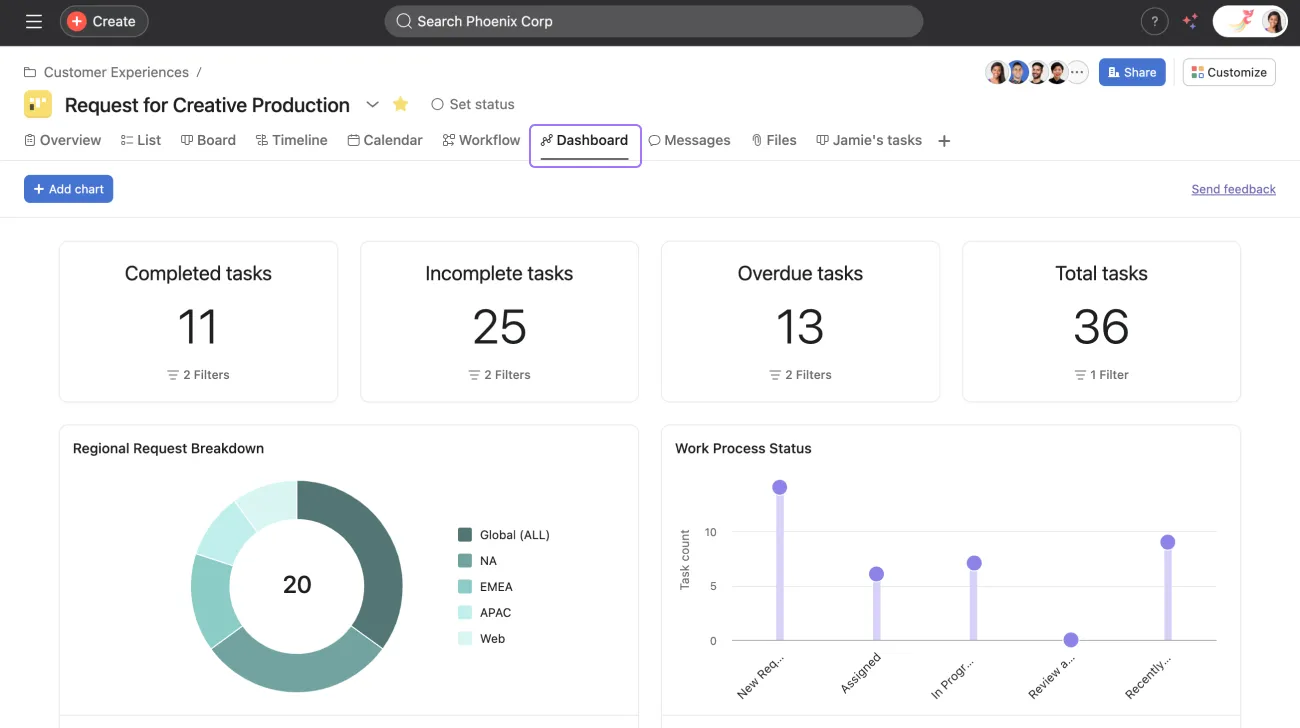
Asana key features
- Visual project timelines
- Custom workflows for different project types
- Built-in tools for team communication
- Task dependencies to manage sequences
Asana pros
- Free plan includes key features like automation
- Supports integrations with tools like Zoom and GitHub
- Offers clear project status reports
Asana limitations
- Higher pricing compared to similar platforms
- Customer support can be inconsistent
- There’s no collaborative editing features
Asana pricing
Asana offers four pricing tiers:
- Basic: $0
- Premium: $13.49 per user/month
- Business: $30.49 per user/month
- Enterprise: Contact Asana for custom pricing
Asana ratings
- Capterra: 4.4/5 (8,800+ reviews)
- G2: 4.3/5 (6,400+ reviews)
4. CoConstruct (Best for tailored house designers)
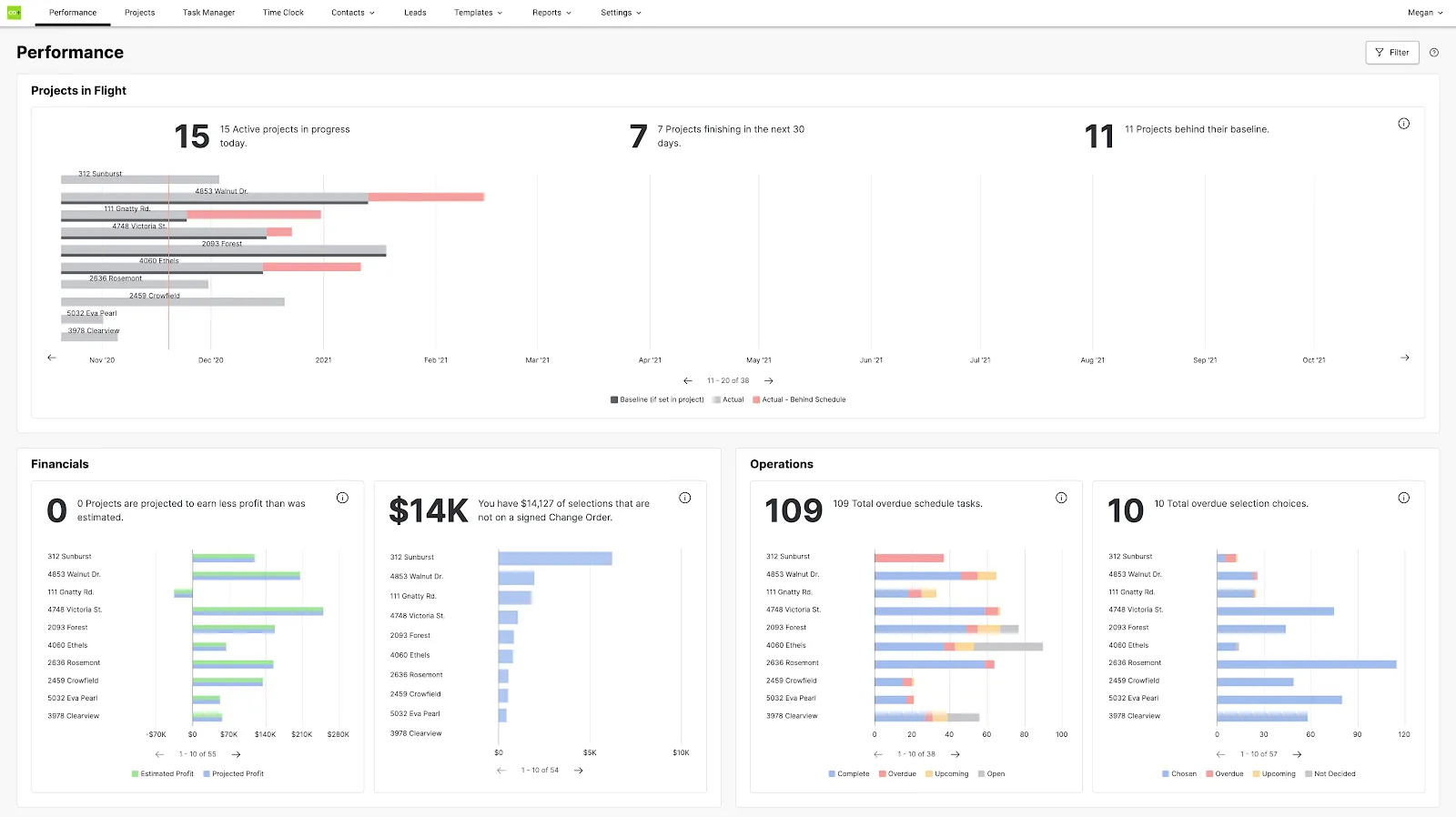
CoConstruct key features
- Job and client tracking
- Reports and project analytics
- Invoicing and billing tools
- Customizable templates for proposals and budgets
CoConstruct pros
- Simple interface for processing purchase orders
- Quick, accurate estimating with editable templates
- Job site updates and notifications can be sent instantly
- Built-in approvals with e-signatures and online payments
CoConstruct limitations
- Mobile app experience is still lacking
- Learning curve may be steep for some users
CoConstruct pricing
- Essential plan: $99/month (first two months), then $399/month
- Advanced plan: $399/month (first two months), then $699/month
- Complete plan: $899/month (first two months), then $1,299/month
CoConstruct ratings
- Software Advice: 4.5/5 (765+ reviews)
- Capterra: 4.7/5 (794+ reviews)
5. OpenDocMan (Best for file organization)
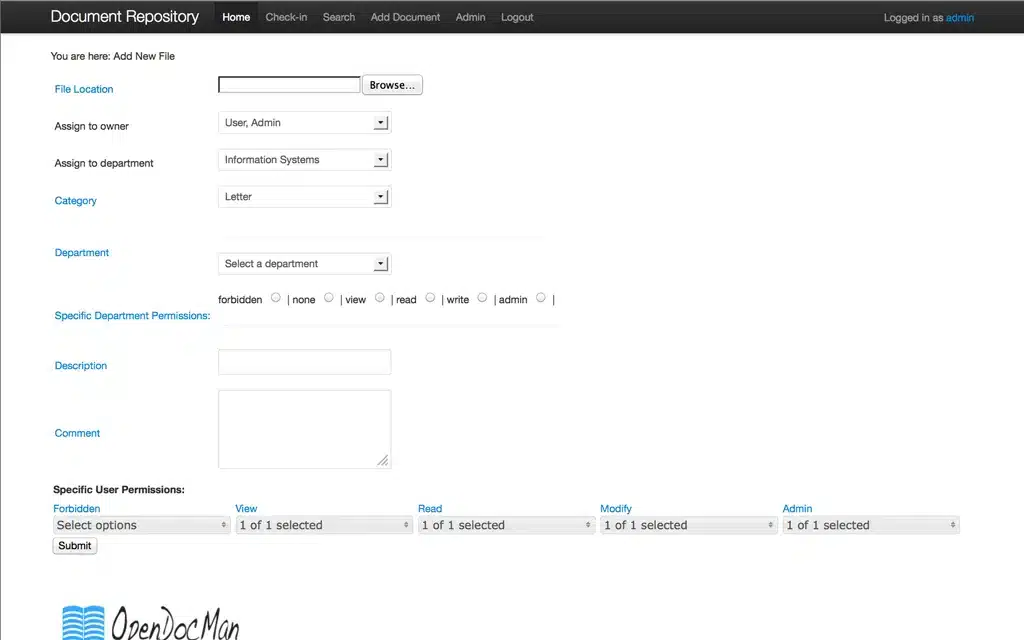
Its lightweight build makes it easy to deploy with minimal system strain, although it’s not full construction project management software.
OpenDocMan key features
- Document control and organization system
- File versioning with audit history
- Role-based permission settings
- Automated email notifications for updates
OpenDocMan pros
- Fully customizable thanks to its open-source framework
- Ideal for projects requiring tight documentation control
- Simple setup process and low maintenance
- Runs efficiently without heavy system demands
OpenDocMan limitations
- Lacks modern collaboration tools
- Outdated user interface
- Advanced features may require developer support
- Limited official support unless outsourced
- Few built-in integrations with other platforms
OpenDocMan pricing
- Community: $0
- Cloud: $79/month
- Enterprise: Contact for personalized pricing
- On-premise: Contact for personalized pricing
OpenDocMan ratings
- Capterra: Not available
- G2: Not available
6. OrangeScrum (Best for beginners looking for a user-friendly interface)
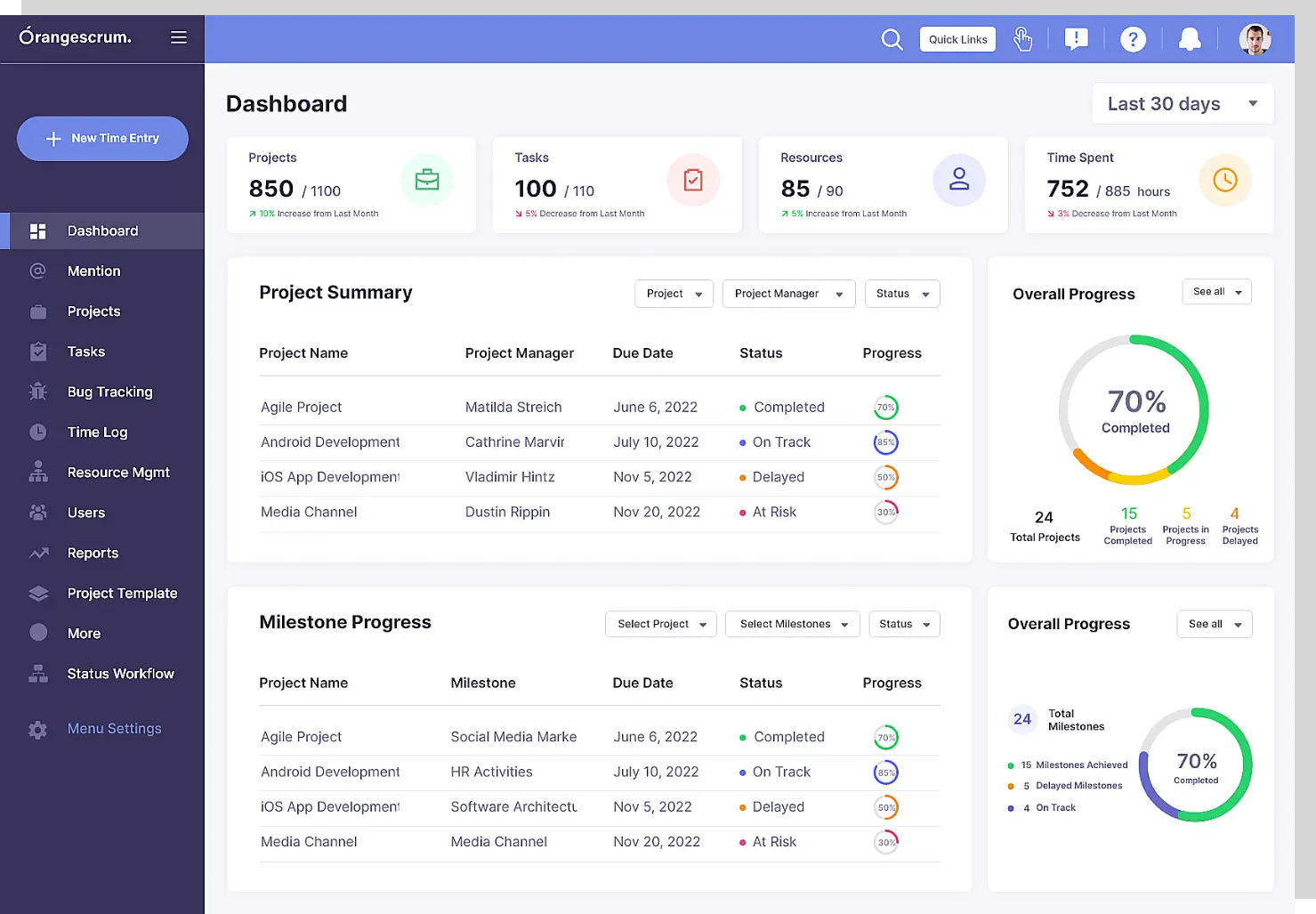
OrangeScrum key features
- Task tracking and management
- Gantt chart for project scheduling
- Built-in time tracking
- Team collaboration tools
OrangeScrum pros
- Easy for beginners to learn and get started
- User-friendly interface that improves task visibility
- Flexible integrations with other tools
- Responsive customer support
OrangeScrum limitations
- Customization is somewhat limited
- Few built-in templates for reports
- Can slow down with larger project loads
- Mobile app isn’t ideal for complex task handling
- Less suited for managing multiple large projects at once
OrangeScrum pricing
OrangeScrum offers three pricing tiers:
- Community plan: Free
- Cloud plan: Pricing varies by user count
- Enterprise plan: Custom pricing available upon request
OrangeScrum ratings
- Capterra: 4.2/5 (70+ reviews)
- G2: 4.5/5 (18+ reviews)
7. Wrike (Best for insights and risk tracking)
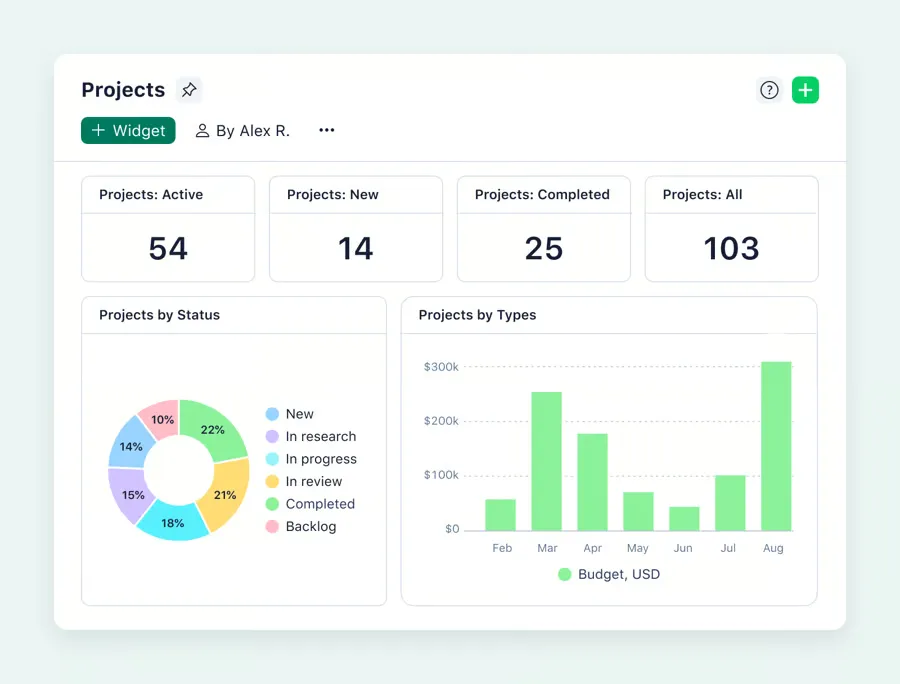
Wrike key features
- Task and progress tracking
- File sharing and resource monitoring
- Custom dashboards for project overviews
- Built-in time tracking
- Reports and analytics for performance review
Wrike pros
- Easy-to-navigate interface
- Highly adaptable workflows
- Integrates with various third-party platforms
Wrike limitations
- Setup and implementation may be costly
- Takes time to learn more advanced tools
- Lacks some key tracking features
- No integrated note-taking tool
- No built-in chat for direct communication
Wrike pricing
Wrike offers four pricing tiers:
- Free Plan: $0
- Professional plan: $9.80/user/month
- Business plan: $24.80/user/month
- Enterprise plan: Contact Wrike for customized pricing
Wrike ratings
- Capterra: 4.2/5 (1,450+ reviews)
- G2: 4.2/5 (1,000+ reviews)
8. Clockify (Best for budget control)
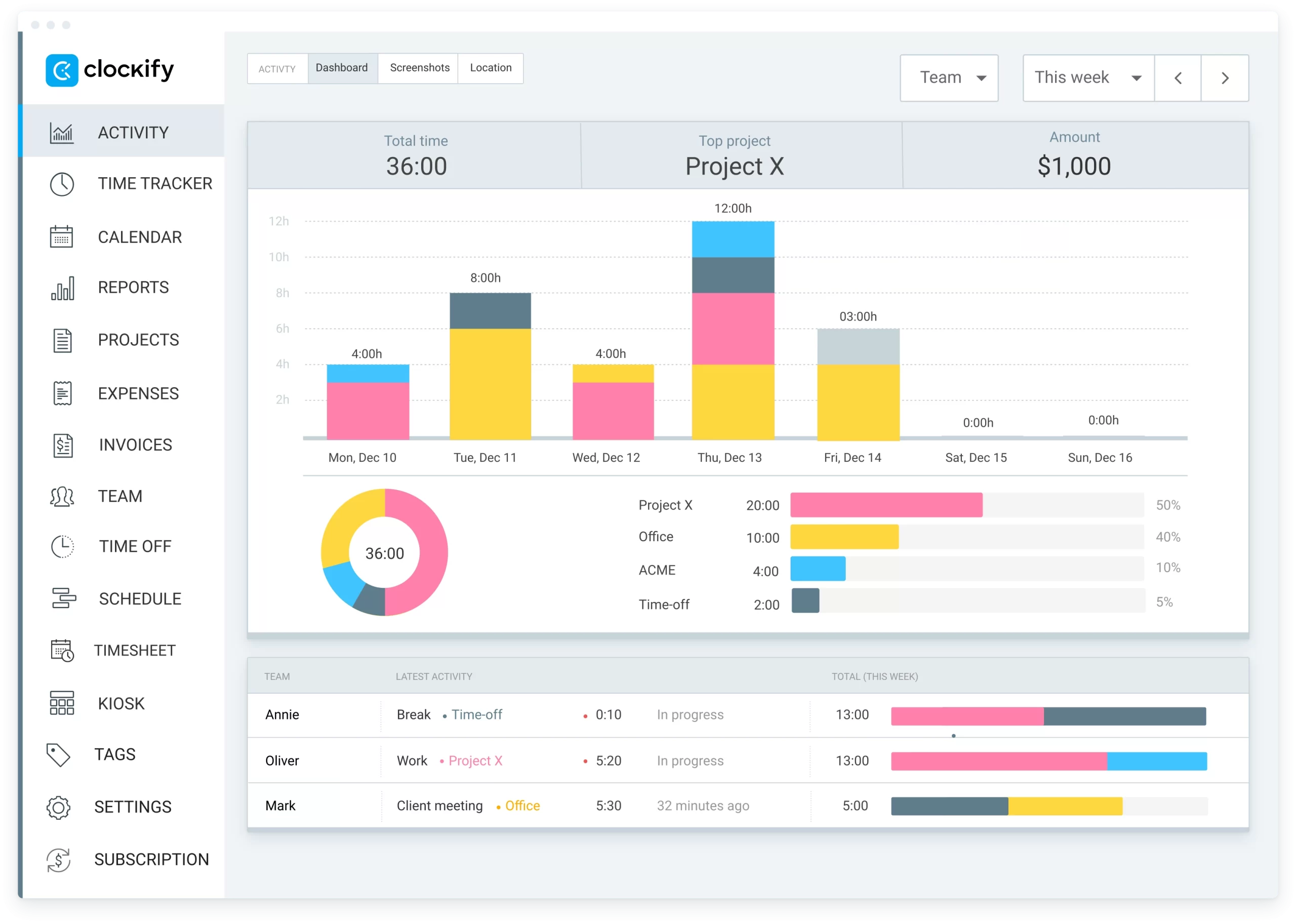
Clockify key features
- Time tracking for teams and individuals
- Collaboration tools for tracking shared progress
- Budget control features to manage project costs
- Reporting and analytics for productivity insights
Clockify pros
- Simple and easy-to-use interface
- Multiple options for tracking work hours
- Strong focus on data privacy and security
Clockify limitations
- Lacks advanced planning tools
- Project management features are limited
- Fewer integration options compared to competitors
Clockify pricing
Clockify offers six pricing tiers:
- Free Plan: $0
- Basic plan: $3.99 per user/month
- Standard plan: $5.49 per user/month
- Pro plan: $7.99 per user/month
- Enterprise plan: $11.99 per user/month
- Server plan: Contact Clockify for pricing
Clockify ratings
- Capterra: 4.7/5 (3,850+ reviews)
- G2: 4.5/5 (100+ reviews)
9. Procore (Best for project oversight and cooperative work)
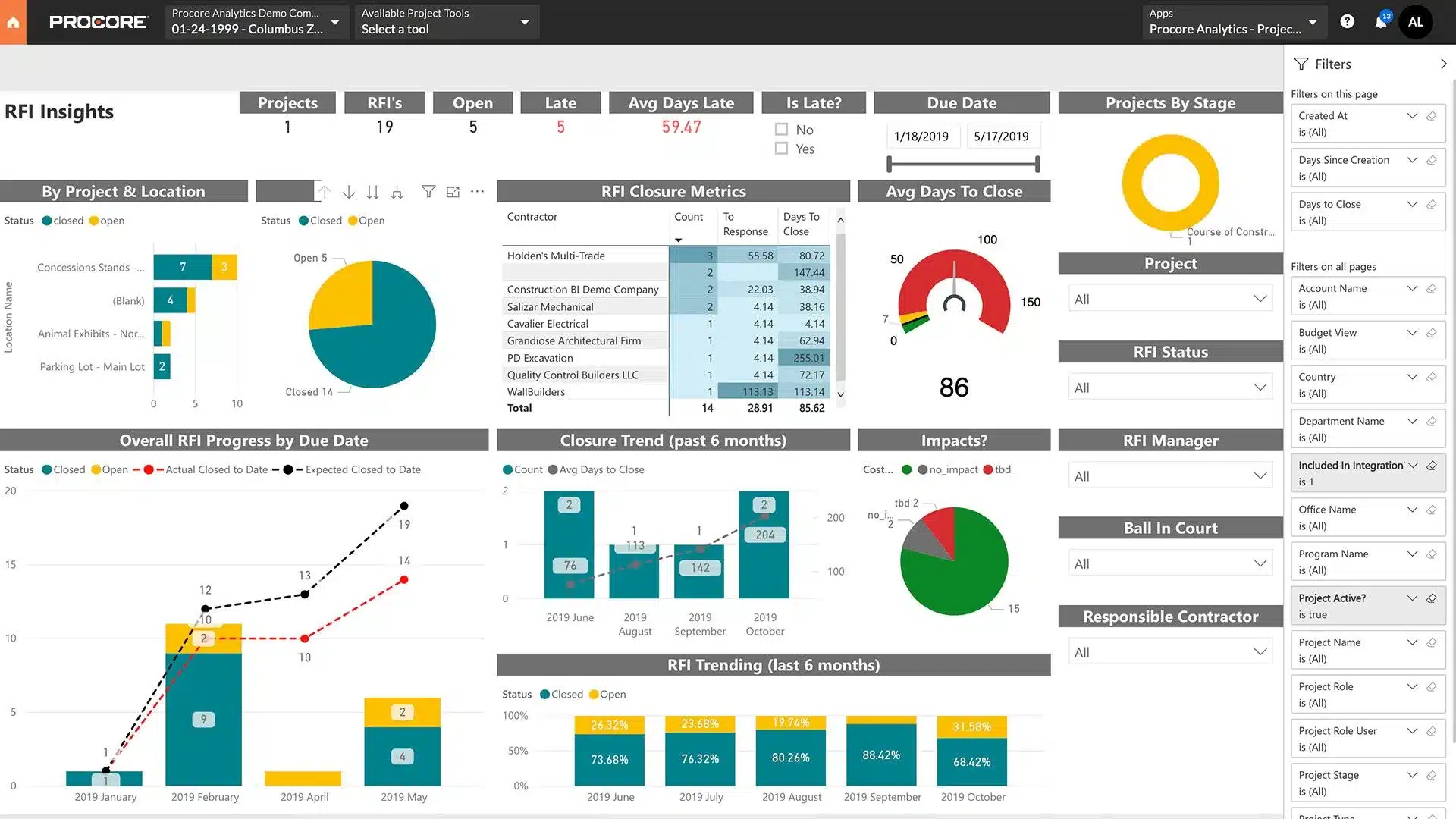
Procore key features
- Project tracking and status updates
- OCR for scanning and digitizing documents
- Centralized document control
- Construction budget and cost management
- Mobile access for on-site visibility
Procore pros
- Easy-to-use interface
- Built-in marketplace for third-party integrations
- Helpful customer support and training materials
- Real-time insights into project finances
Procore limitations
- May experience occasional glitches
- Initial setup and configuration can be complex
- Some advanced features require a learning curve
Procore pricing
Check Procore’s official site to get a customized pricing quote.
Procore ratings
- Capterra: 4.5/5 (2,470+ reviews)
- G2: 4.5/5 (1,150+ reviews)
10. Methvin (Best for construction cost forecasting)
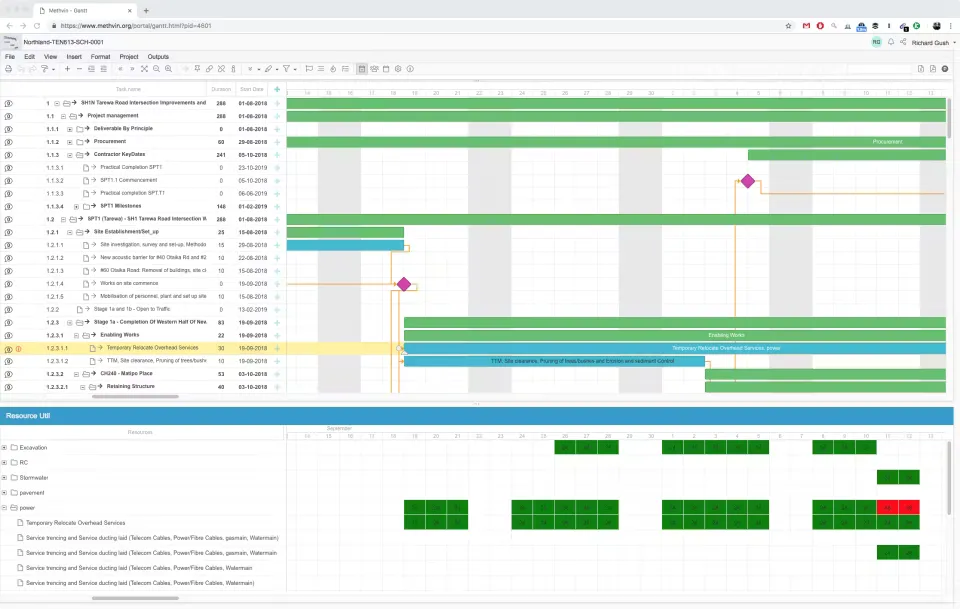
Methvin key features
- Tender and bid management
- Construction cost estimation tools
- Scheduling features for complex timelines
- Team collaboration across project phases
Methvin pros
- Delivers highly accurate cost estimates
- Simple interface allows fast project setup
- Works well for coordinating multiple vendors and teams
- Easy for new users to get started
Methvin limitations
- May need extra setup for specialized workflows
- Some tools feel outdated compared to newer platforms
- Limited native integrations
- Can lag when handling large datasets
- Support response time could be improved
Methvin pricing
Methvin offers three subscription plans:
- Single User: $0
- Business: $27/user/month
- Enterprise: $165/user/month
Methvin ratings
- Capterra: 4.6/5 (5+ reviews)
- G2: 4.4/5 (8+ reviews)
11. Zoho Project (Best for time project management)
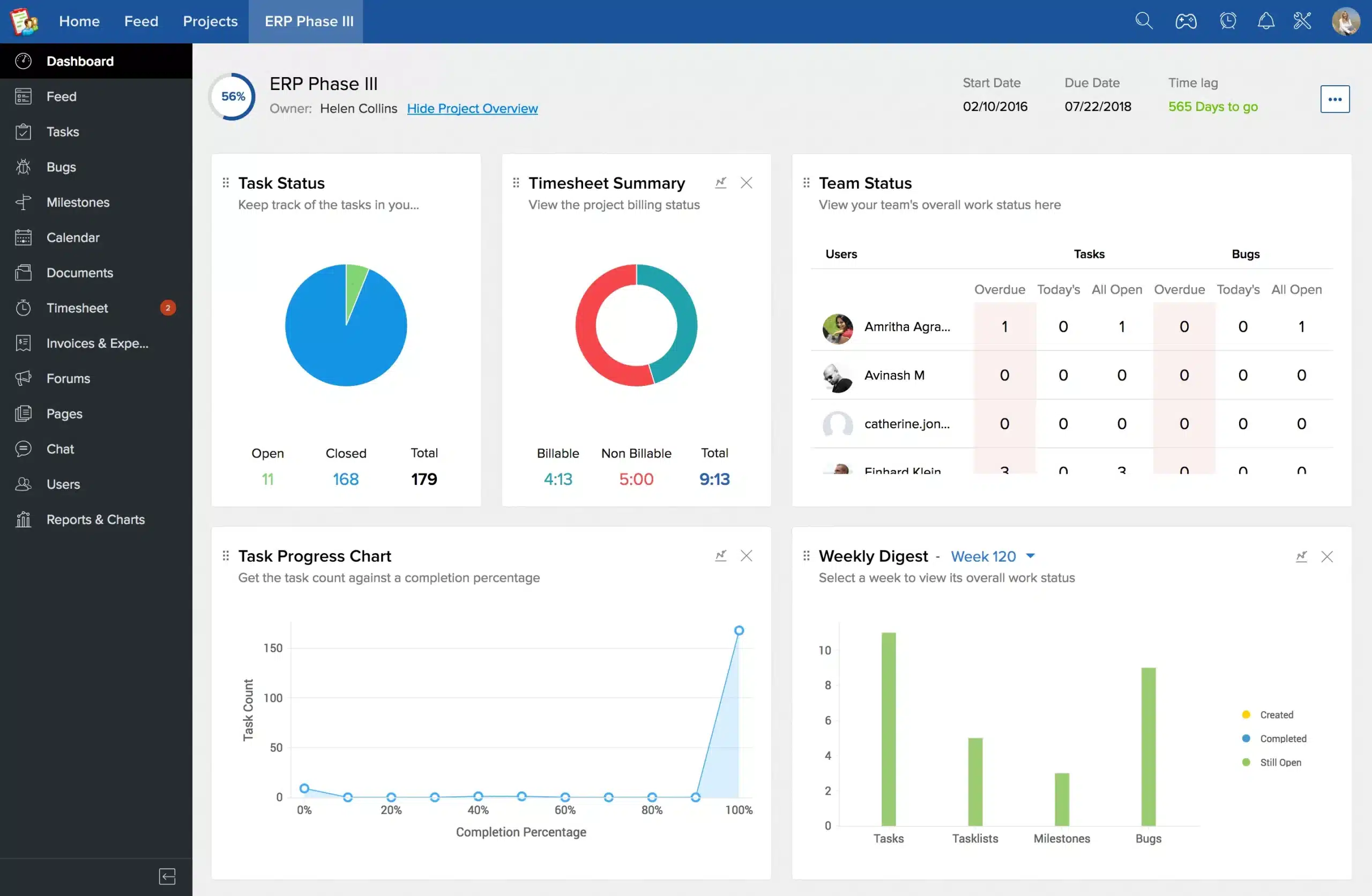
Zoho Projects key features
- Task tracking and organization
- Gantt charts for scheduling
- Built-in time tracking
- Centralized document management
Zoho Projects pros
- Easy-to-navigate interface
- Built-in time tracking tools
- Seamless integration with other Zoho apps
Zoho Projects limitations
- Limited flexibility in customization
- Some advanced tools require extra add-ons
- Response times from support can be slow
Zoho Projects pricing
- Free plan: $0
- Premium plan: $5/user/month
- Enterprise plan: $10/user/month
Zoho Projects ratings
- Capterra: 4.2/5 (100+ reviews)
- G2: 4.2/5 (150+ reviews)
12. Fieldwire (Best for real-time task coordination)
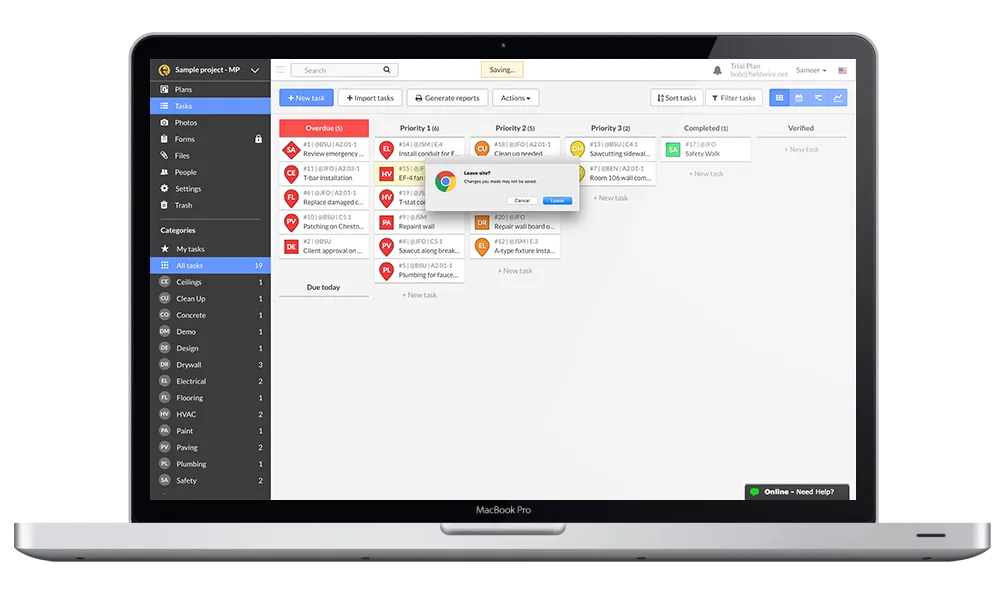
Fieldwire key features
- Task assignment and progress tracking
- Plan viewing with markup tools
- Issue logging and resolution tracking
- Document storage and access management
Fieldwire pros
- Mobile app is intuitive and easy to use
- Marking up and viewing plans is smooth and efficient
- Supports both Gantt chart and Kanban board views
Fieldwire limitations
- Limited integration with external software
- Lacks advanced data reporting features
- Setup and implementation can be expensive
Fieldwire pricing
Fieldwire offers four pricing options:
- Basic plan: $0
- Pro plan: $44/user/month
- Business plan: $64/user/month
- Premier plan: $104/user/month
Fieldwire ratings
- Capterra: 4.6/5 (70+ reviews)
- G2: 4.5/5 (78+ reviews)
13. Fluix (Best for code-free process automation)
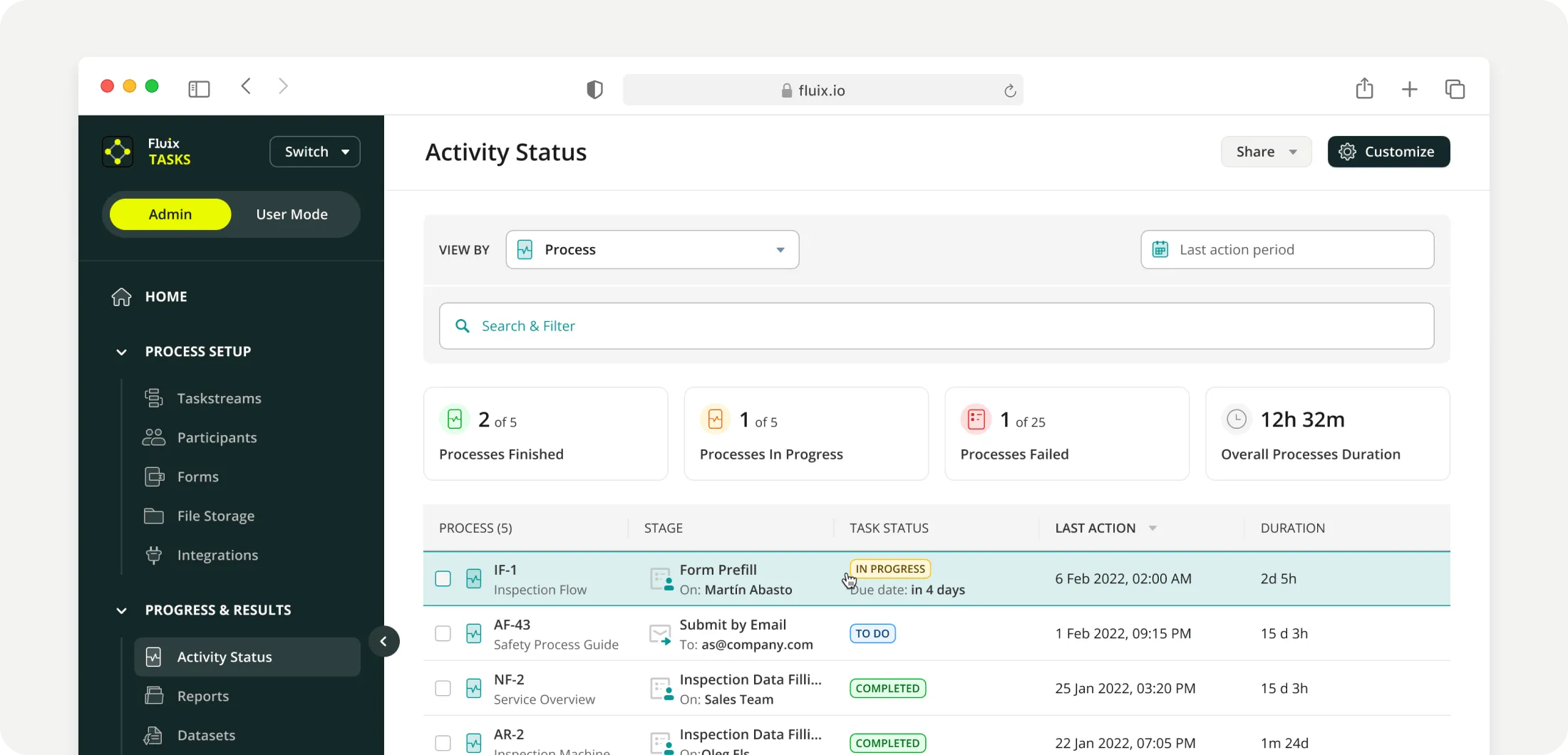
While it’s strong in form digitization and task flows, its limited collaboration features and platform restrictions may be a drawback for some teams.
Fluix key features
- Automated task and workflow builder
- Digital forms and document handling
- Built-in e-signature support for iOS devices
- Offline functionality for field use
Fluix pros
- Quick setup with minimal learning curve
- Optimized for iPad-based workflows
- Includes cloud storage and third-party integrations
Fluix limitations
- iPad-first design may not suit all teams
- Lacks real-time document collaboration tools
- Android version is still in beta
Fluix pricing
- Starter: $20/user/month
- Core: $30/user/month
- Advanced: $50/user/month
Fluix ratings
- Capterra: 4.9/5 (20+ reviews)
- G2: 4.8/5 (7+ reviews)
14. Buildertrend (Best for customer updates and interaction)
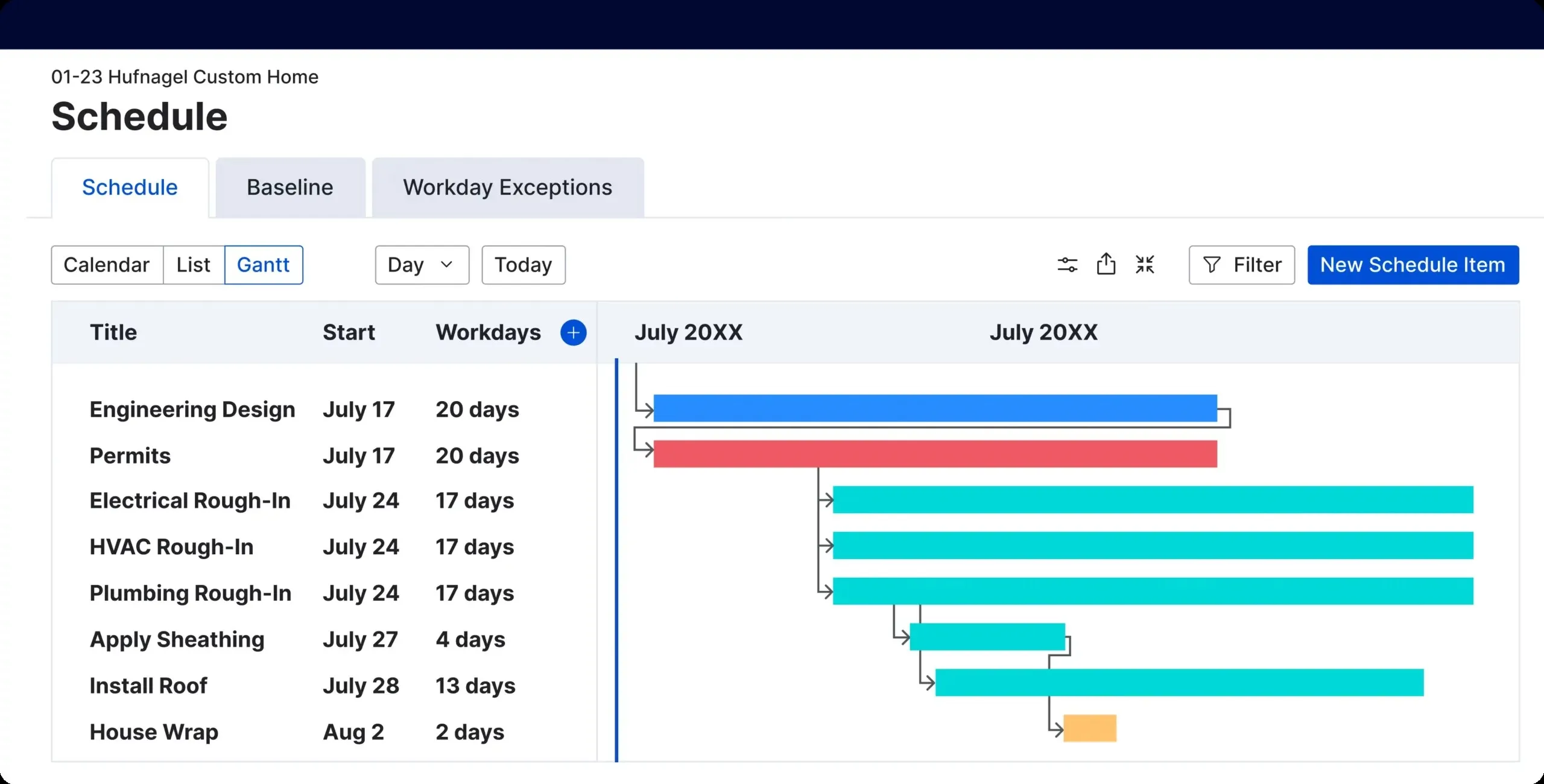
Buildertrend key features
- Construction project scheduling
- Centralized document management
- Built-in customer communication tools
- Financial tracking and budget tools
- Mobile access for field and office use
Buildertrend pros
- Interface is easy to navigate
- Includes mobile app and client-facing portal
- Useful for both project and customer management
Buildertrend limitations
- Price increases significantly after the initial period
- Limited options for customizing reports
- Some users may experience a learning curve early on
Buildertrend pricing
- Essential: $99/month (first two months), then $399/month
- Advanced: $399/month (first two months), then $699/month
- Complete: $899/month (first two months), then $1,299/month
Buildertrend ratings
- Capterra: 4.5/5 (1,450+ reviews)
- G2: 4/5 (50+ reviews)
15. TeamGantt (Best for Gantt-style project tracking)
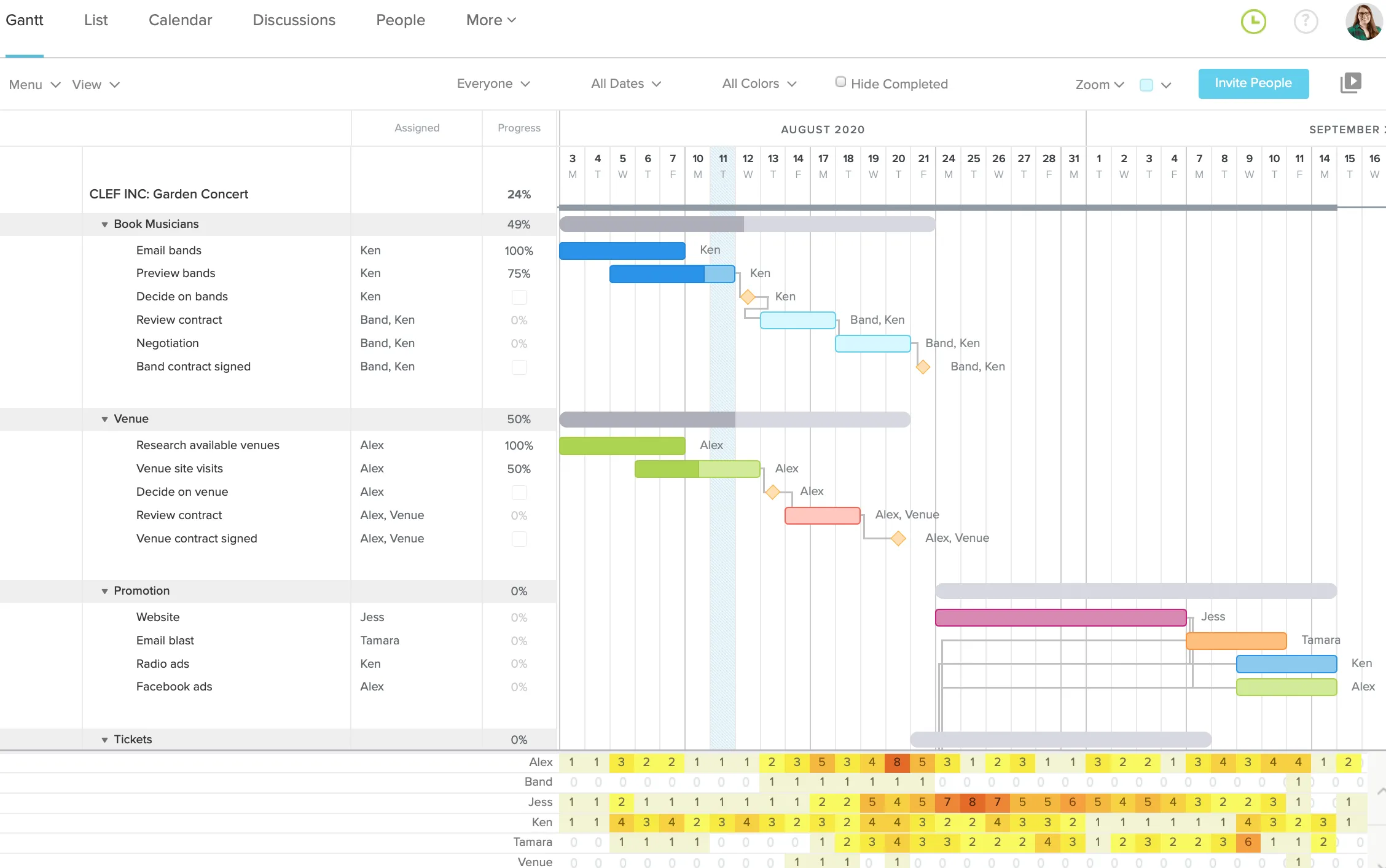
TeamGantt key features
- Interactive Gantt charts for planning and scheduling
- Resource assignment and availability tracking
- Task dependency management
- Built-in collaboration tools
TeamGantt pros
- Clear visuals for monitoring project timelines
- User-friendly layout encourages team adoption
- Drag-and-drop task editing simplifies changes
- Helpful support with solid documentation
TeamGantt limitations
- Limited flexibility for complex workflows
- Basic reporting features
- Fewer integration options compared to similar tools
- Can slow down with large or multi-layered projects
TeamGantt pricing
- Free: $0
- Standard: $19.90/user/month
- Advanced: $24.45/user/month
TeamGantt ratings
- Capterra: 4.6/5 (99+ reviews)
- G2: 4.8/5 (600+ reviews)
16. PlanGrid (Best for site work and budget tracking)
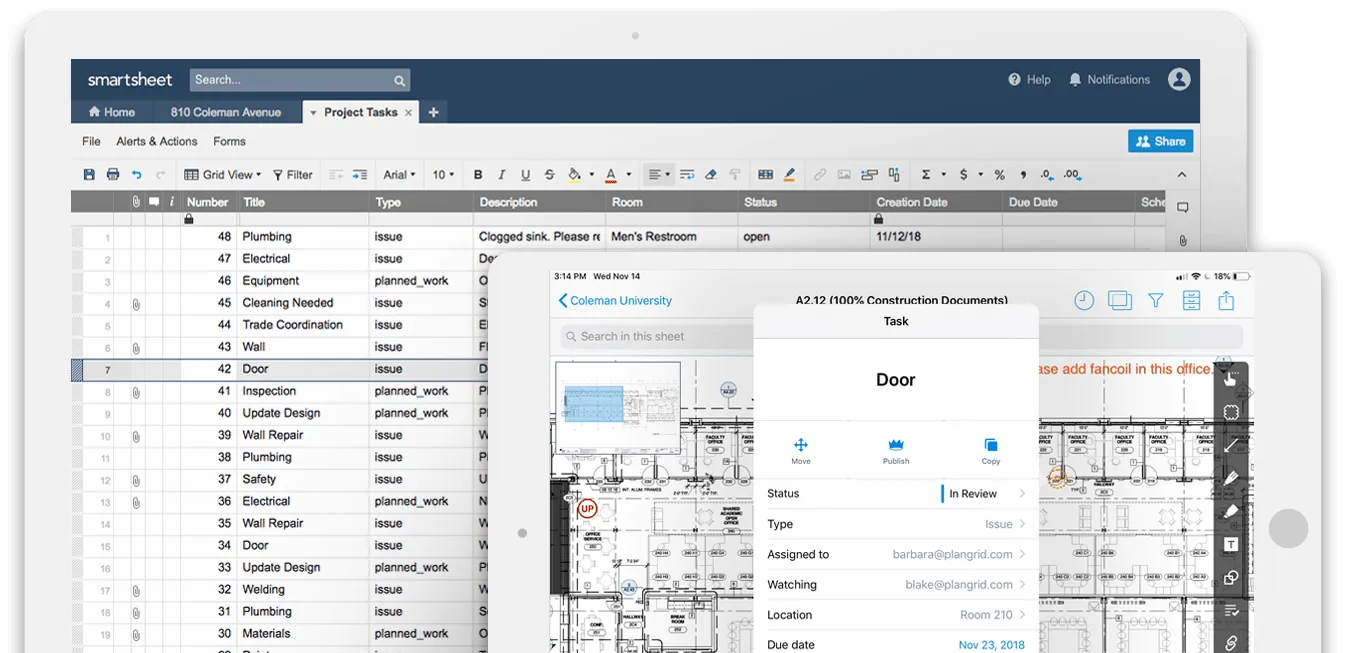
PlanGrid key features
- Instant access to digital blueprints
- Centralized document control
- Field reporting tools
- Photo capture with markup and annotations
PlanGrid pros
- Excellent mobile experience for on-site use
Simple onboarding backed by helpful support - Real-time syncing keeps teams updated
- Supports collaboration across multiple job sites
PlanGrid limitations
- Advanced tools may take time to learn
- Document search can be sluggish
- Limited integrations outside construction-specific apps
- Occasional sync delays with large files
- Pricing can add up for long-term use
PlanGrid pricing
- Nailgun: $39/user/month
- Dozer: $59/user/month
- Crane: $119/user/month
All plans are annually billed.
PlanGrid ratings
- TrustRadius: 7.8/10 (100+ reviews)
- Software Advice: 4.28/5 (1,568+ reviews)
17. Monday.com (Best for customizable workflows and team-wide visibility)

The platform also integrates with tools like Slack, Teams, Google Drive, and Dropbox for real-time updates and file sharing.
Monday.com key features
- Custom workflows for managing different project stages
- Task tracking with visual boards
- Timeline and deadline monitoring
- Built-in communication tools for team updates
Monday.com pros
- Easy-to-use, visual interface
- Highly customizable to suit different teams
- Works well with third-party apps and tools
Monday.com limitations
- Higher-tier features come with a steeper price
- Complex setups may require time to learn
- Reporting tools are less advanced than some competitors
Monday.com pricing
- Basic: $8 per user/month
- Standard: $12 per user/month
- Pro: $20 per user/month
- Enterprise: Contact sales for pricing
Monday.com ratings
- Capterra: 4.6/5 (5,390+ reviews)
Streamline Construction Projects Effectively with HashMicro
Using construction project management software helps teams manage timelines, boost coordination, and deliver projects more efficiently. Among the top choices, HashMicro Construction Management Software stands out for its tailored features and proven success with over 2,000 clients globally.
With an all-in-one system built for construction workflows, HashMicro is a strong fit for businesses aiming to improve project tracking, budgeting, and team collaboration.
Explore how HashMicro can support your construction projects in the Philippine market. Book the free demo today!