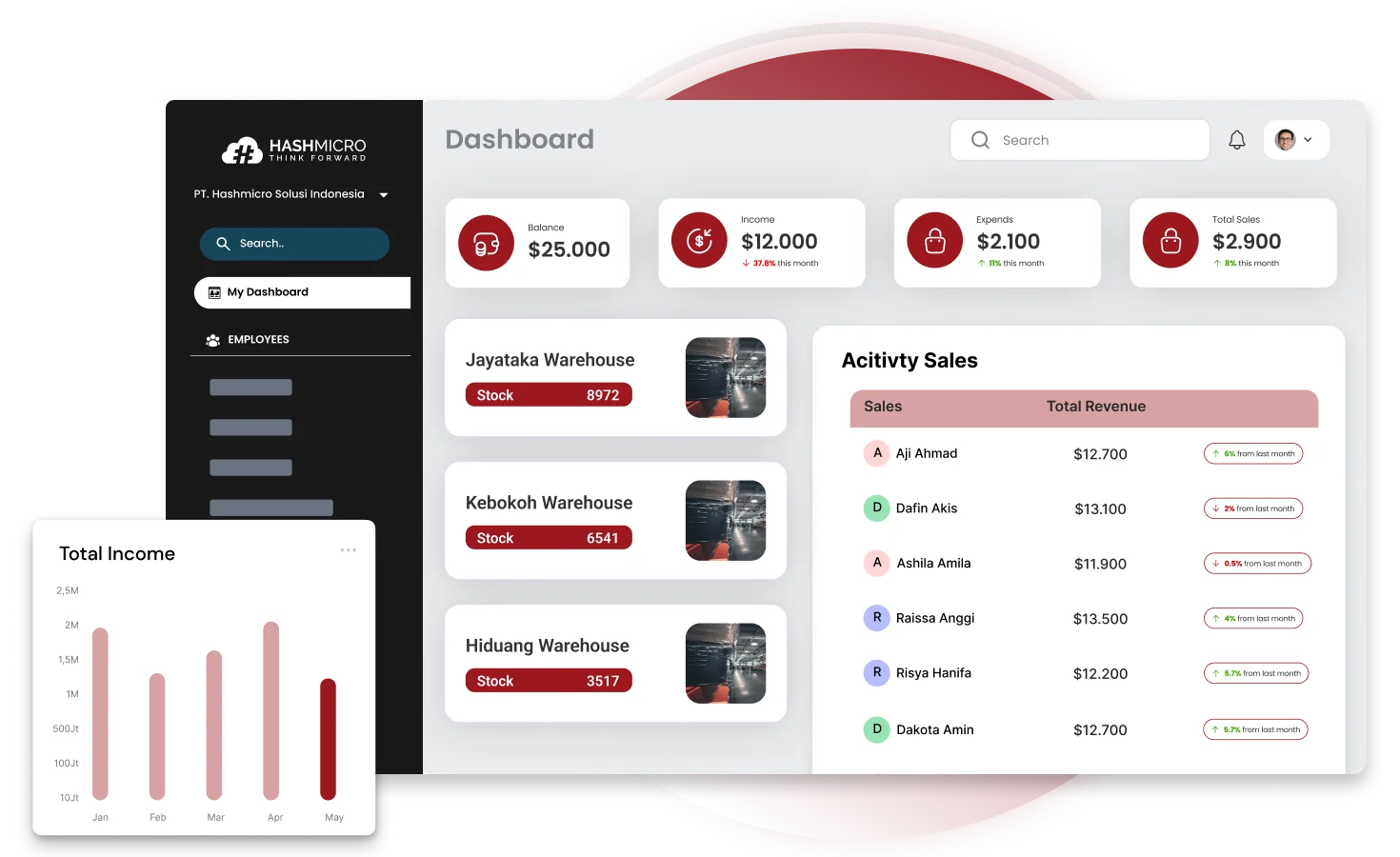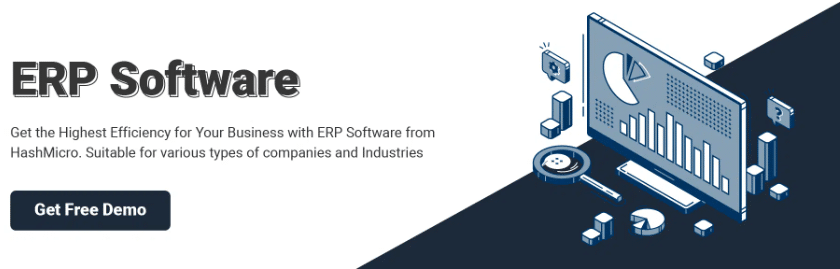I often see businesses struggle because they delay a necessary ERP upgrade, clinging to legacy systems that slow them down. These outdated tools create bottlenecks that hinder growth and limit your ability to adapt to market changes.
Ignoring these issues affects efficiency, but implementing modern ERP software solves this by integrating operations. This strategic move transforms data silos into actionable insights for better decision-making.
In this article, I will guide you through the essential steps to successfully modernize your business systems. Matuto nang higit pa tungkol sa kung paano mapapahusay ng pag-upgrade ng ERP ang iyong negosyo!
Key Takeaways
|
Table of Contents

What Is an ERP Upgrade and Why Is It Crucial for Your Business?
An ERP upgrade involves moving your current enterprise software to a newer version or platform to access advanced features. It ensures your core infrastructure remains secure and compatible with modern technologies.
This process is crucial because it eliminates the inefficiencies of legacy systems that stifle innovation and scalability. It empowers your business to handle increased transaction volumes and complex operations seamlessly.
1. Definition of ERP upgrade vs. new implementation
Fundamentally, an ERP upgrade is the process of updating an existing ERP software version to a newer one from the same vendor, often bringing enhanced features, security, and performance without drastically altering the core system structure. This process is typically faster and more cost-effective than a new implementation, which involves replacing the entire old ERP system with a completely new solution from a different vendor. A new implementation requires a comprehensive data migration, extensive user retraining, and the redesign of business workflows from scratch, making it a far more complex and resource-intensive project.
2. The strategic role of ERP upgrade in business scalability
The strategic role of an ERP upgrade lies in its ability to serve as a foundation for sustainable business scalability, enabling a company to adapt quickly to market changes and to growth in transaction volume without systemic bottlenecks. With an upgraded system, the company can easily add new users, integrate additional functionality modules such as Business Intelligence or supply chain management, and expand operations into new geographic locations with a centralized, efficient infrastructure. This capability ensures that technology is not a barrier but an accelerator for business expansion and the achievement of the company’s long-term strategic goals.
3. The difference between upgrade, reimplementation, and migration
Understanding the distinction between these three approaches is vital for making the right decision, as each carries significantly different implications for cost, time, and risk. An upgrade is an update to the latest version of the same software. A reimplementation means starting fresh with the same software to clean up faulty customizations and realign with business processes. In contrast, migration is a complete switch to an entirely different ERP platform or vendor. The right choice depends heavily on the current system’s condition, your satisfaction with the current vendor, and your company’s long-term strategic objectives.
7 Signs It’s Time for Your Company to Upgrade Its ERP
Recognizing the right moment to upgrade is critical to preventing operational stagnation and financial loss. You must stay alert to specific symptoms indicating your current system is failing.
- The old system no longer supports business growth
Your current system slows down significantly or crashes when handling increased transaction volumes. It fails to effectively support new business units or expanded operational needs. - Maintenance and customization costs continue to soar
Maintenance fees for legacy hardware and software patches are consuming a large portion of your IT budget. You are spending more on keeping the lights on than on strategic innovation. - Integration limitations with new technology and applications
The system lacks the API capabilities required to connect with modern third-party applications. This forces your team to rely on manual data entry between disconnected platforms. - Manual processes and operational inefficiencies are on the rise
Employees are creating spreadsheets outside the system to bridge gaps in functionality. This reliance on manual workarounds increases the risk of human error and data inconsistency. - Data security risks and non-compliance with regulations
Your software vendor no longer provides regular security updates or compliance patches. This leaves your sensitive corporate data vulnerable to modern cyber threats and regulatory breaches. - Lack of mobile accessibility and remote work support
The system requires an on-premise connection and lacks a mobile-friendly interface for remote access. Your sales and field teams cannot access real-time data while working remotely. - Reports are not real-time and are difficult to analyze
Generating reports takes days because data must be manually consolidated from various sources. Decision-makers lack the real-time visibility needed to respond quickly to market trends.
A Step-by-Step Guide to Planning an ERP Upgrade Project
A successful upgrade requires a structured plan to navigate technical challenges and ensure organizational alignment. Following a clear roadmap helps minimize risks and keep the project within budget.
- Stage 1: Current system evaluation and needs analysis (Assessment)
Conduct a thorough audit of your current system to identify specific pain points and functional gaps. Document all business requirements to clearly define the scope of the new project. - Stage 2: Project team formation and budget allocation
Assemble a cross-functional project team comprising stakeholders from finance, operations, and IT departments. Establish a realistic budget that covers licensing, implementation, and potential customization costs. - Stage 3: Selection of the right vendor and ERP solution
Research potential vendors and request product demonstrations tailored to your specific business scenarios. Evaluate their track record, support services, and alignment with your long-term strategic goals. - Stage 4: Data migration planning and change management
Plan the data migration process meticulously to ensure historical records are cleaned and transferred accurately. Develop a change management strategy to train employees and address resistance to the new system. - Stage 5: Testing, go-live, and post-implementation evaluation
Perform rigorous user acceptance testing to verify that all workflows function correctly before the official launch. Schedule the go-live date and prepare a support team to handle immediate post-launch issues.
Optimize Your Business Management with HashMicro’s ERP Solution
HashMicro ERP Software offers a comprehensive suite designed to modernize and streamline your complex business operations. Its modular architecture allows for seamless scalability as your company grows.
- Built-In Business Intelligence (BI)
This feature aggregates data from various modules to generate visual dashboards and analytical summaries automatically. - WhatsApp Integration
The system connects directly with the WhatsApp Business API to send automated notifications and documents to users. - AI Generated Report and Explainer
Artificial intelligence algorithms scan your datasets to draft narrative explanations of financial and operational trends. - Flexible Hosting Methods
The software architecture supports deployment on either private on-premise servers or cloud-based infrastructure. - Multi-Language Support
The interface allows users to switch the system language settings to English, Indonesian, Mandarin, or Tagalog.
Experience how these features can transform your operations by scheduling a consultation with our experts. Click here to try our free demo and see the system in action.

Conclusion
A strategic ERP upgrade is essential for companies looking to remove bottlenecks and secure a competitive advantage. It provides the necessary digital foundation to support sustainable growth and operational agility.
Implementing HashMicro ERP Software ensures your business is equipped with modern tools for real-time efficiency. This solution centralizes your data to streamline workflows across all departments.
Take the next step in your digital transformation journey by exploring our solution today. Sign up for a free demo now. Pahusayin ang iyong negosyo ngayon!
Frequently Asked Questions
-
How long does an ERP upgrade project typically take?
The duration of an ERP upgrade varies based on business complexity. For SMBs, it typically takes 6-12 months, while for larger enterprises, it can range from 12-24 months. Key factors include the number of modules, customization levels, and data migration scope.
-
What are the biggest risks in an ERP upgrade?
The biggest risks are often non-technical, such as poor planning, lack of executive support, and inadequate change management, leading to user resistance. These can be mitigated with a clear strategy, a dedicated project team, and transparent communication throughout the process.
-
Is cloud or on-premise ERP a better choice for an upgrade?
The choice depends on your business needs. Cloud ERP offers lower upfront costs, greater flexibility, and vendor-managed maintenance, making it ideal for scalability. On-premise ERP provides more control over data and infrastructure, which is often preferred by companies with strict security or regulatory requirements.