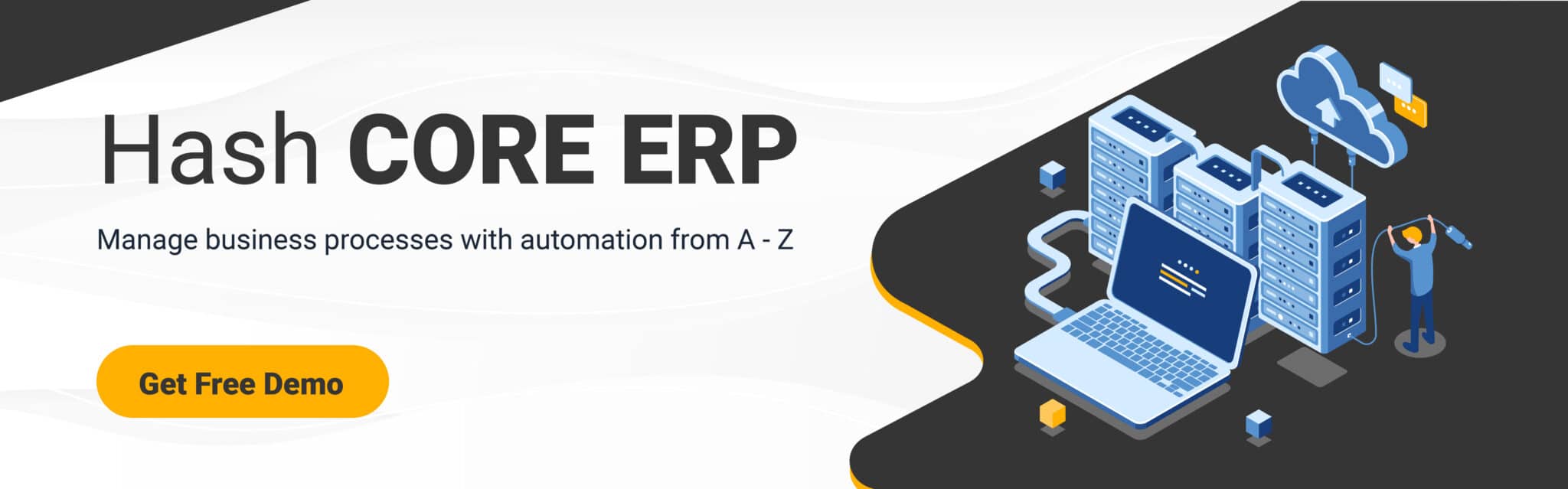Walk into many clinics in the Philippines, and you’ll still find stacks of paper doing the heavy lifting. Records get scribbled by hand, charts get misplaced, and staff waste hours digging through folders, despite EMR systems sitting untouched or half-used.
In countless hospitals, especially outside major cities, digital systems exist in name only. Departments work in silos, data doesn’t sync, and important details fall through the cracks. The tools may be there, but the transformation hasn’t happened yet.
So, what are the viable solutions to solve this problem? One of them is by implementing easy-to-use clinic software, to start it off. Without a user-centric approach, no matter how advanced a system is, it’s still going to be unused.
However, how do you know which software is the right match for you? Not to worry, as this article will provide the best clinic software in the Philippines, with features, pros, and cons of each. Let’s go!
Key Takeaways
|
Table of Contents
What is Clinic Software?
A clinic software is a digital platform to help healthcare clinics manage day-to-day operations from one centralized platform. It supports essential functions like appointment scheduling, patient registration, medical records, billing, and inventory tracking.
In a typical clinic setting, patients book appointments, consult doctors, undergo lab tests, purchase prescriptions, and receive treatment, all within the same visit.
A clinic management system helps manage this entire cycle while also handling administrative tasks such as staff scheduling, department coordination, inventory monitoring, and pharmacy or lab operations. Modern CMS solutions are often cloud-based (SaaS) and thus accessible from any device.
Features of Clinic Management Software
A clinic management system offers a range of features designed to help healthcare providers manage their clinics more efficiently, whether it’s handling appointments, maintaining patient records, or streamlining admin work.
Key features typically include:
- Patient Information Management: Access and update detailed patient records across multiple branches or clinic locations.
- Medical Notes: Record patient consultations, diagnoses, and treatment history for easy reference over time.
- Patient Image Uploads: Attach and store multiple images in a patient’s profile for visual tracking of their condition.
- Appointment Scheduling: Set and monitor appointments with a built-in calendar to avoid double bookings or missed visits.
- Payment Tracking: Monitor patient payments, including one-time and installment-based billing, in a centralized system.
- Reports and Analytics: Generate reports for income, expenses, and overall clinic performance in just a few clicks.
Read more: Pharmacy Inventory Management System
Shortlist of the Best Clinic Software
Every clinic runs differently, and not every software fits the way you work. Here’s a quick look at some of the best clinic software options and who they’re best suited for.
- HashMicro: Best for clinics and hospitals in Southeast Asia that want an all-in-one system to manage patient care, inventory, and daily operations.
- CureMD: Great for small to mid-sized clinics that need cloud-based EHR, billing, and scheduling in one platform.
- Jane App: Ideal for solo or small wellness practitioners who want easy online booking, charting, and billing tools.
- AdvancedMD: Suitable for independent practices that want a full-featured cloud system for EHR, admin, and patient communication.
- ClickUp: Good for healthcare teams who need a flexible tool to manage tasks, schedules, and internal processes, not a traditional EHR.
- DrChrono: Designed for mobile-first practices that want to access records, billing, and scheduling from iPads or smartphones.
- NextGen Office: A strong option for small clinics looking for EHR and admin features tailored to their medical specialty.
- Kareo: Great for small practices that want to handle billing and patient records easily with a cloud-based setup.
- Centricity EMR: Built for large healthcare organizations that need a powerful and customizable system for clinical and financial data.
- NueMD: Best for small to medium clinics that want an affordable all-in-one platform for billing, EHR, and practice management.
10 Best Clinic Software in the Philippines
Here are the top 10 clinic software that you can find in the Philippines in 2026:
1. HashMicro
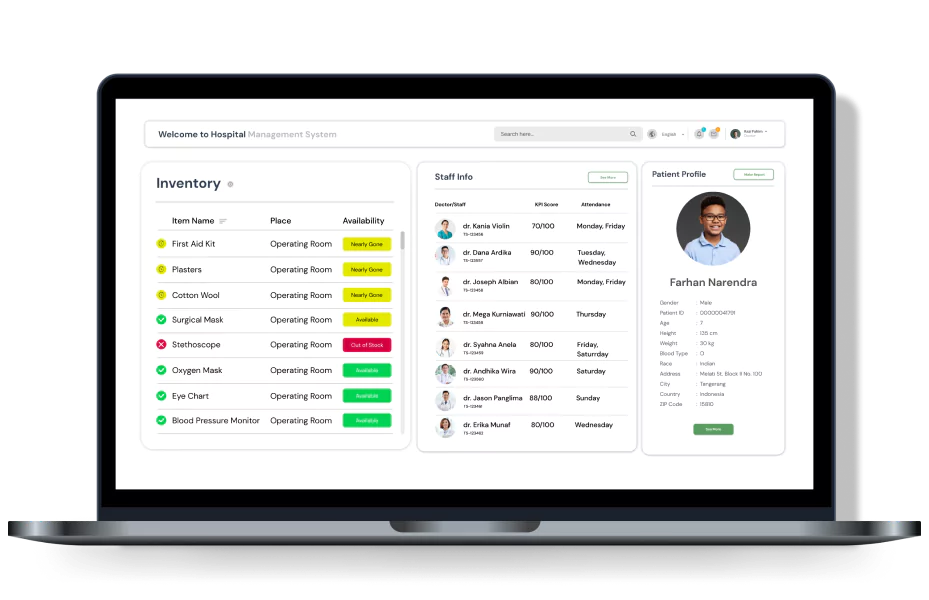
You can automate queue numbers, track supplies with built-in medical inventory software, send appointment reminders, and generate financial reports without switching systems.
Its customizable system also supports billing, doctor schedules, prescription tracking, and stock level monitoring, tailored to the needs of your clinic. Better yet, HashMicro also provides a free demo, so any parties interested in trying out and asking questions can do so without paying a fee.
Whether you manage a general clinic, dental practice, or specialist center, HashMicro helps you run operations more smoothly, so you can focus on your patients, not paperwork.
Features:
- Real-Time Data Entry & Updates: Access and update patient or operational data anytime, anywhere, with a cloud-connected system.
- Secure Cloud Storage: Store patient and clinic records securely on cloud servers protected by multi-layer encryption and user access control.
- Centralized Medical Records: Manage patient information, including identity, diagnosis, and treatment plans, in one centralized, easy-to-access system.
- Automated Medicine Stock Monitoring: Monitor medicine and equipment inventory in real time and receive alerts when stock runs low.
- Doctor Schedule & Queue Management: View doctor availability and manage patient queue numbers in just a few clicks through an integrated scheduling feature.
- Auto-Generated Reports: Generate reports automatically to minimize manual work and reduce the risk of human error.
- Performance Monitoring Tools: Quickly evaluate clinic or hospital staff and management performance with built-in performance tracking features.
- Flexible System Customization: Adapt the system to match the unique operational needs of your clinic or hospital—no complex setup required.
| Pros | Cons |
|
|
Do you want to know how much HashMicro charges for this software? Rest assured, HashMicro provides upfront costs for everything. So, if you’re curious, you can click on this pricing plan banner below to find out!

2. CureMD
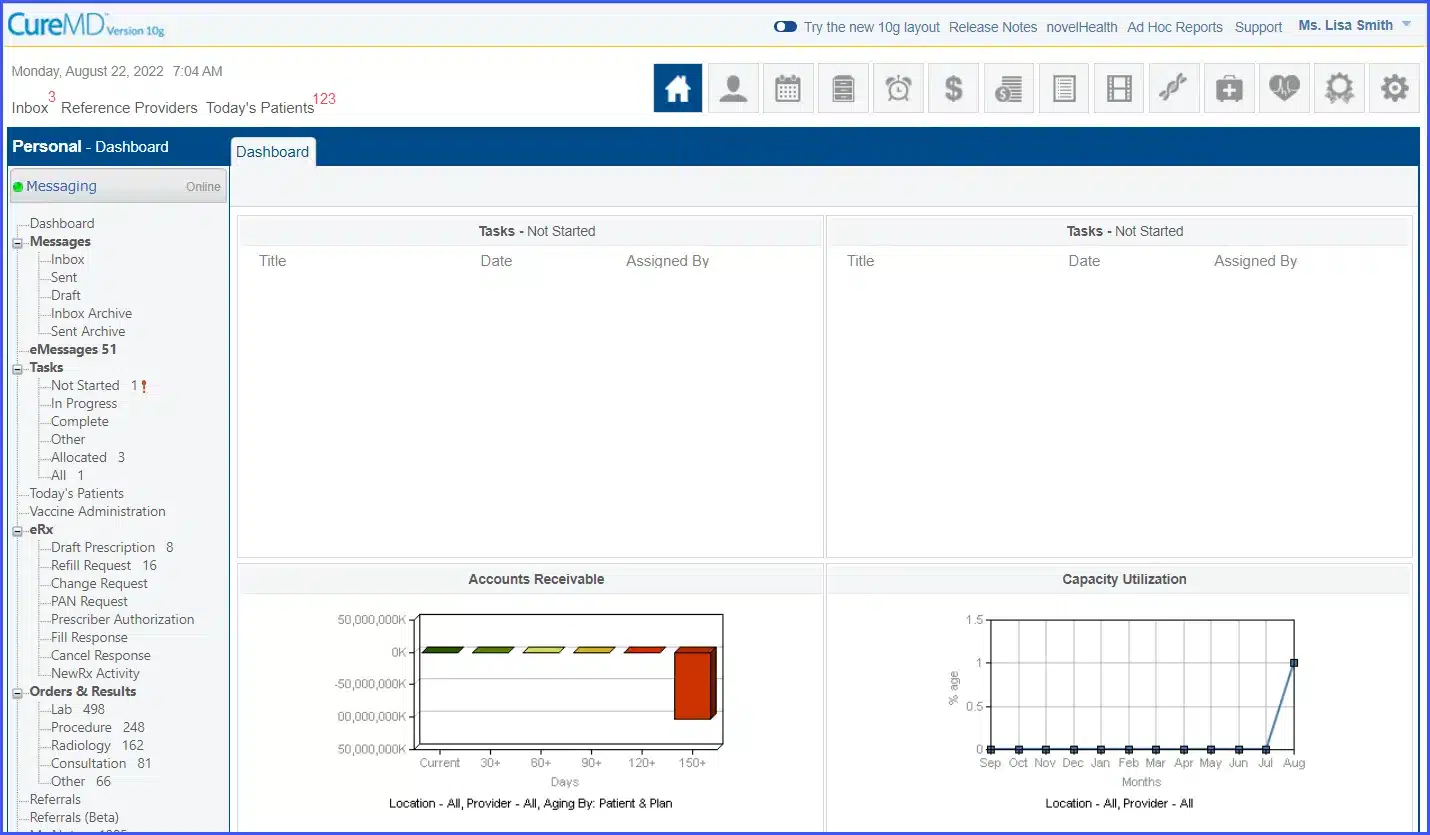
Additional features include advanced lab integration for sending orders electronically, as well as tools for financial tracking such as a KPI dashboard and document management system to support billing and collections.
Features:
- Combines electronic health records, patient access, billing, and clinic operations in one system
- Provides expert support for Meaningful Use compliance
- Offers specialized medical billing services
- Accessible via mobile apps, including iPad
- Automates administrative workflows for smoother clinic management
| Pros | Cons |
|
|
3. Jane App
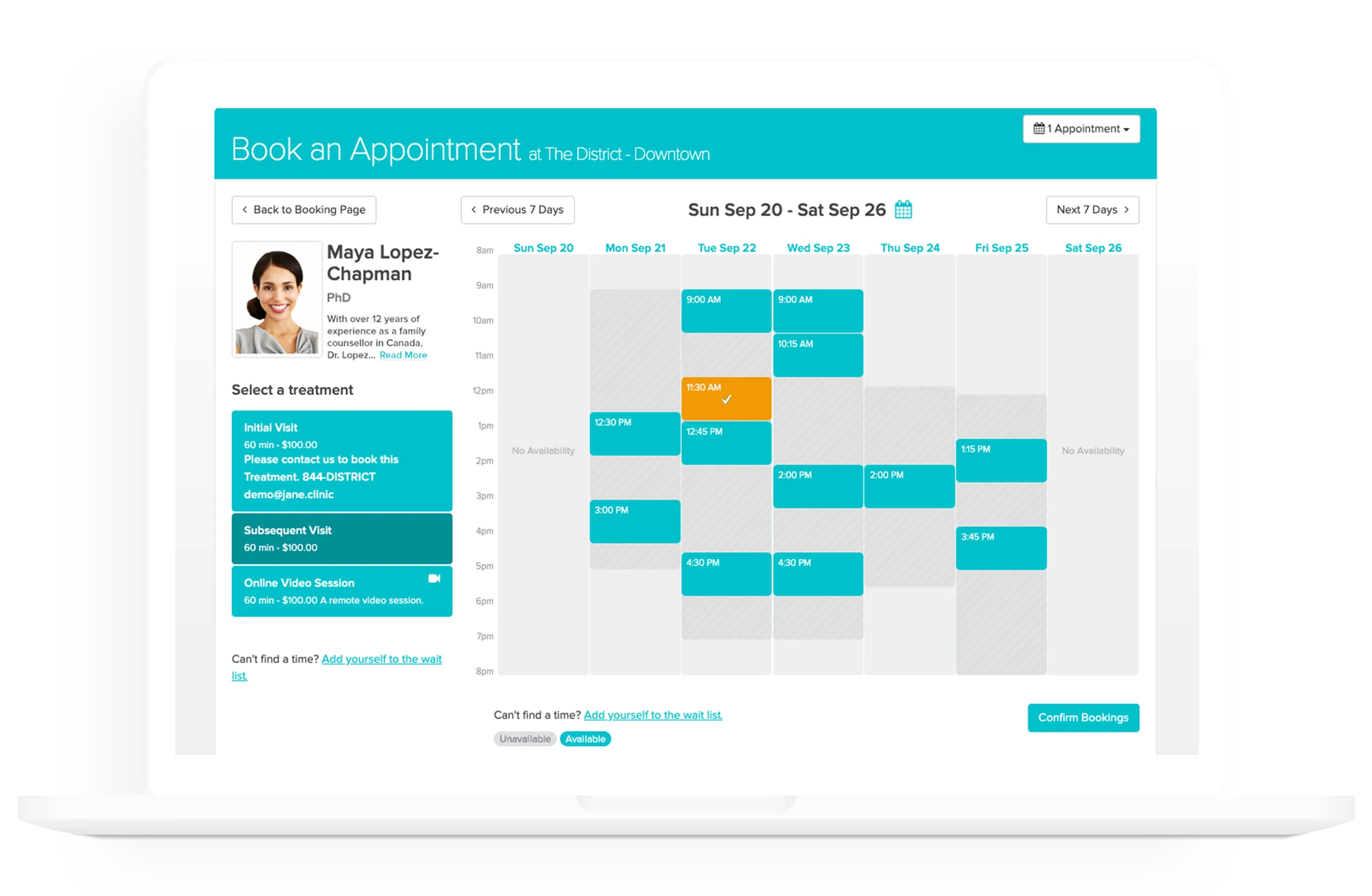
Patient records are easily accessible across devices, with customizable charting templates that support efficient documentation. The platform includes features like waitlist management, group booking, and an overview calendar for streamlined schedule management.
Features:
- Easy-to-use scheduling system for appointments
- Customizable charting and documentation templates
- Manages billing, insurance claims, and secure card storage
- Built-in telehealth and video consultation features
- Access patient records from any internet-connected device
| Pros | Cons |
|
|
4. AdvancedMD
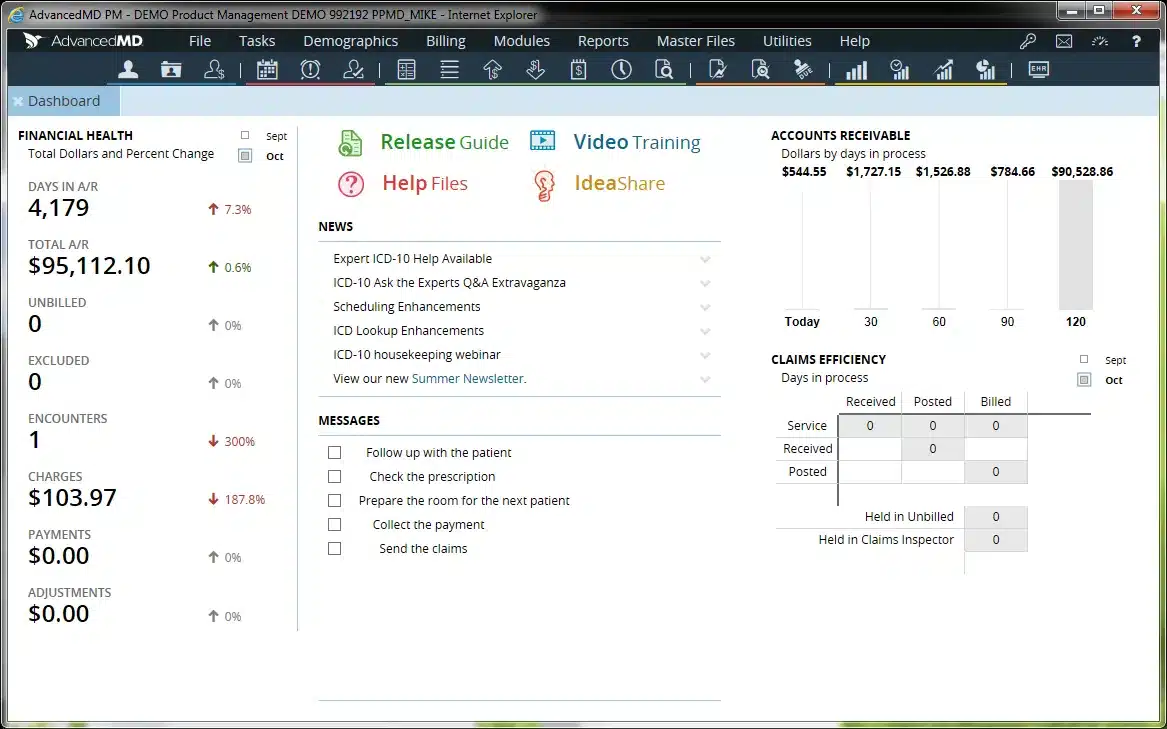
The system provides a seamless patient flow, displaying relevant history and administrative data across all screens to minimize redundant tasks. It also supports compliance by allowing easy access to Prescription Drug Monitoring Program (PDMP) data when prescribing controlled substances.
Features:
- Instant digital documentation with a single click
- View patient schedules easily using Patient Cards
- Shows Prescription Drug Monitoring Program (PDMP) information
- Billing software includes centrally managed documentation templates
| Pros | Cons |
|
|
5. ClickUp
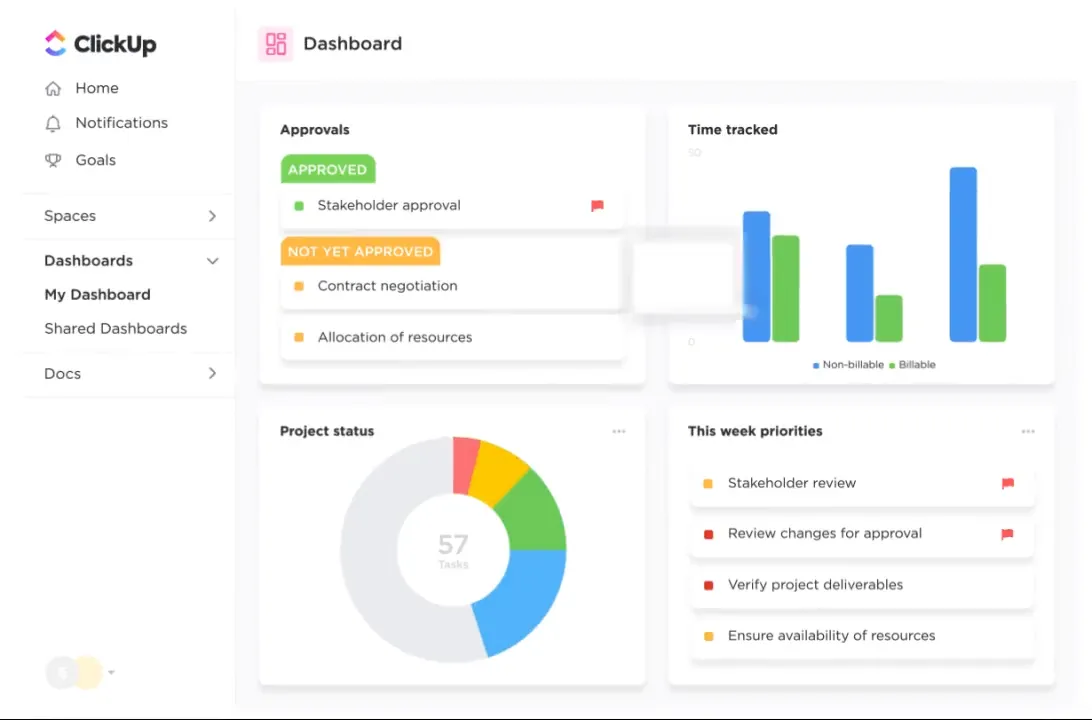
ClickUp also provides customizable healthcare templates for patient management, medical charting, financial tracking, and CRM. Its dashboard offers over 15 views, including List, Board, Gantt, and Calendar.
Features:
- Centralized AI system for staff schedules, medical supplies, and patient records
- Automates repetitive clinic tasks
- Ready-to-use templates for admin, billing, and documentation tasks
- ClickUp Forms to collect digital patient data and evaluations
- Custom reminders to manage staff and patient schedules
| Pros | Cons |
|
|
6. DrChrono

Doctors can quickly order labs, send prescriptions, and even use voice-to-text for faster note-taking, right from a phone or desktop. Its billing tools are tightly connected to the EMR, so you don’t have to worry about mismatched info or invoice errors.
Features:
- Allows direct, in-person conversations with patients
- Converts speech to text for faster documentation
- Seamlessly connects with the electronic health record (EHR) system
- Available as a mobile app on iPhone, iPad, and M-Series Macs
| Pros | Cons |
|
|
7. NextGen Office
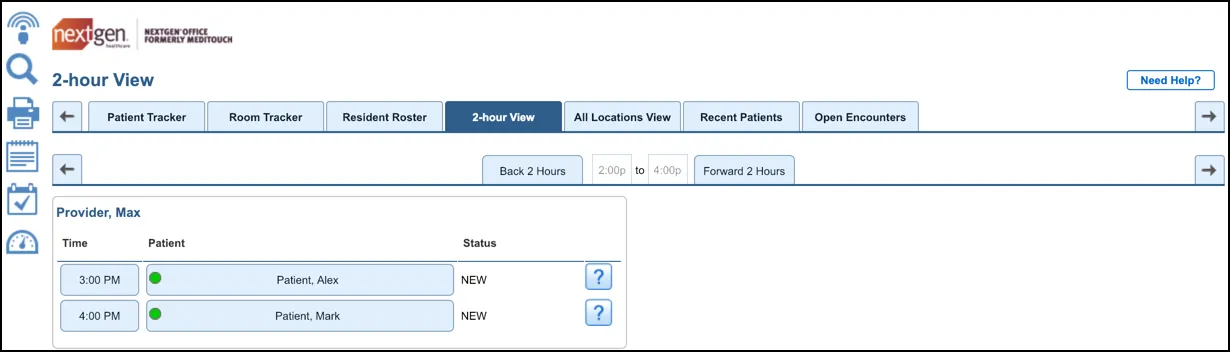
It allows clinics to build cloud-based patient profiles containing medical history, allergies, and medication records, accessible to both providers and patients. Customizable and color-coded scheduling features help prevent overbooking and improve patient flow management.
Features:
- Flexible appointment scheduling with color-coded templates
- Secure, cloud-hosted electronic health record system
- Online booking and calendar tools for both patients and staff
- Smart electronic prescribing feature for streamlined medication orders
| Pros | Cons |
|
|
8. Kareo
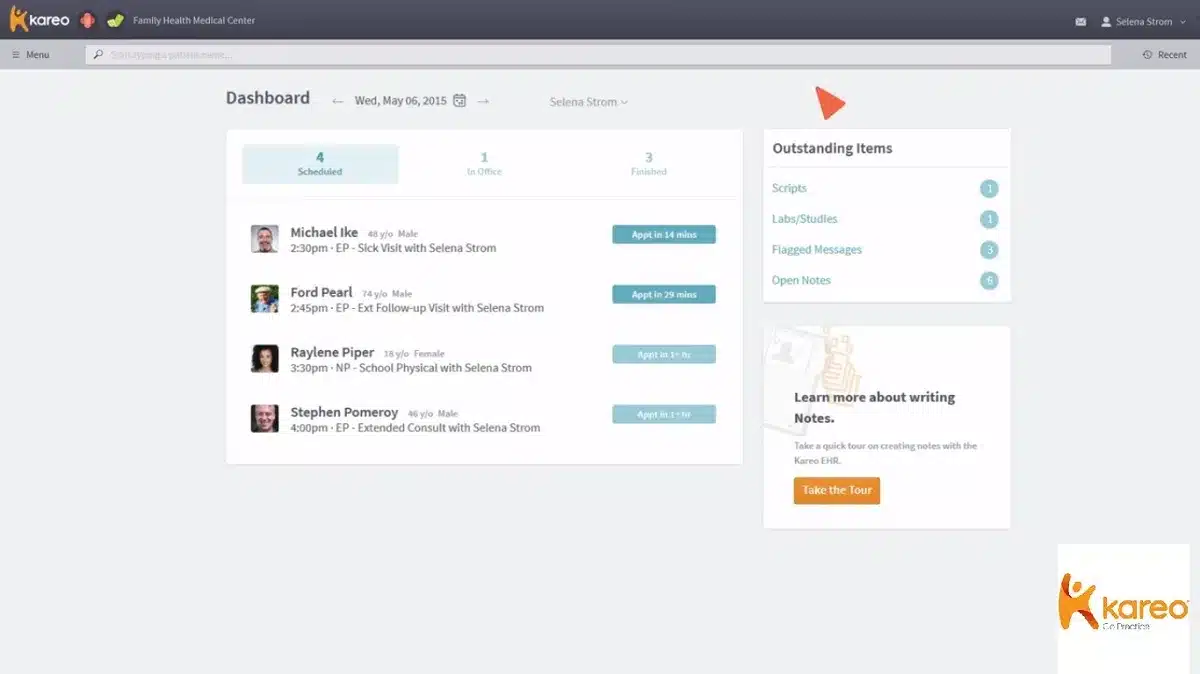
Ideal for small practices, Kareo helps streamline essential tasks such as appointment scheduling, insurance verification, account follow-ups, collections management, patient document storage, and customized reporting within a unified system.
Kareo Clinical EHR supports a wide range of specialties, from mental health and family medicine to cardiology and chiropractic care. It also includes telehealth capabilities for remote consultations and integrates easily with third-party systems.
Features:
- Combines electronic health records, billing, and clinic operations in one platform
- Includes Kareo Telehealth for virtual consultations
- Adaptable for use in various medical specialties and care settings
- Works smoothly with other third-party applications
| Pros | Cons |
|
|
9. Centricity EMR
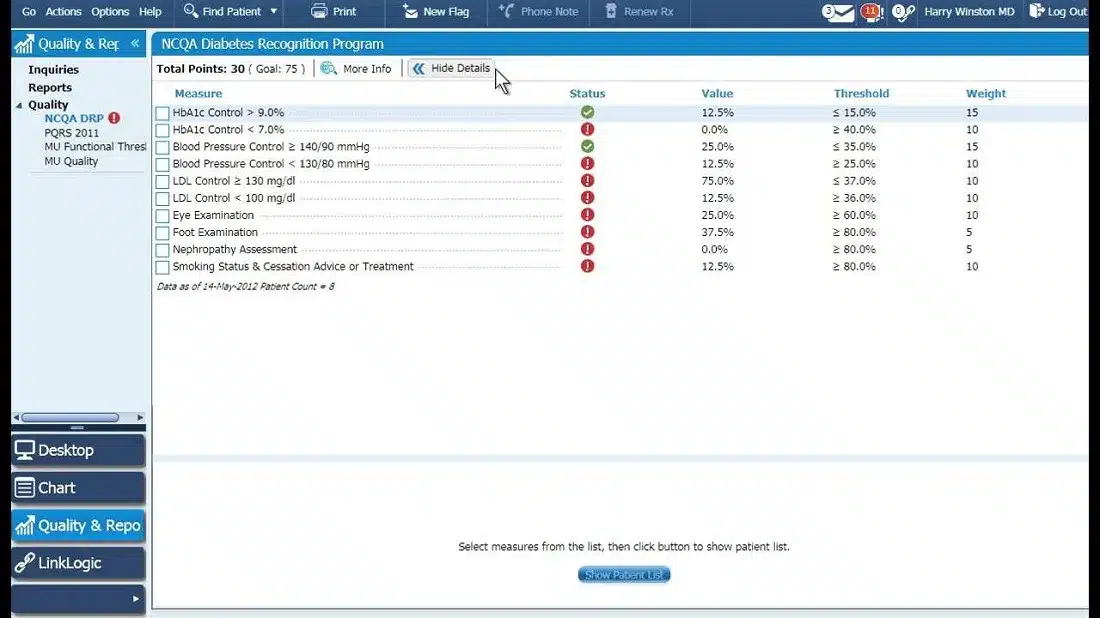
One of Centricity’s standout features is its connection to the Medical Quality Improvement Consortium, which gives healthcare providers access to a full picture of patient data across different care settings. Everything from test results to medical histories is available in one place.
Features:
- Handles both clinical workflows and financial operations
- Lets you access patient histories on the go
- Works across various healthcare environments
- Enhances communication with both patients and team members
| Pros | Cons |
|
|
10. NueMD
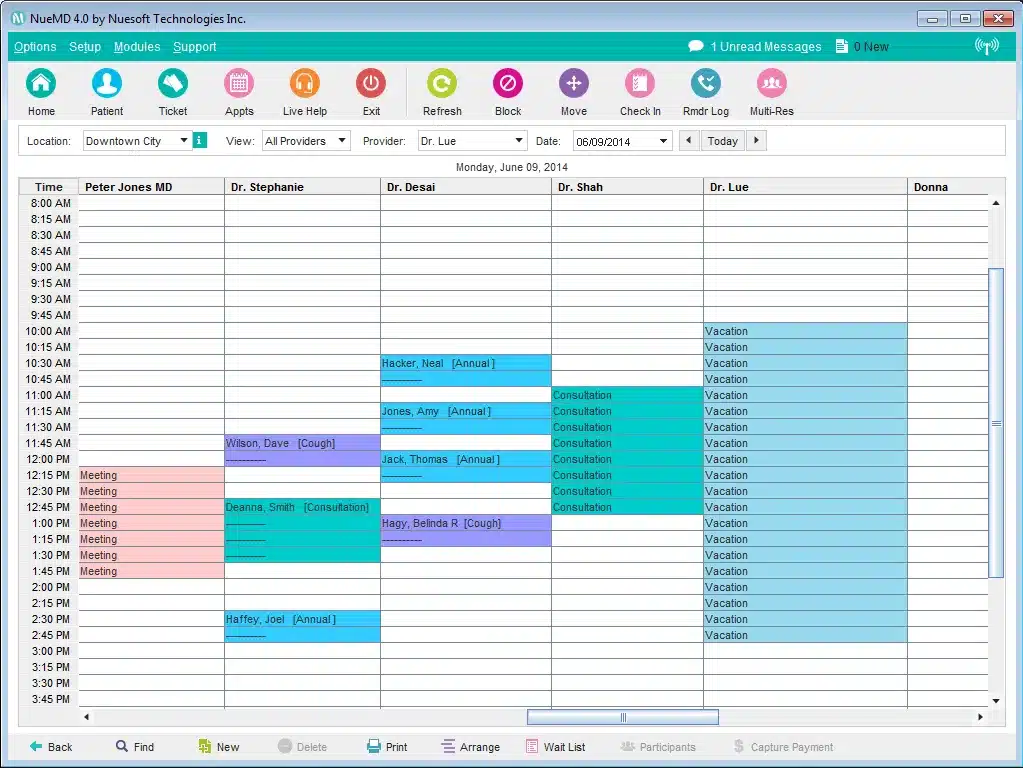
The platform is cloud-based, giving you secure, paper-free access to account information anytime. You can also automate patient balance reminders with letters to improve collection rates. Furthermore, NueMD offers customizable tools for nearly 100 different healthcare specialties.
Features:
- Accessible anytime via the cloud
- Instant mobile updates for on-the-go info
- Personalized templates for documents and letters
- Detailed analytics to help you understand patient account trends
| Pros | Cons |
|
|
Every clinic runs differently, and not every software fits the way you work. From general practices to those seeking an ERP for pharmaceutical industry needs, here’s a quick look at some of the best clinic software options and who they’re best suited for.
Tips for Choosing the Right Clinic Software

1. Identify your clinic’s specific needs
Before diving into the sea of software options, take a step back and assess what your clinic truly requires. Are you a solo practitioner, a dental clinic, or a multi-specialty facility? Understanding your unique needs will help you pinpoint the features that matter most to you.
2. Prioritize user-friendly interfaces
You don’t want software that requires a PhD to operate, right? Look for systems that are intuitive and easy to navigate. This ensures that your staff can adapt quickly, reducing training time and minimizing errors.
3. Ensure integration capabilities
Your clinic software should play well with others. Whether it’s integrating with electronic health records (EHR), billing systems, or laboratory services, seamless integration streamlines operations and reduces manual data entry.
4. Consider scalability of the software
Think long-term. As your clinic grows, your software should be able to keep up. Opt for solutions that can scale with your operations, accommodating more patients, staff, and services without compromising performance.
5. Compliance and data security
In the Philippines, data privacy is governed by the Data Privacy Act. Ensure that your chosen software complies with local regulations and offers robust security features to protect sensitive patient information.
6. Local support and customization
Having access to local customer support can be a lifesaver. Choose software providers that offer support during your working hours and understand the nuances of the Philippine healthcare system. Customization options tailored to local practices can also be a significant advantage.
Conclusion
Managing a clinic goes beyond consultations. It means handling appointments, prescriptions, inventory, billing, and staff coordination. A clinic management system simplifies all of this, giving you real-time access to patient records, schedules, and reports from any device.
HashMicro’s Clinic Software is designed for Philippine clinics that need full control over front-desk operations, doctor scheduling, e-medical records, and medicine inventory. You can automate queue numbers, track supplies, send appointment reminders, and generate financial reports without switching systems.
Built for general, dental, and specialist clinics, it supports multi-branch access, cloud storage, and local compliance, plus dedicated support that speaks your language. Switch to HashMicro and turn your clinic into a well-oiled, patient-first operation. Try the free demo now!