Distribution ERP software is a business solution designed to manage core distribution processes such as inventory, procurement, order fulfillment, and logistics. It integrates these functions into a single platform, offering real-time visibility and greater control across the supply chain.
Many businesses are turning to distribution ERP software to boost efficiency and scalability. Business Research Insights stated that the global distribution ERP software market was valued at USD 2.19 billion in 2024 and is expected to reach USD 3.7 billion by 2033, highlighting its growing importance across industries.
With many ERP options available, selecting the right one can feel overwhelming for businesses. Systems like HashMicro offer strong local support and flexible automation for smoother distribution workflows. To explore these benefits while reading this guide, try a free demo of HashMicro’s ERP system today.

Key Takeaways
|
What is Distribution ERP Software?
Distribution ERP software is a business management solution tailored for companies that buy, store, sell, and deliver goods. It integrates various processes to improve operational efficiency and visibility across the supply chain.
Core functions include inventory tracking, order and warehouse management, procurement, accounting, and CRM. These features help automate workflows, reduce errors, and optimize stock movement and customer service.
This software is widely used by wholesalers, using wholesale distribution software, distributors, import-export businesses, and logistics providers. It supports firms managing high-volume transactions across multiple locations or channels.
Benefits of Distribution ERP Software
Implementing a distribution ERP system can significantly transform how distribution businesses operate. Below are some of the key benefits that make this software essential for modern distribution management.
- Improved inventory accuracy: Distribution barcode software offers real-time tracking, preventing stockouts and overstocking, ensuring optimal stock levels.
- Streamlined order processing: Automates sales and purchase orders, reducing delays and manual errors.
- Better forecasting and planning: Uses historical data to improve demand forecasting and procurement planning.
- Enhanced customer service: Faster order fulfillment and real-time status updates improve customer satisfaction.
- Centralized data and reporting: Consolidates data from multiple departments for more accurate financial and operational reporting.
- Cost reduction: Minimizes waste, lowers storage costs, and improves purchasing decisions.
- Scalability: Adapts to growing business needs, including multi-warehouse or multi-channel operations.
- Regulatory compliance: Helps maintain records and processes that align with tax, trade, and industry regulations.
14 Best Distribution ERP Software for Enterprises in Malaysia
Choosing the right ERP software is critical for distribution enterprises. It’s essential to find one that aligns with your business needs and industry-specific requirements. Below are 14 of the best distribution ERP software options trusted by enterprises across Malaysia.
1. HashMicro Distribution ERP Software
HashMicro Distribution ERP Software offers a robust, cloud-based ERP system specifically designed for distribution businesses in Malaysia. Designed to streamline operations, it integrates inventory control, procurement, sales management, and accounting into a centralized platform.
Known for its flexibility and ease of use, HashMicro’s ERP can be customized to match the unique workflows of various industries.
HashMicro’s prominent features include:
- Customer retention program: Store and manage vast consumer data sets to support personalized campaigns and customer segmentation.
- Accounting and finance tools: Create and manage invoices using multiple professional templates that align with your business branding.
- Purchase order system: Automate product ordering workflows and apply multi-level approval structures for each purchase request.
- Inventory management module: Monitor stock levels in real-time and set restock thresholds based on delivery schedules and demand.
- Bank reconciliation feature: Automatically match incoming payments with bank transactions across various banking institutions.
- Reporting dashboard: Track financial and operational data and generate structured reports within the same system.
| Pros | Cons |
|
|

Are you interested in implementing HashMicro Distribution ERP Software for your business? Click the banner below to explore available pricing options.
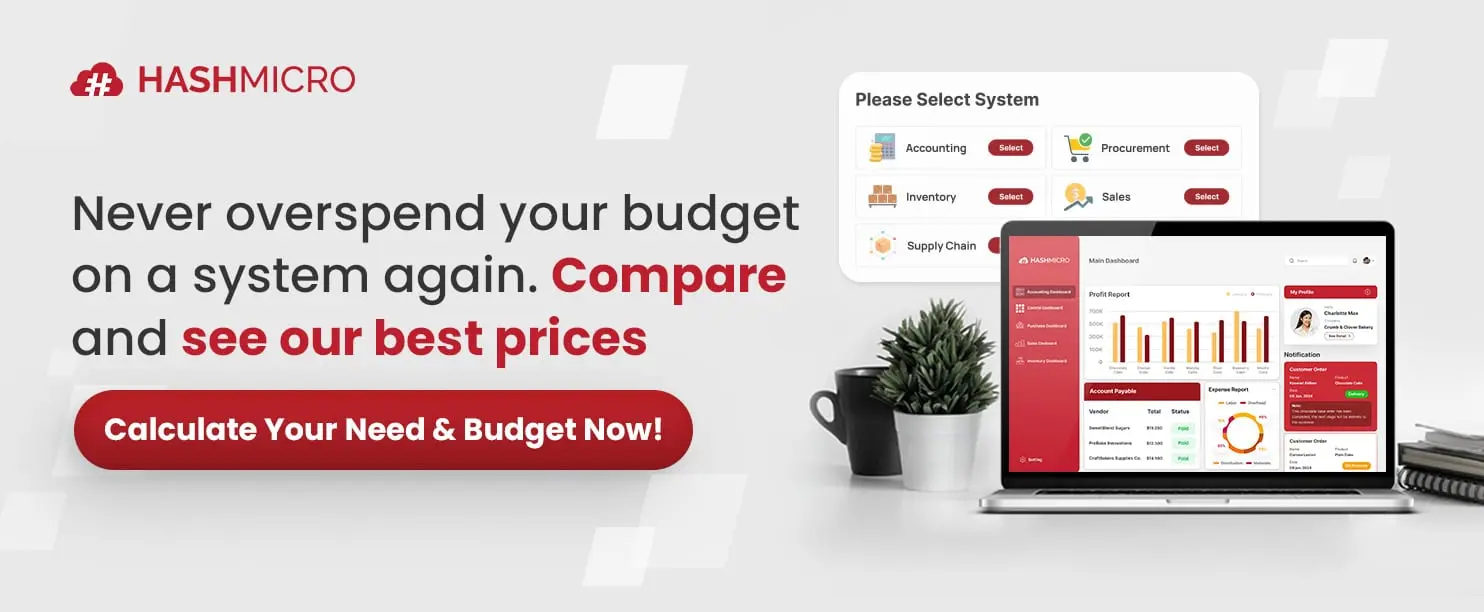
2. Odoo Sales and Distribution ERP
Odoo is an ERP software distribution recognized for its modular and flexible design. Businesses can choose from a wide range of apps to create a customized system that meets their specific needs. Its adaptability makes it ideal for companies aiming to scale and customize their operations over time.
Odoo’s prominent features include:
- Modular applications: Lets businesses install only the apps they need, such as accounting, inventory, or sales, based on their current requirements.
- CRM, sales, and distribution ERP management: Manages customer interactions, sales pipelines, and distribution processes in one integrated system.
- Inventory management: Tracks product quantities, stock locations, and restocking needs across warehouses.
- Project management: Organizes tasks, assigns team roles, and monitors project timelines and progress through built-in planning tools.
| Pros | Cons |
|
|
3. Epicor Distribution ERP Software
Epicor offers ERP software distribution explicitly designed for the manufacturing and distribution industries. Its industry-focused approach helps businesses improve operational efficiency and stay responsive to shifting market conditions.
Epicor’s prominent features include:
- Inventory control: Tracks item quantities, movements, and storage locations across warehouses to maintain accurate stock records.
- Supply Chain Management: Oversees procurement, supplier relationships, and logistics coordination from order to delivery.
- Financial management: Manages accounting tasks including billing, ledgers, budgeting, and cash flow tracking.
- Production management: Handles production scheduling, work orders, and resource allocation for manufacturing operations.
| Pros | Cons |
|
|
4. SYSPRO Distribution ERP Software
SYSPRO is an ERP software distribution that targets smaller distribution companies with a single legal entity and multiple warehouses. It’s well-suited for FnB and FMCG distributors. Known for supporting both discrete and process manufacturing, SYSPRO offers strong distribution and finance features.
SYSPRO’s prominent features include:
- Inventory management: Tracks stock levels, movements, and locations across multiple warehouses in real time.
- Sales and order processing: Manages sales orders from entry to fulfillment, including invoicing and customer tracking.
- Procurement management: Automates purchasing workflows, supplier management, and approval processes.
- Financial management: Handles accounting functions, including general ledger, accounts payable and receivable, and cash flow tracking.
| Pros | Cons |
|
|
5. SAP Business One
SAP Business One is an ERP solution specifically designed for distribution, tailored to small and medium-sized enterprises. It consolidates multiple functions into a single platform, offering real-time data access for informed decision-making. Designed for distributors, it streamlines workflows and boosts operational efficiency.
SAP Business One’s prominent features include:
- Integrated business intelligence: Collects and organizes company data across departments to support analytics and reporting within the ERP system.
- Financial management: Handles core financial tasks, including general ledger, accounts payable and receivable, and budgeting, within a centralized module.
- Supply chain management: Tracks procurement, inventory, and supplier interactions to ensure visibility across the entire supply chain process.
- Production planning: Schedules and manages manufacturing activities, including material requirements and resource allocation.
| Pros | Cons |
|
|
6. Brightpearl Distribution ERP Software
Brightpearl is an ERP solution for distribution designed for modern retail businesses. It connects sales channels with inventory, fulfillment, accounting, and reporting in one system. Built for peak trading, it offers real-time insights, automation, and seamless omnichannel integration.
Brightpearl’s prominent features include:
- Inventory management: Tracks product quantities, SKUs, and storage locations across multiple sales channels and warehouses, with real-time stock updates.
- Order management: Consolidates and processes orders from various channels, handling tasks such as order entry, status tracking, and returns within a centralized system.
- Accounting integration: Automatically records sales, purchases, and payments in real time, linking financial data directly to transactions across all channels.
- Warehouse management: Manages goods receipt, stock locations, and picking and packing workflows within a single system to maintain inventory accuracy and ensure fulfillment speed.
| Pros | Cons |
|
|
7. Acumatica Distribution ERP Software
Acumatica is a cloud distribution ERP software designed for distribution businesses, offering a comprehensive range of features to streamline operations and enhance visibility. Its scalable design enables companies to expand and adjust their systems as their requirements change.
Acumatica’s prominent features include:
- Financial management: Handles core accounting tasks such as general ledger, accounts payable and receivable, and financial reporting.
- Customer management: Maintains customer records, tracks communications, and supports sales and service activities in a centralized system.
- Project accounting: Monitors project budgets, costs, and billing by linking financial data directly to project tasks.
- Inventory management: Tracks item quantities, movements, and warehouse locations, supporting reorder points and stock transfers.
| Pros | Cons |
|
|
8. Oracle NetSuite
Oracle NetSuite is a cloud-based distribution ERP software that consolidates core business functions into a single system. Renowned for its scalability and flexibility, it’s well-suited for businesses looking to grow and adapt to changing needs.
Oracle’s prominent features include:
- Real-time data and analytics: Continuously updates business data across departments, enabling users to access the latest figures and activity logs instantly.
- E-commerce integration: Connects with online sales platforms to sync product catalogs, orders, and customer data within the ERP system.
- Customer Relationship Management (CRM): Stores and manages customer details, sales interactions, and service history in one place.
- Multi-currency management: Records transactions and maintains financial data in multiple currencies, adhering to applicable exchange rates and regulations.
| Pros | Cons |
|
|
9. Aptean Distribution ERP
Aptean is an ERP solutions for distribution built for consumer goods importers and distributors, covering supply chain, warehouse, financials, and customer service. Available in cloud or on-premise, it’s backed by industry experts to support scalable, data-driven operations.
Aptean’s prominent features include:
- EDI & chargeback management: Centralizes compliance data and helps reduce retailer chargebacks.
- Direct-to-consumer shipping: Supports bulk order fulfillment with tools like “Pick by Label.”
- Advanced reporting: Offers insights via built-in analytics and Power BI integration.
- Flexible deployment: Available in both cloud and on-premise options to suit business needs.
| Pros | Cons |
|
|
10. Microsoft Dynamics 365
Microsoft Dynamics 365 provides an ERP system for distribution companies that helps businesses streamline their operations. Its cloud-based system integrates key functions across departments, enabling real-time data access and better team collaboration.
Microsoft Dynamics 365’s prominent features include:
- Unified operations: Connects processes like inventory, procurement, and logistics into a single workflow across departments.
- Financial management: Manages tasks such as budgeting, accounting, invoicing, and expense tracking within the same system.
- Customer engagement: Maintains customer records, tracks communication history, and manages support requests in a centralized platform.
- Project management: Organizes project timelines, assigns resources, and tracks task progress through built-in planning tools.
| Pros | Cons |
|
|
11. Focus ERP Software Distribution
Focus ERP is a cloud distribution ERP software with an AI-enabled solution that centralizes business operations, from supply chain to HR. It enhances agility, forecasting, and financial control for fast-paced environments.
Focus’s prominent features include:
- Billing & financials: Manages billing, invoicing, budgeting, and full accounting functions like GL, AP/AR, tax, and multi-currency transactions
- Inventory & order management: Tracks stock across locations and handles order processing from entry to fulfillment.
- CRM & project management: Includes tools for managing customer interactions, sales pipelines, projects, scheduling, and task tracking.
- Supply chain & warehouse control: Supports procurement, planning, warehouse operations, shipping, and broader supply chain processes.
| Pros | Cons |
|
|
12. Infor Wholesale ERP
Infor focuses on industry-tailored solutions, offering ERP systems for distribution companies, such as supply chain and food distribution software, designed to meet the specific needs of distributors. Its intuitive interface and advanced analytics support operational efficiency.
Infor’s prominent features include:
- Supply chain planning: Coordinates demand forecasting, procurement schedules, and supplier collaboration to ensure timely stock availability.
- Warehouse management: Manages storage locations, monitors inventory levels, and tracks the movement of goods within and between warehouses.
- Wholesale ERP analytics and reporting: Collects transactional data and generates reports specific to wholesale operations, including sales trends and inventory turnover.
- Financial management: Handles essential financial tasks such as ledger entries, accounts payable/receivable, and financial reconciliation.
| Pros | Cons |
|
|
13. Magaya ERP Software Distribution
Magaya is a modular, cloud distribution ERP software that automates logistics tasks, including shipping, warehousing, tracking, and compliance. It integrates with existing systems to streamline operations and enhance supply chain efficiency.
Magaya’s prominent features include:
- Logistics automation: Automates core tasks such as bookings, shipments, and invoicing to reduce manual work.
- Warehouse management: Manages receiving, storage, picking, packing, and shipping with mobile and barcode support.
- Customs compliance: Handles duties, filings, and regulatory requirements in one centralized system.
- Rate & quote management: Organizes freight rates, quotes, and carrier data for efficient pricing and margin control.
| Pros | Cons |
|
|
14. QT9 Distribution ERP Software
QT9 ERP system for distribution companies, especially in regulated industries. It automates production, inventory, sales, and compliance with real-time tracking and built-in quality management. The system comprises 18+ modules and provides unlimited training for seamless adoption.
QT9’s prominent features include:
- Manufacturing management: Automates production workflows, job scheduling, and shop floor operations.
- Bill of Materials (BOM): Supports detailed BOM management for complex manufacturing needs.
- Customer & supplier management: Centralizes communication and data tracking for customers and vendors.
- Accounting & invoicing: Manages financials, sales orders, invoicing, and payments.
| Pros | Cons |
|
|
Tips to Choose a Distribution ERP Software
With numerous ERP solutions available, selecting the right one for your distribution business can be a daunting task. The right software should align with your operational needs, budget, and growth plans. Below are practical tips to help you evaluate and select a distribution ERP system that suits your business needs.
- Identify your business needs: Define your workflows, pain points, and must-have features, such as inventory tracking, multi-warehouse management, or an integrated CRM.
- Check industry fit: Select an ERP specifically designed for distribution, featuring features that support order management, logistics, and supplier coordination.
- Look for scalability: Ensure the software can grow with your business, handling increased SKUs, users, and locations without significant upgrades.
- Evaluate integration capabilities: Confirm the ERP can integrate with your existing systems, such as distribution accounting software, e-commerce platforms, or shipping software.
- Assess user-friendliness: A clean, intuitive interface reduces training time and boosts employee adoption across departments.
- Prioritize real-time data & reporting: Choose a system that provides live updates and customizable reports to support better decision-making.
- Review vendor support & reputation: Opt for a trusted provider with strong customer support, regular updates, and positive client testimonials.
Conclusion
To conclude, distribution ERP software helps streamline key processes, such as inventory, sales, procurement, and logistics, by integrating them into a unified system. It enhances efficiency, accuracy, and decision-making across the supply chain.
HashMicro Distribution ERP Software stands out with its customizable modules, real-time tracking, and seamless integration capabilities. It’s designed to support growing distribution businesses in Malaysia, offering robust features and local expertise.
Ready to optimize your distribution operations? Try HashMicro’s free demo today and discover how its ERP solution can streamline your workflows and enhance business performance.

Frequently Asked Questions About Distribution ERP Software
-
What does distribution mean in ERP systems?
Distribution in ERP refers to a software module designed for businesses that handle product delivery and logistics. It provides real-time data and helps integrate processes like inventory control, order management, and warehouse operations.
-
What is distribution software used for?
Distribution software serves as a digital backbone that coordinates the systems needed to deliver products and services efficiently. It manages stock levels, purchase orders, sales channels, accounting, and more within a unified platform.
-
What is a Distribution Management System (DMS)?
A Distribution Management System is a tool used by distributors to automate and manage order processing, inventory tracking, and sales performance. It provides real-time visibility, facilitates digital transactions with brands, and streamlines incentive tracking and management.






































