Managing people in today’s fast-paced business landscape is increasingly complex. In Malaysia’s competitive market, the right workforce management software helps prevent scheduling chaos, improve visibility, and stay aligned with labor rules. Many companies now rely on smart automation to cut inefficiencies and stay compliant.
According to workforce management software statistics, companies with strong workforce management strategies are 2.7 times more likely to outperform their competitors. This shows that investing in the right system isn’t just about efficiency—it’s a strategic move to drive measurable business growth.
To help you make the right choice, we’ve rounded up 15 of the best workforce management software tools for 2026. Continue reading to explore their features and determine which one best suits your business needs.

Key Takeaways
|
What is Workforce Management Software?
Workforce Management Software (WFM) helps businesses schedule, track, and manage employees more efficiently. It automates key tasks like time tracking and shift planning while supporting labor compliance. When connected to an HRIS system, WFM improves staffing forecasts and real-time visibility—making it valuable for industries with shifting workforce demands.
With clearer workforce visibility and fewer manual errors, HR Software boosts productivity and strengthens daily operations. The right workforce management solution helps businesses make better decisions, improve employee satisfaction, and stay competitive in a fast-moving work environment.
Why do We Need Workforce Management Software?
Workforce management software plays a vital role in streamlining operations and improving overall efficiency within businesses. Automating key processes such as scheduling, time tracking, and employee management enables organizations to focus on higher-level goals and ensures smooth day-to-day operations.
- Streamlined employee scheduling: Workforce management software simplifies scheduling by automatically assigning shifts based on availability, skills, and workload. In distribution environments, using the best distribution workforce software reduces conflicts and manual errors, allowing managers to focus on workforce optimization.
- Precise time tracking: Employee management systems enable accurate time tracking by recording attendance and work hours in real time. This ensures employees are compensated fairly for their work and streamlines payroll processing, fostering transparency and trust within the organization.
- Improved legal compliance: Workforce management software incorporates labor laws and regulations, helping businesses stay compliant with local employment standards. This reduces the risk of legal issues, such as exceeding overtime limits or violating break requirements, protecting the company from costly penalties.
- Data-driven decision making: With access to real-time analytics, managers can make informed decisions about resource allocation and workforce performance improvements. These data-driven insights enhance operational efficiency and maximize resource utilization, driving business growth.
- Increased employee satisfaction: By automating administrative tasks and ensuring fairness in processes, workforce management software reduces stress for employees. Transparent communication about schedules and workloads also boosts morale, resulting in higher job satisfaction and increased retention.
15 Best Workforce Management Software for Your Business
In this section, we’ve compiled the top 15 workforce management software options of 2026, highlighting their unique features to help you make an informed decision for your business.
1. HashMicro Workforce Management Software
HashMicro Workforce Management Software is a cloud-based solution designed to streamline HR operations by automating scheduling, attendance tracking, payroll, and compliance tasks. Developed in Singapore and trusted throughout Southeast Asia, it enables businesses to manage their workforce efficiently and accurately.
The system supports real-time data synchronization and offers customizable modules for flexible reporting and workforce transparency. It also features facial recognition and GPS-based attendance tracking for smarter, location-aware workforce management.
Designed with a strong focus on labor regulation compliance, HashMicro helps businesses stay aligned with legal standards while boosting operational performance. For companies exploring HRIS solutions, it provides a reliable platform to drive productivity and strategic decision-making.
Key features:
- Roster & Dynamic Employee Schedule Management: By automatically adjusting schedules based on real-time changes and staffing needs, the system ensures the right people are in the right place at the right time. This leads to smoother operations, reduced understaffing, and improved workforce efficiency.
- Facial Recognition and GPS-Based Attendance Tracking: The system verifies attendance using facial recognition and GPS, preventing location fraud and manual errors. As a result, businesses gain accurate time records and stronger accountability.
- Payslip Management for Daily and Hourly Workers: It calculates wages automatically based on actual hours worked and predefined rates. This ensures precise, timely payroll and builds trust with workers.
- Comprehensive Performance Analysis with KPIs and a Nine-Box Matrix: The system tracks performance indicators and maps employee potential using the nine-box method. This empowers HR teams to make informed decisions about promotions, training, and retention.
- Talent Management and Career Development Planning: The software monitors progress and aligns development plans with individual interests and company needs. This helps retain high-performing talent and supports long-term growth.
- Internal LMS & Employee Training Management: By offering structured e-learning modules and tracking completion, the LMS enables consistent employee upskilling. This leads to improved productivity and better role alignment.
- 360° Appraisal System: It collects performance feedback from multiple sources, including managers, peers, subordinates, and external partners. This provides a well-rounded evaluation and encourages fair, constructive reviews.
- Leave Management with Carryover and Expiry Rules: The system automates leave tracking, applying custom carryover and expiry settings. This reduces administrative errors and ensures policy compliance.
- Overtime Management Integrated with Attendance and Payroll: It links overtime hours directly to attendance logs and payroll calculations. This guarantees accurate compensation and simplifies approvals.
For detailed pricing information, click on the banner to easily explore the available plans and request a personalized quote quickly and conveniently.
| Pros | Cons |
|
|
After reviewing the key advantages of HashMicro’s Workforce Management Software (WFM), you can consider pricing options and find the best solution to support your Malaysian business success.
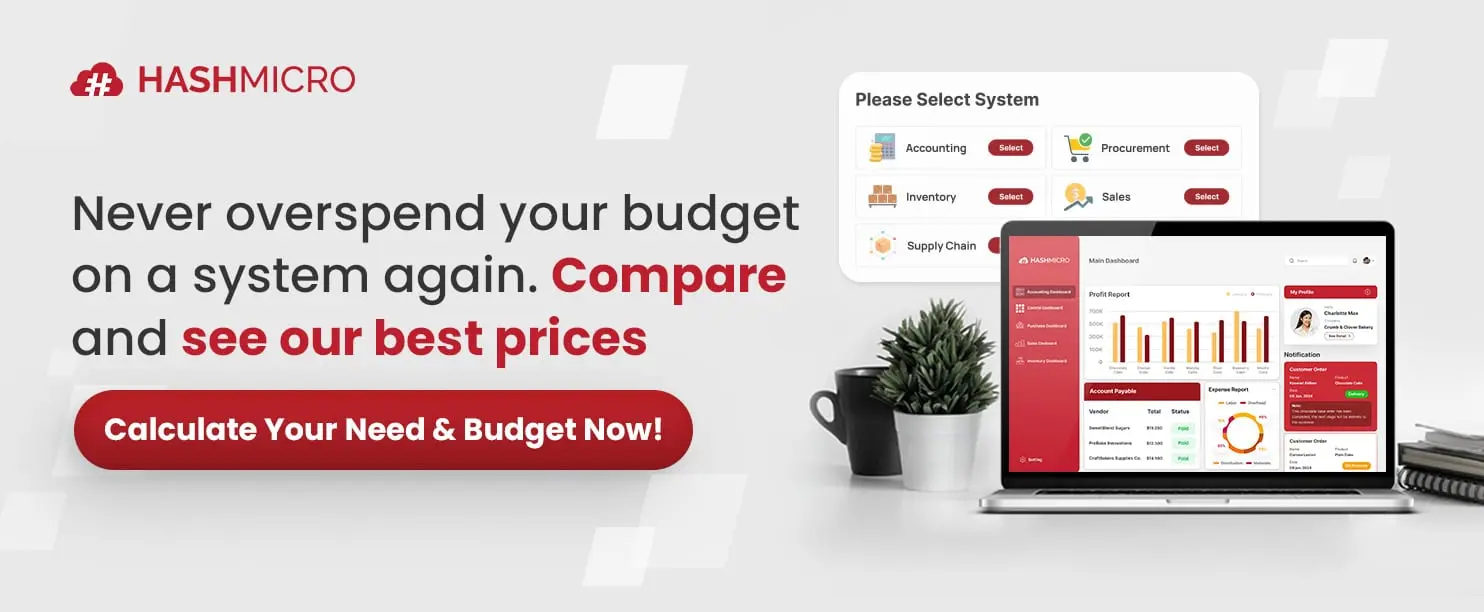
“Workforce management becomes far easier when your system adapts to your operations. That’s the value HashMicro brings”
— Angela Tan, Regional Manager
2. ADP workforce
ADP Workforce is a well-established all-in-one HR platform that streamlines payroll, talent management, and compliance with seamless integration across devices. Its cloud-based system, complete with mobile access and employee self-service, helps HR teams manage operations efficiently and reliably.
Key features:
- Payroll processing
- Benefits administration
- Time and attendance tracking
- Talent management
| Pros | Cons |
|
|
3. BambooHR WFM system
BambooHR is a user-friendly workforce management solution designed for small to medium-sized businesses, offering intuitive tools for managing employee data, tracking performance, and facilitating recruitment. With its mobile-friendly design and clean interface, it streamlines HR processes while enhancing both administrative efficiency and employee experience.
Key features:
- Employee self-service portal
- Time-off tracking
- Payroll management integration
- Performance management tools
| Pros | Cons |
|
|
4. Paycor WFM system
Paycor is a cloud-based workforce management platform that unifies HR software, payroll, and talent management to streamline operations and enhance efficiency. With real-time dashboards, analytics, and compliance support, it empowers businesses to track workforce performance while staying aligned with labor regulations.
Key features:
- HR and payroll integration
- Time and attendance tracking
- Recruiting and talent management
- Compliance tools
| Pros | Cons |
|
|
5. Workday
Workday is an enterprise-level workforce management platform that unifies HR, financial operations, and planning into one system. With real-time analytics, intuitive dashboards, and customizable workflows, it empowers businesses to streamline recruitment, performance tracking, and strategic decision-making.
Key features:
- Workforce planning and analytics
- Talent management
- Recruitment and onboarding
- Payroll and benefits administration
| Pros | Cons |
|
|
6. Deel workforce
Deel is a remote-first workforce management platform that simplifies hiring, payroll, and compliance across 150+ countries, eliminating the need for local legal entities. With tools for onboarding, collaboration, and performance tracking, it enables businesses to manage global teams efficiently and focus on growth.
Key features:
- Global payroll processing
- Contract automation
- Employee onboarding
- Tax compliance
| Pros | Cons |
|
|
7. Connecteam
Connecteam is a mobile-first workforce management platform built for frontline industries, offering tools for scheduling, task tracking, onboarding, and employee training. With integrated messaging and performance tracking, it helps teams stay connected and productive from anywhere.
Key features:
- Time tracking
- Mobile communication
- Employee training
- Performance tracking
| Pros | Cons |
|
|
8. Rippling
Rippling is an all-in-one workforce management platform that unifies HR and IT operations, enabling businesses to manage payroll, benefits, onboarding, and device provisioning in a single location. With powerful automation and broad app integration, it streamlines workflows and enhances operational efficiency across departments.
Key features:
- Payroll and benefits management
- IT and software integration
- Employee onboarding and offboarding
- Compliance tracking
| Pros | Cons |
|
|
9. Remofirst
Remofirst is a global workforce platform that helps businesses hire and manage remote employees across multiple countries without the need to establish local entities. By acting as an Employer of Record (EOR), it streamlines payroll, benefits, and tax compliance, enabling companies to focus on growth while remaining legally compliant.
Key features:
- Global payroll processing
- Employee benefits management
- Onboarding automation
- Tax compliance
| Pros | Cons |
|
|
10. Paylocity
Paylocity is a comprehensive workforce management platform that streamlines HR, payroll, time tracking, and benefits administration in a single, user-friendly system. With advanced reporting, employee engagement tools, and a robust mobile app, businesses can automate processes while enhancing workplace productivity and culture.
Key features:
- Payroll management
- Time and attendance tracking
- Benefits administration
- Employee self-service portal
| Pros | Cons |
|
|
11. Infor WFM
Infor Workforce Management (WFM) is a robust and scalable solution designed for industries with complex labor needs, offering real-time scheduling, forecasting, and compliance management. With seamless integration to HR, payroll, and ERP systems, it helps businesses improve productivity, control labor costs, and streamline operations efficiently.
Key features:
- Workforce planning and forecasting
- Real-time scheduling
- Labor cost analysis
- Compliance management
| Pros | Cons |
|
|
12. Zoho People
Zoho People is a cloud-based HR management platform that streamlines employee data, attendance, and performance through an intuitive and mobile-friendly interface. It supports recruitment, leave requests, and performance tracking while integrating seamlessly with the Zoho suite and other tools for flexible workforce management.
Key features:
- Employee database management
- Attendance & time tracking
- Learning & development
| Pros | Cons |
|
|
13. UKG Ready
UKG Ready is a cloud-based workforce management solution that unifies HR, payroll, time tracking, and employee lifecycle management on a single platform. With mobile access and robust compliance tools, it streamlines daily HR tasks while helping businesses stay compliant with labor regulations.
Key features:
- Employee lifecycle management
- Payroll processing
- Performance tracking
- Mobile accessibility
| Pros | Cons |
|
|
14. Dayforce WFM
Dayforce by Ceridian is a real-time workforce management platform that integrates HR, payroll, and operations into a single, data-driven system. Predictive analytics and continuous pay calculations enable businesses to make faster decisions, enhance scheduling, and increase overall efficiency.
Key features:
- Real-time payroll processing
- Workforce scheduling
- Predictive analytics
- Employee self-service portal
| Pros | Cons |
|
|
15. Connect HR
Connect HR is a flexible cloud-based platform that automates HR, payroll, time tracking, and compliance processes to reduce manual workload. With built-in legal compliance and mobile access, it helps businesses stay audit-ready while streamlining workforce operations.
Key features:
- Time and attendance tracking
- Benefits administration
- Mobile app access
- Compliance management
| Pros | Cons |
|
|
Overall Comparison of Workforce Management Software in Malaysia
| Provider | Connection Quality | Bank Coverage | Ease of Integration | Data Enrichment |
|---|---|---|---|---|
| HashMicro | ||||
| ADP workforce | ||||
| BambooHR | ||||
| Paycor | ||||
| Workday | ||||
| Deel | ||||
| Connecteam | ||||
| Rippling |
How to Choose the Right Workforce Management Software
Choosing the right workforce management software (WFM) is essential for enhancing employee experience and optimizing business operations. By following these key steps, Malaysian businesses can select the best software solution that aligns with their unique needs, ensuring efficiency, compliance, and employee satisfaction.
- Identify your business needs: Start by understanding the specific challenges your organization faces, such as inefficient scheduling, compliance risks, or labor cost management. Recognizing these pain points enables you to prioritize the essential features required in your workforce management software, ensuring that the software effectively addresses your top business concerns.
- Ensure scalability and flexibility: Choose a WFM solution that can scale with your business as it grows and adapts to changing workforce demands. A flexible system will support various employee management processes, from shift scheduling to resource allocation, ensuring the software remains relevant as your company’s needs evolve.
- Evaluate integration capabilities: Ensure the software integrates seamlessly with your existing HR, payroll, and ERP software for streamlined operations. Strong integration capabilities reduce manual data entry, improve workflow efficiency, and minimize errors, enabling smoother collaboration across departments and boosting productivity.
- Prioritize user experience: Look for a platform with an intuitive, easy-to-navigate interface for both managers and employees. A user-friendly design will ensure quicker adoption, reduce the training time required, and improve the overall experience, leading to higher engagement and more effective use of the system across your organization.
- Check mobile accessibility: A mobile-friendly WFM solution gives employees the flexibility to access schedules, request time off, and track work hours from anywhere. This enhances employee engagement, fosters a better work-life balance, and provides the convenience needed for a modern, mobile workforce, improving overall satisfaction and retention.
- Read reviews and test the software: Research user reviews and testimonials to understand how the software performs in real-world settings. Taking advantage of demos or free trials enables you to test the software’s functionality and assess whether it meets your specific business needs before committing to a long-term investment.
- Consider support and training services: Ensure the software vendor offers comprehensive customer support and training resources. Access to ongoing support and training will help you overcome any challenges during implementation, ensuring that you maximize the software’s full potential and reduce the risk of operational disruptions.
- Examine reporting and analytics capabilities: Workforce management software should provide real-time analytics and detailed reporting features to give managers insight into workforce performance and operational trends. Strong reporting features can help businesses make data-driven decisions, track key performance indicators (KPIs), and adjust strategies to optimize workforce utilization and overall productivity.
- Focus on compliance features: Look for a solution that helps you stay compliant with labor laws and regulations. Features such as automatic time tracking, break management, and overtime calculations can help ensure compliance, thereby minimizing the risk of legal issues and costly penalties.
- Assess cost vs. value: While cost is an essential factor, consider the overall value that the software brings to your organization. Opting for a solution that fits within your budget but also offers long-term benefits, such as increased efficiency, reduced errors, and improved workforce satisfaction, will provide the best return on investment.
By following these steps, you can confidently choose the right workforce management software for your organization. Whether you’re optimizing scheduling, improving compliance, or enhancing overall workforce efficiency, the right solution will help drive success for your business, making operations smoother and boosting employee satisfaction.
Conclusion
Workforce Management Software (WFM) is crucial for Malaysian businesses seeking to enhance employee productivity and optimize daily operations. By automating tasks like scheduling and attendance tracking, WFM reduces manual errors and increases overall efficiency.
A reliable WFM system also helps businesses stay compliant with labor laws while creating a more organized and engaging work environment. Choosing the right solution tailored to your needs is a smart investment for long-term growth.
HashMicro offers a comprehensive workforce management (WFM) platform with advanced features, an intuitive interface, and seamless integration. Request a free demo today and discover how HashMicro can simplify your workforce management and support your business success.

FAQ About Workforce Management Software
-
What is workforce management software?
Workforce management software is a tool that automates scheduling, time tracking, and workforce planning to improve efficiency and compliance.
-
Who uses workforce management software?
It’s commonly used by HR teams, operations managers, and supervisors in industries like retail, F&B, healthcare, manufacturing, and services.
-
How does workforce management software help businesses?
It reduces manual work, improves scheduling accuracy, increases visibility, and ensures alignment with labor regulations.
-
What are the key features of workforce management software?
Core features include scheduling, time and attendance tracking, leave management, real-time reporting, and integration with HRIS or payroll systems.


























