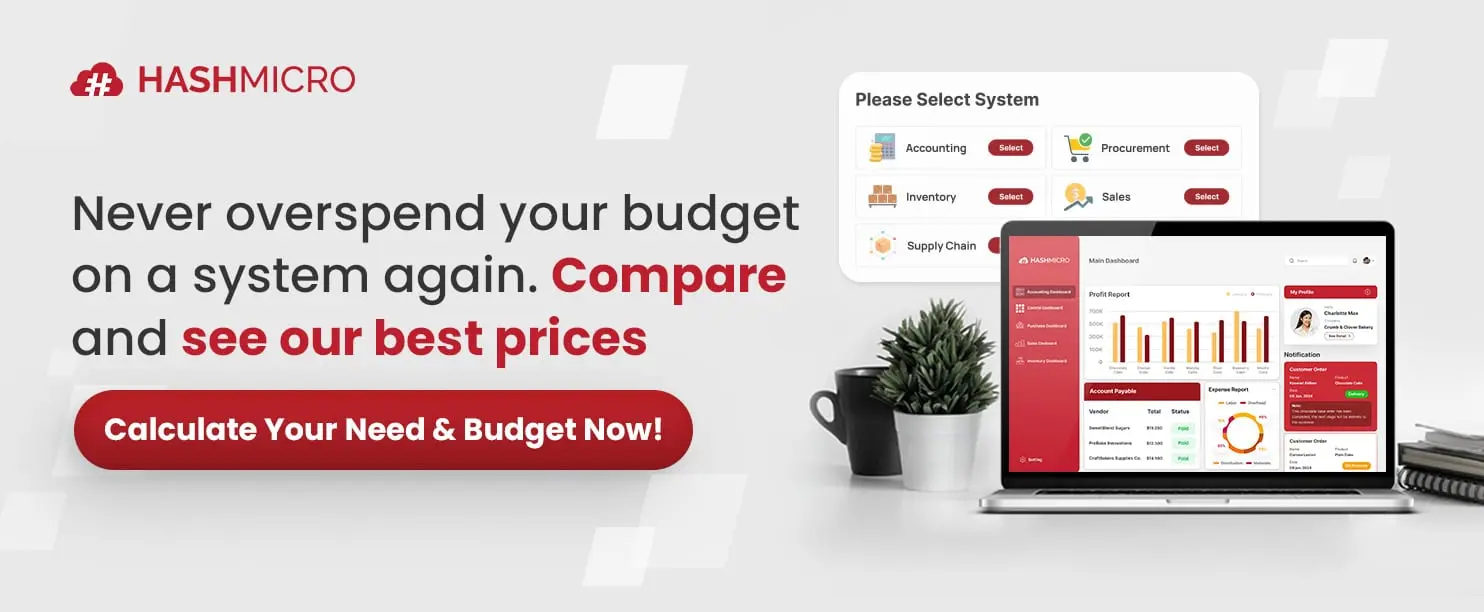What is invoicing software in Malaysia?
Invoicing software Malaysia is a digital system used to create, send, and manage invoices, and it must comply with the new LHDN e-invoicing mandate. It supports LHDN MyInvois integration to ensure invoices meet regulatory requirements for Malaysian businesses.
Many Malaysian businesses start invoicing with spreadsheets because it feels quick and familiar. The problem appears when the business grows. Files multiply, approvals slow down, and small mistakes begin to affect compliance, especially under stricter LHDN e invoicing requirements.
Modern e invoicing software changes how invoices are handled. Instead of chasing documents and corrections, businesses automate tax checks, speed up approvals, and gain real time visibility into collections and cash flow.
In this guide, we highlight 24 of Malaysia’s top invoicing software for 2026 including Hahsmicro which offer free demo. It will help you move away from manual work and scale your billing operations with confidence.

Key Takeaways
|
Shortlisted Invoicing Software
Based on our research, here is a shortlist of the best invoice software designed to simplify billing, track payments, and improve cash flow management. These tools provide automation, accuracy, and efficiency, making them essential for businesses aiming to streamline financial operations.
Best because
The best end-to-end solution for all types of business needs
Best Because
Multi-currency support and complete financial visibility.
Best Because
An intuitive tool ideal for freelancers and service providers.
Best Because
Reports, multi-currency support, and third-party integrations.
Best Because
Customizable real-time insights and strategic capabilities.
Best Because
Tax automation, expense tracking, and customer support.
Best Because
Time tracking, automation, and multi-language for SMEs.
What is Invoicing Software?
Invoicing software is a digital tool that automates the creation, sending, and tracking of invoices. It provides templates, automatic tax calculations, recurring billing, and payment tracking to streamline billing tasks and reduce manual errors.
As a business with many functions, like owners, accountants, and finance teams, we rely on e-invoicing software to manage billing efficiently. It simplifies our invoicing process and ensures our financial records remain accurate.
Invoicing Software vs e-Invoicing Software
Before diving deeper, it’s important to understand the difference between general invoicing software and e-Invoicing systems. The table below highlights how each tool serves a different purpose and why this distinction is especially important for compliance.
| Invoicing Software | e-Invoicing Software |
| Creates and manages invoices digitally or in print. | Creates and sends invoices in structured digital formats (XML/JSON) validated by LHDN via MyInvois portal or API. |
| Works for internal use but may not meet official standards. | Follows regulations under the LHDN e-Invoicing framework in Malaysia. |
| Requires manual tracking and checking. | Supports real-time validation and verification with the LHDN platform. |
| Offers basic storage and sharing of invoice documents. | Ensures secure, encrypted transmission and centralized storage via government-approved channels. |
| Needs manual syncing with accounting tools. | Connects directly with ERP and accounting software via MyInvois API for seamless and compliant reporting. |
We use invoicing software as a general tool to create, send, and manage invoices digitally or in print. It helps us simplify billing tasks with features like templates, tax calculations, and payment tracking.
On the other hand, we depend on e-invoicing software, which goes further by creating invoices in a standardized electronic format that meets government or tax authority standards. It enables us to verify invoices in real time, send them securely, and integrate smoothly with our accounting systems.
Hashy AI Fact

Need to know!
Hashy AI from HashMicro streamlines invoicing across multiple companies by generating real-time, detailed billing reports, and custom online payment management.
Request a free demo today!
Why Do Businesses Need Invoicing Software?
We need invoicing software because it helps us overcome common billing challenges like errors, delays, and inefficiencies. It does so by automating our invoicing tasks, ensuring accuracy, and giving us real-time tracking to keep our finances organized.
- Automates billing
Manual invoicing takes too much time and slows down operations. With invoicing software, invoices are generated instantly and sent with just a few clicks. - Reduces errors
Human mistakes in calculations or data entry can cause payment disputes. Software ensures accuracy by automating calculations and standardizing records. - Improves cash flow
Chasing late payments is stressful and disrupts cash flow. Invoicing software tracks payments, sends reminders automatically, and shortens collection cycles. - Ensures compliance
Keeping up with tax rules manually can lead to costly errors. E-invoicing Malaysia software automatically applies tax regulations, making compliance effortless. - Enhances professionalism
Handwritten or poorly formatted invoices look unprofessional. Software creates branded, polished invoices that build trust with clients. - Centralizes records
Searching through scattered files wastes valuable time. With invoicing software, all invoices are stored in one place for easy monitoring and reporting.
24 Best Recommended Invoice software Malaysia 2026
Choosing the right invoice program can significantly impact your business’s financial accuracy and efficiency. In this section, we’ve compiled 24 best invoicing software Malaysia businesses can rely on, categorized by key features, strengths, and business suitability to help you make an informed decision.
1. HashMicro e-Invoicing Software
We’ve found HashMicro Invoicing System to be a reliable ERP software that automates accounting and invoicing efficiently. From our experience and research, we like its accurate financial tracking, smooth ERP integration, and compliance with local regulations and Peppol standards.
We also value HashMicro’s credibility through its partnerships with Forbes, Hino, and Brinks, which highlight its industry trust. Plus, the free product tour and consultation let us explore its features firsthand before making any commitments.
Below is the comprehensive suite of features that HashMicro Invoicing Software provides to streamline your financial management processes:
-
- Bank Integrations & Auto Reconciliation: This feature allows for connect directly with Malaysian banks such as Maybank and CIMB to match transactions automatically. It simplifies the process of aligning invoices with bank statements.
- Invoice Generation: The software swiftly creates accurate and professional invoices. The system automates data entry, pulling information from sales orders and contracts to minimize errors and ensure that invoices reflect the correct amounts and terms.
- Online Payment Management: This feature streamlines accept and record online payments through FPX, PayPal, or credit cards. Allowing customers to pay their invoices through multiple online channels.
- Invoice Approval & Validation: HashMicro includes robust approval workflows and validation processes. This feature allows designated personnel to review and approve invoices before they are sent, reducing the risk of errors and unauthorized charges.
- Tax & Discount Management: The software simplifies calculating taxes and applying discounts. Users can set up tax rates and discount policies that the system automatically applies to invoices.
- Credit Limit Management: The software effectively manages customer credit by setting and monitoring credit limits. This feature prevents overextension of credit and helps maintain healthy cash flow management.
- LHDN Compliance: HashMicro Invoicing Software is officially approved by LHDN Malaysia under the MyInvois e-Invoicing system, ensuring every invoice meets government standards for validation and secure reporting.
- Real-time Invoice Reporting: This feature Generate and submit detailed reports on outstanding invoices, paid invoices, and overall invoicing trends automatically under the LHDN MyInvois portal. helping businesses make informed financial decisions and improve their billing processes.
| Cons | |
|
|
Pricing: Contact the HashMicro team to get a customized pricing scheme.

Interested in trying HashMicro Invoicing Software? Click the banner below to learn about the features, benefits, and pricing plans that best suit your business needs.
2. Zoho Invoice Software
We found Zoho Invoice to be a reliable cloud-based invoicing software that streamlines billing and invoicing processes. From our experience and research, we can create customized invoices, automate billing cycles, and manage receipts efficiently, even without advanced accounting knowledge.
Zoho Invoice features:
- Time tracking
- Expense management
- Customizable invoice templates
- Automated reminders
- Reporting tools
| Pros | Cons |
|
|
Pricing: RM0/month (free for small businesses).
3. Oracle NetSuite
We found Oracle NetSuite’s online invoicing software to be a powerful solution that brings multiple business functions into one system. From our research, its advanced automation makes invoice creation, sending, and tracking seamless while giving us access to real-time financial data.
Oracle NetSuite’s features:
- Robust accounting module
- CRM integration
- E-commerce capabilities
| Pros | Cons |
|
|
Pricing: From RM4,120/month platform + RM410/user/month.
4. FreshBooks
We found FreshBooks to be an invoicing software in Malaysia that truly simplifies invoice management, time tracking, and automation. From our experience and research, we can create professional-looking invoices, accept online payments, and automate reminders to ensure timely payments.
FreshBooks’s features:
- Expense tracking
- Time tracking
- Project management tools
- Reports and dashboards
| Pros | Cons |
|
|
Pricing: RM80–RM250/month, depending on plan.
5. Microsoft Invoicing Software
We’ve seen how Microsoft Invoicing Software makes it easy to create and send professional invoices directly from our devices. Through our research, we appreciate its smooth integration with Office 365, which provides a seamless workflow for those already using the Microsoft ecosystem.
Microsoft Invoicing Software’s features:
- Outlook & Office integration
- Financial reporting tools
- Recurring billing
- Microsoft ecosystem benefits
| Pros | Cons |
|
|
Pricing: Available upon request.
6. Xero Invoicing Solution
We found Xero to be a solid cloud-based invoicing software that makes creating, sending, and tracking invoices effortless. Based on our hands-on use, we also value how it integrates with third-party apps while offering financial reporting, inventory management, and payroll tools in one platform.
Xero’s features:
- Multi-currency invoicing
- Automatic exchange rate updates
- Online payment options
- Financial dashboard
| Pros | Cons |
|
|
Pricing: RM60–RM320/month, depending on plan and region.
7. Sage Intacct
We’ve seen Sage Intacct automate financial processes while offering customization to fit business needs. From our research, we value its integration with other systems that provide a complete financial view for more thoughtful decisions.
Sage Intacct’s features:
- Advanced financial reporting
- Multi-entity support
- Multi-currency support
- Real-time insights
- Robust invoicing module
| Pros | Cons |
|
|
Pricing: From RM41,000+/year (quote-based for mid-enterprise).
8. QuickBooks
We found QuickBooks, developed by Intuit, to simplify financial management by automating invoicing, tax calculations, and payment tracking. From our research, it stands out as a comprehensive tool for managing businesses.
QuickBooks’s features:
- Payroll services
- Expense tracking
- Financial reporting
- Versatile functionality
| Pros | Cons |
|
|
Pricing: RM91.99, RM132.99, RM183.99/month (Malaysia plans).
9. Wave Invoicing Software
We’ve tried Wave as a business invoicing software and found it to be a simple yet effective solution for managing invoices, tracking expenses, and handling basic bookkeeping. From our research, we can create customized invoices and automate payment reminders to ensure timely collections.
Wave’s features:
- Income & expense tracking
- Receipt scanning
- Direct bank connections
- Basic financial reports
| Pros | Cons |
|
|
Pricing: RM0/month; Pro around ~RM80/month.
10. Invoice2go Invoicing Software Malaysia
We’ve used Invoice2go and found it very convenient as a mobile-first invoicing software in Malaysia, letting us create, send, and track invoices right from our smartphones or tablets. Through our experience and research, we also appreciate its support for estimates, expense tracking, and time tracking.
Invoice2go’s features:
- Customizable invoice templates
- Invoicing focus
- Business management tools
- Performance reports
| Pros | Cons |
|
|
Pricing: RM25–RM165/month across plans.
11. Stripe Billing Software
We’ve explored Stripe Billing and found it effective for creating recurring bills, setting up one-off invoices, and automating payments. From our research and experience, we value its API-first approach, which gives us the flexibility to customize and integrate it with our existing systems.
Stripe Billing’s features:
- Prorated charges
- Automated tax calculations
- Trial period management
- Scalable solutions
| Pros | Cons |
|
|
Pricing: 0.7% of recurring billing volume + 3–4% card fees.
12. SQL Accounting
We’ve worked with SQL Accounting and found it to be a solid financial management software that covers invoicing, ledger management, and financial reporting. From our research and experience, we appreciate its high level of customization, allowing us to tailor the system to fit specific business needs.
SQL Accounting’s features:
- Real-time financial data processing
- Comprehensive audit trails
- Business application integration
- Streamlined accounting activities
| Pros | Cons |
|
|
Pricing: RM1,000–RM2,000+ one-time license.
13. PaySimple Invoicing Software
We’ve tried PaySimple and found it to be a convenient solution for managing invoicing, payments, and customer interactions all in one platform. From our experience and research, it streamlines billing by automating invoices and payment collections, which has helped improve cash flow.
PaySimple’s features:
- Appointment scheduling
- CRM tools
- Mobile access
- Enhanced efficiency
| Pros | Cons |
|
|
Pricing: RM330/month + transaction fees.
14. Sage Timeslips
We’ve used Sage Timeslips and found it especially effective for time tracking and billing efficiency. Our research has shown that it helps us bill time and services accurately, integrates with other accounting software, and provides detailed reporting that supports better financial management.
Sage Timeslips’s features:
- Flexible billing arrangements
- Detailed billing reports
- Productivity tracking
- Profitability insights
| Pros | Cons |
|
|
Pricing: RM180/user/month or ~RM2,120+ perpetual license.
15. GoComet Invoicing Software
We’ve explored GoComet Invoicing Malaysia 2026 and found it particularly well-suited for the logistics and shipping industry. From our experience, we have found that integrating billing with logistics-specific functions helps us manage and automate invoicing more efficiently.
GoComet’s features:
- Multi-currency support
- Automated tax calculations
- Customizable invoices
- Advanced analytics
| Pros | Cons |
|
|
Pricing: Custom (enterprise, quote-only).
16. Horizon ERP
We’ve worked with Horizon ERP and found it to be a well-rounded invoicing software in Malaysia that combines billing, inventory management, and accounting. From our experience and research, it performs exceptionally well in environments where quick billing and real-time inventory updates are essential.
Horizon ERP’s features:
- Billing tools
- Multi-rate invoices
- Batch-wise inventory management
- Comprehensive features
| Pros | Cons |
|
|
Pricing: From RM600 one-time license.
17. Invoicera Billing Software
We’ve tried Invoicera and found it to be a practical invoicing LHDN software that simplifies sending invoices and tracking payments. Based on our experience and research, we like how it integrates smoothly with multiple payment gateways, making it easier to receive payments worldwide.
Invoicera’s features:
- Multi-language support
- Multi-currency support
- Client/vendor portal
- Detailed financial reporting
| Pros | Cons |
|
|
Pricing: RM60, RM160, RM410/month (Starter, Business, Infinite).
18. NoBrokerHood Invoice Program
We’ve explored NoBrokerHood and found it to be a helpful community management platform with billing features tailored for real estate properties and associations. From our research, we have found that it helps us manage tenant dues, maintenance bills, and other community-related expenses more efficiently.
NoBrokerHood’s features:
- Community financial tools
- Invoice generation & management
- Transparency in payments
- Ease of payment
| Pros | Cons |
|
|
Pricing: From RM1 per unit/month.
19. Sage 50 Accounting
We’ve used Sage 50 Accounting and found it reliable for managing accounting and invoicing alongside inventory and payroll. From our research and experience, we value its substantial compliance with accounting standards and its ability to handle complex financial processes effectively.
Sage 50 Accounting’s features:
- Customizable invoices
- Customer data management
- Automated billing
- Business tool integration
| Pros | Cons |
|
|
Pricing: RM2,450, RM4,000, RM7,840/year (Pro, Premium, Quantum).
20. MyBooks Invoicing Software Malaysia
We’ve used MyBooks Invoicing Software and found it helpful for invoicing, expense tracking, and financial reporting. From our research, we like its cloud-based design that simplifies financial management for non-accountants.
MyBooks’ features:
- Multi-currency support
- Payment gateway integration
- Real-time financial insights
- Practical for small enterprises
| Pros | Cons |
|
|
Pricing: RM40, RM80, RM160/month (Standard, Premium, Ultimate).
21. Scoro Invoice Program
We’ve explored Scoro and found it to be more than just invoicing software, as it also brings project management, CRM, and reporting into one platform. From our research, it’s well-suited for businesses like ours that want to manage operations efficiently from a single system.
Scoro’s features:
- Automated billing cycles
- Detailed expense tracking
- Customizable invoices
- Integration capabilities
| Pros | Cons |
|
|
Pricing: From RM100/user/month.
22. HDPOS Billing Software Malaysia
We’ve tested HDPOS Billing and found it to be a versatile online invoicing software with features for billing, inventory management, and customer management. From our research and experience, it’s beneficial for businesses like ours that operate physical storefronts.
HDPOS’s features:
- Barcode scanning
- Billing tools
- Customizable sales invoices
- Financial reporting
| Pros | Cons |
|
|
Pricing: From RM1,090/year, depending on edition.
23. NCH Express Invoice Software
We’ve used NCH Express Invoice Software and found it to be a straightforward solution for managing billing processes. From our experience and research, we can create, send, and track invoices, manage customer payments, and generate reports to monitor business performance.
NCH Express’s features:
- Multiple tax rates
- Automatic invoice scheduling
- Email integration
- Ease of use
| Pros | Cons |
|
|
Pricing: RM410/year (Basic) and RM800/year (Plus).
24. Simplybill Invoicing Software Malaysia
We’ve tried Simplybill and found it to be a straightforward invoicing software in Malaysia, perfect for businesses that don’t need full-scale accounting tools. From our experience and research, we like how easy it is to use, letting us create and send professional-looking invoices in just minutes.
Simplybill’s features:
- Invoice tracking
- Basic reporting
- Multi-currency support
- Essential tools only
| Pros | Cons |
|
|
Pricing: From RM20/month (entry plan).
Overall Comparison of Invoicing Software in Malaysia
To help you compare options more easily, we’ve summarised the strengths of each invoice software in the table below. This overview highlights key criteria such as integration, security, and banking support.
| Provider | Connection Quality | Bank Coverage | Ease of Integration | Data Enrichment |
|---|---|---|---|---|
| HashMicro | ||||
| Zoho | ||||
| Oracle NetSuite | ||||
| FreshBooks | ||||
| Microsoft Invoicing | ||||
| Xero | ||||
| Sage | ||||
| QuickBooks |
How to Send Invoices in Malaysia?
In Malaysia, businesses can issue e-invoices through two main channels provided by the Inland Revenue Board of Malaysia (IRBM), such as the MyInvois Portal and API integration. Both options support different business needs and sizes.
1. MyInvois portal
Best suited for small businesses or those without an ERP system, the MyInvois Portal allows users to manually input or upload invoices in bulk using spreadsheets. It’s designed for taxpayers who prefer a simple, direct submission process without needing system integration.
2. API integration
Larger organizations producing high volumes of invoices typically choose API integration. This method connects their existing systems or third-party platforms directly to MyInvois for automated e-invoice submission.
To activate this, businesses must register their software vendor’s details on the portal to become an authorized intermediary. If you’re unsure how to set up API integration, Caltrix Asia offers free 30-minute consultation sessions to help you streamline the process.
E-Invoice Submission Workflow
- Issuance: Suppliers generate and submit e-invoices via the MyInvois Portal or API.
- Validation: The IRBM validates invoices in real time and assigns a Unique Identifier Number (UIN).
- Notification: Both suppliers and buyers are notified once validation is complete.
- Sharing: Suppliers send the validated e-invoice (with a QR code) to buyers.
- Rejection/cancellation: Buyers can reject, and suppliers can cancel invoices within 72 hours, with valid justification.
- Readable format: A readable version, such as a PDF or JPG, may also be shared for convenience.
This efficient process ensures regulatory compliance while improving financial transparency and workflow efficiency.
3. E-Invoice cloud accounting software
Small and medium-sized enterprises (SMEs) using cloud or desktop accounting software can also issue e-invoices. However, it’s important to verify that the system complies with LHDN’s e-invoice requirements to ensure smooth submission and integration. HashMicro’s invoice software ensures smooth submission and seamless integration. You can explore all features through a free demo.
How to Choose the Right Invoice Program for Your Business in Malaysia
Selecting the best invoice software is a key step for Malaysian businesses aiming to improve efficiency and maintain compliance with Inland Revenue Board (IRB) standards. Below are five essential tips to help you make the right choice.
Step 1: Check system compatibility
Before deciding, analyze how well the integrator connects with your current tools, such as ERP, POS, or accounting systems. Smooth integration minimizes manual input, data duplication, and invoicing errors.
Search for solutions that include API support or ready-made connectors, ensuring data flows seamlessly between platforms while aligning with your existing workflows.
Step 2: Verify compliance with Malaysian regulations
The chosen integrator must fully comply with IRB’s technical and reporting requirements. Ensure it supports the MyInvois format and automates submission to the IRB. A provider that continuously updates its system based on regulatory changes.
Step 3: Evaluate automation features
Automation plays a crucial role in eliminating repetitive tasks. Look for software that enables automatic invoice creation, e-submission, and bank reconciliation. These tools not only improve speed and accuracy but also free up staff to focus on higher-value activities.
Step 4: Compare cost and ROI
Pricing structures differ across providers, so review setup fees, subscription plans, and future upgrade costs. Beyond expenses, assess the long-term value for time savings, fewer billing errors, and faster payment cycles.
Step 5: Review support and training availability
Strong customer support and training ensure smooth adoption. Choose vendors that offer technical guidance and learning resources. For companies shifting from manual to digital invoicing, accessible tutorial, or local workshops can make the transition much easier.
To better understand how your business can speed up collections and minimize payment delays, you can also explore our full guide on achieving timely invoice payment. It provides practical strategies and insights that complement the automation features offered by HashMicro.
Conclusion
Invoicing software is a system we use to automate billing, helping us create, send, and track invoices with ease. It works by providing features like templates, tax calculations, and payment tracking to simplify the entire process.
We rely on HashMicro Invoicing Software to manage accounting and invoicing more efficiently. It automates repetitive tasks, reduces errors, and keeps our financial records accurate and organized.

The best way to understand its value is to experience it firsthand. That’s why we invite you to try a free demo and see how HashMicro Invoicing Software can transform the way you handle invoicing.

FAQ about Invoicing Software
-
Is invoicing software necessary?
Yes, businesses benefit from invoicing software because it provides reliable, intuitive, and easy-to-use tools that streamline financial management and support daily operations.
-
How can I start creating invoices?
To make an invoice, begin with a header containing your business details, add your client’s contact information, and include invoice details with payment terms. Then, itemize the services, apply any taxes, and add extra notes if needed.
-
Do I still need to print invoices?
Although most invoices are now shared electronically, printing can still be helpful. Hard copies are sometimes required for record-keeping, approval processes, or when sending physical documentation.
-
What features should I look for in invoicing software?
Look for features like invoice templates, automated tax calculations, recurring billing, payment tracking, reporting tools, and integration with accounting or ERP systems.
-
Can I track overdue payments with invoicing software?
Yes. Most invoicing software allows you to monitor overdue invoices, send reminders, and view payment status in real time.
-
How do clients pay invoices online?
With HashMicro e-Invoicing, clients simply click the secure “Pay Now” button on the invoice you send via email or portal. They can pay using methods you enable (such as bank transfer, virtual account, payment gateway, or e-wallet), and the system automatically updates the invoice status and records the payment in your finance module.
-
What are the drawbacks of e-invoicing?
E-invoicing can face technical downtime, require upfront implementation and training costs, and create compliance complexity. It also brings data security risks, higher dependence on stable internet/systems, and may cause some job displacement or process friction with suppliers/customers.
-
Can taxpayers issue one credit note e-invoice to settle multiple original e-invoices?
Yes. In Malaysia, taxpayers may issue a single credit/debit/refund note e-invoice to offset multiple original e-invoices, as long as each original e-invoice UIN is entered in the “Original e-invoice Reference Number” field. The reference also notes no specific time restriction for issuing these adjustment e-invoices.