Handling financial transactions in retail isn’t easy. Imagine managing dozens of daily sales, with credit piling up alongside cash payments. Without a reliable system, such as a sales journal, tracking debts and inventory can quickly become a nightmare, putting your business at risk.
That’s where a daybook combined with HashMicro Accounting Software becomes a game-changer. The software automates record-keeping, reduces errors, and provides real-time insights, making it much easier to keep your credit sales organized and your finances running smoothly.
Are you curious about how a sales journal can boost your business’s financial accuracy and help you stay ahead of the competition? Continue reading to discover why every successful retail business relies on this essential tool!

Key Takeaways
|
Understanding Sales Journal
A sales journal is a specialized ledger designed to record detailed sales transactions. Its primary purpose is to reduce the number of entries in the general ledger, making it easier to manage. When recording a transaction, the accounts receivable are debited, and the sales account is credited.
This type of special journal focuses mainly on credit sales, excluding cash sales, which are typically recorded in the cash receipts journal. However, many businesses still use the sales daybook to record cash sales as well.
To review and verify balances in the general ledger, you can trace them back through the journal using the invoice number to access the corresponding invoice.
For easier invoice management, companies can utilize an e-invoicing system integrated with sales recording software to track invoices automatically.
As the number and complexity of transactions increase, businesses need a dependable recording system. This system, known as the accounting system, has evolved into what is commonly referred to as the accounting cycle.
When Should You Use a Sales Journal?
The sales journal is used at the end of each reporting period. The total debits and credits recorded in the sales journal are posted to the general ledger. To verify these balances, refer back to the sales journal and use the invoice number to locate the corresponding invoice.
Additionally, journal entries in the sales transaction log may be adjusted to ensure that income and expenses are recorded in the correct period.
Sales journals are mainly used in manual accounting systems. In contrast, computerized accounting software often eliminates the need for subsidiary journals because of automation.
Benefits of Sales Journal
A sales record book streamlines transaction recording by consolidating all credit sales in one place. Here are some key benefits of using this journal entry:
- Accurate transaction analysis: Each credit sale is carefully recorded, along with corresponding debits and credits, for precise accounting.
- Invoice verification: Every credit sale is supported by an invoice, ensuring a clear and reliable audit trail.
- Concise recording: Important details, such as transaction amount, type, customer name, and inventory cost, are captured in a single line, eliminating the need for lengthy descriptions.
- Time efficiency: With cloud accounting software, a sales journal reduces repetitive data entry, speeding up the recording process.
- Centralized documentation: Collects all credit sales transactions in one journal, making it easier to review and reference.
- Trial balance preparation: Serves as a foundation for creating the trial balance, helping maintain balanced financial reports.
Limitations of Sales Journal
While using a sales record book helps organize credit sales, manual entries can introduce errors that compromise financial accuracy and integrity. Here are some drawbacks businesses should be aware of:
- Error risks: Mistakes in recording income can lead to discrepancies between the sales account and accounts receivable, which in turn affect the accuracy of the trial balance.
- Additional workload: Since credit sales can be tracked directly through accounts receivable, maintaining the sales journal may add unnecessary tasks.
- Reconciliation challenges: Inconsistencies in the sales journal can lead to mismatches in the trial balance, accounts receivable, and inventory records.
- Accuracy is crucial: Entries must be made carefully to prevent errors in the records.
- Increased labor costs: Managing the sales journal increases the accounting workload, potentially leading to higher staffing expenses.
Types of Sales Journal
Businesses utilize various types of sales journals to ensure accurate tracking and reporting, depending on their specific business needs. Each type serves a particular purpose in managing multiple sales activities. There are four common types of sales journals, which consist of:
1. Cash Sales Journal
Cash sales journal entry is recorded in this journal for sales made with physical cash or credit cards. Clearing agencies or banks, such as Maybank, CIMB, or Public Bank, process credit card transactions and transfer the funds to the seller’s account after deducting a processing fee, typically 2-3%. The journal records these fees as credit card expenses.
2. Credit Sales Journal
This journal records all credit sales transactions by debiting accounts receivable and crediting the sales account. Businesses use it to keep track of payments owed by customers. Credit sales also reveal the risk of unpaid receivables, which companies manage through the use of promissory notes or credit terms.
3. Sales Discount Journal
Discounts are often offered to motivate customers to pay early. For example, terms such as “2/10, n/30” indicate a 2% discount if payment is made within 10 days, with the full amount due in 30 days. These discounts are recorded in the sales discount journal and reduce the total accounts receivable.
4. Sales Returns and Allowances Journal
This journal tracks goods returned by customers or allowances granted for defective items. Businesses issue credit memos for these transactions, which reduce accounts receivable and adjust inventory and cost of goods sold.
These practices generally follow standard accounting principles, such as GAAP or IFRS, across countries. However, local tax regulations, such as Malaysia’s GST, may affect specific details, including how sales taxes are recorded in these journals.
Knowing the types of sales journals is key to managing your sales effectively. To streamline your process, download our pricing scheme designed to match each journal type. Find the perfect plan that fits your business and boost your financial accuracy today.
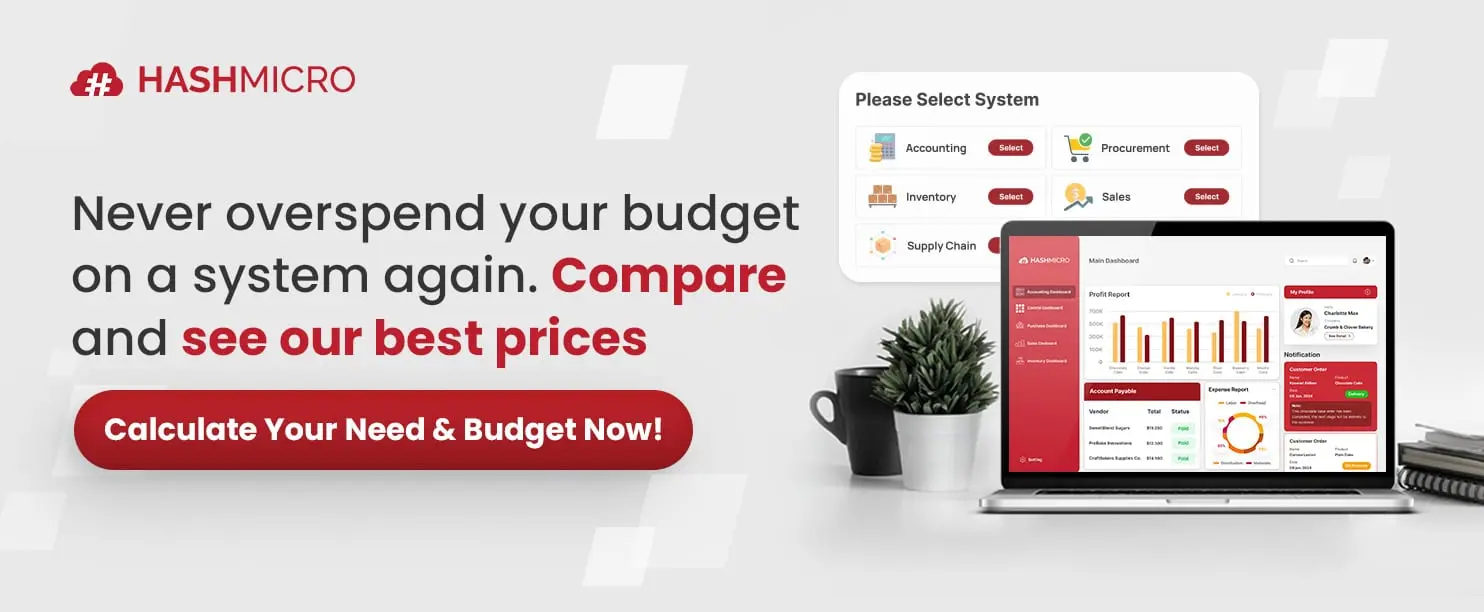
Sales Journal Entry Format
Sales journal format plays a crucial role in organizing credit sales transactions clearly and efficiently. By following a standardized layout, businesses can ensure accurate recording and easy tracking of each sale. Below is the format for recording a sales journal entry.
| Date | Account Debited | Invoice No | PR | Accounts Receivable | Sales | Cost of Goods Sold | Inventory |
| 3 June 2025 | Accounts Receivable – Ahmad bin Ismail | INV-2025-001 | 101 | 15,000 | 15,000 | 10,000 | 10,000 |
Explanation:
- Date: This column records the date of the sale, which should correspond to the invoice date.
- Account Debited: This lists the name of the customer who purchased goods on credit.
- Invoice No: The sales invoice number is entered here for easy reference.
- PR (Post Reference): This column is used for tracking purposes and contains a specific number assigned to the customer account for daily posting.
- Accounts Receivable and Sales: This records the amount owed by the customer, with accounts receivable debited and sales credited for the exact figure.
- Cost of Goods Sold and Inventory: This column reflects the cost price of the sold goods, where the cost of goods sold is debited and inventory is credited with the same amount.
How to Record Sales Journal
Recording a sales journal requires a systematic approach to document credit sales accurately. Follow this easy step-by-step guide:
1. Identify the transaction
Firstly, confirm whether the customer made the sale on credit, since only credit sales are recorded in the sales journal. Exclude cash sales from this journal to maintain accurate records. Ensuring this distinction helps keep your financial data organized and precise.
2. Gather necessary information
Secondly, gather essential details for each transaction, such as the date, customer’s name, invoice number, and sale amount (or credit sale value). If you use a perpetual inventory system, also record the Cost of Goods Sold (COGS) for each period.
Collecting this information ensures that the entries are complete and accurate.
3. Record the transaction in the sales journal
Thirdly, prepare a journal entry for the transaction by using these accounts:
- Debit accounts receivable to record the amount the customer owes.
- Credit sales are used to recognize revenue from sales.
- Debit Cost of Goods Sold to account for the expense of the goods sold.
- Credit inventory to reduce the inventory by the sold items.
If needed, use adjusting journal entries to correct or update any previous records related to these transactions.
4. Post to the general ledger
Fourthly, at the end of each reporting period, carefully total the columns in the sales journal, such as Accounts Receivable and Sales. These totals provide a clear summary of the period’s credit sales activity.
Next, transfer these summarized amounts to the general ledger to ensure your overall accounting records stay accurate and up to date.
5. Verify and adjust entries
At last, review the sales journal thoroughly to catch any errors or missing details. If you apply any discounts, returns, or allowances, adjust the records accordingly by creating the proper journal entries, such as those in the sales returns journal. This step helps maintain accurate and reliable financial records.
Sales Journal Example
Let’s set up an example of a sales journal in Malaysia. XYZ Manufacturing is a furniture production company based in Malaysia. On June 3, 2025, they recorded the following credit sales transactions in their sales journal:
- To Lim Trading: Sold RM120,000 worth of office chairs on credit. The cost of goods sold was RM90,000. Invoice No. 001.
- To Ahmad Supplies: Delivered conference tables worth RM200,000 on credit. The cost of goods sold was RM150,000. Invoice No. 002.
- To Siti Retail: Supplied wooden desks worth RM300,000 on credit. The cost of goods sold was RM240,000. Invoice No. 003.
- To Global Hardware: Shipped cabinets worth RM75,000 on credit. The cost of goods sold was RM60,000. Invoice No. 004.
Sales Journal Entry:
| Date | Customer Name | Invoice No | Accounts Receivable (Dr) | Sales (Cr) | Cost of Goods Sold (Dr) | Inventory (Cr) |
| 3 June 2025 | Lim Trading | 001 | RM120,000 | RM120,000 | RM90,000 | RM90,000 |
| 3 June 2025 | Ahmad Supplies | 002 | RM200,000 | RM200,000 | RM150,000 | RM150,000 |
| 3 June 2025 | Siti Retail | 003 | RM300,000 | RM300,000 | RM240,000 | RM240,000 |
| 3 June 2025 | Global Hardware | 004 | RM75,000 | RM75,000 | RM60,000 | RM60,000 |
Notes:
- GST Payable: Output GST is calculated at 6% of the sales amount (e.g., RM120,000 x 6% = RM7,200 for Lim Trading).
- Discount: A 2% discount applies if the customer pays within 10 days of the invoice date. For example, Lim Trading receives an RM2,400 discount (2% of RM120,000).
- Accounts Receivable: This reflects the total amount billed to the customer, including GST, minus any applicable discount.
- Inventory and COGS: Inventory is credited, and cost of goods sold is debited based on the actual cost of the items sold.
HashMicro Accounting Software for Seamless Sales Journal Tracking
As your business grows, managing credit sales and maintaining accurate sales journals can become more complex. High transaction volumes demand an efficient solution to keep your financial data organized and reliable.
This is where HashMicro Accounting Software can be of assistance. Built to simplify complex financial processes, it enables Malaysian enterprises to maintain seamless records, track receivables, and generate accurate reports with minimal effort.
With unlimited users and customizable features, it’s designed to fit the unique needs of any business. Let’s explore the features of HashMicro’s Accounting Software:
- Integrated with Hashy AI for Finance: Uses a chat-based interface to automate customer invoicing, payment tracking, and vendor communication. It processes payables and collections automatically to maintain accurate cash flow records.
- Invoicing, billing, credit note, and debit note management: Manages the creation and processing of invoices, credit notes, and debit notes to record credit sales and handle returns or allowances efficiently.
- Chart of accounts hierarchy: Structures your accounts systematically, enabling precise classification of sales transactions and related accounts, such as accounts receivable and sales revenue.
- Customer aging report & statement: Compiles detailed lists of customer balances by due dates, organizing outstanding and overdue amounts for easy reference.
- Online payment/e-invoice: Integrates invoice issuance with online payment options, linking payments directly to corresponding invoices for streamlined record-keeping.
- Comprehensive financial reporting: Collects sales journal data and organizes it into key financial statements such as trial balances, income statements, and balance sheets.
- Deposit, prepayment, and journal entry reversal tracking: Records customer deposits and prepayments and allows for reversal of journal entries when necessary to correct mistakes or adjust entries.
- Debt collection management: Tracks receivables and schedules follow-ups to manage collection efforts based on recorded sales transactions.
Conclusion
To conclude, a sales ledger entry is essential for accurately recording credit sales and maintaining up-to-date financial data. It organizes transactions, tracks receivables, and minimizes errors, making financial reporting much easier. Businesses can rely on this tool to streamline their records and support effective decision-making.
HashMicro Accounting Software, as part of ERP software, optimizes financial operations and automates sales tracking for Malaysian enterprises with customizable options and unlimited user access. It offers seamless integration, real-time monitoring, and automated reporting, ensuring accuracy and efficiency for your business.
HashMicro Accounting Software optimizes financial operations and automates sales tracking for Malaysian enterprises with customizable options and unlimited user access. It offers seamless integration, real-time monitoring, and automated reporting, ensuring accuracy and efficiency for your business.
Ready to experience how HashMicro can transform your business? Try the free demo today and see the difference for yourself!

Frequently Asked Questions About Sales Journal
-
What is another term for a sales journal?
The sales day book, also called the sales book, sales journal, or sold book, is a subsidiary ledger and an original entry book. An accountant manually maintains it to record all credit sales in one organized account.
-
How does a sales journal differ from a cash receipts journal?
A sales journal exclusively records credit sales transactions, whereas a cash receipts journal tracks all cash inflows, including cash sales and customer payments.
-
How are sales returns and allowances accounted for?
A company records sales returns and allowances in a contra-revenue account that reduces total sales revenue. When a customer returns a product, the company debits the sales returns and allowances account and credits accounts receivable.


























