Tired of chasing down product details across too many files, platforms, and teams? Whether you’re a retailer, distributor, or manufacturer, keeping product information consistent across multiple sales channels, like Lazada, Shopee, and your own website, can feel like an endless task.
Product information management software is one of the tools to help with that task. It can centralize, organize, and update product data in one place, so every team member, from marketing to sales, has access to the same accurate information.
But with so many options available, how do you choose the right one? In this article, we’ve rounded up the 15 best PIM software for businesses in Malaysia to help you find the tool that fits your needs.
Key Takeaways
|

What is Product Information Management Software?
Product information management software, also called PIM software, helps businesses collect, organize, and update all product-related information, such as names, specifications, images, videos, prices, and descriptions in one place.
Instead of managing product data separately across spreadsheets, teams, or systems, PIM centralizes everything into a single platform.
Using PIM software offers several practical benefits:
- Cuts down on manual work and costly data entry mistakes.
- Keeps product details consistent across websites, marketplaces, and sales channels.
- Speeds up product launches and updates.
- Makes it easier to handle thousands of products as your business grows.
- Improves teamwork by giving different departments access to the same data.
- Helps maintain clean, accurate records that align with industry regulations.
1. HashMicro
HashMicro’s PIM software helps businesses manage all their product data in one place—from descriptions and prices to images and documents. As part of the Hash Core ERP suite, it connects smoothly with other systems like POS, inventory, and CRM.
Your team can rely on one centralized system to keep everything accurate and up to date. And with a free product tour and expert consultation, you can see how it works for your business before making any commitment.
Used by top brands like Forbes, Danone, and Abbott, HashMicro has earned trust across industries for its ability to support growing and complex operations.
- Built-in Business Intelligence (BI): Analyze product data in real time through interactive visual dashboards and reports—ideal for tracking changes, trends, and performance.
- Dashboard Ninja: Stay on top of your KPIs with fully customizable dashboards that surface the most important metrics at a glance.
- Sheet Management: Keep product-related documents in one place—organized, accessible, and always up to date.
- Mobile Access: Manage product information anytime, anywhere, through ERP-connected mobile apps built for productivity on the go.
- Multi-Language Interface: Equip global teams to work more effectively with a platform that supports multiple languages.
- AI-Generated Reports & Insights: Get automated, in-depth reports that simplify complex product trends and help you make faster, smarter decisions.
Pros:
- User-friendly interface that’s simple to navigate
- Flexible customization options to match your business workflows
- Seamless integration with HashMicro’s modules and external systems
No user limit, add as many users as you need at no extra cost - Ongoing support and lifetime maintenance included
Cons:
- Implementation may take longer for businesses with more complex needs
- Due to high demand, scheduling a free demo might take some time
Want to see how HashMicro can simplify your product information management? Click the banner below to explore pricing and take the first step toward smarter product management.
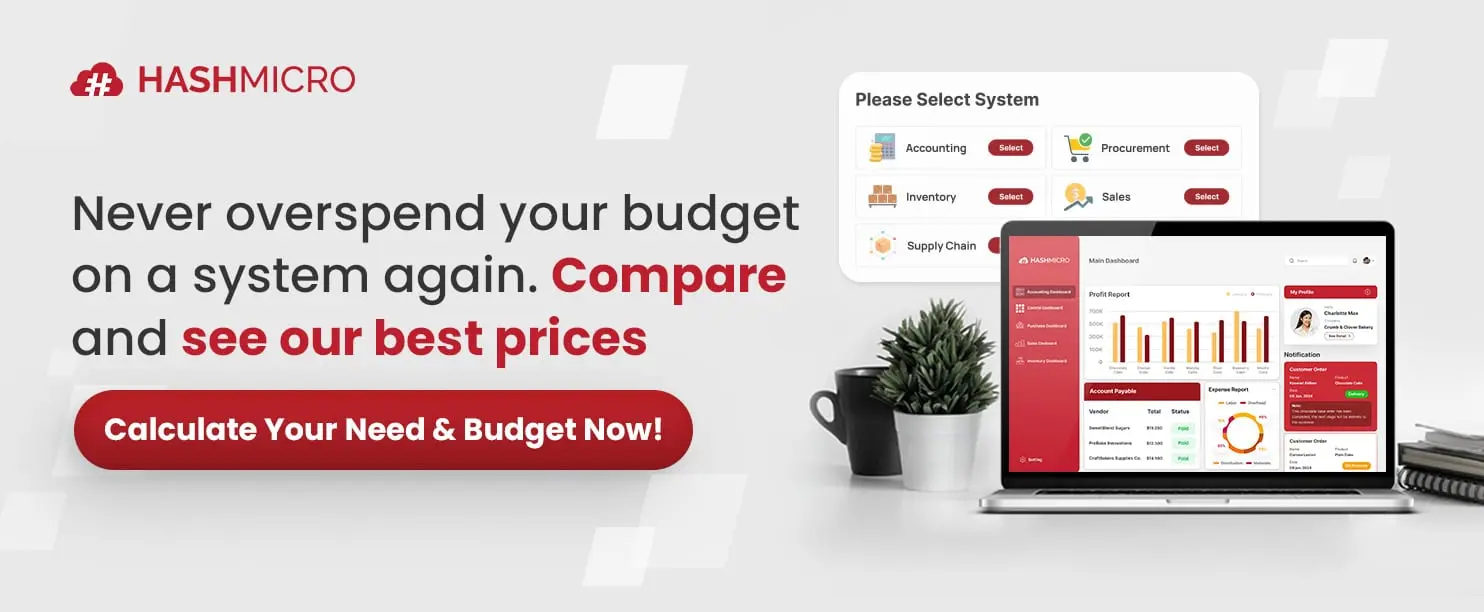
2. Plytix
Plytix is a cloud-based PIM solution that helps businesses manage and organize product data in one centralized platform. It’s built to simplify how product information is handled, optimized, and shared across various marketing channels.
Standout features include digital asset management, multichannel distribution, and powerful filtering tools. Users can create tailored product catalogs, automate content sharing, and gain insights through performance analytics.
Pros:
- Simple, intuitive interface
- Fully accessible via any internet-enabled device
- Fast and reliable customer support team
Cons:
- Missing some functions like selective attribute visibility and built-in workflows
- Export options are limited, especially for image sizes
- Customization capabilities are somewhat restricted
3. Bluestone
Bluestone PIM is a cloud-native product information management platform built with flexibility and scalability in mind.
Designed for omnichannel businesses, it enables teams to centralize, enrich, and distribute product data across multiple sales channels, including e-commerce sites, marketplaces, apps, and physical stores.
With its API-first architecture, Bluestone PIM makes it easy to integrate with other systems and tools, including ERP, CMS, and e-commerce platforms. It also supports advanced features such as product bundling, multilingual content, and real-time collaboration
Pros:
- Cloud-native and highly scalable, suitable for growing businesses
- API-first design allows easy integration with various business systems
- Real-time collaboration features support efficient teamwork
- Strong support for omnichannel selling and multilingual content
Cons:
- May require developer resources to fully leverage its API capabilities
- Can be complex for smaller businesses with basic PIM needs
- Some users report a steeper learning curve during the initial setup
4. Inriver
Inriver e-commerce product information management software is built to help businesses efficiently manage, enrich, and distribute product information. It’s especially well-suited for manufacturers and retailers with large product catalogs and complex distribution needs.
Key features include support for multiple languages, content tailored to specific channels, and strong data governance tools—ensuring product information remains consistent, high-quality, and engaging across all touchpoints.
Pros:
- Clean and intuitive interface
- Straightforward implementation process
- Responsive and helpful support team
Cons:
- Pricing may not be ideal for smaller budgets
- Initial onboarding can involve a learning curve
- Customization options are somewhat limited
- Some users report occasional performance issues, such as slow loading or trouble handling large datasets
5. ClickUp Product Information Management Software
ClickUp’s e-commerce product information management software is integrated within its broader task and project management platform, enabling teams to manage product information alongside other business workflows—all in one place.
Core features include customizable data fields, automated workflows for easier data updates, and comprehensive reporting tools. This setup gives businesses better visibility and control over their product information while staying aligned with project timelines and team collaboration.
Pros:
- Multiple view options, such as Kanban, Gantt, timeline, list, and calendar
- Highly customizable with custom fields, themes, and descriptions
- Continuous updates with new features based on user feedback
Cons:
- The wide range of features can feel overwhelming for new users
- Lacks certain tools like a dedicated message board for projects
- Occasional bugs, especially on the Android version of the app
6. Pimberly SaaS PIM & DAM
Pimberly is a cloud-based solution that combines product information management (PIM) and digital asset management (DAM). It automates the way businesses gather, organize, enhance, and distribute product data across e-commerce platforms and sales channels.
Key features include automated workflows, dynamic product feeds, and localization tools to support international markets. Pimberly is built to handle large catalogs with unlimited SKUs and attributes, helping businesses keep their data consistent and launch products faster.
Pros:
- Clean, easy-to-use interface
- Strong integration with other business systems
- Highly customizable to suit specific needs
Cons:
- May be costly for businesses with tighter budgets
- Initial setup and onboarding can take time to learn
- Some users experience slower performance with very large datasets
7. Akeneo PIM
Akeneo is a leading product information management (PIM) platform that helps businesses centralize, enhance, and organize their product data. It supports both cloud-based and on-premise setups, offering flexibility for different types of businesses.
Key features include multi-language support, data quality tools, and the ability to customize product content for specific sales channels. This helps companies present their products accurately and effectively across multiple platforms and markets.
Pros:
- Simple, intuitive interface that’s easy to use
- Backed by a large, active user community for support and shared resources
- Compatible with major e-commerce platforms like Magento and Shopify
Cons:
- Customization options are somewhat limited
- Attribute management can be tricky, affecting data structure
- Some users find the platform less flexible for complex workflows
8. PIMworks
PIMworks is product information management software designed to centralize and organize product data, making it easier for businesses to maintain accurate, consistent information across all sales channels.
It offers tools like digital asset management, data synchronization, and performance analytics to help monitor how products are doing across different platforms. By cutting down on manual work and improving data accuracy, PIMworks helps boost productivity and collaboration.
Pros:
- User-friendly and easy to navigate
- Integrates well with major platforms like Shopify, BigCommerce, and Amazon
- Built-in workflows and collaboration tools support teamwork
Cons:
- Pricing may be a concern for some businesses
- Setup and implementation can take time
- Customization features are somewhat limited
9. Pimly
Pimly is a user-friendly product information management solution designed for businesses looking to improve how they handle product data. With a clean interface and essential PIM tools, it’s especially suitable for those new to PIM systems.
Its key features include basic digital asset management (DAM), easy integration with e-commerce platforms, and simple workflows for enriching and publishing product data. Pimly is a solid entry-level option for companies needing core PIM functions.
Pros:
- Easy-to-use interface ideal for beginners
- Includes an AI assistant to help enhance product data
- Integrates well with Salesforce apps and data
Cons:
- Pricing may be on the higher end for what it offers
- Limited integration with platforms outside the Salesforce ecosystem
- Documentation can be lacking, making onboarding more difficult for new users
10. Pimcore Product Information Management Software
Pimcore is a robust product information management software designed for managing complex product data and digital assets, making it ideal for large organizations with specialized integration and customization needs.
Key features include flexible data modeling, a powerful digital asset management (DAM) system, and advanced analytics to monitor data quality and usage. Built on an API-first framework, Pimcore can be integrated smoothly with existing business systems.
Pros:
- Open-source architecture allows for extensive system flexibility
- Strong integration capabilities with third-party services
- Highly customizable to suit unique business requirements
Cons:
- User interface can be less intuitive compared to other platforms
- Lacks ready-made templates and has limited CMS theming options
- Customization and setup often require professional assistance, adding to implementation time and cost
11. Semarchy
Semarchy is a data management platform that includes PIM functionality, designed for enterprises managing complex data environments. It combines machine learning and strong data governance tools to improve the accuracy and efficiency of data management processes.
With built-in master data management (MDM) capabilities, Semarchy supports integration, data quality control, and governance, making it suitable for managing not just product data, but also customer and supplier information.
Pros:
- Web-based interface that is intuitive and user-friendly
- Fast deployment process
- Reliable and responsive customer support
Cons:
- High implementation and maintenance costs
- Steeper learning curve for first-time users
- Customizations can be complex and require time and expertise
12. Contentserv Product Experience Cloud
Contentserv is a platform designed to improve how businesses manage and deliver product experiences. It focuses on personalized content that aligns with brand messaging and customer engagement, so it’s useful for companies that prioritize storytelling and conversion.
Its key features include dynamic personalization, automated content workflows, and detailed performance analytics. Contentserv takes a comprehensive approach to product information management, aiming to optimize every customer interaction.
Pros:
- User-friendly and intuitive interface
- Cloud-based deployment helps reduce infrastructure overhead
- Strong integration capabilities with other business systems
Cons:
- High implementation and ongoing maintenance costs
- Some users face a learning curve, particularly if new to PIM tools
- Complex data models can require additional configuration and effort
13. BetterCommerce
BetterCommerce offers product information management software that connects product management with digital sales operations, making it an excellent choice for retailers, wholesalers, and brand owners who need complete control over e-commerce and wholesale inventory software.
Core features include inventory list management, channel-specific product content, and integration with marketing and sales platforms. It supports scalable operations and helps streamline e-commerce workflows.
Pros:
- Scales effectively to support growing businesses
- Integrates well with systems like ERP, OMS, and third-party tools
- Helpful and responsive support team
Cons:
- Higher setup and maintenance costs compared to some alternatives
- Customizations can be complex and time-intensive
- Performance may slow down with large datasets or intricate processes
14. Precisely EnterWorks
EnterWorks by Precisely is a robust PIM platform built for enterprises managing complex product data across multiple domains and channels. It’s especially useful for companies that need to align product and company data across various systems and distribution networks.
The platform offers features like advanced workflow management, flexible data modeling, and support for complex data syndication. EnterWorks is ideal for businesses that require high accuracy and consistency in managing product information across global markets.
Pros:
- Highly scalable and suited for large, data-driven organizations
- Integrates effectively with systems such as ERP and CRM
- Reliable and responsive customer support
Cons:
- Implementation and upkeep can be costly
- Customization may require significant time and expertise
- New users may face a steep learning curve, especially if unfamiliar with PIM solutions
15. Surefront Product Information Management Software
Surefront is product information management software built to enhance collaboration between product teams, suppliers, and retailers. It automates all product development processes, from initial concept through to launch, thus useful for businesses in merchandising and product design.
Key features include integrated quoting tools, real-time collaboration capabilities, and a centralized space for managing product communications. Surefront helps improve coordination across teams and shortens the time it takes to bring products to market.
Pros:
- User-friendly interface
- Offers customizable fields and data types
- Responsive and supportive customer service
Cons:
- Pricing may be a challenge for smaller businesses
- Some features are limited or unavailable on mobile
- New users may need time to fully explore and understand all available tools
Features to Look for in Product Information Management Software
Choosing the right Product Information Management (PIM) software starts with understanding the features you will need. Whether you’re a retailer, manufacturer, or distributor in Malaysia, the right tools can help immensely.
Here are the key features to look out for:
1. Powerful Data Management Tools
A reliable PIM system should make it easy to manage large volumes of product information. Look for features that let you import, update, and organise data efficiently across SKUs, categories, and channels on all platforms.
2. Integration with Key Business Systems
Your PIM software should work seamlessly with existing systems like ERP, CRM, accounting software, and POS. Other than that, it should also be able to connect with a barcode system and other hardware.
Bonus points if it connects smoothly with platforms commonly used in Malaysia—like Lazada, Shopee, or even local inventory and warehouse systems.
3. Multi-Channel Support
If you’re selling across multiple touchpoints (e.g. your website, mobile app, social commerce, and online marketplaces), your PIM must support all of them. This ensures your product info stays accurate no matter where customers are browsing.
4. Data Quality and Compliance Tools
PIM software should help enforce data accuracy and support compliance with industry regulations. This is especially important in sectors like food and beverage, cosmetics, electronics, or pharmaceuticals, where SIRIM certification or Halal labelling may apply.
5. Scalability for Business Growth
As your operations expand—whether into new product lines, regions like Johor or Penang, or even cross-border into Singapore—your PIM should scale with you. Look for a solution that supports more users, more products, and more channels without performance dips.
6. Strong Data Security
Your PIM software should offer secure access controls, user authentication, and data encryption to protect sensitive information especially for businesses managing large inventories or customer-facing platforms.
How to Choose the Right PIM Software for Your Business
Choosing the right PIM (Product Information Management) software isn’t just about getting the one with the most features. It’s about finding a solution that fits how your business works and supports your future growth. Here’s a simple checklist to guide you:
- Understand your business needs: Take a look at how you currently manage product data. Are you dealing with inconsistent information, hard-to-find files, or trouble updating multiple sales channels? Identify what’s slowing you down.
- Set clear goals: Decide what you want to achieve with a PIM system, whether it’s cleaning up product data, reducing manual updates, or expanding sales channels. Integrating with sales management software can streamline sales processes and improve collaboration across teams.
- Focus on the features that matter: Refer to the key features mentioned earlier and compare them with your priorities. Choose a tool that directly addresses your biggest challenges instead of one that’s packed with unnecessary extras.
- Check integration capabilities: Make sure the software works well with tools you already use—like ERP, CRM, e-commerce platforms (e.g., Shopee, Lazada), or retail inventory software. Strong integration makes your whole system run smoother.
- Look at reviews and case studies: Read what other users are saying, especially businesses similar to yours. Reviews and case studies can give you real insight into how the software performs in everyday use.
- Evaluate vendor support and community: Good support is key, especially during onboarding. Look for a vendor that offers responsive help and a user community where you can learn tips, ask questions, and share experiences.
Choosing the right PIM software takes some research—but with the right fit, you’ll gain better control over your product data.
Conclusion
Product Information Management (PIM) software helps businesses organise, update, and distribute product data across multiple platforms. It simplifies daily operations, improves data consistency, and supports business growth in today’s fast-paced digital landscape.
If you’re ready to ditch messy spreadsheets and manual edits, HashMicro’s PIM software is built for you. It connects with inventory, sales, and CRM, so your product data stays clean, centralised, and always in sync.
Thousands of businesses trust HashMicro to simplify operations, and you can see why with a free demo. Explore how it works, ask questions, and find out how to make your product info management effortless by scheduling a free demo!

FAQ on Product Information Management Software
-
What is the difference between PIM and MDM?
PIM (Product Information Management) specifically manages product-related data—like descriptions, prices, images—for marketing and sales. MDM (Master Data Management) is broader, covering all core business data (customers, locations, contracts, etc.). It’s a full enterprise system, whereas PIM focuses only on product content.
-
When does a company need a PIM system?
Companies typically benefit from PIM when they have many products or variants, sell through multiple channels, face inconsistent or hard-to-maintain product data, or are expanding into new markets.
-
Why not just use Excel instead of a PIM?
Excel and spreadsheets can’t handle complex or large product datasets—like images, attributes, or multiple variants—efficiently. PIM provides structured input, validation, collaboration, and workflow tools that spreadsheets lack.
-
How does a PIM integrate with existing ERP systems?
PIM systems are designed to complement ERPs—they often import core data (pricing, inventory) from ERP and enrich it with marketing/content details. Integration usually involves a detailed gap analysis as part of implementation to align data flow and processes.








































