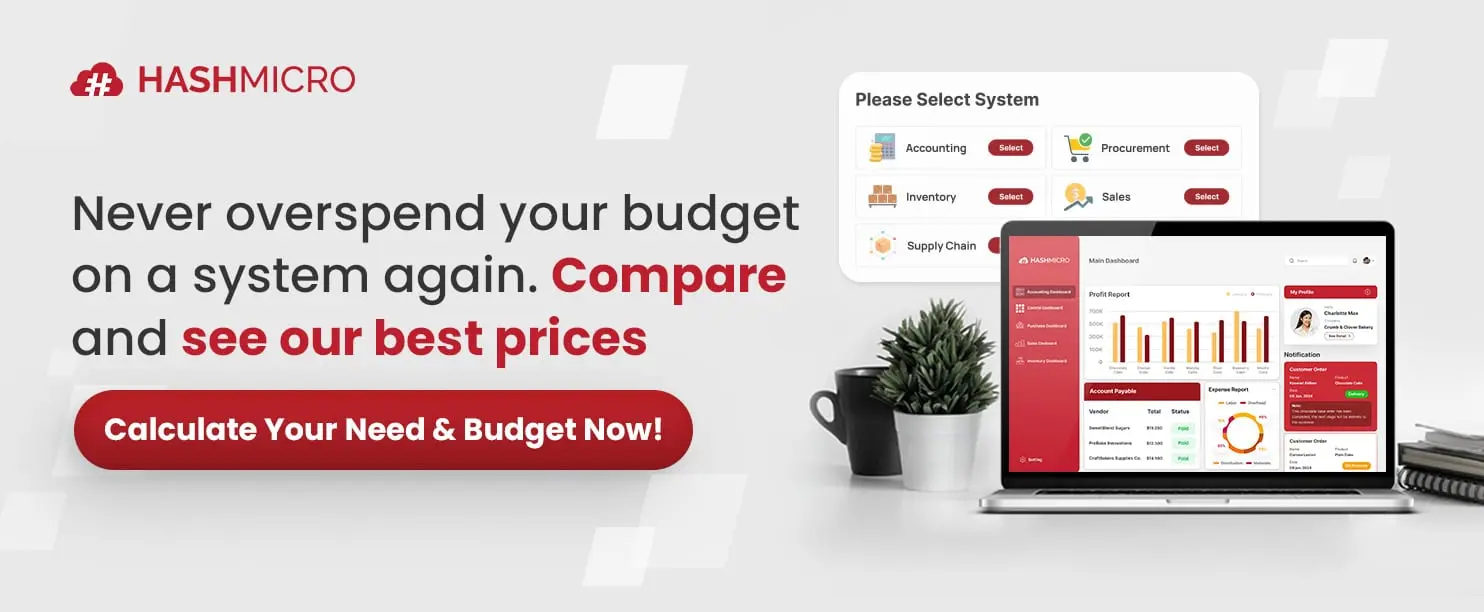Imagine having the power to see exactly how an ERP system would run your operations, before signing a multimillion-ringgit contract. That’s the purpose of a well-crafted ERP demo: turning uncertainty into tangible insight.
For leaders, the risk is real: choose the wrong ERP, and you’ll endure frustrating delays, hidden costs, and poor adoption across teams. Without firsthand evaluation, many organizations overpromise and underdeliver on integration, dashboards, and user experience.
A Malaysian study into ERP implementation challenges reveals that among the public, SME, and manufacturing sectors, cost, project management, and training are major failure points. That underscores why scheduling an ERP software demo isn’t optional. It’s essential to vet vendor claims against your real environment.
Keep reading to uncover the best ERP demos for businesses in 2026, and arm yourself with a checklist to separate hype from substance. Your next free demo could be the key to unlocking the full potential of your ERP investment.
Key Takeaways
|
What is ERP?
ERP, short for Enterprise Resource Planning, is a powerful software platform designed to unify business operations within a single system. Instead of relying on disconnected tools and manual updates, an ERP system integrates processes to enhance efficiency and productivity.
Through a centralized platform, companies gain better visibility into performance and progress toward their KPIs. This is why many businesses explore an ERP software demo to understand firsthand how integration works across finance, HR, inventory, and more.
However, with so many features, choosing the right solution can feel overwhelming. That’s where an ERP demo becomes valuable; it helps businesses see practical workflows, evaluate usability, and imagine how the system can be tailored to their unique needs.
HashMicro ERP software offers a comprehensive solution that combines automation, scalability, and user-friendly design for businesses of all sizes. By scheduling a free demo with HashMicro, you can experience how the system adapts seamlessly to your industry’s unique requirements.
Understanding ERP Demos
When a business considers investing in an ERP solution, scheduling an ERP software demo is one of the most important steps. A demo provides a real-time view of how the system functions, ensuring decision-makers can evaluate whether it meets their operational needs before committing.
An ERP demo is usually conducted by a provider or consultant, offering a hands-on look at the software’s features. Instead of relying on brochures or marketing claims, businesses get to see how the system actually streamlines processes, enhances efficiency, and supports growth.
During these sessions, companies can explore automation capabilities, real-time reporting, and seamless integration with tools such as CRM or e-commerce platforms. By experiencing an ERP software demo, leaders gain clarity on usability, scalability, and how the solution can address industry-specific challenges.
What to Expect in an ERP Software Demo
When you attend an ERP software demo, you’re not just watching a product presentation; you’re experiencing how the system can transform your business operations. The session is designed to provide you with a clear, practical view of the software in action, rather than abstract descriptions.
To help you prepare, here’s what you can typically expect during an ERP demo:
1. A tailored overview of the ERP system
Every ERP software demo usually begins with a tailored introduction to the solution, such as SAP Business One. You will be guided through its core features, real-time dashboards, and reporting tools that highlight its practical value.
The provider will also explain how the system is designed to address specific industry needs, such as manufacturing, wholesale, or distribution. This personalized overview helps you immediately see how the platform aligns with your business objectives.
2. Live walkthrough of core modules
The next stage of the ERP demo is a hands-on walkthrough of key modules that drive daily operations. You’ll see how financial management automates invoicing and reporting, while inventory and supply chain functions provide real-time stock tracking.
Sales and CRM tools will also be demonstrated to show how customer relationships and order processing are streamlined. For businesses in manufacturing, production planning features will reveal how workflows and scheduling are optimized for efficiency.
3. Customization and scalability options
One of the most valuable parts of any ERP software demo is learning how flexible the system can be for your business. Providers will highlight customizable features and demonstrate how the ERP integrates seamlessly with tools such as logistics, e-commerce, or third-party applications.
This is especially important for growing companies, as the demo will illustrate how the solution scales in tandem with your expansion. By the end, you’ll understand how an ERP system adapts to both your current processes and future needs.
4. Pricing & licensing discussion
A comprehensive ERP demo doesn’t end with features; it also covers the financial side of adopting the system. The consultant will explain pricing structures, comparing cloud and on-premise options to suit your budget and infrastructure.
You’ll also learn about different license types, whether full-user access for managers or limited-user roles for specific teams. This part of the session ensures you have full visibility into costs, timelines, and implementation considerations.
5. Q&A session
Finally, every ERP software demo includes an interactive Q&A session, allowing you to address specific concerns. The provider will explain how the ERP can address the unique challenges your company faces, from compliance to operational bottlenecks.
They’ll also walk you through the implementation process, including training and go-live preparation. This dialogue gives you confidence in both the system’s capabilities and the partner guiding your ERP journey.
How to Prepare for an ERP Software Demo
Preparing for an ERP software demo is just as important as the demo itself because it shapes the insights you’ll gain. Without proper preparation, you may overlook critical features or fail to ask the right questions.
To help you get the most value, here are the essential steps every business should take before an ERP demo:
1. Identify your business challenges
The first step in preparing for an ERP software demo is to define the problems you want to solve clearly. This could be limited visibility into real-time data, inefficient manual processes, or recurring inventory issues.
By outlining these challenges, you ensure the demo session focuses on the areas that matter most to your business. Having a list of pain points also helps you evaluate whether the system can address compliance requirements and reporting difficulties.
2. Involve key stakeholders
An ERP demo is most effective when all departments that the system will impact are represented. Invite leaders from finance to review budgeting and reporting features, operations to assess supply chain tools, and sales teams to explore CRM functionalities.
Including IT professionals is equally important to evaluate integration, data security, and scalability. When key stakeholders participate, you gather a well-rounded perspective on how the software fits company-wide needs.
3. Prepare key questions to ask
Attending an ERP software demo with thoughtful questions ensures you gain the maximum value from the session. Ask how the system improves operational efficiency, whether it can integrate with your existing tools, and what deployment options are available.
You should also clarify the implementation timeline, the level of involvement required from your team, and the overall cost of ownership. These inquiries provide a realistic picture of how the ERP will function within your business.
Conclusion
Choosing the right ERP system is one of the most critical decisions for any business leader in 2026. An ERP demo provides clarity, allowing you to see beyond vendor promises and see exactly how the system addresses your challenges in real-world scenarios.
HashMicro’s ERP solution is designed to simplify complex business processes with an intuitive, integrated platform tailored to your industry. By experiencing a personalized ERP software demo, you’ll see firsthand how automation, real-time insights, and scalability can transform your operations into a competitive advantage.
Now is the time to take the next step toward smarter decision-making and sustainable growth. Click below to book your free ERP demo with HashMicro and discover how the right system can empower your business for success in 2026 and beyond.