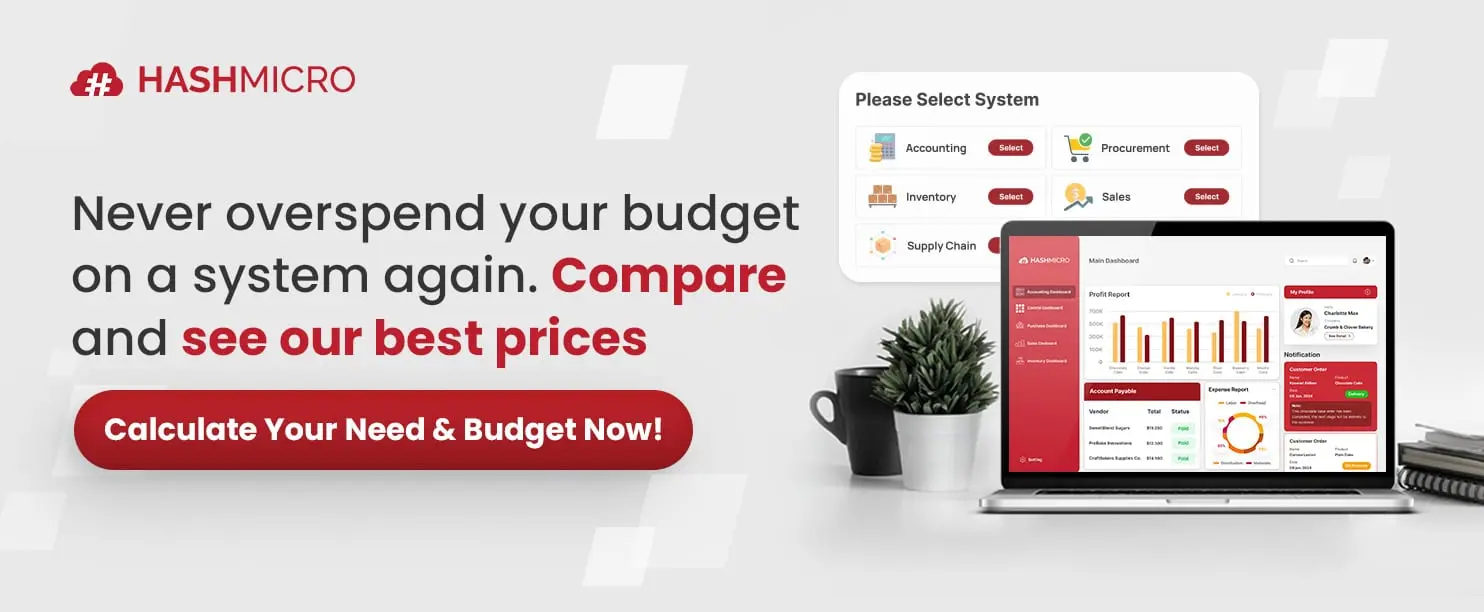Have you ever felt that your office operations are stuck in endless loops of manual tasks and miscommunication? You’re not alone—many business managers face the same daily chaos.
Poor office management can silently harm your business. From delayed task tracking to duplicate data and inaccessible documents, these inefficiencies slow down workflows and lead to costly errors and frustration.
According to MDEC, 7 in 10 Malaysian companies have begun digital adoption, yet many still struggle with infrastructure limitations and workforce readiness. This gap proves that having the right digital solution is more vital than ever.
This article presents 20 of Malaysia’s best office management software options to help you overcome these common challenges. Explore their features and find the one that perfectly fits your business goals and team workflow.
Key Takeaways
|
What is Office Management Software?
Office management software is a comprehensive suite of tools designed to simplify and organize the many administrative tasks that businesses face daily. From managing assets and documents to scheduling and project coordination, these solutions help optimize office workflows and space utilization seamlessly.
By integrating office management software into your operations, your team can reduce time spent on routine tasks and focus more on high-impact activities. Whether it’s overseeing resources, coordinating employee schedules, or tracking progress, these tools provide an all-in-one approach to enhancing office productivity.
For Malaysian companies, adopting the right office management software means boosting efficiency, cutting costs, and improving team collaboration. In fact, the global workplace management software market is projected to grow from $1.1 billion in 2022 to $2.2 billion by 2027, fueled by a 15% CAGR and the increasing shift towards hybrid work, according to Verdantix.
Benefits of Office Management Software
In today’s dynamic working environment, office management software is necessary for enhancing operational efficiency. Studies reveal that companies leveraging management software for administrative tasks experience up to 30% improvement in productivity.
This technology brings significant advantages that help your business streamline operations, improve efficiency, and reduce costs. Below are the key benefits:
- Streamlined administrative processes: Office management software simplifies routine administrative tasks, such as invoicing and payroll, minimizing errors and saving valuable time. This allows your team to focus on more critical, high-priority work that directly contributes to business growth.
- Task scheduling: With built-in task scheduling features, office management software helps plan and track meetings, appointments, and deadlines seamlessly. It keeps everyone on the same page, ensuring smooth coordination regardless of team members’ location.
- Resource allocation: This software offers valuable insights into resource usage, enabling businesses to optimize material and staff allocation. Companies can improve efficiency and reduce waste by understanding how resources are utilized.
- Document management: Centralizing documents in one integrated system ensures easy sharing and collaboration among team members. This streamlined document management system boosts productivity by allowing easy access and real-time updates on shared files.
- Enhanced communication: Office management software provides seamless connectivity across teams and departments. This facilitates efficient information sharing, allowing everyone to stay informed and collaborate effortlessly, regardless of location.
- Effective data management: Office software with solid database management provides secure and fast access to critical data. This improves decision-making by offering real-time insights into how the business is performing and where improvements can be made.
- Efficient data reporting: This software enables quick and accurate analysis by streamlining data reporting. Enhanced reporting capabilities lead to better decision-making and greater responsiveness to business needs and challenges.
- Cost savings: Office management software reduces the need for additional hires by optimising existing staff resources and improving productivity. It helps businesses cut costs while allowing employees to focus on high-value tasks, ultimately driving profitability.
By leveraging these ERP benefits, you can significantly improve your business’s operations, fostering a more organized, efficient, and cost-effective work environment.
20 Best Office Management Software for Malaysian Businesses 2025
In 2025, choosing the best ERP software for office management will be crucial to improving business efficiency and productivity in Malaysia. To help you make this decision, we have highlighted the 20 best software solutions for improving your operations, from task management to communication.
1. Office Management Software HashMicro
HashMicro ERP Software stands out as one of Malaysia’s leading providers of office management software. It is known for its commitment to delivering innovative and reliable digital solutions tailored to the needs of local businesses.
Whether managing a small enterprise or a large organization, HashMicro offers innovative, scalable tools that simplify complex office operations and support long-term growth. Interested users can explore the system through a free trial and consultation, making evaluating the software’s fit for their company’s goals.
Why We Recommend HashMicro? HashMicro’s office management software is designed to centralize and automate daily operations, helping businesses improve productivity, reduce manual errors, and manage resources more efficiently.
As a preferred choice for Malaysian companies seeking end-to-end, localized systems, HashMicro ensures smooth office workflows with integrated features that automate routine tasks and improve cross-department coordination.
Below are some of the features provided by HashMicro:
- Built-in BI (Business Intelligence): This feature collects and analyses data to provide relevant business insights, helping you make better and faster decisions. By leveraging BI, you can understand trends and patterns affecting your business, leading to more informed choices.
- Key Performance Indicators (KPI) Scorecard: The KPI Scorecard feature lets you monitor key performance metrics using pre-defined indicators. This helps you assess and direct your company’s strategies more effectively by keeping track of essential performance factors.
- WhatsApp Integration: WhatsApp integration makes business communication quicker and more efficient. This feature simplifies communication processes, ensuring you connect directly and effortlessly with your team.
- Sheet Management: This feature allows you to efficiently manage, automate, and analyse spreadsheet documents. It also ensures data security and integration across all modules, smoothing your document management process.
- Access-Level: The Access-Level feature enables you to restrict access to sensitive data to authorised employees only. This helps prevent data theft and ensures that managers can easily monitor staff activities.
- AI-Generated Report & Explainer: This feature creates easy-to-understand reports and provides actionable recommendations. AI can also detect cost anomalies and act as a virtual assistant, supporting your decision-making process with valuable insights.
- Weather Forecast Integration: With weather forecast integration, you can plan and take appropriate actions based on weather conditions that might impact your operations. This helps you stay prepared for unexpected weather changes.
- Restricted User: This feature enhances data security by requiring users to connect through the office Wi-Fi network. It prevents unauthorised access from outside the workplace, reducing the risk of data theft or breaches.
- Multi-Language: The Multi-Language feature allows international teams with different language preferences to use the software easily. This ensures that all team members have seamless access and usability, regardless of their language.
HashMicro also offers a wide range of additional modules and third-party integrations, enabling Malaysian companies to manage their office operations holistically—from HR and finance to procurement and beyond. With HashMicro, you gain software and a complete digital ecosystem to elevate your workplace efficiency.
| Pros | Cons |
|
|
Explore how HashMicro’s Office Management Software can streamline operations and improve client management. Click the banner to calculate pricing with our team and determine if it fits your business correctly.
2. Zoho Office Workflow Management Software
Zoho offers a powerful suite of office management tools designed for businesses of all sizes. With applications like Zoho Projects, Zoho CRM, and Zoho Docs, it enables teams to manage everything from client communication to task coordination under one unified platform.
This office workflow management software is highly customizable and integrates easily with other business tools, making it suitable for various operational needs. Its collaborative features support streamlined project tracking, file sharing, and team communication—all from a cloud-based interface.
Critical features of office management software by Zoho:
- Accounting and finance
- CRM
- HR management
- Project management
- Inventory management
- Analytics and Reporting
- Email marketing
- Collaboration tools (Zoho Cliq and Zoho Meeting)
| Pros | Cons |
|
|
3. Office Management System Slack
Slack is a widely used communication platform that connects teams through organised messaging, file sharing, and app integration. Although not a full-fledged office management suite, Slack is critical in internal communications, especially for remote or hybrid teams.
As part of your office space management software stack, Slack improves coordination through channel-based messaging and real-time notifications. It’s ideal for companies that prioritise seamless collaboration and transparent communication. The following are the features of Slack:
- Seamlessly connect with Google Docs, Office 365, etc.
- Slack Connect
- Organized Channels
- File and Document Sharing
- Integrated Video Conferencing
| Pros | Cons |
|
|
4. ClickUp Office Management Software
ClickUp is an all-in-one platform for task and project management, known for its flexibility and wide array of features. It’s designed to adapt to different workflows, making it ideal for teams that want customisable tools to manage operations more efficiently.
ClickUp provides time tracking, Gantt charts, workload management, and real-time collaboration—all in one dashboard. Whether you’re managing a marketing campaign or handling internal HR processes, this workplace management software supports your workflow. Below are the features of ClickUp:
- Contextual Notes, Labels, and Tags
- Extensive Integrations
- Assigned and Threaded Comments
- Customizable Project Views
- Custom Timesheets and Reports
- Intuitive Mind Maps
| Pros | Cons |
|
|
5. QuickBooks
QuickBooks is a popular accounting and financial office management tool, ideal for small to medium-sized businesses in Malaysia. It simplifies financial tasks such as invoicing, expense tracking, payroll, and tax management—all from a centralized dashboard.
While not a full-fledged office management suite, QuickBooks plays a vital role in administrative management software by providing visibility into your company’s financial health. Key features of office space management software by QuickBooks:
- Progress invoicing
- Manage bills & payments
- Track employee time
- Track inventory
- Track project profitability
| Pros | Cons |
|
|
6. Monday.com
Monday.com offers a highly visual and flexible platform for managing office tasks, workflows, and team collaboration. Its no-code setup and drag-and-drop boards make it easy for Malaysian teams to adopt and scale according to their business size.
With customizable templates and automation, it serves as one of the best office management software choices for businesses looking to increase visibility and task ownership.
Office management software by Monday.com offers several features such as:
- A workload tracking tool to see your team’s current tasks
- Automate workflows to cut down on repetitive tasks
- Over 200 templates to get started
- No-code dashboards to visualize data
- Built-in time tracking
| Pros | Cons |
|
|
7. Office Workflow Management Software Nifty
Nifty combines task tracking, document sharing, team chat, and project timelines into one user-friendly platform. Designed for digital-first teams, it is ideal for Malaysian businesses looking for simplified yet efficient workplace management software.
It enhances office productivity by providing a centralized location for project planning and execution. Below are the features by Nifty office management software:
- Roadmaps (Gantt Chart)
- Discussions
- Reporting
- Time Tracking
- Project Home
- Project Portfolio
| Pros | Cons |
|
|
8. Office Management System HootSuite
Hootsuite is a robust tool for managing and scheduling social media content, perfect for marketing and communications teams in the office environment. While it is more niche, its capabilities make it an essential part of any comprehensive administrative management software stack.
It helps Malaysian companies strengthen their digital presence while maintaining centralized control over multiple social media platforms. The following are the software for office management from HootSuite:
- Social Media Scheduling
- Analytics
- Team Collaboration
- Social Listening
| Pros | Cons |
|
|
9. Hive Office Management Software
Hive is a powerful tool that combines project management, time tracking, and team collaboration, built for businesses seeking greater visibility and efficiency. It’s suitable for Malaysian teams that need structure across departments and want real-time insight into progress.
Hive offers flexibility and scalability, making it useful for growing businesses. Here are several features of Hive Office management system software:
- Task Management
- Project Management
- Team Collaboration
- Time Tracking
| Pros | Cons |
|
|
10. ProofHub
ProofHub is an all-in-one office management software that simplifies project planning, time tracking, task assignments, and team communication. Its centralized dashboard helps Malaysian businesses align all project stakeholders without switching between tools.
It’s ideal for companies that need an intuitive platform to manage people, deadlines, and documents together. Below are the features that ProofHub offers:
- Task history and project categories
- Group chat to brainstorm ideas
- Request forms for queries or tickets
- Task categorization with labels
- Time tracking reports
| Pros | Cons |
|
|
11. Freshdesk Office Management System
Freshdesk provides powerful tools for managing customer support operations through ticketing, live chat, and automation. While it’s not a traditional office management tool, it is essential in managing external communication and support teams.
This platform is excellent for Malaysian companies with high customer engagement volumes. Office management software by Freshdesk offers some of the features such as below:
- Task history and project categories
- Group chat to brainstorm ideas
- Request forms for queries or tickets
- Task categorization with labels
- Time tracking reports
| Pros | Cons |
|
|
12. Basecamp
Basecamp is a straightforward project management and communication platform perfect for smaller Malaysian teams or startups. It provides the essentials for organizing tasks, files, and conversations in one place.
Though it lacks advanced analytics, it remains a popular legal office management software option for firms looking for simplicity. The following are the features offered bya Basecamp:
- Hill Charts to visually see progress uphill or downhill over time
- Project, assignment, and schedule dashboard on one page
- Check-in with an automatic poll for the team
- In-app individual or group direct messages
- Real-time chat and messaging system
| Pros | Cons |
|
|
13. Office Workflow Management Software Xero
Xero is a cloud-based accounting platform that supports core financial management for offices, especially SMEs in Malaysia. It simplifies invoicing, billing, and expense tracking while seamlessly integrating other tools.
Xero also plays well with workplace management software stacks where financial visibility is crucial. Here are the features offered by Basecamp:
- Pay bills
- Claim expenses
- Accept payments
- Track projects
- Manage Xero contacts
| Pros | Cons |
|
|
14. Flock Office Management Software
Flock is a communication-centric platform that enhances office collaboration with messaging, file sharing, and integrations. It is effective administrative management software for teams that prioritize real-time interaction.
Flock is a lightweight alternative to Slack and fits well in agile office environments. Office management software from Flock offers features such as the following:
- Flock best features
- Integrated search to find teammate conversations, notes, and documents
- Screen sharing from any device
- Shared notes, to dos, and reminders
- Personalized voice notes
- Real-time file sharing
| Pros | Cons |
|
|
15. Chanty
Chanty is a simple and effective team communication app designed to facilitate office collaboration. It includes built-in task management, making it useful for small Malaysian teams seeking clarity and control without complexity.
A helpful entry-level solution for legal office management software use cases as well. The following are the features offered by Chanty:
- Pins to highlight new ideas, the latest reports, or sensitive deadlines
- Roles and privileges controls for team space management
- Kanban board view to track progress
- Voice messages for replies on the go
- Screen sharing during video calls
| Pros | Cons |
|
|
16. Office Workflow Management Software Toggl
Toggl is a dedicated time tracking and planning tool that helps you monitor productivity and allocate work hours efficiently. It fits into a broader office management software ecosystem for businesses focused on performance measurement.
This tool is best for HR departments, freelancers, or project-based teams in Malaysia. Here are the features by Toggl:
- Zoom levels to see project plans a month, quarter, or year out
- Work and team timeline views
- Project planning
- Resource planning
- Task management
| Pros | Cons |
|
|
17. SmartTask Office Management System
SmartTask combines project tracking, task management, and team communication into one platform. It’s designed for companies that need visibility, accountability, and performance monitoring in one easy dashboard.
SmartTask is suitable for both project-focused and administrative management software needs. SmartTask office management system software has several features such as:
- Task Management
- Project Management
- Collaboration Tools
- Time Tracking and Reporting
| Pros | Cons |
|
|
18. Bitrix24
Bitrix24 offers one of the most complete business suites for office management, combining CRM, task tracking, HR, and communication tools. Ideal for Malaysian companies that want everything in one place.
Its flexibility makes it a great workplace management software for teams with diverse roles. Bitrix24 office management system software provides features such as:
- Task and Project Management
- Document Management
- CRM Integration
- Communication Tools
| Pros | Cons |
|
|
19. Wrike Office Workflow Management Software
Wrike is a comprehensive project and workflow platform that enables better visibility, accountability, and automation for office teams. It’s especially valuable for growing businesses in Malaysia that are expanding their project portfolios.
Known for its structured environment, Wrike helps enforce process and performance tracking. The following are the features of Wrike Office Workflow Management Software:
- Task and Project Management
- Real-Time Collaboration
- Time Tracking
- Reporting and Analytics
| Pros | Cons |
|
|
20. Office Management System Evernote

Evernote is a note-taking and information management tool that helps organize personal and team data effectively. It’s not a complete office management software, but it supports documentation, meeting notes, and workflow tracking.
Ideal for small teams or individuals needing structured note-based systems. Key features of the Office Management System from Evernote:
- Note-Taking and Organization
- Task Management
- Document Storage
- Collaboration
| Pros | Cons |
|
|
Overall Comparison of Office Management Software for Malaysian Businesses
| Provider | Connection Quality | Bank Coverage | Ease of Integration | Data Enrichment |
|---|---|---|---|---|
| HashMicro | ||||
| Zoho | ||||
| Slack | ||||
| ClickUp | ||||
| QuickBooks | ||||
| Monday.com | ||||
| Nifty | ||||
| HotSuite |
What Should You Look for in an Office Management Software?
Choosing the right office management software is crucial and can significantly impact your business efficiency. Below are key factors to consider when selecting office management software that best fits your needs:
- Customization capabilities: Look for office management software that offers customization options to tailor features to your business’s unique requirements. Customizability ensures the system aligns with your specific workflows, making it more effective and relevant to your operations.
- User-friendly interface: An intuitive, user-friendly interface is essential for reducing training time and helping employees quickly get up to speed. A simple design ensures all team members can easily navigate the system, improving productivity and minimizing learning curves.
- Scalability: Opt for software that can grow with your business, offering flexibility from small startups to large enterprises. Scalable office management solutions ensure that your system remains efficient and effective, no matter how much your business expands.
- Local integration: It is important to choose software that integrates seamlessly with local business practices, such as Malaysian tax systems, banking, and regulatory requirements. Local integration ensures smooth business operations and compliance with regional financial and legal standards.
- Integration capabilities: Ensure the office management software can easily integrate with other systems and tools your business already uses. Strong integration capabilities help facilitate the smooth data flow across various applications, enhancing workflow efficiency and reducing manual input.
- Robust security features: To protect sensitive business information, prioritise software with comprehensive security features, such as data encryption and access controls. Strong security measures prevent unauthorized access and safeguard against potential cyber threats, ensuring the integrity of your business data.
By carefully considering these factors, you can choose the best office management software to support your company’s growth, boost efficiency, and ensure long-term success.
Conclusion
Selecting the right office management software is essential to ensuring smooth, efficient, and scalable business operations. That’s why it’s crucial to evaluate solutions based on features, integration capabilities, and how well they align with your company’s needs.
HashMicro offers powerful and flexible Office Management Software with comprehensive features suitable for businesses of all sizes. Whether you’re managing tasks, documents, or projects, our system is built to enhance coordination and reduce manual work.
With seamless integration across modules and third-party systems, HashMicro helps streamline workflows and improve productivity. To explore how our solution can benefit your Malaysian business, sign up for a free demo for a personalized consultation.
FAQ About Office Management Software
-
What are office management systems and procedures?
Office management systems and procedures involve overseeing key tasks such as scheduling, planning, organizing, staffing, budgeting, communication, and problem-solving. They aim to ensure these processes run smoothly and efficiently, optimizing productivity and enhancing overall office operations.
-
What are the 7 major functions of office management?
1. Planning involves setting objectives and outlining the steps needed to achieve the office’s goals effectively.
2. Staffing ensures that the office has the correct number of qualified personnel to perform various tasks efficiently.
3. Organizing resources means arranging and allocating materials, equipment, and human resources to optimize workflow.
4. Directing focuses on guiding and motivating employees to carry out their responsibilities towards achieving organizational objectives.
5. Training equips staff with the necessary skills and knowledge to perform their roles competently and adapt to changes.
6. Controlling systems involve monitoring operations and implementing measures to maintain quality and productivity standards.
7. Discipline maintains workplace order by enforcing rules and ensuring that employees follow established policies and procedures. -
What is the most commonly used office software?
The most widely used office management software in Malaysia is HashMicro, known for its comprehensive and scalable solutions tailored to local business needs. It streamlines administrative tasks, enhances collaboration, and integrates seamlessly with various business functions to improve overall office efficiency.