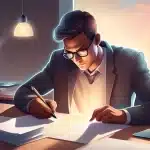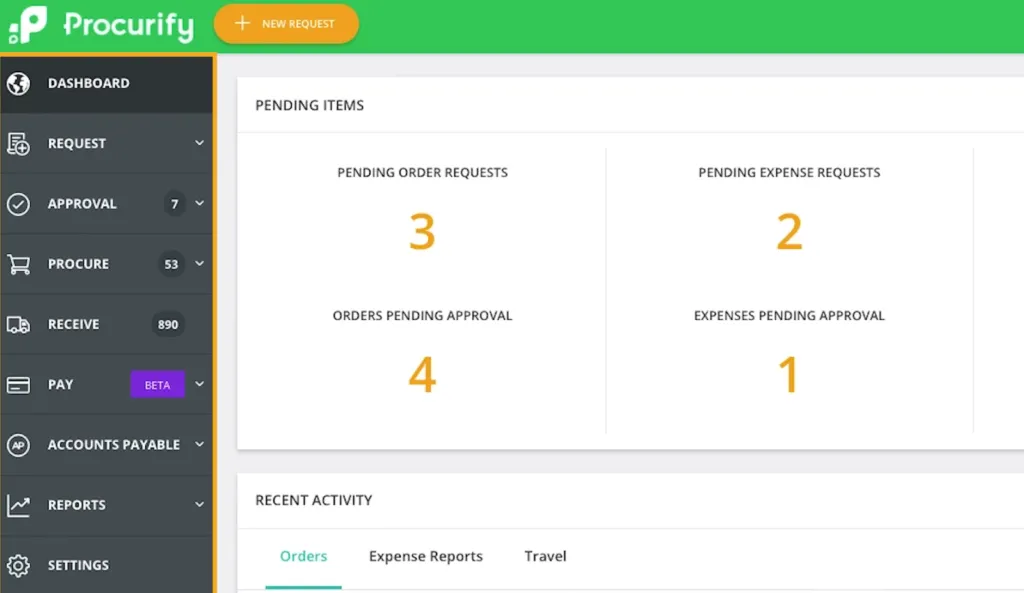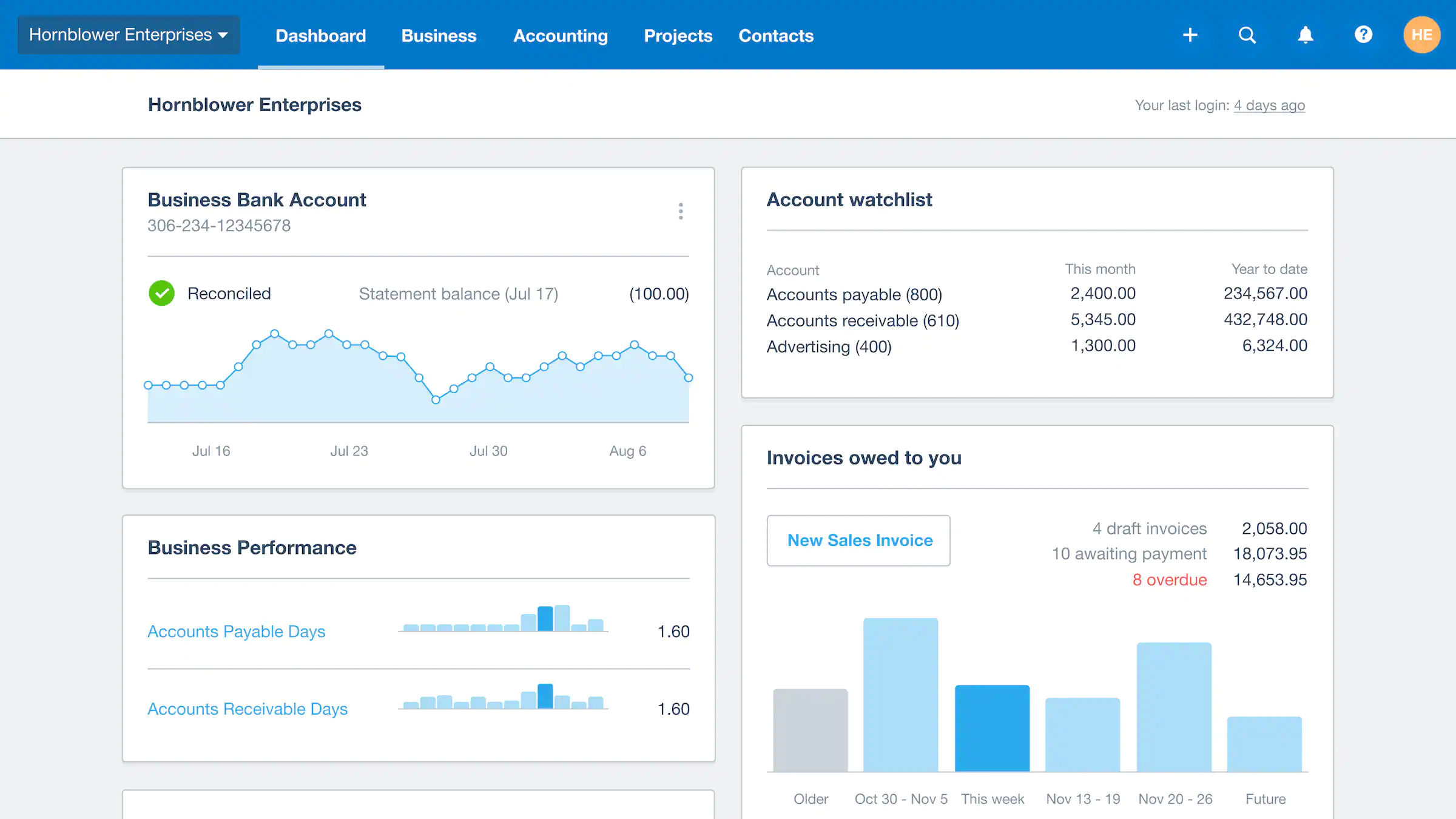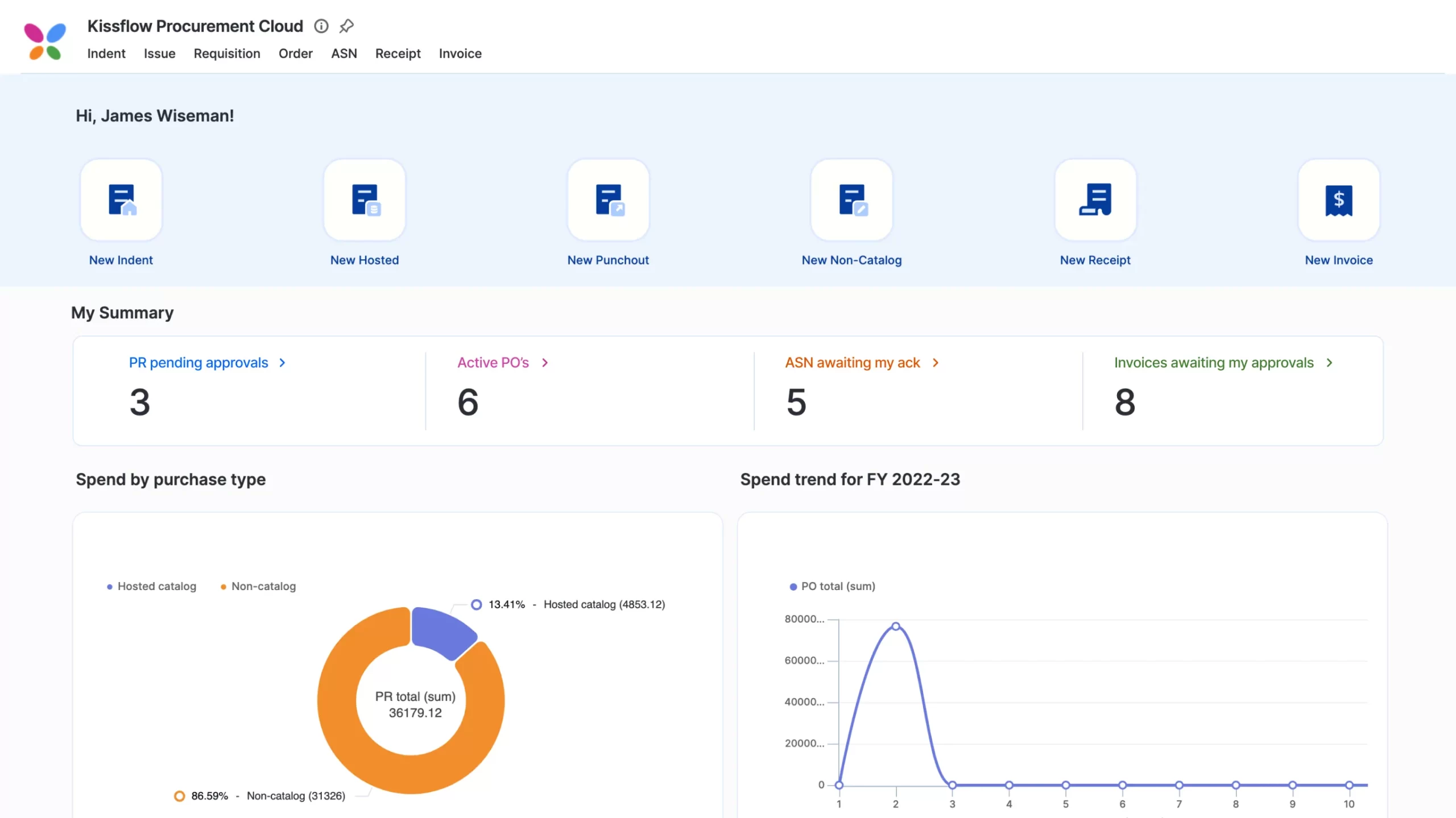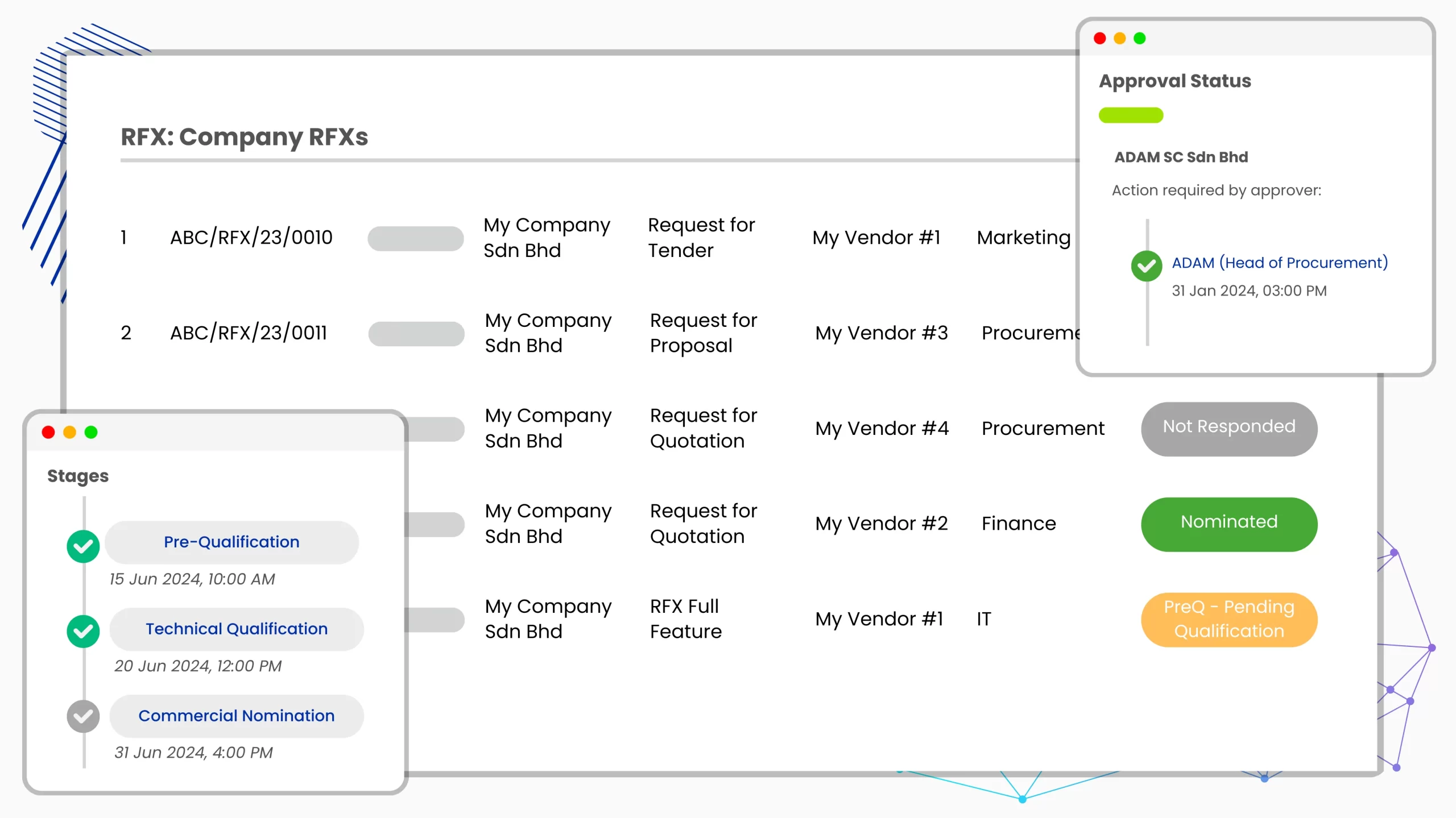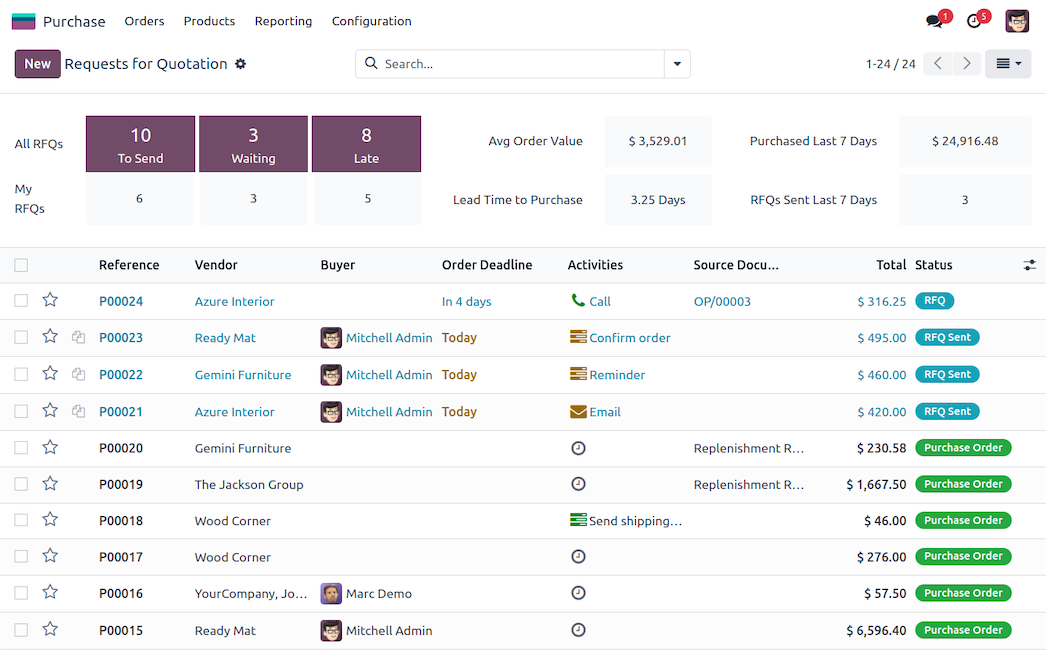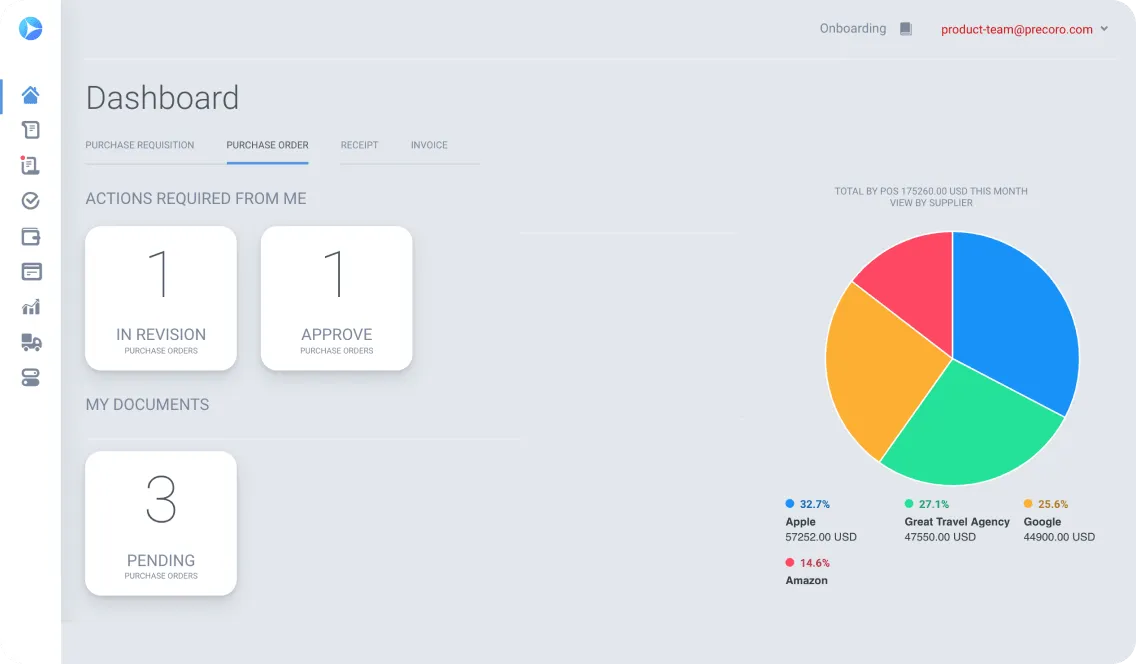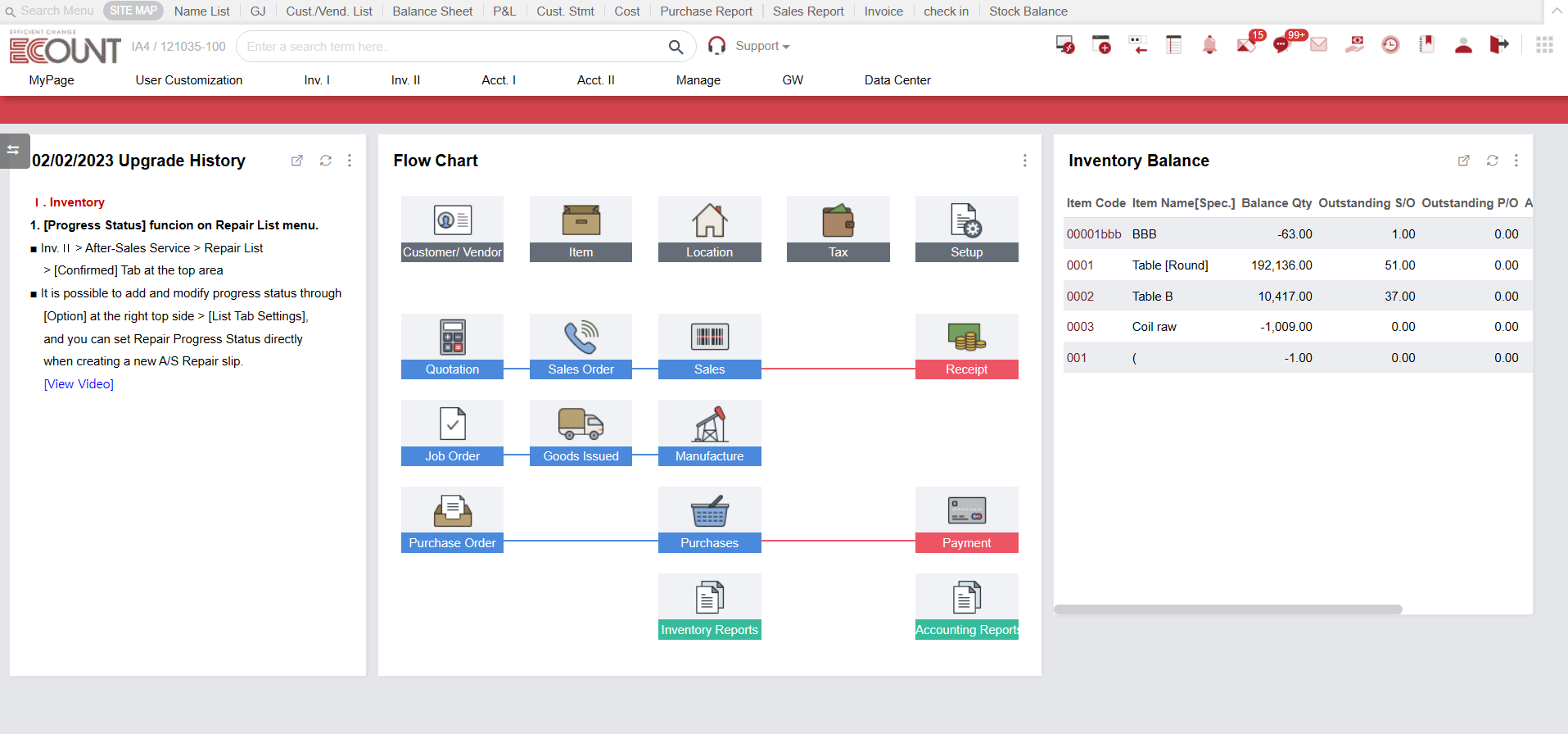You’d think with all the digital tools and purchasing software available today, purchasing processes would be smooth by now. But many Malaysian companies, especially those juggling multiple branches or departments, are still caught in myriads of problems.
Teams bounce between email threads, Excel trackers, and last-minute phone calls just to push one PO forward. And when audit season comes around? It’s a scramble to match up documents that were never centralized in the first place.
What’s the solution to the problem? For starters, the companies should consider investing in the right purchasing tools, so they can minimize all the bottlenecks, as well as saving a huge chunk of time and money. However, which system is worth implementing in the companies?
This article provides the list of the best 14 purchasing software in Malaysia for 2026, complete with the breakdowns of features, pros, and cons for your consideration. Let’s get started!
Key Takeaways
|
What is Purchasing Software?
Purchasing software refers to a tool or set of procedures that helps businesses manage the entire purchasing process efficiently and effectively. It handles everything from requesting items and selecting suppliers to issuing purchase orders, receiving goods, and recording payments.
A key benefit of using a purchasing system is greater visibility and control over all purchasing activities. It allows companies to track orders in real-time, monitor expenses, and stay within budget limits.
Additionally, the system generates detailed reports on vendor spending, purchasing trends, and process performance, providing valuable insights for strategic planning. When integrated with inventory or accounting software, it can also sync all data and minimize errors.
Benefits of Using Purchasing Software
Earlier, we introduced what a purchasing system is and briefly touched on its advantages. Now, let’s take a closer look at the key benefits your business can gain by using one.
- Full Visibility Across the Purchase Lifecycle: With everything tracked digitally, you’ll never hear “I didn’t see that purchase order” again. The system logs every step (requests, approvals, vendor replies) in one place, so you’ll be assured that the documents you need are in order.
- Centralized Purchasing Dashboard: Instead of checking multiple emails, spreadsheets, or WhatsApp chats, your team has a single platform that shows order status, vendor replies, pending approvals, and budget usage in real-time.
- Control Budgets and Purchase Approval Easier: Set purchase limits per department or project. The system automatically flags (or blocks) anything that exceeds it, eliminating awkward finance conversations.
- Faster Vendor Evaluation and Quote Comparison: Your team can compare vendor quotes instantly and choose the best deal without sorting through emails or flipping through PDF price lists.
- Comprehensive Audit Trail: Need to Show Proof of Spending? All records (quotes, approvals, invoices) are stored in one system and traceable by date, department, or vendor.
- Proactive Inventory Integration: With real-time integration to inventory, you’ll know what’s running low before you get a panicked “we’re out of stock” message. Reorder thresholds can even trigger auto-PR creation.
Types of Purchasing Software
Several types of purchasing software currently eist and on high demand by companies, which are:
- Source-to-Pay (S2P) Systems: Cover the full purchasing cycle, from identifying suppliers to completing payments.
- Accounts Payable and Spend Analysis Tools: Handle invoice processing and payment scheduling while offering insights into company spending patterns.
- Contract Lifecycle Management Platforms: Support every stage of contract handling, from drafting and negotiation to approvals and compliance checks.
- Purchasing Systems: Manage the core functions of purchasing, such as submitting purchase requests, approving orders, and tracking deliveries.
- RFP Management Solutions: Allow purchasing teams to issue requests, collect vendor proposals, and evaluate bids efficiently.
- Spend Management Software: Monitor all purchasing-related expenses across departments and categories.
- Strategic Sourcing Platforms: Help purchasing teams plan and run sourcing projects, manage supplier categories, and coordinate with internal stakeholders.
- Vendor Management Systems: Organize all vendor data in one place, including onboarding records, certifications, performance metrics, and communication logs.
- Warehouse purchasing Tools: Track inbound goods, organize stock storage, and maintain inventory levels.
“Modern purchasing platforms must shift from reactive order processing to strategic supplier management, and software that empowers this evolution becomes a true competitive asset.”
– Angela Tan, Regional Manager
HashMicro offers the best ERP software solution to streamline your business operations. You can try our free demo to see which types of purchasing software are best suited for your business.
Best Purchasing Software in Malaysia
After reviewing various options, I’ve shortlisted the best purchasing software in Malaysia for 2026. This software provides organisations in Malaysia and globally with substantial control over spend, procurement workflows, supplier management, and analytics.
Best because
The best end-to-end solution for all types of business needs
Best Because
Aims to simplify and streamline the purchasing process.
Best Because
Well integrated, efficient, customizable, transparent, automated software.
Best Because
Provides a cloud-based procurement platform
Best Because
Provides end-to-end processes that help drive collaboration.
14 Best Purchasing Software in Malaysia for 2026
Choosing the right software can be challenging, as there are numerous options available on the market. Hence, we’ve narrowed it down to the top 14 software that caught our attention, and you can consider using them in the future too.
1. HashMicro purchasing software Malaysia
HashMicro’s purchasing software streamlines every step of the purchasing process, from requesting items to selecting vendors, tracking orders, and making payments, while keeping all your departments in sync.
What sets it apart? Seamless integration. The system seamlessly integrates with inventory, accounting, and warehouse management tools, ensuring your data flows smoothly from one department to the next. No more manual updates, lost approvals, or conflicting records.
Need help getting started? You’re not alone. HashMicro offers expert consultations and free, anytime-access demos, so you can explore the system before making a decision. Transparency is also a core feature. With real-time tracking, every transaction is recorded and easily traceable.
Features:
- OCR for RFQ: Instantly convert printed requests into digital format and avoid costly data entry mistakes.
- Automatic Vendor Rating: Know which vendors consistently deliver on time and maintain quality, so you only work with the best.
- Cost Savings Tracking & Reporting: View detailed reports on cost-saving opportunities and see exactly where your purchasing team adds value.
- Vendor Promotion Management: Track and maximize vendor offers so your business always gets the most out of every purchase.
- Remaining Budget Display in PR/PO: Prevent overspending with instant visibility into remaining budget before submitting a request.
- Pop-Up Alerts for Over Budget Submissions: Avoid surprise overruns with alerts that flag overspending the moment it happens.
- Purchase Tender Management with Multi-RFQ Comparison: Simplifies tender processes by comparing multiple vendor quotes side-by-side, all within the system.
- Flexible PO Approval Rules by Branch, Division, or Amount: Tailor your approval flow based on real organizational needs, not one-size-fits-all rules.
- Landed Cost Management with Vendor Bills: Accurately calculate the full cost of goods, including shipping, insurance, and duties, for better profit margin analysis.
| Pros | Cons |
|
|
Pricing: HashMicro offers a competitive deal and flat pricing where everything is stated upfront. Click on the banner below to find out more!
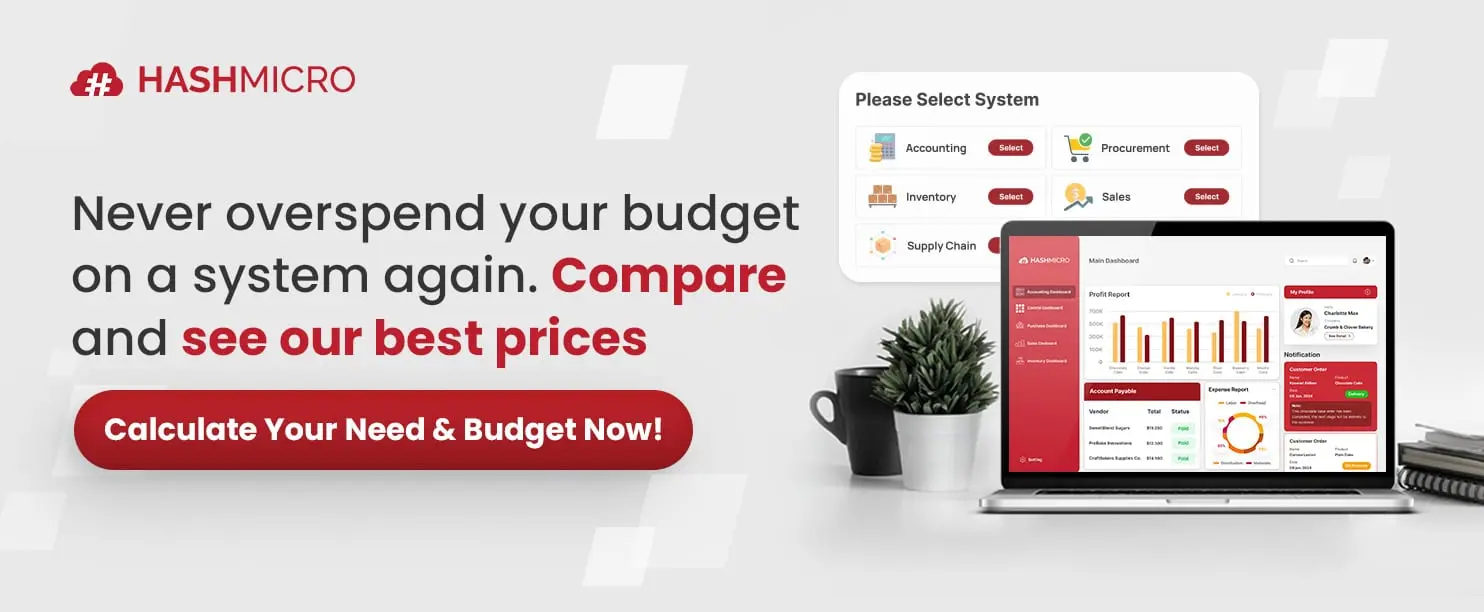
2. Procurify
Procurify is a powerful spend management tool that gives businesses clear control over their purchasing activities. It handles vendor coordination, automates approval steps, and shows real-time budget updates.
With its simple interface, teams can approve requests, track expenses, and make informed purchasing decisions without slowing down operations.
Pricing: Contact the vendor for pricing details.
Features:
- Procure-to-pay automation
- Real-time budget tracking
- Integrated expense management
- Vendor management
| Pros | Cons |
|
|
3. Xero purchasing software Malaysia
Xero, established in 2006, provides business tools that help streamline daily operations. One of its core offerings is purchase order software, built to simplify how companies handle purchasing.
The system enables teams to create and send purchase orders online, cutting down on manual work and reducing the risk of errors. It helps businesses manage orders more accurately and ensures that purchasing runs on schedule without unnecessary delays.
Pricing: Starts from RM 220/month
Features:
- Digital purchase order creation
- Customizable templates
- Real-time order tracking
- Integration with inventory management
| Pros | Cons |
|
|
4. Kissflow automated purchasing software
Kissflow purchasing Cloud is a vendor and purchasing management system used by businesses across Malaysia, regardless of size. It allows teams to track stock levels, monitor purchase requests, and view order statuses in real time.
Managers can review vendor performance using criteria like policy adherence, product quality, delivery timeliness, and supplier reputation. Meanwhile, vendors can access a dedicated portal to update their information and receive order alerts.
Pricing: Starts at $1,500 USD/month
Features:
- Automated invoice handling
- Real-time spend analysis
- Inventory tracking and management
- End-to-end contract oversight
| Pros | Cons |
|
|
5. Esker purchasing software malaysia
Esker offers an all-in-one purchasing system software for businesses in Malaysia, built to simplify and automate purchasing tasks. It helps teams track purchase requests, check order statuses, and monitor stock levels—all in one system—so everyone stays on the same page.
purchasing teams can review supplier performance based on delivery times, product quality, and how well vendors follow company policies. Suppliers also get access to their own portal, where they can update their info and receive order notifications.
Pricing: Contact the vendor for pricing details.
Features:
- Invoice automation
- Spend analytics
- Inventory management
- Contract management
| Pros | Cons |
|
|
6. ADAM automated purchasing software
ADAM is a cloud-based procurement system built for Malaysian companies that want to manage their purchasing process more efficiently. It helps businesses move away from manual paperwork by digitizing the entire procure-to-pay process.
The platform is easy to use and helps procurement, finance, and IT teams work together better. With ADAM, companies can track sourcing activities in real time, stay within budget, and follow internal policies without the usual delays.
Pricing: Contact the vendor for pricing details.
Features:
- Procure-to-pay automation
- Vendor management
- Centralized vendor portal
- Approval workflows
| Pros | Cons |
|
|
7. Odoo purchasing software malaysia
Odoo Purchase is part of the Odoo ERP suite, designed to help businesses manage their procurement process with greater efficiency and control. The module supports the full cycle, from request submission to payment, through automation and smart tracking tools.
With a clean interface and built-in integration with other Odoo modules, the system helps reduce unnecessary spending, improve oversight, and speed up each step in the purchasing workflow.
Pricing: Starts at RM 4,999 (suitable for 6–10 users)
Features:
- Automated purchase request creation
- Supplier management and evaluation
- Purchase order tracking and approvals
- Direct integration with inventory for stock updates
| Pros | Cons |
|
|
8. Precoro purchasing requisition software
Precoro is a cloud-based procurement solution that companies in Malaysia can use to simplify and organize the purchasing process.
It supports key functions like creating and managing purchase orders, handling blanket POs, monitoring departmental spending through visual dashboards, invoicing, real-time budgeting, goods receiving, and managing product catalogs with direct links.
The system offers seamless integration with tools like NetSuite and QuickBooks, and also includes an open API for custom connections.
Pricing: Starts at $499 USD/month
Features:
- Stock level tracking
- Real-time processing of purchase requests
- Product catalog management
- Workflow automation across procurement steps
| Pros | Cons |
|
|
9. Microsoft Dynamics 365 automated purchasing software
Microsoft Dynamics 365 includes a purchasing module that helps businesses manage procurement activities with greater control and efficiency.
It offers built-in tools for vendor management, allowing companies to oversee supplier relationships, track contract terms, monitor compliance, and evaluate performance.
Pricing: Starts from MYR 100,000
Features:
- Vendor and contract management
- Purchase order automation
- Expense tracking and analysis
- Custom approval workflows
| Pros | Cons |
|
|
10. ECOUNT purchasing requisition software
ECOUNT’s purchasing module, part of the broader ERP software, is built to automate and streamline procurement activities across businesses.
Widely used in many countries, the platform provides reliable access to customer support while helping companies improve procurement efficiency, manage costs, and strengthen coordination between internal teams and suppliers.
Pricing: RM 600 per quarter (3 months)
Features:
- Inventory and stock control
- Supplier sourcing and RFQ handling
- Approval workflows
- Budget tracking and spending analysis
| Pros | Cons |
|
|
11. Tradogram purchasing software Malaysia

Pricing: Premium plan RM 1,781.25 per month, starting with 10 users.
Features:
- Configurable Approval Workflows & Multi-Tier Approvals
- Spend Visibility & Budget Tracking in Real Time
- Supplier & Item Catalogue Management
- Procure-to-Pay Workflow Integration
| Pros | Cons |
|
|
12. SAP Concur purchasing requisition software

Pricing: Need to contact the vendor for pricing details.
Features:
- Automated Expense & Invoice Capture
- Policy Compliance & Spend Visibility
- Mobile Access & Multi-Channel Support
- Integration with ERP/Procurement Systems
| Pros | Cons |
|
|
13. ProcureDesk automated purchasing software

Pricing: RM 3,995/month, inclusive of 10 users.
Features:
- Automated Approval Workflow
- Real-time Spend & Budget Visibility
- Supplier / Vendor Catalog Integration
- PO & Invoice Matching
| Pros | Cons |
|
|
14. Coupa purchasing system software

Pricing: RM 3,995/month, inclusive of 10 users.
Features:
- Real-Time Spend Visibility & Analytics
- Real-time Spend & Budget Visibility
- Supplier & Contract Management
- Automation from Requisition to Payment
| Pros | Cons |
|
|
Comprehensive Comparison of Purchasing Software
| Provider | Connection Quality | Bank Coverage | Ease of Integration | Data Enrichment |
|---|---|---|---|---|
| Hashmicro | ||||
| Procurify | ||||
| Xero | ||||
| Kissflow | ||||
| Esker | ||||
| ADAM | ||||
| Odoo | ||||
| Precoro |
How Purchasing Software Integrates with Overall Business Operations
Purchasing software doesn’t work in isolation. Therefore, it often integrates with other systems from other business departments to function optimally. Let’s see which systems purchasing system software often integrates with:
1. Supply chain and production
In manufacturing, delays often start with missing raw materials. When teams need to switch suppliers fast, the system gives them the data to act quickly. It also speeds up approvals, so production doesn’t stop while paperwork catches up.
2. Finance and accounting
The finance team gets a clear picture of every purchase without having to dig through emails or files. They can see what’s been ordered, what’s arrived, and what’s been paid for. With everything in one place, they can close books faster and catch unusual spending before it becomes a problem.
3. Employees who handle purchases
Submitting a purchase request no longer feels like a chore. Instead of filling out confusing forms, staff can just pick what they need from clear, guided options. The process moves faster, and requests go to the right people without follow-ups.
4. Upper management
Leaders stay in control without getting buried in every detail. Only the right people can approve purchases, and every decision leaves a trace. When paired with a full purchasing system, managers gain the visibility to track vendor performance and review budgets.
Thus, purchasing system software integration is something essential that a business must take into consideration as they implement it.
How to Choose the Right Purchasing Management Software
Choosing a purchasing system isn’t just about ticking boxes. It’s about finding the right fit for your operations. Here’s what to look for when making that decision:
1. Start by defining your purchasing priorities
Before anything else, consider your company’s size, industry, and the way you manage purchases today. A logistics-heavy business may need vendor tracking tools, while a growing retail chain may need faster PO approvals.
The right system should match these priorities while helping your team cut down on repetitive tasks and minimize human error.
2. Check if it works with the systems you already use
Your purchasing system should not operate in a silo. It must connect smoothly with your existing ERP, inventory, or accounting platforms. When your systems talk to each other, your team avoids duplicate work, and your reports reflect real-time, accurate data across departments.
3. Make sure the interface is user-friendly
A good system should feel easy to use from day one. If your purchasing team needs to memorize a manual just to submit a PR, that’s a red flag. Choose a system with clear layouts, dropdowns, and logic that makes sense—so people actually use it without getting frustrated.
4. Plan for growth from the start
Your purchasing needs won’t stay the same forever. As your supplier network expands or your approval chains grow longer, your system should keep up. Make sure the software can handle more users, more orders, and more automation features without a costly overhaul.
5. Look into the vendor’s track record
Even the best system can fall flat without proper support. Check whether the provider has a strong history with businesses like yours and whether their support team responds quickly when problems come up. Post-implementation helps matters more than most people expect.
Conclusion
Purchasing software helps businesses stay organized, cut waste, and manage procurement faster with fewer errors involved. With real-time data and automation, companies can control budgets, streamline approvals, and improve vendor collaboration.
If you’re ready to ditch the spreadsheets and email chains, HashMicro’s purchasing software has your back. It connects your departments, tracks every request, and gives your team the clarity they’ve always needed.
Over 2,000 businesses already trust HashMicro to simplify purchasing, and yours could be next. Try the free demo today and see how much time and money you could actually save!

FAQ on Purchasing Software
-
What is the difference between purchasing software and procurement software?
Purchasing software primarily handles the transactional aspects of acquiring goods and services, such as creating purchase orders and processing payments. In contrast, procurement software encompasses a broader scope, including strategic sourcing, supplier management, contract negotiations, and compliance tracking.
-
How does purchasing software integrate with ERP systems?
Integrating purchasing software with an Enterprise Resource Planning (ERP) system allows for seamless data exchange between procurement activities and other business functions like inventory management, accounting, and finance. This integration enhances efficiency, reduces manual data entry, and provides real-time visibility into procurement processes.
-
How does purchasing software help with compliance and audit trails?
Purchasing software helps manage compliance by keeping clear records of purchases, approvals, and vendor activities. It also simplifies audits by providing complete records and ensuring company rules and regulations are followed.