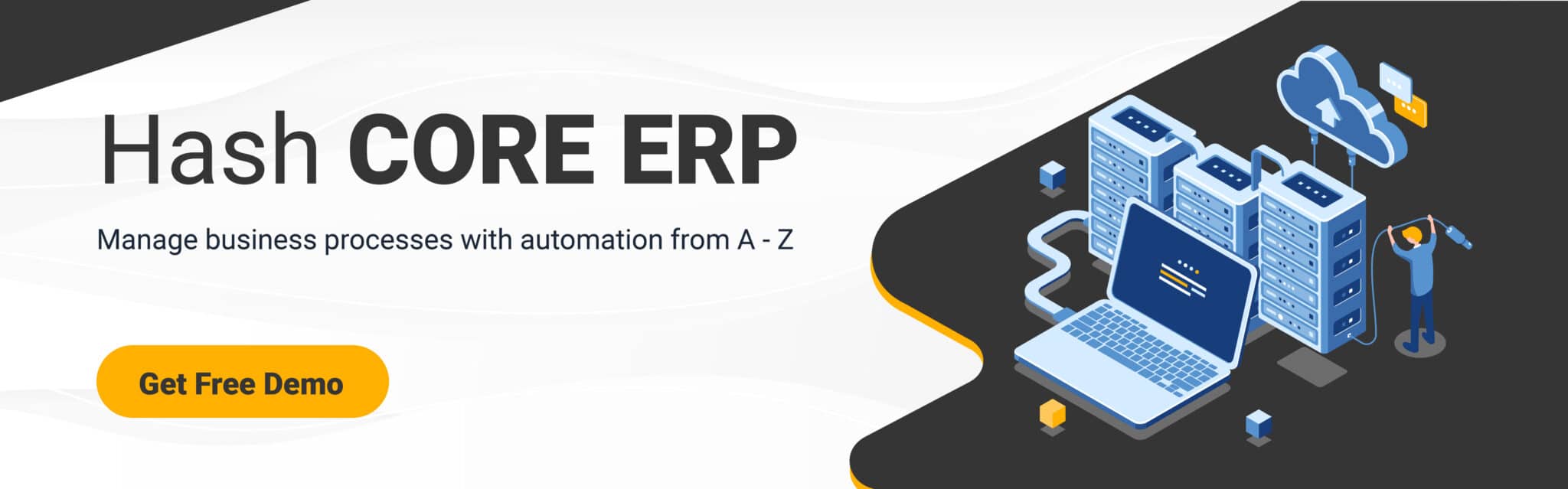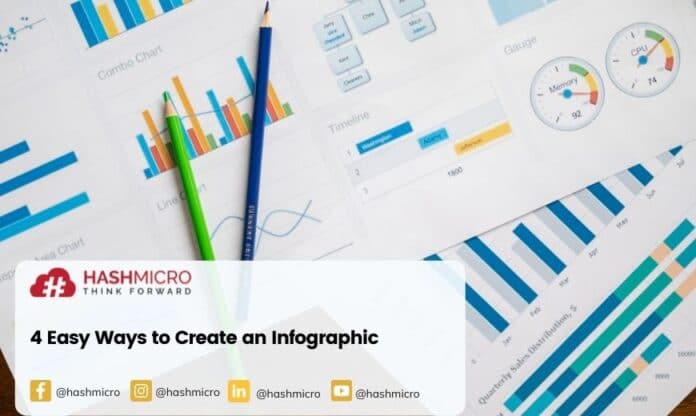We can do many things to get more people to read a piece of content. One way to add infographics to the content we write is to make our own. In general, infographics are a way to show information through images. Most people, especially business people who write content, need this infographic to get more people and readers to look at it. In general, “infographics” are a way to show information through images.
Why? Most people are more interested in content that they can see. Of course, the goal is to spread the word about a company. However, how can you make an infographic correctly and quickly? This is because the majority of the audience tends to be more interested in content that presents more visual forms. Of course, the goal is to increase the brand awareness of a company. However, how do create infographics correctly and easily? HashMicro presents solutions to help you increase traffic on your content with ERP software accompanied by the most complete-featured features.
This article discusses infographics in great detail as your first step to making your content more engaging.

Table of Content:
Table of Content
Understanding Infographics
Before we explore how to create them, let’s define an infographic. The term “infographic” refers to a text-based information medium incorporating visual components such as photographs, illustrations, graphics, and typography. Infographics are practical tools for presenting facts and concisely expressing ideas. The usage of visuals in the infographic may undoubtedly assist you in simplifying the text for more straightforward comprehension by readers.
Incorporating infographics into your material is also a sure way to improve attention and ease of absorbing the information you deliver. Because, psychologically, 90% of the human brain receives information quicker when visual than textual. Not only that but data in the form of numbers is often wrapped in appealing design hues. Naturally, this increases the data’s appeal to readers.
Read more: Marketing Strategies to Boost Retail Business Profit
Types of Infographics
Before we start making an infographic, we need to know about many different ways to divide things. Each share is adapted to the content it will show and can be used for other things. Here are a few reasons why you might want to look into this.
Static Infographic
This type of infographic presentation uses a static visual format. It does not use the concept of audio or motion animation. This chart type is probably the simplest and is widely used to meet different needs. The static visual form provides expression only in images or illustrations that can explain the content or topic you are discussing.
Animation Infographic
This type of infographic is usually seen on things like TV and YouTube. When you show animated infographics, you show them in motion graphics that move in 2D or 3D so they look more complicated. Even though it seems interesting, it takes a lot of experts to understand the data and make the best infographic.
Interactive Infographic
Infographics are the most complicated types of infographics compared to static and moving infographics. In this infographic, presenting information can interact with the infographic that is being shown. To make an excellent interactive infographic, you need to hire a good developer or programmer. This, of course, is to make sure that animation and programming interactions run smoothly and without any problems.
Infographics have a lot of advantages when we compare them to the general look of data, like how it looks on paper. Infographics are handy for both the person who is giving the presentation and the people there. If you use infographics in your content, here are some of the things that will happen:
Advantages of Creating Infographics
Increase brand awareness
Infographics designed by professionals can serve as a medium to inform others about a brand. For example, when you insert a company logo into an infographic, readers can identify and associate it with the brand.
Infographics designed by professionals are enhanced by incorporating distinctive brand elements, like a custom logo. The use of a logo maker for brand recognition ensures your visual content conveys the identity you’re building. This strategy can significantly boost engagement, as audiences connect with images that represent familiar themes.
Developing interest in reading
An attractive visual display is also likely to make people more interested in reading. One way to do this is to make your content look better. Make a display that is easier to read and not boring to look at when read aloud. This is why a well-designed infographic will make other people want to read it.
As a promotional medium
Your target audience will typically favor explicit material but seek out background relevant to their requirements. Thus, the availability of infographics may provide new opportunities for more effective and efficient advertising operations. One thing to keep in mind is to give material that is relevant and aligned with the audience’s requirements or concerns.
Read more: Pitching: Powerful Strategies to Increase Customers
How to Make the Right Infographic
It is not as hard to make infographics as many people think. However, that does not mean that driving one is very simple because it isn’t. You need to pay attention to many things to make the right infographic. The following are some tips for creating infographics that you can use:
Determine the audience
Before developing an infographic, you should research your target audience. Create visually appealing infographics containing information that captures people’s attention and colors or pictures that correspond to the target audience. This is critical because the incorrect destination might deliver data that the reader will misunderstand. By narrowing your focus, you may boost the success of your content campaign by tailoring it to the exact customer you’re attempting to reach.
Provide data with a simple display
The effective use of media may transform the presentation of previously complex facts into something beautiful and easy. A more straightforward presentation will be more meaningful. This, of course, may help the audience comprehend and appreciate the performance to the conclusion. As a result, infographics should be simple to use and include substance.
Always keep the infographic on track
Even if the data and information displayed in an infographic are kept bare, ensure that the facts and information correspond to the message you’re trying to express. Apart from master data transmission, you may also include other supporting material in the infographic. One strategy is to use the ICCORE technique, which stands for inform, compare, change, organize, relationship, and explore. While many tools are available to create stunning visuals, using pre-made templates can significantly reduce time and ensure a polished look that appeals to any audience.
Use the right tools
Creating an infographic from concept to end may require considerable time and effort. As a result, several tools such as Piktochart infographic design platform and Canva are available to assist you in simplifying your graphic design. Each of these tools offers several advantages and disadvantages, and you should choose the one that best meets your requirements.
Conclusion
Presenting data in the modern day is highly distinctive. Increasing people’s interest in a piece of news or a product, in particular, involves giving equally engaging information. This infographic medium may assist the public in learning more about current events. Infographics are critical in today’s digital world, particularly when it comes to company development.
However, while establishing a firm, it is vital to automate operational tasks to facilitate the process. As a result, our ERP system may be a viable alternative. CORE HashMicro enables you to simplify your business procedures and accelerate your development substantially. Schedule a free demo now to experience the transformational power it brings to your operations.