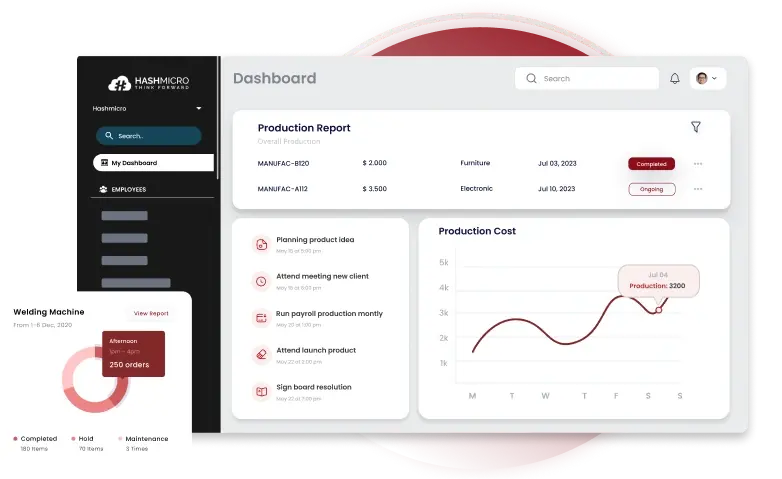Successful manufacturing operations are built on effective work order management, guaranteeing that jobs are completed on time and in line with established procedures. Businesses risk inefficiencies and operational disruptions without a solid system in place.
Challenges that managers frequently face involve departmental miscommunication, which results in priorities that are not arranged, and the laborious and error-prone manual processing of work orders. These challenges may lead to unhappy clients and delayed repairs.
Discover strategies and software options designed to improve your work order processes and enhance your manufacturing productivity by reading this article through to the end.
Key Takeaways
|
What Is a Work Order?
A legally binding document known as a work order lists specific activities that must be completed, whether for internal operations or outside service providers. It usually contains task descriptions, designated staff, required materials, estimated expenses, and due dates.
This documentation is essential for monitoring material requests, equipment repairs, and inspections in production and maintenance. To handle potential challenges or urgent demands for repairs immediately before they get worse, it may also involve preventive measures.
Businesses can increase production and cut expenses by streamlining job assignments, monitoring progress in real-time, and improving overall efficiency through ERP manufacturing software for company work orders.
Why is It Important to Use Work Orders and When to Use One?
Maintaining productivity and ensuring operations are finished on schedule requires a work order system. It offers an organized workflow by outlining what must be done, when it must be done, and who is in charge. This level of organization optimizes resource allocation while minimizing errors, reducing delays, and guaranteeing smooth business operations.
Businesses may enhance cost effectiveness, reduce paperwork, and streamline processes by investing in additive manufacturing ERP. Companies can improve consistency and flexibility by utilizing standardized templates and forms. A task workflow that is properly managed promotes higher sales, lowers inefficiencies, and guarantees that each assignment is finished accurately and responsibly.
Work order software, especially when part of an ERP software like HashMicro, helps companies track labor, material, and operational costs to stay within budget and allocate resources efficiently. Digital or printed work order forms ensure transparency by recording key job details like assigned staff, location, and deadlines.
Types of Work Orders
Maintaining productivity and managing assignments correctly requires understanding the various task categories. Whether for urgent repairs, regular maintenance, or long-term improvements, each work order has a specific function:
- Safety compliance: Designed to handle risks, including chemical leaks and structural damage. These responsibilities reduce risks while ensuring that workplace safety regulations are followed.
- General maintenance: A general request includes non-urgent duties like building maintenance, painting, and pest control. It guarantees that minor but essential tasks are planned without interfering with business as usual.
- Special projects: Utilized for process enhancements, equipment modernization, or facility improvements. This type of work order assists companies in improving efficiency, integrating new technology, and increasing productivity.
- Preventive maintenance: Scheduled maintenance to lower the need for expensive repairs and increase the lifespan of assets. Early detection of possible problems helps companies preserve productivity and prevent unplanned downtime.
- Electrical maintenance: Covers electrical systems, including wiring, power supplies, and lights, including installation, maintenance, and repair. This guarantees a facility’s continuous functioning, safety, and compliance.
- Emergency repairs: Used when vital equipment malfunctions, endangering worker safety or output. It is the top priority to reduce downtime and must be addressed immediately.
- Inspections: Issued for asset inspections to anticipate risks, irregularities, or performance problems. Used frequently in preventative care to sustain equipment dependability and legal compliance.
- Corrective maintenance: Scheduled maintenance lowers the need for expensive repairs and increases the lifespan of assets. Early detection of possible problems helps businesses maintain productivity and prevent unplanned downtime.
Check the pricing scheme below to find out how HashMicro Manufacturing software might be a task management software to streamline your business processes and ensure assignments are correctly recorded, documented, and finished.
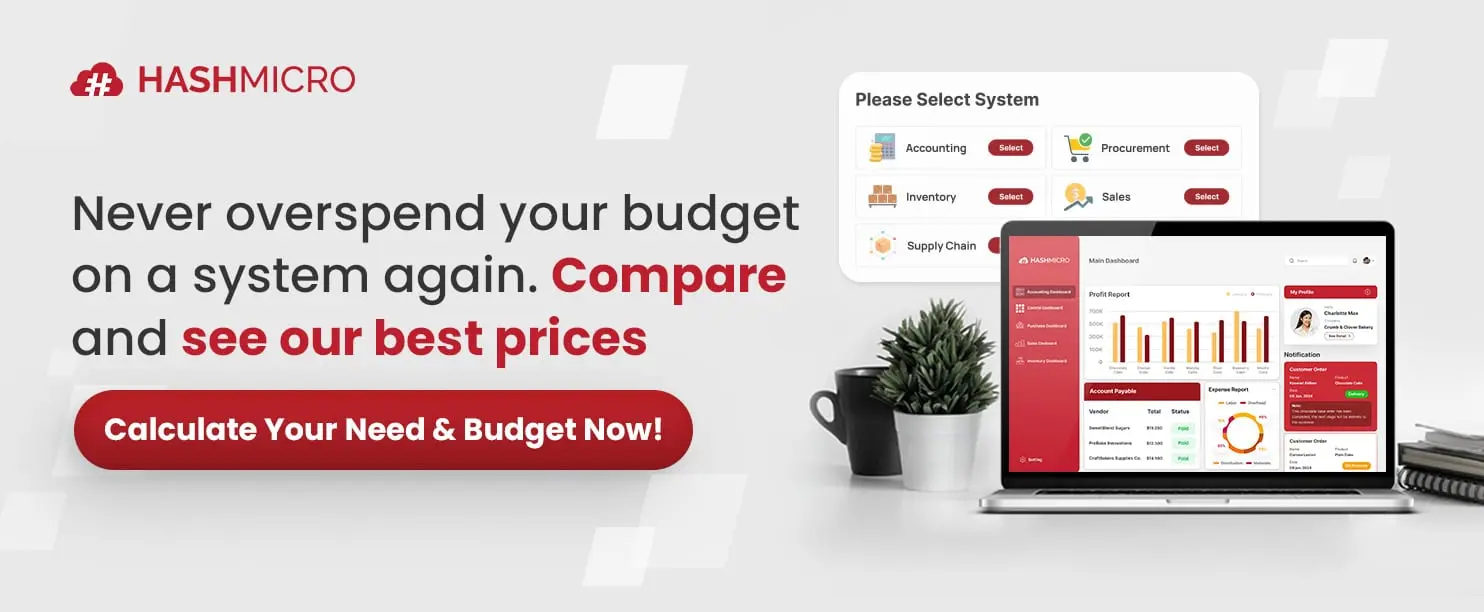
Benefits of Using Work Order Software
Work order software improves productivity, accuracy, and efficiency when handling maintenance duties. Businesses benefit from automation, enhanced data monitoring, and optimized workflows, whether executing emergency work orders or preventive maintenance.
The main benefits of implementing a work order system are listed below:
1. Improved data access and real-time updates
With cloud-based work order software, teams can access maintenance data from any location, anytime. Better coordination is ensured by managers’ real-time tracking of work order descriptions, assigned individuals, and job status.
Mobile integration allows maintenance teams to change tasks, send reports, and get real-time updates. Efficiency is increased, and everyone is kept updated on current service work orders because of this accessibility.
2. Enhanced data visibility and reporting
Businesses can forecast future maintenance requirements and examine trends with the help of a well-structured work order template that includes complete project monitoring. Reports that can be customized assist in asset management, work order type optimization, and performance gap detection.
Businesses may create preventative maintenance plans that are more successful by utilizing case studies and historical data. This data-driven strategy increases equipment longevity and operational reliability.
3. Reduced operational costs
A work order system significantly lowers administrative costs by cutting away spreadsheets and manual paperwork. Businesses reduce planning effort and save time by automating work order production, tracking, and service requests.
Digital data storage also lowers the expenses related to document retrieval and storage. With efficient resource allocation, businesses can prioritize proactive work order maintenance rather than reactive repairs.
Lifecycle of a Work Orders
A work order adheres to a structured lifecycle to guarantee that operations are finished effectively and accurately documented. Every stage of the work order system is essential to planning, allocating, and evaluating maintenance tasks.
1. Task identification
Identifying the requirement for maintenance or repairs is the first stage in the work order lifecycle. Identifying the task guarantees that the correct approach is applied, whether an emergency work order requiring immediate action or a preventative maintenance work order is planned.
2. Work request submission
Following identifying a problem, a work order form is submitted that includes essential details such as the task description, level of urgency, and resources needed. Whether it’s an internal repair request or a service work order for outside contractors, this stage supports maintenance teams in determining priorities.
3. Work request evaluation
The maintenance team reviews the work order request to determine its feasibility, the availability of workers, and what materials are required. To guarantee precision on task execution and resource allocation, the request is converted into a work order sample upon approval.
4. Work order creation
At this step, the maintenance supervisor finalizes the work order description, allocating needed workers and tools. A clear work order definition contains timeframes, projected expenses, and a checklist of task assignments.
5. Work order distribution and completion
When a company uses work order software, the system automatically updates progress, allowing real-time tracking and accountability. The assigned technician receives the work order example and follows the requested actions to ensure completion within the given timeframe.
6. Work order documentation and closure
Technicians documented time spent, materials used, and any further observations once the task was finished. An accurate work order maintenance record helps monitor cost, efficiency, and possible areas for improvement.
7. Work order review and analysis
After a task is finished, the work order system is examined to find patterns, obstacles, or incomplete work. This continuous assessment guarantees improved work order management, increasing productivity, and decreasing downtime for upcoming maintenance requirements.
What Should a Work Order Include?
A work order is a structured document that ensures maintenance, repairs, or service requests are correctly tracked and executed. A work order system must include essential features that offer clarity, accountability, and correct documentation to increase productivity.
Below are the key components that every work order example should include:
1. Create a work request
A work order begins with a work request when a maintenance issue is found. This request may be made in response to internal department requirements, safety inspections, customer service requests, or audits of preventive maintenance.
Important information is recorded in the work order form, such as task descriptions, priority rankings, and anticipated completion dates. Businesses could ensure that maintenance needs are met immediately and organized by adequately documenting requests.
2. Evaluate the work request
The maintenance manager evaluates the supervisor’s or work order request’s viability once it has been submitted. This evaluation includes determining if the activity is an emergency requiring immediate attention, routine maintenance, or a service work order for outside contractors.
The manager also considers the availability of resources, ensuring that staff, supplies, and equipment are distributed efficiently. The work request is only turned into a work order sample for execution upon approval.
3. Create a work order
After final approval, the tasks are finalized, including the allocated persons, deadlines, material needs, and job scope. A task order that is properly documented guarantees that everyone involved has clear instructions on how it should be carried out.
Businesses can automate this process using maintenance software, allowing real-time tracking and reducing errors. An organized task management system improves organizational accountability, efficiency, and communication.
Businesses can optimize their work order maintenance procedure by following these steps, ensuring activities are completed efficiently and resources are used wisely. By lowering downtime and enhancing overall operational performance, work order systems integrated with manufacturing production planning software help companies stay proactive and maintain smooth production workflows.
Simplify Work Order Management with HashMicro’s Manufacturing Software
HashMicro offers a powerful manufacturing software solution to assist companies in optimizing resource use, increasing production efficiency, and streamlining work order management. Manufacturers can guarantee efficient operation and reduce errors with automated work order creation, material tracking, and real-time reporting.
Why Choose HashMicro’s Manufacturing Software? HashMicro’s solution automates maintenance, machine scheduling, and raw material management, reducing manual workload. Businesses in Malaysia can simplify work order management, enhance productivity, and achieve long-term growth.
With seamless integration across production, inventory, and financial tracking, manufacturers can minimize production delays and enhance cost control for a more streamlined workflow. Experience our system by trying our free demo now.
Below are some of the key features of HashMicro’s manufacturing software:
- IoT Integration for Production Monitoring: The system uses the Internet of Things (IoT) to track production capacity and real-time machine performance. This enables companies to maximize resource use and spot inefficiencies early.
- Real-Time Stock Monitoring: Real-time inventory tracking by the program ensures that FIFO (First-In-First-Out) stock management is applied correctly. This maximizes warehouse space for increased productivity and helps avoid dead stock.
- Comprehensive Reporting & Analytics: The system compares planned and actual performance to provide real-time production reports. This makes making decisions based on data possible, which enhances strategic planning and productivity.
- Human Resource Management: By automating payroll, insurance, and leave administration, the software reduces the administrative burden. It increases worker productivity and guarantees accurate monitoring of employee salaries.
- Multi-Level Bill of Materials (BoM): Businesses may precisely manage production budgets and optimize material utilization using the software, which combines specific cost data for components, spare parts, and raw materials in a structured format.
- Material Requirements Planning (MRP): The system unifies production planning, inventory control, and work order execution in a single platform. It ensures materials are available when needed, eliminating stock shortages and preventing overproduction.
- Production Cost Tracking with Accounting Integration: The system tracks Real-time operating and material costs. This ensures organizations can successfully control production costs by providing accurate financial insights.
- Automated Work Order Management: The system offers real-time updates on job progress and resource allocation, minimizing delays and enhancing productivity. It also automates work order creation, tracking, and scheduling, guaranteeing effective task execution.
Conclusion
A work order is a structured document used to manage and track specific tasks, like spare part inspections and production scheduling in manufacturing. It is essential for planning resources, organizing workflows, and providing detailed cost information, all of which help to ensure that every task is completed accurately and efficiently.
HashMicro Manufacturing Software simplifies work order development, production planning, and real-time tracking. Businesses can operate more efficiently and quickly because this system automates task assignments, cost calculations, and material management.
Schedule a free demo to discover how our solution can transform manufacturing operations.

FAQ About Work Order
-
What is the difference between a PO and a work order?
Work Order: A work order is a document that outlines instructions and details for completing a specific job or project within an organization.
Purchase Order: A purchase order is a commercial document issued by a buyer to a seller, indicating the buyer’s intention to purchase specific goods or services. -
What are the five main functions of a work order?
The five main functions of a work order include identifying maintenance tasks, scheduling and allocating resources, dispatching tasks to personnel, executing and documenting the work, and verifying and closing the task upon completion.
-
Why do we need a work order?
A work order aims to initiate a task, clarify what is to be done, specify completion dates, and give special instructions as needed.