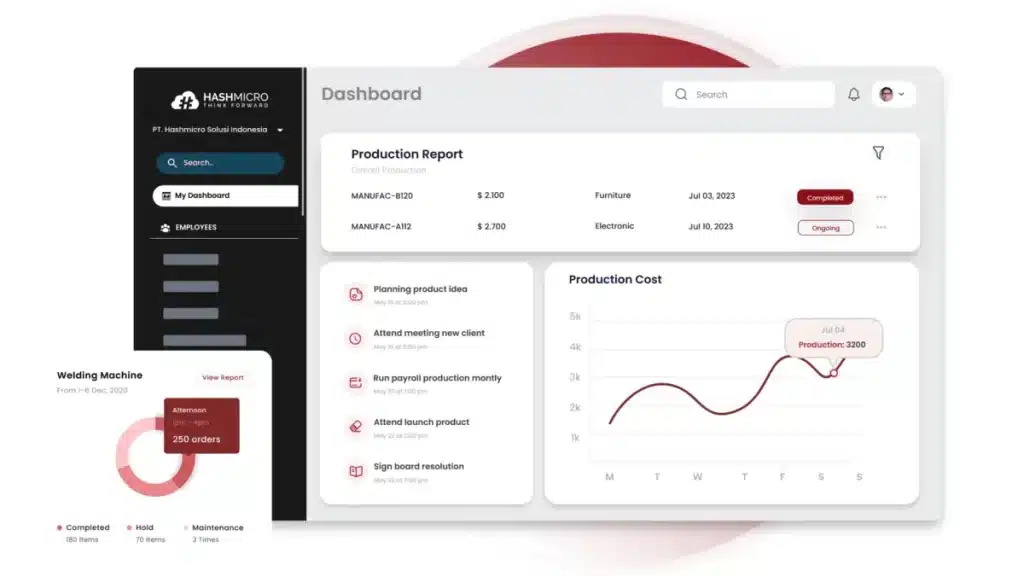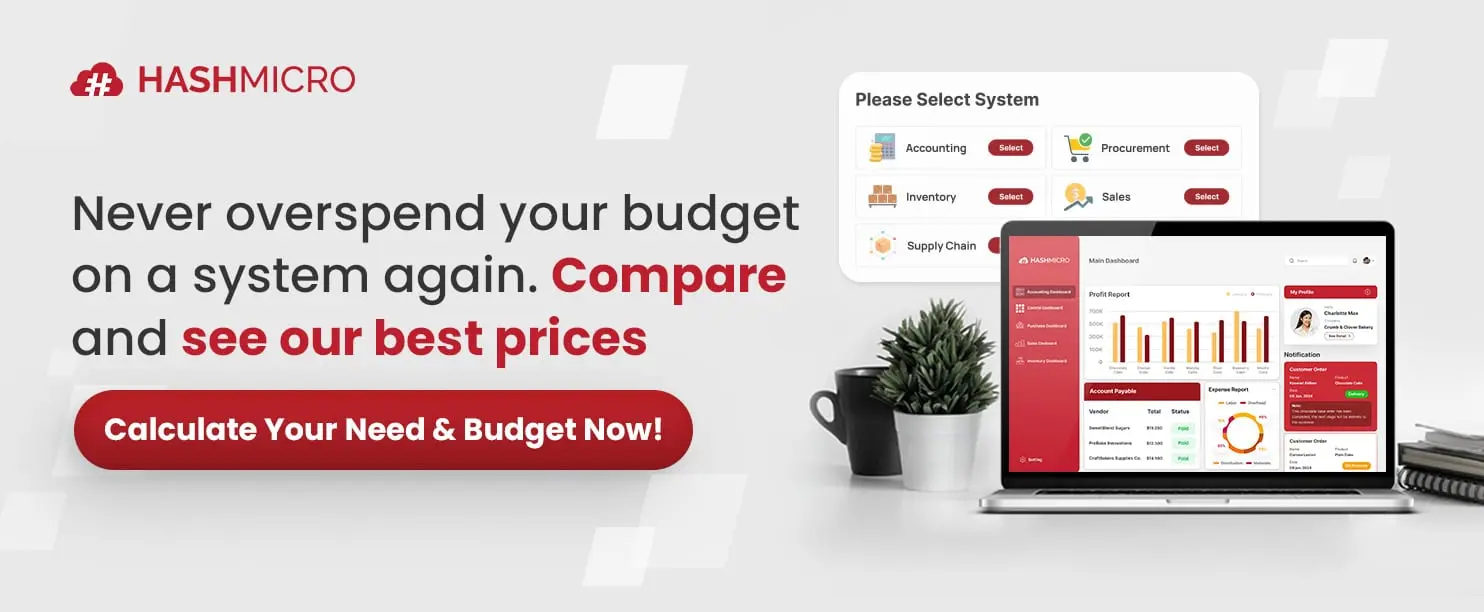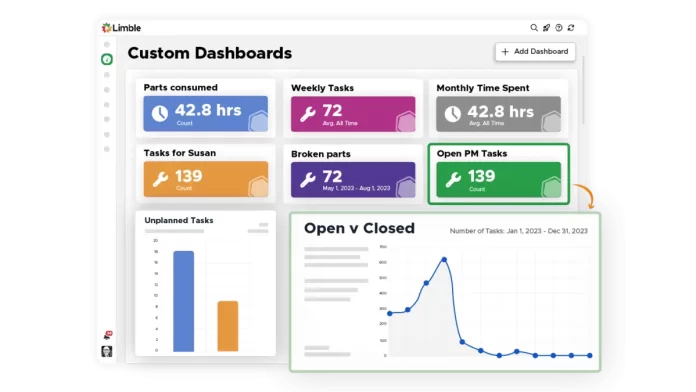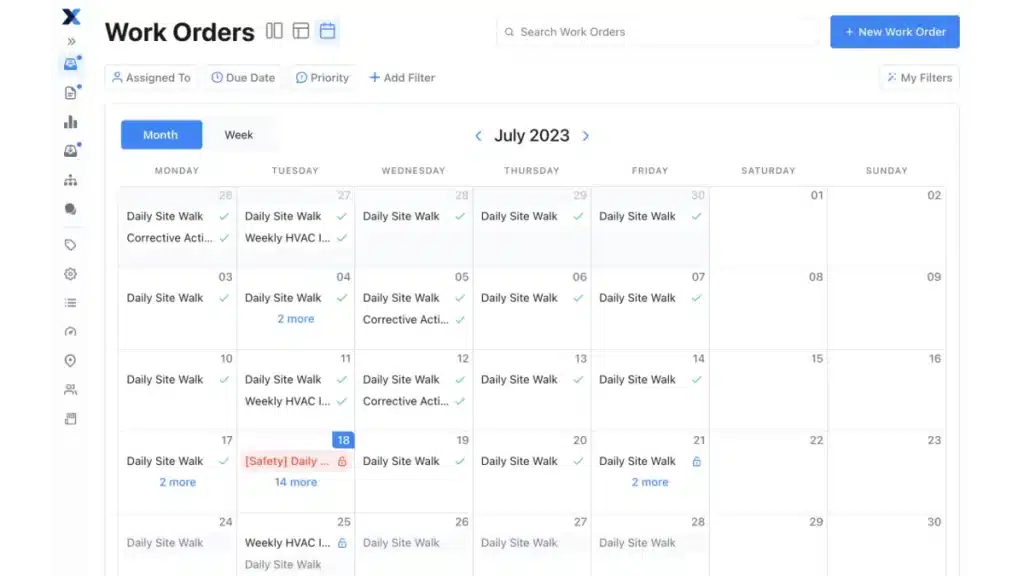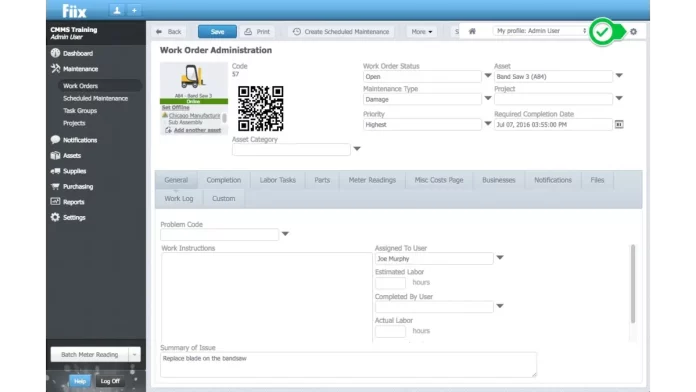Work order software ensures that your company no longer manages work orders separately without clear coordination. Without it, the result would be confusion, inefficiency, and delays in completing maintenance tasks. By integrating all departments, it helps prevent missed deadlines, wasted resources, and unnecessary costs, ultimately protecting your bottom line.
In Malaysia, public sector agencies have faced challenges in managing maintenance requests, leading to inefficiencies and resource wastage. A study analyzing Auditor General’s Reports from 2011 to 2018 identified common issues such as non-compliance with contract terms, delayed project completion, and poor documentation.
The solution is to adopt a centralized work order management system, which consolidates maintenance requests in one platform. This improves visibility, tracking, and coordination, reducing costs and enhancing productivity. HashMicro order management system ensures timely and budget-friendly completion of tasks.
In this article, we will explore 8 of the best work order software options available in Malaysia. Read on to discover how these solutions can streamline your maintenance management processes and help you choose the right system for your business needs.
Key Takeaways
|
Shortlisted Work Order Software
From my experience exploring different tools, I’ve seen how the right work order software can significantly improve efficiency and reduce errors. With so many options out there, it’s important to choose the ones that truly deliver value. Below are some of the top work order software I recommend.
Best because
The best end-to-end solution for all types of business needs
Best Because
An efficient and flexible work order software
Best Because
A mobile-friendly software for businesses
Best Because
A comprehensive software and easy-to-use
Best Because
Its user-friendly interface and customizable software
Best Because
Its ability to streamline workflows
Best Because
An intuitive software with real-time tracking
finding the right work order software is about ensuring smoother processes and better results. I hope these recommendations help you discover a solution that aligns perfectly with your business goals.
What Is Work Order Software and Why Company Should Use It
Work order software is a digital system designed to help businesses manage and track tasks, maintenance requests, and operational activities in an organized way. It replaces manual spreadsheets or paper-based tracking with a centralized platform that automates the entire workflow from task creation and assignment to completion and reporting.
Through this system, managers can easily delegate jobs, monitor progress, and ensure accountability across departments. Each task is documented with key details such as priority level, assignee, due date, and completion status, providing full visibility into day-to-day operations.
As part of a business process management software, work order software helps companies in Malaysia streamline maintenance and service processes. By digitizing how tasks are handled, it reduces miscommunication, prevents delays, and enhances overall team productivity.
Beyond task management, work order software also stores the full history of completed and ongoing jobs, allowing businesses to analyze performance trends, spot recurring issues, and make data-driven improvements. This leads to better coordination, lower operational costs, and more efficient resource utilization.
Understanding the Types of Work Order Management Software
Different businesses have varying needs, and selecting the right platform depends on your structure, goals, and technical readiness. Below are some commonly used solutions:
- Cloud-based work order tools: These systems are accessible via the internet and offer real-time updates, remote task handling, and automatic backups—ideal for multi-site businesses across Malaysia’s regions such as Johor, Penang, and Klang Valley.
- On-premise software: Installed within the company’s internal infrastructure, this setup is preferred by organizations needing high control over data and customization, such as those in regulated sectors like energy or government-linked companies.
- Mobile work order systems: Designed for on-the-go use, these apps empower technicians to receive, update, and close tasks directly from smartphones or tablets—especially beneficial in field service or facility maintenance environments.
- Industry-specific solutions: Tailored for sectors like manufacturing, property management, and healthcare, these platforms include specialized features to address unique compliance requirements and operational challenges.
When choosing your system, consider if it can integrate with your existing types of ERP and other digital tools. Seamless integration ensures data flows freely between departments such as HR, inventory, and finance, enhancing overall business efficiency.
8 Best Work Order Software for Businesses in Malaysia
Now that you’re familiar with what work order software is, how it works, and the essential features to look for, it’s time to explore the leading platforms on the market. To make your decision easier, we’ve compiled a list of the best tools designed to help businesses manage their work orders efficiently.
Here are the top 8 work order software solutions for businesses in Malaysia:
1. HashMicro Work Order Software
HashMicro work order software is widely recognized as a top-tier work order management solution in Malaysia, thanks to its all-in-one features and intuitive interface. It helps streamline business workflows, minimize errors, and enhance productivity, making it an excellent option for companies aiming to optimize their task management processes.
For businesses struggling with managing work orders, HashMicro offers a free demo, allowing users to experience its capabilities firsthand. This opportunity enables you to evaluate how the software can simplify daily operations and improve overall efficiency.
Renowned and trusted by numerous organizations in Singapore and Philippines, HashMicro distinguishes itself from other platforms by delivering powerful functionalities such as real-time updates, fully customizable workflows, and in-depth reporting features.
Why we chose it: HashMicro delivers an end-to-end solution that simplifies operations and ensures efficient task completion. Its accessible interface makes it easy for teams to create, monitor, and manage work orders without hassle.
Key features:
-
- Manufacturing production scheduling: Forecasts demand and provides graphical analysis to help users make better decisions and optimize production schedules.
- Secret BoM: Manages and tracks bill of materials (BoM) and recipes, ensuring accurate and efficient production based on detailed material requirements.
- Manufacturing requisition planning: Streamlines requesting and allocating materials, reducing delays, and improving order fulfillment.
- Made-to-order completion forecast: Predicts completion times for made-to-order items, helping manage expectations and streamline production workflows.
- Conveyor belt sensor IoT integration: Integrates IoT sensors to monitor conveyor belt performance, improving real-time tracking and minimizing downtime.
- Manufacturing quality control: Ensures products meet quality standards through systematic monitoring and control, reducing defects and rework.
- Manufacturing schedule management: This system provides visual scheduling tools, like a Gantt chart, to manage and track work orders, enhancing visibility and coordination across production processes.
“What sets HashMicro’s Work Order Software apart is its ability to connect every moving part of an organization. It’s turning complex task coordination into a seamless, data-driven workflow that boosts both speed and accountability.”
— Angela Tan, Regional Manager
| Pros | Cons |
|
|
The robust features provided by HashMicro demonstrate the software’s capability in optimizing work order software. To learn more about HashMicro’s Work Order Software, click the banner below and explore the pricing scheme.
2. Wrike Work Order Tracking Software
Wrike is an efficient work order management tool designed to enhance project workflows and team collaboration. It provides a wide range of features that simplify the creation, tracking, and management of work orders, ensuring timely task completion.
Why we chose it: Wrike stands out for its all-in-one solution that combines project management and work order tracking. Its intuitive design and strong features help teams work together efficiently, ensuring tasks are finished on schedule and within budget.
Key features:
- Customizable workflows
- Real-time collaboration
- Detailed reporting
| Pros | Cons |
|
|
3. UpKeep Work Order Software
UpKeep is a robust work order management tool designed to optimize maintenance operations for businesses of all sizes. It helps improve work order efficiency, minimize downtime, and boost overall productivity.
Why we chose it: UpKeep provides an easy-to-use, mobile-friendly solution that simplifies work order management. With real-time tracking and automated alerts, it ensures tasks are completed on schedule, minimizing downtime and enhancing productivity.
Key features:
- Mobile access
- Preventive maintenance scheduling
- Asset management
| Pros | Cons |
|
|
4. Limble CMMS Work Order Software
Limble CMMS is an all-inclusive maintenance management system built to optimize and simplify how businesses handle work orders. With its easy-to-navigate interface and powerful capabilities, it enables companies to manage maintenance activities more effectively and with less hassle.
Why we choose it: Limble CMMS offers powerful, easy-to-use tools that streamline work order management. Its real-time tracking, auto-scheduling, and mobile access ensure efficient and organized maintenance.
Key features:
- Work order management
- Preventive maintenance
- Asset management
| Pros | Cons |
|
|
5. MaintainX Work Order Scheduling Software
MaintainX is an all-in-one solution crafted to simplify maintenance and operational workflows through efficient work order scheduling. With its straightforward design and powerful functionalities, it enables businesses to easily generate, monitor, and manage work orders.
Why we chose it: MaintainX stands out for its simple and intuitive interface that caters to businesses of all sizes. The platform’s real-time monitoring and advanced reporting tools support smoother operations, minimize equipment downtime, and enhance overall productivity.
Key features:
- Real-time work order tracking
- Mobile access
- Digital forms and checklists
| Pros | Cons |
|
|
6. Fiix CMMS Work Order Management Software
Fiix CMMS is a cloud-based solution built to optimize maintenance workflows and improve task execution. It allows businesses to easily generate, monitor, and complete work orders with speed and accuracy.
Why we selected it: Fiix CMMS stands out for its reliable and intuitive interface, making work order handling simpler. Its cloud technology ensures smooth access to live data, enabling efficient planning, tracking, and execution of maintenance activities.
Key features:
- Asset management
- Preventive maintenance
- Mobile access
| Pros | Cons |
|
|
7. eWorkOrders Management Software
eWorkOrders is an all-in-one management software that simplifies business operations. It provides an intuitive platform for creating, tracking, and overseeing maintenance orders, helping businesses maintain efficiency and productivity.
Why we selected it: We picked eWorkOrders for its strong, user-friendly platform. With real-time tracking, automated alerts, and customizable reports, it boosts operational efficiency and ensures tasks are completed promptly and within budget.
Key features:
- Work order creation and tracking
- Scheduling and calendar integration
- Mobile access
| Pros | Cons |
|
|
8. Go FMX Maintenance Order Software
Go FMX is an effective maintenance order software that simplifies business maintenance and operational tasks. Its intuitive interface and powerful features enable businesses to manage maintenance orders efficiently, minimizing downtime and boosting productivity.
Why we selected it: We chose Go FMX for its complete and easy-to-use interface that streamlines the entire work order process. With its robust capabilities, Go FMX ensures your maintenance tasks are completed both efficiently and effectively.
Key features:
- Work order creation and management
- Scheduling and calendar integration
- Reporting and analytics
| Pros | Cons |
|
|
Comprehensive Comparison of Work Order Software
| Provider | Connection Quality | Bank Coverage | Ease of Integration | Data Enrichment |
|---|---|---|---|---|
| Hashmicro | ||||
| Wrike | ||||
| UpKeep | ||||
| Limble CMMS | ||||
| MaintainX | ||||
| Fiix | ||||
| eWorkOrders | ||||
| Go FMX |
Key Features of Work Order Software
Selecting the right work order software requires evaluating key functionalities that can enhance workflow efficiency and overall productivity. Below are the must-have features that top order management solutions should offer:
- Seamless Work Order Management: The system should allow users to generate, assign, and monitor work tasks with ease, providing real-time status updates to ensure all jobs are handled appropriately.
- Integrated Scheduling Tools: An effective platform includes calendar features that facilitate proper planning, resource distribution, and on-time task execution, all of which are essential for streamlining order fulfillment and ensuring timely deliveries.
- Mobile-Friendly Access: For companies with mobile teams or field service personnel, it’s vital to choose a solution that supports smartphones and tablets, enabling updates and task completion on the go.
- Data Reporting and Performance Insights: Advanced reporting tools and analytics features help businesses track operations, identify recurring issues, and make data-driven improvements.
- Inventory Tracking Capabilities: A robust system should include inventory oversight to monitor supply usage and availability, reducing the risk of project delays due to missing materials.
- User-friendly interface: The software should be easy to use, with a clear, intuitive interface that allows team members to learn and use it efficiently.
Key Advantages of Implementing Work Order Software
Here are several compelling reasons why Malaysian companies should adopt this software:
- Operational efficiency: Automating work order management speeds up task execution, eliminates manual bottlenecks, and minimizes operational delays.
- Greater accuracy: Traditional paper-based tracking often leads to human errors. Digitizing this process enhances data precision, reducing mistakes by as much as 90% according to global trends. Although localized statistics are limited, Malaysian businesses are increasingly adopting automation to improve productivity.
- Optimized resource use: Work order software records real-time usage of manpower, materials, and equipment, making it easier to allocate resources wisely and pinpoint inefficiencies.
- Enhanced transparency: This system records who is responsible for each task and its completion status, fostering greater accountability and reducing missed deadlines.
- Cost reduction: Businesses can cut up to 30% of maintenance-related costs by automating workflows, lowering downtime, and improving overall asset management—a trend seen in various Malaysian industries adopting ERP and automation tools.
In summary, adopting work order software helps Malaysian companies sharpen their operational capabilities, maintain cost efficiency, and stay competitive in a rapidly evolving economy.
How to Select the Best Software for Managing Your Maintenance Orders
Selecting the right work order software is essential for improving your business operations. Here are some steps to guide your decision-making process:
- Assess your needs: Start by evaluating your business requirements, team size, the complexity of work orders, and the features you need.
- Review features: Opt for software with essential features like work order creation, tracking, scheduling, mobile access, reporting, and inventory management, ensuring it meets your operational demands.
- Ease of use: Ensure the software has an intuitive, easy-to-navigate interface so your team can use it without needing extensive training.
- Scalability: Choose software that can grow alongside your business, handling increasing workloads and adding more users as your company expands.
- Integration: The software should integrate smoothly with your ERP, CRM, or inventory management systems to ensure seamless data exchange and improved coordination across departments.
- Customer support: Select software that offers reliable customer service to quickly address issues and minimize disruptions.
By following these steps, you can select maintenance order software that boosts efficiency, reduces errors, and supports your business’s growth.
Conclusion
Modern work order software, like HashMicro work order software, is essential for businesses seeking to enhance efficiency and minimize errors. Features such as work order creation, real-time tracking, and mobile access help streamline operations and boost productivity.
The various types and key features highlighted emphasize the importance of adopting this software for operational success. Selecting the right work order management system can significantly improve your business processes, making them more efficient and seamless.
Don’t let manual errors and inefficiencies impact your bottom line. Take advantage of HashMicro’s advanced work order management software by trying out a free demo and discovering how it can transform your operations.
Question About Best Work Order Software
-
What is a work order in ERP?
A work order in ERP refers to a formal document or system entry used to track maintenance, repair, or operational tasks within a business. It includes details like task description, responsible personnel, priority level, and deadlines. HashMicro’s ERP system offers an advanced Work Order module that helps businesses automate task assignments, monitor progress in real time, and ensure seamless coordination across departments.
-
Which procurement software is best?
The best procurement software depends on your business size and industry, but solutions like HashMicro Procurement Software are highly recommended for their robust features, integration capabilities, and user-friendly design. It supports end-to-end procurement processes, including vendor management, purchase requests, and budget control.
-
How do companies track orders?
Companies track orders using order management solutions or ERP software that records every stage of the order lifecycle—from creation and approval to fulfillment and delivery. These systems provide real-time updates, improve accuracy, and help coordinate logistics, especially when integrated with inventory and procurement modules.
-
What is the best software to track inventory?
Top inventory tracking software includes HashMicro Inventory Management, Zoho Inventory, and NetSuite. HashMicro stands out for its real-time tracking, batch and serial number control, automatic stock adjustments, and seamless integration with other ERP modules.