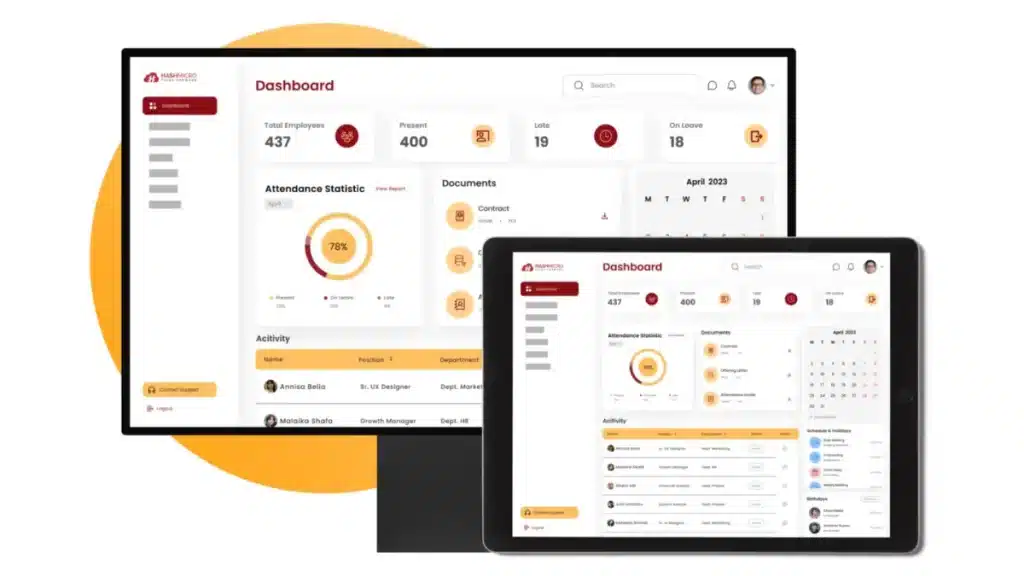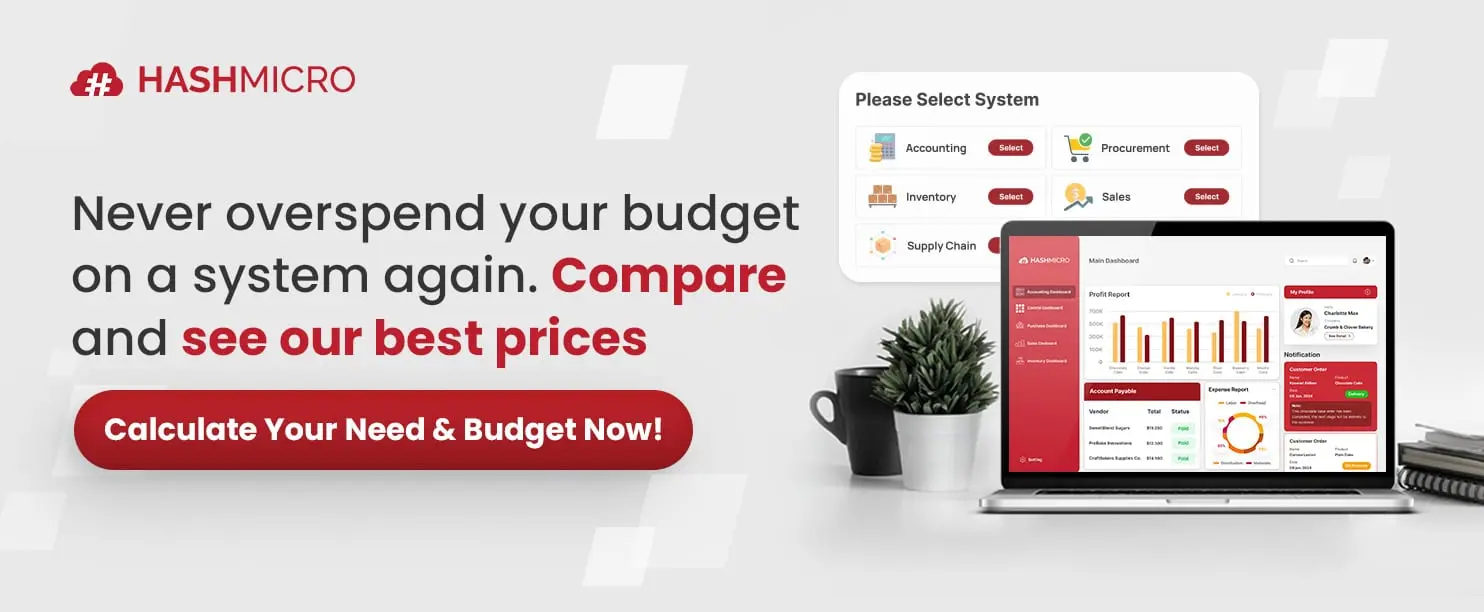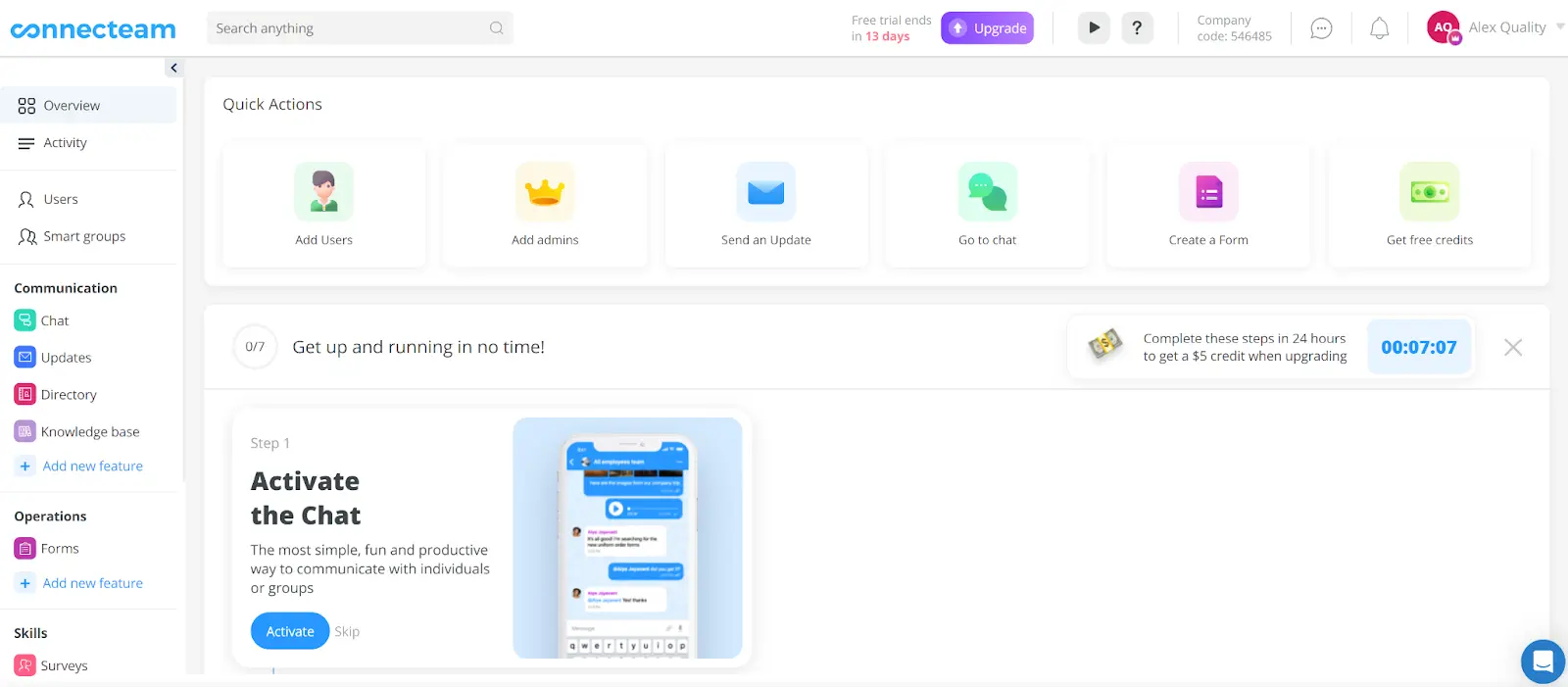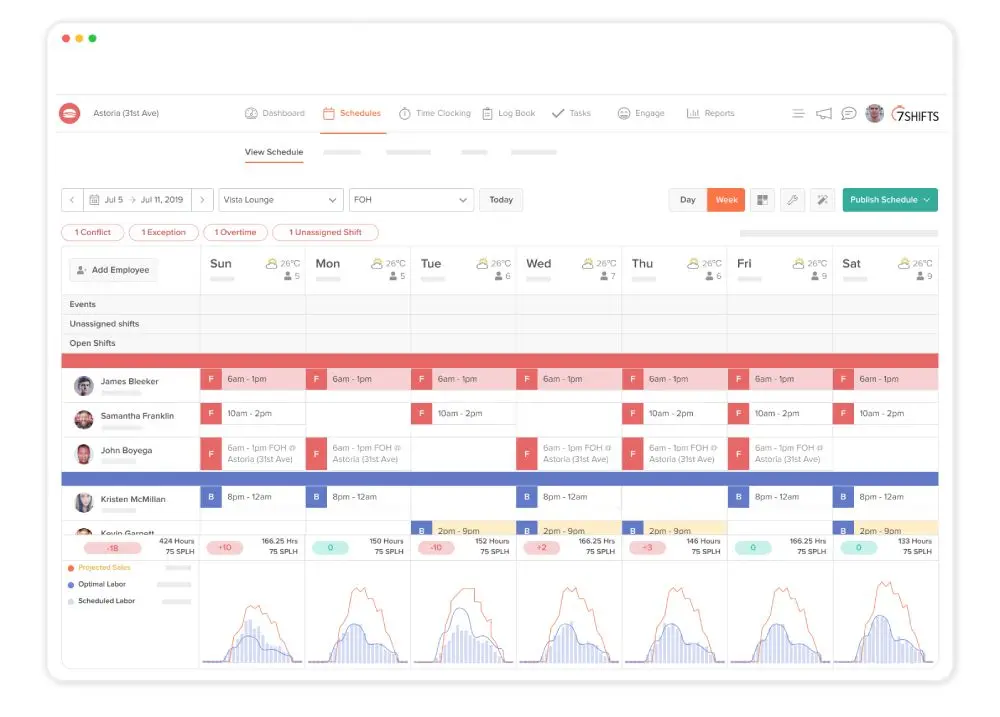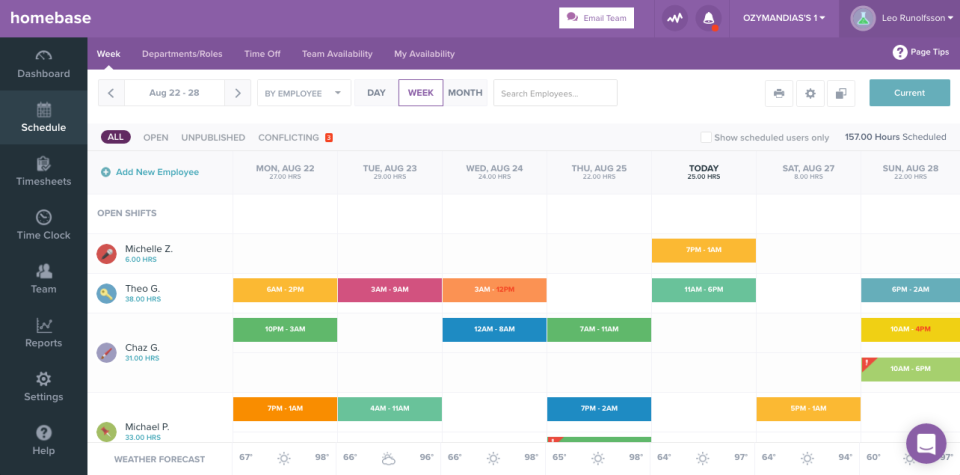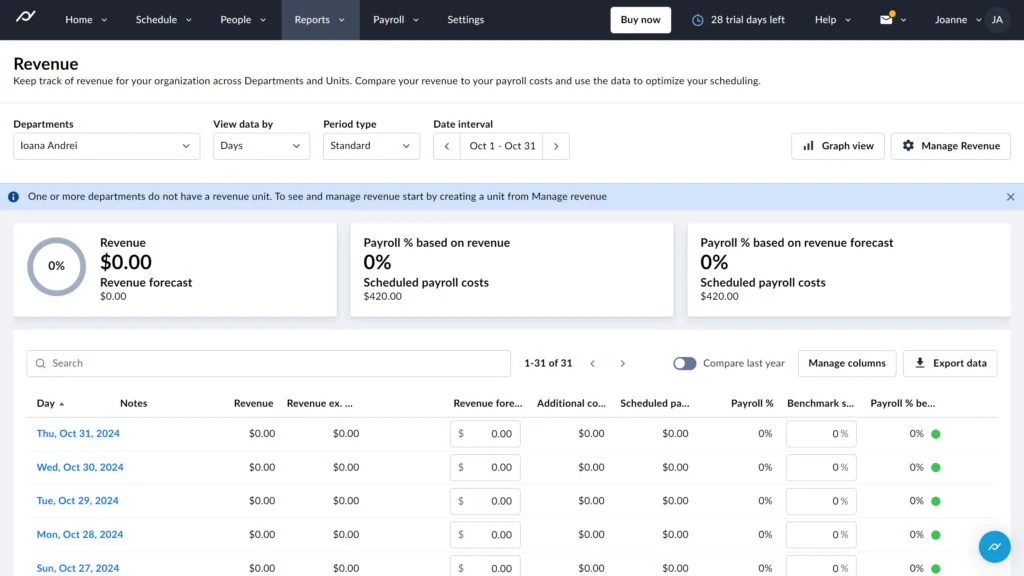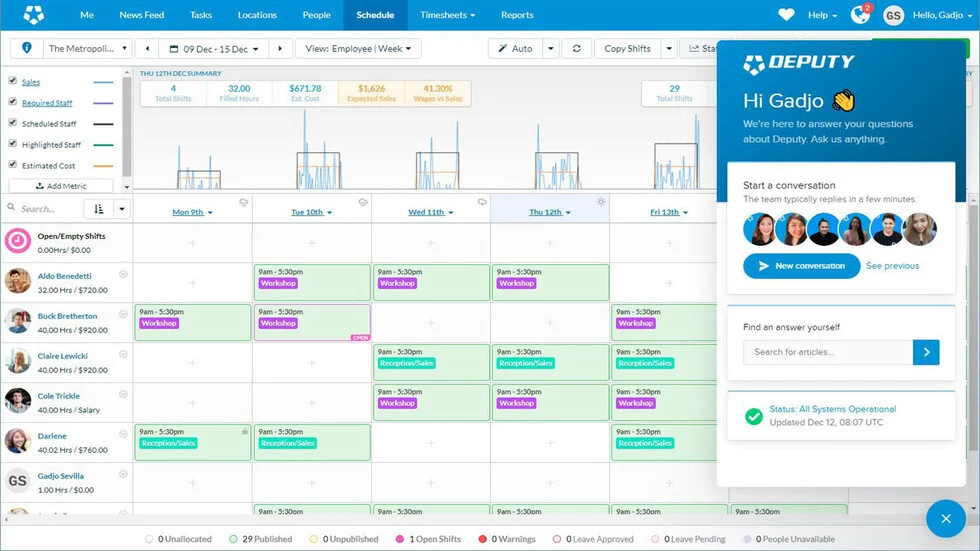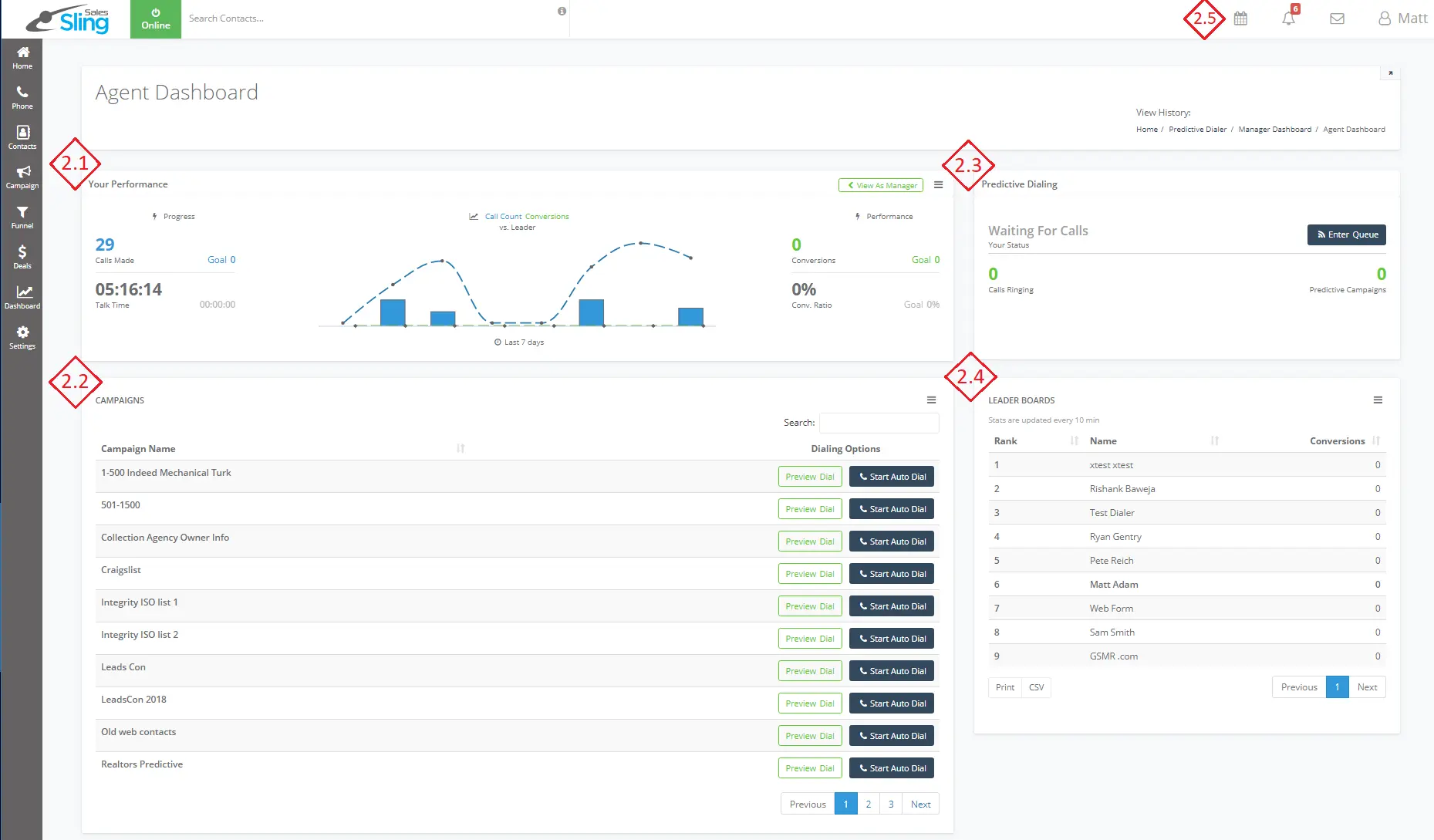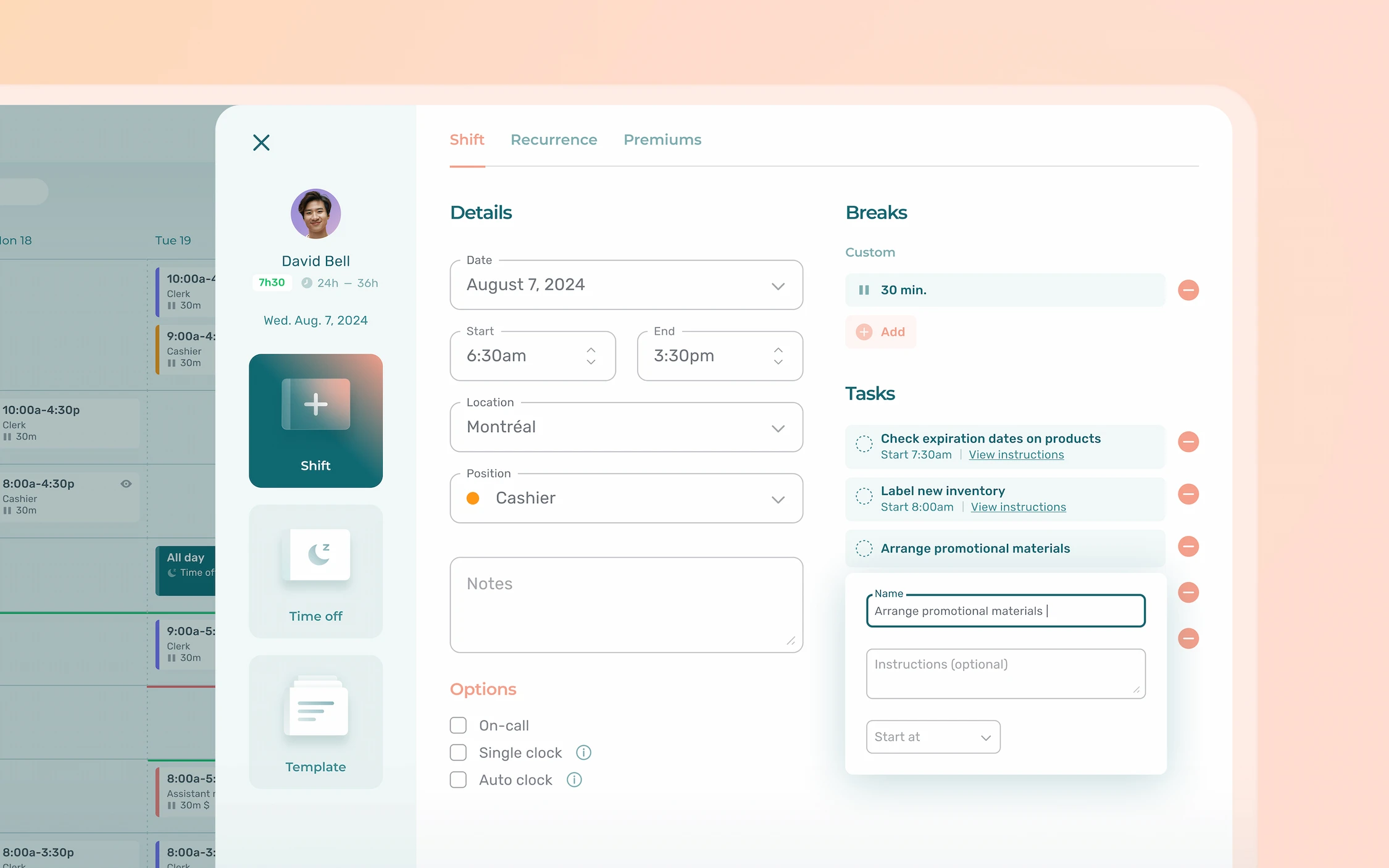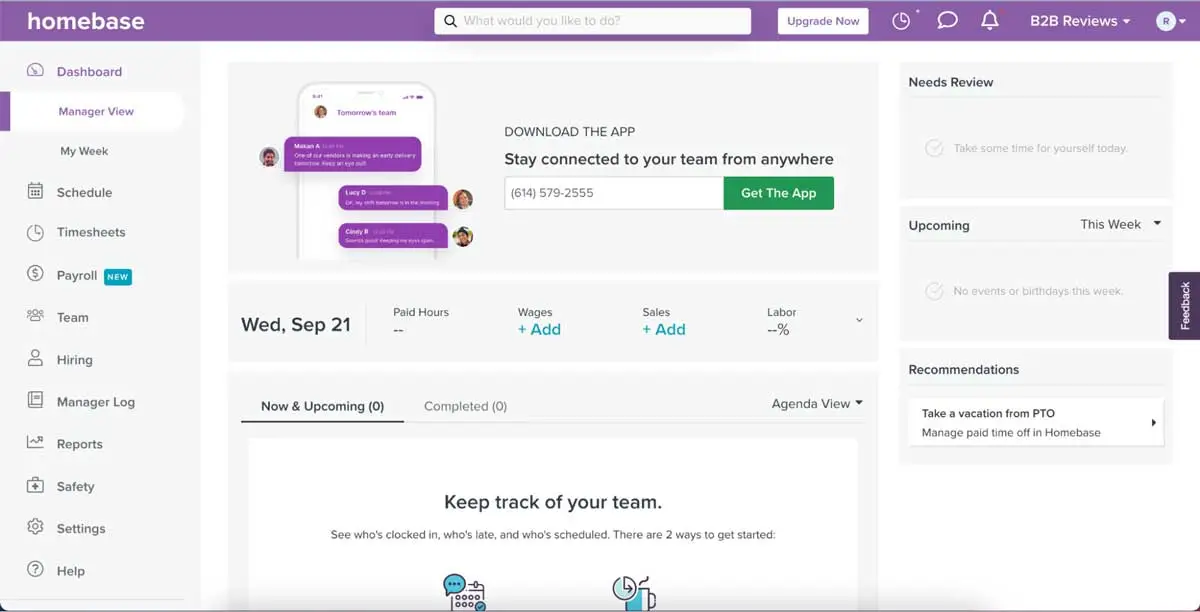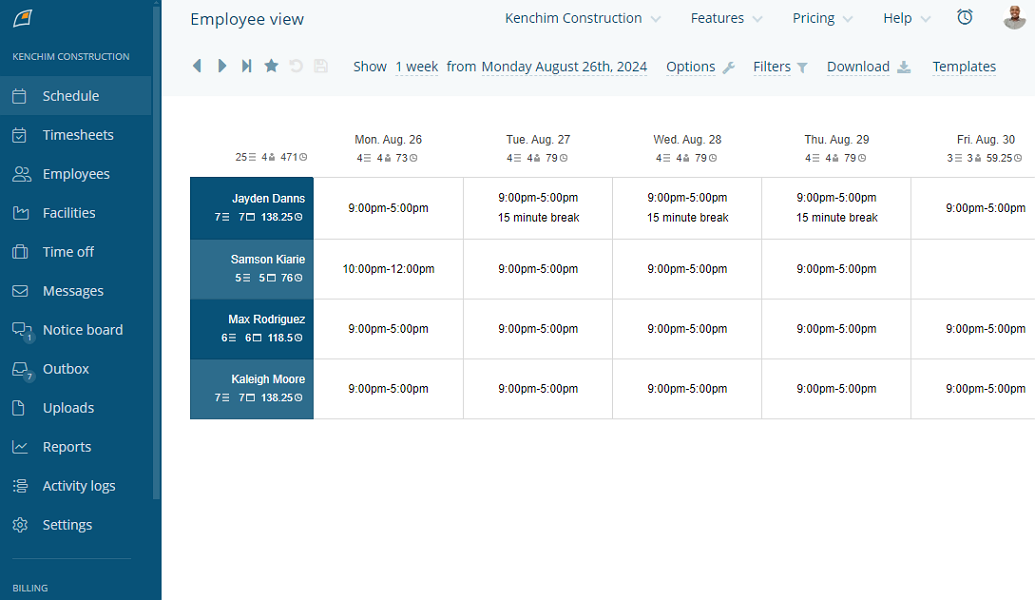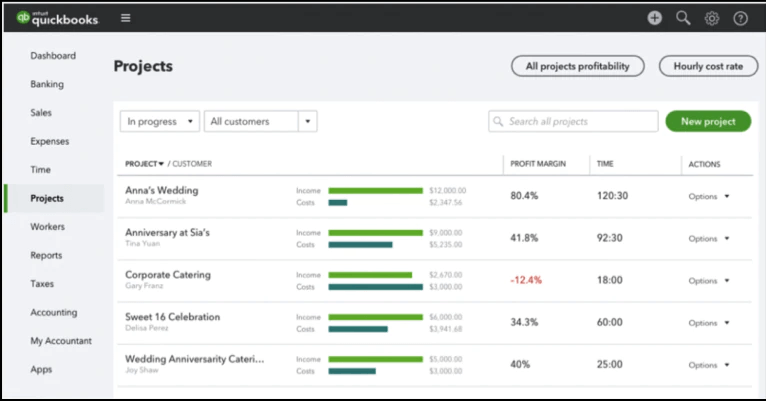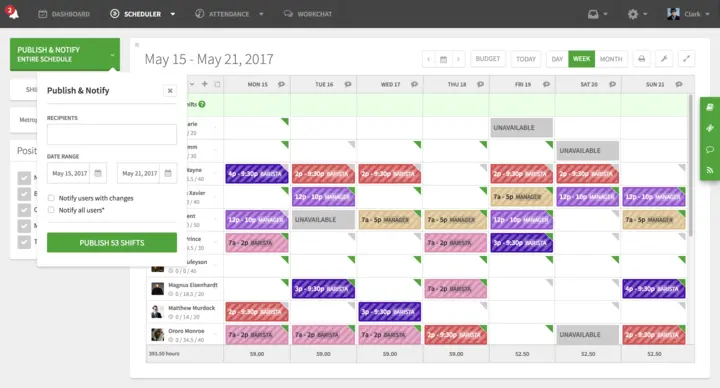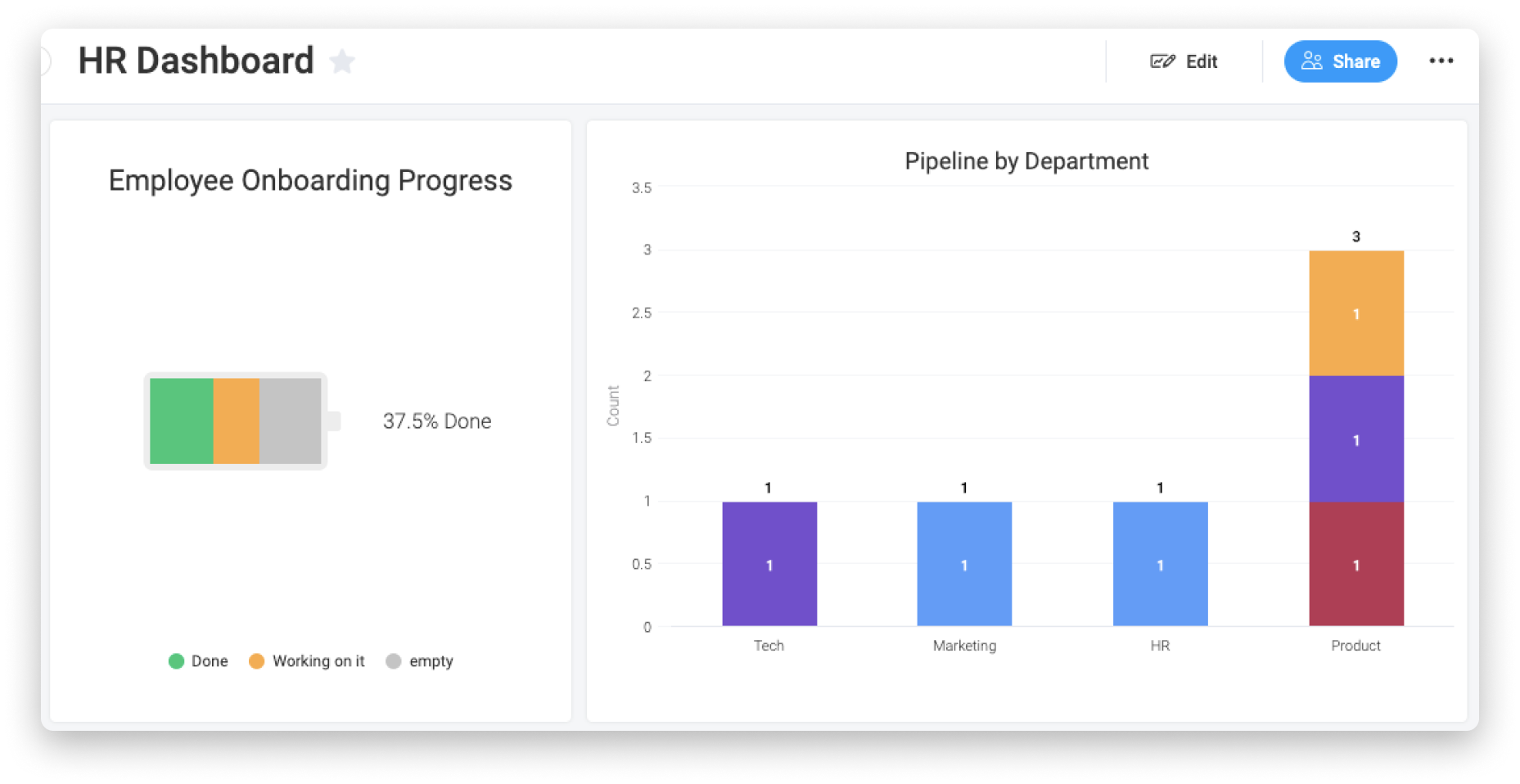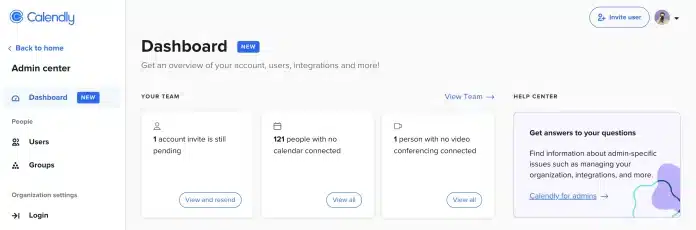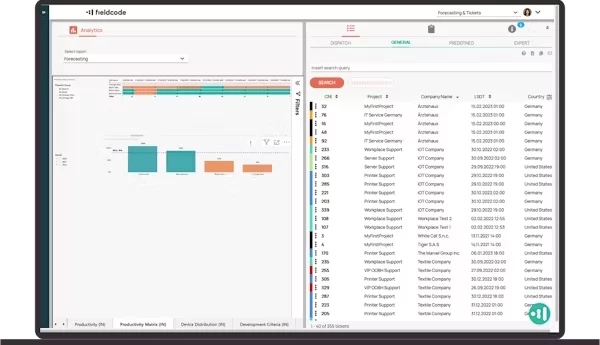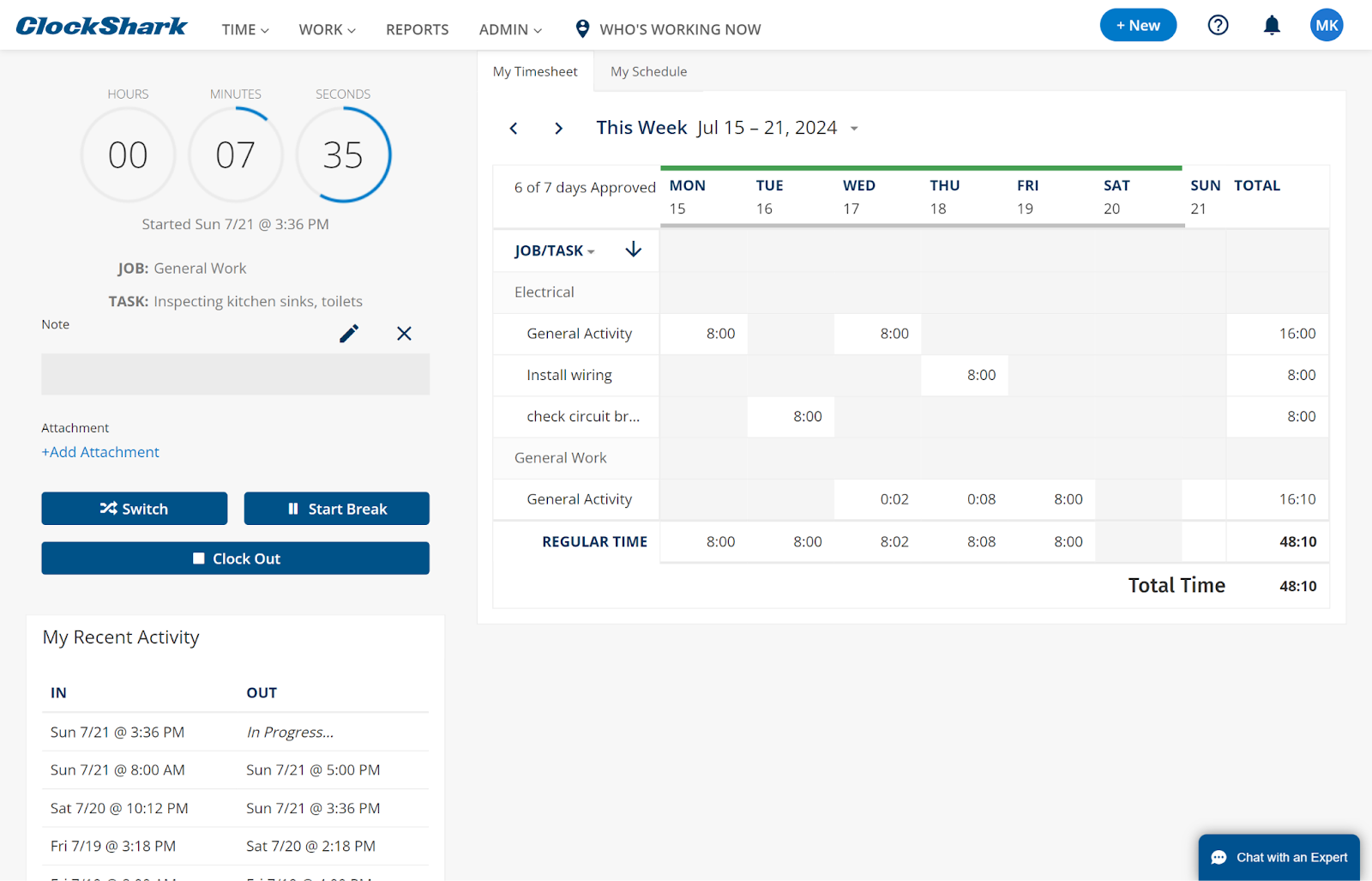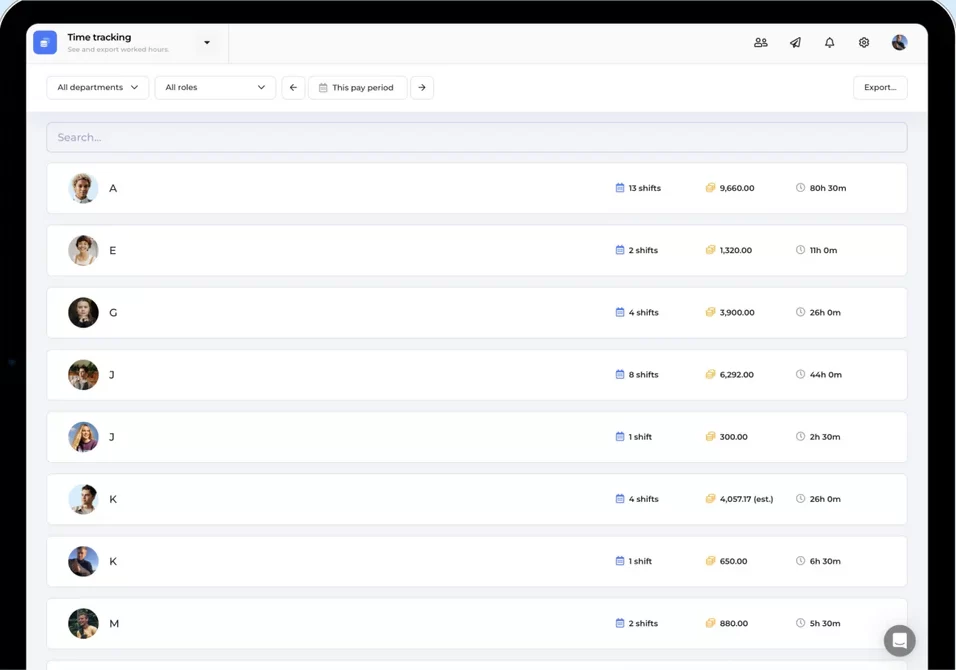Imagine if each department in your company managed employee schedules independently without clear coordination. The result is scheduling conflicts, understaffed shifts, and difficulty in tracking overall workforce availability. This situation not only increases operational risks but also hampers productivity.
This issue isn’t limited to private businesses. In Malaysia, the adoption of HR technology solutions is rising as organizations seek to streamline HR processes, enhance data-driven decision-making, and improve employee experience.
The solution is to implement an employee scheduling software that allows companies to consolidate scheduling needs, improve shift visibility, and strengthen workforce management. With this approach, companies can reduce scheduling conflicts, minimize understaffing, and improve overall operational efficiency.
In this article, we will explore 20 of the best employee scheduling software options available in Malaysia. Read on to discover how these solutions can transform your workforce management and help you choose the right system for your business needs.
Key Takeaways
|
What is Employee Scheduling Software?
Employee scheduling software is a digital solution that helps businesses in Malaysia effectively manage shift planning and workforce allocation. By aligning employee availability with legal regulations and business demands, this tool minimizes scheduling errors, controls labor costs, and saves time for HR teams and managers.
In Malaysia, companies are increasingly turning to the best employee scheduling software to streamline operations. They seek efficiency, seamless integration with HR and payroll software, and practical tools that support their growth in a competitive market.
Managing a large workforce can be complex, especially when trying to align business goals with employee needs. For many HR professionals, the workload can be overwhelming. That’s why cloud-based employee scheduling software becomes essential—it simplifies staff planning and ensures smoother workforce management.
5 Benefits of Employee Scheduling Software in Malaysia
Employee scheduling software offers numerous advantages for Malaysian businesses, from streamlining shift planning to boosting overall efficiency and employee satisfaction. Automating the scheduling process based on staff availability and operational requirements reduces human error and saves valuable time.
Here are some of the main benefits you can expect:
- Boosted Workforce Efficiency: Scheduling software helps assign the right staff to the right shifts, ensuring optimal coverage and improving service quality, especially vital in Malaysia’s competitive service industries.
- Minimized Shift Overlaps and Errors: By centralizing scheduling tasks, businesses can prevent double bookings and shift clashes, creating a more organized and predictable work environment.
- Improved Legal and Policy Compliance: The system helps businesses in Malaysia adhere to local employment laws and internal policies, reducing the risk of non-compliance and penalties.
- Labor Cost Management: Companies can avoid overstaffing and cut down on unnecessary overtime costs, helping maintain profitability while meeting staffing needs.
- Dynamic and Flexible Scheduling: The software allows businesses to instantly adjust schedules in response to sudden absences or changes in demand, ensuring uninterrupted operations.
For businesses seeking broader control beyond shift planning, ERP platform can centralize employee management while optimizing scheduling processes across departments.
Who Needs Employee Scheduling Software in Malaysia?
Malaysian business owners—have you evaluated whether your operations are ready to adopt a smart employee scheduling system? In today’s increasingly digital landscape, several types of businesses can gain the most from implementing employee scheduling software. Here are five categories that stand to benefit greatly:
1. Businesses with multiple shifts or branches
Companies that run in shifts or across multiple locations—like F&B outlets, retail stores, or factories—can use scheduling software to coordinate staffing seamlessly. This ensures proper shift coverage while reducing the complexity of managing various teams.
2. Industries with fluctuating operational demands
Sectors such as logistics, warehousing, and events management often deal with unpredictable workloads. Scheduling tools help these businesses scale staffing quickly and accurately to meet real-time demand without causing burnout or service gaps.
3. Service-centric businesses
For businesses in hospitality, healthcare, or customer support, where employee availability affects service quality, scheduling software ensures that the right number of staff is always present to maintain high service standards.
4. Companies with frequent staff changes
Retail and food service businesses in Malaysia often deal with high turnover rates. Employee scheduling tools make it easier to manage onboarding, adjust shifts, and minimize scheduling errors, ensuring continuity in operations.
5. Organizations that prioritize employee well-being
Creative, tech, and other people-focused businesses benefit from tools that offer flexible and transparent scheduling. By empowering employees with more control over their work hours, companies foster higher engagement, productivity, and retention.
20 Best Employee Scheduling Software for Your Business
In Malaysia, there are 20 top employee scheduling software solutions that stand out as excellent choices for businesses. These platforms have been selected based on their feature sets and how well they support the operational workflows of Malaysian companies. Here are the leading options:
1. HashMicro Employee Scheduling Software
HashMicro’s employee scheduling software is among the most trusted solutions in Malaysia, providing businesses with a powerful platform for managing HR tasks and staff schedules with ease. It is particularly well-known for its smooth integration with payroll software, intuitive dashboard, and advanced automation features.
What makes HashMicro stand out as the best choice? Its comprehensive system helps businesses manage shifts in real time, track employee attendance, and monitor team productivity effectively, helping your operations stay agile and well-organized.
HashMicro offers a free demo, giving you the opportunity to test the system’s capabilities before fully committing to it. Over 1,750 companies across Southeast Asia rely on HashMicro’s employee scheduling software, including major names like Bank of China, Forbes, and Changi Airport—proving its reliability and performance.
Key features:
- Hashy AI: An intelligent virtual assistant embedded within the software that helps HR teams navigate features quickly, answer employee queries, and provide real-time support through an intuitive chat box interface. This improves user experience and speeds up HR-related tasks.
- Roster & dynamic employee working schedule management: Features to create and manage employee work schedules flexibly through shift assignments or fixed schedules.
- Daily worker, hourly worker payslip management: Features to manage employees’ daily or hourly working hours, calculate appropriate wages, and generate pay slips automatically.
- Approval delegation with auto follow-up notification: A feature that assigns a substitute for an unfinished approval task. Automatic notifications are then sent to both the alternate and the original task holder to ensure the approval process continues seamlessly.
- Talent management with KPI tracking: Features to assign, manage, and track employee achievements. This ensures that employee performance is aligned with the company’s goals.
| Pros | Cons |
|
|
The robust features provided by HashMicro demonstrate the software’s capability in optimizing employee scheduling and workforce management. To learn more about HashMicro’s Employee Scheduling Software, click the banner below and explore the pricing scheme.
2. ConnectTeam Employee Scheduling Software
ConnectTeam is an employee scheduling software used by businesses to create and share work schedules digitally. The software supports shift coordination, team communication, and attendance tracking directly through the app.
With ConnectTeam, users can create weekly or daily work schedules and send them directly to employees through the mobile app. This software is suitable for businesses with field teams or mobile employees.
Key features:
- GPS location tracking
- Customizable checklists
- In-app communication tools
| Pros | Cons |
|
|
3. 7Shifts Employee Work Schedule Software
7Shifts is a scheduling software developed mainly for restaurants and shift-based businesses. It helps managers create, assign, and manage employee schedules through a digital platform that can be accessed via desktop or mobile.
The software focuses on simplifying the process of assigning shifts, managing availability, and reducing scheduling conflicts. It includes some communication features and time-off tracking, which support day-to-day operational needs.
Key features:
- Forecasting tools
- Overtime alerts
- Shift swapping
| Pros | Cons |
|
|
4. ZoomShift
ZoomShift is a scheduling tool designed for hourly workers and shift-based teams. It provides basic features for creating and managing employee work schedules, including time tracking and shift swapping.
This software allows managers to assign shifts and track employee hours, while workers can request time off and view their schedules through the app. It aims to reduce scheduling conflicts and manual updates with its digital format.
Key features:
- Drag-and-drop scheduling
- Time tracking
- Shift reminders
| Pros | Cons |
|
|
5. Google Workspace
Google Workspace is not a dedicated employee scheduling software, but it is commonly used by businesses to organize work schedules through tools like Google Calendar, Sheets, and Forms. These applications allow teams to collaborate, plan shifts, and track availability using a more manual setup.
While it doesn’t offer built-in scheduling automation, many small teams use Google Workspace as a basic solution for managing work hours and coordinating shift changes.
Key features:
- Seamless integration with Google tools
- Collaborative scheduling
- Automated reminders
| Pros | Cons |
|
|
6. Planday
Planday is an employee scheduling software that helps businesses manage staff shifts and work hours. It offers scheduling tools, communication features, and time tracking functions designed to support daily operations, especially in shift-based industries.
While Planday can streamline scheduling tasks, it still requires regular user input to keep schedules accurate and up to date.
Key features:
- Compliance management
- Analytics and reporting
- Communication tools
| Pros | Cons |
|
|
7. Deputy
Deputy is an employee scheduling software designed to assist businesses in organizing work shifts, tracking employee time, and managing attendance. It provides digital scheduling tools that can help reduce manual scheduling tasks and improve workforce coordination.
Deputy is commonly used in industries like retail, hospitality, and healthcare, but may require consistent updates to keep schedules current.
Key features:
- Automated software for employee scheduling
- Mobile app for employees
- Timesheet exporting
| Pros | Cons |
|
|
8. Sling
Sling is an employee scheduling app designed to help businesses manage shifts, track work hours, and communicate with team members. It provides a basic interface for creating schedules and offers tools for managing employee availability and time off requests.
The app is commonly used in service-based industries and small businesses looking for a simple scheduling solution.
Key features:
- Team messaging
- Shift trading
- Task management
| Pros | Cons |
|
|
9. Agendrix
Agendrix is a staff shift planner developed to help businesses organize employee schedules, track attendance, and manage shift-related tasks. The platform supports schedule creation, shift swaps, and basic time tracking.
Agendrix is often used by retail stores, restaurants, and other service-based organizations seeking to streamline shift planning.
Key features:
- Shift planning and management
- Employee availability tracking
- Basic clock-in/clock-out system
| Pros | Cons |
|
|
10. Activity Scheduling
Activity Scheduling is a basic tool used to organize employee tasks and working hours. It helps managers assign activities, monitor schedules, and ensure that staffing needs are met across different shifts.
This type of software is commonly used in workplaces that require daily or weekly planning of employee duties and availability.
Key features:
- Task assignment
- Shift and activity calendar
- Employee availability tracking
| Pros | Cons |
|
|
11. Homebase
Homebase is a scheduling software commonly used by small to medium-sized businesses to manage employee work hours. It offers features to create shifts, track time, and communicate with staff members through a central platform.
With Homebase, managers can build weekly schedules, adjust shifts, and monitor employee attendance. It is suitable for businesses that operate with hourly workers.
Key features:
- Shift scheduling
- Time clock and attendance tracking
- Team messaging
| Pros | Cons |
|
|
12. Timify Employee Work Schedule Software
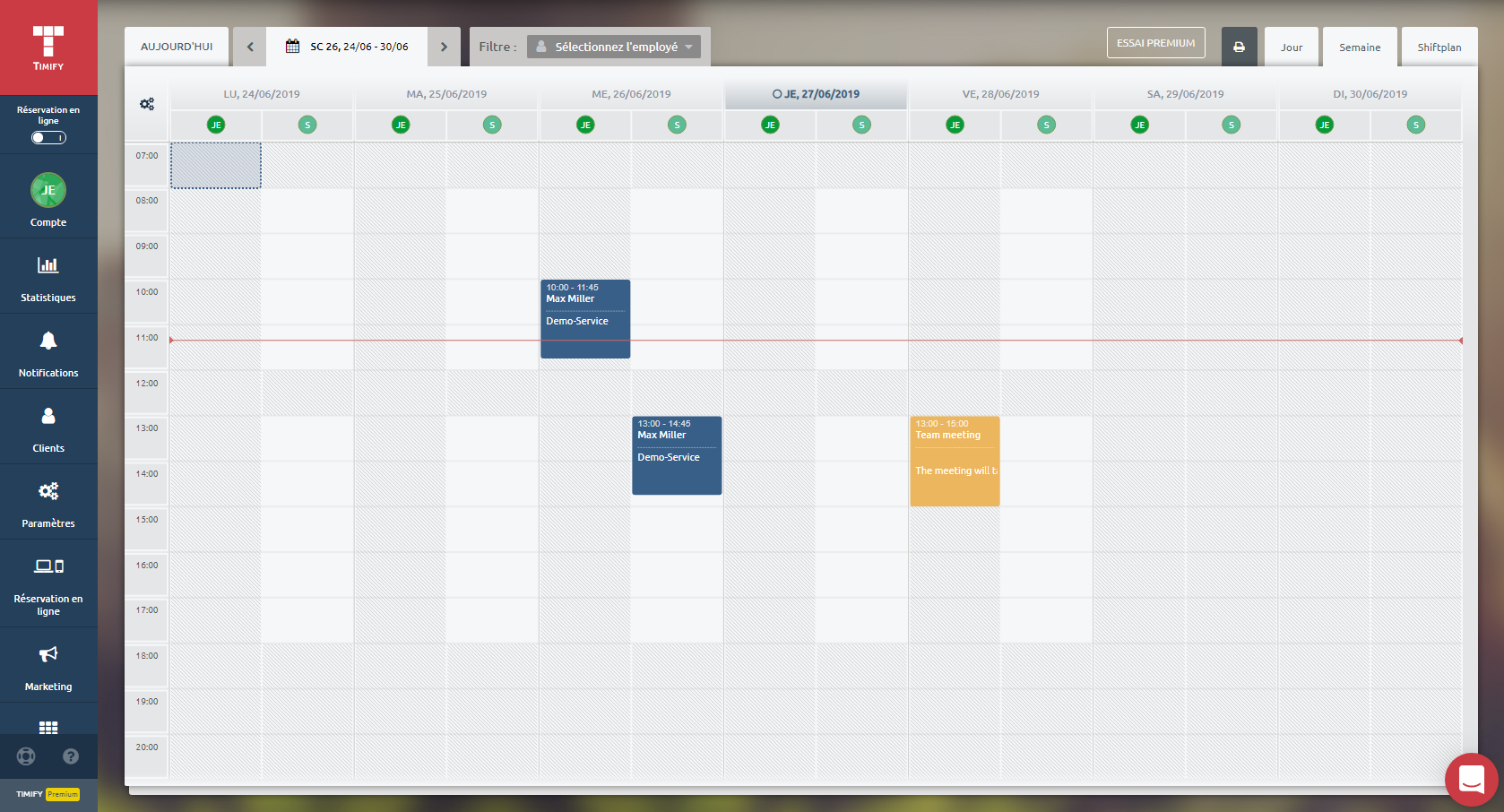
Timify is an employee scheduling tool that helps businesses organize staff work hours and manage appointments. It provides features for shift planning, calendar views, and managing staff availability in a centralized platform.
With Timify, businesses can assign shifts, monitor team schedules, and reduce scheduling conflicts. It is typically used by service-based industries and companies that rely on appointment-based systems.
Key features:
- Calendar-based shift planning
- Staff availability management
- Online appointment booking
| Pros | Cons |
|
|
13. FindMyShift
FindMyShift is an employee scheduling software built to help businesses create, manage, and share staff schedules online. It focuses on simplifying shift planning and offers basic tools for tracking attendance, handling time-off requests, and communicating with team members.
With FindMyShift, managers can build schedules using a simple drag-and-drop interface and share them with employees via email or SMS. It also includes timesheet tracking for payroll preparation, although it may not offer deep integrations with third-party platforms.
Key features:
- Online shift scheduling
- Time-off and leave management
- Messaging and notifications
| Pros | Cons |
|
|
14. QuickBooks Time
QuickBooks Time is a cloud-based employee scheduling and time tracking software developed to help businesses monitor work hours and manage shift schedules. It supports basic features such as creating staff schedules, tracking employee time, and approving timesheets for payroll processing.
The software allows employees to clock in and out from various devices, while managers can view schedules and adjust shifts as needed. It also includes GPS tracking for remote teams, though some users may find the interface overwhelming due to its integration with other QuickBooks products.
Key features:
- Employee time tracking
- Shift scheduling and calendar view
- GPS location monitoring
| Pros | Cons |
|
|
15. When I Work
When I Work is an employee scheduling software designed to help businesses manage staff shifts and attendance. It offers basic scheduling tools, time tracking, and team messaging features useful for businesses with hourly workers or rotating shifts.
With When I Work, managers can create and share schedules, while employees can request time off or swap shifts through the app. The platform is accessible via desktop or mobile, making it easier to stay updated on schedule changes, though the interface may take time to get used to for some users.
Key features:
- Shift scheduling
- Time-off requests and shift swapping
- Team messaging
| Pros | Cons |
|
|
16. Monday
Monday.com is a general project management and scheduling tool that can be used for employee scheduling. It provides a visual platform to assign shifts, track work hours, and manage availability, although it is not designed specifically for workforce scheduling.
The platform allows teams to create schedules using customizable templates and boards. While it supports task management and basic scheduling, businesses may need additional tools or integrations to handle more complex shift planning needs.
Key features:
- Drag-and-drop scheduling board
- Task assignment and status tracking
- Notifications and reminders
| Pros | Cons |
|
|
17. Calendly
Calendly is mainly known as an appointment scheduling tool, but it can also be used for basic employee scheduling needs. It allows users to set availability, book time slots, and avoid double bookings. However, it is not a full-featured employee scheduling solution.
For small teams or simple scheduling needs, Calendly may provide a convenient option. It automates meeting scheduling but lacks advanced workforce scheduling features like shift rotation, payroll integration, or labor compliance tracking.
Key features:
- Online booking and calendar sync
- Automated reminders
- Availability setting
| Pros | Cons |
|
|
18. FieldCode
FieldCode is primarily a field service management tool that includes employee scheduling features as part of its broader platform. It helps businesses assign jobs, manage appointments, and monitor field employee activity. While not focused solely on scheduling, it offers basic tools for shift planning and task assignments.
The platform is generally suited for companies that operate with mobile or field teams. However, businesses looking for advanced scheduling functions like shift swapping, labor law compliance, or time tracking may find it limited in those areas.
Key features:
- Job and task assignment
- Route planning for field teams
- Basic scheduling dashboard
| Pros | Cons |
|
|
19. ClockShark Staff Scheduling System
ClockShark is a scheduling tool designed mainly for construction and field service businesses. The staff scheduling system allows managers to assign shifts, create job schedules, and track employee availability. It also supports basic notifications and job updates to keep employees informed about their assignments.
While it provides essential scheduling functions, the system may be more suitable for companies with mobile crews rather than general office environments. It focuses more on task-based scheduling than comprehensive workforce planning.
Key features:
- Drag-and-drop shift scheduling
- Job and location assignments
- Employee notifications and updates
| Pros | Cons |
|
|
20. WorkFeed
WorkFeed is an employee scheduling software developed to help small to medium-sized businesses manage work shifts and staff availability. It allows users to create weekly schedules, track hours, and handle shift swaps in a simplified interface. The platform is generally used in hospitality, retail, and service-based sectors.
The software is web-based and focuses on basic scheduling needs, offering limited advanced features compared to more comprehensive workforce management tools.
Key features:
- Weekly shift planning
- Employee availability tracking
- Shift swap functionality
| Pros | Cons |
|
|
Comprehensive Comparison of Employee Scheduling Software
| Provider | Connection Quality | Bank Coverage | Ease of Integration | Data Enrichment |
|---|---|---|---|---|
| Hashmicro | ||||
| ConnectTeam | ||||
| 7Shifts | ||||
| ZoomShift | ||||
| Google Workspace | ||||
| Planday | ||||
| Deputy | ||||
| Sling |
Trends in Employee Scheduling Software in Malaysia
No need to worry about missing out—this quick rundown keeps you informed. In Malaysia’s dynamic business environment, the adoption of digital tools is leaning more toward improving efficiency, automation, and ease of use to support local workforce management needs.
With hybrid and remote work becoming part of the norm, many Malaysian companies are now opting for HR software that includes mobile scheduling features. These tools help managers handle shift changes, approve leave applications, and stay connected with employees regardless of their location.
Additionally, there’s a rising interest in real-time workforce insights. Businesses are looking for solutions that offer instant data on attendance, productivity, and labor expenses. As a result, having a scheduling system that includes strong analytics and reporting capabilities has become increasingly valuable.
To find the right fit, it’s worth comparing HRIS software packages available in the market and evaluating which features align best with your budget and future business goals.
Tips for Choosing the Right Employee Scheduling Software for Your Business
Choosing the most suitable employee scheduling software plays a vital role in streamlining operations and boosting productivity. Here’s a straightforward checklist to guide your decision:
- Understand your operational needs: Evaluate the size of your workforce, how complex your scheduling process is, and whether you operate across multiple locations to determine the exact features your business needs.
- Ensure compliance readiness: Pick a solution that includes features to help you stay compliant with local labor regulations. This is especially crucial for businesses in Malaysia to avoid any legal complications.
- Look for scalability: Choose software that can adapt as your business grows. It should support additional features or users when needed without major disruptions.
- Evaluate customer support quality: Go for a provider that offers dependable assistance through channels like tutorials, live chat, or phone support to help resolve any technical issues quickly.
- Check feedback from others: Read user reviews and ask peers for recommendations to gain insights into the software’s performance and reliability.
- Test before committing and review costs: Make use of a free demo to try out the platform and determine if it suits your operations. Also, review the pricing to make sure it aligns with your budget while covering the essential features.
Conclusion
Choosing the ideal employee scheduling software can be overwhelming, especially with numerous platforms offering different features. It’s important to assess your business needs thoroughly and select a solution that improves workforce efficiency, ensures compliance, and simplifies schedule management.
For businesses looking for a dependable scheduling tool, HashMicro’s employee scheduling software is a strong option. It helps automate shift planning, streamline team coordination, and provides data-driven insights to support better decision-making.
To discover how HashMicro can enhance your employee scheduling process, book a free demo today. See how this all-in-one solution can make workforce management easier, boost productivity, and support your business growth.
Question About Best Employee Scheduling Software
-
What is the best employee scheduling software?
HashMicro is one of the best employee scheduling software solutions, especially for businesses in Southeast Asia. It offers smart automation tools, including AI-powered scheduling, KPI-based talent management, and flexible shift planning. Its integration with payroll, attendance, and HR modules ensures a seamless and efficient HR workflow.
-
Is there a free app for scheduling employees?
Yes, there are free employee scheduling apps such as Homebase, When I Work, and Sling that offer basic features for small teams. However, these free versions often come with limitations in features, number of users, or customer support. For growing businesses, it’s recommended to try a free demo from HashMicro, which offers more comprehensive and scalable features tailored to enterprise needs.
-
What is the top 10 scheduling software?
Here are ten popular employee scheduling software options in 2026:
1. HashMicro
2. Deputy
3. Homebase
4. When I Work
5. Sling
6. Connecteam
7. Shiftboard
8. ZoomShift
9. Planday
10. Microsoft Shifts -
Does Microsoft have an employee scheduling tool?
Yes, Microsoft offers Microsoft Shifts, a scheduling tool integrated within Microsoft Teams. It allows managers to create and manage employee shifts, approve requests, and send updates. However, it is primarily designed for teams already within the Microsoft 365 ecosystem and may not include advanced HR or payroll functionalities. For businesses seeking a more powerful and all-in-one solution, HashMicro’s employee scheduling software offers more advanced features, such as KPI tracking, dynamic scheduling, payroll automation, and AI-powered management, making it ideal for growing and complex organizations.