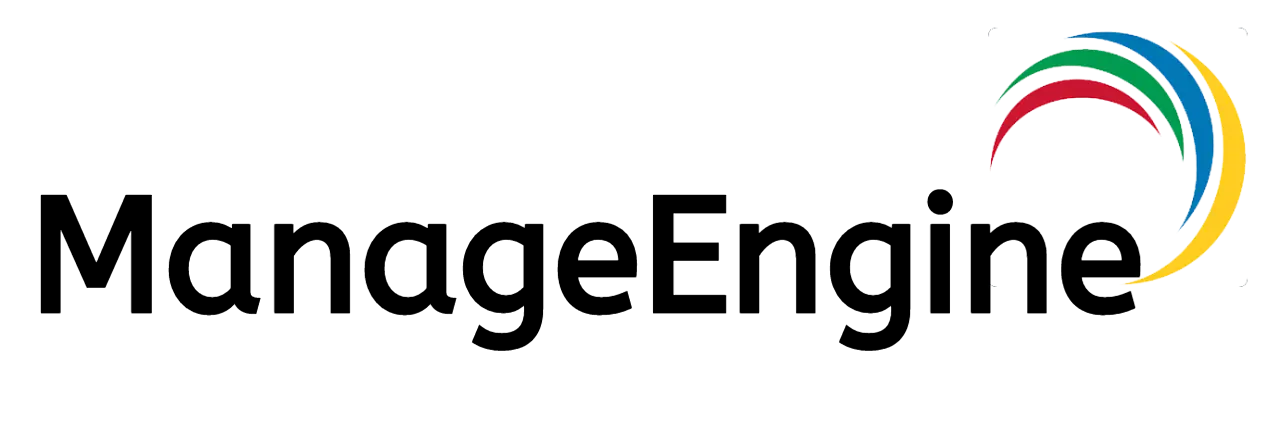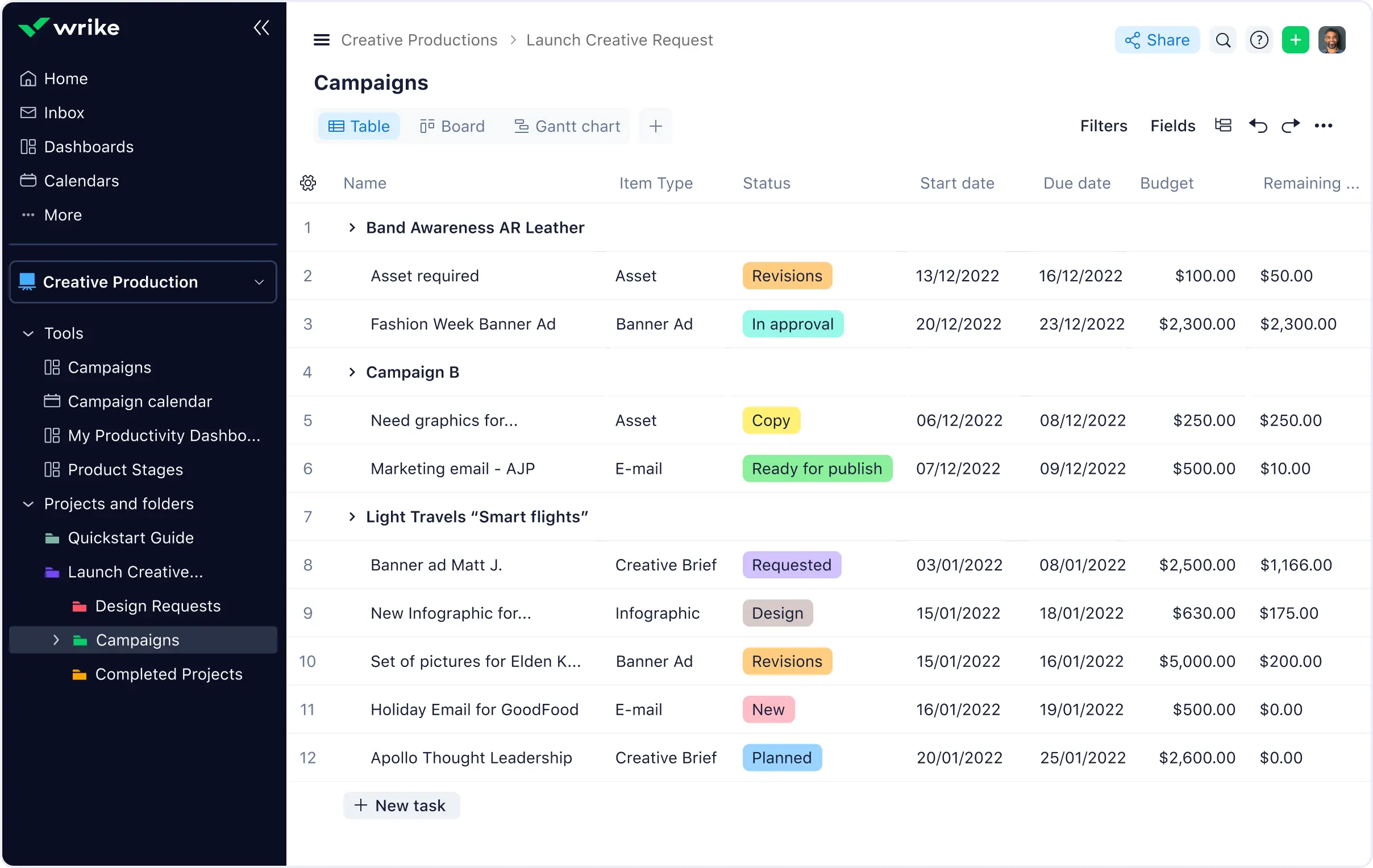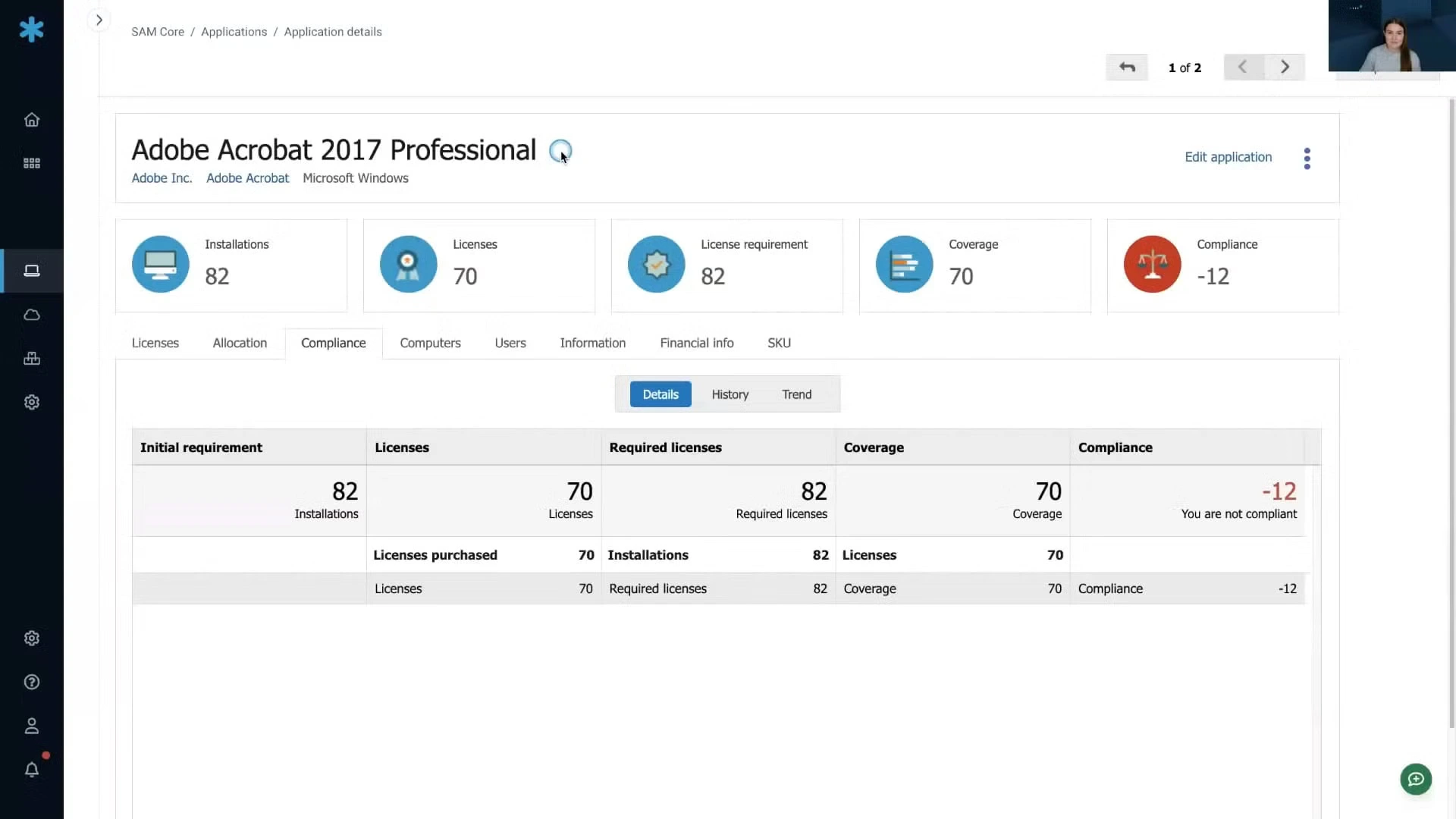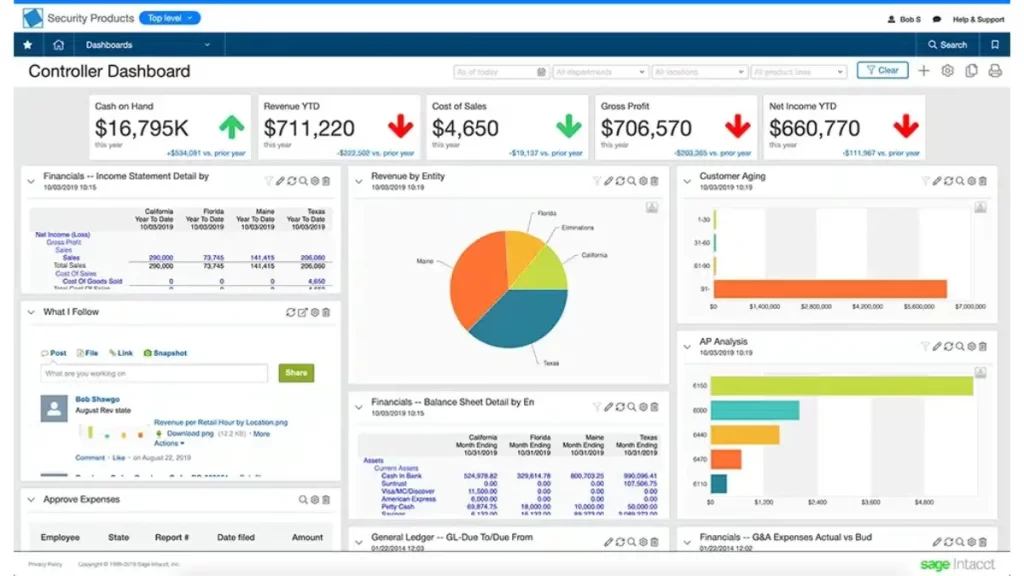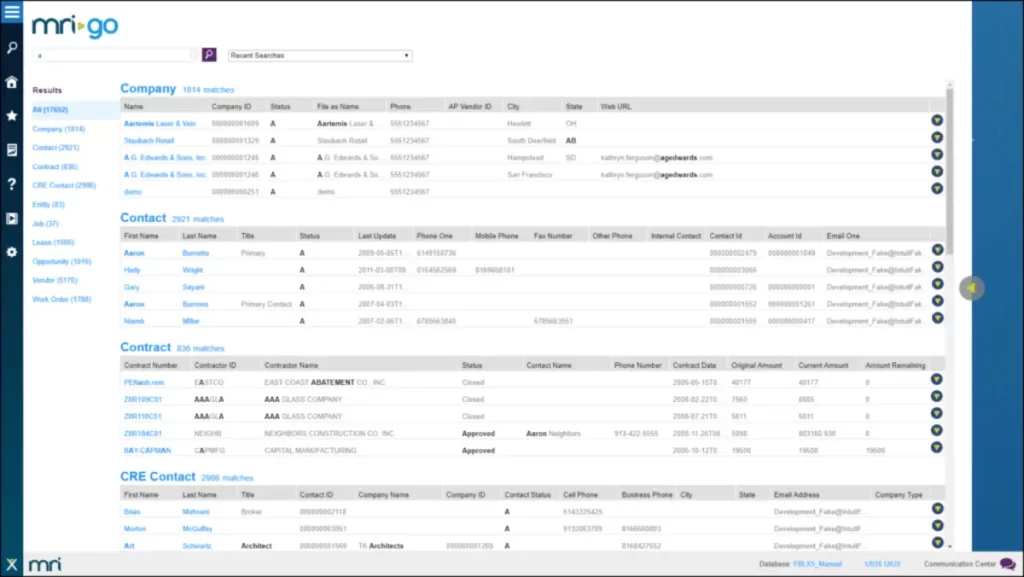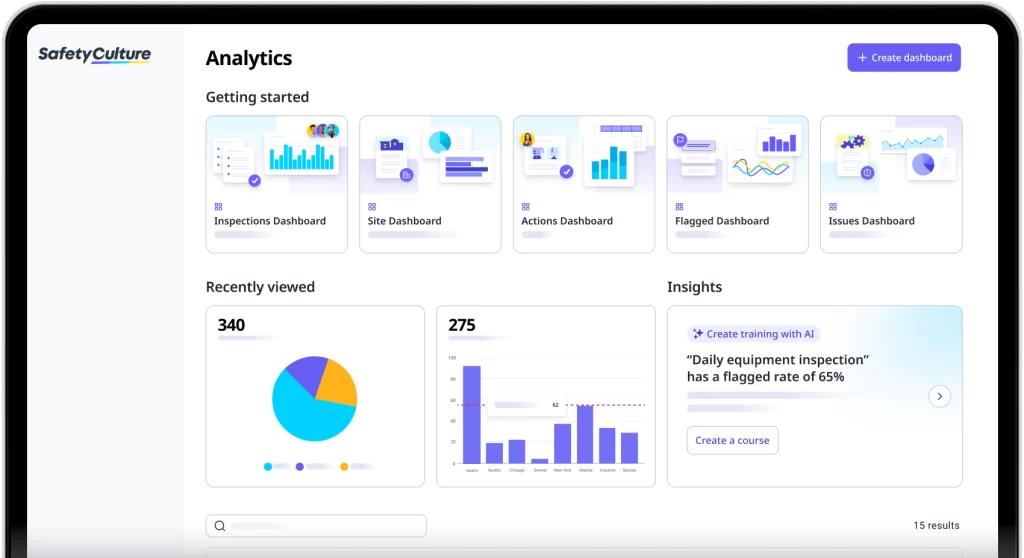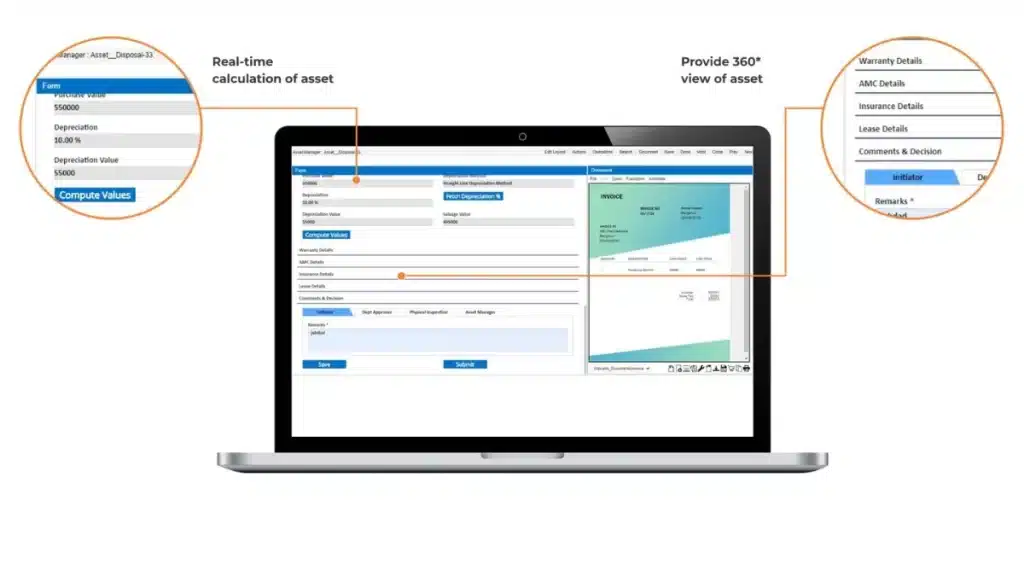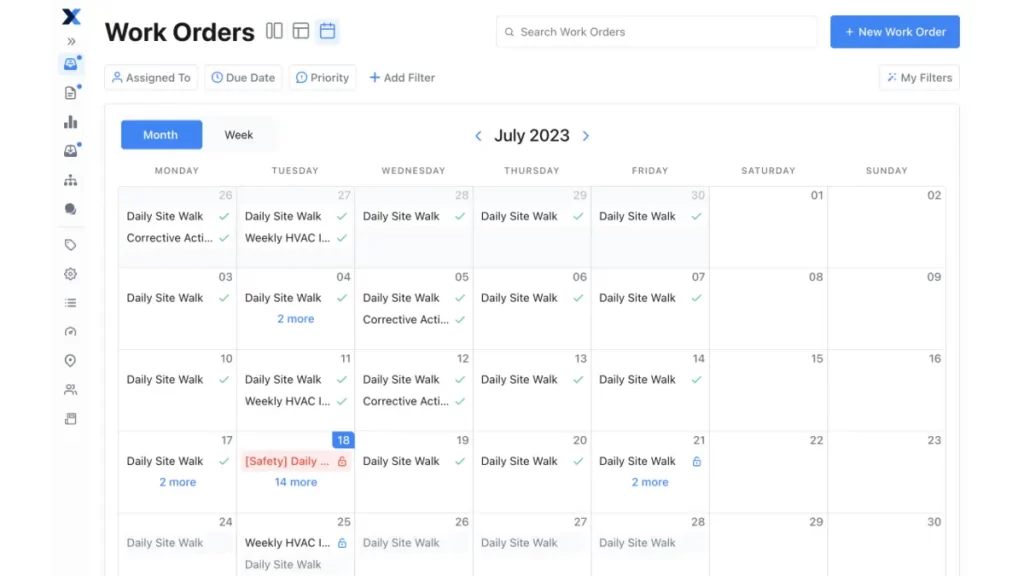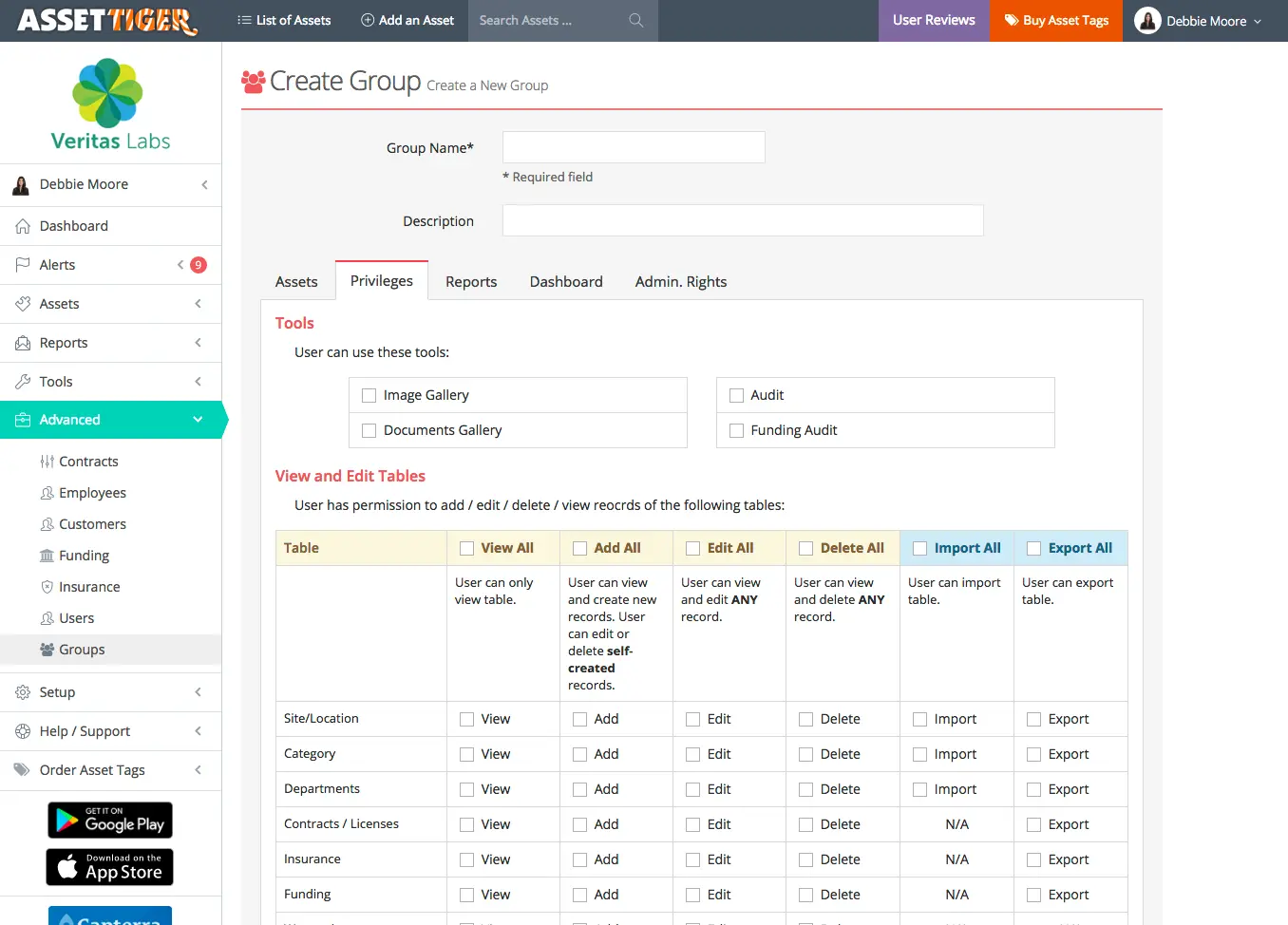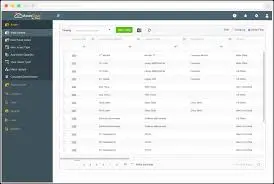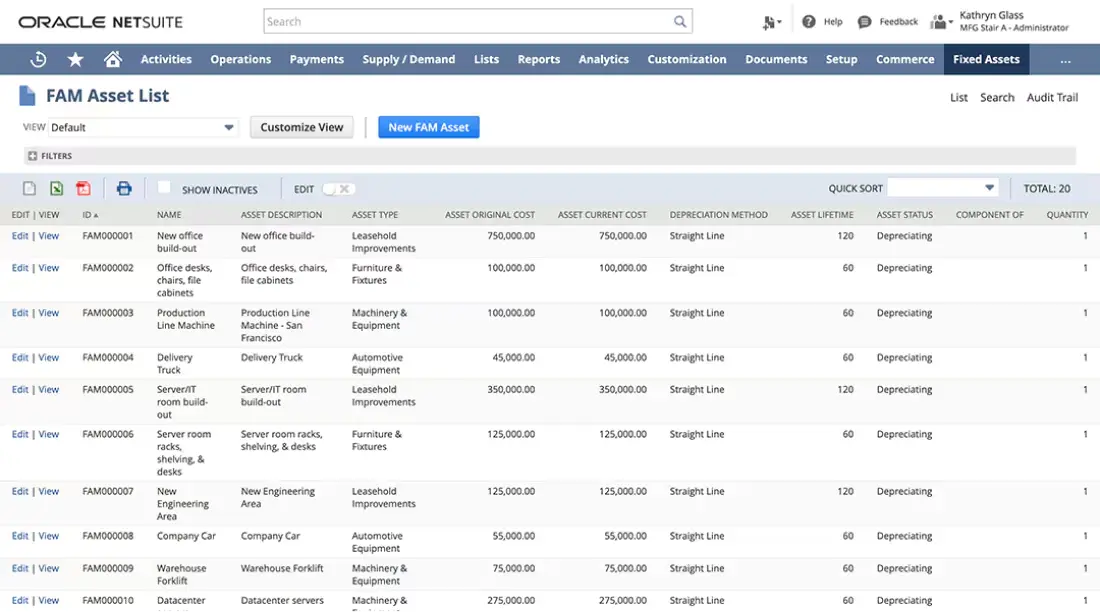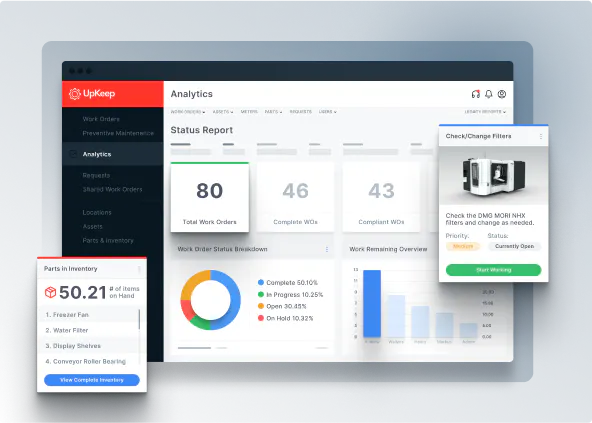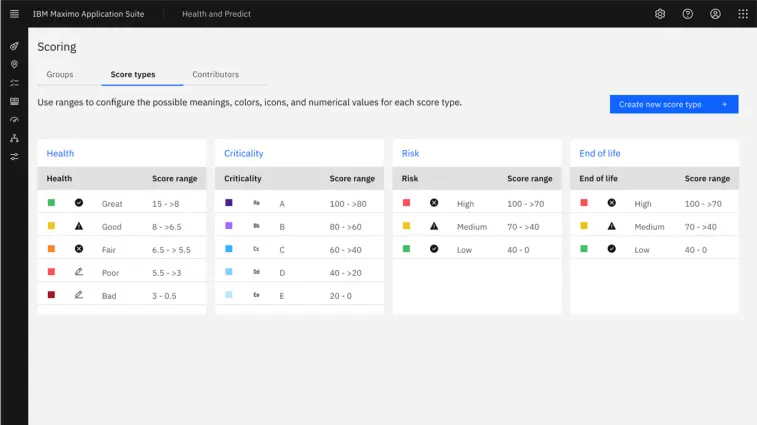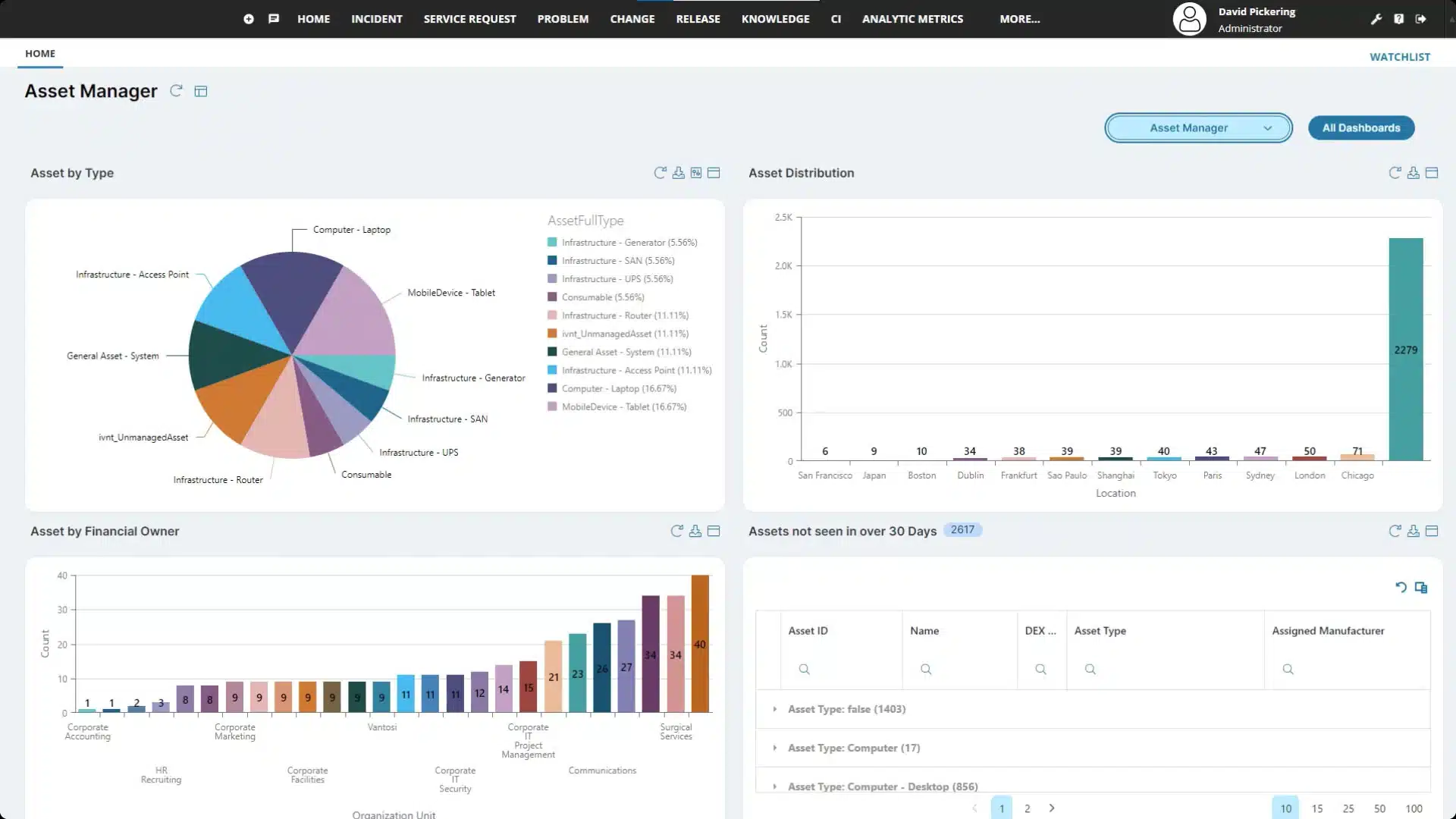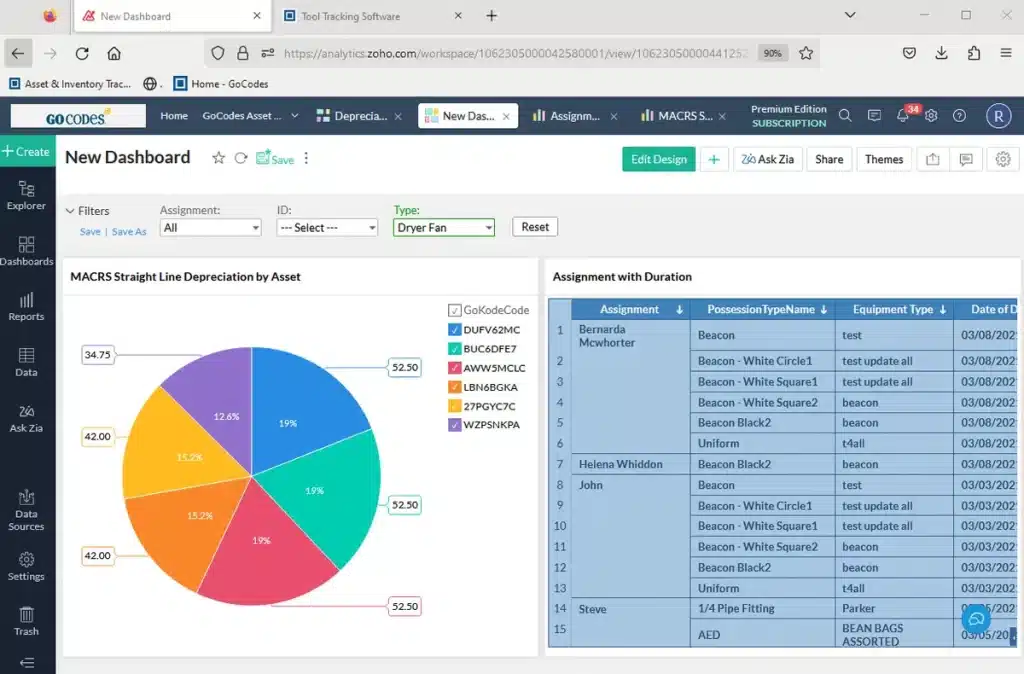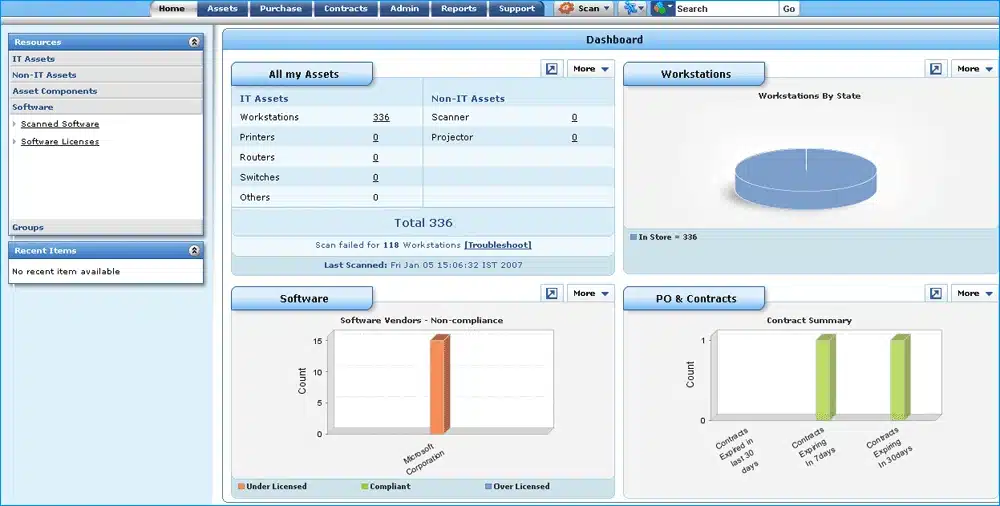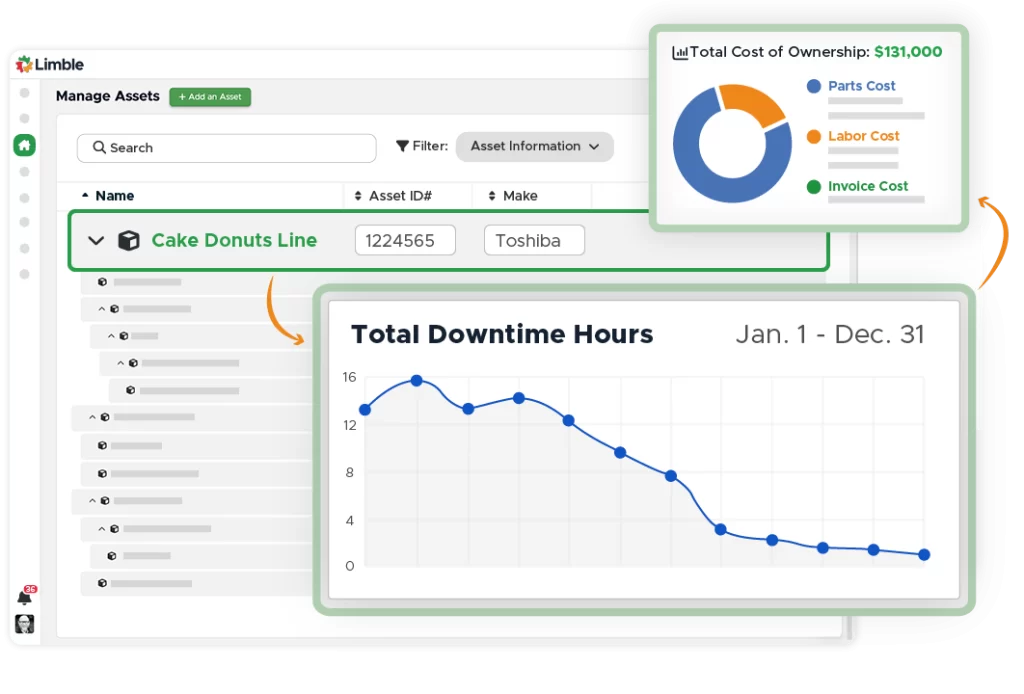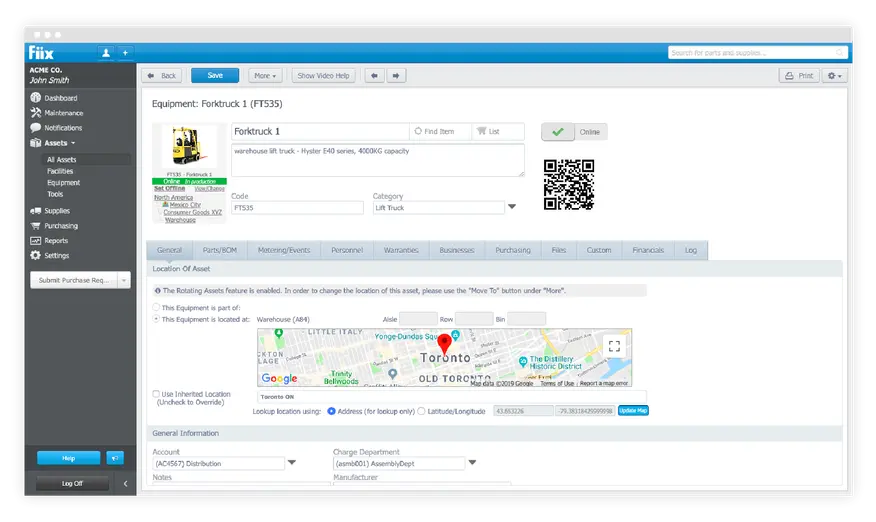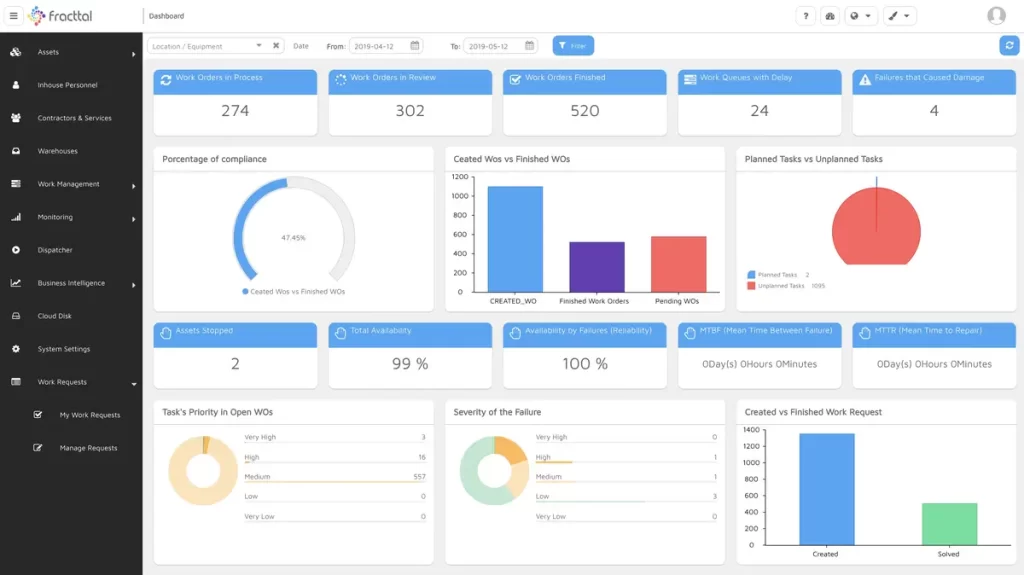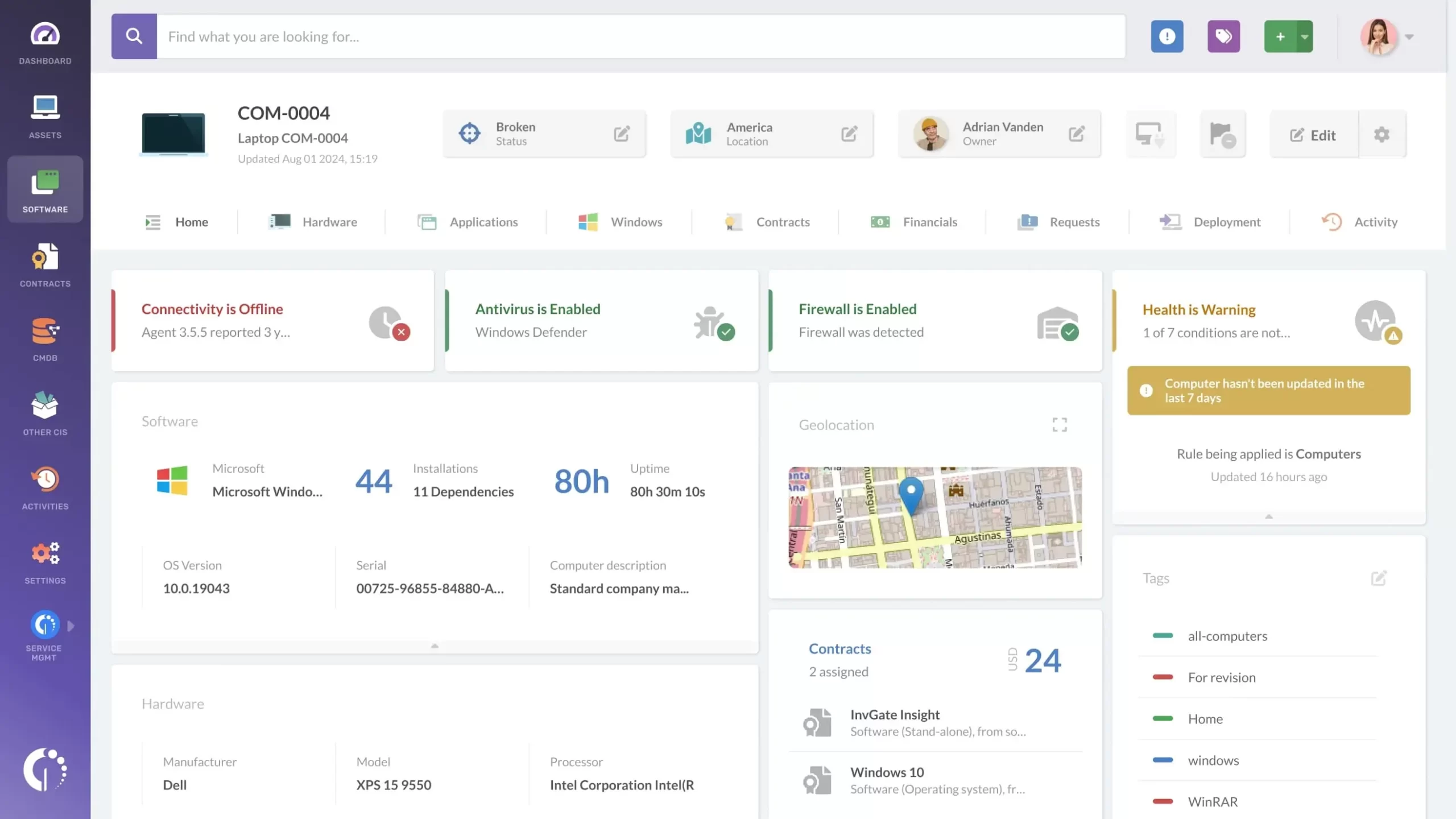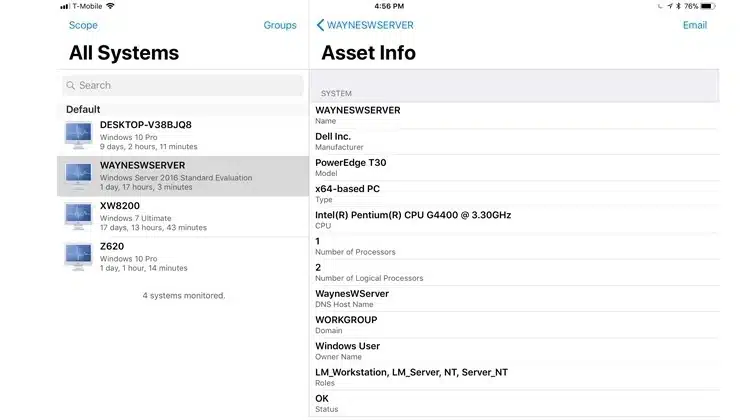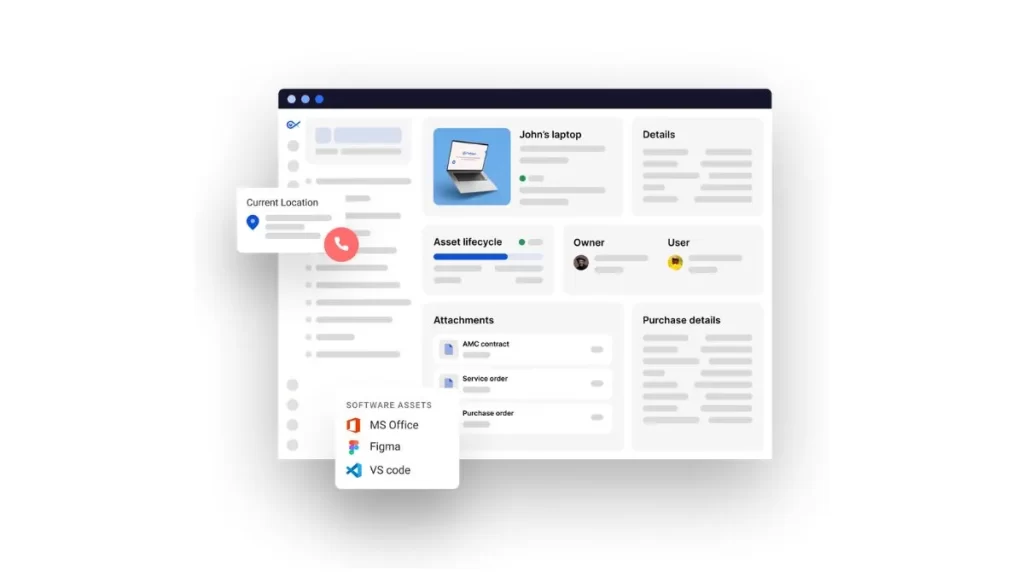Many businesses in Malaysia still rely on manual methods to track fixed assets, leading to data inconsistencies, inaccurate depreciation, and inefficient record-keeping. To address these issues, more companies are shifting to AI-powered asset management software for better accuracy and operational control.
According to Grand View Research, the global fixed asset management market reached USD 264.68 billion in 2023 and is expected to grow at a CAGR of 28.3% between 2024 and 2030. This growth highlights the increasing need for solutions that can manage valuable assets such as land, vehicles, and machinery more efficiently.
To help you make an informed decision, this article explores the 25 best fixed asset management software options for 2026 in Malaysia. From HashMicro to Asset Panda, MRI Software, and Sage, discover which tools offer the AI capabilities and maintenance features your business needs.

Key Takeaways
|
Best Fixed Asset Management Software to Use in 2026
After reviewing a wide range of platforms, we’ve selected the best fixed asset management software for 2026 that balance functionality and flexibility. These tools help businesses maintain accurate asset records, streamline maintenance, and improve long-term asset value across departments.
Best because The best end-to-end solution for all types of business needs
Best Because IT asset management software with tools for license control, cloud cost tracking, and reporting. Ideal for large enterprises with complex IT setups.
Best Because Highly customizable system with barcode scanning, mobile check-in/out, and ticketing features. Also supports offline access and smooth integrations.
Best Because Centralized platform with barcode, QR, and RFID support, plus item bundling and recurring reservations for streamlined physical asset tracking.
Best Because Comprehensive IT asset tracking across hardware, software, and cloud. Offers real-time visibility, compliance tools, and deep customization.
Best Because Robust IT asset manager offering device mapping, structured asset grouping, and detailed reporting to support complex infrastructures.
What is Asset Management Software?
Fixed asset management software utilizes barcodes, QR codes, or RFID to track, monitor, and maintain physical assets such as vehicles, machinery, and computers. It’s valuable for asset-heavy industries, enabling real-time tracking and efficient maintenance.
Beyond tracking, capital asset tracking software supports better decision-making when acquiring or disposing of assets. By understanding asset value and usage, businesses can plan strategically, reduce losses, avoid unexpected breakdowns, and extend asset lifespans.
With the right system, companies gain visibility into asset locations, conditions, and usage over time. Below are the key advantages of using fixed asset management software for your business:
- Improved asset accountability: Check-in/check-out features ensure assets are correctly assigned, used, and returned, reducing misuse and enhancing responsibility.
- Location monitoring: Real-time location tracking helps prevent loss or theft while enhancing operational efficiency and workplace security.
- Proactive maintenance scheduling: Routine maintenance plans help prevent equipment failure, ensuring smoother operations and less unplanned downtime.
- Extended asset lifespan: Consistent upkeep increases the durability of assets, reducing the need for early replacements and saving long-term costs.
- Cost-efficient maintenance: Timely servicing keeps assets in good working condition, significantly lowering the risk of costly emergency repairs.
- Accurate asset tracking: Enables better utilization of assets, boosts productivity, and minimizes disruptions by keeping detailed asset records.
- Streamlined depreciation management: Supports accurate depreciation calculations, which help optimize tax deductions and improve financial planning.
- Simplified asset accounting: Tracks asset costs and values throughout their lifecycle, making financial reporting and auditing more straightforward.
- Regulatory compliance: Maintains organized and accurate documentation that supports compliance with industry standards and facilitates smoother audits.
Features of Fixed Asset Software
When selecting fixed asset management software, knowing the core features is essential to achieving effective and streamlined asset control. Here’s how this type of software supports business operations:
- Maintenance scheduling
Automatically sets service intervals for equipment such as HVAC systems, factory machines, and company vehicles. Timely alerts for oil changes, updates, or inspections help prevent unexpected breakdowns and extend asset lifespan. - Real-time asset tracking
Monitors each asset’s location, usage, and condition through technologies like RFID tags, QR codes, and GPS. This enables quick scanning and efficient tracking, especially for mobile or field-based assets. - Accounting integration
Connects seamlessly with ERP software and accounting systems to synchronize asset transactions. Automatically updates the general ledger for purchases, depreciation, and disposals, reducing manual entry errors. - Compliance and audit readiness
Centralizes key records such as invoices, service histories, and disposal documentation, ensuring transparency. Supports audit trails and aligns with accounting standards like GAAP or IFRS. - Comprehensive reporting & analytics
Enterprise asset management software delivers real-time reports on performance metrics, repair frequency, and costs, helping businesses identify underused assets, uncover costly maintenance trends, and decide whether to repair or replace them. - Depreciation management
Calculates asset depreciation using methods like straight-line, declining balance, or units of production. Updates asset values and financial statements automatically based on preset schedules. - Full asset lifecycle monitoring
Tracks every phase, from acquisition to disposal, while logging purchase costs, usage duration, and resale or retirement data. Manages warranty terms, leases, and replacement plans for office tech, industrial tools, and vehicles. - Cloud-based Access and Mobility
Cloud-based access allows you to monitor and manage assets from any location. With real-time data available at all times, teams can stay connected, respond faster to changes, and maintain operational efficiency even when working remotely. -
Customizable Dashboards
Customizable dashboards allow you to tailor the system to your business needs by highlighting the most relevant data. With key information displayed clearly in one place, teams can review insights faster, make informed decisions, and manage daily operations more efficiently.
Top 25 Fixed Asset Management Software
Effective asset management is essential for businesses to optimize operations and ensure precise financial reporting. Below is a curated list of the 25 best fixed asset management software solutions in 2026:
1. HashMicro Fixed Asset Management Software
HashMicro Fixed Asset Management Software is a top ERP provider in Southeast Asia, offering cloud-based solutions that simplify business operations through a unified system. Known for its integration and flexibility, it serves various industries.
To help businesses enhance asset management, HashMicro offers a free demo and consultation, aimed at minimizing asset misplacement, improving depreciation accuracy, and streamlining maintenance processes.
Beyond asset management, HashMicro also offers comprehensive procurement, accounting, and CRM solutions, serving more than 25 different industries and more than 2000 clients.
HashMicro suits business owners, CFOs, and asset managers in manufacturing, construction, and retail who need to track assets, manage depreciation, and schedule maintenance for equipment and vehicles.
HashMicro’s prominent features include:
- Comprehensive asset cost analysis: Delivers in-depth cost reports that support budgeting and future planning for asset maintenance and replacements.
- QR code-enabled facility requests: Speeds up issue reporting and repair requests by allowing employees to scan QR codes for quick facility maintenance submissions.
- Real-time GPS asset tracking: Enhances asset visibility by accurately monitoring asset locations through GPS, reducing the risk of loss or misplacement.
- Barcode-based asset stocktaking: Streamlines audits and updates asset status, such as in use, under repair, or missing, using barcodes for efficient tracking.
- Scheduled preventive maintenance: Automates maintenance scheduling to minimize unplanned downtime and extend the functional life of key assets.
- Asset maintenance budget management: Maintains cost control by enforcing budgets, optimizing resources, and avoiding unexpected expenses while maximizing asset longevity.
| Pros | Cons |
|
|
Best for: Businesses that want fixed asset tracking, depreciation, and maintenance workflows inside one ERP ecosystem.

Interested in implementing HashMicro Fixed Asset Management Software for your business? Click the banner below to explore available pricing options.
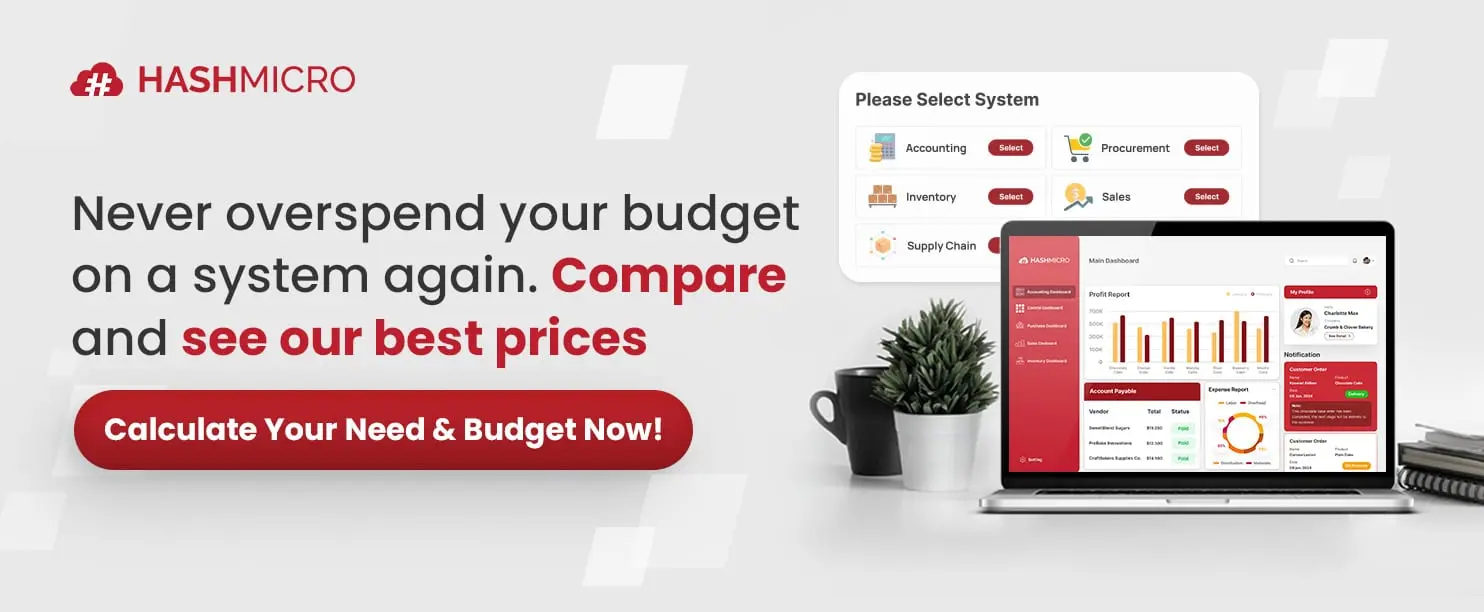
2. Wrike
Wrike is a flexible project management tool with industry-specific templates for tasks, workflows, and communication. Though not built for fixed asset management, its features can be adapted to track and manage assets within project workflows.
Wrike offers tiered pricing, starting with a free plan for up to 5 users, followed by paid options like the Professional and Business plans. It’s best suited for teams and businesses needing a flexible project management solution adaptable across various industries.
Wrike’s prominent features include:
- Task management: Allows users to create, assign, prioritize, and track tasks to keep projects organized and on schedule.
- Project views: Offers multiple viewing options like Gantt charts, Kanban boards, and calendars to visualize project progress and deadlines.
- Workflows and automation: Enables teams to automate repetitive tasks and customize workflows to match their unique processes, improving efficiency and consistency.
| Pros | Cons |
|
|
Best for: Teams that want structured work management for asset projects, audits, and multi department coordination.
3. Flexera
Flexera provides IT asset management solutions that help businesses optimize software and hardware assets. The platform emphasizes software license optimization, cloud cost control, and enhanced asset visibility to reduce expenses and compliance risks.
Flexera offers customized pricing based on organizational size, with quotes available on request. It is ideal for medium to large enterprises needing robust IT asset management, especially those managing complex environments and significant software investments.
Flexera’s prominent features include:
- Cloud cost optimization tools: Help businesses monitor and control cloud spending by identifying underutilized resources and recommending cost-saving opportunities.
- Reporting tools: Provide detailed insights and analytics on asset usage, compliance, and expenses to support informed decision-making.
| Pros | Cons |
|
|
Best for: Enterprises that need IT asset visibility plus software license compliance and audit defense.
4. Sage Fixed Asset Management Software
Sage’s fixed asset management system streamlines asset tracking and management by automating depreciation and monitoring. It helps businesses maintain accurate records and improve financial planning efficiency.
Sage’s prominent features include:
- Barcoding/RFID: Uses barcode or RFID technology to quickly identify, track, and manage physical assets throughout their lifecycle.
- Billing & invoicing: Facilitates accurate billing and invoicing for asset-related transactions, improving financial transparency and control.
- Check-in/Check-out: Tracks asset usage by recording when items are borrowed and returned, ensuring accountability and reducing loss or misuse.
| Pros | Cons |
|
|
Best for: Finance teams that want depreciation and fixed asset accounting within the Sage ecosystem.
5. MRI Software
MRI Software provides fixed asset tracking solutions that help businesses maximize asset utilization. Its platform supports efficient asset lifecycle management through customizable modules and smooth integration with existing accounting systems.
MRI’s prominent features include:
- Asset lifecycle management: Oversees assets from acquisition to disposal, ensuring efficient use and timely replacements.
- Asset tracking: Monitors the location, status, and usage of assets in real-time for better visibility and control.
- Audit management: Maintains detailed asset records to support compliance and streamline audit processes.
- Budgeting/forecasting: Assists in planning future asset investments and maintenance costs based on historical data and usage trends.
- Capitalization reporting: Generates accurate reports on capitalized assets to support financial reporting and compliance with accounting standards.
| Pros | Cons |
|
|
Best for: Organizations that want a compliant fixed asset register and depreciation reporting, often used in property heavy environments.
6. Infor EAM Fixed Asset Inventory Management Software
Infor EAM is a fixed asset management solution that helps businesses maximize asset utilization and improve operational efficiency. It features comprehensive asset lifecycle management and IoT integration to ensure that assets operate optimally.
Infor’s prominent features include:
- Vendor demonstration management: Coordinates and evaluates vendor demos to help businesses choose the most suitable asset management solution.
- Programs for consultants: Offers resources and support tailored for consultants to implement and recommend asset management systems effectively.
- RFP/RFQ services: Assists in creating and managing Requests for Proposals or Quotes to streamline vendor selection and procurement processes.
| Pros | Cons |
|
|
Best for: Asset intensive organizations that manage large equipment fleets and maintenance programs across sites.
7. Asset Panda Tangible Asset Management System
Asset Panda helps businesses track assets from purchase to disposal with real-time updates, maintenance tracking, and custom reports. Its open API allows easy integration and workflow customization, despite lacking built-in ERP features.
Asset Panda is ideal for IT, facilities, and operations teams needing real-time mobile asset tracking, especially when assets like computers or medical equipment are frequently moved. Pricing is quote-based, with discounts for non-profits and multi-year plans.
Asset Panda’s prominent features include:
- Conduct and record asset inspections directly in the software, with mobile and offline access.
- Use barcode scanning for fast audits and inventory verification.
- Track leased equipment with lease accounting features, including contract details and expiration dates.
- Monitor repair history and asset performance with built-in maintenance tracking.
| Pros | Cons |
|
|
Best for: Teams that want configurable asset tracking for tools, equipment, and shared assets across locations
8. SafetyCulture Fixed Asset Management Software
SafetyCulture offers an asset management platform to keep business assets in optimal condition. It supports asset inspections and audits, helping organizations comply with safety regulations.
SafetyCulture’s prominent features include:
- Track assets individually: Allows businesses to monitor each asset separately, maintaining detailed records of location, status, and history.
- Scan QR codes: Enables quick and easy asset identification and tracking using QR code scanning.
- Schedule maintenance: Let users set regular maintenance schedules to prevent breakdowns and extend asset life.
- Alerts and notifications: Sends real-time reminders for inspections, maintenance, or asset-related updates to ensure timely action.
| Pros | Cons |
|
|
Best for: Field teams that pair asset checks with inspection style workflows, templates, and mobile execution
9. NewgenONE Fixed Asset Lifecycle Management
NewgenONE delivers advanced asset management solutions with real-time tracking and lifecycle oversight, enabling businesses to maximize asset utilization. It leverages modern technology to ensure efficient and transparent asset management.
NewgenONE’s prominent features include:
- Integration management: Enables seamless connection with third-party systems, allowing smooth data flow across platforms.
- Drag and drop builder: A user-friendly interface for building workflows and applications without coding.
- Application templates: Provides ready-to-use templates to speed up deployment and reduce setup time.
- Access control: Allows businesses to define user roles and permissions, ensuring secure and controlled access to asset data.
| Pros | Cons |
|
|
Best for: Enterprises that want fixed asset lifecycle control as part of a broader digital process platform
10. EZOfficeInventory Fixed Asset Tracking Software
EZOfficeInventory is a fixed asset management software that tracks assets across their lifecycle with barcode and QR code scanning for quick check-ins, checkouts, and reservations.
It automates depreciation tracking for compliance and offers custom reports to optimize asset usage. Built-in audit tools and a mobile app enable easy asset verification and loss prevention.
EZOfficeInventory suits maintenance supervisors, warehouse managers, and asset custodians in logistics, IT, and field operations needing barcode and QR tracking, reservations, and audits. Prices start at $35/month for 250 items with unlimited users, and scalable plans are available.
EZOfficeInventory’s prominent features include:
- Centralized inventory database: Stores all asset and inventory data in one place, making it easy to access and manage across departments.
- Low stock notifications: Sends alerts when inventory levels fall below a set threshold, helping prevent stockouts.
- Data exporting/importing: Users can quickly import or export asset data in bulk for easier updates and reporting.
- Location asset tracking: Monitors real-time asset locations to improve visibility, reduce loss, and streamline operations.
| Pros | Cons |
|
|
Best for: SMB to mid market teams that need barcode based asset checkout, tracking, and utilization visibility.
11. MaintainX Fixed Asset Software
MaintainX is a mobile-first app designed to streamline asset maintenance and operations management. It supports both preventive and reactive maintenance, offering an intuitive interface and collaboration tools for efficient task oversight.
MaintainX’s prominent features include:
- Work order management: Allows users to create, assign, and track maintenance tasks to ensure timely completion and accountability.
- Preventative maintenance: Enables scheduling of routine maintenance to reduce unexpected breakdowns and extend asset lifespan.
- Vendor management: Helps track vendor details, service history, and performance to streamline outsourced maintenance and repairs.
| Pros | Cons |
|
|
Best for: Maintenance and operations teams that want work orders, PM scheduling, and asset history in one place.
12. Asset Tiger
AssetTiger is a cloud-based fixed asset management solution that helps businesses track and manage their assets effectively. This small business fixed asset management software provides various features to keep assets organized and easily accessible.
AssetTiger offers a free plan for 250 assets and unlimited users. Paid plans start at $120/year for 500 assets, making it suitable for small to medium businesses seeking an affordable, feature-rich asset management solution with mobile tracking.
Asset Tiger’s prominent features include:
- Barcode scanning: Enables quick and accurate identification of assets for easy tracking and updates.
- Maintenance scheduling: Allows users to set up routine maintenance tasks to ensure asset reliability and reduce downtime.
- Inventory tracking: Monitors asset quantities and movements to maintain accurate inventory records and prevent loss.
| Pros | Cons |
|
|
Best for: Small teams that want a simple entry point for asset registers and tagging.
13. Assetcloud Tangible Asset Management System
AssetCloud is an all-in-one cloud-based asset management solution that simplifies tracking and managing assets across their entire lifecycle. It provides a centralized system to boost asset visibility, maintain compliance, and enhance operational efficiency.
AssetCloud offers customized pricing based on organizational needs. It’s ideal for businesses of all sizes across industries looking for a robust, integrated asset management solution to boost tracking, compliance, and efficiency.
Assetcloud’s prominent features include:
- Complete lifecycle asset management: Manages assets from acquisition to disposal, ensuring efficient use, accurate tracking, and timely replacements.
- Streamlined auditing: Simplifies the audit process with real-time data and tracking, helping maintain compliance and reduce discrepancies.
| Pros | Cons |
|
|
Best for: Companies that want structured asset tracking with barcode support and a packaged SMB friendly setup.
14. Oracle NetSuite
NetSuite’s Fixed Assets Management System automates asset tracking, depreciation, lease accounting, and maintenance. It supports various depreciation methods, custom schedules, and syncs all transactions with the general ledger.
NetSuite’s Fixed Asset Management suits CFOs, financial controllers, and procurement managers in large enterprises handling valuable assets. Pricing is unavailable publicly; interested users must contact Oracle NetSuite for a custom quote.
Oracle’s prominent features include:
- Automates the entire asset lifecycle, from acquisition to disposal
- Tracks depreciating and non-depreciating assets across multiple sites
- Handles depreciation using straight-line, declining balance, and custom methods
- Manages lease accounting, including due dates and financial commitments
- Schedules maintenance to minimize asset downtime and disruptions
| Pros | Cons |
|
|
Best for: Mid to large businesses that want ERP plus financials and asset processes under one suite.
15. UpKeep Fixed Asset Inventory Management Software
UpKeep is a mobile-first asset performance management solution that simplifies asset tracking and maintenance workflows. It supports both preventive and reactive maintenance, ensuring assets stay in top condition by monitoring and managing tasks efficiently.
UpKeep’s prominent features include:
- Maintenance management: Helps schedule and track preventive and reactive maintenance to reduce downtime and extend asset life.
- Work order management: Allows users to create, assign, and monitor maintenance tasks for efficient workflow execution.
- Asset tracking: Monitors asset location, condition, and usage to ensure accurate records and accountability.
- Reporting: Generates insights on asset performance, maintenance trends, and operational efficiency to support better decision-making.
| Pros | Cons |
|
|
Best for: Maintenance teams that want mobile first work orders with asset records and reporting.
16. IBM Maximo Fixed Asset Tracking Solution
IBM Maximo is an enterprise asset management solution that oversees physical assets, including maintenance, operations, and tracking. It offers complete lifecycle management and IoT integration to help organizations enhance operational efficiency.
IBM Maximo’s prominent features include:
- Asset management: Tracks the lifecycle of physical assets, ensuring accurate records and efficient utilization.
- Maintenance management: Schedules and manages both preventive and corrective maintenance to reduce downtime.
- Predictive maintenance: Uses data and analytics to anticipate equipment failures and schedule maintenance before issues arise.
- Inventory management: Monitors spare parts and supply levels to support maintenance tasks and avoid stockouts.
- Remote monitoring: Enables real-time oversight of asset performance and conditions from any location.
| Pros | Cons |
|
|
Best for: Large asset intensive organizations that need enterprise EAM with strong governance and scale.
17. Ivanti Fixed Asset Management Software
Ivanti Neurons for ITAM provides real-time tracking of IT assets but lacks features for managing non-IT assets like machinery or property, making it better suited for IT environments.
This software is ideal for IT asset managers and security teams in enterprises, finance, and government sectors needing strict IT asset tracking, license compliance, and risk management. Pricing is available upon request directly from Ivanti.
Ivanti’s prominent features include:
- Real-time asset discovery using active and passive scanning ensures up-to-date visibility of hardware, software, and cloud resources
- Comprehensive management of assets throughout their entire lifecycle
- Seamless integration with IT Service Management (ITSM) systems
- Automated normalization and reconciliation of asset data for improved accuracy
| Pros | Cons |
|
|
Best for: IT teams managing hardware and software assets through the full lifecycle inside an ITAM program.
18. GoCodes Fixed Asset Software
GoCodes is a fixed asset tracking solution that leverages QR code technology for efficient asset monitoring and management. It allows businesses to track assets easily using mobile apps and QR codes, ensuring accurate and streamlined recordkeeping.
GoCodes’s prominent features include:
- Alerts/notifications: Sends real-time updates for important events like maintenance due dates or asset movement, ensuring timely action.
- Mobile access: Allows users to manage and monitor assets from smartphones or tablets for greater flexibility in the field.
- Barcode/ticket scanning: Enables quick identification and tracking of assets using barcode or QR code scanning.
- Manufacturing inventory management: Helps monitor and control inventory levels specific to manufacturing environments, ensuring efficient production workflows.
| Pros | Cons |
|
|
Best for: Tool and equipment tracking with QR codes and GPS style location visibility, great for distributed teams.
19. ManageEngine AssetExplorer
ManageEngine ServiceDesk Plus helps track IT and non-IT assets across their lifecycle with features like asset discovery, inventory management, and user tracking. For IT environments, AssetExplorer offers quick deployment and multi-site asset control.
ManageEngine is ideal for IT admins, network managers, and MSPs needing automated tracking of software and hardware assets. Pricing starts at $95 for five computers and five users under a subscription model.
ManageEngine’s prominent features include:
- Managing IT and non-IT assets throughout their entire lifecycle, from acquisition to disposal
- Automating the discovery of both hardware and software assets for accurate tracking
- Handling inventory with real-time status updates for better visibility
- Scheduling maintenance and updates to prolong asset longevity
- Enabling asset tracking across multiple sites and locations
- Integrating with CMDB to provide a unified view of the IT infrastructure
| Pros | Cons |
|
|
Best for: IT asset management with discovery, inventory, and lifecycle workflows for IT ops teams.
20. Limble Fixed Asset Management
Limble Software Fixed Asset Management simplifies asset tracking, maintenance, and reporting by enabling users to monitor assets throughout their entire lifecycle, from acquisition to disposal, ensuring efficient asset location and condition oversight.
Limble’s prominent features include:
- Asset tracking: Monitors the location, status, and usage of assets in real time to ensure accurate records and reduce losses.
- Automated maintenance schedules: Automatically plans and triggers maintenance tasks to prevent breakdowns and extend asset life.
- Comprehensive reporting: Generates detailed reports on asset performance, maintenance history, and costs to support data-driven decisions.
| Pros | Cons |
|
|
Best for: Maintenance teams that want faster CMMS setup with strong mobile execution and dashboards.
21. Fiix Fixed Asset Management Software
Fiix is a centralized asset management system that tracks performance, maintenance, and inventory across multiple locations. It supports QR/barcode access via mobile and enables time zone-based scheduling for streamlined operations.
Fiix is ideal for plant managers, maintenance teams, and operations directors in industries such as manufacturing, energy, and utilities seeking predictive maintenance and asset lifecycle management. Pricing is available upon request through direct consultation with Fiix.
Fiix’s prominent features include:
- Real-time asset tracking with detailed repair history and cost insights
- Attaching QR codes or barcodes for quick and easy asset access
- Structuring assets in a parent-child hierarchy for better organization
- Scheduling maintenance to enhance asset performance and reliability
- Managing assets across multiple locations with location-based tracking
- Automating inventory updates to ensure accurate stock levels
| Pros | Cons |
|
|
Best for: Maintenance organizations that want CMMS with structured workflows and multi site capability.
22. Fracttal Fixed Asset Tracking Solution
Fracttal is a cloud-based asset management solution to streamline asset tracking and oversight. It offers real-time monitoring and performance analytics to help businesses enhance efficiency and maximize asset utilization.
Fracttal’s prominent features include:
- CMMS (Computerized Maintenance Management System): Helps schedule, track, and manage maintenance tasks to ensure assets remain in optimal condition.
- Asset management: Enables centralized tracking of asset location, condition, and lifecycle for better control and utilization.
- Mobile app: Provides on-the-go access to asset data and maintenance tasks, improving responsiveness and team productivity.
| Pros | Cons |
|
|
Best for: Maintenance teams that want a modern EAM style platform with mobile first execution.
23. InvGate Capital Asset Tracking Software
InvGate Asset Management is a powerful ITAM solution that provides real-time visibility and control over hardware and software assets. It integrates smoothly with InvGate Service Desk to improve service management and issue resolution.
InvGate offers flexible pricing based on managed assets, with quotes on request. It’s ideal for medium to large organizations needing a comprehensive IT asset management solution, such as NGOs, government bodies, and educational institutions.
InvGate’s prominent features include:
- Network discovery: Automatically scans and identifies all devices connected to the network, ensuring no asset goes untracked.
- Remote desktop access: Enables administrators to access and control devices remotely for support, troubleshooting, or maintenance tasks.
| Pros | Cons |
|
|
Best for: IT .teams that want ITAM with clean inventory, lifecycle tracking, and governance oriented workflows
24. MMSOFT Pulseway
MMSOFT Pulseway is an IT asset management solution that enables real-time tracking and management of IT assets. It integrates with helpdesk systems to swiftly detect and resolve IT-related issues.
MMSOFT Pulseway’s prominent features include:
- Remote monitoring: Enables IT teams to oversee systems and devices in real time from any location, ensuring continuous performance.
- Asset tracking: Keeps detailed records of hardware and software assets, helping manage inventory and lifecycle effectively.
- Multi-server management: Allows centralized control and monitoring of multiple servers to streamline IT operations.
- Immediate alert notification: Sends real-time alerts for system issues or failures, allowing for prompt response and resolution.
| Pros | Cons |
|
|
Best for: IT teams that want remote monitoring plus asset visibility for endpoints and devices
25. Infraon Assets
Infraon Assets provides a robust fixed asset management system that helps companies efficiently track, manage, and optimize their assets. Real-time tracking and performance analytics empower businesses to make smart, data-driven decisions.
Infraon’s prominent features include:
- Central dashboard: Offers a unified view of all assets and activities for easier monitoring and decision-making.
- Asset policy management: Enables organizations to define and enforce asset usage, maintenance, and compliance policies.
- Software asset inventory: Keeps a detailed record of all software assets, including licenses and installations, to support compliance and usage tracking.
- Asset discovery: Automatically identifies and logs assets within the network, ensuring nothing is overlooked in the asset inventory.
| Pros | Cons |
|
|
Best for: IT asset management with lifecycle views, compliance reporting, and structured asset operations
Comprehensive Comparison of Fixed Asset Management Software
| Provider | Connection Quality | Bank Coverage | Ease of Integration | Data Enrichment |
|---|---|---|---|---|
| Hashmicro | ||||
| Wrike | ||||
| Flexera | ||||
| Sage | ||||
| MRI | ||||
| Infor EAM | ||||
| Asset Panda | ||||
| SafetyCulture |
Who Can Benefit from Using Fixed Asset Management Software?
As businesses grow, effective asset management is critical. Fixed asset management software boosts efficiency, reduces downtime, and optimizes asset performance. The growing fixed asset management software market reflects increasing demand across industries.
Key sectors benefiting from these systems include:
- Healthcare: Ensures proper medical equipment management, supports regulatory compliance, and helps schedule timely maintenance to avoid service disruptions.
- Retail: Improves inventory oversight, store fixtures, and operational equipment across multiple outlets to enhance efficiency and consistency.
- Education: Helps manage valuable assets like laboratory tools, IT equipment, and teaching resources across school buildings or campuses.
- Hospitality: Tracks and maintains hotel furnishings, kitchen appliances, and technology systems to improve guest experience and operational control.
- Construction: Supports efficient management of tools, vehicles, and heavy equipment by using equipment maintenance software to ensure optimal usage and timely servicing.
- Government: Enables better tracking of public assets such as infrastructure, vehicles, and office supplies, promoting accountability and transparency.
- Manufacturing: Monitors and maintains machinery and equipment to reduce unexpected downtime and increase operational output.
For businesses that manage buildings, facilities, and other property-related assets, you can also explore our guide on software for managing property operations to find tools that fit your organization’s needs
How to Choose the Right Fixed Asset Management Software
Selecting asset management software involves considering asset types and usage. Choose a solution for tracking equipment or digital licenses that meets operational needs, provides strong reporting features, and integrates with existing systems. The ideal software will:
- Custom reporting capabilities: Choose software that allows you to tailor reports, monitor specific assets, and access key data insights, helping you make more informed decisions.
- Scalability for growth: Select a solution that can grow with your business by supporting more assets, users, and advanced features as your operations expand.
- Seamless integration: Ensure the software integrates smoothly with your existing ERP, accounting, or inventory systems to reduce manual input and avoid costly errors.
- User-friendly design: An intuitive interface with customizable dashboards makes it easier for teams to adopt the system quickly and reduces time spent on training.
- Reliable customer support: Opt for a provider that offers dependable support through live chat, help desks, or round-the-clock service to resolve issues promptly.
- Data security features: Look for solutions that offer strong security measures like encryption, multi-factor authentication, and role-based access to safeguard sensitive asset data.
- Long-term value: While upfront costs may seem high, a sound asset management system should help reduce downtime, improve asset utilization, and lower maintenance expenses, making it a worthwhile investment.

Conclusion
Fixed asset management software is essential for effectively managing assets. It reduces manual tasks, boosts compliance, and improves productivity, making it vital for streamlining operations and safeguarding long-term investments.
HashMicro Fixed Asset Management Software leverages advanced technology to optimize asset tracking and maintenance. Customizable features and smooth integration capabilities enable businesses to operate more efficiently while saving time and resources.
Interested in improving your asset management strategy? Book a free demo with HashMicro’s experts and explore how their solution can support your business growth.

Frequently Asked Questions About Fixed Asset Management Software
-
What is the primary goal of fixed asset management?
The primary goal of fixed asset management is to monitor a company’s physical assets, ensuring correct use, maintenance, and security. It supports accurate financial reporting and informed decisions about repairs or replacements.
-
What are some common types of fixed assets?
Fixed assets typically include long-term resources such as buildings, vehicles, machinery, office equipment, and furniture, used in daily business operations over several years.
-
What difficulties do businesses face in managing fixed assets?
Typical challenges involve unrecorded assets, depreciation errors, and overlooked maintenance. Companies face financial reporting mistakes, compliance issues, and extra costs from poorly managed assets without an effective system.